#odoo webhook
Explore tagged Tumblr posts
Text
Discover how webhook integration in odoo 18 revolutionizes real-time sync and automation. Uncover proven techniques to boost business efficiency and cut costs! #Odoo18 #Webhook #Automation #BusinessTech
0 notes
Text
Expert Odoo Shopify Integration
🚀 10 Reasons to Integrate Odoo with Shopify in 2025 🛒📦
Is managing your e-commerce operations across platforms becoming overwhelming?
Here’s how the Odoo-Shopify Connector transforms your business:
✅Manage multiple Shopify stores from one platform
✅Import/export product, order & customer data
✅Automate sales workflows
✅Real-time updates via auto webhooks
✅Seamless stock & refund handling
✅Powerful & insightful dashboard
✅Multi-company support
✅Centralized customer data
✅Scalable for growing businesses
✅Maintain historical data for better decision-making
➡️ This integration is a game-changer for modern e-commerce brands.
📞 Let’s talk about automating and scaling your store: https://www.candidroot.com/odoo-integration
#Odoo #Shopify #ERPIntegration #EcommerceAutomation #DigitalTransformation #BusinessGrowth #OdooPartner
#odoo#shopify#erp integration#ecommerce automation#odoo integration#digital transformation#business growth#odoo partner
0 notes
Text
Odoo Payment Gateway Integration: Transactions Not Processing
Question I integrated a payment gateway (Stripe/PayPal) in Odoo, but transactions are failing. How can I debug this? Problem Transactions are failing due to incorrect API configuration, missing credentials, or webhook issues. Solution tail -f /var/log/odoo/odoo-server.log Enter fullscreen mode Exit fullscreen mode Ensure API credentials are correct in payment.acquirer. Test with a sandbox…
0 notes
Text
Snail Mail API

Snail mail api refers to paper-based mail sent by traditional postal services rather than email or text messaging. It’s typically faster than electronic communication, but it can take longer to reach its destination. While the plethora of email and messaging apps may make snail mail seem antiquated, it’s still an effective way to reach out to people and create a sense of personal connection. It’s also a useful backup in case of internet outages or other digital malfunctions. Snail mail is also ideal for sending sentimental items and physical goods, as it provides a more personal impact than an automated email.
Aside from its practical applications, snail mail is a great option for marketing campaigns. By targeting a specific mailing list, businesses can send customized direct mail pieces to improve engagement and conversion rates. These letters can include promotional codes, coupons, and other enticing offers that will encourage recipients to take action.
The best snail mail apis are easy to integrate with CRM systems and offer a variety of features, including address verification and validation. They also allow companies to automate their day-to-day mailing processes and reduce the amount of manual work required. Some of these APIs even provide a sandbox environment where developers can test their integrations before making them live.
If you’re looking for a snail mail api that is compatible with Odoo, look for one that offers a number of customizable templates for different types of documents and envelope sizes. This can help you avoid spending money on custom designs and save time by avoiding the need for template creation and printing. You should also consider an api that offers a webhook to notify you immediately when an event occurs, such as a letter being sent or a mailing address being verified.
youtube
"
SITES WE SUPPORT
Blogspot – Direct mail
SOCIAL LINKS
Facebook Twitter LinkedIn Instagram Pinterest
"
0 notes
Link
Ksolves Odoo WooCommerce Connector is one of the Best Odoo WooCommerce Connector which facilitates bi-directional synchronization of data from your WooCommerce website into Odoo and vice-versa.
URL:- https://www.odoo.com/apps/modules/13.0/ks_woocommerce/
1 note
·
View note
Photo


Webhooks are a useful tool for apps that want to execute code after a specific event happens, for example, if you creates a sales order in odoo. Instead of telling your app to make an API call every X number of minutes to check if a specific event has occurred, you can register webhooks, which send an HTTP request from odoo telling your app that the event has occurred. This uses many less API requests overall, allowing you to build more robust apps, and update your app instantly after a webhook is received. Webhook is mainly used by online application platform. The idea is that it's easy for vendors to integrate.
https://www.synconics.com/
https://store.synconics.com/
1 note
·
View note
Text
How to modify Odoo reports and dashboards
Odoo is an open-source, powerful business management software. It can be customized to meet the specific needs of any business. With its modular architecture and extensive customization options, Odoo can be tailored to suit the specific requirements of any industry or business process.
Odoo customization is the process of modifying and extending the software's functionality to meet specific business requirements. This can include modifying existing features, adding new ones, or integrating with third-party software. The level of customization will depend on the business process complexity and the requirements of the organization.
There are many ways to customize Odoo. These include using the built-in customization tool, developing custom modules and integrating third-party software. In this article, we will explore each of these customization options in more detail.
Built-in Customization Tools
Odoo provides a range of built-in customization tools that allow users to customize the software without any coding knowledge. These tools include the Odoo Studio, the Website Builder, and the Report Designer.
Odoo Studio is a powerful drag-and-drop tool that allows users to customize existing Odoo applications or create new ones without any coding knowledge. Odoo Studio allows users to modify forms, views, fields, and workflows according to their needs. The tool also allows users to create custom reports and dashboards, add custom fields, and modify access rights.
The Website Builder is a built-in customization feature that allows users to customize landing pages, websites, and ecommerce stores within Odoo. The drag-and-drop tool makes it easy to create website content such as menus, pages, and blocks. Users can also add JavaScript and CSS code to further customize their website.
youtube
The Report Designer is a customization tool that allows users to create custom reports in Odoo. The Report Designer allows users to create custom templates, modify reports, and add custom data sources and fields. The tool offers a variety of formatting options including charts, graphs and tables.
Developing Custom Modules
While the built-in customization tools in Odoo are powerful, they may not be sufficient for some businesses' needs. In these cases, custom modules are developed to extend and modify the functionality of Odoo.
A module in Odoo is a self-contained unit of functionality that can be added or removed from the software without affecting other modules. Modules include custom views and fields, workflows and reports among other features. To create custom modules, you will need to have coding skills and be familiar with the Odoo Framework.
Odoo's modular architecture makes it easy to develop and integrate custom modules. Developers can create modules using Python, Odoo's default programming language, or any other language that can interact with Odoo through its APIs. Once the module is developed, it can be easily integrated into the existing Odoo installation using the Odoo App Store or the command-line interface.
Custom modules can be developed for a range of purposes, including adding new features, modifying existing functionality, and integrating with third-party software. For example, a custom module could be developed to integrate Odoo with a CRM system, to add custom fields to a form, or to automate a specific business process.
Integrating with Third-Party Software
Odoo is compatible with a variety of third-party applications, including accounting software, ecommerce platforms, CRM systems, etc. Integrating with third-party applications allows businesses to automate and streamline their processes.
Odoo offers several integration options including APIs webhooks and connectors. Webhooks and APIs let Odoo send notifications and data outside the system. Connectors are pre-built integrations between Odoo, and third-party software.
Integration with third-party software is a complex process that requires technical expertise and knowledge. Developers may have to write custom code in order to integrate Odoo to a specific system or use a connector that is already built to simplify the process. Some businesses may need to hire an integration specialist from a third party to help with the integration process.
Best Practices for Odoo Customization
When customizing Odoo, it is important to follow best practices to customization of odoo ensure that the software remains stable and secure. Here are some best practices to keep in mind when customizing Odoo:
Understanding the business requirements is essential before customizing Odoo. This will help you identify the areas of software that require customization and the specific features to be added.
Use the built-in customization tools: Odoo's built-in customization tools, such as Odoo Studio and the Website Builder, are powerful and easy to use. These tools can be used to customize the software without any coding knowledge, making it easy to get started with customization.
Develop custom modules with caution: Custom modules are a powerful tool to extend Odoo's functionality, but they must be developed with caution. Developers should adhere to best practices in coding. This includes writing modular code that is well documented and thoroughly testing before deployment.
Test thoroughly before deployment. Before deploying any customizations on a live Odoo install, it is important that you test thoroughly. This includes testing functionality, security and performance. To ensure compatibility, developers should test their software on a variety of browsers and devices.
Odoo is regularly updated to include new features and bug fixes. It is essential to keep the software updated to ensure that customisations are compatible with the latest versions of the software.
Conclusion

Odoo is an open-source, powerful business management software. It can be customized to meet the needs of any business. Customization in Odoo can be done using the built-in customization tools, developing custom modules, and integrating with third-party software.
When customizing Odoo, it is important to follow best practices to ensure that the software remains stable and secure. This includes understanding the business requirements, using the built-in customization tools, developing custom modules with care, testing thoroughly before deployment, and keeping the software up-to-date.
By following these best practice, businesses can customize Odoo for their specific needs, streamline their workflows and make it easier to manage odoo licenses and grow their business.
0 notes
Text
Odoo ERP: Streamlining Business Processes for Kuwaiti Companies
As Kuwait's economy continues to grow, businesses in the country are looking for ways to stay competitive and maximize their efficiency. One way to achieve this is by implementing a robust enterprise resource planning (ERP) system. Odoo ERP is a popular choice among businesses of all sizes, thanks to its wide range of features and ease of use. In this blog post, we'll explore some of the key benefits of Odoo ERP and answer some frequently asked questions about the system.

What is Odoo ERP?
Odoo ERP is an all-in-one business management software that helps companies streamline their operations. The system integrates a range of modules, including sales, accounting, inventory management, HR, and more. This means that businesses can manage all of their processes from a single platform, rather than using multiple systems that don't communicate with each other. Odoo ERP is also highly customizable, with a range of modules and apps that can be tailored to meet the specific needs of a company.
What are the benefits of Odoo ERP for Kuwaiti businesses?
Streamlined Processes: By integrating all business processes into a single system, Odoo ERP can help companies reduce manual work and eliminate data duplication. This can help to streamline processes, reduce errors, and save time.
Improved Collaboration: Odoo ERP provides a centralized platform for all team members to access data and collaborate. This can improve communication and productivity across the organization.
Enhanced Reporting: With real-time data available through Odoo ERP, businesses can gain valuable insights into their operations. This can help to identify areas for improvement, optimize processes, and make data-driven decisions.
Cost Savings: By reducing the need for multiple systems and manual processes, Odoo ERP can help businesses save costs associated with time, labor, and maintenance.
Scalability: Odoo ERP is highly scalable, meaning it can grow and evolve with a company's needs. This makes it an ideal solution for businesses of all sizes, from small startups to large enterprises.
FAQs:
Is Odoo ERP cloud-based or on-premises?
Odoo ERP is available as both a cloud-based and on-premises solution. This means businesses can choose the deployment method that best suits their needs.
How long does it take to implement Odoo ERP?
The implementation time for Odoo ERP can vary depending on the size and complexity of the company. However, with its user-friendly interface and modular structure, implementation is typically faster than with other ERP systems.
Is Odoo ERP customizable?
Yes, Odoo ERP is highly customizable. The system offers a range of modules and apps that can be tailored to meet the specific needs of a company.
Can Odoo ERP integrate with other systems?
Yes, Odoo ERP can integrate with other systems using APIs and webhooks. This makes it easy to connect with other software tools that a company may be using.
0 notes
Text
Webhook: Create New Record in Odoo 17
Odoo Webhook Integration shows you how to create new records in Odoo 17 via secure webhook automation. Read the detailed tutorial with code examples and Postman testing. #Odoo #Webhook
In this tutorial, webhook, Odoo 17, Create a New Record Using Webhook in Odoo 17, and Webhook To Create New Record become our core keyphrases. In this guide, we explain step by step how you can implement a webhook in Odoo 17 that creates a new record based on data from an external source. We use clear instructions, code examples, and detailed images to help you understand the process…
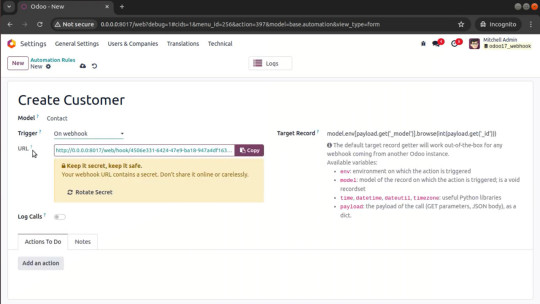
View On WordPress
0 notes
Text
WhatsApp integration with Odoo: Learn how to configure and connect your WhatsApp Business account with Odoo to centralize communications and automate customer interactions. This step-by-step guide covers account setup, token generation, webhook configuration, and practical applications across variou
0 notes
Text
Webhook in Odoo 17: A Step-by-Step Guide to Automation
Webhook in Odoo 17 simplifies automation rules and data integration. Read our step-by-step tutorial with code examples and troubleshooting tips to master sending and receiving JSON data. #Odoo #webhook #automation
In this tutorial, we explore Webhook in Odoo 17, automation rules, and how to send and receive data in Odoo using webhooks. We begin by introducing key concepts and tools, and we then walk through the detailed steps of configuring automation rules that trigger actions when data arrives via a webhook. You will also learn how to test your integrations using webhook tester services and Postman. This…
0 notes
Link
Ksolves Odoo WooCommerce Connector is one of the Best Odoo WooCommerce Connector which facilitates bi-directional synchronization of data from your WooCommerce website into Odoo and vice-versa.
URL:- https://www.odoo.com/apps/modules/13.0/ks_woocommerce/
0 notes
Link
Ksolves Odoo WooCommerce Connector is one of the Best Odoo WooCommerce Connector which facilitates bi-directional synchronization of data from your WooCommerce website into Odoo and vice-versa.
URL:- https://www.odoo.com/apps/modules/13.0/ks_woocommerce/
0 notes
Link
Ksolves Odoo WooCommerce Connector is one of the Best Odoo WooCommerce Connector which facilitates bi-directional synchronization of data from your WooCommerce website into Odoo and vice-versa.
URL:- https://www.odoo.com/apps/modules/13.0/ks_woocommerce/
0 notes
Photo

Webhooks are a useful tool for apps that want to execute code after a specific event happens, for example, if you creates a sales order in odoo.
Instead of telling your app to make an API call every X number of minutes to check if a specific event has occurred, you can register webhooks, which send an HTTP request from odoo telling your app that the event has occurred.
This uses many less API requests overall, allowing you to build more robust apps and update your app instantly after a webhook is received.
Webhook is mainly used by online application platform.The idea is that it's easy for vendors to integrate. www.synconics.com
1 note
·
View note