#offer linux hosting
Explore tagged Tumblr posts
Text

can you believe Oracle hands out these compute instances for free with 4 cores and 24gb of ram
The next logical step I think is to mount my Google drive with rsync and abuse that storage space to get around my 200gb Oracle storage limit
#davepaste#ya the caveat is that they're arm64#which is fine for me since i used linux on my Nintendo Switch fairly regularly (along with Android) for a few years#and got used to the software restrictions arm brings and how to work around em#if you need a host for something like a website or a private Minecraft server for your friend group you can approach me#I've got plenty of overhead still#(mutual only offer)
16 notes
·
View notes
Text

🎄🎁🎅🏻 Season’s Greetings from eWallHost!
🎉 Wishing you a Merry Christmas and a Happy New Year! 🎉
🌟 Exclusive Festive Offer: Get Linux Shared Hosting Plans with DirectAdmin + Nginx Web Server at unbeatable prices!
🙏 Thank you for your trust and partnership throughout the year. Here's to a prosperous New Year together!
🎁 Don’t miss this limited-time deal! Celebrate the season with reliable hosting at budget-friendly rates from eWallHost. 🎄
#christmas#merrychristmas#christmas 2024#linux web hosting#cheap web hosting#DirectAdmin#hosting offers
2 notes
·
View notes
Note
got a question I was hoping you could answer!
why do all apps have to go through an app store? why doesn't anywhere have their app downloadable from the internet or something?
was wondering this because lots of issues with apps seem to stem from having to comply with app store guidelines and whatnot. So why not avoid that problem and make the app available off the appstore? And if part of it is because they're easier to find in the appstore, why not do both? why not also offer the download on a website or something?
there's gotta be some reason why there's afaik no one who offers a download for their app without the appstore right?
There are absolutely other ways to get apps, and the one that springs immediately to mind is the F-Droid App Repository.
Sideloading is the process of loading an app that doesn't come from your phone's OS-approved app store. It's really easy on Android (basically just a couple of clicks) but requires jailbreaking on an iphone.
The reason more USERS don't sideload apps is risk: app stores put apps through at least nominal security checks to ensure that they aren't hosting malware. If you get an app from the app store that is malware, you can report it and it will get taken down, but nobody is forcing some random developer who developed his own app to remove it from his site if it installs malware on your phone unless you get law enforcement involved.
The reason more developers don't go outside of the app store or don't WANT to go outside of the app store is money. The number of users who are going to sideload apps is *tiny* compared to the number of users who will go through the app store; that makes a HUGE difference in terms of income, so most developers try to keep it app-store friendly. Like, if tumblr were to say "fuck the app store" and just release their own app that you could download from the sidebar a few things would happen:
Downloads would drop to a fraction of their prior numbers instantly
iOS users would largely be locked out of using tumblr unless they fuck with their phones in a way that violates Apple's TOS and could get them booted out of their iOS ecosystem if they piss off the wrong people.
Ad revenue would collapse because not a lot of advertisers want to work with companies that are app-store unfriendly
They'd be kicked off of the main app marketplaces
So most people who develop apps don't want to put the time and effort and money into developing an app that people might not pay for that then also can't carry ads.
Which leads into another issue: the kind of people who generally make and use sideloaded app aren't the kind of people who generally like profit-driven models. Indie apps are often slow to update and have minimal support because you're usually dealing with a tiny team of creators with a userbase of people who can almost certainly name ten flavors of Linux and are thus expected to troubleshoot and solve their own problems.
If this is the kind of thing you want to try, have at it. I'd recommend sticking to apps from the F-Droid Repository linked up above and being judicious about what you install. If you're using apple and would have to jailbreak your phone to get a non-approved app on it, I'd recommend switching to another type of phone.
(For the record, you also aren't limited to android or ios as the operating system of your phone; there are linux-based OSs out there and weird mutations of android and such - I am not really a phone person so I can't tell you much about them, but they are out there!)
197 notes
·
View notes
Text
Next semester we'll have to do a project of our own choosing and I've already got a couple of ideas for things I could do.
1. A music player app using the ampache protocol. There's already one app on fdroid called "power ampache 2" which is pretty alright tho I don't like the UI that much and I would instead make it more similar to "metro" which is the player I'm currently still using. The prof I'm going try to do that for has already shown interest in media playback solutions before so he'll probably like it, and it's also something I just want for myself.
2. Making a Linux distro with a wayfire config. I've previously stated my intent of making a pretty extensive config before, and things like styling and 3d modelling for the cube skybox would also be pretty interesting from a media production standpoint, so I could probably also do that with a media professor, or another prof that has modules about usability and UI design.
3. A website offering "PowerPoint karaoke". It's an improv game where you're given a presentation you've never seen before and you have to improvise as you go along. Presentations are usually purpose-made to be funny and have some setups for jokes. Offerings are currently pretty sparse and some cost money to even access. I would make them with reveal.js and of course under some sort of copyleft licence that opens up not just the content of the presentations but also whatever server I'd make that handles the selection of presentations and stuff.
4. A selection of hosted Webservices. I've found blahaj.land and I would probably create something similar to that. It would include concepts of UI design, software security, and system administration
6 notes
·
View notes
Text

Ubuntu is a popular open-source operating system based on the Linux kernel. It's known for its user-friendliness, stability, and security, making it a great choice for both beginners and experienced users. Ubuntu can be used for a variety of purposes, including:
Key Features and Uses of Ubuntu:
Desktop Environment: Ubuntu offers a modern, intuitive desktop environment that is easy to navigate. It comes with a set of pre-installed applications for everyday tasks like web browsing, email, and office productivity.
Development: Ubuntu is widely used by developers due to its robust development tools, package management system, and support for programming languages like Python, Java, and C++.
Servers: Ubuntu Server is a popular choice for hosting websites, databases, and other server applications. It's known for its performance, security, and ease of use.
Cloud Computing: Ubuntu is a preferred operating system for cloud environments, supporting platforms like OpenStack and Kubernetes for managing cloud infrastructure.
Education: Ubuntu is used in educational institutions for teaching computer science and IT courses. It's free and has a vast repository of educational software.
Customization: Users can customize their Ubuntu installation to fit their specific needs, with a variety of desktop environments, themes, and software available.
Installing Ubuntu on Windows:
The image you shared shows that you are installing Ubuntu using the Windows Subsystem for Linux (WSL). This allows you to run Ubuntu natively on your Windows machine, giving you the best of both worlds.
Benefits of Ubuntu:
Free and Open-Source: Ubuntu is free to use and open-source, meaning anyone can contribute to its development.
Regular Updates: Ubuntu receives regular updates to ensure security and performance.
Large Community: Ubuntu has a large, active community that provides support and contributes to its development.
4 notes
·
View notes
Text

Linux Cloud Server Hosting | VNA Hosting
Experience the flexibility and power of Linux Cloud Server Hosting. Our tailored solutions offer optimal performance, robust security, and seamless scalability to drive your business forward. Powerful Linux Cloud Server Hosting. Scale effortlessly, optimize performance, and secure your data with VNA Hosting.
4 notes
·
View notes
Text
Can you explain the differences between A+, Network+, and Security+ certifications from CompTIA? Which certification is considered more valuable and why?
Certainly! CompTIA offers several certifications that are widely recognized in the IT industry. A+, Network+, and Security+ are three of the most popular certifications, each focusing on different areas of IT. Here's a breakdown of each:
A+ Certification:
Focus: This certification is geared towards entry-level IT professionals and covers foundational skills in IT hardware, software, networking, and troubleshooting.
Topics: A+ covers areas such as PC hardware, operating systems (Windows, Linux, macOS), networking, mobile devices, security, and troubleshooting.
Job Roles: A+ certification holders often work in roles such as technical support specialists, help desk technicians, and field service technicians.
Value: A+ is valuable for individuals starting their IT careers as it provides a solid foundation of IT knowledge and skills. It's often a prerequisite for more advanced certifications.
Network+ Certification:
Focus: Network+ focuses specifically on networking concepts and skills required for IT professionals working with networks, both wired and wireless.
Topics: Network+ covers areas such as network technologies, installation and configuration, media and topologies, management, security, and troubleshooting.
Job Roles: Network+ certification holders typically work in roles such as network administrators, network technicians, and systems engineers.
Value: Network+ is valuable for individuals seeking to specialize in networking. It provides a comprehensive understanding of networking fundamentals and is recognized by employers as validation of networking knowledge and skills.
Security+ Certification:
Focus: Security+ is focused on cybersecurity concepts and skills, covering best practices in securing networks, systems, and applications.
Topics: Security+ covers areas such as network security, compliance and operational security, threats and vulnerabilities, application, data, and host security, access control, identity management, and cryptography.
Job Roles: Security+ certification holders often work in roles such as security analysts, security specialists, security administrators, and network security engineers.
Value: Security+ is highly valuable in today's cybersecurity landscape. It demonstrates proficiency in cybersecurity principles and practices and is often required or recommended for cybersecurity-related roles.
In terms of which certification is considered more valuable, it largely depends on your career goals and the specific job role you're targeting. However, comptia Security+ certification is often regarded as more valuable in terms of salary and job prospects due to the increasing demand for cybersecurity professionals and the critical importance of cybersecurity in modern IT environments. That said, all three certifications have their own merit and can be valuable depending on your career path and interests.
#online certification and training#cybersecuritycourse#comptia security plus#comptia#comptiasecuritypluscertification
7 notes
·
View notes
Text
Top Hosting Providers in Delhi
Launching your dream website only to face constant crashes and slow loading times can be a nightmare for any business or individual aiming to thrive online. Choosing the right hosting provider can make or break your online journey. In Delhi’s competitive market, finding a dependable solution can be overwhelming. This article explores the top hosting providers in Delhi to ensure success for your digital presence.
Key Features of a Reliable Hosting Provider
1. High Uptime Guarantee
A reliable hosting provider ensures your website is accessible 24/7, minimizing interruptions and maximizing productivity.
2. Affordable Plans for All Budgets
From startups to established businesses, flexible plans with transparent pricing ensure premium services are accessible to everyone.
3. Blazing-Fast Speeds
Website speed is critical for user engagement and SEO. Optimized server performance ensures lightning-fast loading times that enhance the user experience.
4. Robust Security Measures
With threats like cyberattacks on the rise, hosting providers offer SSL certificates, DDoS protection, and regular backups to safeguard your data.
5. Outstanding Customer Support
Technical issues can be stressful, but 24/7 support teams ensure quick resolutions and peace of mind.
Top Hosting Providers in Delhi
1. Hostagle
Hostagle combines affordability, reliability, and robust features to deliver exceptional hosting services. Whether you need shared hosting, dedicated servers, or domain registration, Hostagle is a trusted partner for businesses in Delhi. With 24/7 customer support and scalable plans, Hostagle ensures your website’s success.
2. Penguin Technology
Penguin Technology specializes in Cloud, Linux, and DevOps solutions, offering end-to-end IT infrastructure management. Their expertise ensures that businesses have professional hands managing their hosting, both in-house and on the cloud.
3. Webkype
Webkype is a preferred technology partner for startups and enterprises, providing comprehensive solutions like ERP, CRM, web development, and IT services. They empower businesses to thrive in the digital era with reliable hosting and IT support.
4. Softzenia
Softzenia is a team of experienced professionals delivering services such as web design, e-commerce development, payment gateway integration, and online marketing. Their hosting solutions complement their full suite of web services, making them a one-stop shop for businesses.
5. D2Web Solution Ltd.
D2Web Solution Ltd. offers domain and server solutions, including website hosting, VPS servers, cloud hosting, and digital marketing services. Their versatile offerings make them a go-to choice for businesses in Delhi.
Choosing the best hosting provider is vital for your website’s success. With options like Hostagle, Penguin Technology, Webkype, Softzenia, and D2Web Solution Ltd., businesses in Delhi have access to reliable, affordable, and secure hosting solutions. Evaluate your needs and partner with a provider that aligns with your goals for a seamless digital experience.
FAQs
Q1: What makes Hostagle different from other hosting providers? A: Hostagle offers a unique combination of affordability, reliability, and robust features tailored to diverse needs.
Q2: Which hosting provider is best for startups in Delhi? A: Hostagle and Webkype offer affordable plans and scalable solutions, making them ideal for startups.
Q3: Do these providers offer 24/7 customer support? A: Yes, providers like Hostagle and Softzenia offer round-the-clock support to assist with technical issues.
Q4: Can I get cloud hosting services in Delhi? A: Yes, Penguin Technology and D2Web Solution Ltd. specialize in cloud hosting solutions.
#web hosting#hosting service provider#hosting services#cloud hosting provider#webhosting#vps hosting#Domain and Hosting
2 notes
·
View notes
Text
Apple Unveils Mac OS X
Next Generation OS Features New “Aqua” User Interface
MACWORLD EXPO, SAN FRANCISCO
January 5, 2000
Reasserting its leadership in personal computer operating systems, Apple® today unveiled Mac® OS X, the next generation Macintosh® operating system. Steve Jobs demonstrated Mac OS X to an audience of over 4,000 people during his Macworld Expo keynote today, and over 100 developers have pledged their support for the new operating system, including Adobe and Microsoft. Pre-release versions of Mac OS X will be delivered to Macintosh software developers by the end of this month, and will be commercially released this summer.
“Mac OS X will delight consumers with its simplicity and amaze professionals with its power,” said Steve Jobs, Apple’s iCEO. “Apple’s innovation is leading the way in personal computer operating systems once again.”
The new technology Aqua, created by Apple, is a major advancement in personal computer user interfaces. Aqua features the “Dock” — a revolutionary new way to organize everything from applications and documents to web sites and streaming video. Aqua also features a completely new Finder which dramatically simplifies the storing, organizing and retrieving of files—and unifies these functions on the host computer and across local area networks and the Internet. Aqua offers a stunning new visual appearance, with luminous and semi-transparent elements such as buttons, scroll bars and windows, and features fluid animation to enhance the user’s experience. Aqua is a major advancement in personal computer user interfaces, from the same company that started it all in 1984 with the original Macintosh.
Aqua is made possible by Mac OS X’s new graphics system, which features all-new 2D, 3D and multimedia graphics. 2D graphics are performed by Apple’s new “Quartz” graphics system which is based on the PDF Internet standard and features on-the-fly PDF rendering, anti-aliasing and compositing—a first for any operating system. 3D graphics are based on OpenGL, the industry’s most-widely supported 3D graphics technology, and multimedia is based on the QuickTime™ industry standard for digital multimedia.
At the core of Mac OS X is Darwin, Apple’s advanced operating system kernel. Darwin is Linux-like, featuring the same Free BSD Unix support and open-source model. Darwin brings an entirely new foundation to the Mac OS, offering Mac users true memory protection for higher reliability, preemptive multitasking for smoother operation among multiple applications and fully Internet-standard TCP/IP networking. As a result, Mac OS X is the most reliable and robust Apple operating system ever.
Gentle Migration
Apple has designed Mac OS X to enable a gentle migration for its customers and developers from their current installed base of Macintosh operating systems. Mac OS X can run most of the over 13,000 existing Macintosh applications without modification. However, to take full advantage of Mac OS X’s new features, developers must “tune-up” their applications to use “Carbon”, the updated version of APIs (Application Program Interfaces) used to program Macintosh computers. Apple expects most of the popular Macintosh applications to be available in “Carbonized” versions this summer.
Developer Support
Apple today also announced that more than 100 leading developers have pledged their support for the new operating system, including Adobe, Agfa, Connectix, id, Macromedia, Metrowerks, Microsoft, Palm Computing, Quark, SPSS and Wolfram (see related supporting quote sheet).
Availability
Mac OS X will be rolled out over a 12 month period. Macintosh developers have already received two pre-releases of the software, and they will receive another pre-release later this month—the first to incorporate Aqua. Developers will receive the final “beta” pre-release this spring. Mac OS X will go on sale as a shrink-wrapped software product this summer, and will be pre-loaded as the standard operating system on all Macintosh computers beginning in early 2001. Mac OS X is designed to run on all Apple Macintosh computers using PowerPC G3 and G4 processor chips, and requires a minimum of 64 MB of memory.
4 notes
·
View notes
Text
"Affordable Cloud Hosting in India: Why NetForChoice Stands Out"
In the rapidly evolving digital era, cloud hosting has become the backbone of businesses worldwide. Companies are moving away from traditional hosting solutions to embrace the flexibility, scalability, and affordability that cloud hosting provides. In India, NetForChoice has established itself as a leading name among managed cloud hosting providers, offering world-class services tailored to meet diverse business requirements.
This blog explores why NetForChoice stands out as a premier provider of managed cloud hosting solutions in India, focusing on their innovative features, support services, and hosting options like cPanel hosting and Plesk hosting for Linux and Windows environments.
What Makes Managed Cloud Hosting Essential?
Managed cloud hosting is a service where the hosting provider handles server management, maintenance, security, and support, allowing businesses to focus on growth. For enterprises, it ensures operational efficiency, enhanced security, and optimal server performance. With top managed cloud hosting providers like NetForChoice, businesses gain access to enterprise-grade solutions that deliver high availability, data protection, and scalability.
Why NetForChoice Stands Out
NetForChoice is more than just a cloud hosting provider; it’s a trusted partner for businesses aiming to achieve IT excellence. Here are key aspects that make NetForChoice a leading name among managed cloud service providers in India:
1. Comprehensive Hosting Plans
NetForChoice offers a wide range of hosting solutions, including:
cPanel Hosting India: Perfect for businesses looking for an intuitive interface to manage websites and email accounts. Their best cPanel hosting in India provides robust tools for effortless management, even for users with minimal technical expertise.
Plesk Hosting Providers: NetForChoice also excels in Plesk web hosting, which offers unparalleled flexibility and control for both Linux and Windows environments.
Linux Hosting with cPanel: For developers and businesses seeking secure, reliable hosting, NetForChoice’s Linux hosting with cPanel combines the power of Linux with an easy-to-use dashboard.
Plesk Windows Hosting and Plesk Linux Hosting: Ideal for businesses needing a sophisticated control panel to manage their hosting environment, whether it’s Windows or Linux-based.
2. Tailored CRM Hosting Solutions
NetForChoice also shines as a leading provider of CRM hosting solutions. By offering cloud-hosted CRM providers like Salesforce, Zoho, or HubSpot, the company ensures that businesses can efficiently manage customer relationships in a highly secure and scalable environment. Their CRM cloud hosting services are optimized for speed, reliability, and seamless integration, helping businesses boost productivity and customer satisfaction.
Key Features of NetForChoice Cloud Hosting
1. State-of-the-Art Infrastructure
NetForChoice operates from Tier-3 and Tier-4 data centers across India, ensuring unmatched reliability and availability. These facilities are designed to deliver a guaranteed uptime of 99.995%, minimizing the risk of downtime for businesses.
2. High Performance with SSD Storage
To ensure fast website loading times and improved application performance, NetForChoice provides SSD storage in their hosting plans. Whether you choose cPanel hosting India or Plesk hosting, you can trust their robust infrastructure for consistent high performance.
3. Fully Managed Services
As a leading managed cloud service provider in India, NetForChoice offers fully managed hosting. Their expert team takes care of server updates, security patches, and performance monitoring, freeing businesses from the complexities of server management.
4. Scalability and Affordability
NetForChoice allows businesses to scale their hosting resources as needed. This flexibility, combined with competitive pricing, makes them a go-to choice for companies looking for cost-effective cloud hosting solutions.
cPanel Hosting with NetForChoice
For businesses prioritizing ease of use, cPanel hosting providers like NetForChoice are a game-changer. Here’s why their cPanel hosting India is among the best:
User-Friendly Interface: cPanel provides a graphical interface to manage web hosting tasks like domain management, email configuration, and database handling.
One-Click Installations: Users can easily install applications like WordPress, Joomla, and Magento using Softaculous.
Enhanced Security: NetForChoice integrates advanced firewalls, malware scanners, and regular updates to ensure a secure hosting environment.
Perfect for Beginners: Even users with minimal technical skills can navigate and manage their websites effectively.
Plesk Hosting with NetForChoice
NetForChoice also excels as one of the leading Plesk hosting providers, catering to both Linux and Windows environments.
Comprehensive Dashboard: The Plesk interface is clean, organized, and intuitive, providing granular control over hosting operations.
Multi-Platform Compatibility: Businesses can choose between Plesk Windows Hosting or Plesk Linux Hosting, depending on their application requirements.
Built-In Tools: Plesk offers features like Docker support, Git integration, and WordPress toolkit, making it ideal for developers.
Customizable Plans: NetForChoice’s Plesk hosting solutions are tailored to meet the needs of different industries, from SMEs to large enterprises.
Benefits of NetForChoice CRM Hosting Solutions
For businesses seeking cloud-hosted CRM providers, NetForChoice delivers unmatched expertise and reliability:
Scalability: Scale resources up or down based on user requirements.
Enhanced Performance: Optimized hosting ensures CRM applications run seamlessly without interruptions.
Data Security: Advanced encryption, firewalls, and backup mechanisms protect critical customer data.
Integration Support: NetForChoice’s CRM hosting is designed to support seamless integration with other business applications.
Cost-Effectiveness: Affordable plans for CRM cloud hosting help businesses minimize IT expenses while maximizing ROI.
24/7 Dedicated Support
One of the standout features of NetForChoice is its exceptional customer support. Their team of certified professionals is available 24/7 to address technical issues, ensuring uninterrupted operations. Whether you need help with Plesk hosting, cPanel hosting, or managed cloud hosting, the NetForChoice support team is just a call or chat away.
Use Cases Across Industries
NetForChoice’s versatile hosting solutions cater to various industries, including:
E-commerce: High-speed hosting with advanced security for online stores.
Healthcare: Secure hosting solutions that comply with data protection regulations.
Finance: Reliable hosting for financial applications and CRM platforms.
Education: Cost-effective solutions for e-learning platforms.
Why Businesses Choose NetForChoice
1. Competitive Pricing
NetForChoice offers some of the most affordable plans in the market without compromising on performance. Their transparent pricing and flexible subscription options make them a top choice for businesses.
2. Enterprise-Grade Security
With features like SSL certificates, DDoS protection, and advanced monitoring, NetForChoice ensures that your data remains safe from cyber threats.
3. Unparalleled Expertise
With over 30,000 satisfied customers and a track record of delivering over 35 million server deployments, NetForChoice has the experience and expertise to meet any hosting challenge.
Conclusion
For businesses in India looking for reliable, scalable, and affordable hosting solutions, NetForChoice is the go-to provider. With their robust managed cloud hosting, cPanel hosting, and Plesk hosting options, they cater to diverse needs while maintaining top-notch performance and security. Additionally, their expertise in CRM cloud hosting makes them a valuable partner for businesses aiming to enhance customer relationship management.
Choose NetForChoice today and experience the difference that a trusted managed cloud hosting provider can make for your business. Whether you’re just starting or scaling operations, NetForChoice is equipped to help you achieve your goals seamlessly.

2 notes
·
View notes
Text

Limited Time Offer Alert!⏰
Celebrate Independence Day With eWallHost!💥
Linux Hosting: Just Rs.39/mo.
Grab this Golden opportunity to build your online presence.
Buy Now:https://www.ewallhost.com/linux-hosting
2 notes
·
View notes
Text
From Frames to Connections: Behind the Scenes of My First Art Pop-Up
Preparing for my first in-person art sale was an intense but rewarding experience. I want to share some highlights from this journey—from finding creative ways to present my work to the unexpected moments that made it all worthwhile.
I started by collecting second-hand frames for my signed prints. There’s something special about giving these frames a second life, and I know how much people appreciate art that’s ready to hang. Refurbishing these frames felt like honouring their potential. Watching a piece come together in a frame, blending something old with something new, was incredibly satisfying.
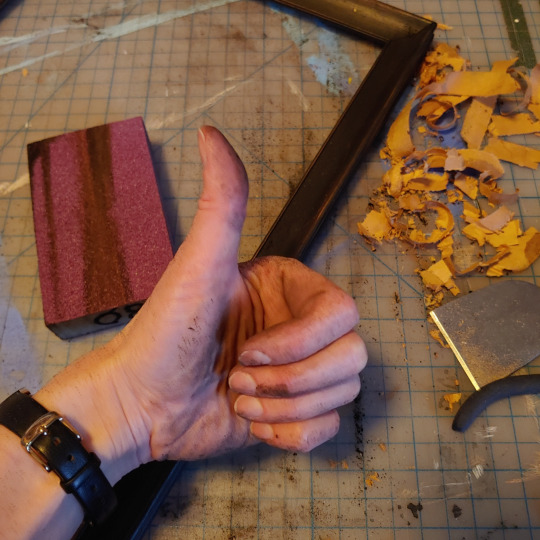
The pop-up was held at a local shop in my neighbourhood called Loohoo. The name caught my attention because it reminded me of my cat, Lulu, and the shop itself offered such a creative way to connect with the community. The owner provided space for local businesses to host pop-ups, and I was thrilled to have this opportunity to share my art.
As the event approached, my days were packed with prepping prints, designing small details, and juggling my day job. I even created holographic stickers with a QR code linking to a new digital card I’d set up. It’s a modern take on business cards, making it easy for people to find all my links in one place.
To promote the event, I collaborated with the shop owner to design a poster that was displayed in her window and around the neighbourhood.

While recovering from an illness, I tried to balance work and pop-up prep from home. I don’t know how to code, but I had to learn a bit to make my backup Linux gaming console work for me as a backup work pc. It was exhausting, and the illness eventually got the upper hand. Preparing for the pop-up took a backseat while I focused on recovering from a month-long battle with back-to-back flus. My doctor jokingly called me "lucky."
The week before the pop-up was a frenzy of activity. I curated stickers, cleaned up frames, and set up displays for my silk scarves in some cheap boxes I found at the dollar store. They worked surprisingly well and kept the setup neat and approachable. My packaging leaned toward simplicity and sustainability: tissue-wrapped art in mismatched secondhand paper bags. It wasn’t fancy, but it felt like the right approach—practical and aligned with my values.

The pop-up itself was an incredible experience. Meeting people, hearing their stories, and seeing how they connected with my art was one of the most rewarding parts.

One piece that stood out to visitors was Wildflower Hair. Two people were especially drawn to it for very different reasons: one said it gave her a sense of strength and independence, while another shared her love for dandelions, despite their reputation as weeds. This piece was my way of saying that even when you feel like a "weed," you’re a beautiful flower, deserving of celebration.
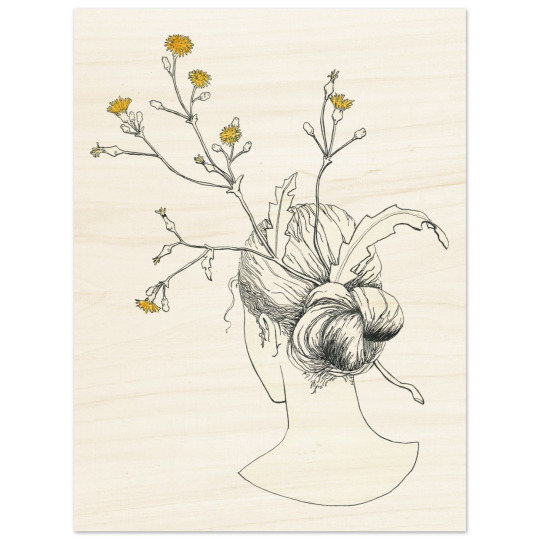
Heart of Gold was another favourite. One woman added it to her growing collection of anatomical hearts, while another loved the contrast of strength and openness in the design. The gold in the piece was meant to represent that delicate balance: strong boundaries that still let love shine through.

After the pop-up, I took some time to rest and recharge. Reflecting on the experience, I realized how important it is to have a solid plan, especially when balancing a full-time job with creative projects. The event also gave me valuable insights into what works for markets, from display setups to the kinds of art that resonate most with people.
Connecting with people in person was a game-changer. Unlike the online world, which can feel like shouting into the void, the pop-up allowed me to see real reactions and have meaningful conversations. It confirmed that the emotions I aim to convey through my art resonate with others, even as they interpret those emotions in their own ways.
This experience has inspired me to think about how I might create a stronger sense of community around my art, even though I’m still figuring out how to do that. While online will remain my main focus, I’m excited to explore more in-person markets in the future.
Thank you for sharing this journey with me.
#artist on tumblr#illustration#digital art#my art#Artist Journey#Indie Designer#fine art#fineart#contemporary art#women artists#artwork#painting#pop surrealism#popsurrealism#female illustrators#lowbrow#surealism#surreal art#FineArtCollectors#OriginalArtForSale#SurrealistArt#ArtWithMystery#SustainableArt#SecondLifeArt#ConnectingThroughArt#ArtThatSpeaks#ArtistJourney#BehindTheCanvas#ArtPopUpShow#SupportLocalArtists
2 notes
·
View notes
Text
VPS Server USA | VPS USA Linux | Instant Linux VPS Hosting
VPS9 provides Instant USA Linux VPS Hosting offers the most dependable, robust dedicated resources in a secure environment VPS hosted in the United States with Instant Setup For more info visit:
2 notes
·
View notes
Text
What Is Linux Web Hosting? A Beginner's Guide
In the ever-evolving digital landscape, the choice of web hosting can significantly impact your online presence. One of the most popular options available is Linux web hosting. But what exactly does it entail, and why is it so widely preferred? This beginner’s guide aims to demystify Linux web hosting, its features, benefits, and how it stands against other hosting types.
Introduction to Web Hosting
Web hosting is a fundamental service that enables individuals and organisations to make their websites accessible on the internet. When you create a website, it consists of numerous files, such as HTML, images, and databases, which need to be stored on a server. A web host provides the server space and connectivity required for these files to be accessed by users online.
There are several types of web hosting, each designed to cater to different needs and budgets. Shared hosting is a cost-effective option where multiple websites share the same server resources. Virtual Private Server (VPS) hosting offers a middle ground, providing dedicated portions of a server for greater performance and control. Dedicated hosting provides an entire server exclusively for one website, ensuring maximum performance but at a higher cost. Cloud hosting uses multiple servers to balance the load and maximise uptime, offering a scalable solution for growing websites.
Web hosting services also include various features to enhance the performance and security of your website. These can range from basic offerings like email accounts and website builders to more advanced features like SSL certificates, automated backups, and DDoS protection. The choice of web hosting can significantly influence your website’s speed, security, and reliability, making it crucial to choose a solution that aligns with your specific requirements.
Understanding the different types of web hosting and the features they offer can help you make an informed decision that suits your needs. Whether you are running a personal blog, a small business website, or a large e-commerce platform, selecting the right web hosting service is a critical step in establishing a successful online presence.
What Is Linux Web Hosting?
Linux web hosting is a type of web hosting service that utilises the Linux operating system to manage and serve websites. Renowned for its open-source nature, Linux provides a stable and secure platform that supports a wide array of programming languages and databases, making it a favoured choice amongst developers and businesses. This hosting environment typically includes support for popular technologies such as Apache web servers, MySQL databases, and PHP scripting, which are integral to modern website development.
One of the distinguishing features of Linux web hosting is its cost-effectiveness. As an open-source system, Linux eliminates the need for costly licensing fees associated with proprietary software, thereby reducing overall hosting expenses. This makes it an attractive option for individuals and organisations operating on a budget.
Moreover, Linux is celebrated for its robust performance and high stability. Websites hosted on Linux servers experience less downtime and faster loading times, which are critical factors for maintaining user engagement and search engine rankings. The operating system’s extensive community of developers continuously works on updates and improvements, ensuring that Linux remains a cutting-edge choice for web hosting.
Linux web hosting also offers considerable flexibility and customisation options. Users have the freedom to configure their hosting environment to meet specific needs, whether they are running simple static websites or complex dynamic applications. This versatility extends to compatibility with various content management systems (CMS) like WordPress, Joomla, and Drupal, which often perform optimally on Linux servers.
In summary, Linux web hosting provides a reliable, secure, and cost-effective solution that caters to a diverse range of web hosting requirements. Its compatibility with essential web technologies and its inherent flexibility make it a preferred choice for many web developers and site owners.
Key Benefits of Linux Web Hosting
Linux web hosting offers several compelling advantages that contribute to its widespread adoption. One of its primary benefits is cost-effectiveness. The open-source nature of Linux eliminates the need for expensive licensing fees, allowing users to allocate their resources more efficiently. This makes it an ideal choice for individuals and organisations with budget constraints. Additionally, Linux is celebrated for its high stability and robust performance. Websites hosted on Linux servers often experience minimal downtime and faster loading speeds, which are essential for maintaining user engagement and achieving favourable search engine rankings.
Another significant benefit is the extensive community support that comes with Linux. The active community of developers and enthusiasts continuously works on updates, patches, and security enhancements, ensuring that Linux remains a secure and reliable platform for web hosting. This ongoing development also means that any issues or vulnerabilities are promptly addressed, offering peace of mind for website owners.
Flexibility is another key advantage of Linux web hosting. The operating system supports a wide range of programming languages, including PHP, Python, and Ruby, making it suitable for various types of web applications. Additionally, Linux servers are highly customisable, allowing users to configure their environment to meet specific needs, whether they are running simple static sites or complex dynamic applications.
Moreover, Linux web hosting is highly compatible with popular content management systems (CMS) like WordPress, Joomla, and Drupal. This compatibility ensures that users can easily deploy and manage their websites using these platforms, benefiting from their extensive plugin and theme ecosystems.
Lastly, Linux's superior security features are worth noting. The operating system is inherently secure and offers various built-in security measures. When combined with best practices such as regular updates and strong passwords, Linux web hosting provides a highly secure environment for any website.
Understanding Linux Distributions in Web Hosting
Linux comes in a variety of distributions, each tailored to meet specific needs and preferences. Among the most popular for web hosting are Ubuntu, CentOS, and Debian. Ubuntu is celebrated for its ease of use and extensive community support, making it a great choice for those new to Linux. CentOS, a favourite in enterprise environments, offers impressive stability and long-term support, which ensures a dependable hosting experience. Debian stands out with its robust package management system and commitment to open-source principles, providing a reliable and secure foundation.
Each distribution brings its own strengths to the table. For example, Ubuntu’s frequent updates ensure access to the latest features and security patches, while CentOS’s extended support cycles make it a solid choice for those requiring a stable, long-term hosting environment. Debian’s extensive repository of packages and minimalistic approach offers flexibility and customisation, catering to the needs of experienced users.
Selecting the right Linux distribution largely depends on your specific requirements and technical expertise. If you prioritise user-friendliness and a wealth of resources for troubleshooting, Ubuntu might be the ideal pick. On the other hand, if you need a rock-solid, stable platform for an enterprise-level application, CentOS could be more appropriate. For those seeking maximum control and a commitment to open-source principles, Debian is a compelling option.
Ultimately, understanding the nuances of these distributions will enable you to choose a Linux environment that aligns with your web hosting needs, ensuring optimal performance and reliability.
Linux Hosting vs Windows Hosting: A Comparative Analysis
When evaluating Linux hosting against Windows hosting, several critical factors come into play. Cost is a significant differentiator; Linux hosting is generally more affordable due to its open-source nature, which eliminates the need for expensive licensing fees. In contrast, Windows hosting often incurs additional costs related to proprietary software licenses.
Compatibility is another important aspect to consider. Linux hosting is renowned for its compatibility with a broad array of open-source software and applications, including popular content management systems like WordPress, Joomla, and Magento. These platforms typically perform better on Linux servers due to optimised server configurations. On the other hand, Windows hosting is the go-to option for websites that rely on Microsoft-specific technologies such as ASP.NET, MSSQL, and other .NET frameworks.
Performance and stability are also crucial elements in this comparison. Linux hosting often provides superior uptime and faster loading speeds due to the lightweight nature of the Linux operating system. The robust performance of Linux servers is further enhanced by the active community that continuously works on optimisations and security patches. Windows hosting, while also reliable, can sometimes be more resource-intensive, potentially affecting performance.
Customisation and control levels differ significantly between the two. Linux offers greater flexibility and customisation options, allowing users to tweak server settings and configurations extensively. This level of control is particularly beneficial for developers who need a tailored hosting environment. Conversely, Windows hosting is typically easier to manage for those familiar with the Windows operating system but may offer less flexibility in terms of customisation.
Security measures also vary between Linux and Windows hosting. Linux is often praised for its strong security features, which are bolstered by a large community dedicated to promptly addressing vulnerabilities. While Windows hosting is secure, it may require more frequent updates and maintenance to ensure the same level of protection.
Common Use Cases for Linux Web Hosting
Linux web hosting is versatile and caters to a broad range of applications, making it a popular choice across various sectors. One of the most common use cases is hosting blogs and personal websites, particularly those built on platforms like WordPress. The open-source nature of Linux and its compatibility with PHP make it an ideal environment for WordPress, which powers a significant portion of the web.
E-commerce websites also benefit greatly from Linux web hosting. Solutions like Magento, PrestaShop, and OpenCart often perform better on Linux servers due to their need for a robust, secure, and scalable hosting environment. The flexibility to configure server settings allows online store owners to optimise performance and ensure a smooth shopping experience for their customers.
Content Management Systems (CMS) such as Joomla and Drupal are another prime use case. These systems require reliable and flexible hosting solutions to manage complex websites with large amounts of content. Linux's support for various databases and scripting languages ensures seamless integration and optimal performance for CMS-based sites.
Developers frequently turn to Linux web hosting for custom web applications. The operating system supports a variety of programming languages, including Python, Ruby, and Perl, making it suitable for a wide array of development projects. Its command-line interface and extensive package repositories allow developers to install and manage software efficiently.
Additionally, Linux web hosting is commonly used for educational and non-profit websites. The low cost and high reliability make it a practical choice for schools, universities, and charitable organisations that need a dependable online presence without breaking the bank.
Setting Up a Linux Web Hosting Environment
Setting up a Linux web hosting environment can be straightforward with the right approach. Begin by selecting a reputable hosting provider that offers Linux-based plans. After signing up, you'll typically be granted access to a control panel, such as cPanel or Plesk, which simplifies the management of your hosting environment. Through the control panel, you can manage files, databases, email accounts, and more.
Next, if you're using a content management system (CMS) like WordPress, Joomla, or Drupal, you can often find one-click installation options within the control panel. This feature makes it easy to get your website up and running quickly. Additionally, ensure that you configure your domain name to point to your new hosting server, which usually involves updating your domain's DNS settings.
For those who prefer more control or are comfortable using the command line, you can manually set up your web server using SSH access. This method allows you to install and configure web server software like Apache or Nginx, as well as databases such as MySQL or PostgreSQL.
Regardless of the setup method you choose, it's crucial to secure your server from the outset. This includes setting up a firewall, enabling SSH key authentication for secure access, and regularly updating all software to protect against vulnerabilities. Regularly monitoring your server's performance and security logs can help you stay ahead of potential issues, ensuring a stable and secure hosting environment for your website.
Security Best Practices for Linux Web Hosting
Securing your Linux web hosting environment is paramount to safeguarding your website against potential threats. Begin by ensuring your server software and all installed applications are up to date. Regular updates often include patches for security vulnerabilities, making this a critical step. Utilise strong, unique passwords for all user accounts, and consider employing SSH key authentication for added security when accessing your server remotely.
Setting up a firewall is another essential measure. Tools like iptables or firewalld can help you configure firewall rules to control incoming and outgoing traffic, thereby reducing the risk of unauthorised access. Implementing intrusion detection systems (IDS), such as Fail2Ban, can provide an additional layer of security by monitoring and blocking suspicious activities.
Consider deploying an SSL certificate to encrypt data transmitted between your server and users' browsers. This not only enhances security but also boosts user trust and can improve your search engine rankings. Additionally, limit the use of root privileges; create separate user accounts with the necessary permissions to minimise potential damage in the event of a breach.
Regularly backup your data to mitigate the impact of data loss due to hardware failure, cyber-attacks, or human error. Automated backup solutions can simplify this process, ensuring your data is consistently protected. Monitoring your server's logs can also be invaluable for identifying unusual activity early. Tools like Logwatch or the ELK Stack can assist in log management and analysis, enabling you to take swift action if anomalies are detected.
Common Challenges and How to Overcome Them
Setting up and maintaining a Linux web hosting environment can present various challenges, especially for those new to the platform. One frequent issue is navigating the command line, which can be daunting for beginners. Engaging with online tutorials, forums, and communities like Stack Overflow can be invaluable for learning the basics and troubleshooting problems. Another common challenge is software incompatibility. Ensuring your web applications are compatible with the Linux distribution you choose is crucial; consulting documentation and support resources can help mitigate these issues.
Security configuration can also be a complex task. Implementing best practices such as setting up firewalls, regular updates, and using strong authentication methods requires a good understanding of Linux security principles. Managed hosting services can offer a solution here by handling these technical aspects for you, allowing you to focus on your website content.
Resource management is another area where users might struggle. Monitoring server performance and managing resources effectively ensures your website runs smoothly. Utilising monitoring tools and performance optimisation techniques can help you stay ahead of potential issues. Lastly, when it comes to server backups, regular, automated solutions are essential to prevent data loss and minimise downtime. Being proactive in addressing these challenges will ensure a more seamless and secure Linux web hosting experience.
Popular Control Panels for Linux Web Hosting
Control panels are invaluable for simplifying the management of your Linux web hosting environment. Among the most popular are cPanel, Plesk, and Webmin. cPanel is renowned for its intuitive interface and extensive feature set, making it a favourite among users who need a straightforward yet powerful management tool. Plesk offers robust functionality and supports both Linux and Windows servers, providing versatility for those who manage multiple server environments. Webmin stands out as a free, open-source option that allows comprehensive server management through a web interface, catering to those who prefer a customisable and cost-effective solution. Each control panel brings unique strengths, helping to streamline tasks such as file management, database administration, and security configurations.
Choosing the Right Linux Web Hosting Provider
Choosing the right Linux web hosting provider involves several key considerations. Firstly, evaluate the quality of customer support offered. Responsive and knowledgeable support can be invaluable, especially when troubleshooting technical issues or during the initial setup phase. Check if the provider offers 24/7 support and multiple contact methods such as live chat, email, and phone.
Another crucial factor is the security measures in place. Opt for providers that offer robust security features, including regular backups, SSL certificates, firewalls, and DDoS protection. These features help safeguard your website against potential threats and ensure data integrity.
Reliability and uptime guarantees are also vital. Aim for providers that offer at least a 99.9% uptime guarantee, as frequent downtimes can significantly affect your website’s accessibility and user experience. Additionally, look into the provider’s data centre infrastructure and redundancy measures, which can impact overall performance and reliability.
Scalability is another important aspect to consider. As your website grows, you’ll need the flexibility to upgrade your hosting plan seamlessly. Check if the provider offers scalable solutions, such as easy transitions to VPS or dedicated hosting, without causing disruptions to your site.
Lastly, consider the hosting plans and pricing structures available. While cost-effectiveness is a significant benefit of Linux web hosting, ensure the plans align with your specific needs. Compare the features, storage, bandwidth, and other resources included in different plans to find the best value for your money.
Reading customer reviews and seeking recommendations can also provide insights into the provider’s reputation and service quality. By carefully evaluating these factors, you can choose a Linux web hosting provider that meets your requirements and supports your online endeavours effectively.
Conclusion and Final Thoughts
Linux web hosting stands out as an optimal choice for both beginners and seasoned web developers. Its open-source nature provides an affordable, highly customisable, and secure environment, suitable for a diverse range of websites, from personal blogs to large e-commerce platforms. The extensive community support ensures ongoing improvements and prompt resolution of issues, contributing to its reliability and performance. Choosing the right hosting provider is crucial; look for robust security measures, excellent customer support, and scalability to accommodate your website's growth. By leveraging the strengths of Linux web hosting, you can build a resilient and efficient online presence that meets your specific needs and goals.
4 notes
·
View notes
Text

Linux Cloud Server Hosting
Experience the flexibility and power of Linux Cloud Server Hosting. Our tailored solutions offer optimal performance, robust security, and seamless scalability to drive your business forward.
2 notes
·
View notes
Text
Unlimited Linux Hosting Service Provider
Looking for affordable and reliable unlimited Linux hosting in India? iHostingMart offers top-tier Linux hosting solutions perfect for businesses, bloggers, and developers alike. With unlimited bandwidth and storage, our Linux hosting plans provide the flexibility and scalability you need to grow your online presence. Our shared hosting packages are designed to give you maximum performance at the lowest cost, making it ideal for those seeking cost-effective hosting without compromising quality.
2 notes
·
View notes