#open beta v6.4
Explore tagged Tumblr posts
Text











Xdinary Heroes iNSTEAD!
#👍 an attempt#xdinary heroes#xdinarynet#kbandsnet#gunil#jungsu#gaon#jooyeon#o.de#jun han#*#flashing tw#instead!#open beta v6.4#live and fall#music video
588 notes
·
View notes
Text
Xdinary lore
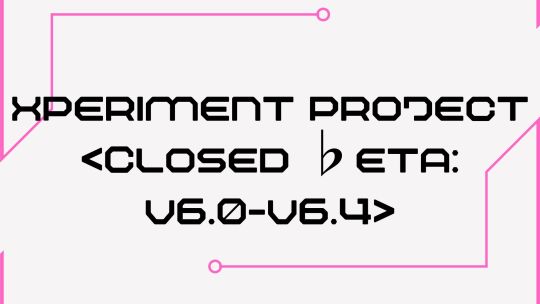
What is their project of the year - the closed beta project. This will need most updating along the next couple of months and is currently the most incomplete.
Ok so around the 2nd of April Xdinary heroes changed their banner and profile picture on YouTube. It spelled out Xperiment project, which at the time didn't know anything about, but here is what I've been able to find.
On Twitter (or X whatever you want to call it) they made an official announcement that are doing a series of solo concerts. If you go on to the JYP official site you can find all the specific dates, but it ranges from April to September.
Now for literal meaning of the title, closed beta refers to a software release where versions are released to a restricted group of individuals for a user test by invitation. In the current context it refers to that they play unreleased songs there. The pattern which has been prevalent so far is that they play three shows in one weekend (from Friday to Sunday), and that they play something unreleased, which is then released the Monday after.
Here is one of the pictures from this announcement I mentioned.
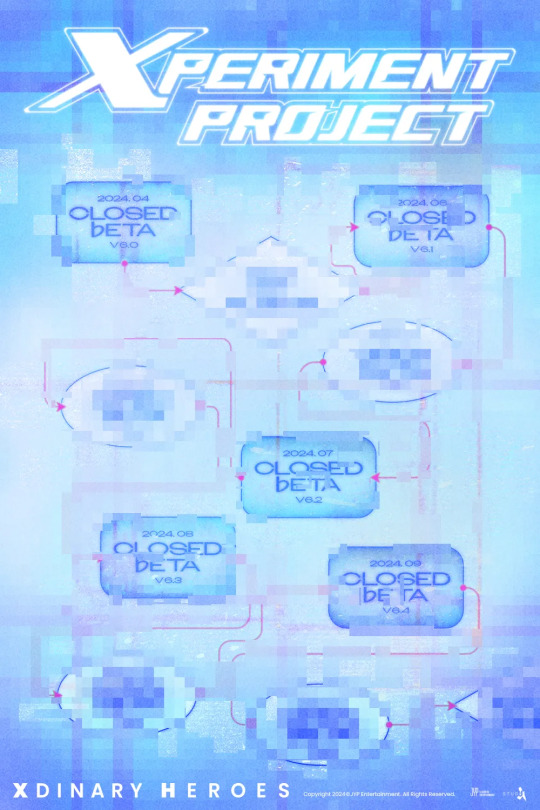
This diagram is the earliest version we had, but has been updated with each notice we have gotten. From this we can see the months in which they will perform concerts, and then an increment in the version for each set of concerts (version 6.0 is in April, version 6.1 is in June,...). This poster is a type of flowchart, which is a diagram that is also commonly used for computer systems to display the processes / the steps it goes through.
Also the squares in this diagram (all named closed beta) are concerts, whilst the circles mean a single release, and the diamond shape might mean an album release. If this last thing is correct, we might get another album/ep at the end of the year, which could contain all the digital singles released throughout 2024.
4 single releases and the album release
I will just quickly write down an overview here of all the releases:
Closed beta v6.0 - April - Where No matter, Little things, Money on my mind, Dreaming girl, until the end of time, and Night of the fireworks were played before the official release.
Closed beta v6.1 - June - Boy Comics (solo stages of Jun han and Jungsu)
Closed beta v6.2 - July - Love and Fear (solo stages of Gunil and Gaon)
Closed beta v6.3 - August - Save me (solo stages of O.de and Jooyeon)
Closed beta v6.4 - September - iNSTEAD! (cover stage of the hyung line and unreleased song by the maknae line)
Comparisons to the EveryDay6 project
I would like to make this crossover because these two projects show quite some similarities. Day6 are the seniors of Xdinary heroes, and have done their own project of releases at the beginning of their career. I'm assuming this similarity exists because they are both under the same music sublabel. Day6 set out to create a new title track for every month of 2017, after debuting in 2015. This has two exceptions, as they released an album at the end and halfway through the year, which included all the singles they accumulated and some rebooted versions and such. All the singles of the first half of the year are on Sunrise, and the second half is on Moonrise. This also makes me more likely to believe that XH will do the same with their releases.
One of the biggest things I found to be the same is the way they deal with the album covers. In the every Day6 project you can clearly see the cover being more filled up with color with every release, in a clockwise motion (; a bigger share of a pie basically). You can see this very easily if you open up their discography and put them all side by side. Now we can look at what Xdinary heroes has been doing. Their album covers for open beta have been exactly the same, but more filled out with each release. With each release so far, a graphical line in the color of the theme of the release has been added, as well as a part of progress to the progress bar that you can see below it.

I know the picture is not much but here you can see that the release of Love and Fear made the completion of the bar about half full.
So, I think these projects are overall still unique but find similar traits in their way of releasing and their cover art.
Music videos #2 << Xperiment project >> Additional sourcing
#xdinary lore#xdinary heroes#goo gunil#kim jungsu#kwak jiseok#oh seungmin#han hyeongjun#lee jooyeon#xperiment project#closed beta
9 notes
·
View notes
Text
Empire total war darth mod

#Empire total war darth mod mod
Remaining truer to the core elements of gameplay than it's Ultimate counterpart, DarthMod Commander alters gameplay and units to present a more realistic battle simulation.
#Empire total war darth mod mod
Then open the part2 and also drag the Platinum.2 into that folderĤ. Empire: Total War - DarthMod Empire Commander Mod v6.4. Create a new folder to desktop and name it anythingģ. That has the pack file I need (db), and the damn thing says darthmod, so I know im modifying the right file pack files for modding purposes are the Pack File Manager (PFM) and the Mod Manager utilities developed by the Total War modding community PackFileManagerpatch PackFileManagerpatch. Um, change the what to what? Do I change the ".2" part? I am confused. "for me it was" (DarthMod_Empire_v8.0_Platinum.2)Īfter quite a few trial and errors this is what finally allowed the the mod to complete installation for me, I hope this works for others. () are the files named: DarthModEmpirev8.0Platinum.2. (If you have previously installed Beta Update 20+ you do not need to do this. Step II Place the two parts in the same folder. Open the Launcher and do Settings->Enable Restore Mode->Close Launcher->Select 'Vanilla Ready' It is necessary to do this so to be sure that all the gameplay files get updated correctly. What did work for me, I downloaded (DarthMod_Empire_v8.0_Platinum.rar) () > Find all download mirrors here: DarthMod Empire v8.0 Platinum Download. I love the vanilla game but I really thought it lacked depth. 0:00 Intro0:55 Download2:41 Installation8:01 Proof of InstallHello everyone and thanks for tuning in to another mod tutorial In todays video, we will be co. In my humblepotato opinion, I think darthmod really made empire one of the best total wars, and beats vanilla 10 out of 10 times. Originally posted by PopLocknHots:I fixed this, was very annoying, yet simple, #1 simply change the part 2 from mod db to whatever name it asks for, that didn't actually work for me. Overall I thought DM really breathed life in empire and made campaigns infinitely more manageable.

0 notes
Text
setting up minikube on mac osx
References: https://github.com/kubernetes/minikube https://kubecloud.io/minikube-workflows-d7166e1da290 https://kubernetes.io/docs/getting-started-guides/minikube/
Requirements (one of):
virtualbox vmwarefusion kvm (driver installation) xhyve (driver installation)
Install kubectl:
$ curl -LO https://storage.googleapis.com/kubernetes-release/release/`curl -s https://storage.googleapis.com/kubernetes-release/release/stable.txt`/bin/darwin/amd64/kubectl $ chmod +x ./kubectl $ sudo mv ./kubectl /usr/local/bin/kubectl -- OR -- $ brew install kubectl
Install docker for mac.
Then install minikube:
$ brew cask install minikube ==> Tapping caskroom/cask Cloning into '/usr/local/Homebrew/Library/Taps/caskroom/homebrew-cask'... . . . 🍺 minikube was successfully installed!
Start minikube:
$ minikube start Starting local Kubernetes v1.8.0 cluster... Starting VM... Downloading Minikube ISO 140.01 MB / 140.01 MB [============================================] 100.00% 0s Getting VM IP address... Moving files into cluster... Downloading localkube binary 148.56 MB / 148.56 MB [============================================] 100.00% 0s Setting up certs... Connecting to cluster... Setting up kubeconfig... Starting cluster components... Kubectl is now configured to use the cluster.

Load the kubernetes dashboard:
$ minikube dashboard
This will launch your browser into it at http://192.168.99.100:30000/#!/overview?namespace=default

You can also use the kubectl binary to interact with the minikube cluster:
$ kubectl get nodes NAME STATUS ROLES AGE VERSION minikube Ready none 3m v1.8.0
Create a deployment
$ kubectl run nginx --image=nginx --port=80 deployment "nginx" created
Create a service
$ kubectl expose deployment nginx --type=NodePort service "nginx" exposed
Open a service
$ minikube service nginx Waiting, endpoint for service is not ready yet... Opening kubernetes service default/nginx in default browser...
The above 3 steps deployed a boring nginx container.

To point the docker client towards minikube’s docker environment, run the command below.
$ eval $(minikube docker-env)
Now, when you build a docker image, the Kubernetes cluster is able to use it directly.
$ docker ps -a CONTAINER ID IMAGE COMMAND CREATED STATUS PORTS NAMES 30b77dd46fc9 nginx "nginx -g 'daemon ..." 14 minutes ago Up 14 minutes k8s_nginx_nginx-7cbc4b4d9c-z8jjr_default_35d23654-d512-11e7-ad9e-08002772ac06_0 7c237662af09 gcr.io/google_containers/pause-amd64:3.0 "/pause" 14 minutes ago Up 14 minutes k8s_POD_nginx-7cbc4b4d9c-z8jjr_default_35d23654-d512-11e7-ad9e-08002772ac06_0 84bd1b443c62 gcr.io/google_containers/kubernetes-dashboard-amd64 "/dashboard --inse..." 18 minutes ago Up 18 minutes k8s_kubernetes-dashboard_kubernetes-dashboard-pxl2k_kube-system_b5bcd675-d511-11e7-ad9e-08002772ac06_0 693095819a5b fed89e8b4248 "/sidecar --v=2 --..." 18 minutes ago Up 18 minutes k8s_sidecar_kube-dns-6fc954457d-nn2sz_kube-system_b5e6fe42-d511-11e7-ad9e-08002772ac06_0 2cba69aaa531 459944ce8cc4 "/dnsmasq-nanny -v..." 18 minutes ago Up 18 minutes k8s_dnsmasq_kube-dns-6fc954457d-nn2sz_kube-system_b5e6fe42-d511-11e7-ad9e-08002772ac06_0 f51eba8a5bda 512cd7425a73 "/kube-dns --domai..." 18 minutes ago Up 18 minutes k8s_kubedns_kube-dns-6fc954457d-nn2sz_kube-system_b5e6fe42-d511-11e7-ad9e-08002772ac06_0 dd4a8dbdfb16 gcr.io/google_containers/pause-amd64:3.0 "/pause" 18 minutes ago Up 18 minutes k8s_POD_kube-dns-6fc954457d-nn2sz_kube-system_b5e6fe42-d511-11e7-ad9e-08002772ac06_0 377cb96112ef gcr.io/google_containers/pause-amd64:3.0 "/pause" 18 minutes ago Up 18 minutes k8s_POD_kubernetes-dashboard-pxl2k_kube-system_b5bcd675-d511-11e7-ad9e-08002772ac06_0 70294947fd35 0a951668696f "/opt/kube-addons.sh" 18 minutes ago Up 18 minutes k8s_kube-addon-manager_kube-addon-manager-minikube_kube-system_9831e93c3188555873fdb49f43198eef_0 c646c86e3feb gcr.io/google_containers/pause-amd64:3.0 "/pause" 18 minutes ago Up 18 minutes k8s_POD_kube-addon-manager-minikube_kube-system_9831e93c3188555873fdb49f43198eef_0
Some examples
This one builds an image from a Dockerfile which is a web server, serving an index.html
$ docker image ls REPOSITORY TAG IMAGE ID CREATED SIZE flow-1 1 0b7d74b5b00e 1 second ago 15.5MB nginx latest 9e7424e5dbae 6 days ago 108MB nginx stable-alpine 72a20a008f56 3 weeks ago 15.5MB gcr.io/google_containers/k8s-dns-sidecar-amd64 1.14.5 fed89e8b4248 2 months ago 41.8MB gcr.io/google_containers/k8s-dns-kube-dns-amd64 1.14.5 512cd7425a73 2 months ago 49.4MB gcr.io/google_containers/k8s-dns-dnsmasq-nanny-amd64 1.14.5 459944ce8cc4 2 months ago 41.4MB gcr.io/google_containers/kubernetes-dashboard-amd64 v1.7.0 284ec2f8ed6c 2 months ago 128MB gcr.io/google_containers/kubernetes-dashboard-amd64 v1.6.3 691a82db1ecd 4 months ago 139MB gcr.io/google-containers/kube-addon-manager v6.4-beta.2 0a951668696f 5 months ago 79.2MB gcr.io/google_containers/pause-amd64 3.0 99e59f495ffa 19 months ago 747kB
Deploy and run the new image with kubernetes:
$ kubectl run flow-1 --image=flow-1:1 --port=80 deployment "flow-1" created $ kubectl expose deployment flow-1 --type=NodePort service "flow-1" exposed $ minikube service flow-1 Opening kubernetes service default/flow-1 in default browser...
The browser will open up a new page, but you will see a blank page, because the blog's example has been moved to medium.com and so the image reference in this git repo is broken. Also you can see the container deployed:
$ kubectl get pod NAME READY STATUS RESTARTS AGE flow-1-568c7d77c4-nwbc9 1/1 Running 0 25s nginx-7cbc4b4d9c-z8jjr 1/1 Running 0 51m
Make some changes: change the images in the index.html to something else and iterate
$ make local Sending build context to Docker daemon 9.216kB Step 1/4 : FROM nginx:stable-alpine ---> 72a20a008f56 Step 2/4 : COPY config/nginx.conf /etc/nginx/nginx.conf ---> Using cache ---> 586ef15f6d97 Step 3/4 : COPY config/default.conf /etc/nginx/conf.d/default.conf ---> Using cache ---> 700d8eaa280a Step 4/4 : COPY website /usr/share/nginx/html/ ---> cb37a5d53789 Removing intermediate container 9da09af64538 Successfully built cb37a5d53789 Successfully tagged flow-1:tmp-1511967704 kubectl set image deployment flow-1 *=flow-1:tmp-1511967704 deployment "flow-1" image updated
Reload the browser and the page is updated with your new images, nice!

Let’s clean up and remove the deployment and service we just created.
$ kubectl delete deploy,svc flow-1 deployment "flow-1" deleted service "flow-1" deleted
To pack up and go home:
$ minikube stop Stopping local Kubernetes cluster... Machine stopped.

0 notes
Text
Best Top 10 Video Players Software in 2011
This article helps to point top 10 popular video players from tons of media players on web in 2011. Finding an all-in-one media player to use is a hard work, especially for the newbie users. There are many questions related on how to find a good and easy-to-use player to play almost all popular videos. Although there are some answers, they don't solve the problem completely. Here, I would like to point top 10 popular and best video players in 2011 regarding to the following aspects: resource usage, support files (including digital music, video, DVD, blu-ray), operation difficulty level and etc. VLC Media Player VLC media player has a highly portable framework and works across different platforms. It is available for Windows, Macintosh, and many Linux flavors. If you want to use one media player for all platforms, VLC is the most recommended choice. It has the capability to repair broken content and supports many subtitle formats. Enabling the advanced controls sets see more buttons to record, take a snapshot, loop and frame by frame playback. No additional codecs are required for playback. It plays many media types across various local and network sources and support DVD playback. Disadvantages: Large download size (20MB); Problem would occur when uninstalling for it integrates into WMP components; Seeking real media files causes short time glitches; A bit difficult operation for newbie/non-technical types. KMPlayer KMPlayer, also known as K-Multimedia player or KMP, it offers many advanced features, supports a wide range of codecs and formats, is extremely customizable and is available in multiple languages. The player offers quick playback and a fully skinable interface. For media playback, it includes almost all the essential decoders required built in. Additionally KMP also supports 3rd party codecs and also doesn't install the codecs on the computer like other codecs do. Disadvantages: Large download size (14.9MB); Lack a professional web representation; Difficult to operate multi-functions; Slower than some media players like VLC; Pandora toolbar installation that can be opted out, Available for Windows only. FreeSmith Video Player FreeSmith Video Player is a new released video player freeware this year. It is an all-in-one media player which supports almost all popular audio & video formats, DVD and Blu-ray. Concise interface with necessary functions such as take snapshots, sync audio and subtitle, excellent DVD options and etc. The lowest download size among the video players listed here, only 8.24MB. Like VLC media player and KMPlayer, it obtains necessary codec when installing, so no extra codec download needed. Functions are listed clearly which is user-friendly and especially for primary users. Disadvantages: Hotkeys are not available; Available for Windows only; Video Color adjustment is not available for direct 3d video output format; Functions are helpful but not multiple. 4. Media Player Classic Home Cinema Replacement of Windows Media Classic, it has a similar outlook as old Windows Media Player v6.4. This program packs a lot of features, including codecs for viewing DVD discs, MPEG1, MPEG2, MPEG 4 and x.264 movie files, MP3 and Ogg files. Required no installation on your PC, that is, it can be run from your USB flash drive as well as your hard drive. This program is very fast and lightest, extremely easy to use, 64 bit versions available. Comparing to other window media player, it is a much better one. Disadvantages: No support for syncing music; No picture quality controls; Available for Windows only; No support for blu-ray playback. 5.RealPlayer RealPlayer is a universal media player that can play most popular video and music files in virtually any format. It also lets you download, convert and transfer videos to mobile devices, in addition to organizing your videos, music and photos. Real Player offers a sweeping array of features, from one-click video downloading to automatic transcoding to social network sharing, such as Facebook and YouTube. In addition, you have the option to strip the audio out of the videos and save those as separate files. Disadvantages: Should pay for the professional one; Shut itself down sometimes; Large download size, high resource usage; Can not play music from an external drive. 6.GOM Player GOM Player can play most media files, supported formats include DAT, MPEG, DivX, XviD, WMV, ASF, AVI, and MOV, as are common codecs like FLV1, AC3, OGG, MP4, and H263. It is capable of playing incomplete or damaged AVI files by skipping the damaged frames. It can also play locked or partially downloaded files. Its other features include HTTP streaming, editable skins, subtitling, overlay mixer, key remapping, enhanced filter rendering, real-time index rebuilding for AVI files and unicode support among others. Disadvantages: May not play DVD discs on some systems; A bit slow responds; Not compatible with Window 7 very well. 7.UMPlayer UMPlayer is a cross platform multimedia player with download size 13.1MB, using MPlayer as the core. This open source player can play a number of digital formats without installing extra codecs and can fetch the subtitles for you from OpenSubtitles.org in your preferred language. It integrates the ultra popular video sharing website YouTube and Shoutcast internet radio service with a search form in the main interface to search and play your preferred video and the top internet radio stations of that day. This program reads damaged media files and scratched CD/DVD. Disadvantages: Problems with HD media playback (.h264 mkv files), quite a few bugs: setting equalizer and certain menu's pauses video for a moment, files with asian characters doesn't play, associates media files aggressively, Time incorrect sometimes, Help file needs improvement. 8.SPlayer SPlayer/ShooterPlayer based on MPC-HC and ffmpeg is one of those media players that along with its open source stature. It has a minimal and stylistic interface and the controls only become visible only when you hover the mouse over the video screen near the bottom or top. It comes along with binary codecs and has a smart subtitle matching feature. SPlayer has two modes for display and playback, Quality and Performance, so that you can watch video's without breaking down even on your low profile system. Disadvantages: Open Candy installation, didn't get sound out of a video in rare situations, too simple, confusing and clunky interface, non-ethical marketing: compares various media players on their homepage, some Chinese left in main interface & only Chinese documentation available. 9.Kamtaris Media Player Kantaris plays most file formats without additional codecs and will also play RAR archives as well as multisection DVD's and audio CD's and stream online videos. Its recherch interface is impressive. Kantaris has a unique feature which detects the character encoding of subtitles by analyzing the text. Apple movie trailers and a local Video library both giving you cool 3D effect along with Last.fm are also incorporated. Kantaris connects to an online subtitle database to find subtitles that are a perfect fit to the played media. Disadvantages: Large download size (16.75MB); Not as configurable as some other players for those requiring advanced features, Shortcut keys incomplete. 10.Zoom Player Zoom Player claims that it supports every format (AVI, DIVX, XVID, MPEG, Flac Audio, Monkey Audio, Matroska, Windows Media, OGM, RealMedia, QuickTime, Flash and more), updated on a regular basis (new stable beta releases every few weeks), every feature is fully documented, supports all the latest playback technologies (Multi Monitor, VMR9, P2P Video Preview). Special TV Viewing features allowing easy remote control of your media playing experience. Disadvantages: Contains malware, can't uninstall; Contains toolbar, may lead to IE website change. To sum up, I recommend the first five all-in-one media players according to the aspects comparison. Among all media players listed here, FreeSmith Video Player is considered as the most promising video player freeware for windows, as its featured function on support files especially DVD and blu-ray playback and user-friendly operation. http://media-player.ezinemark.com/best-top-10-video-players-software-in-2011-7d3251553db2.html
0 notes