#php loops tutorial
Explore tagged Tumblr posts
Text
PHP Numbers Tutorial with Examples for Beginners
Learn all about PHP Numbers including integers, floats, arithmetic operations, type checks, casting, and formatting with examples and functions. PHP – Numbers: A Complete Guide Numbers are a fundamental part of programming, and PHP is no exception. In PHP, numbers are used for arithmetic operations, comparisons, loops, and much more. PHP supports several types of numeric values including…
#is_numeric#number_format#PHP arithmetic#PHP float#PHP integers#PHP math operations#PHP number functions#PHP numbers#type casting PHP
0 notes
Text
Complete PHP Tutorial: Learn PHP from Scratch in 7 Days
Are you looking to learn backend web development and build dynamic websites with real functionality? You’re in the right place. Welcome to the Complete PHP Tutorial: Learn PHP from Scratch in 7 Days — a practical, beginner-friendly guide designed to help you master the fundamentals of PHP in just one week.
PHP, or Hypertext Preprocessor, is one of the most widely used server-side scripting languages on the web. It powers everything from small blogs to large-scale websites like Facebook and WordPress. Learning PHP opens up the door to back-end development, content management systems, and full-stack programming. Whether you're a complete beginner or have some experience with HTML/CSS, this tutorial is structured to help you learn PHP step by step with real-world examples.
Why Learn PHP?
Before diving into the tutorial, let’s understand why PHP is still relevant and worth learning in 2025:
Beginner-friendly: Easy syntax and wide support.
Open-source: Free to use with strong community support.
Cross-platform: Runs on Windows, macOS, Linux, and integrates with most servers.
Database integration: Works seamlessly with MySQL and other databases.
In-demand: Still heavily used in CMS platforms like WordPress, Joomla, and Drupal.
If you want to build contact forms, login systems, e-commerce platforms, or data-driven applications, PHP is a great place to start.
Day-by-Day Breakdown: Learn PHP from Scratch in 7 Days
Day 1: Introduction to PHP & Setup
Start by setting up your environment:
Install XAMPP or MAMP to create a local server.
Create your first .php file.
Learn how to embed PHP inside HTML.
Example:
<?php echo "Hello, PHP!"; ?>
What you’ll learn:
How PHP works on the server
Running PHP in your browser
Basic syntax and echo statement
Day 2: Variables, Data Types & Constants
Dive into PHP variables and data types:
$name = "John"; $age = 25; $is_student = true;
Key concepts:
Variable declaration and naming
Data types: String, Integer, Float, Boolean, Array
Constants and predefined variables ($_SERVER, $_GET, $_POST)
Day 3: Operators, Conditions & Control Flow
Learn how to make decisions in PHP:
if ($age > 18) { echo "You are an adult."; } else { echo "You are underage."; }
Topics covered:
Arithmetic, comparison, and logical operators
If-else, switch-case
Nesting conditions and best practices
Day 4: Loops and Arrays
Understand loops to perform repetitive tasks:
$fruits = ["Apple", "Banana", "Cherry"]; foreach ($fruits as $fruit) { echo $fruit. "<br>"; }
Learn about:
for, while, do...while, and foreach loops
Arrays: indexed, associative, and multidimensional
Array functions (count(), array_push(), etc.)
Day 5: Functions & Form Handling
Start writing reusable code and learn how to process user input from forms:
function greet($name) { return "Hello, $name!"; }
Skills you gain:
Defining and calling functions
Passing parameters and returning values
Handling HTML form data with $_POST and $_GET
Form validation and basic security tips
Day 6: Working with Files & Sessions
Build applications that remember users and work with files:
session_start(); $_SESSION["username"] = "admin";
Topics included:
File handling (fopen, fwrite, fread, etc.)
Reading and writing text files
Sessions and cookies
Login system basics using session variables
Day 7: PHP & MySQL – Database Connectivity
On the final day, you’ll connect PHP to a database and build a mini CRUD app:
$conn = new mysqli("localhost", "root", "", "mydatabase");
Learn how to:
Connect PHP to a MySQL database
Create and execute SQL queries
Insert, read, update, and delete (CRUD operations)
Display database data in HTML tables
Bonus Tips for Mastering PHP
Practice by building mini-projects (login form, guest book, blog)
Read official documentation at php.net
Use tools like phpMyAdmin to manage databases visually
Try MVC frameworks like Laravel or CodeIgniter once you're confident with core PHP
What You’ll Be Able to Build After This PHP Tutorial
After following this 7-day PHP tutorial, you’ll be able to:
Create dynamic web pages
Handle form submissions
Work with databases
Manage sessions and users
Understand the logic behind content management systems (CMS)
This gives you the foundation to become a full-stack developer, or even specialize in backend development using PHP and MySQL.
Final Thoughts
Learning PHP doesn’t have to be difficult or time-consuming. With the Complete PHP Tutorial: Learn PHP from Scratch in 7 Days, you’re taking a focused, structured path toward web development success. You’ll learn all the core concepts through clear explanations and hands-on examples that prepare you for real-world projects.
Whether you’re a student, freelancer, or aspiring developer, PHP remains a powerful and valuable skill to add to your web development toolkit.
So open up your code editor, start typing your first <?php ... ?> block, and begin your journey to building dynamic, powerful web applications — one day at a time.

0 notes
Text
Sweep AI: The Future of Automated Code Refactoring
Introduction to Sweep AI
In today’s digital age, writing and maintaining clean code can wear developers down. Deadlines pile up, bugs pop in, and projects often fall behind. That’s where Sweep AI steps in. It acts as a reliable coding assistant that saves time, boosts productivity, and supports developers by doing the heavy lifting in coding tasks.
This article breaks down everything about Sweep AI, how it helps with code automation, and why many developers choose it as their go-to AI tool.
Understanding Sweep AI
Sweep AI is an open-source AI-powered tool that behaves like a junior developer. It listens to your needs, reads your code, and writes or fixes it accordingly. It can turn bug reports into actual code fixes without needing constant manual guidance.
More importantly, Sweep AI does not cost a dime to start. It’s ideal for teams and solo developers who want to move fast without sacrificing code quality.
How Sweep AI Works
Sweep AI works in a simple yet powerful way. Once a developer writes a feature request or a bug report, the AI jumps into action. Here’s what it usually does:
Reads the existing code
Plans the changes intelligently
Writes pull requests automatically
Updates based on comments or suggestions
Sweep AI also uses popularity ranking to understand which parts of your repository matter the most. It responds to feedback and works closely with developers throughout the code improvement process.
Types of Refactoring Sweeps AI Can Handle
Sweeps AI does not just work on surface-level improvements. It digs deep into the code. Some of its main capabilities include:
Function extraction: breaking large functions into smaller, clearer ones
Renaming variables: making names more meaningful
Removing dead code: getting rid of unused blocks
Code formatting: applying consistent style and spacing
It can also detect complex issues like duplicate logic across files, risky design patterns, and nested loops that slow down performance.
Why Developers Are Turning to Sweeps AI
Many developers use Sweeps AI because it:
Saves time
Reduces human error
Maintains consistent coding standards
Improves software quality
Imagine a junior developer who must refactor 500 lines of spaghetti code. That person might take hours or even days to clean it up. With Sweeps AI, the job could be done in minutes.
Step-by-Step Guide to Start Using Sweep AI
You don’t need to be a tech wizard to get started with Sweep AI. Here are two easy methods:
Install the Sweep AI GitHub App Connects to your repository and starts working almost immediately.
Self-host using Docker Ideal for developers who want more control or need to run it privately.
Sweep AI also shares helpful guides, video tutorials, and documentation to walk users through each step.
The Present and the Future
Right now, Sweeps AI already supports languages like Python, JavaScript, TypeScript, and Java. But the roadmap includes support for C++, PHP, and even legacy languages like COBOL. That shows just how ambitious the project is.
In the coming years, we might see Sweeps AI integrated into platforms like GitHub, VS Code, and JetBrains IDES by default. That means you won’t need to go out of your way to use it will be part of your everyday coding workflow.
How Much Does Sweep AI Cost?
Sweep AI offers a flexible pricing model:
Free Tier – Unlimited GPT-3.5 tickets for all users.
Plus Plan – $120/month includes 30 GPT-4 tickets for more advanced tasks.
GPT-4 Access – Requires users to connect their own Openai API key (charges may apply).
Whether you’re working on a startup project or a large codebase, there’s a plan that fits.
Is Sweep AI Worth It?
Absolutely. Sweep AI is more than just another coding assistant it’s a valuable teammate. It understands what you need, helps you fix problems faster, and lets you focus on what really matters: building great products.
Thanks to its smart features and developer-friendly design, Sweep AI stands out as one of the top AI tools for modern software teams. So, if you haven’t tried it yet, now’s a good time to dive in and take advantage of what it offers.
Frequently Asked Questions
Q: Who is the founder of Sweep AI?
Sweep AI was co-founded by William Suryawan and Kevin Luo, two AI engineers focused on making AI useful for developers by automating common tasks in GitHub.
Q: Is there another AI like Chatgpt?
Yes, there are several AIS similar to Chatgpt, including Claude, Gemini (by Google), Cohere, and Anthropic’s Claude. However, Sweep AI is more focused on code generation and GitHub integrations.
Q: Which AI solves GitHub issues?
Sweep AI is one of the top tools for automatically solving GitHub issues by generating pull requests based on bug reports or feature requests. It acts like a junior developer who understands your project.
Q: What is an AI agent, and how does it work?
An AI agent is a software program that performs tasks autonomously using artificial intelligence. It receives input (like code requests), makes decisions, and performs actions (like fixing bugs or writing code) based on logic and data.
Q: Who is the CEO of Sweep.io?
As of the latest information, Kevin Luo serves as the CEO of Sweep.io, focusing on making AI development tools smarter and more accessible.
0 notes
Text
PHP Tutorial: Your First Guide to Web Development with PHP
Are you ready to start your journey into the world of web development? If you're searching for a dynamic and beginner-friendly way to build powerful websites, you’ve probably come across PHP. This PHP Programming Language Tutorial by Tpoint Tech is designed to be your first step into the world of backend development, giving you the knowledge you need to get started—even if you’ve never written a line of code before.
What is PHP?
PHP, which stands for "Hypertext Preprocessor," is a widely-used open-source scripting language primarily suited for web development. Unlike HTML and CSS, which control how things look on a website, PHP is all about functionality—handling forms, connecting to databases, generating dynamic page content, and more.
It is used by some of the biggest names on the web, including Facebook and WordPress. In fact, more than 75% of websites that use a server-side programming language rely on PHP. This makes Learning PHP a smart and practical choice for aspiring developers.
Why Learn PHP?
One of the greatest advantages of PHP is its simplicity. It's an accessible language for beginners, yet powerful enough for professionals. Whether you're building a simple contact form or a complex content management system, PHP provides the flexibility and tools needed to succeed.
Here are a few reasons why Learning PHP is a solid investment in your web development career:
Beginner-Friendly: PHP has a gentle learning curve, which means you can get up and running quickly.
Vast Community Support: Thanks to its longevity and popularity, there are countless tutorials, forums, and resources available.
Cross-Platform Compatibility: PHP runs on virtually every operating system including Windows, Linux, and macOS.
Database Integration: PHP works seamlessly with databases like MySQL, which is essential for creating data-driven websites.
Fast and Efficient: PHP scripts execute quickly and efficiently, making your websites faster and more responsive.
How PHP Fits Into Web Development
To fully understand PHP’s role, it helps to know how websites work. When you visit a webpage, your browser sends a request to a server. If the page is built with PHP, the server processes the PHP code and then sends the resulting output (usually HTML) back to your browser. This is what makes PHP a “server-side” language—it does its work behind the scenes.
When paired with front-end technologies like HTML, CSS, and JavaScript, PHP becomes part of a powerful toolkit for building modern, interactive websites.
What You’ll Learn in This PHP Programming Language Tutorial
At Tpoint Tech, we believe in making learning simple, structured, and enjoyable. Our PHP Programming Language Tutorial is crafted to guide you step-by-step through the essentials of PHP development, even if you’ve never programmed before.
Here's an overview of what our tutorial covers:
Understanding the Basics: Learn about variables, data types, and how PHP fits into your HTML pages.
Control Structures: Master how to use conditions and loops to control the logic of your programs.
Forms and User Input: Learn how PHP handles user interactions like form submissions.
Working with Files and Databases: Get introduced to reading, writing, and organizing data with PHP.
Building Functional Web Applications: Apply what you’ve learned to create dynamic and real-world applications.
Throughout the tutorial, Tpoint Tech ensures the concepts are explained in clear, plain language with real-life analogies to make technical details easy to grasp.
No Coding Required to Get Started
You might be surprised to know that Learning PHP doesn’t have to start with writing code right away. At Tpoint Tech, we encourage learners to first build a strong understanding of concepts, structure, and logic before jumping into the syntax. This helps you develop a clearer mental model of how web technologies work together and makes the learning process smoother when you do begin coding.
Even without coding, you can explore how PHP-driven websites operate, analyze how server responses change with different inputs, and understand the purpose of various PHP components.
Final Thoughts
Learning PHP opens up a world of possibilities for anyone interested in web development. From enhancing static web pages to building robust web applications, PHP remains a staple technology in the developer's toolkit. At Tpoint Tech, we are excited to be part of your journey and provide the guidance, support, and resources needed to turn you from a beginner into a confident PHP developer.
So whether you're aiming to become a freelance developer, improve your resume, or build your own online projects, starting with a well-structured PHP Programming Language Tutorial like the one offered by Tpoint Tech is a decision you won’t regret.

0 notes
Text
C Sharp Tutorial for Beginners
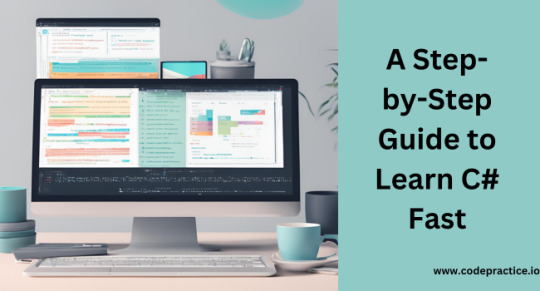
Learn C# programming step-by-step with this beginner-friendly tutorial. Understand syntax, variables, loops, and more with easy examples. Perfect for new coders looking to start their C# journey.
0 notes
Text
PHP for Beginners: Everything You Need to Start Coding Today

PHP is an excellent choice if you are new to coding and looking for a simple way to start. PHP (Hypertext Preprocessor) is a server-side scripting language widely used to create dynamic and interactive web pages. This beginner-friendly guide will introduce you to the basics of PHP and help you kickstart your web development journey.
PHP is known for its simplicity and flexibility. It works seamlessly with HTML and allows developers to build dynamic websites efficiently. With PHP, you can handle forms, manage databases, create login systems, and much more. It powers popular platforms like WordPress, Facebook, and Wikipedia, proving its reliability and scalability.
To get started, you need to install a local server like XAMPP or WAMP on your computer. These servers help run PHP scripts locally, making it easy to test your code. Once installed, you can write your PHP code in any text editor, save it with a .php extension, and execute it using your local server.
Understanding basic concepts such as variables, loops, and conditional statements is essential when learning PHP. These fundamentals are the building blocks of any programming language and will help you grasp more advanced PHP features later.
Learning PHP is a rewarding experience, especially for beginners. It’s a versatile language that opens the door to countless web development opportunities.
For a detailed guide on PHP basics, visit PHP Tutorial. This resource provides clear explanations and examples to help you master PHP with ease.
0 notes
Text
Exploring the Power of Node.js: A Comprehensive Overview
The way in which developers construct web apps has been revolutionized as a result of the strong and versatile framework known as Node.js. This all-encompassing tutorial will shed light on Node.js and help you realize its full potential, regardless of whether you are an experienced developer or just beginning your journey into the world of programming from scratch.
Through the course of this essay, we will go deeply into the inner workings of Node.js, investigate its benefits, and talk about the best use cases for it. In addition, we will offer important factors that should be kept in mind.

Node.js: What is it?
Developers are able to build code for the server side using JavaScript thanks to Node.js, which is a JavaScript runtime environment. On the front-end and the back-end of their apps, developers can now use JavaScript, which is a single language, as a result of this development. Reusability of code, ease of use, and overall productivity are all significantly improved as a result of this strategy.
Since it is able to efficiently manage a high number of concurrent connections, Node.js has seen a meteoric rise in popularity over the past few years. Because of this, it is an excellent option for developing real-time applications, such as chat applications, tools for collaborative work, and games that encourage several players to participate. Node.js is distinguished by its non-blocking, event-driven design, which is one of its most important characteristics.
Java and PHP are examples of traditional server-side technologies that employ a synchronous approach, in which each request is executed in a sequential manner. Node.js, on the other hand, employs an asynchronous methodology, which equips it with the capability to simultaneously manage many requests. Node.js is able to handle a huge number of concurrent connections without experiencing any slowdown as a result of this because it is highly scalable.
How Does Node.js Operate?
On the server side, JavaScript can be performed with the help of Node.js, which is a runtime environment. Chrome's V8 JavaScript engine, which is used to compile JavaScript into efficient machine code, serves as the foundation for this application. The architecture of Node.js is a single-threaded event-driven architecture. It makes use of an event loop to perform several concurrent tasks without stopping a single thread. A request is added to an event queue for a Node.js server whenever a client delivers a request to the server. Continuously checking this queue and processing each request is what the event loop does.
When an I/O action is involved in a request, Node.js will offload it to the system kernel, which will then handle it in an asynchronous manner. The kernel will notify Node.js and then execute the callback function that corresponds to the I/O operation once it has finished. It is great for developing scalable, high-performance network applications since Node.js is able to handle a large number of simultaneous connections in an effective manner thanks to its non-blocking I/O and event-driven approach.
Characteristics of Node.js-
Architecture that only uses a single thread
The use of event looping allows Node.js to adhere to a single threaded architecture, which enhances the scalability of the Node.js framework. They produce a limited number of threads for the purpose of processing requests, in contrast to other servers. The event-driven approach, on the other hand, allows the NodeJS servers to respond in a manner that is either non-blocking or asynchronous.
As a result, NodeJS benefits from increased scalability. It is possible to assert that Node.js is capable of managing a greater number of requests when compared to other traditional servers such as Apache HTTP servers. The fact that Node.js is based on a single-threaded application makes it possible for it to handle a large number of requests from users.
Unpredictable and triggered by external events
Servers that are built with Node.js never wait for the API to be provided by the application. Rather of waiting for the data to be received from the API, it immediately moves on to the subsequent API. Node.js's application programming interfaces (APIs) are all completely non-blocking in their nature.
Through the utilization of an event-driven mechanism, it is able to receive and keep track of all of the responses to the API queries that came before it. On the basis of this, we are able to assert that the Node.js APIs are all non-blocking in their nature.
Scalable and performance
The Node.js programming language is well-known for its scalability and performance, and it was developed to manage large levels of concurrency. Because of the event-driven and non-blocking architecture, Node.js applications are able to make effective use of system resources, which enables them to maintain a high level of responsiveness even when subjected to severe loads.
Furthermore, Node.js is constructed on the V8 engine, which is responsible for the compilation of JavaScript into machine code. This results in faster execution speeds when compared to languages that are interpreted to code.
Because of its scalability, performance, and effective utilization of resources, Node.js is an excellent option for the development of applications that require the ability to manage a large number of concurrent connections. Some examples of such applications include real-time analytics, microservices, and websites that receive a lot of traffic.
Streaming of Data Quickly
A significant amount of time is required for the processing of the data that has been sent to various streams. The processing of the data, on the other hand, is accomplished by Node.js in a very short amount of time and at a very rapid pace. All of the files are processed and uploaded simultaneously by Node.js, which results in a significant amount of time being saved. As a consequence of this, the overall speed of data and video streaming is achieved through the use of Node.js.
Support for Multiple Operating Systems and Platforms
There are a variety of operating systems that are compatible with Node.js, including Windows, UNIX, LINUX, MacOS, and other mobile devices. It is possible to combine it with any package that is suitable for the purpose of producing an execution that is self-sufficient.
A Rapid Time to Execution for Written Code
Node.js makes use of the V8 JavaScript runtime motor, and Google Chrome likewise makes use of this type of application. There is a wrapper that is provided by the hub for the JavaScript, and as a result, the runtime motor becomes faster. Additionally, as a result of this, the preposition process of the requests within Node.js also becomes faster.
Implements JavaScript
The computer language JavaScript, which is already widely used for client-side programming, may be used by developers to construct server-side applications with the help of Node.js. When it comes to working on the server-side, this eliminates the need for developers to teach themselves a new language or switch between multiple programming paradigms.
By facilitating the usage of JavaScript on both the front-end and the back-end of an application, developers are able to streamline the development process, encourage code reuse, and make it simpler for them to construct full-stack apps.
Examples of Use Cases for Node.js-
Command Line Tools
When it comes to the construction of scripts and tools for the command line, Node.js is also a popular option. It is simple to create command line interfaces (CLIs) for a variety of applications because to its extensive ecosystem of packages and the ease with which the JavaScript programming language can be learnt.
Node.js offers a framework that is both hassle-free and effective for the development of command line tools that are compatible with a variety of operating systems. These tools can be used to automate tedious operations, generate reports, or communicate with APIs.
Websites and Applications
Web applications that demand high concurrency and real-time communication are ideal candidates for development using Node.js. This platform is an ideal option for developing chat apps, collaborative tools, and social networking platforms because to its event-driven architecture and non-blocking input/output approach.
It is also possible for developers to construct full-stack JavaScript apps by integrating Node.js with frontend frameworks like as React, Angular, and Vue.js in a smooth manner.
APIs and Microservices are acronyms
The lightweight and modular nature of Node.js has made it a popular choice for the development of application programming interfaces (APIs) and microservices. Because of its capacity to manage a large number of concurrent connections and its support for asynchronous programming, it is an excellent choice for the development of flexible and responsive application programming interfaces (APIs).
RESTful application programming interfaces (APIs) can be swiftly constructed by developers with the assistance of frameworks such as Express.js. These APIs can be simply accessed by front-end apps or by third-party services.
Conclusion-
The server-side application development platform known as Node.js has grown as a highly effective and powerful runtime environment. The asynchronous and non-blocking I/O architecture that it offers, in conjunction with the widespread use of JavaScript and the huge ecosystem of packages that are made available by NPM, makes it an appealing option for programmers.
The development of online applications, application programming interfaces (APIs), microservices, and command line tools are all areas in which Node.js excels due to its capacity to manage high levels of concurrency, scalability, and performance. It is becoming increasingly important for developers to have Node.js as a tool in their toolbox in order to construct apps that are both scalable and robust as its popularity continues to extend.

Dollar2host Dollar2host.com We provide expert Webhosting services for your desired needs Facebook Twitter Instagram YouTube
0 notes
Text
Minimum Knowledge Required to Use GAM3
Someone who I have some faith in recently asked about using GAM3, Tinydark's proprietary game engine, to make a game similar to Marosia with elements of Flight Rising. I'm still in stealth mode but I thought I'd offer a license, and endeavor to get them an installation running some time in December.
GAM3 is a no-code piece of software. The pitch for GAM3 is the same it was in 2013: you shouldn't need to be a programmer to make a game. Eleven years later(!), that has never been more true. But in order to achieve the flexibility required to build complex games, I have had to make features which closely resemble programming.
Here's a screenshot from the most complex thing GAM3's ever made, URPG's battle system. This is the skill Mighty Leap and what follows after this event is played, is a ton of logic smartly injected (and cached) to account for all the features that URPG's alpha combat requires.

Most events aren't nearly this complex, but if you look closely you'll see a lotta code-lookin' things. This isn't a tutorial -- that will come in 2025 -- so I'll leave it at that and proceed with detailing the minimum knowledge you'll need for a comfortable GAM3 development experience.
Programming 101
You should understand the concept of variables, conditionals such as if statements, and how to use functions. Any functions available to PHP are available to use, but there are restrictions on any functions that could be security issues.
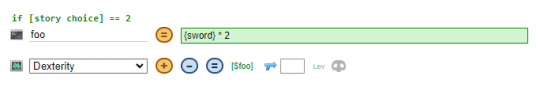
In this (nonsensical) example, we say: if the player chose choice #2, set the variable [$foo] to the number of swords they have * 2. Next, we increase their dexterity by whatever that amount: if they have 3 swords, +6 dexterity xp.
Understand web technology: here's a cute explainer I generated with ChatGPT which analogizes web development to building a house.
Styling With CSS
Websites are styled with CSS. Each game has its own stylesheet for overrides. We're still working on making everything perfectly flexible, but you're able to customize/override anything with CSS and most colors are based in configurable variables. Right-click on anything in the game and select Inspect Element to try changing a few properties and see what happens. :}
The layout itself is configurable through CSS grid. That's a big topic, but chances are you'll be able to figure out how to move things around easily.
Regardless, rest assured Tinydark is here for a minimal (or perhaps more) level of support should you need some styling help.
Game Design
Gasp! Yes. Game design is a real discipline. Here are a few resources I recommend.
Game Design Vocabulary -- I never got to read Naomi's part, but it's a good primer.
Extra Credits -- I was thrown for a loop when I tried to find the link to EC and it turns out they rebranded the channel as Extra History. You'll have to scroll down to find the Extra Credits episodes. They were formative for me as a younger designer.
Lost Garden -- A great general resource; Dan Cook is a brilliant designer and I have a lot of respect for him and Spry Fox. I recommend looking through his posts to find any that catch your eye.
Otherwise, it's hard to say what got me to the point of confidence I have now. I've failed a lot. I've read a lot of post-mortems. I've written a lot. I'm happy to provide feedback and guidance on the design of your game as well as talk about GAM3's strengths and weaknesses.
Finally, you'll really want to learn how to write a Game Design Doc. It is absolutely critical that you get your thoughts all out on paper and get settled on design pillars, as well as how to pivot out of them and determine the risks for your game/design.
1 note
·
View note
Text
8 Udemy Paid Courses for Free. 100% Free Coupon. Limited Time for Enrollment

PHP Tutorial Beginner to Advanced
Learn everything you need to start a successful career as a PHP developer
What you'll learn
You will learn the Basics (installation, variables, data types, conditionals, and more … ) You will get more skilled by learning about functions, cookies, sessions, database, object oriented programming and more … You will learn more advanced Topics like dependancy management, security, testing, creating packages, MVC frameworks and more … You will do more than 12 projects / exercises to put your knowledge in practice
Get This Course
Complete Wordpress Website Developer Course
Learn WordPress step by step to make beautiful blogs, websites,e-commerce sites to start your business ONLINE.
What you'll learn
Create beautiful blogs, stunning website and paying e-commerce websites. Master the WordPress for building and fixing websites. Set Up Domain and Hosting with no hurdle. Migrate your WordPress Webiste in Clicks. And much more.
Get This Course
JavaScript And PHP And Python Programming Complete Course
Learn JavaScript And PHP And Python Programming language In One JavaScript And PHP And Python Complete Course
What you'll learn
Learn three programming languages In one course, For web development beginners Getting Started With Javascript Variables,Values and Data Types, Operators and Operands Write JavaScript scripts and Gain knowledge in regard to general javaScript programming concepts PHP Section Introduction to PHP, Various Operator types , PHP Arrays, PHP Conditional statements Getting Started with PHP 7 concepts PHP CSPRNG And PHP Scalar Declaration Getting Started with PHP Function Statements And PHP Decision Making Python section ,python operators and various operator types Python function statements and python decision making Python loops, various python loops used in combinations python use of lambda function and python command line arguments
Get This Course
Google Analytics 4 (GA4) Certification. How to Pass the Exam
A Step-by-Step Guide to Passing the Google Analytics 4
What you'll learn
Master key terms and concepts to effortlessly pass the Google Analytics 4 Certification Exam Understand GA4 settings to optimize data flow to your site Utilize the power of tags and events for effective data collection Learn to track important metrics like events, conversions, LTV, etc. for operational decisions Navigate GA4’s user-friendly interface to create and interpret impactful reports and analyses Gain insider tips and sample questions to effortlessly pass the certification test
Get This Course
Facebook Marketing 2024. Promote Your Business on Facebook!
Learn how to promote your brand on Facebook, create engaging content, launch ads and increase the number of followers!
What you'll learn
Understand the Facebook algorithms Create Facebook Personal and Business Pages Create, set up, and optimize a Facebook page for a brand or community Create engaging content Use Facebook analytics tool and other social media analytics tools to monitor competitors advertising activities Set up Facebook Business Manager Activate Ads Manager Create a Facebook or Instagram ad on mobile and in Ads Manager Set up events with Facebook Pixel Select the right Audience for Facebook ads Make eye-catching creatives for advertising with BannerBoo
Get This Course
Python for beginners - Learn all the basics of python
Learn how to program in python- python functions-python basic apps - python tips and tricks - Other Python features
What you'll learn
Learn how to use Python 3 the right way Understand complex functions in python Be able to use python on a daily basis Create your own basic programs with python Learn Different Tips and Trics to improve your programming skills Learn at your own rythm with different practical exercices at each course
Get This Course
CSS, Bootstrap, JavaScript And PHP Stack Complete Course
CSS, Bootstrap And JavaScript And PHP Complete Frontend and Backend Course
What you'll learn
Introduction to Frontend and Backend technologies Introduction to CSS, Bootstrap And JavaScript concepts, PHP Programming Language Practically Getting Started With CSS Styles, CSS 2D Transform, CSS 3D Transform Bootstrap Crash course with bootstrap concepts Bootstrap Grid system,Forms, Badges And Alerts Getting Started With Javascript Variables,Values and Data Types, Operators and Operands Write JavaScript scripts and Gain knowledge in regard to general javaScript programming concepts PHP Section Introduction to PHP, Various Operator types , PHP Arrays, PHP Conditional statements Getting Started with PHP Function Statements And PHP Decision Making PHP 7 concepts PHP CSPRNG And PHP Scalar Declaration
Get This Course
Python And Flask Framework Complete Course For Beginners
Beginner to Expert Python And Flask. Learn Python And Flask Course for Beginner Python Developer to Create Applications
What you'll learn
Python Basics To Advanced Concepts Go from Beginner to Advanced in Python Programming by learning all of the basics to Object Orientated Programming. Write scripts for general productivity tasks Read and comprehend Python code Gain knowledge in regard to general programming concepts Use variables to store, retrieve and calculate information Utilize core programming tools such as functions and loops Flask Framework Basics To Advanced Flask Framework - Variable Rules, URL Building , HTTP Method
Get This Course
#udemy paid course for free#paid course for free#udemy 100% free coupon#marketing course for free#javascript course for free#python course for free
0 notes
Text
Mastering PHP: A Comprehensive Guide to Website Development with PHP
Introduction to PHP Website Development
PHP, or Hypertext Preprocessor, is a widely-used open-source scripting language that is especially suited for web development and can be embedded into HTML. It powers millions of websites on the internet and has become a cornerstone of modern web development.
What is PHP?
PHP Website is a server-side scripting language, which means that it is executed on the server and generates dynamic web pages. It is often used to create interactive and dynamic websites, such as e-commerce platforms, content management systems (CMS), and social media networks.
Importance of PHP in Website Development
PHP offers developers a powerful and flexible platform for creating feature-rich web applications. Its ease of use, extensive documentation, and large community of developers make it an attractive choice for building websites of all sizes and complexities.
Benefits of Using PHP for Website Development
Flexibility and Compatibility
One of the key advantages of PHP is its flexibility. It supports a wide range of databases, including MySQL, PostgreSQL, and SQLite, making it compatible with different backend systems. Additionally, PHP can run on various operating systems, including Linux, Windows, and macOS, providing developers with the flexibility to deploy their applications on different platforms.
Cost-Effectiveness
PHP is an open-source language, which means that it is free to use and distribute. This makes it an affordable option for businesses and individuals looking to develop websites without incurring hefty licensing fees. Moreover, the abundance of free resources, such as libraries, frameworks, and tools, further reduces development costs.

Strong Community Support
PHP has a vibrant community of developers who actively contribute to its development and maintenance. This community-driven approach ensures that PHP remains up-to-date with the latest web technologies and security standards. Developers can leverage community forums, online tutorials, and documentation to troubleshoot issues and learn best practices.
Basics of PHP Website Development
Setting Up Development Environment
Before diving into PHP development, it's essential to set up a development environment. This typically involves installing a web server (e.g., Apache or Nginx), a database server (e.g., MySQL), and PHP itself. Alternatively, developers can use pre-configured software stacks such as XAMPP or WampServer for quick setup.
Understanding PHP Syntax
PHP syntax is similar to that of other programming languages such as C, Java, and Perl. It uses variables, operators, control structures, and functions to manipulate data and control the flow of execution. Understanding the basics of PHP syntax is crucial for writing clean and maintainable code.
Working with Variables and Data Types
In PHP, variables are used to store data temporarily. They can hold various data types, including integers, floats, strings, arrays, and objects. PHP supports dynamic typing, meaning that variables are automatically converted to the appropriate data type based on the context in which they are used.
Advanced PHP Concepts
Functions and Control Structures
Functions allow developers to encapsulate reusable code into modular units, making their applications more organized and maintainable. PHP provides a vast array of built-in functions and allows developers to define their custom functions as well. Control structures such as loops and conditional statements enable developers to control the flow of execution based on certain conditions.
Object-Oriented Programming in PHP
Object-oriented programming (OOP) is a programming paradigm that revolves around the concept of objects, which encapsulate data and behavior. PHP supports OOP features such as classes, objects, inheritance, encapsulation, and polymorphism. OOP enables developers to write modular, reusable, and scalable code.
Handling Forms and User Input
Web forms are essential for collecting user input on websites, such as login forms, contact forms, and registration forms. PHP provides robust mechanisms for handling form submissions, including superglobal arrays ($_GET, $_POST, $_REQUEST), form validation, and data sanitization. Proper handling of user input is crucial for preventing security vulnerabilities such as SQL injection and cross-site scripting (XSS) attacks.
PHP Frameworks for Website Development
Overview of Popular PHP Frameworks
PHP frameworks are pre-built libraries that provide a foundation for developing web applications quickly and efficiently. Some popular PHP frameworks include Laravel, Symfony, CodeIgniter, and Zend Framework. These frameworks offer features such as MVC architecture, routing, database abstraction, and authentication, allowing developers to focus on building the core functionality of their applications.
Choosing the Right Framework for Your Project
When selecting a PHP framework for your project, it's essential to consider factors such as project requirements, developer expertise, community support, and scalability. Each framework has its strengths and weaknesses, so it's crucial to evaluate them based on your specific needs and preferences.
Best Practices in PHP Website Development
Security Measures
Security is paramount in web development, especially when handling sensitive data such as user credentials and payment information. PHP developers should follow best practices such as using parameterized queries to prevent SQL injection, validating and sanitizing user input, implementing CSRF protection, and keeping software dependencies up-to-date.
Performance Optimization
Optimizing the performance of PHP applications is essential for delivering a fast and responsive user experience. Developers can improve performance by minimizing database queries, caching frequently accessed data, optimizing code execution, and leveraging server-side caching mechanisms such as opcode caching and data caching.
Code Reusability and Maintainability
Writing clean, modular, and reusable code is crucial for maintaining PHP applications in the long run. Developers should follow coding standards, use meaningful variable names, document their code effectively, and adhere to design principles such as SOLID (Single Responsibility, Open/Closed, Liskov Substitution, Interface Segregation, Dependency Inversion). Code reusability reduces duplication and simplifies maintenance tasks.
Future Trends in PHP Website Development
Evolution of PHP
PHP is continuously evolving to meet the demands of modern web development. The PHP development team releases regular updates with new features, performance improvements, and security enhancements. Recent versions of PHP have introduced features such as type declarations, anonymous classes, and improved error handling, making PHP more robust and developer-friendly.
Integration with Emerging Technologies
PHP is not stagnant but integrates seamlessly with emerging technologies such as artificial intelligence (AI), machine learning (ML), blockchain, and the Internet of Things (IoT). Developers can leverage PHP libraries and frameworks to build AI-powered chatbots, ML-driven recommendation engines, blockchain-based smart contracts, and IoT-enabled web applications.
Conclusion
PHP remains a popular choice for website development due to its flexibility, affordability, and strong community support. Whether you're building a simple blog or a complex e-commerce platform, PHP provides the tools and resources needed to bring your ideas to life. By following best practices and staying updated with the latest trends, PHP developers can create secure, scalable, and high-performance web applications that delight users and drive business growth.
FAQs
Is PHP still relevant in 2024?
Yes, PHP continues to be relevant in 2024, with millions of websites powered by PHP and a vibrant community of developers actively contributing to its development and maintenance.
Which PHP framework is best for beginners?
Laravel is often recommended for beginners due to its elegant syntax, extensive documentation, and built-in features such as authentication, routing, and database migrations.
How can I learn PHP website development?
You can learn PHP website development through online tutorials, books, courses, and practical hands-on experience. Start with the basics of PHP syntax and gradually explore advanced concepts such as object-oriented programming and database integration.
What are some security vulnerabilities in PHP applications?
Common security vulnerabilities in PHP applications include SQL injection, cross-site scripting (XSS), cross-site request forgery (CSRF), and insecure file uploads. Developers should follow best practices such as input validation, output encoding, and parameterized queries to mitigate these risks.
Is PHP suitable for building large-scale web applications?
Yes, PHP is suitable for building large-scale web applications, provided that developers follow best practices in architecture, design, and performance optimization. PHP frameworks such as Laravel and Symfony offer features such as MVC architecture, dependency injection, and ORM (Object-Relational Mapping) for building scalable and maintainable applications.
1 note
·
View note
Text
Data Structures & Algorithms Udemy Free Download - GetFreeCourses

Most of my students know me for my practical, project-based courses and tutorials. I wanted to create something to give you more fundamental skills for problem solving. That’s where the idea for this challenges course came from. I want to take my down-to-earth explanations to help you get a better understanding of the code that you write and help you write more efficient code. This course is for all levels as long as you have a basic understanding of things like loops, functions, arrays, etc. We are writing JavaScript in this course, but about 95% of it can translate to any other language. So even if you are a Python, PHP or C# developer, you can still follow along. Basic Challenges: We start with a bunch of basic challenges that have to do with iteration and loops. Things like FizzBuzz and string reversals. These are very popular questions for entry-level interviews. We also move on to solving problems with high order array methods like filter and map. Recursion: Recursion is one of the toughest things to learn in programming. We have an entire section dedicated to it with challenges that we solve using recursion. Time & Space Complexity: We talk about how to measure an algorithm or function’s efficiency by using time and space complexity to see how the runtime and memory scale when inscreasing the input. Data Structures: Stacks, Queues, Trees, Linked Lists, Graphs, HashMaps We go over all of the common data structures and create our own implementation of them using JavaScript classes, but like I said, you could use any language. We also learn how to traverse them and complete challenges using them. Sorting Algorithms: We get into different sorting algorithms like bubble sort, insertion, selection, merge and quick sort. These are popular topics for interviews. Read the full article
0 notes
Text
Which classes are best for coding?
Learning to code is a big decision—and a fantastic one at that. Whether you're dreaming of building the next big app, switching careers, diving into data science, or simply understanding how technology works, Best coding classes can be the gateway to countless opportunities.
But with so many online platforms, bootcamps, and tutorials out there, a common question arises: Which coding class is best for me?
The answer depends on a few key factors—your background, interests, and what you hope to do with your coding skills. This guide walks you through various types of coding classes and helps you find the one that aligns best with your goals.
1. If You're a Total Beginner: Start with Introductory Programming Classes
If you're new to coding, the best approach is to start simple. Look for beginner-friendly courses that introduce you to basic programming concepts in a language that’s easy to learn—like Python.
These classes focus on core concepts such as:
What programming is
How to write and run your first lines of code
Variables, loops, functions, and conditionals
Problem-solving with code
Recommended classes:
“Introduction to Computer Science” by Harvard (CS50) on edX – A well-rounded and inspiring beginner course.
“Python for Everybody” by Dr. Charles Severance on Coursera – A gentle, hands-on start to programming.
Codecademy’s Python Course – Interactive and beginner-friendly with immediate feedback.
If you're unsure about your path, these classes are perfect because they build a foundation that can be applied to many areas in tech later on.
2. If You Want to Build Websites: Web Development Classes
Do you dream of creating beautiful, functional websites or working as a front-end or back-end web developer? Then web development classes are your best bet.
Web development is divided into:
Front-end: Focused on what users see (HTML, CSS, JavaScript, responsive design).
Back-end: Focused on server-side logic, databases, and APIs (Node.js, Python, PHP, etc.).
Full-stack: A combination of both front-end and back-end.
Recommended classes:
“The Complete Web Developer Bootcamp” by Colt Steele on Udemy – Covers HTML, CSS, JS, Node.js, and more.
freeCodeCamp’s Web Development Path – 100% free, hands-on learning with real projects.
“Full-Stack Web Development” by The Hong Kong University of Science and Technology on Coursera.
These classes are ideal if you’re creative, enjoy designing user experiences, or want to freelance or start your own web-based projects.
3. If You’re Into Data and AI: Data Science & Machine Learning Classes
If numbers, trends, and predictive modeling fascinate you, data science and machine learning might be your calling. These fields combine programming with statistics to analyze data and build intelligent systems.
You'll work with:
Python (most popular for data)
Libraries like Pandas, NumPy, Scikit-learn, TensorFlow
Tools like Jupyter Notebooks and SQL
Concepts like regression, classification, clustering, and neural networks
Recommended classes:
“Machine Learning” by Andrew Ng on Coursera – A classic, beginner-friendly introduction to ML.
“Data Science Specialization” by Johns Hopkins University on Coursera – Covers everything from data wrangling to visualization.
DataCamp and Kaggle – Great platforms for hands-on data projects and challenges.
This path is great for analytical thinkers, researchers, and those looking to enter high-demand roles in AI, finance, healthcare, and more.
4. If You Want to Build Mobile Apps: Mobile App Development Classes
Love using apps and want to create your own? Whether you're targeting iPhones, Android devices, or both, mobile app development is a fast-growing and creative field.
You’ll need to decide between:
iOS Development – Uses Swift and Xcode
Android Development – Uses Java or Kotlin
Cross-Platform Development – Uses tools like React Native or Flutter
Recommended classes:
“iOS App Development with Swift” on Udemy – A solid beginner’s guide to building iOS apps.
“Android App Development for Beginners” on Coursera – Great for those entering Android development.
The Complete Flutter Development Bootcamp on Udemy – Ideal for building apps for both iOS and Android from a single codebase.
Perfect for creators, designers, and aspiring entrepreneurs who want to turn an app idea into reality.
5. If You’re Focusing on One Language: Language-Specific Coding Classes
Sometimes, you already know which programming language you want to learn—maybe for a job requirement, a school course, or personal interest. In that case, it’s best to dive deep into that language with a focused course.
Here are some options:
“Java Programming and Software Engineering Fundamentals” by Duke University on Coursera – Great for learning Java with real-world applications.
“Modern JavaScript From the Beginning” on Udemy – A beginner-to-advanced JS course.
“C++ for Programmers” on Udacity – Good for understanding memory management, OOP, and more complex topics.
These courses are excellent for those preparing for interviews, studying computer science, or looking to deepen expertise in a specific stack.
6. If You’re Serious About a Career Switch: Consider Coding Bootcamps
If you're ready to go all in—perhaps you're switching careers and want a fast track to employment—coding bootcamps can be an intense but rewarding option. They typically last 3–6 months and are full-time or part-time programs that take you from beginner to job-ready.
Bootcamps include:
Daily coding practice
Real-world projects
Career services like resume reviews, mock interviews, and job placement help
Top coding bootcamps include:
General Assembly – Offers immersive software engineering, data science, and UX design courses.
Flatiron School – Known for job support and hands-on learning.
Le Wagon – A global bootcamp with strong alumni and flexible programs.
Coding Ninjas or Masai School (India) – Local options with mentorship and job-oriented programs.
Bootcamps are great if you want structure, accountability, and access to a supportive learning community.
Conclusion: Choosing the Right Path for You
With so many options, the basics of programming for you depends entirely on your:
Current experience level (beginner, intermediate, etc.)
Career or personal goals (job, freelancing, side project, etc.)
Learning preferences (self-paced, interactive, bootcamp-style)
Available time and budget
0 notes
Text
How do I start learning PHP?

Starting to learn PHP can be an exciting journey, especially if you're interested in web development and programming. Here's a step-by-step guide to help you get started with learning PHP:
Understand the Basics
Before diving into PHP, make sure you have a basic understanding of HTML, as PHP is often embedded within HTML code to create dynamic web content.
Set Up Your Development Environment
Install a local development environment on your computer. You can use tools like XAMPP, WAMP, or MAMP, which include PHP, Apache (web server), MySQL (database), and other necessary components.
Alternatively, you can use online platforms that provide web-based development environments.
Learn PHP Fundamentals
Start by learning the foundational concepts of PHP:
Variables and data types
Operators
Control structures (if-else statements, loops)
Functions and user-defined functions
Arrays and associative arrays
Basic file handling
Online Tutorials and Courses
Utilize online tutorials and courses to learn PHP step by step. Some recommended resources include:
Codecademy's PHP course
PHP.net's official documentation and tutorials
W3Schools' PHP tutorial
Udemy and Coursera courses on PHP
Practice Coding
Programming is best learned through practice. Create small projects, code exercises, and mini-projects to apply what you've learned. Start with simple tasks and gradually move on to more complex challenges.
0 notes
Text
Mastering Laravel: Unleash the Power of Dynamic Web Development
In the ever-evolving landscape of web development, staying ahead of the curve is crucial. Enter Laravel, a powerful PHP framework that has taken the world of dynamic web development by storm. From its elegant syntax to its comprehensive set of tools, Laravel empowers developers to build robust and efficient web applications with ease. In this article, we'll dive into the world of Laravel, exploring its key features, benefits, and why mastering this framework can truly unleash the power of dynamic web development.
Key Features of Laravel: A Developer's Delight
Laravel stands out for its plethora of features that expedite development while ensuring code maintainability. Some of the standout features include:
Eloquent ORM: Laravel's Eloquent ORM (Object-Relational Mapping) simplifies database operations by allowing developers to work with databases using intuitive and expressive syntax. This reduces the need for writing complex SQL queries and enhances productivity.
Routing and Middleware: Laravel's routing system is both flexible and powerful. It allows developers to define clean and organized routes, making URL management a breeze. Middleware adds an extra layer of functionality, enabling tasks like authentication, logging, and more to be seamlessly integrated into the application's flow.
Blade Templating Engine: The Blade templating engine streamlines the process of creating dynamic views. It offers features like template inheritance, conditional statements, and loops, making it easier to create visually appealing and interactive frontends.
Artisan CLI: Laravel's command-line interface, Artisan, automates various development tasks, reducing the need for manual intervention. Developers can create controllers, models, migrations, and more with simple commands.
Laravel Mix: This tool simplifies asset compilation and management, catering to the modern development workflow. It supports tasks like compiling Sass to CSS, minifying JavaScript, and more, enhancing overall performance.
Benefits Galore: Why Choose Laravel
Rapid Development: Laravel's elegant syntax and extensive libraries accelerate the development process. This leads to quicker turnaround times for projects, allowing developers to meet deadlines without compromising code quality.
Community and Documentation: Laravel boasts a vibrant and active community. This means developers can find a wealth of resources, tutorials, and packages to enhance their projects. The official documentation is comprehensive and user-friendly, making it easy to learn and implement Laravel's features.
Security: Security is a paramount concern in web development. Laravel addresses this by incorporating built-in features like hashed and salted passwords, protection against SQL injection, and Cross-Site Scripting (XSS) attacks.
Scalability: As applications grow, Laravel's architecture ensures scalability remains achievable. Features like queue systems, database indexing, and caching mechanisms contribute to maintaining performance even as user numbers increase.
RESTful API Development: Laravel simplifies the creation of RESTful APIs, which are essential for building robust web applications. With the Laravel API resources, developers can quickly define API endpoints and responses, streamlining the backend development process.
Mastering Laravel: Your Path to Web Development Excellence
Becoming proficient in Laravel requires dedication and practice, but the rewards are substantial. Here's a roadmap to help you master Laravel:
Understand the Basics: Begin by grasping the fundamentals of PHP, as Laravel is built on it. Once you have a solid understanding of PHP, delve into Laravel's documentation and grasp the core concepts such as routing, views, and controllers.
Explore Eloquent: The Eloquent ORM is a game-changer. Study its documentation to learn how to define models, establish relationships between them, and perform database operations effortlessly.
Templating with Blade: Master the Blade templating engine to create dynamic and appealing views. Learn about layouts, partials, and directives to enhance frontend development.
Work with Middleware: Understand how middleware works and leverage it for tasks like authentication, logging, and more. This ensures your application remains secure and performs optimally.
Build Real Projects: The best way to solidify your skills is by building actual projects. Start with simpler projects and gradually move to more complex ones. This hands-on experience will deepen your understanding of Laravel.
Explore Advanced Topics: Once you're comfortable with the basics, explore advanced topics like package development, API creation, and performance optimization. These skills will set you apart as an adept Laravel developer.
In conclusion, mastering Laravel opens up a world of possibilities in dynamic web development. Its features, benefits, and the potential to create powerful applications make it a go-to framework for developers seeking efficiency and elegance in their projects. By understanding the core concepts, practicing consistently, and exploring the advanced features, you can harness the full potential of Laravel and excel in the ever-evolving field of web development.
0 notes
Text
Where can I learn PHP for free?

PHP (Hypertext Preprocessor) is a widely-used open-source server-side scripting language, primarily used for web development. Despite the rise of modern frameworks and languages, PHP continues to power a large portion of the internet—including popular platforms like WordPress, Joomla, and Drupal. One of the most appealing aspects of learning PHP is the abundance of free resources available online.
In this article, we’ll explore the best places and methods to learn PHP for free, including websites, platforms, tools, and practical strategies for self-paced learners.
Why Learn PHP in 2025?
Before diving into resources, it's worth understanding why PHP is still relevant:
PHP powers over 70% of websites (e.g., Facebook, Wikipedia, WordPress).
It’s relatively easy to learn and beginner-friendly.
A large community ensures continuous support and updates.
PHP integrates seamlessly with databases like MySQL and tools like Apache.
Top Platforms to Learn PHP for Free
1. W3Schools
W3Schools is one of the most beginner-friendly platforms. It provides:
Structured PHP tutorials
Real-time code editor ("Try it Yourself")
Simple syntax explanations
2. PHP Manual (Official Documentation)
The official PHP documentation is one of the most in-depth resources available. While it's more suited for intermediate users, beginners can benefit from:
Function definitions
User-contributed notes
Examples and syntax breakdowns
3. freeCodeCamp (YouTube & Website)
freeCodeCamp offers full PHP tutorials on their YouTube channel and also writes detailed blogs and courses on their website. Their video tutorials are beginner-focused and cover practical projects.
SoloLearn
SoloLearn offers a mobile-friendly PHP course that's ideal for learning on the go. Features include:
Bite-sized lessons
Community discussions
Practice challenges
App available on iOS and Android or visit sololearn.com
5. GeeksforGeeks PHP Tutorials
GeeksforGeeks provides well-organized tutorials, coding problems, and explanations. It’s particularly useful if you prefer learning through examples and theoretical content side-by-side.
Website: geeksforgeeks.org/php
Tools to Support Your Learning
Learning PHP isn’t just about reading—it’s about building. Here are tools to help you practice:
XAMPP / MAMP – Local development environments to test PHP code on your machine.
Replit or PHP Fiddle – Online editors that let you run PHP code without setup.
GitHub – Browse open-source PHP projects and contribute or clone them to learn.
Tips to Learn PHP Effectively (for Free)
Start With Basics:
Variables, data types, functions, and loops
Form handling and basic validation
Working with arrays and strings
Build Small Projects:
Contact form
Basic CMS (Content Management System)
To-Do list with PHP and MySQL
Join Forums and Communities:
Stack Overflow, Reddit (r/php), and PHP Developer Slack channels
Ask questions, share code, and collaborate
Practice Consistently:
Set a weekly learning schedule and stick to it. Free resources are only useful if you actively engage with them.
What's Next After Learning PHP Basics?
Once you're comfortable with PHP basics, explore:
PHP frameworks like Laravel, CodeIgniter, or Symfony
Object-Oriented Programming (OOP) in PHP
Database integration using MySQL or PostgreSQL
APIs and JSON handling
Security concepts like input validation and SQL injection prevention
These advanced concepts will prepare you for freelance work or full-stack web development roles.
Final Thoughts
You don’t need a hefty budget or expensive bootcamp to start your journey with PHP. With countless free resources, interactive tools, and community support, learning PHP is accessible to anyone with a computer and an internet connection.
The key is consistency, curiosity, and building small but real-world projects to strengthen your understanding.
Whether you're aspiring to build your own website, understand backend web development, or pursue a programming career, PHP is a valuable skill—and learning it for free has never been easier.
0 notes
Text
Mastering PHP: The Ultimate Guide to PHP Online Courses
In today's fast-evolving digital era, web development continues to play a vital role in shaping online experiences. One of the most trusted and widely-used server-side scripting languages in this domain is PHP (Hypertext Preprocessor). Whether you are a beginner aiming to break into web development or a seasoned programmer looking to expand your skills, enrolling in a PHP online course is a smart and strategic move.
What is PHP?
PHP is a powerful scripting language specifically designed for web development. It is open-source, easy to learn, and integrates seamlessly with HTML, databases like MySQL, and content management systems such as WordPress. PHP runs on almost all operating systems including Linux, Windows, and macOS, making it incredibly versatile.
Since its creation in 1994 by Rasmus Lerdorf, PHP has evolved dramatically. Today, it powers over 75% of websites on the internet, including big names like Facebook, Wikipedia, and WordPress. Its simplicity and wide applicability make it a must-know language for aspiring web developers.
Why Learn PHP Online?
1. Flexibility and Convenience
One of the biggest advantages of choosing an online PHP course is the flexibility it offers. Whether you're a college student, a working professional, or a freelance developer, you can learn PHP at your own pace, anytime and anywhere.
2. Cost-Effective Learning
Online courses are typically more affordable than in-person classes. Many platforms even offer free PHP tutorials or low-cost courses that deliver high-quality content.
3. Access to Quality Resources
Most online PHP courses provide a wealth of resources, including video lectures, downloadable content, quizzes, code editors, and forums. These materials make it easier to grasp complex concepts and practice coding in real-time.
4. Certification and Career Growth
Many PHP online courses offer certificates upon completion. These certificates can enhance your resume and make you stand out in the job market. With PHP skills, you can pursue roles such as Web Developer, Full-Stack Developer, Backend Developer, or Software Engineer.
Key Topics Covered in a PHP Online Course
A comprehensive PHP course typically includes the following modules:
1. Introduction to PHP
What is PHP?
Installation and setup (XAMPP, WAMP)
Syntax and basic structure
Embedding PHP in HTML
2. PHP Variables and Data Types
Strings, integers, floats, booleans
Arrays (indexed and associative)
Constants
Type casting
3. Control Structures
Conditional statements (if, else, switch)
Looping structures (for, while, do-while, foreach)
4. Functions and Scope
Creating and calling functions
Function parameters and return values
Variable scope (local, global, static)
5. Forms and User Input
Handling GET and POST methods
Form validation
Superglobals like $_GET, $_POST, $_REQUEST, $_SERVER
6. Working with Databases
Connecting PHP with MySQL
CRUD operations (Create, Read, Update, Delete)
Using PDO and MySQLi
Prepared statements for security
7. Error Handling
Types of errors (syntax, runtime, logical)
Try-catch blocks
Custom error handlers
8. Sessions and Cookies
Creating and managing sessions
Setting and reading cookies
Session security best practices
9. File Handling in PHP
Reading and writing files
Uploading files via forms
File permissions
10. Object-Oriented Programming in PHP
Classes and objects
Constructors and destructors
Inheritance, encapsulation, polymorphism
Interfaces and traits
11. PHP and Web Security
Input validation and sanitization
Preventing SQL injection and XSS
HTTPS and secure sessions
12. Advanced PHP Topics
PHP with AJAX
REST APIs in PHP
MVC Frameworks like Laravel and CodeIgniter
Composer and dependency management
Popular Platforms Offering PHP Online Courses
Here are some of the best platforms where you can learn PHP online:
1. Udemy
Udemy offers a wide range of PHP courses for all levels. Courses like “PHP for Beginners” and “Object-Oriented PHP & MVC” are among the top-rated, featuring lifetime access and a certificate upon completion.
2. Coursera
Partnering with universities and colleges, Coursera offers structured PHP programs. You can audit most courses for free or pay to receive a certification. A good example is the Web Applications for Everybody course from the University of Michigan.
3. edX
edX features PHP-related content through universities like Harvard and MIT. Though primarily focused on computer science and web development, several PHP courses are included under broader programming paths.
4. LinkedIn Learning
LinkedIn Learning provides bite-sized PHP lessons with project-based learning. A subscription gives access to multiple courses, helpful if you're pursuing more than just PHP.
5. FreeCodeCamp and W3Schools
Both platforms are excellent for beginners who want to explore PHP basics for free. W3Schools, in particular, is well-known for its hands-on “Try It Yourself” editor.
Who Should Take a PHP Online Course?
1. Beginners in Web Development
If you're new to coding and want to start with a language that's widely used and beginner-friendly, PHP is a great option.
2. Students and Computer Science Graduates
Learning PHP alongside HTML, CSS, and JavaScript can give you a competitive edge when applying for internships or junior developer roles.
3. Freelancers and Entrepreneurs
If you're planning to build your own website or work on client projects, PHP enables you to create dynamic, database-driven websites quickly.
4. Working Professionals
Developers who want to expand their backend skills or transition into full-stack development will benefit significantly from PHP expertise.
Career Opportunities After Learning PHP
Once you complete a PHP online course, several doors open for your professional growth:
Web Developer: Design and build dynamic websites.
Backend Developer: Manage server-side logic and database interactions.
Full-Stack Developer: Handle both frontend and backend tasks.
WordPress Developer: Customize and develop plugins/themes using PHP.
Freelance Developer: Build and manage websites for clients.
According to recent job market statistics, PHP developers earn an average salary of $60,000–$90,000 annually, depending on experience, location, and industry.
Tips for Success in an Online PHP Course
Set Clear Goals: Decide whether you’re learning for a job, freelance projects, or personal growth.
Practice Regularly: The best way to learn coding is by doing it. Practice through exercises and mini-projects.
Join Online Communities: Platforms like Stack Overflow, Reddit, and GitHub can help you learn collaboratively.
Work on Real Projects: Apply what you learn by building real-world applications—this boosts your confidence and portfolio.
Keep Up With Updates: PHP continues to evolve (e.g., PHP 8.x versions), so staying updated ensures your skills remain relevant.
Conclusion
PHP remains a cornerstone of modern web development, and mastering it through an online course is an effective, convenient, and affordable way to jumpstart or advance your programming journey. With comprehensive learning resources, expert instructors, and real-world projects, PHP online courses provide everything you need to build robust, scalable, and dynamic websites.
Whether you're starting from scratch or adding PHP to your skillset, now is the perfect time to enroll and harness the power of this essential language.
#php online course#PHP Training in Chandigarh#Python Training in Chandigarh#CCNA Training in Chandigarh#MERN Stack Training in Chandigarh
0 notes