#prestashop blog
Explore tagged Tumblr posts
Text
Dominik Shaim Ulrich: contributing locally with a business providing hosting services https://ift.tt/x0FCr9Q Ever wondered who’s behind a GitHub username? Now’s your chance to find out! Contributor interviews, like the one you are about to read, let you connect with the people driving the PrestaShop project forward. via PrestaShop Developers' blog https://ift.tt/nIDuGwR June 12, 2025
— Dominik Shaim Ulrich: contributing locally with a business providing hosting services https://ift.tt/x0FCr9Q Ever wondered who’s behind a GitHub username? Now’s your chance to find out! Contributor interviews, like the one you are about to read, let you connect with the people driving the PrestaShop project forward. via PrestaShop Developers' blog https://ift.tt/nIDuGwR June 12, 2025
0 notes
Text
Migrating Product Data from PrestaShop to Shopify: Best Practices

Moving your eCommerce store from PrestaShop to Shopify can be a game-changer, but the success of the migration depends heavily on how you handle your product data. Ensuring that your products, descriptions, and SEO data are migrated without loss is essential. This blog will walk you through the best practices for migrating product data from PrestaShop to Shopify.
1. Pre-Migration Checklist
Backup your entire PrestaShop store, including product data, customer information, and order history.
Analyze your data to remove outdated or irrelevant information.
Make a list of all product categories, attributes, and variants.
2. Choosing the Right Migration Tool
Use automated migration tools like LitExtension or Cart2Cart for seamless transfers.
Evaluate Shopify's native import tools for small to medium-sized catalogs.
Consider hiring a professional migration service for large or complex stores.
3. Preparing Your Product Data
Organize your data into a structured CSV file that matches Shopify’s import format.
Clean up product titles, descriptions, and SKUs for consistency.
Ensure all images are appropriately named and optimized for SEO.
4. Mapping Product Categories and Attributes
Shopify and PrestaShop may handle product categories and attributes differently.
Map PrestaShop’s product categories to Shopify’s collections to ensure consistency.
Double-check that product attributes (such as size, color, etc.) are transferred correctly.
5. Migrating SEO Data
Migrate SEO metadata like meta titles, descriptions, and URLs to avoid losing organic traffic.
Use a URL redirect app to manage old PrestaShop URLs that no longer work in Shopify.
Install SEO apps on Shopify to monitor and optimize your store’s SEO post-migration.
6. Testing Your Product Data Post-Migration
After migrating, thoroughly test your products on Shopify.
Verify that all product variants, descriptions, and images display correctly.
Ensure pricing, inventory levels, and SKU numbers are accurate.
7. Handling Advanced Product Options
Shopify’s product option system may differ from PrestaShop’s.
For products with complex configurations, use Shopify apps like Infinite Options.
Ensure that any product customization data is correctly migrated.
8. Optimizing Your Product Pages
After migration, take the opportunity to improve your product pages.
Use Shopify’s easy-to-customize product templates to enhance the layout.
Consider adding customer reviews or enhanced images for better conversion.
9. Maintaining Inventory Accuracy
Double-check inventory levels before and after migration to avoid stock issues.
Sync inventory with Shopify’s POS or third-party inventory management systems.
Monitor inventory closely post-migration to address any discrepancies quickly.
Conclusion
Migrating product data from PrestaShop to Shopify requires careful planning and execution. By following these best practices, you can ensure a smooth transition that retains the quality and integrity of your product data, setting your Shopify store up for success.
Click here to know prestashop-vs-shopify-feature-comparison-to-help!!
2 notes
·
View notes
Text
Otros enlaces que te pueden interesar:
Desarrollo tienda online
Diseños web
SEO Murcia
Diseño web Murcia
6 notes
·
View notes
Text
Which One Wins? A Deep Dive into the 10 Best E-Commerce Platforms for Growth

The e-commerce industry is booming, with more businesses shifting online every year. Whether you're launching a startup or scaling an established business, choosing the right platform can be a game-changer. With so many options available, this blog explores the 10 Best E-Commerce Platforms that offer flexibility, scalability, and features to support your business growth in 2025 and beyond.
From drag-and-drop builders to headless commerce solutions, each platform has its strengths. Let’s deep dive into the 10 Best E-Commerce Platforms you can consider this year.
1. Shopify
Shopify remains one of the most popular e-commerce platforms for good reason. It’s beginner-friendly, scalable, and comes with a rich app ecosystem. With Shopify, you can build an online store without needing deep technical knowledge. Whether you're a small retailer or a global brand, Shopify scales with your business.
If you’re working with a Custom E-Commerce development company, they can extend Shopify’s functionality through custom themes and private apps, offering even more value.
2. WooCommerce
Built on WordPress, WooCommerce offers immense flexibility for those who want more control over their store. It’s open-source and customizable, making it a favorite among developers. WooCommerce is best for businesses that already use WordPress or want a fully customizable online store.
As part of broader E-commerce Solutions: Pathway to Success, WooCommerce shines when combined with SEO tools, plugins, and payment gateways tailored to your niche.
3. BigCommerce
BigCommerce is known for its built-in SEO features, advanced analytics, and multi-channel selling. It offers powerful tools for growing businesses looking to scale quickly without compromising performance.
Among the 10 Best E-Commerce Platforms, BigCommerce stands out for its enterprise-grade capabilities at competitive pricing. If you're targeting omnichannel sales with integrations to Amazon, eBay, and social media, this one’s worth considering.
4. Magento (Adobe Commerce)
Magento offers unmatched customization and performance for large-scale e-commerce businesses. It’s built for developers and enterprises that require deep functionality and custom integrations.
According to the Ecommerce Web Development Guide, Magento is ideal for businesses that have the technical expertise or access to a development team. Adobe Commerce, the enterprise version of Magento, is even more powerful, offering AI-powered recommendations and advanced marketing tools.
5. Wix eCommerce
Wix is a great option for small businesses or solopreneurs who want to build a store quickly. It offers drag-and-drop editing, pre-built templates, and integrated marketing tools. While it may not scale as well as some of the others on this list, it's ideal for users seeking simplicity and speed.
Despite its simplicity, Wix continues to evolve, making it one of the 10 Best E-Commerce Platforms for beginners who need a fast go-to-market solution.
6. Squarespace Commerce
Known for its sleek design templates, Squarespace Commerce is ideal for creative professionals selling visual products like photography, art, or fashion. It’s easy to use and includes built-in marketing tools.
When exploring Different Types of E-commerce Solutions, Squarespace is great for visual brands that prioritize design and user experience over extensive customization. Its mobile optimization and analytics dashboard make managing your store easy and stylish.
7. OpenCart
OpenCart is a free, open-source e-commerce platform with strong community support and customizable extensions. It’s a good choice for those with technical expertise and a desire to build a custom store on a budget.
If you're looking for flexibility without licensing costs, OpenCart earns its place among the 10 Best E-Commerce Platforms for small to mid-sized businesses.
8. PrestaShop
Another open-source solution, PrestaShop offers extensive themes, add-ons, and multilingual capabilities. It’s used widely in Europe and supports international selling with ease.
PrestaShop works well when implemented with help from a Custom E-Commerce development company, especially for stores looking for scalability and unique user experiences. While not as intuitive as Shopify or Wix, its feature set is robust for those willing to explore its capabilities.
Book an appointment today with our e-commerce consultants to find out which platform suits your business best and how to get started the right way.
9. Salesforce Commerce Cloud
Built for enterprises, Salesforce Commerce Cloud offers AI-powered personalization, CRM integration, and multi-channel commerce support. It’s best for businesses that already use Salesforce or plan to leverage AI and automation for better customer engagement.
This enterprise-level tool fits perfectly within Is an eCommerce Website Worth The Investment? discussions, as it provides everything a large-scale retailer would need to run a global, data-driven online store.
10. Zyro
A new entrant with rapid adoption, Zyro is gaining popularity for its simplicity, affordability, and AI-powered tools. It’s perfect for startups and small businesses looking to build and grow without a heavy upfront investment.
Although it lacks some advanced features, Zyro’s ease of use and built-in tools make it one of the 10 Best E-Commerce Platforms for new entrants to the digital commerce world.
Final Thoughts
Selecting the right e-commerce platform depends on your business size, budget, technical capabilities, and long-term goals. Whether you're a startup looking for fast deployment or an enterprise needing robust features, this list of the 10 Best E-Commerce Platforms offers something for everyone.
From feature-rich giants like Magento and Shopify to user-friendly platforms like Wix and Squarespace, the e-commerce ecosystem continues to evolve. Explore your options, assess your needs, and partner with a Custom E-Commerce development company to bring your digital store to life.
Want to learn more about building your e-commerce strategy? Download our Ecommerce Web Development Guide or Book an appointment with our experts for a free consultation.
0 notes
Text
This article is aimed to spread the word about the giveaway. Are you one of those smart guys who always take part in the events like these? Why not, all of us like to get top-quality stuff for free. So, take your time to read this brief intro and browse WordPress, Joomla, and PrestaShop templates featured right under it. Which of the three platforms do you prefer? Of course it depends on the project you are going to launch or rebrand. For instance, bloggers prefer WordPress, business owners frequently put their hopes on Joomla, and online merchants like PrestaShop. Web designers and developers are interested in all engines, as you understand. Giveaway terms The giveaway is carried away from 31st of March till the 7 of April. Please make sure to meet the deadline. We advise you not to put off till tomorrow what you can do today. How to win? It's really easy. Browse the templates showcased herein under, view their demos, and study their specifications. Choose the one you would like to get for free and put down its number at the comments section. You can also write why did you choose this or that template and what are you going to do with it. By the way, there will be three winners who will get one of the templates featured in the blog post. A few words about the giveaway sponsor All templates were developed by TemplateMonster team. TemplateMonster is one of the industry leaders on web design and development market. It is the oldest and the most experienced company in the field that tracks all latest web design trends and web development technologies. It goes without saying that the quality of their products is beyond any doubts. What's more, the company have nearly 24 000 templates in stock with quite a number of WordPress themes (click here to view all of them), Joomla templates (click here to see their examples), and PrestaShop themes (here is the link to follow and have a look at all of them). Are you ready to browse the templates that are given away? Then, we wish you to have an enjoyable and efficient browsing. Neutral Business WordPress Bundle Parker theme includes 6 extra niche business themes. Parker is a good choice even for those who know nothing about coding. It lets you build pages easily without touching a single line of code with flexible Power builder. You can also take advantage of more than 25 modules, library of presets, and drag-and-drop functionality. Details | Demo Italian Restaurant WordPress Theme Bundle The theme comes with bonus skins. There are 6 of them plus demo content helping to create niche restaurant websites in just a couple of clicks. The theme gives you the possibility to choose from a large set of layout options and experiment with your pages structure. You can speed up your building process by saving your favourite layouts in a built-in library, and use them when you need to create a new page. Details | Demo Children Care Joomla Theme Playful pattern in the background is highly relevant for kids care/education topic. Cute violet color is pleasant for the eyes. However, if you don't like the color scheme, you can change the palette of your site interface with a click. Theme color switcher customization tool lets you keep your site inline with your corporate identity. Details | Demo Art & Culture Gallery Joomla Theme This theme for art galleries will help you present your visual content best possible way. It offers a website slider, which is a great thing in terms of presenting important information. Place there your custom slides with promos, new products, or any other things you wish to highlight. Details | Demo Tools PrestaShop Theme This theme will help you sell your tools with style. MegaMenu is here not to let your customers get lost in the assortment of your products. You will be able to sell internationally because the theme is multilingual and multicyrrency. Details | Demo Online Gallery & Artist Portfolio PrestaShop Theme A bright and creative theme for an art gallery or an artist portfolio.
The theme offers both catalogue and store modes. 3 pre-made layouts are included into the template's package. Theme's ultra responsive design fits each and every screen, be it a regular monitor or a smartphone. Details | Demo Safety Equipment Store PrestaShop Theme A serious design for safety equipment stores. Comes with TM Mega Layout module. Using this unique module you can modify the layout of the homepage quickly and effortlessly. Drag & drop option for rows and sections, Ajax functionality combined with easy and intuitive interface open a wide range of opportunities for altering the frontend features of your online store. Details | Demo Wrapping up Did you choose anything? What template is it? Do you remember what to do to get it for free? Put down the number of the selected template at the comments section below. Remember about the deadline: from 31st of March till the 7 of April. Three winners will get their prizes (one of the templates above), we hope you'll be one of them and wish you best of luck.
0 notes
Text

Our agency will do website SEO optimization, full on page and off page
Fiverr Link https://www.fiverr.com/s/rEX68g0
WordPress, Shopify, Jimdo, Weebly, 3dcart, Joomla, Magento, PrestaShop, Blogger, Squarespace, Bigcartel, Godaddy, Opencart, Bigcommerce, Volusion & Wix sites only. (Please contact us if your site hosting platform is not listed)#IPL2025Final#TradeSmarter #ViratKohli #navx #wordpress #webdesign #website #seo #webdevelopment #digitalmarketing #websitedesign #marketing #ecommerce #webdesigner #webdeveloper #wordpresswebsite #wordpressdeveloper #web #wordpressdesign #design #business #socialmedia #html #graphicdesign #branding #websitedevelopment #blog #wordpresstheme #wordpressblogger #wordpressthemes #woocommerce #wordpressblog #css #webhosting
0 notes
Text
Seamless E-commerce to Shopify Migration Services Explained

If you have been considering moving your online business onto Shopify, you sure are not alone in this. An increasing number of businesses are changing their platforms in order to enjoy the powerful features and the flexibility that Shopify offers. This is, however, a tricky process and requires utmost care to be taken in order to prevent any data loss, downtime from affecting the smooth flow of the business. So, this migration between ecommerce platforms to Shopify is known as. In this blog, we will discuss what the e-commerce to Shopify migration means and why it is important, and how expert services can take away all your worries.
What Is E-commerce to Shopify Migration?
E-commerce to Shopify migration is the process of moving an online store from any other platform (WooCommerce, Magento, BigCommerce, Wix, PrestaShop) to Shopify. This includes uploading all products, categories, customer data, order history, and other important store items to Shopify.
It is not simply a matter of copy and paste. Proper migration ensures that, after the transition, everything is suitable and aligned with the new platform; this may require some planning and technical abilities. Hence, many store owners opt for professional e-commerce to Shopify migration services to handle the entire procedure smoothly.
Reasons to Migrate to Shopify
There is no doubt that Shopify is one of the largest e-commerce platforms for some very good reasons. It offers an extremely user-friendly interface, thorough assistance, built-in marketing tools, and scalability for growing businesses. Some of the reasons for migrating your store to Shopify are as follows:
User Friendly: Shopify dashboard is easy to operate by anyone.
Mobile Optimization: All Shopify themes are mobile-ready by default.
Fast and Secure: Shopify makes sure all loading time speeds are set up and transactions are secure.
SEO Features: Better opportunities for your products to be ranked in Google.
App Integrations: Thousands of apps in the market.
Support: The Shopify support team will help you at any time. Should you be underperforming with your current platform or simply looking for greater performance and sales, Shopify provides it all under one roof.
What Does a Shopify Migration Service Include?
When you contract ecommerce to Shopify migration services, a thorough and safe process is followed. Usually, a full-service migration consists of the following steps:
1. Store audit & planning
Before migration, the experts examine the current store to comprehend its structure, product count, integrations, and other technical details.
2. Data migration
All critical store data is transferred from the original system to the new on.
Product details, such as titles, prices, descriptions, and images
Customer records, including names, emails, and order histories
Categories and collections
Orders and reviews
3. Theme Setup & Customization
Shopify experts pick a theme fitting for your brand or replicate your present design to maintain a consistent look.
4. Function Replication
They make sure all current features, including filters, payment gateways, shipping rules, and custom apps, are completely rebuilt or replaced with Shopify-compatible versions.
5. SEO Preservation
Preserving your SEO rankings is key; hence, appropriate URL redirects are put in place, and all metadata is preserved to avoid traffic and ranking loss on the occurrence of migration.
6. Testing and Quality Assurance
Before the store goes live, a new Shopify store is tested for bugs, broken links, and checkout errors. After thorough testing, the new site goes live.
Benefits of Professional Shopify Migration Services
A DIY migration can be risky if you are not technically qualified. Professional e-commerce to Shopify migration services, however, have a plethora of benefits:
Time-Saving: Focusing on your business will be easier for you while the heavy lifting is handled by the experts.
Avoids Data Loss: Product and customer data are safely transferred.
Reduced Downtime: Keep your store operational during the migration.
SEO Is Maintained: Your rankings will not drop with proper redirects.
Customizations Support: Assistance in designing your new Shopify store just the way you want it.
When Is the Perfect Time to Move?
The following signs suggest that the time for a Shopify migration has come:
If you find your platform hard to work on or update, consider migrating.
If you witness a slow loading time or encounter other technical glitches, consider migrating.
You wish to have more tools to improve your online sales.
You want your business platform to scale with your growth.
If you are facing such kinds of issues, it will be a good idea to go for ecommerce to Shopify migration services immediately.
Final Thoughts
The mere act of migrating your online store to Shopify could change your business. Doing it with expert e-commerce to Shopify migration services can save you the leading headache. From safeguarding your data and creating your beautiful store, the professionals take care of everything.
If you are ready to revamp your e-business experience and get a bump in your online sales, this is just the right time to jump on Shopify!
0 notes
Text
Is PrestaShop an Alternative to WooCommerce for Website Bloggers? Are you a passionate blogger looking to transform your website into a thriving online store? Look no further than PrestaShop. While WooCommerce may be the golden child of eCommerce plugins, PrestaShop offers a unique alternative for bloggers wanting to seamlessly integrate their content with a robust online marketplace. With customizable product pages, advanced SEO tools, and a supportive community, PrestaShop can help you create a visually stunning blog that effortlessly transitions into a dynamic online store. So, why not explore this unexpected pit stop on your journey to success? Your audience—and your entrepreneurial spirit—will thank you. To read the rest of this article, please click on the link below: https://websitebloggers.com/is-prestashop-an-alternative-to-woocommerce-for-website-bloggers/?feed_id=26249&_unique_id=6814aebd6f0a0
0 notes
Text
PrestaShop 9 is available https://ift.tt/sjlpxyD It’s finally here! PrestaShop 9 is available for download. This new version brings a modernized architecture, new developer tools, and powerful features designed to support the future of ecommerce. via PrestaShop Developers' blog https://ift.tt/AQUbjlm June 10, 2025
— PrestaShop 9 is available https://ift.tt/sjlpxyD It’s finally here! PrestaShop 9 is available for download. This new version brings a modernized architecture, new developer tools, and powerful features designed to support the future of ecommerce. via PrestaShop Developers' blog https://ift.tt/AQUbjlm June 10, 2025
0 notes
Text
Launch Your POD Business: Step-by-Step Guide
Over the past few years, Print on Demand (POD) has become a great trend for thousands of entrepreneurs and creatives everywhere. If you want to get in on this booming market, you’re in the right place. In this blog, we will guide you through the few basic steps required to launch your own POD business from ground zero.
What is Print on Demand?
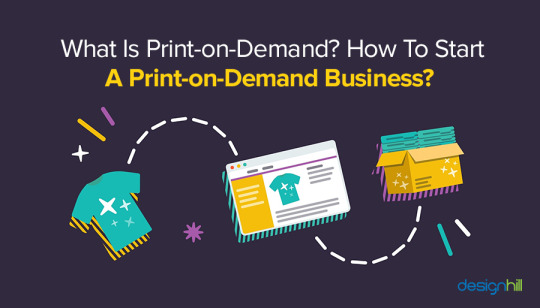
Step 1: Identify Your Niche
Finding a niche is the first step to starting a POD business. A niche is a specialized segment of the market for a specific product.
Tips for Finding Your Niche:
Passion & Interest: Think about what you actually like. Your excitement will drive your business.
Market Research: Identify themes or topics of interest with tools like Google Trends, social media analytics, or keyword research
Target Audience: Identify who your ideal customers are and what products they might be interested in.
Step 2: Choose Your Products
The next step after deciding on a niche is to decide what kinds of products you wish to offer. You may merchandise a variety of products with POD, such as:
T-shirts
Hoodies
Sweatshirts
Bottles
Mugs
Tote bags
Phone cases
Wall art and posters
Factors to Consider:
Demand: There has to be demand for the products you choose.
Customizable Products: Compare the existing customization options to make your product stand out with your own brand’s design.
Step 3: Select a POD Platform
Choosing the right POD provider is crucial for your business’s success. A good platform should offer quality products, great shipping options, and excellent customer service.
Popular POD Platforms:
Shelfmerch: Well-known for quality printing, easy setup, and efficient order fulfilment.
Printful: known for its wide selection of products and superior printing.
Step 4: Create Your Designs
The success of your POD business is greatly influenced by your designs, which should represent your brand values and resonate to your target audience.
Design Tips:
Use design software: You can create stunning designs using tools like Adobe Illustrator, Canva, or even free platforms like GIMP.
Stay Up to Date: Stay updated on seasonal themes and trends that may attract your audience's attention.
Step 5: Set Up Your Online Store
Now that your designs, products, and niche are complete, it's time to launch your online business.
Options for Web Hosting:
Shopify: Easy to use and includes a number of POD connectors.
WooCommerce: An excellent WordPress plugin for people who like self-hosted solutions.
Etsy: A platform perfect for imaginative vendors seeking to swiftly expand their customer base.
PrestaShop: An open-source, configurable platform for self-hosted online stores.
Step 6: Market Your Business
Marketing is essential to get people to your POD store. Explore multiple strategies for spreading your business the right way:
Marketing Strategies:
Social Media Marketing: Visual products do especially well on platforms like Instagram and Pinterest. Show your designs and interact with the users
Email Marketing: You can build an email list to send newsletters, this will keep the customers updated about your new products or available special promotions.
Content marketing: Create a blog about your niche and let traffic come to your store while establishing your brand authority
Step 7: Monitor and Optimize
Once you launch your store, the next step is regularly tracking performance and optimizing where you can.
Key Metrics to Track:
Sales and Revenue: Watch what sells well.
Website Traffic: Use Google Analytics to get to know your audience.
Customer Feedback: Invite reviews and use customer input to elevate your products.
Conclusion
A Print on Demand business can be a great initiative, if done with good attitude and mindset. To build a solid foundation for your POD business, follow the steps in this blog. This is to keep in mind: When starting out don't pressure yourself, give yourself time to learn and grow!
#print on demand#monetization#online store#customizable#customtshirts#customization#marketing#fashion trends#teesgraphy
0 notes
Text
Why Grifhost The Best Choice For A $1 Web Host Solutions

Informational Overview of Grifhost's Affordable Hosting Services
Economical Hosting Plans Starting at $1
Grifhost offers cost-effective hosting solutions designed to meet the needs of website owners, including startups, bloggers, and small businesses with limited budgets. With starting plans at 1 dollar hosting, Grifhost makes it possible to access premium hosting services without a significant financial investment.
Reliable Hosting with cPanel
All Grifhost plans include cPanel, a widely trusted control panel that simplifies website management. Users can set up email accounts, manage files, and configure databases effortlessly, making hosting user-friendly even for beginners.
Features Included in Every Plan
Grifhost ensures that even its entry-level plans provide sufficient resources for website success. With 10 GB of web space and 100 GB of bandwidth, the $1 hosting plan is suitable for blogs, startups, and small e-commerce stores, supporting both content growth and traffic increases.
One-Click Script Installation
Setting up a website is straightforward with Grifhost’s one-click installation feature, enabling users to quickly launch platforms like WordPress, Joomla, and Prestashop. This feature is ideal for creating blogs, online stores, or professional portfolios with minimal effort.
Flexible Payment Options
Grifhost supports a variety of payment methods, including PayPal, Bitcoin, and USDT, offering flexibility to customers worldwide.
Key Features of Grifhost’s $1 Hosting Plan
Unlimited Email Accounts: Create multiple professional email addresses to enhance communication.
Unlimited FTP Accounts: Seamlessly manage and transfer files with secure and unrestricted access.
Secure Hosting: Grifhost provides a free SSL certificate and an uptime guarantee to ensure your website remains operational and secure.
User-Friendly cPanel Interface: Simplifies website management tasks, even for users new to hosting.
One-Click Script Installation: Quickly deploy popular website platforms without technical hassle.
Who Benefits from Grifhost’s Affordable Hosting?
Small-Scale Enterprises: Budget-friendly plans support businesses in establishing their online presence affordably.
Bloggers: WordPress-compatible hosting helps bloggers launch and expand their reach economically.
Students and Learners: Affordable hosting supports personal projects, portfolios, and skill-building.
Nonprofit Organizations: Enables cost-effective website development, allowing funds to be allocated to other priorities.
Easy Steps to Get Started with Grifhost
Visit the Website: Navigate to the Grifhost platform.
Select Your Plan: Choose the hosting plan that suits your needs, starting 1 dollar hosting.
Domain Options: Use an existing domain or register a new one during setup.
Complete Payment: Pay securely via PayPal, Bitcoin, or USDT.
Set Up Your Site: Access cPanel, choose your preferred site-building software, and begin designing your website.
Why Affordable Hosting Matters
Affordable hosting provides opportunities for individuals and small businesses to build a strong online presence without financial strain. Whether launching an e-commerce site, exploring web development, or creating a professional page, budget-friendly options like Grifhost make hosting accessible.
What Sets Grifhost Apart?
Transparent Pricing: No hidden fees or unexpected charges during renewals.
Reliable Customer Support: Dedicated assistance for technical and account-related issues.
Advanced Technology: High-performing SSD storage and robust security features ensure optimal website performance.
Grifhost is committed to providing accessible, high-quality hosting solutions, making it a valuable choice for those seeking economical and reliable hosting services.
0 notes
Text
Choosing the right Content Management System when it comes to managing the online presence of a small business may be crucial. A CMS can streamline your website, enhance user experience, and drive business growth. With that said, here is the comprehensive look at some of the best CMS platforms in 2024 for your small business. WordPress Overview: WordPress is the most widely used CMS in the world, running over 60% of all websites. Its flexibility makes it suitable for a wide range of sites, from blogs to complex eCommerce stores. Key Features: User-Friendly Interface: The dashboard is intuitive, allowing users to easily add content without technical skills. Extensive Plugin Library: With over 58,000 plugins, users can extend functionality to meet specific needs. Scalability: WordPress can keep pace with growing businesses through its myriad themes and plugins. Advantages: Very flexible with so many themes and plugins. Extensive community support and troubleshooting materials. Cheap as it offers a free core version, and the hosting services are affordable. Disadvantages: Constant updates to keep security and performance at its best. Resource intensive if not properly managed13. Wix Overview: Wix is great for the small business with an easily managed interface that has no requirement of technical expertise in using a website. Wix features a drag and drop facility. Key Features Templates and Design Flexibility: It provides numerous professionally developed templates AI Integration: Wix is facilitated with AI support, thus building a site without hassle in less time Advantages Extremely economical; free version too available. It is very user-friendly hence not only convenient for people with less technical competence. Disadvantages Limited customization compared to more mature platforms like WordPress. There is no app market as huge as WordPress's plugin marketplace23. Squarespace Squarespace Overview This platform is best suited for businesses that are concerned about aesthetics because it offers visually appealing templates. It is most popular among creative and portfolio-driven businesses. Key Features: Design Quality: Very clean, modern templates requiring minimal customization to appear professional Integrated E-commerce Tools: Online sales can be integrated directly into the platform. Pros: All-in-one platform with hosting included. Good customer support and documentation. Disadvantages Fewer options for customization compared to WordPress. More expensive than some other options when scaling up. Shopify Shopify is specifically designed for eCommerce businesses. It has an easy setup process for online stores, making it a favorite among small retailers. HubSpot CMS Overview HubSpot CMS is content management that integrates marketing, thus suitable for businesses oriented toward growth through inbound marketing methods. Key Features It comes with built-in marketing tools. These include SEO suggestions, analytics, and lead generation. User-Friendly Interface: It was created for users who may not have technical backgrounds. Pros: Integrates perfectly with HubSpot's CRM tools. Ideal for businesses seeking to improve their marketing campaigns along with content management. Cons: Expensive as you add more features or scale up your usage. Less customization compared to open-source platforms like Conclusion The choice of CMS will depend on the business needs, budget, and technical expertise of a business. If one needs flexibility and scalability, then WordPress is the first choice. If simplicity and design are needed, then Wix and Squarespace can be chosen. Shopify is best for eCommerce purposes, and HubSpot CMS has integration with marketing tools. Lastly, there is PrestaShop for online retailing. Compare your needs with these options to select the best fit that will help support your business's growth in the digital landscape.
https://configs.in/content-management-systems-cms-development/
0 notes
Text
This article is aimed to spread the word about the giveaway. Are you one of those smart guys who always take part in the events like these? Why not, all of us like to get top-quality stuff for free. So, take your time to read this brief intro and browse WordPress, Joomla, and PrestaShop templates featured right under it. Which of the three platforms do you prefer? Of course it depends on the project you are going to launch or rebrand. For instance, bloggers prefer WordPress, business owners frequently put their hopes on Joomla, and online merchants like PrestaShop. Web designers and developers are interested in all engines, as you understand. Giveaway terms The giveaway is carried away from 31st of March till the 7 of April. Please make sure to meet the deadline. We advise you not to put off till tomorrow what you can do today. How to win? It's really easy. Browse the templates showcased herein under, view their demos, and study their specifications. Choose the one you would like to get for free and put down its number at the comments section. You can also write why did you choose this or that template and what are you going to do with it. By the way, there will be three winners who will get one of the templates featured in the blog post. A few words about the giveaway sponsor All templates were developed by TemplateMonster team. TemplateMonster is one of the industry leaders on web design and development market. It is the oldest and the most experienced company in the field that tracks all latest web design trends and web development technologies. It goes without saying that the quality of their products is beyond any doubts. What's more, the company have nearly 24 000 templates in stock with quite a number of WordPress themes (click here to view all of them), Joomla templates (click here to see their examples), and PrestaShop themes (here is the link to follow and have a look at all of them). Are you ready to browse the templates that are given away? Then, we wish you to have an enjoyable and efficient browsing. Neutral Business WordPress Bundle Parker theme includes 6 extra niche business themes. Parker is a good choice even for those who know nothing about coding. It lets you build pages easily without touching a single line of code with flexible Power builder. You can also take advantage of more than 25 modules, library of presets, and drag-and-drop functionality. Details | Demo Italian Restaurant WordPress Theme Bundle The theme comes with bonus skins. There are 6 of them plus demo content helping to create niche restaurant websites in just a couple of clicks. The theme gives you the possibility to choose from a large set of layout options and experiment with your pages structure. You can speed up your building process by saving your favourite layouts in a built-in library, and use them when you need to create a new page. Details | Demo Children Care Joomla Theme Playful pattern in the background is highly relevant for kids care/education topic. Cute violet color is pleasant for the eyes. However, if you don't like the color scheme, you can change the palette of your site interface with a click. Theme color switcher customization tool lets you keep your site inline with your corporate identity. Details | Demo Art & Culture Gallery Joomla Theme This theme for art galleries will help you present your visual content best possible way. It offers a website slider, which is a great thing in terms of presenting important information. Place there your custom slides with promos, new products, or any other things you wish to highlight. Details | Demo Tools PrestaShop Theme This theme will help you sell your tools with style. MegaMenu is here not to let your customers get lost in the assortment of your products. You will be able to sell internationally because the theme is multilingual and multicyrrency. Details | Demo Online Gallery & Artist Portfolio PrestaShop Theme A bright and creative theme for an art gallery or an artist portfolio.
The theme offers both catalogue and store modes. 3 pre-made layouts are included into the template's package. Theme's ultra responsive design fits each and every screen, be it a regular monitor or a smartphone. Details | Demo Safety Equipment Store PrestaShop Theme A serious design for safety equipment stores. Comes with TM Mega Layout module. Using this unique module you can modify the layout of the homepage quickly and effortlessly. Drag & drop option for rows and sections, Ajax functionality combined with easy and intuitive interface open a wide range of opportunities for altering the frontend features of your online store. Details | Demo Wrapping up Did you choose anything? What template is it? Do you remember what to do to get it for free? Put down the number of the selected template at the comments section below. Remember about the deadline: from 31st of March till the 7 of April. Three winners will get their prizes (one of the templates above), we hope you'll be one of them and wish you best of luck.
0 notes
Text
Why Migrate from PrestaShop to Shopify: Key Business Benefits

In the ever-evolving world of eCommerce, choosing the right platform is critical to ensuring your store's success. PrestaShop and Shopify are two popular choices, but for many businesses, Shopify emerges as the ideal solution due to its robust features, ease of use, and scalability. If you're thinking about making the switch, this blog explores the key business benefits of migrating from PrestaShop to Shopify.
1. Ease of Use
Shopify’s intuitive interface allows even non-technical users to manage their stores efficiently.
PrestaShop requires more technical expertise for maintenance and updates.
Shopify's drag-and-drop store builder simplifies design customization.
2. Scalability for Growing Businesses
Shopify supports businesses at all stages, from startups to large enterprises.
Shopify Plus offers additional resources for high-growth businesses.
PrestaShop may become challenging as you scale, especially when handling a high volume of transactions.
3. Comprehensive Support
Shopify provides 24/7 customer support, helping you resolve issues quickly.
PrestaShop relies on community forums and paid support options, which can be slower.
Shopify's dedicated team can assist with migrations, setup, and ongoing maintenance.
4. Robust App Ecosystem
Shopify’s app store offers thousands of apps to extend your store’s functionality.
You can integrate tools for marketing, sales, SEO, and customer service with just a few clicks.
PrestaShop has a smaller selection of add-ons and requires more manual integrations.
5. Security and Compliance
Shopify includes built-in security measures like SSL certificates and PCI-DSS compliance.
Shopify handles all security updates, so you don’t need to worry about vulnerabilities.
PrestaShop requires you to manage your store’s security, adding complexity.
6. SEO and Marketing Features
Shopify offers integrated SEO tools, making it easier to optimize your store for search engines.
Built-in marketing tools for social media, email, and SEO help boost traffic and conversions.
While PrestaShop has some SEO features, they often require manual configuration or additional modules.
7. Mobile Optimization
Shopify’s themes are fully responsive and mobile-optimized.
Shopify stores work seamlessly across devices, ensuring a consistent shopping experience.
PrestaShop's themes may require extra customization for full mobile optimization.
8. Simplified Payment Gateway Integration
Shopify Payments allows quick setup with low transaction fees.
Integration with multiple payment gateways is smooth and easy.
PrestaShop users often need to manually configure gateways, adding complexity.
9. Faster Time-to-Market
Shopify offers quick deployment times with out-of-the-box solutions.
PrestaShop may require extensive setup and customization before launch.
Shopify's pre-built themes and tools mean your store can be up and running in no time.
Conclusion:
Migrating from PrestaShop to Shopify offers clear advantages, especially for businesses looking to streamline operations and scale efficiently. With Shopify’s ease of use, superior support, and powerful features, making the switch can help you focus on growing your store.
What is Migrating Product Data from Prestashop to Shopify!!
0 notes
Text
Seamless Store Transfers Through Expert Shopify Migration Services

Why Would You Run an Online Store on Shopify?
With quick growth in eCommerce, many businesses are shifting to Shopify for its ease, powerful features, and scaling options. While migrating from an existing platform, Shopify migration services ensure a good introduction and an easy initiation into the new platform. Hiring professionals for migration helps you avoid data loss or downtime and keeps your existing business running smoothly, no matter whether you're migrating from WooCommerce, Magento, BigCommerce, or any other online store platform.
What Are Shopify Migration Services?
Shopify migration services fetch the professional help to migrate data, content, and design from an existing online store to the Shopify platform. The services include the migration of goods, customers, orders, reviews, and even blog posts, with the aim of ensuring correct movements and operational functioning on the new platform without any interruption to your business. This means:
If performed by experts, migration services ensure-the transfer of accurate product and customer data
SEO rankings and URLs are preserved
Minimal or no downtime faced during the process
Smooth user experience after the migration
Benefits of Shopify Migration Services
While it can be picking up, migrating a store manually can be quite risky and cumbersome. Benefits of hiring specialists for Shopify migrations include:
1. Accuracy
Data migration is carried out with no loss or duplication of any asset, beginning from products' specifications to images, categories, and customer information.
2. Time-Saving
This is the best 'do it while you don't' option. The Shopify migration experts take care of the entire thing, whereas you attend to the business growth issues.
3. SEO Preservation
During any migration, the SEO structure has to be maintained. With professional knowledge, relocating your present SEO rankings by redirecting old URLs and maintaining the actual metadata is feasible.
4. Design and Customization
Professional help can recreate or redesign the look of your site on Shopify, either maintaining integrity of the design or conforming to your preferences for a totally new one.
5. Performance Improvement
Post-migration, Shopify will provide much faster store performance due to its highly optimized load time and mobile-ready secured hosting.
What Platforms Can You Migrate From?
Shopify migration services support data transfers from several platforms, such as:
WooCommerce
Magento
BigCommerce
Wix
Squarespace
PrestaShop
OpenCart
Custom-built stores
Whether you are migrating a small business or a large enterprise, these services can be tailored to suit your needs and store size.
What Is Included Under Shopify Migration Services?
Typical services offered under Shopify migration will include:
migration of products with images and variants
transfer of customer accounts and history of orders
migration of blog posts and CMS pages
SEO information such as URLs, meta titles and descriptions
Redirects from old URLs to avoid broken links
Theme installation or custom design services
App integrations and migration of custom features.
Challenges During Store Migration
Migrating to Shopify is not just a smash and grab operation of data. With that said, other challenges can arise during the entire migration process, such as:
Broken links or absent pages
Missing customer data or order history
Incompatibility of third-party apps
SEO ranking drop due to URL changes
This is the reason you are better off hiring professionals specializing in Shopify migration services; they have the tools and experience to take on the challenges efficiently.
On the whole, Shopify is a viable option for modern eCommerce businesses, but careful handling is necessary when migrating. Hiring Shopify migration services will guarantee security, seamlessness, and success in the transfer of the store. From accuracy in data retention to the SEO domain and performance boost, academic experts can help you move without any stress and burden.
If you are thinking of migrating to another platform, don't risk it with the DIY migration option. Instead, let the trusted Shopify experts do it for you. Support in the migration ensures that your new Shopify store is set to go in record time, and before long, ready to vie for new customers and your sales.
0 notes