#private browsing on iphone
Explore tagged Tumblr posts
Text
Apple is warning its iPhone users to delete a common app, claiming it’s a danger to digital privacy.
Without mentioning the company by name, Apple issued a video warning for users to stop using Google Chrome.
In a video titled “Privacy on iPhone | Flock,” parodies Alfred Hitchcock’s 1963 film “The Birds” to demonstrate how browser information isn’t really hidden from trackers.
“Flock” is likely a play on Google’s initial tracking cookie replacement plan called FLoC (Federated Learning of Cohorts), which “is a new way for advertisers and sites to show relevant ads without tracking individuals across the web.”
In the video, iPhone users are being followed by surveillance cameras when browsing the internet, and the cameras finally explode and leave the user alone when they decide to use Safari as their browser.
The video from Apple is gaining traction after Google announced Tuesday that it won’t remove third-party cookies in Chrome after promising to do so.
The controversy has led Apple to promote its browser, Safari, as a “browser that’s actually private.”
Chrome allows websites and advertisers to track users’ activity in order to serve personalized ads, which also brings in a multi-billion-dollar revenue stream for Google.
The 36-year-old didn't respond to reporters' shouted questions as he walked into a Long Island courthouse, but he told The Associated Press on Thursday that he’s resigned to his fate.
“I’m doing as well as any human being would be doing given the circumstances,” Santos wrote in a text message on Thursday, adding that he was “ready to face the music.”
Prosecutors are seeking seven years in federal prison for Santos, arguing in recent court filings that he “remains unrepentant” and has not shown genuine remorse, despite what he claims.
Google initially planned to get rid of third-party cookies and develop a new way to issue targeted ads while still preserving user privacy, but the plan fell apart and the company has chosen to “maintain our current approach to offering users third-party cookie choice in Chrome.”
Tracking cookies aren’t inherently bad themselves, but they can open the door to privacy risks and sometime increase the likelihood of your data and sensitive information being leaked or stolen — meaning if you have an iPhone and use Chrome, you likely will continue to be tracked unless you use Incognito Mode or clear cookies manually.
Apple’s argument that Safari is safer has been backed up by experts, too.
“When it comes down to your security, Safari is probably your best bet,” Elly Hancock from Private Internet Access said in a blog post.
“Safari is more secure and privacy-friendly than Chrome, but Chrome is faster and offers enhanced performance.”
7 notes
·
View notes
Text
Today marks two years since Russia launched its full-scale invasion of Ukraine. This week, we detailed the growing crisis in Eastern Ukraine, which is now littered with deadly mines. As it fights back the invading Russian forces, Ukraine’s government is working to develop new mine-clearing technology that could help save lives around the globe.
A leaked document obtained by WIRED has revealed the secret placement of gunshot-detection sensors in locations around the United States and its territories. According to the document, which ShotSpotter's parent company authenticated, the sensors, which are used by police departments in dozens of metropolitan areas in the United States, are largely located in low-income and minority communities, according to WIRED’s analysis, adding crucial context in a long-running debate over police use of the technology.
Speaking of leaks, WIRED this week obtained 15 years of messages posted to an internal system used by members of the US Congress. The House Intelligence Committee used the “Dear Colleagues” system to warn lawmakers of an “urgent matter”—something that has not happened since at least 2009. That urgent matter, which was quickly leaked to the press, turned out to be related to Russian military research of space-based weapons. But some sources say the matter wasn’t urgent at all, and the warning was instead an attempt by House Intelligence leadership to derail a vote on privacy reforms to a major US surveillance program.
On Tuesday, a coalition of law enforcement agencies led by the UK’s National Crime Agency disrupted the LockBit ransomware gang’s operation, seizing its infrastructure, dark-web leak site, and code used to carry out its attacks against thousands of institutions globally. Although ransomware attacks resulted in a record $1.1 billion in ransom payments last year, Anne Neuberger, a top US cyber official in the Biden administration, tells WIRED how the 2021 ransomware attack on Colonial Pipeline has transformed the ways American institutions defend against and respond to such attacks.
In dual wins for privacy this week, the Signal Foundation began its rollout of usernames for its popular end-to-end encrypted messaging app. The update will allow people to connect without having to reveal their phone numbers. Meanwhile, Apple began to future-proof its encryption for iMessage with the launch of PQ3, a next-generation encryption protocol designed to resist decryption from quantum computers.
And there’s more. Each week, we highlight the news we didn’t cover in-depth ourselves. Click on the headlines below to read the full stories. And stay safe out there.
A Mysterious Leak Exposed Chinese Hacking Secrets
Hundreds of documents linked to a Chinese hacking-for-hire firm were dumped online this week. The files belong to i-Soon, a Shanghai-based company, and give a rare glimpse into the secretive world of the industry that supports China’s state-backed hacking. The leak includes details of Chinese hacking operations, lists of victims and potential targets, and the day-to-day complaints of i-Soon staff.
“These leaked documents support TeamT5’s long-standing analysis: China's private cybersecurity sector is pivotal in supporting China’s APT attacks globally,” Che Chang, a cyber threat analyst at the Taiwan-based cybersecurity firm TeamT5, tells WIRED. Chang says the company has been tracking i-Soon since 2020 and found that it has a close relationship with Chengdu 404, a company linked to China’s state-backed hackers.
While the documents have now been removed from GitHub, where they were first posted, the identity and motivations of the person, or people, who leaked them remains a mystery. However, Chang says the documents appear to be real, a fact confirmed by two employees working for i-Soon, according to the Associated Press, which reported that the company and police in China are investigating the leak.
“There are around eight categories of the leaked files. We can see how i-Soon engaged with China's national security authorities, the details of i-Soon’s products and financial problems,” Chang says. “More importantly, we spotted documents detailing how i-Soon supported the development of the notorious remote access Trojan (RAT), ShadowPad,” Chang adds. The ShadowPad malware has been used by Chinese hacking groups since at least 2017.
Since the files were first published, security researchers have been poring over their contents and analyzing the documentation. Included were references to software to run disinformation campaigns on X, details of efforts to access communications data across Asia, and targets within governments in the United Kingdom, India, and elsewhere, according to reports by the New York Times and the The Washington Post. The documents also reveal how i-Soon worked for China’s Ministry of State Security and the People’s Liberation Army.
According to researchers at SentinelOne, the files also include pictures of “custom hardware snooping devices,” such as a power bank that could help steal data and the company’s marketing materials. “In a bid to get work in Xinjiang–where China subjects millions of Ugyhurs to what the UN Human Rights Council has called genocide–the company bragged about past counterterrorism work,” the researchers write. “The company listed other terrorism-related targets the company had hacked previously as evidence of their ability to perform these tasks, including targeting counterterrorism centers in Pakistan and Afghanistan.”
Avast Fined for Selling People’s Browsing Data
The Federal Trade Commission has fined antivirus firm Avast $16.5 for collecting and selling people’s web browsing data through its browser extensions and security software. This included the details of web searches and the sites people visited, which, according to the FTC, revealed people’s “religious beliefs, health concerns, political leanings, location, financial status, visits to child-directed content and other sensitive information.” The company sold the data through its subsidiary Jumpshot, the FTC said in an order announcing the fine.
The ban also places five obligations on Avast: not to sell or license browsing data for advertising purposes; to obtain consent if it is selling data from non-Avast products; delete information it transferred to Jumpshot and any algorithms created from the data; tell customers about the data it sold; and introduce a new privacy program to address the problems the FTC found. An Avast spokesperson said that while they “disagree with the FTC’s allegations and characterization of the facts,” they are “pleased to resolve this matter.”
Scammers Sent Apple 5,000 Fake iPhones, Hoped to Get Real Devices in Return
Two Chinese nationals living in Maryland—Haotian Sun and Pengfei Xue—have been convicted of mail fraud and a conspiracy to commit mail fraud for a scheme that involved sending 5,000 counterfeit iPhones to Apple. The pair, who could each face up to 20 years in prison, according to the The Register, hoped Apple would send them real phones in return. The fake phones had “spoofed serial numbers and/or IMEI numbers” to trick Apple stores or authorized service providers into thinking they were genuine. The scam took place between May 2017 and September 2019 and would have cost Apple more than $3 million in losses, a US Department of Justice press release says.
Fingerprints Cloned From the Sound They Make on Your Screen
Security researchers from the US and China have created a new side-channel attack that can reconstruct people’s fingerprints from the sounds they create as you swipe them across your phone screen. The researchers used built-in microphones in devices to capture the “faint friction sounds” made by a finger and then used these sounds to create fingerprints. “The attack scenario of PrintListener is extensive and covert,” the researchers write in a paper detailing their work. “It can attack up to 27.9 percent of partial fingerprints and 9.3 percent of complete fingerprints within five attempts.” The research raises concerns about real-world hackers who are attempting to steal people’s biometrics to access bank accounts.
12 notes
·
View notes
Text
How to Get a VPN Free – Your Easy Guide to Online Privacy
Today, many people want to know how to get a VPN free to protect their online privacy. A VPN, or Virtual Private Network, helps keep your internet connection secure and hides your real location. But many VPN services require payment, which can be a problem for some users.

Fortunately, you can get a VPN free without risking your privacy or spending money. The best way is to use Shadowrocket, an open-source VPN app trusted by users worldwide. You can download How to get a VPN Free directly from the official website here: https://www.shadowrocket-vpn.com/
What Is a VPN and Why Is It Important?
A VPN protects your personal information by creating a secure connection between your device and the internet. It hides your IP address and encrypts your data so no one can see your online activity. This is especially important when using public Wi-Fi or accessing restricted websites.
Many people ask how to get a VPN free to:
Protect themselves on public networks
Access blocked websites and apps
Prevent tracking by companies and hackers
Enjoy safer and more private browsing
How to Get a VPN Free with Shadowrocket
If you want to know how to get a VPN free, Shadowrocket is the easiest and safest option. This app lets you connect to free VPN servers, keeping your internet connection secure without any cost.
Follow these steps:
Download Shadowrocket Go to https://www.shadowrocket-vpn.com/ and download the app.
Find Free VPN Servers Visit websites like VPNGate or FreeVPN.me to get free server information.
Add Server Details to Shadowrocket Open the app and input the VPN server’s IP, port, and password.
Connect and Browse Securely Tap connect and enjoy a private internet connection.
Now you know how to get a VPN free quickly and safely.
Why Shadowrocket Is the Best Free VPN Choice
Shadowrocket offers many benefits:
100% free with no hidden fees
Open-source and secure
No ads or trackers
Choose from many VPN servers
Works well on iOS and Windows
Customizable for different apps and websites
Other Free VPN Options and Their Limits
Many free VPNs limit data, show ads, or sell your information. Knowing how to get a VPN free with Shadowrocket helps you avoid these problems and get better privacy and speed.
Is Using a Free VPN Safe?
Not all free VPNs protect your privacy well. Shadowrocket is safe because it does not log your data and is open-source. Always use trusted VPN servers and keep your app updated for the best protection.
Tips for Safe Use of Free VPN Servers
Download Shadowrocket only from the official site
Use trusted free VPN servers
Switch servers if connection is slow
Turn off VPN when not in use to save battery
Keep the app updated regularly
FAQs – How to Get a VPN Free
Q: Can I use Shadowrocket for free forever? A: Yes, by using free VPN servers you can use Shadowrocket without paying.
Q: Do I need to jailbreak my iPhone? A: No, Shadowrocket works on both jailbroken and normal devices.
Q: Will my internet slow down? A: It depends on the server. Try different servers for the best speed.
Q: Is VPN use legal? A: Yes, in most countries when used properly.
Final Words
If you want to learn how to get a VPN free, Shadowrocket is the best way. It gives you privacy, safety, and control with no cost. Download it now from https://www.shadowrocket-vpn.com/ and start browsing safely today.
Getting a VPN free has never been easier.
0 notes
Text
Price: [price_with_discount] (as of [price_update_date] - Details) [ad_1] BUILT FOR APPLE INTELLIGENCE — Personal, private, powerful. Write, express yourself and get things done effortlessly. A18 CHIP. FAST INTO THE FUTURE — A18 chip empowers Apple Intelligence, gaming and iOS updates for years to come. SUPERSIZED BATTERY LIFE — Text, browse and binge movies and shows with up to 26 hours of video playback — the best battery life in a 6.1″ iPhone. CAMERAS — The 2-in-1 camera system has a 48MP Fusion camera for super-high-resolution photos and a 2x optical-quality Telephoto. Take incredible selfies with the 12MP front camera. DURABLE DESIGN. BRILLIANT DISPLAY — Stunning 15.40 cm (6.1″) Super Retina XDR display. Ceramic Shield front, tougher than any smartphone glass. DURABLE DESIGN. BRILLIANT DISPLAY — Stunning 15.40 cm (6.1″) Super Retina XDR display. Ceramic Shield front, tougher than any smartphone glass. ACTION BUTTON — Get quick, customisable access to your favourite apps and features, or use visual intelligence to learn about your surroundings. MAKE IT YOURS — With iOS 18, you can customise your Home Screen and Lock Screen, send messages with text effects, tap back with any emoji and more. PRIVACY. THAT’S IPHONE — Use Face ID to securely unlock, sign in and pay. With Private Cloud Compute, no one but you can access your data — not even Apple. [ad_2]
0 notes
Text
50+ Hilarious Phone Jokes That Will Make You LOL While Scrolling
https://jokesfordays.com/?p=2211 50+ Hilarious Phone Jokes That Will Make You LOL While Scrolling In modern digital era, we all need a good laugh about the devices that rarely leave our hands. Phone jokes offer the perfect comic relief for our tech-dependent lives, poking fun at everything from autocorrect fails to battery anxiety. We’ve gathered the most hilarious phone-related jokes that’ll have you chuckling during your next doom scroll session. Whether you’re an iPhone enthusiast, Android advocate, or still clinging to your flip phone (we won’t judge), there’s something here to make everyone LOL. These jokes aren’t just funny—they’re relatable to anyone who’s ever experienced the highs and lows of mobile technology. Table of Contents Toggle 10 Hilarious Phone Jokes That Will Have You Laughing Out LoudClassic Phone Puns That Never Get OldDial-Up HumorCellular WordplayPhone Call Jokes Perfect for Prank CallsClassic Prank Call StructuresOffice Phone PranksFamily Phone FooleryTech Support Phone Jokes Everyone Can Relate ToCustomer Service NightmaresTechnical Difficulties HumorSmartphone Era Jokes for Modern LaughersApp-solutely FunnySocial Media Phone HumorText Message Jokes That Will Make You LOL IRLAutocorrect FailsEmoji MisunderstandingsPhone Addiction Jokes We’re All Guilty OfBattery Anxiety HumorScreen Time LaughsAddiction HumorFamily DynamicsHealth-Related QuipsNotification ComedyPhone Etiquette Jokes That Hit Too Close to HomeProfessional Call BlundersThe Art of Call NavigationCustomer Service NightmaresMisunderstanding MadnessVintage Phone Jokes for the Nostalgic SoulPay Phone ClassicsRotary Phone HumorFuturistic Phone PredictionsTelephone Menu MadnessEarly Cell Phone ComedyThe Best Phone Jokes to Share on Your Next CallFrequently Asked QuestionsWhy are phone jokes so relatable?What are some examples of classic phone puns?Are there phone jokes suitable for kids?How have phone jokes evolved with smartphone technology?What are some harmless phone pranks people can try?Why do tech support jokes remain popular?What makes autocorrect fails so funny?How do phone addiction jokes help us cope?What nostalgic elements appear in vintage phone jokes?How do emoji misunderstandings create humor? 10 Hilarious Phone Jokes That Will Have You Laughing Out Loud Why don’t phones ever go hungry? Because they can always find something to byte! This tech-based wordplay never fails to bring a smile to fellow phone enthusiasts who appreciate a good pun about digital consumption. What did the phone say when it got hot? “I need to cool down, I’m having a meltdown!” Many of us can relate to this joke after experiencing our devices overheating during intensive usage or charging sessions. How do smartphones hide their data? They use private browsing! This clever joke captures the irony of privacy settings that we all claim to understand but rarely fully comprehend. Why was the cell phone wearing glasses? Because it lost all its contacts! Anyone who’s ever experienced the horror of losing their phone contacts will find this particularly relatable and painfully funny. What’s a phone’s favorite type of music? Bluetooth! This simple play on words connects our everyday technology with musical preferences in a way that’s instantly recognizable to modern phone users. Why did the smartphone go to therapy? It had too many app-xiety issues! As our phones become loaded with more apps than we can manage, this joke hits close to home for many overloaded device owners. What do you call a phone that tells jokes? A cell-ebrity! This light-hearted joke celebrates how our phones have become central to our entertainment, often making us laugh through social media and funny videos. Why couldn’t the smartphone answer any questions? It was on airplane mode! We’ve all experienced that moment of confusion when our usually smart device suddenly seems unresponsive due to a simple settings change. How does a smartphone propose? “Will you accept my connection request?” In our digitally connected industry, this joke cleverly merges romance with the language of technology that dominates our daily communications. What did one wireless phone say to the other wireless phone? “Can you hear me now? Good!” This classic joke references the famous advertising campaign while highlighting the perpetual challenge of finding good reception that phone users worldwide continue to face. Classic Phone Puns That Never Get Old After enjoying those hilarious phone jokes, let’s jump into some timeless phone puns that continue to make us chuckle no matter how much technology evolves. These classic quips have been ringing with laughter for years! Dial-Up Humor One-liners about phones offer quick laughs that connect with everyone. “I can’t cell you how much I love wordplay” works perfectly when texting friends about your punny sense of humor. Our favorite conversations often include phrases like “our connection is truly cellular” or the witty “textpect the unexpected” when surprising someone with a message. Self-deprecating phone humor resonates with all of us who struggle with our devices. “My phone’s battery is like my motivation—always running low!” captures that universal panic when facing a dying battery. Many parents laugh at the truth in “My phone’s autocorrect is like my mom—always trying to correct me.” Tech enthusiasts chuckle at admitting, “My phone is so old, even the calculator app struggles.” Situational jokes about phones create relatable comedy gold. We’ve all experienced the embarrassment of “accidentally sat on my phone? Now it’s making butt dials” or the culinary disaster of “dropped my phone in soup—it’s a pho-n!” Cellular Wordplay Hybrid puns blend phone terminology with everyday scenarios, creating versatile jokes. Music lovers appreciate hearing that “phones at concerts get the best cell-ection” while financial discussions improve with “when phones meet bankers, they share interesting accounts.” Tech-related humor keeps evolving alongside our devices. Romantics might say, “you’re my missed call of the wild” when reconnecting with someone special. Friends checking on your mood might ask if you’re “feeling un-phone-omenal?” before encouraging you to stay “phoned in” to the conversation. Kid-friendly jokes make technology accessible to younger generations. Children giggle at “what did the phone say to the case? ‘You’ve got me covered!'” Teachers might use “why did the phone go to school? To improve its call-culus!” to engage tech-savvy students. The enduring appeal of phone jokes comes from their versatility. When asking “why did the smartphone need glasses?” the answer “it lost all its contacts” works across generations. Similarly, questioning “why did the phone go to the doctor?” with the punchline “it had a virus” creates universal understanding regardless of technological expertise. Phone Call Jokes Perfect for Prank Calls Looking for ways to lighten the mood with a harmless phone prank? We’ve collected some of the funniest prank call ideas that’ll leave everyone laughing without crossing any lines. Classic Prank Call Structures The “It’s Over” breakup prank involves calling someone and pretending to end a relationship that never existed. Reference exact shared memories like wedding plans or vacation details to maximize confusion. Try the Wrong-Number Pizza routine by insisting the recipient ordered food delivery. When they deny it, double down by saying, “I know you’re Taco Bell, stop pretending you’re not taking orders!” Another classic is the “You Called Me” reversal, where you adamantly claim the recipient initiated the call. Start with “Hello? You called me?” and maintain this position even as they become increasingly confused. Office Phone Pranks Fake Resignation calls work brilliantly on businesses. Call a random company, dramatically announce you’re quitting your position, then hang up during their inevitable confusion. Grocery Cart Reservations prank involves calling local supermarkets requesting to reserve shopping carts. Insist this is standard practice and express disappointment when they seem confused by your “normal” request. IVR Impersonation pranks trick recipients into thinking they’ve reached an automated system. Speak in a robotic voice offering ridiculous menu options like “Press 1 for llama rentals” or “Press 2 to hear a chicken impression.” Family Phone Foolery The “Toilet Paper Emergency” prank works perfectly on family members. Call sounding desperate, claiming you’re stranded in a bathroom without toilet paper and need immediate assistance. Surprise relatives with a Fake Job Offer call, enthusiastically announcing they’ve been selected for an outlandish position like “reality show contestant” or “professional bubble wrap popper.” Revive 1980s Nostalgia jokes with classics like “Is your refrigerator running? Better go catch it!” or “Do you have Prince Albert in a can? Well, you better let him out!” These timeless pranks still generate laughs decades later. Tech Support Phone Jokes Everyone Can Relate To We’ve all experienced those frustrating moments with tech support that somehow become hilarious in retrospect. These jokes capture the essence of those painful yet amusing interactions we’ve had with customer service representatives and technical difficulties. Customer Service Nightmares Tech support calls can quickly turn into comedy gold when communication breaks down. A classic example involves a customer who angrily called tech support to complain about their “broken cup holder” on their PC – which turned out to be their CD-ROM drive tray they’d been using to hold coffee! Barcode reader pranks represent another layer of customer service humor, with stories of clerks playfully scanning rude customers with barcode readers, resulting in priceless reactions. Bank visits aren’t immune either – one popular joke features a customer asking a clerk to “check their balance,” only for the clerk to physically push them to see if they’d fall over. Online shopping presents its own comedy material, like the joke about Amazon forcing customers to accept actual cookies during their online supermarket launch in London. Customer service agents face their own challenges too, with one memorable joke about an exhausted agent who fell asleep during a call, only to be rudely awakened by an increasingly agitated customer. Technical Difficulties Humor Mobile phone jokes often hit close to home for everyone who relies on their devices. One particularly relatable joke asks: “Why did the mobile phone need glasses?” The punchline – “Because it lost all its contacts!” – resonates with anyone who’s experienced the horror of losing their phone address book. Tech support representatives regularly encounter customers who struggle with basic instructions. Many jokes highlight callers who can’t locate the “P” key on their keyboard or understand the concept of “right-clicking” a mouse. IT professionals have created their own humor network with puns like computers loving “re-boots” for shoes or claiming Dell as their favorite singer. These technical difficulties jokes bridge the gap between tech experts and everyday users, showing that we all struggle with technology sometimes. Even the most tech-savvy among us can appreciate the humor in our collective dependence on devices that occasionally seem designed to frustrate us. Smartphone Era Jokes for Modern Laughers In our digital age, phone humor has evolved alongside our devices, creating a whole new category of jokes that tap into our daily smartphone experiences. App-solutely Funny Smartphone jokes often leverage clever wordplay that relates to our daily tech interactions. “I’m app-solutely in love with you” represents the perfect blend of romance and technology that resonates with modern phone users. Many one-liners capture the universal frustrations we all share, like “My phone’s battery is like my motivation—always running low!” This relatability makes these jokes instantly connectable. Phone personification also creates humorous scenarios, such as “I told my smartphone it was being too clingy, but it just wouldn’t let go of my texts!” Other classics include “What did the phone say to the charger? ‘You complete me!'” and “Why did the smartphone go to school? It wanted to improve its texting skills!” Even relationship humor gets the smartphone treatment with jokes like “Why did the cell phone break up with the landline? It found someone more connected!” Social Media Phone Humor TikTok and other social platforms have become primary vehicles for spreading phone-related humor across demographics. The power of these platforms comes from sophisticated algorithms that analyze user behavior and deliver content customized to individual humor preferences. Research shows that the laughing-crying emoji 😂 is used in 85% of humor reactions online, demonstrating how quickly digital jokes spread through our interconnected industry. Social media doesn’t just distribute phone jokes—it creates them through shared experiences and trending topics that reflect our collective relationship with technology. AI technology further enhances this network by generating humor through chatbots and specialized platforms that use machine learning to create content that connects with different audiences. These tools analyze patterns in successful jokes to develop new humor that resonates specifically with users based on their interaction history and preferences. Text Message Jokes That Will Make You LOL IRL Text messaging has become the perfect breeding ground for unintentional comedy. From typing mishaps to communication blunders, these digital exchanges offer some of the funniest moments in our tech-driven lives. Autocorrect Fails Autocorrect transforms ordinary conversations into comedy gold when it decides to replace innocent words with hilarious alternatives. Everyday phrases like “meeting the team” suddenly become “mating the team” with just one algorithmic misstep. Users worldwide have experienced the embarrassment of “kale” mysteriously transforming into “cake” in their health-conscious messages. These unintentional substitutions create laugh-out-loud moments through unexpected contextual mismatches that catch both sender and receiver off guard. The universal relatability of these blunders makes them especially funny, as virtually everyone with a smartphone has fallen victim to autocorrect’s mischievous interpretations at least once. Emoji Misunderstandings Emojis were supposed to clarify our text messages, but they often create an entirely new layer of confusion and humor. Generational gaps frequently lead to misinterpretations, like when parents accidentally use the eggplant (🍆) or peach (🍑) emojis without understanding their widely accepted double meanings. Cultural differences amplify these misunderstandings, turning simple symbols into accidental innuendos that leave everyone involved either mortified or in stitches. Ambiguous interpretations of emotion-based emojis can also lead to comedy, such as when a tear of joy (😂) is mistaken for intense crying during a serious conversation. Family group chats become particularly entertaining battlegrounds for emoji confusion, where aunts and uncles deploy symbols with wildly different interpretations than their nieces and nephews intended. Phone Addiction Jokes We’re All Guilty Of Let’s face it—our phones have become extensions of ourselves, and our addiction to these devices has spawned some truly hilarious jokes that hit uncomfortably close to home. Battery Anxiety Humor Battery anxiety is perhaps the most relatable phone addiction symptom we all share. Those “low battery” memes circulating online capture our frantic searches for outlets in public places perfectly. Many of us compare our phone’s 1% battery to the last drops of willpower after a particularly exhausting day. “My phone and I have something in common—we both have separation anxiety when the charger isn’t nearby” has become a universal truth rather than just a joke. The panic that sets in when your battery dips below 20% while you’re away from home creates a special kind of modern stress that previous generations simply never had to deal with. Screen Time Laughs Weekly screen time reports have transformed into what many users jokingly call “personal roast sessions.” Those notifications stating “You spent 6 hours watching cat videos—congrats on the productivity!” hit particularly hard on Sunday evenings. We scroll through social media making fun of people addicted to their phones while actively being addicted to our phones. The irony isn’t lost on us when we laugh at memes about excessive screen time while adding to our own daily tally. Our phones have essentially become tattletales, revealing just how many hours we’ve spent doomscrolling through social media instead of doing literally anything else productive. Stanford research confirms what we already joke about—our self-control struggles are real when it comes to limiting screen time. Addiction Humor Self-deprecating jokes about “doomscrolling marathons” have become standard fare in our digital conversations. References to developing “texting thumbs with PhDs in emoji linguistics” reflect the physical toll of our device dependencies. “I’m not addicted to my phone—I can quit anytime I want, right after I check my notifications one more time” perfectly captures our collective denial. According to USC studies, the dopamine-reward system triggered by our devices parallels other addictive behaviors, making these jokes both funny and alarmingly accurate. Many of us joke about needing “phone rehab” after realizing we’ve mindlessly opened and closed the same three apps for an hour straight. Family Dynamics Sitcom-worthy scenarios featuring teens “surgically attached” to their devices reflect real family tensions observed by Georgetown researchers. Parents mastering “Wi-Fi hostage negotiations” has become a standard parenting skill in households with teenagers. “My mom thinks putting my phone in airplane mode means it literally flies away” represents the generational tech gap that creates endless family comedy. Family dinner conversations now include jokes about creating “phone stacking games” where the first person to reach for their device pays for the meal. Therapists frequently address what they humorously refer to as “FOMO-induced academic meltdowns” during sessions with young clients struggling to balance school and social media. Health-Related Quips Jokes about “smartphone hunchback syndrome” reflect real physical impacts documented by health professionals. “Text claw” references resonate with anyone who’s experienced hand cramping after marathon messaging sessions. “My sleeping pattern has two modes: doomscrolling until 3 AM or passing out with my phone on my face” highlights the widespread sleep disruption linked to device usage. Many of us joke about needing “phone neck braces” after hours of looking down at our screens, making light of documented posture problems. The concentration issues labeled as “smartphone attention span syndrome” in humorous posts accurately reflect research findings on cognitive impacts of excessive phone use. Notification Comedy The endless stream of notifications has inspired countless memes comparing “My phone’s notifications vs. my social battery” in entertaining charts and graphs. Jokes about experiencing “phantom vibration syndrome” when we think our phone buzzed but it didn’t showcase our hyperawareness of potential notifications. “I have a special relationship with my phone—it notifies me, and I ignore it until I’m ready to be distracted” captures our complicated notification management strategies. USC researchers have confirmed what these jokes suggest—our notification-checking habits are driven by dopamine-fueled reward systems that keep us constantly engaged with our devices. The modern phenomenon of experiencing anxiety when notifications are turned off has spawned its own category of relatable humor that resonates across generations. Phone Etiquette Jokes That Hit Too Close to Home Professional Call Blunders We’ve all experienced those awkward moments on professional calls that later become office legends. Saying “I wish we could” during a work call is considered highly unprofessional, yet many of us have slipped up at least once. Business calls require a certain finesse that’s often learned through embarrassing mistakes. Phone etiquette fails in professional settings create some of the most relatable humor in the workplace. Colleagues frequently share stories about accidentally putting the boss on speakerphone at the worst possible moment. The Art of Call Navigation The struggle to speak calmly and empathetically on calls is real, especially when dealing with frustrating situations. Maintaining composure while someone is clearly not listening creates perfect comedy material for anyone who’s worked in customer service. Phone conversations often derail when both parties talk simultaneously, leading to the classic “Sorry, you go ahead” followed immediately by awkward silence. Handling the proper time to end a call without seeming rude has spawned countless jokes about fake emergencies and mysterious “other lines” ringing. Customer Service Nightmares We can’t help but laugh at the customer who asked to try on a jacket displayed in the store window, only to be told politely to use the changing rooms instead. Customer service representatives collect an impressive arsenal of bizarre conversation stories that make for excellent comedy. The classic tale of a caller complaining about their computer’s “cup holder” breaking—when they were actually referring to the CD-ROM drive—remains a timeless tech support joke. Barcode scanner pranks have become legendary among retail workers who deal with particularly difficult customers. Misunderstanding Madness The boy who answered a call from an unknown number, leading to a hilarious case of mistaken identity, reminds us that phone mix-ups happen to everyone. Text message miscommunications create even more opportunities for comedy when context is completely lost. Answering machines and voicemails preserve our most embarrassing moments for posterity, especially when we think we’ve hung up but haven’t. Family phone calls often feature the unmistakable sound of someone who clearly has you on speakerphone while doing other tasks but won’t admit it. Vintage Phone Jokes for the Nostalgic Soul Pay Phone Classics Remember when making a call cost just a dime? These pay phone jokes take us back to a simpler time when phone communication required pocket change. Before 1960, calls typically cost a nickel, but the price doubled to a dime afterward—creating plenty of comedic material about frantically searching for change. People often joked about the frustration of having the line disconnect just as they were getting to the important part of their conversation. Many comedians built entire routines around the shared experience of waiting impatiently in line at a phone booth while someone else had an unnecessarily long conversation. Rotary Phone Humor Rotary phones provided endless amusement with their distinctive dialing method that younger generations can barely comprehend. During the 1980s, kids would spend hours making prank calls using these clunky devices, often employing terrible fake accents and placing nonexistent pizza orders. The physical act of dialing added an extra element of suspense to the mischief—especially when dialing wrong and having to start all over again. Jokes about finger fatigue from dialing long numbers were particularly relatable to those who lived through this era of telecommunications. Futuristic Phone Predictions Early cartoonists had a field day imagining what phones might become in the future. In the 1920s, comics depicted “pocket telephones” as a far-fetched concept, showing how dramatically technology has exceeded even our wildest expectations. These vintage cartoons now serve as both humorous time capsules and surprisingly prescient predictions of our smartphone-dominated industry. Artists often drew people walking around with enormous contraptions strapped to their bodies, attempting to predict how mobility might work with telephones. Telephone Menu Madness Long before smartphone frustrations, there were telephone menu jokes about the maddening experience of automated systems. People crafted fictional phone menus with ridiculous options like “Press 1 to be ignored, Press 2 to be transferred to someone who can’t help you.” These jokes perfectly captured the universal experience of getting trapped in an endless loop of automated options without ever reaching a human being. Comedians frequently imitated the monotone voices of these systems, creating instantly recognizable routines that still resonate today. Early Cell Phone Comedy The first mobile phones—massive by today’s standards—inspired jokes about their brick-like appearance and impractical size. Comedians quipped about needing a separate suitcase just to carry your phone or developing lopsided muscles from holding these hefty devices to your ear. As cell phones began appearing in public spaces, humor emerged around the loudness of conversations and the novelty of being able to talk while walking. These jokes marked our society’s transition into the always-connected era we now take for granted, capturing both the excitement and absurdity of early mobile technology. The Best Phone Jokes to Share on Your Next Call Phone humor has truly stood the test of time. From landlines to smartphones we’ve seen how these jokes evolve yet remain fundamentally relatable. Whether you’re suffering from battery anxiety or still laughing about rotary phones these shared experiences connect us all. Next time your phone buzzes share one of these jokes with friends or family. They’re perfect conversation starters and guaranteed to generate smiles. We hope our collection has given you some much-needed comic relief in our tech-saturated industry. Remember laughter is just one call away. So keep these jokes handy for those moments when you need to lighten the mood or break the ice. After all in a industry full of screen time nothing beats the universal language of humor. Frequently Asked Questions Why are phone jokes so relatable? Phone jokes are relatable because they tap into shared experiences we all have with our devices. From battery anxiety to autocorrect fails, these jokes highlight the common frustrations, dependencies, and quirky relationships we have with our phones. Whether you use an iPhone, Android, or even a flip phone, the daily challenges of mobile technology provide universal humor that connects us all. What are some examples of classic phone puns? Classic phone puns include lines like “I can’t cell you how much I love wordplay,” “My phone’s battery is like my motivation—always running low!” and jokes about phones never going hungry because they can always find something to “byte.” These puns work because they cleverly combine phone terminology with everyday situations, creating humor that transcends technological changes. Are there phone jokes suitable for kids? Yes! Many phone jokes are kid-friendly and help make technology more accessible to younger generations. Simple jokes like “Why did the smartphone need glasses? Because it lost its contacts!” or “Why did the phone go to the doctor? It had a bad case of call-itis!” provide clean humor that children can understand while learning about technology in a fun way. How have phone jokes evolved with smartphone technology? Phone humor has evolved from landline and pay phone jokes to content about apps, social media, and AI assistants. Modern jokes focus on “app-xiety,” screen time reports, and the personification of smartphones. Platforms like TikTok have accelerated this evolution, with algorithms tailoring humor to individual preferences and even AI generating new jokes based on user interactions. What are some harmless phone pranks people can try? Harmless phone pranks include the “Wrong-Number Pizza” routine (pretending to order pizza from a friend), the “You Called Me” reversal (insisting they called you), and family-oriented pranks like the “Toilet Paper Emergency.” Office pranks such as fake resignation calls can also provide laughs when done respectfully and with the right audience. Why do tech support jokes remain popular? Tech support jokes remain popular because they capture the universal frustration and miscommunication between users and support staff. Stories like customers mistaking CD-ROM drives for “cup holders” highlight the knowledge gap that creates comedic situations. These jokes are timeless because technical difficulties continue to plague users regardless of advancing technology. What makes autocorrect fails so funny? Autocorrect fails are hilarious because they transform innocent messages into inappropriate or absurd content without the sender’s knowledge. These unintentional mistakes create laugh-out-loud moments when simple phrases get wildly misinterpreted. The embarrassment and surprise that follow make these technological blunders relatable comedy gold that transcends age and tech-savviness. How do phone addiction jokes help us cope? Phone addiction jokes provide a lighthearted way to acknowledge our uncomfortable dependency on devices. By joking about “battery anxiety,” endless scrolling, and physical symptoms like “texting thumbs,” we create a shared language to discuss genuine concerns. This self-deprecating humor helps us process our relationship with technology while finding connection in our common struggles. What nostalgic elements appear in vintage phone jokes? Vintage phone jokes feature pay phones that cost a dime, frustrating rotary dialing, clunky early mobile phones, and the maze of automated telephone menus. These jokes evoke nostalgia for simpler times while highlighting technological progress. Even younger generations can appreciate these jokes as they provide historical context to our current phone culture. How do emoji misunderstandings create humor? Emoji misunderstandings create humor through generational and cultural interpretation gaps. What seems innocent to one person may have completely different connotations to another, especially in family group chats. The peach emoji, for example, causes particular confusion between parents and their children, leading to awkward yet hilarious miscommunications that highlight our evolving digital language. Jokes For Days https://jokesfordays.com/?p=2211
0 notes
Text
HappyMod iOS 18.4.1
If you're using iOS 18.4.1 and want to explore new apps, games, and tools outside the App Store, HappyMod iOS 18.4.1 is the best solution. It's a third-party app store for iPhone users who want more app control — without jailbreaking.

With HappyMod, you can download modded games, tweaked apps, and unlocked tools normally unavailable on iOS. Everything works smoothly on iOS 18.4.1 and is 100% safe to use.
Let’s explore why HappyMod iOS 18.4.1 is trending and why many use it today.
What is HappyMod iOS 18.4.1?
HappyMod iOS 18.4.1 is a powerful app store that accesses modified and unlocked apps. These apps are not available on the regular App Store, and they come with extra features like:
Unlimited coins in games
No ads in streaming apps
Premium features unlocked for free
Custom tweaks to improve performance
It’s designed for iOS users who don’t want to jailbreak but still want more freedom. Whether you want to play a game without limits or use social apps with extra features, HappyMod iOS 18.4.1 can make it happen.
How to Download HappyMod iOS 18.4.1
To get started, you only need to visit the official download page. The process is fast and doesn’t require any special skills. Just follow the steps shown on the page.
👉 https://www.happymodiosappstore.com/happymod-ios-18/
Once downloaded, install the app, trust the developer in your iPhone settings, and you’re good to go.
Why Use HappyMod iOS 18.4.1?
Many third-party app stores are out there, but HappyMod iOS 18.4.1 stands out because of its clean design, smooth performance, and huge app collection. Here's what makes it the best:
1. No Jailbreak Needed
HappyMod works without jailbreaking your iPhone. This keeps your device safe and your warranty intact.
2. Free Access to Paid Features
Why pay for features when you can unlock them for free? Many apps on HappyMod come fully unlocked.
3. Thousands of Modded Apps
From games to social apps to creative tools, you’ll find everything on HappyMod iOS 18.4.1.
4. Safe Downloads
Each app is tested before it’s added. You won’t find fake or broken files here.
5. Fast Updates
Apps get updated quickly, so you can always access the latest version.
Top Apps Available on HappyMod iOS 18.4.1
Here’s a quick look at the types of apps and games you can find:
🎮 Modded Games
Minecraft PE (unlocked)
Subway Surfers (unlimited coins)
Clash of Clans (private servers)
PUBG Mobile (aim assist)
🎵 Music and Video Apps
Spotify++ (premium unlocked)
YouTube++ (ad-free)
TikTok++ (download videos without watermark)
📱 Social Media Tweaks
Instagram++ (download photos/videos)
Snapchat++ (no screenshot alerts)
WhatsApp++ (extra privacy features)
🧰 Tools and Utilities
Screen recorders
File managers
Photo editors
VPN apps
Whatever you’re looking for, HappyMod iOS 18.4.1 probably has it — and better.
How to Install and Use HappyMod iOS 18.4.1
Here’s a step-by-step guide:
Step 1: Visit the download page
Go to the official site using Safari on your iPhone.
Step 2: Download HappyMod
Tap the download button and wait for the file to install.
Step 3: Trust the Developer
Go to Settings > General > VPN & Device Management and trust the HappyMod profile.
Step 4: Open the App
Now you can browse, search, and install modded apps right from HappyMod iOS 18.4.1.
Step 5: Install Apps
Tap any app you like, download it, and follow the instructions to install it on your iPhone.
Is HappyMod iOS 18.4.1 Safe?
Yes. HappyMod iOS 18.4.1 is completely safe to use. All apps are scanned before they’re published. Also, since there’s no need to jailbreak, your device won’t be exposed to risks.
It’s also worth noting that HappyMod doesn’t collect personal data. You don’t even need to create an account to use it.
Common Problems and Fixes
Here are some quick fixes for common issues:
❌ App Won’t Open
Go to Settings > VPN & Device Management
Tap “Trust” on the HappyMod profile
⏳ Download Stuck
Check your internet connection
Restart your iPhone
Try downloading the app again
💥 App Keeps Crashing
Delete the app and reinstall it
Make sure you’re using iOS 18.4.1 or later
Try a different version of the app if available
Legal Info About HappyMod iOS 18.4.1
Using HappyMod iOS 18.4.1 is legal for personal use. However, it’s important to use modded apps responsibly. Some online games don’t allow mods, so always respect the app’s terms of service.
HappyMod is simply a tool that gives you access to more apps — what you do with it is up to you.
Final Thoughts
If you’re tired of Apple’s App Store limits, HappyMod iOS 18.4.1 allows you to explore more. Whether you want premium apps for free, custom tweaks, or modded games, it’s all available in one place.
You don’t need to jailbreak. You don’t need to worry about safety. And best of all, it works smoothly on iOS 18.4.1.
HappyMod opens up a new world for iPhone users, from everyday tools to exciting new games. Try it now and take full control of your iOS experience.
0 notes
Text
Best VPNs for iPhone in 2025 – Fast, Safe & iOS-Friendly
Best VPNs for iPhone in 2025 – Fast, Safe & iOS-Friendly
If you're using an iPhone in 2025 without a VPN, you're missing one of the most important layers of privacy protection. While iOS is secure by design, it doesn’t stop your ISP, apps, or ad networks from tracking your activity — and it definitely doesn't unblock Netflix or protect you on public Wi-Fi.
I’ve tested the top VPNs for iPhone this year to find which ones are fast, work across apps, and run smoothly without draining your battery. Here's how to pick the right one.
Why Every iPhone User Should Use a VPN
Even with Apple’s privacy policies, your real IP address, location, and DNS traffic can still be exposed — especially on public networks or when using apps like Safari, YouTube, or Instagram. A VPN on iPhone helps you:
Protect your browsing activity from snoopers and Wi-Fi hackers
Unblock streaming services like Netflix, Hulu, and Disney+
Use ChatGPT or TikTok if restricted on school/work networks
Change your virtual location for travel, flights, or in-app pricing
Stop ad networks from tracking you based on IP and Wi-Fi
If you're on campus, in coffee shops, at the airport, or even on your home Wi-Fi, a VPN keeps your online activity safe from interception.
What Makes a VPN iPhone-Friendly?
The best iOS VPN apps in 2025 are:
Lightweight with minimal battery usage
Use WireGuard or IKEv2 protocols
Include an automatic kill switch or On-Demand rules
Integrate with iOS 17+ features (e.g., Private Relay or Focus Mode)
Offer split tunneling (so you can exclude apps like Spotify)
I tested several apps and most had issues — either crashing, leaking DNS requests, or dropping connections while switching between LTE and Wi-Fi. The ones that passed every test are listed here:
👉 Top iPhone VPNs for 2025 – Full Comparison
My Daily VPN Routine on iPhone
I use my VPN constantly — especially when I’m on the move. It auto-connects whenever I join public Wi-Fi or open certain apps (like Safari or banking). I even use it with Siri Shortcuts to toggle VPN profiles.
Streaming-wise, I use it to access Netflix US, BBC iPlayer, and F1 TV from Canada. Everything runs smooth in HD. The app also has a “Low Data Mode” to save bandwidth while streaming on mobile.
Does a VPN Slow Down iPhone?
Not with the right provider.
The best VPNs for iOS use next-gen protocols like WireGuard, which offer full speeds (up to 700+ Mbps in testing) with near-zero latency. I didn’t notice any slowdowns in FaceTime, YouTube, or Instagram while connected.
And battery impact? About 1–2% per hour — less than Spotify running in the background.
Don’t Use a Free iPhone VPN
Free VPN apps on the App Store are often:
Logging your data
Full of trackers
Slow or blocked on most streaming platforms
Capped at 500MB/day (basically useless)
If privacy matters to you, or if you want to stream content and use apps without restrictions, go with a VPN that’s actually made for iOS and doesn’t cut corners.
Final Thoughts
If you want full control of your internet experience on iPhone — from security to streaming to smart location switching — a VPN is the tool you need.
👉 Here’s the one I use and recommend for iPhone
Simple. Fast. Private. Built for Apple devices.
0 notes
Text
What Is an Instagram VPN?
What Is an Instagram VPN?
A VPN stands for Virtual Private Network. It helps protect your privacy and makes your internet secure. When you use a VPN, your real IP address is hidden. Instead, you connect to the internet through a different location.
An Instagram VPN is a VPN that lets you use Instagram safely and without limits. It helps you:
Access Instagram even if it is blocked in your country
Stay safe on public Wi-Fi
Hide your location and protect your data
Get faster and smoother Instagram access
Why Do You Need an Instagram VPN?
There are many reasons why people use a VPN for Instagram. Let’s look at the most common ones:
1. Instagram is Blocked
In some countries, Instagram is banned or blocked. This means you can’t open the app or website without a VPN. An Instagram VPN lets you bypass these blocks. You can connect to a server in another country where Instagram works.
2. Public Wi-Fi is Not Safe
Many people use public Wi-Fi in cafes, airports, or hotels. But these networks are not secure. Hackers can steal your personal information. A VPN encrypts your connection and keeps your Instagram account safe.
3. Avoid Instagram Restrictions
Sometimes, schools, workplaces, or public places block Instagram to stop distractions. A VPN lets you unblock Instagram easily. You can scroll, post, and message without any problems.
4. Stay Private on Instagram
Instagram collects a lot of data from users. Your location, browsing habits, and more are tracked. With a VPN, you can keep your online activity private. No one can see what you are doing.
How Does an Instagram VPN Work?
An Instagram VPN works by changing your IP address. When you connect to a VPN, your internet traffic is sent through a secure server in another location. This hides your real IP and location. Instagram sees the IP address of the VPN server instead of yours.
For example, if you are in a country where Instagram is blocked, you can use a VPN server in the U.S. or U.K. Instagram will think you are in that country, and you will be able to use it.
The Best Instagram VPN: Try CoverMeVPN
There are many VPNs out there, but not all of them are good for Instagram. Some are slow. Some don’t work in restricted countries. Some may even sell your data.
That’s why we recommend CoverMeVPN.
Why Choose CoverMeVPN?
Here are the top reasons why CoverMeVPN is great for Instagram:
Fast Speeds: Instagram needs a fast connection for loading videos and stories. CoverMeVPN gives you high-speed servers that don’t slow you down.
Strong Privacy: CoverMeVPN keeps no logs. Your data is never stored or shared. Your online activity is 100% private.
Unblocks Instagram Anywhere: Whether you’re in a country that blocks Instagram or on a restricted network, CoverMeVPN gets you in.
Easy to Use: The app is simple. Just open it, pick a server, and tap connect. That’s it!
Works on All Devices: You can use CoverMeVPN on your phone, tablet, or computer. It works with Android, iOS, Windows, and Mac.
24/7 Support: If you ever have a problem, the CoverMeVPN team is ready to help, anytime.
How to Use CoverMeVPN for Instagram
Using CoverMeVPN to access Instagram is easy. Follow these steps:
Step 1: Download CoverMeVPN
Go to the CoverMeVPN website and download the app for your device. It works on Android, iPhone, Windows, and Mac.
Step 2: Sign Up or Log In
Create an account if you’re new. If you already have one, just log in.
Step 3: Connect to a Server
Choose a country where Instagram is not blocked. For example, choose a server in the United States or Europe.
Step 4: Open Instagram
Now, open your Instagram app or website. It should work smoothly and without any blocks.
Step 5: Enjoy Instagram Freely
Post, scroll, and chat like you normally do. But now with better security and no restrictions!
Can I Use a Free VPN for Instagram?
Some free VPNs may work, but they are not recommended. Here’s why:
They are slow
They show ads
They may sell your data
They often don’t unblock Instagram well
A paid and trusted service like CoverMeVPN is a much better choice. It keeps you safe and gives you full access to Instagram.
Final Thoughts
Instagram is fun, but only if you can use it freely and safely. If you live in a country where Instagram is blocked, or if you want more privacy, an Instagram VPN is the perfect solution.
0 notes
Text
How to Keep Your Info Safe When You Share Your Device
We all use phones, tablets, and computers every day. These devices help us with many things—talking to people, shopping, taking notes, or doing math. But sometimes, we share our devices with others. Maybe a friend wants to borrow your phone. Or maybe your child uses your tablet to play games. That’s okay. Sharing is part of life.
But here’s the thing: your device might have private stuff on it.
You may not think about it much, but your phone or laptop holds a lot of personal information. Things like:
Notes or passwords
Bank apps or wallet info
Photos and messages
Websites you visited
Numbers or lists you typed in
When someone else uses your device, they might see these things—by accident or on purpose. That’s why it’s smart to protect your privacy before you hand it over.
In this blog, we’ll talk about how to keep your personal stuff private when sharing your device. No tech skills needed. Just simple steps anyone can follow.
1. Close Your Apps and Tabs
Before someone else uses your device, look at what’s open. Are there any apps running? Are any websites still open?
Many people forget to close tabs or apps. But if they stay open, someone else can see what you were doing.
For example:
If your messages app is open, someone could read them.
If you were shopping, they could see your cart or saved info.
If you were looking at private notes, they could see them too.
What to do: Just swipe up and close apps. On most phones and computers, you can also close tabs in your browser (like Chrome or Safari) with a tap or click. It takes only a second, but it makes a big difference.
2. Use a Guest Account or Screen Lock
Some devices let you set up a guest account. This means someone can use the device without seeing your stuff. It’s like giving them a clean version of your phone or computer.
If that’s not an option, you can use screen lock or app lock. This stops people from opening certain apps or settings.
How to do it:
On Android, you can add a “Guest User” from the user settings.
On iPhones and iPads, you can use “Guided Access” to lock the screen to one app.
On computers, you can make a new user account just for guests.
This way, people can use your device, but they won’t get into your private world.
3. Clear Your History
Many apps and browsers save what you do. If you were online or typing something personal, your device might remember it.
Some things that get saved:
Search history
Web pages you opened
Auto-fill forms
Recent files or notes
If someone uses your device, they might see your past activity—even if you forgot about it.
Quick fix: Clear your history.
Most apps have a “Clear History” or “Delete Browsing Data” option in the settings. Use it before you hand your device over.
4. Don’t Save Private Notes in Easy-to-Find Places
It’s common to save things like:
Bank info
Passwords
Personal thoughts
Names and phone numbers
Budget notes or PIN codes
But where do you keep those? If they’re in a regular notes app, anyone who opens it can read them.
Instead, use:
A secure note app with a password
Or delete sensitive info when you don’t need it
Also, avoid writing down private numbers on paper or in open apps.
5. Use Private Tools That Don’t Track or Save
Here’s something many people don’t think about—even tools like calculators can store your input. Some websites or apps save what you type to “help improve their services.” That’s fine for some things, but not great if you’re doing sensitive math or budgeting.
Let’s say you’re figuring out a loan, a repayment, or a money split. You want that to stay private, right?
That’s why it’s better to use tools that don’t store or track anything.
One good example is SafeCalc. It’s a simple online calculator that does one thing: help you do math without saving anything.
No tracking
No sign-up
No history
When you close the tab, it forgets everything. That’s how it should be. If you need to do quick math before sharing your phone or computer, SafeCalc is a clean, safe choice. Just go to the website and use it. That’s it.
6. Log Out of Sensitive Apps
If you were using apps like:
Email
Banking
Shopping
Messaging
Be sure to log out before someone else uses your device. Some apps remember your login info and open right away. That’s handy—but only for you.
To stay safe:
Go into the app
Tap “Log Out” or “Sign Out”
Close the app afterward
Even better, use apps that offer face ID or fingerprint unlock, so only you can open them.
7. Hide Notifications
Sometimes private info pops up without warning—like message previews, calendar reminders, or payment alerts.
If someone is using your phone and a text shows up on the screen, they might see something you didn’t mean to share.
Here’s how to fix that:
On most phones, you can go to Settings > Notifications
Turn off “Show Preview”
Mute alerts while others are using your device
It’s a small change, but it helps protect your privacy big time.
8. After Sharing, Double-Check
Once you get your device back, take a minute to check it.
Were any new apps opened?
Did the person leave tabs open?
Was something changed in your settings?
Most people won’t mess with anything, but it’s always smart to take a quick look—just in case.
Final Thoughts
Sharing your device doesn’t have to mean giving away your privacy. A few small steps can help you keep your info safe, even when someone else is using your phone, tablet, or laptop.
To keep things private:
Close apps and tabs
Use guest mode or screen lock
Clear history
Log out of sensitive apps
Use private tools like SafeCalc
Hide notifications
Check your device afterward
Privacy is about keeping what’s yours… yours. You don’t have to be techy or paranoid—just thoughtful. With a little care, you can share your device and still protect your personal space.
0 notes
Text
Threads, Meta's new social media app, has signed up 100 million new users less than a week since its launch last Wednesday, making it the fastest-growing app in history.
Like other social media apps, users probably barely scanned − or skipped − the terms and conditions for what information Threads can collect, share and sell about them.
Meta probably already had a lot of information about users because Threads is built upon its Instagram platform.
Start the day smarter. Get all the news you need in your inbox each morning.
So how much does Threads already know about you, and what can it do with that data? Here are a few reasons to be concerned about your privacy.
What information does Threads collect?
Social media platforms monetize user data by selling relevant ads based on your location and activity, but, along with the usual app privacy requests like browsing history and location data, Threads also asks for financial information, health and fitness data, diagnostics and a nefarious-sounding "sensitive info."
Many users have voiced concern over Threads for its 14-point list of data permissions you're granting Meta to use the app. Twitter, by comparison, has 10 of these.
"I would say it's at the outer boundaries of what's usually expected, which is to be expected from its connection to Facebook, a brand long known for being especially hungry to take in user data and commercialize it in different ways," says Dan Ackerman, the new editor-in-chief at Gizmodo, a leading technology, science and culture news publication.
Android users can toggle off some of the data requests from the app, while the Apple App Store is "more take-it-or-leave it," Ackerman said.
"It also doesn't help that there's no browser-based fully functional version of Threads right now, and so you have to use the app version," he said.
Meta declined my request for comment and clarification.
Is Threads data collection worse than Twitter?
It's not necessarily malicious, suggests Tim Bajarin, a veteran technology analyst and Chairman of the San Jose, California-based market research firm Creative Strategies. "Users should know this Threads data list is pulled directly from Instagram, and it's all tied to their advertising engine when they start to monetize Threads.
"When you sign off on financial info, for example, they're not looking at your bank statements or anything," Bajarin said.
Rather, Threads collects what you're posting about and liking, where you are, and whether you bought something through a third-party site, app or game you logged into using your connected Facebook/Instagram ID (usually to avoid creating a new password altogether).
Bajarin said users are granting Meta access for future advertising.
"Meta isn't giving you a free app out of the goodness of their heart − they're there to make money, which is mostly from advertising."
Threads can collect and save this information, and the data can also be shared with third-party services that connect to your Threads profile.
Can you deactivate Threads?
Yes, but you cannot delete it without also deleting Instagram, Bajarin said.
"Meta built (Threads) on the Instagram infrastructure, on top of the program itself, and so it would be very difficult to uninstall one and not both – at least the way it's engineered today. ... They could eventually be spun out to be completely separate apps," Bajarin said.
To deactivate (but not delete) your Threads account, Adam Mosseri − the Instagram boss who now spearheads the Threads app – says you can choose to hide your Threads profile and content, delete individual Threads posts and set your profile to private, as reported by USA TODAY contributor Jennifer Jolly.
"Threads is powered by Instagram, so right now it's just one account, but we're looking into a way to delete your Threads account separately,” he posted.
Ackerman said the fact Threads is built on Instagram is actually a boon for Meta and users, "as it's especially easy to sign up for, has no wait list, and is simple to use." But "in order to delete your Threads account after you sign up, you’ll need to delete your Instagram account, as well, which reminds me of the difficulty people had deleting their Facebook accounts in the past, and how there was a lot of fine print about what data Facebook would keep unless you jumped through extra hoops."
Is the Threads app safe?
Threads is asking for more permissions than Twitter, so it boils down to your comfort level.
Though some of the privacy permissions seem ludicrous – granting Threads access to health and activity data and other "sensitive info" on a smartphone just seems wrong – no one is forcing users to install and use Threads or any other social media app that monetizes its free platform by delivering personalized, contextual ads to you.
Threads is available in more than 100 countries, but perhaps it's no surprise it isn't available in the Europe Union just yet: Meta was forced to pay more than $400 million by EU regulators for forcing users to accept targeted ads.
Personally, I am using and enjoying Threads quite a bit but wish there was more clarity about how my data is collected and used. And I'm disappointed Meta declined to clarify things.
I select "Ask not to track" on all iPhone apps to reduce an app's visibility into my web browsing activity, and I have a virtual private network (VPN) on my computer for extra privacy, but perhaps it's true there is nothing truly free in this world – it's just up to each person to decide whether the cost is worth it.
24 notes
·
View notes
Text
Shadowrocket iOS 18.4.1
Shadowrocket iOS 18.4.1 is the top choice for anyone looking to browse the internet privately and securely on an iPhone or iPad. It’s a smart app that helps you block ads, bypass internet restrictions, and keep your data safe. With support for iOS 18.4.1, it now works better than ever.
This app is built for users who care about online privacy and want full control over how their apps use the internet. This guide’ll explore everything you need to know about Shadowrocket iOS 18.4.1, including features, setup, and why so many iOS users rely on it daily.
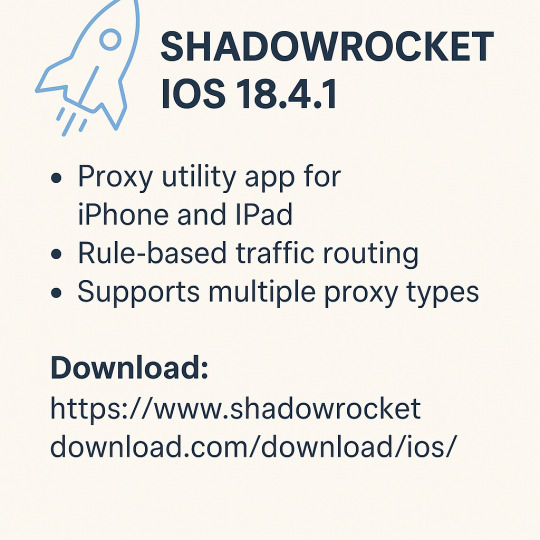
What is Shadowrocket?
Shadowrocket is an open-source rule-based proxy app made for iOS. It uses advanced encryption protocols to protect your connection and allows you to browse any website or use any app without limitations.
With Shadowrocket iOS 18.4.1, you can:
Use proxy servers to hide your IP
Access restricted websites and services
Block unwanted ads and trackers
Monitor app traffic in real-time
It’s more than just a VPN. It gives you fine-tuned control over your device’s network activity.
Why Shadowrocket iOS 18.4.1 is Better Than Ever
The latest update to Shadowrocket iOS 18.4.1 brings major improvements for iPhone users:
Full support for iOS 18.4.1
Faster connection and lower battery usage
New user interface tweaks for easier navigation
Improved rule handling for better filtering
More stable performance across all iPhone models
These changes make it one of the most stable and feature-rich privacy apps for Apple devices.
Download Shadowrocket iOS 18.4.1
You can easily get Shadowrocket iOS 18.4.1 from the official source. It’s a fast and safe download, and no jailbreak is required.
Download now from: https://www.shadowrocketdownload.com/download/ios/
Just follow the instructions on the site to install it directly to your iPhone or iPad.
Features of Shadowrocket iOS 18.4.1
1. Encrypted Connections
At its core, Shadowrocket iOS 18.4.1 uses encryption protocols like Shadowsocks to protect your internet traffic. That means your data stays private, even on public Wi-Fi.
2. Rule-Based Proxy Setup
You can set detailed rules to choose how each app or website connects. For example, you can route social media through a proxy but let your banking app use a direct connection.
3. Real-Time Network Monitoring
Want to see what data your apps are using? Shadowrocket shows live traffic logs so you can spot anything unusual.
4. Built-in Ad and Tracker Blocker
Shadowrocket iOS 18.4.1 has built-in filtering tools to block popups, banner ads, and trackers across all apps and websites.
5. Flexible DNS Settings
It supports DNS over HTTPS and DNS over TLS, giving you better privacy and helping websites load faster.
How to Set Up Shadowrocket iOS 18.4.1
Setting up Shadowrocket iOS 18.4.1 is simple:
Install the app from the official site.
Open Shadowrocket and import a proxy configuration (you can add this manually or scan a QR code).
Set your rules for how you want traffic to be filtered.
Turn it on and enjoy private, fast browsing!
You can also choose to allow or deny certain apps, making sure only the ones you trust are using the internet freely.
Why Use Shadowrocket iOS 18.4.1?
Here are the main reasons users love this app:
Privacy: Your internet activity is encrypted and hidden from ISPs, hackers, or trackers.
Speed: Even with proxies, the app is lightweight and doesn’t slow you down.
Freedom: Access apps, videos, and websites blocked in your region.
No jailbreak needed: Works right out of the box on iOS 18.4.1 without hacking your device.
Whether browsing, streaming, or working remotely, Shadowrocket iOS 18.4.1 keeps your connection safe.
Who Should Use Shadowrocket iOS 18.4.1?
This app is perfect for:
Travelers who want to access their home content abroad
Students who want to use restricted websites at school
Remote workers who need a secure connection
Privacy-conscious users who want full control over their data
If you use your iPhone for sensitive tasks or just want a cleaner, ad-free internet, Shadowrocket iOS 18.4.1 is the right tool for you.
Advanced Options in Shadowrocket iOS 18.4.1
While it’s simple for beginners, advanced users can enjoy deeper features:
Custom rule creation (domain-based, IP-based, or geographic)
Auto proxy switching depending on speed or failure
Import/export of configuration files
Support for multiple proxy types: Shadowsocks, Vmess, Trojan, and more
It offers power and flexibility that most VPN apps simply don’t.
Is Shadowrocket iOS 18.4.1 Safe?
Yes, Shadowrocket iOS 18.4.1 is safe to use—especially when downloaded from the official website. It doesn’t collect your personal information, and since it’s open-source, it’s trusted by a large community of users and developers.
Just be careful when choosing proxy servers. Always use reliable and secure sources to avoid data leaks or slow speeds.
Shadowrocket iOS 18.4.1 for Streaming and Gaming
If you enjoy streaming or online gaming, Shadowrocket iOS 18.4.1 can give you a smoother experience. Connecting to a proxy near your game server or streaming service reduces lag and buffering.
Many users use it to unblock:
Netflix
YouTube
Spotify
Disney+
Online games with regional limits
Just configure your rules, and you’re good to go!
Common Issues and Fixes
Here are a few things users might run into when using Shadowrocket iOS 18.4.1:
App won’t install: Make sure you're using a trusted source and your iPhone is updated to iOS 18.4.1.
Proxy not working: Double-check the server details. Some public proxies may be offline.
App crashes: Reboot your phone and reinstall the app if needed.
Most problems can be fixed easily by restarting the app or checking your configuration.
Final Thoughts
Shadowrocket iOS 18.4.1 is more than just a proxy app. It’s a full privacy solution that puts you in charge of your iPhone’s internet traffic. Whether you’re looking to hide your activity, access restricted content, or block annoying ads, this app has the tools.
It’s easy to install, works with iOS 18.4.1, and gives you full control without jailbreak. If you haven’t tried it yet, this is the best time.
You can download Shadowrocket iOS 18.4.1 from: https://www.shadowrocketdownload.com/download/ios/
Take control of your privacy today—secure, fast, and completely free.
0 notes
Text
Price: [price_with_discount] (as of [price_update_date] - Details) [ad_1] BUILT FOR APPLE INTELLIGENCE — Personal, private, powerful. Write, express yourself and get things done effortlessly. A18 CHIP. FAST INTO THE FUTURE — A18 chip empowers Apple Intelligence, gaming and iOS updates for years to come. SUPERSIZED BATTERY LIFE — Text, browse and binge movies and shows with up to 26 hours of video playback — the best battery life in a 6.1″ iPhone. CAMERAS — The 2-in-1 camera system has a 48MP Fusion camera for super-high-resolution photos and a 2x optical-quality Telephoto. Take incredible selfies with the 12MP front camera. DURABLE DESIGN. BRILLIANT DISPLAY — Stunning 15.40 cm (6.1″) Super Retina XDR display. Ceramic Shield front, tougher than any smartphone glass. DURABLE DESIGN. BRILLIANT DISPLAY — Stunning 15.40 cm (6.1″) Super Retina XDR display. Ceramic Shield front, tougher than any smartphone glass. ACTION BUTTON — Get quick, customisable access to your favourite apps and features, or use visual intelligence to learn about your surroundings. MAKE IT YOURS — With iOS 18, you can customise your Home Screen and Lock Screen, send messages with text effects, tap back with any emoji and more. PRIVACY. THAT’S IPHONE — Use Face ID to securely unlock, sign in and pay. With Private Cloud Compute, no one but you can access your data — not even Apple. [ad_2]
0 notes
Text
Best Totally Free VPNs for Safe and Private Browsing
Are you looking for a way to stay safe online without spending money? A VPN can help. A VPN hides your location, protects your internet, and keeps your data private. The good news is, some VPNs are totally free. That means you don’t need to pay to use them.
But not all free VPNs are good. Some are slow. Some show ads. Some collect your data and sell it. That’s why you need to choose the right one.
In this blog, we will show you the best totally free VPNs that are safe, fast, and easy to use.
🛡 What Is a VPN?
A VPN (Virtual Private Network) is a tool that keeps you safe online. It does a few important things:
Hides your IP address (your online location)
Encrypts your data (so no one can see what you do)
Lets you change your location (so you can watch videos or visit websites from other countries)
With a VPN, your internet becomes private and secure.
✅ What Makes a Good Free VPN?
A good free VPN should have:
No cost
No logs (it does not track you)
Enough data for browsing
Good speed
Strong security
Easy to use app
Let’s look at the best totally free VPNs that offer these things.
🌍 1. ProtonVPN – Best for Unlimited Data
ProtonVPN is a free VPN that gives unlimited data. You can use it as much as you want.
Features:
No data limits
No ads
Very safe and private
No logs (they don’t track you)
Apps for PC, Mac, Android, iPhone
Downsides:
Only 3 free countries: USA, Netherlands, Japan
Speed can be slow during busy times
🟢 Best for: People who want free VPN with no data limit
🌎 2. Windscribe – Best for Server Locations
Windscribe gives you 10 GB of free data every month. You also get to pick from many server locations.
Features:
10 GB free data monthly
Over 10 free countries to choose from
No logs
Strong privacy
Works on phones, computers, and browsers
Downsides:
You need to sign up with an email
10 GB limit can run out fast if you stream videos
🟢 Best for: People who want many country choices
🌐 3. TunnelBear – Best for Beginners
TunnelBear is very simple and fun to use. It has a cute design with bear animations.
Features:
Easy to use
Servers in over 20 countries
Strong security
No logs
Downsides:
Only 500 MB of data per month (very small)
Not good for video streaming
🟢 Best for: New users who want to try VPNs
🔒 4. Hide.me – Best for Privacy
Hide.me gives you 10 GB of free data each month and has strong privacy rules.
Features:
10 GB free data per month
No logs
Strong encryption
No ads
Downsides:
Only 5 free server countries
Not very fast during peak times
🟢 Best for: People who care about privacy
🌟 5. Atlas VPN – Good Speeds
Atlas VPN is a newer VPN with a free version that offers good speeds.
Features:
Free servers in 3 countries
Decent speed for browsing
Simple app design
Downsides:
Limited data
Not many server locations
🟢 Best for: Casual users who browse the web
💬 Summary: Which Free VPN Should You Choose?
Here is a quick guide to help you choose:
VPN Name
Best For
Free Data
Free Countries
ProtonVPN
Unlimited use
Unlimited
3
Windscribe
Server choices
10 GB/month
10+
TunnelBear
Simple design
500 MB/month
20+
Hide.me
Strong privacy
10 GB/month
5
Atlas VPN
Fast speeds
Limited
3
🧠 Final Thoughts
Free VPNs are great if you want online privacy without spending money. But they do come with limits like data caps or fewer server options. Still, if you just want basic protection, these totally free VPNs are perfect for browsing, checking emails, or watching some videos.
If you use the internet a lot or need more speed and options, you might want to look at paid VPNs later. But to start, the VPNs listed above are safe, easy to use, and free forever.
🔐 Stay safe. Stay private. Use a VPN.
Let me know if you'd like versions of this with keywords like “no logs”, “free VPN to change your location”, or “CoverMeVPN”!
Sure! Here's a 100% readability, very easy-to-understand blog post (under 1000 words) on the topic:
0 notes
Text
Once upon a simpler internet, web browsers were just that—browsers. A tool for checking emails, reading the news, and occasionally downloading something you hoped wasn't riddled with viruses. Fast forward to today, and they've become sophisticated ecosystems of their own, shaping how billions interact with the digital world. Browsers are no longer passive windows to the web—they're powerful platforms, setting the rules of engagement. Whether you're on Chrome streamlining your day with Google's suite, or using Firefox to fend off every tracker in sight, your browser choice says more about you than your social media bio ever could. But with great power comes, well, a tonne of competition. Chrome still reigns supreme, but challengers like Edge, Firefox, Brave, and Opera are rewriting the playbook. Now throw artificial intelligence into the mix, and the browser landscape is anything but static. Welcome to the era where your browser might know what you want before you even type it. Google Chrome: King of Speed, But Watched Closely With a global market share of 90.15% as of February 2025, Google Chrome is still the heavyweight champion of web browsers. It wins users over with blazing speed, smooth performance, and near-flawless integration with Google's services. From Gmail to Docs to YouTube, it all feels seamless. Under the hood, Chrome's V8 JavaScript engine and smart memory handling keep things running faster than a barista on a Monday morning. Features like Tab Groups and Memory Saver address real-world problems—like the never-ending tab chaos we've all faced. Security? Chrome is no slouch. Enhanced Safe Browsing alerts users of risky sites, while phishing and malware protection updates are rolled out regularly. And while Chrome has faced its fair share of regulatory heat for its dominance, it keeps pushing forward, especially in the AI space, with experimental tools for tab search and smarter organisation. Cross-platform consistency is the cherry on top. Chrome works equally well on Windows, macOS, Android, and iOS, making it a no-brainer for anyone living in multiple digital worlds. Apple Safari: Private by Design, Perfect for Apple Devotees For those deep within the Apple ecosystem, Safari offers an experience tailored for performance, privacy, and simplicity. Integrated with features like Intelligent Tracking Prevention and Private Relay, Safari is Apple's answer to the growing chorus of privacy-conscious users. Safari's WebKit engine is laser-focused on Apple hardware, squeezing every bit of efficiency possible from MacBooks and iPhones. The result? A snappy, battery-friendly browser that doesn't drain your device—or your patience. Minimalism is key. Safari's clean design removes distractions, letting web content shine. Its continuity across devices through features like iCloud Keychain and Handoff makes it a solid choice for those already invested in Apple's ecosystem. Mozilla Firefox: The Open-Source Crusader For the control freak in all of us (no judgement), Firefox brings unmatched privacy, transparency, and customisation. Features like Enhanced Tracking Protection and Firefox Relay go beyond the basics, offering users the chance to truly shield their data. Firefox's Quantum engine makes it speedy, while its open-source ethos keeps it honest. It's also the browser of choice for developers and internet idealists who believe in the open web. Oh, and the extension ecosystem? Vast and glorious. Microsoft Edge: The Polished Contender With AI Flair Built on Chromium, Edge brings the familiarity of Chrome with a Microsoft twist. It's fast, well-integrated with Windows, and features clever tools like Sleeping Tabs to save resources. But its real party trick is Copilot—a built-in AI assistant that summarises pages, generates content, and offers intelligent insights. For productivity enthusiasts and Windows power users, Edge is a compelling alternative to Chrome. Brave Browser: Privacy, Performance, and Tokens
Brave does not mess about when it comes to privacy. It blocks ads and trackers by default, loads pages faster, and even includes a crypto wallet. For the curious and cautious alike, Brave offers something refreshing. The unique Brave Rewards system lets users earn Basic Attention Tokens (BAT) for viewing privacy-respecting ads—a bold attempt to change the economics of browsing. Plus, Tor integration in private mode allows for anonymous exploration. Opera: The Quirky Veteran With Fresh Tricks Opera isn't trying to be Chrome-lite. It brings its own flair to the browser scene with features like a built-in VPN, messenger integration, and a sidebar that lets you get things done without hopping between tabs. And for gamers? Opera GX is specifically designed with CPU and RAM limiters, plus Twitch integration. Add in Opera's new AI Prompts, and it's clear the browser still knows how to innovate. Fun Fact: Opera was the first major browser to introduce tabbed browsing back in 2000—long before it became standard across the board. Into the Shadows: Browsers and the Dark Web Curiosity may not kill the cat, but it could certainly compromise your device. Accessing the dark web isn't illegal, but it's fraught with risk. The gold standard here is Tor Browser, which routes your data through multiple relays to hide your identity. While Brave offers some Tor integration, only Tor Browser offers full onion site access and anonymity. For anyone venturing into this murky zone, basic rules apply: disable JavaScript, avoid downloads, and for goodness' sake, never use your real name. Pairing Tor with a trusted VPN is like locking your doors and setting the alarm. In short, the dark web is not for casual browsing—treat it with caution and respect. Compatibility and Emerging Trends: Where Are We Heading? Thanks to open standards like HTML5 and CSS3, most modern browsers play nicely with the web. But when it comes to proprietary features or rendering quirks, developers still need to test across multiple platforms to ensure a smooth user experience. Several exciting trends are influencing how we browse: Enhanced privacy through better tracking protection and integrated VPNs AI tools for summarising content and writing assistance Better memory and CPU management, particularly for multitaskers drowning in tabs Productivity features like tab groups and content organisation Decentralised web tech like IPFS, offering greater control over data As these trends evolve, the modern browser becomes less a passive tool and more a helpful partner in daily life. The AI Era: Browsers That Think For You Welcome to the new frontier: browsers that not only respond but anticipate. With artificial intelligence integrated at the core, the next wave of browsers will behave more like assistants. Expect features like: Natural language search, making search engines feel conversational Real-time content summarisation to save time and mental bandwidth Sentiment analysis of online content, helping filter credible sources Automated form filling and booking based on previous habits Personalised dashboards, driven by browsing habits and preferences In the not-so-distant future, the browser will understand what you need before you ask. From protecting against phishing to recommending news, AI is redefining the browsing experience, one click at a time. Browser Market Share Breakdown Here’s how the main browsers currently stack up across devices: Global and Platform-Based Browser Market Share (as of February 2025) Browser NameGlobal Market Share (%)Desktop Market Share (%)Mobile Market Share (%)Google Chrome90.1565–7061.80Apple Safari24.3615–2024.36Mozilla Firefox2.575–100.53Microsoft Edge5.235–70.47Brave Browser1.00N/AN/AOpera2.50N/AN/A Browser Features Comparison An at-a-glance comparison of each browser's core strengths and differentiators: Feature Comparison: Privacy, AI, and Ecosystem Integration
Browser NamePrivacy FocusAI FeaturesPerformance FocusEcosystem IntegrationUnique FeaturesGoogle ChromeEnhanced Safe Browsing, Privacy Sandbox (Ongoing)Tab Search and Organisation (Experimentation)V8 JavaScript Engine, Memory SaverGoogle EcosystemTab GroupsApple SafariITP, Private Relay, Minimal TrackingNone MentionedWebKit Engine OptimisationApple EcosystemMinimalist UIMozilla FirefoxEnhanced Tracking, Firefox RelayNone MentionedQuantum Project ImprovementsNoneExtensive Customisation and ExtensionsMicrosoft EdgeTracking Prevention, InPrivate BrowsingCopilot (Summarisation, Insights)Optimised for Windows, Sleeping TabsMicrosoft EcosystemMicrosoft 365 IntegrationBrave BrowserAd/Tracker Blocking, Tor Integration (Private)Brave Search AI AnswerFast Loading via BlockingNoneBAT Rewards, Built-in Crypto Wallet, VPN/FirewallOperaBuilt-in VPN, Tracker BlockingAI Prompts (Writing, Translation, etc.)CPU/RAM Limiters (GX), Resource ManagementFlow FeatureGX Browser for Gamers, Integrated Messengers Conclusion: Your Browser, Your Gateway The web browser landscape is more than just a tech battleground—it's a reflection of how we live online. From Chrome's domination and Safari's privacy-first approach, to Firefox's transparency, Edge's AI smarts, Brave's user-first model, and Opera's bold features, every browser has its niche. But what unites them all is the race towards a smarter, more personalized, and more private browsing experience. With AI now entering the fray, our digital journeys are about to become smoother, sharper, and far more intuitive. So the next time you open a tab, think about what your browser says about you. Because in today's web, your browser isn't just how you see the internet—it's how the internet sees you.
1 note
·
View note
Text
Once upon a simpler internet, web browsers were just that—browsers. A tool for checking emails, reading the news, and occasionally downloading something you hoped wasn't riddled with viruses. Fast forward to today, and they've become sophisticated ecosystems of their own, shaping how billions interact with the digital world. Browsers are no longer passive windows to the web—they're powerful platforms, setting the rules of engagement. Whether you're on Chrome streamlining your day with Google's suite, or using Firefox to fend off every tracker in sight, your browser choice says more about you than your social media bio ever could. But with great power comes, well, a tonne of competition. Chrome still reigns supreme, but challengers like Edge, Firefox, Brave, and Opera are rewriting the playbook. Now throw artificial intelligence into the mix, and the browser landscape is anything but static. Welcome to the era where your browser might know what you want before you even type it. Google Chrome: King of Speed, But Watched Closely With a global market share of 90.15% as of February 2025, Google Chrome is still the heavyweight champion of web browsers. It wins users over with blazing speed, smooth performance, and near-flawless integration with Google's services. From Gmail to Docs to YouTube, it all feels seamless. Under the hood, Chrome's V8 JavaScript engine and smart memory handling keep things running faster than a barista on a Monday morning. Features like Tab Groups and Memory Saver address real-world problems—like the never-ending tab chaos we've all faced. Security? Chrome is no slouch. Enhanced Safe Browsing alerts users of risky sites, while phishing and malware protection updates are rolled out regularly. And while Chrome has faced its fair share of regulatory heat for its dominance, it keeps pushing forward, especially in the AI space, with experimental tools for tab search and smarter organisation. Cross-platform consistency is the cherry on top. Chrome works equally well on Windows, macOS, Android, and iOS, making it a no-brainer for anyone living in multiple digital worlds. Apple Safari: Private by Design, Perfect for Apple Devotees For those deep within the Apple ecosystem, Safari offers an experience tailored for performance, privacy, and simplicity. Integrated with features like Intelligent Tracking Prevention and Private Relay, Safari is Apple's answer to the growing chorus of privacy-conscious users. Safari's WebKit engine is laser-focused on Apple hardware, squeezing every bit of efficiency possible from MacBooks and iPhones. The result? A snappy, battery-friendly browser that doesn't drain your device—or your patience. Minimalism is key. Safari's clean design removes distractions, letting web content shine. Its continuity across devices through features like iCloud Keychain and Handoff makes it a solid choice for those already invested in Apple's ecosystem. Mozilla Firefox: The Open-Source Crusader For the control freak in all of us (no judgement), Firefox brings unmatched privacy, transparency, and customisation. Features like Enhanced Tracking Protection and Firefox Relay go beyond the basics, offering users the chance to truly shield their data. Firefox's Quantum engine makes it speedy, while its open-source ethos keeps it honest. It's also the browser of choice for developers and internet idealists who believe in the open web. Oh, and the extension ecosystem? Vast and glorious. Microsoft Edge: The Polished Contender With AI Flair Built on Chromium, Edge brings the familiarity of Chrome with a Microsoft twist. It's fast, well-integrated with Windows, and features clever tools like Sleeping Tabs to save resources. But its real party trick is Copilot—a built-in AI assistant that summarises pages, generates content, and offers intelligent insights. For productivity enthusiasts and Windows power users, Edge is a compelling alternative to Chrome. Brave Browser: Privacy, Performance, and Tokens
Brave does not mess about when it comes to privacy. It blocks ads and trackers by default, loads pages faster, and even includes a crypto wallet. For the curious and cautious alike, Brave offers something refreshing. The unique Brave Rewards system lets users earn Basic Attention Tokens (BAT) for viewing privacy-respecting ads—a bold attempt to change the economics of browsing. Plus, Tor integration in private mode allows for anonymous exploration. Opera: The Quirky Veteran With Fresh Tricks Opera isn't trying to be Chrome-lite. It brings its own flair to the browser scene with features like a built-in VPN, messenger integration, and a sidebar that lets you get things done without hopping between tabs. And for gamers? Opera GX is specifically designed with CPU and RAM limiters, plus Twitch integration. Add in Opera's new AI Prompts, and it's clear the browser still knows how to innovate. Fun Fact: Opera was the first major browser to introduce tabbed browsing back in 2000—long before it became standard across the board. Into the Shadows: Browsers and the Dark Web Curiosity may not kill the cat, but it could certainly compromise your device. Accessing the dark web isn't illegal, but it's fraught with risk. The gold standard here is Tor Browser, which routes your data through multiple relays to hide your identity. While Brave offers some Tor integration, only Tor Browser offers full onion site access and anonymity. For anyone venturing into this murky zone, basic rules apply: disable JavaScript, avoid downloads, and for goodness' sake, never use your real name. Pairing Tor with a trusted VPN is like locking your doors and setting the alarm. In short, the dark web is not for casual browsing—treat it with caution and respect. Compatibility and Emerging Trends: Where Are We Heading? Thanks to open standards like HTML5 and CSS3, most modern browsers play nicely with the web. But when it comes to proprietary features or rendering quirks, developers still need to test across multiple platforms to ensure a smooth user experience. Several exciting trends are influencing how we browse: Enhanced privacy through better tracking protection and integrated VPNs AI tools for summarising content and writing assistance Better memory and CPU management, particularly for multitaskers drowning in tabs Productivity features like tab groups and content organisation Decentralised web tech like IPFS, offering greater control over data As these trends evolve, the modern browser becomes less a passive tool and more a helpful partner in daily life. The AI Era: Browsers That Think For You Welcome to the new frontier: browsers that not only respond but anticipate. With artificial intelligence integrated at the core, the next wave of browsers will behave more like assistants. Expect features like: Natural language search, making search engines feel conversational Real-time content summarisation to save time and mental bandwidth Sentiment analysis of online content, helping filter credible sources Automated form filling and booking based on previous habits Personalised dashboards, driven by browsing habits and preferences In the not-so-distant future, the browser will understand what you need before you ask. From protecting against phishing to recommending news, AI is redefining the browsing experience, one click at a time. Browser Market Share Breakdown Here’s how the main browsers currently stack up across devices: Global and Platform-Based Browser Market Share (as of February 2025) Browser NameGlobal Market Share (%)Desktop Market Share (%)Mobile Market Share (%)Google Chrome90.1565–7061.80Apple Safari24.3615–2024.36Mozilla Firefox2.575–100.53Microsoft Edge5.235–70.47Brave Browser1.00N/AN/AOpera2.50N/AN/A Browser Features Comparison An at-a-glance comparison of each browser's core strengths and differentiators: Feature Comparison: Privacy, AI, and Ecosystem Integration
Browser NamePrivacy FocusAI FeaturesPerformance FocusEcosystem IntegrationUnique FeaturesGoogle ChromeEnhanced Safe Browsing, Privacy Sandbox (Ongoing)Tab Search and Organisation (Experimentation)V8 JavaScript Engine, Memory SaverGoogle EcosystemTab GroupsApple SafariITP, Private Relay, Minimal TrackingNone MentionedWebKit Engine OptimisationApple EcosystemMinimalist UIMozilla FirefoxEnhanced Tracking, Firefox RelayNone MentionedQuantum Project ImprovementsNoneExtensive Customisation and ExtensionsMicrosoft EdgeTracking Prevention, InPrivate BrowsingCopilot (Summarisation, Insights)Optimised for Windows, Sleeping TabsMicrosoft EcosystemMicrosoft 365 IntegrationBrave BrowserAd/Tracker Blocking, Tor Integration (Private)Brave Search AI AnswerFast Loading via BlockingNoneBAT Rewards, Built-in Crypto Wallet, VPN/FirewallOperaBuilt-in VPN, Tracker BlockingAI Prompts (Writing, Translation, etc.)CPU/RAM Limiters (GX), Resource ManagementFlow FeatureGX Browser for Gamers, Integrated Messengers Conclusion: Your Browser, Your Gateway The web browser landscape is more than just a tech battleground—it's a reflection of how we live online. From Chrome's domination and Safari's privacy-first approach, to Firefox's transparency, Edge's AI smarts, Brave's user-first model, and Opera's bold features, every browser has its niche. But what unites them all is the race towards a smarter, more personalized, and more private browsing experience. With AI now entering the fray, our digital journeys are about to become smoother, sharper, and far more intuitive. So the next time you open a tab, think about what your browser says about you. Because in today's web, your browser isn't just how you see the internet—it's how the internet sees you.
1 note
·
View note
Text
Price: [price_with_discount] (as of [price_update_date] - Details) [ad_1] BUILT FOR APPLE INTELLIGENCE — Personal, private, powerful. Write, express yourself and get things done effortlessly. A18 CHIP. FAST INTO THE FUTURE — A18 chip empowers Apple Intelligence, gaming and iOS updates for years to come. SUPERSIZED BATTERY LIFE — Text, browse and binge movies and shows with up to 26 hours of video playback — the best battery life in a 6.1″ iPhone. CAMERAS — The 2-in-1 camera system has a 48MP Fusion camera for super-high-resolution photos and a 2x optical-quality Telephoto. Take incredible selfies with the 12MP front camera. DURABLE DESIGN. BRILLIANT DISPLAY — Stunning 15.40 cm (6.1″) Super Retina XDR display. Ceramic Shield front, tougher than any smartphone glass. DURABLE DESIGN. BRILLIANT DISPLAY — Stunning 15.40 cm (6.1″) Super Retina XDR display. Ceramic Shield front, tougher than any smartphone glass. ACTION BUTTON — Get quick, customisable access to your favourite apps and features, or use visual intelligence to learn about your surroundings. MAKE IT YOURS — With iOS 18, you can customise your Home Screen and Lock Screen, send messages with text effects, tap back with any emoji and more. PRIVACY. THAT’S IPHONE — Use Face ID to securely unlock, sign in and pay. With Private Cloud Compute, no one but you can access your data — not even Apple. [ad_2]
0 notes