#projectWorkflow
Explore tagged Tumblr posts
Text
OBS is a powerful project management tool that aligns project tasks with organizational roles and responsibilities. By mapping out who is accountable for what, the OBS promotes better communication, clear accountability, and more efficient project execution. Whether you're managing a small project or a large, cross-functional initiative, an OBS can help ensure that everyone is on the same page and that the project runs smoothly from start to finish.
#OrganizationalBreakdownStructure#OBS#ProjectManagement#ProjectStructure#ProjectPlanning#RolesAndResponsibilities#Accountability#WorkBreakdownStructure#WBS#ProjectOrganization#TeamManagement#ProjectSuccess#ProjectCoordination#PMTools#ProjectExecution#ProjectHierarchy#ResourceManagement#TeamCollaboration#EffectiveLeadership#PMI#ProjectWorkflow#OBSGuide#TaskAssignment
0 notes
Text
#ProjectManagement#ProjectWorkflow#ProjectManagementSolution#ProjectManagementTool#Simplicity#StreamlineProjectsEffortlessly#WorkSimplicity#WorkSimplicityReview
0 notes
Text
How to Choose right Project Management Software for Your Organization

Choosing the right software is dependent upon resource demand but it is important to understand your resource requirement where project management software appears in a picture. TouchBase- Integrated Project management software understands the requirement give the right solution for the end to end project workflow.
#project management#projectmanagementsoftware#resource management#organization#projectworkflow#projectproces
7 notes
·
View notes
Text
Effective project management hinges on clear communication and well-defined roles and responsibilities. One tool that has proven invaluable in achieving this clarity is the RACI matrix. RACI stands for Responsible, Accountable, Consulted, and Informed. This framework provides a straightforward way to ensure that every team member knows their specific role in the project, reducing confusion and increasing efficiency. In this blog, we will explore what RACI is, why it’s important, and how to implement it in your projects
#ProjectManagement#RACI#ProjectSuccess#TeamEfficiency#ClearRoles#ProjectPlanning#EffectiveCommunication#Accountability#ProjectTools#ManagementBestPractices#PMO#Leadership#ProjectWorkflow#TeamCollaboration#BusinessStrategy
0 notes
Link
Business automation is automating the business process. In business still there are some tasks which we prefer to do manually. This manual process is time consuming, complex and possibility of human error. So, that the idea of business automation has changed. Streamline Business process automation software simply automates the business operation and improve efficiency.
1 note
·
View note
Text
We've got your back.
Deleted a local copy of a project you previously published to Blend? Don't worry - we got your back. You'll now see an option to Restore it from the project page!
But that's not all, you can also use this to restore your local version to the published version, but you'll need to rename the local folder to avoid a name conflict. (Adding something like "backup" to the name should work.)

Another handy tip - if your Dropbox space is running low, you can safely delete a project from the Blend folder after publishing it to make room. You can then restore Restore the project to continue working on it. Btw, also check out dropbox.com/getspace for quick and easy things you can do to boost your Dropbox space for free!
0 notes
Text
New, Easy-to-Read Folder Names for Pulled Projects!
Starting today, we are using a new method for naming folders for pulled projects. Previously, when you pulled a project on Blend, it would appear in your Blend folder in this format:
blend-source-patrick-estabrook-say again
Going forward, folders names take this form:
[pulled] Say Again (from Patrick Estabrook)
We think you'll not only find this more manageable and readable, but it also makes it easier to tell pulled projects apart from your originals, especially when sorted by name in which case pulled projects get grouped on top. In addition, this change makes it much easier to track back-and-forth collaborations. When you pull a different version updated by the same user, the new folder name will be:
[pulled] Say Again (from Patrick Estabrook 2)
As we continue to enhance collaboration workflows and project file management, we still believe that producers should maintain full access and control of merging different versions, if and when they choose to do so.
Note: This change does not affect existing projects and requires no action on your part. Projects pulled before today still have the old naming convention, but can be easily updated by hitting "Re-Pull" on the source project.
As always, let us know if you have any questions or concerns. Just head on over to our Facebook page and send us a message.
0 notes
Text
Know Thy Changes
So you've published or pulled a project, then made some changes to it. Now what? Well, Blend knows that those files were updated but until now didn't do a great job of showing that or helping you thorough the next step - actually publishing the update.
We're thrilled to report that we've completed overhauled this flow and so that you'll clearly see which of your projects have local (on your computer) changes so that you can easily publish them.
To see this in action, log into Blend.io and check out the navigation on the left. You should see a new option:
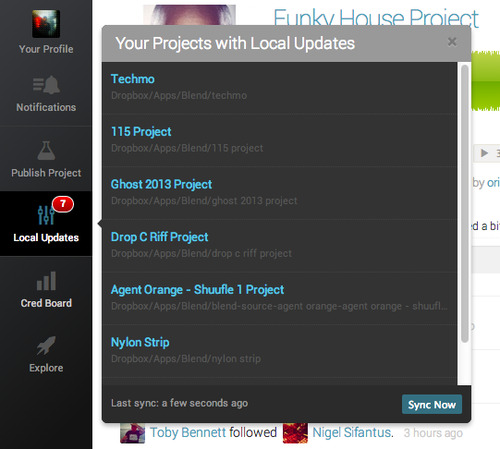
Click on a project to go to the detail page from which you can publish the updates. You can also select to "Ignore this update." which will remove that project from the list shown above until you make the next change at which point it will prompt you again. Its should be noted that none of these actions have any effect on your project files - you remain the master of those!

So go on - update stuff!
0 notes