#python modules install
Explore tagged Tumblr posts
Text
why the hell is python basically "the beginner language" its so fucking annoying i wanted to try to do something relatively simple (click when the pixel under my cursor changes color) but i had to spend like 45 minutes getting it to be able to control my mouse and do things such as click because i found the module i need for it and tried to install that only for pip to just not work because apparently you need to either be in regular command prompt and type "py -m" before it or you need this longass command in order to do it through the python console and it took way too long to find someone who mentioned that information necessary to install modules but then it wasnt working in pycharm because apparently the installations are specific to the venv rather than just python and so i had to figure out hwo to open up the console in pycharm and use the longass command to install it there BUT THEN that dindt work because the venv didnt allow installing other software or whatever so i had to go to the cfg file for it and FINALLY was able to install it and use it in pycharm. and then i learned that i have to install another module in order to use the sleep command. sleep. why does this beginner language not have a sleep command by default thats such a basic common mechanic why to i need to install and import time anyway if you actually read through all of my rambling and complaining thank you for that and FUCK python. i am however going to continue using it for this little project (building off of the original purpose) because once the modules are installed it is a very simple language
#i vaguely remember pycharm having some way of installing modules built into it but i thought it would be quicker to just use the pip command#it was not#also i did learn python a long time ago but have completely forgotten all of it#196#rule#python
3 notes
·
View notes
Text
this is a longshot but does anyone here know how to set up python with external modules like google api python client
#i haven't worked w python in like 7 years and i don't remember shit abt setting it up just coding#i was using spyder and i couldn't get it to recognize the module i installed w pip so i uninstalled everything n i'm starting over lol
2 notes
·
View notes
Text
What if instead of coding I destroy my computer
#uni talks about the universe#coding#python#numpy#THAT BITCH#WHAT DO YOU MEAN MODULE NOT FOUND#I JUST FUCKING INSTALLED IT
1 note
·
View note
Text
How to Install PyTorch
PyTorch is a framework for the Python programming language, designed for machine learning. It includes a set of tools for working with models, commonly used in natural language processing, computer vision, and other similar fields. You can install it on your server manually using this guide.
PyTorch Installation on Linux¶
This instruction is suitable for the following operating systems: Ubuntu 22.04, and verified for Python versions: Python 3.10.
Install Python:sudo apt install python3.10 In Ubuntu 22.04, this version is installed by default, so we do not recommend installing a newer version.
Create a virtual environment for Python:python3 -m venv venv
Activate the virtual environment:source venv/bin/activate After successful activation, the prompt will include the name of the virtual environment in parentheses:(venv) user@49069:~$ NoteYou can create as many virtual environments as you like and install different libraries (including simultaneously, but sometimes this may cause conflicts).
Install PyTorch libraries in the virtual environment:pip3 install torch torchvision torchaudio
Verify PyTorch installation:To do this, run a Python console command python and then run the following program:import torch x = torch.rand(5, 3) print(x) If the installation is successful, you will receive the following output:(venv) user@49069:~$ python Python 3.10.12 (main, Nov 20 2023, 15:14:05) [GCC 11.4.0] on linux Type "help", "copyright", "credits" or "license" for more information. >>> import torch >>> x = torch.rand(5, 3) >>> print(x) tensor([[0.80, 0.04, 0.6], [0.32, 0.59, 0.7], [0.8, 0.70, 0.25], [0.40, 0.9, 0.9], [0.8, 0.15, 0.5]])
Verify if PyTorch libraries use CUDA:To do this, run the following program in a Python console:import torch torch.cuda.is_available() If PyTorch can work in GPU mode, the output will be: >>> import torch >>> torch.cuda.is_available() True
#install torch in a venv python#torchvision module insall#install pytorch#how to download torch on linux#can't install torch on linux#how to verify pytorch installed properly
1 note
·
View note
Text
How To Install Python Modules Without Internet Access
If you’re like me, you love the convenience of installing modules for your Python interpreter from within the IDE. My personal preference is the PyCharm IDE, and easily adding modules for the interpreter is one of the features I love. Recently, however, I found myself needing to install Python modules on a computer without internet access. Without access to the internet, the IDE cannot simply…
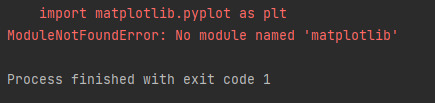
View On WordPress
0 notes
Text
This is sort of an indirect addition to this ask maddy got about learning rust, I haven't actually gotten to learning rust yet but I do want to talk about an incident I recently had with python (I think with C the reasons why you'd rather not use it are fairly obvious) So recently tried to implement a basic matrix class in python, and since I wanted to do a whole thing where I did my own implementations of numerical optimization and more general linear algebra stuff, I tried to do it "properly" and make it "robust" and everything, but without installing any external libraries.
And to me, that obviously involved making sure that the matrix is formatted sensibly, i.e. that a matrix contains m rows of n numbers each. This seemed like a very obvious thing you should do in any serious piece of code, since if the contents of a matrix are accidentally formatted in a weird way, then you might get errors, or, significantly worse, python might just decide that it "can handle them" anyways and do some really unintuitive dumb stuff that's really hard to debug. (See this older post of mine for an example of how the pythonic willingness to work with bad inputs leads to really weird unintuitive behavior).
Turns out this is not something you can do directly in python without installing external type checking libraries! And I didn't want to just loop through all the contents and check their type individually during object creation, since that felt incredibly slow, stupid and inefficient. It didnt help that my algorithms theory exam was coming up soon, which meant I was thinking about asymptotic runtimes all day.
And so I was like "well surely at least it's easy to check for a matrix being a 2D array with consistent row sizes". However, at this point, with dawning horror, I came to a realization:

and at this moment I could just feel pretty much all of my remaining "python is easy to work with" attitude turning into dust and soaring away in the wind. If anyone here knows a way to enforce a given argument being a 2D array of numbers with consistent row sizes that doesn't involve O(n*m) overhead during object creation and that can be implemented in python using only internal modules (no external type checkers that need to be installed manually first) please tell me lol
50 notes
·
View notes
Text
i feel like. hmm. look. i'm a purely hobbyist, with no education or professional training in the field, so i might be talking out of my ass. but the fact that running python programs is extraordinarily sensitive to the specific installation of python you have, to the point where it now makes sense more often than not to create bespoke environments for each python program you want to run represents some kind of structural or conceptual failure. like. certainly the strength of python is the ability to create and easily use various modules/packages/whatever. but the fact that python scripts will cry and shit the bed and fail to work unless you have exactly the right little walled garden for them to frolick in seems like a problem. a fundamental failure of what is supposed to be a highly portable language. do other programming languages have this problem and i'm just not aware of it? or does it all come down to the fact that python isn't a compiled language like c++?
117 notes
·
View notes
Text
why TF IS IT CALLED BIOPYTHON. IF YOU DONT. IMPORT IT. AS. FUCKING. BIOPYTHON.
HOW WAS I SUPPOSED TO FUCKING KNOW TO GO "from Bio import Seq 🤓☝️" WHO NAMES A PYTHON MODULE SEQ ANYWAY
WHY TF DID I INSTALL A MODULE CALLED "BIOPYTHON" IN MY VIRTUAL ENVIRONMENT. AND THEN WHEN I ASK MY CODE TO IMPORT BIOPYTHON ITS ALL LIKE
"mOdULe nOt fOuNd- nO moDulE nAmEd 'biOpYtHon"
THERE IS TOO. I JUST IMPORTED IT. YOU SAID YOU IMPORTED IT. WHY CANT I JUST ASK YOU TO IMPORT BIOPYTHON WHEN I JUST INSTALLED IT. WHY DO I HAVE TO ASK YOU TO IMPORT "SEQ" FROM "BIO"??
WHY DOES IT HAVE TWO DIFFERENT NAMES. I SPENT TWO ENTIRE DAYS TRYING TO FIGURE THIS OUT.
#loserposting#crashing out#allbrows doesnt know how to code#well not just how to code but just#the way that IDEs work in general#or virtual environments#wtf is that shit#crash out#justified crashout#in my opinion#uhhhh coding?#coding#programming#python#research#girls in stem 🤪#stemblr#stem student#science
2 notes
·
View notes
Text
VS Codeで仮想環境が効かない!?Django開発環境構築でハマったエラーの全記録
この記事は、Windows環境でPythonとDjangoを使って開発を始めた際、Visual Studio Code(VS Code)上で仮想環境の設定に関して発生した複数のトラブルについて記録したものです。仮想環境を有効にしたはずなのにPython��見つからない、Djangoサーバが起動しない、ライブラリが入っていない、など……。その一つ一つが地味に時間を削るものばかりで、この記事が誰かの参考になればと思って残しておきます。
PowerShellで仮想環境に入れない
最初のつまずきは「仮想環境のアクティベート」でした。私は PowerShell を使って以下のコマンドを実行しました。
venv\Scripts\activate
すると、以下のようなメッセージが返ってきました:
モジュール 'venv' を読み込むことができませんでした。
これは PowerShell では activate ではなく、Activate.ps1 を使う必要があるためです。
.\venv\Scripts\Activate.ps1
この修正で無事仮想環境に入ることができましたが、これはまだ始まりに過ぎませんでした。
仮想環境に入ったのにPythonが使えない
仮想環境に入った状態で Django の開発サーバーを起動しようとしました:
python manage.py runserver
しかし、なんと返ってきたエラーはこれ:
No Python at '"/usr/bin\python.exe'
WindowsでなぜUnix風のパス?しかも usr/bin の後に python.exe が混ざっているという奇妙な状態でした。
実はこれ、仮想環境が正しくアクティベートされているように見えて、VS Code が別の仮想環境(C:\Python\.venv)を参照していたことが原因でした。プロジェクト直下の .venv を使いたいのに、VS Code の設定が上位のグローバル仮想環境を見に行っていたのです。
where python が効かない
仮想環境内で where python を実行しても何も返ってきませんでした。そこで外部の cmd.exe を使って同じコマンドを打つと、次のように表示されました:
C:\Python\WonderPasNavi\.venv\Scripts\python.exe C:\Users\user\AppData\Local\Programs\Python\Python39-32\python.exe
この結果から、PowerShell 内での仮想環境のパスが正常に反映されていないことが分かりました。どうやら VS Code の PowerShell ターミナルでは環境変数 PATH の更新がうまく行われていなかったようです。
見えない .vscode と仮想環境指定
VS Code の仮想環境設定は通常、プロジェクト直下の .vscode/settings.json に保存されます。しかしこのフォルダが作成されていなければ、VS Code がどの Python を使うべきか迷ってしまいます。今回は .vscode フォルダが存在しておらず、設定ファイルもない状態でした。結果、Python拡張機能が以前の仮想環境を優先してしまっていたわけです。
Djangoサーバは起動したが…
仮想環境を再度正しくアクティベートして、python manage.py runserver を実行。すると、今度は次のエラーが表示されました:
ModuleNotFoundError: No module named 'django_bootstrap5'
そうです、ライブラリが入ってなかったんです。プロジェクトの settings.py に 'django_bootstrap5' が記述されているにも関わらず、依存パッケージが仮想環境にインストールされていませんでした。
対処法は単純です。
pip install django-bootstrap5
これでエラーは解消され、ついにサーバが起動しました。ここまでくるのに何時間かかったことか……。
まとめ:「この苦労を…」
VS Code + Python + Django の仮想環境構築は、一見簡単そうに見えて、罠が多いです。
仮想環境の activate の方法は PowerShell / CMD で異なる
VS Code の Python拡張は過去の設定を引きずることがある
ターミナルごとに仮想環境の有効化状態が違う可能性がある
仮想環境の python.exe が本当に使われているか確認するには where python が超重要
この苦労を、未来の自分や他の誰かが繰り返さないように、この記事を残します。
「仮想環境、ちゃんと動いてる?」って思ったら、まずは where python で確認しよう。
タグ: #Python #Django #VSCode #仮想環境 #トラブルシューティング #初心者向け
2 notes
·
View notes
Text
Infrastructure for Disaster Control, a.k.a. Automatic Builds
We all know the feeling of pure and utter stress when, ten minutes before the deadline, you finally click the Build And Export in your game engine and then it fails to build for some reason.
To prevent issues like this, people invented automated builds, also sometimes referred to as CI/CD.
This is a mechanism that tests the project every single time a change is made (a git commit is pushed, or a Perforce changelist is submitted). Because of this, we very quickly know whenever a change broke the build, which means we can fix it immediately, instead of having to fix it at the end.
It is also useful whenever a regression happens that doesn't break the build. We can go back to a previous build, and see if the issue is there or not. By checking a few builds by way of binary search, we can very quickly pinpoint the exact change that caused the regression. We have used this a few times, in fact. Once, the weaving machines stopped showing up in the build, and with this method, we were able to pinpoint the exact change that caused it, and then we submitted a fix!
It's very useful to have an archive of builds for every change we made to the project.
There are multiple different softwares that do this kind of thing, but Jenkins is by and far the most used. Both by indies, but also large AAA studios! So knowing how it works is very useful, so that's why I picked Jenkins for the job. Again, like with Perforce, it was pretty easy to install!
Here is a list of every build run that Jenkins did, including a neat little graph :)

Configuring it was quite tricky, though. I had to create a console terminal CLI command that makes Unreal Engine build project. Resources used: (one) (two)
It took many days of constant iteration, but in the end, I got it to work very well!
I also wrote some explanations of what Jenkins is and how to use it on the Jenkins pages themselves, for my teammates to read:
Dashboard (The Home Page):

Project Page:

Now, it is of course very useful to build the project and catch errors when they happen, but if no-one looks on the Jenkins page, then no-one will see the status! Even if the website is accessible to everyone, people won't really look there very often. Which kind of makes the whole thing useless… So to solve that issue, I implemented Discord pings! There is a Jenkins plugin that automatically sends messages to a specific Discord channel once the build is done. This lets everyone know when the build succeeded or failed.

We of course already had a discord server that we used to discuss everything in, and to hold out online meetings with. So this #build-status channel fit in perfectly, and it was super helpful in catching and solving issues.
Whenever a build failed, people could click on the link, and see the console output that Unreal Engine gave during the build, so we could instantly see where the issue was coming from. And because it rebuilds for every change that is made, we know for certain that the issue can only have come from the change that was just made! This meant that keeping every change small, made it easier to find and fix problems!
Whenever a build succeeds, it gets stored on the server, in the build archive.

But storing it on the server alone is nice and all, but people can't really do anything with them there. I could personally access them by remotely connecting to the server, but I cannot make my teammates go through all that. So I needed to make them more accessible for the whole team, to download whenever they please.
For this, I wanted to create a small website, from which they can download them. Just by going to the link, they could scroll through every build and download it immediately.
I already knew of multiple ways of easily doing this, so I tried out a few.
The Python programming language actually ships with a built-in webserver module that can be used very easily with a single command. But Python wasn't installed, and installing Python on Windows is kind of annoying, so I wanted something else. Something simpler.
I often use the program "darkhttpd" whenever I want a simple webserver, so I tried to download that, but I couldn't get it to work on Windows. Seems like it only really supports Linux…
So I went looking for other, single-executable, webserver programs that do support Windows.
And so I stumbled on "caddy". I'd actually heard of it before, but never used it, as I never had a need for it before then. For actual full websites, I've always used nginx. After some time of looking at the official documentation of caddy's various configuration file formats and command-line arguments, and tweaking things, I had it working like I wanted! It now even automatically starts when the computer boots up, which is something that Perforce and Jenkins set up automatically. Resources used: (one) (two) (three) (four)

And I think that's it! Unfortunately, none of this will roll over to the next team that has to work on this project, because none of this is code that is inside our project folder.
Here’s a summary of the setup, drawn as a network map:

Future
There is a concept called IAC, Infrastructure As Code, which I would like to look into, in the future. It seems very useful for these kinds of situations where other people have to be able to take over, and reproduce the setups.
4 notes
·
View notes
Note
Going to move back over to Soulwitch or-?
No, earlier in the year some stuff happened, some content theft. I privated all my posts with xkit, probably should of just privated the blog with a password.
Now that I actually stuck around and Jeanne stuff is becoming more relevant, I wanted to find a way to undo all that.
Let's just say, unprivating like thousands of posts is way harder than privating.
As in; I had to install python again, install tons of modules, build a module to log into its console, then grab a code that was 6 years old and update it to match this python version and this tumblr version, just to mass unprivate.
3 notes
·
View notes
Text
How to install malt/BEER
NPR render engine for Blender
What is malt and BEER?
From the official website:
Malt is a fully customizable real-time rendering framework for animation and illustration. It's aimed at artists who want more control over their workflow and/or their art style, with special care put into the needs of stylized non-photorealistic rendering. Designed as a community effort to expand the possibility space of 3d rendering, it provides graphics programmers and technical artist an enjoyable “shadertoy-like” workflow inside Blender, while still allowing to effortlessly share their work with non technical artists through Python and GLSL plugin Official website mal3d.com
Blender Extended Expressive Renderer (BEER) is a free and open source realtime non-photoreal (NPR) rendering engine. The main feature of BEER is the ability to extend the rendering capability from the ease of adding custom shaders to a customizable shader graph. Since NPR is a journey of endless styles which never settle, we need a render engine which will fulfill all the stylized needs. Light BWK, co-founder of BlenderNPR.org
It's a free and Open source real time render engine made with full focus on Non Photorealistic Rendering or Stylized rendering. It distinguish itself from other engine by being extremely customizable for the most skilled among us
Showcase:
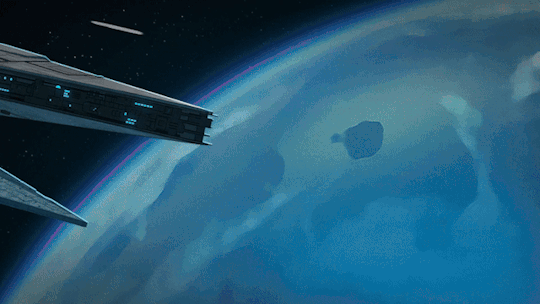
Made by @/Renato3xl
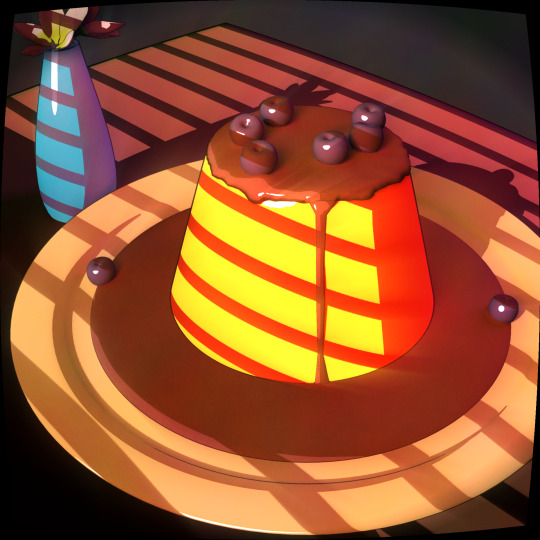
Made by myself @axiasart
The only inconvenience with this render engine is the terrible terrible (needed to be said twice) lack of up to date tutorials. This shouldn't confuse people in thinking that this project is dying or unpopular. The latest release was on July 20th.
How to download and install malt/beer?
Downloading malt is pretty straightforward, on the github release page: https://github.com/bnpr/Malt/releases/tag/Release-latest

blender preference, enabled Malt render
Downloading and installing BEER is more complicated, first of course downloading it from github: https://github.com/bnpr/BEER
From the zip you will only need the BlenderBeer folder so you should extract is and put it anywhere.
You will also need to download Pygments which is found here: https://github.com/pygments/pygments/tree/master
You won't need the whole thing, once you download the zip, extract the pygments folder only.
Now that we have all the ingredients we can start cooking.
First you will need a script folder, put it where you keep your blender files. Then in this script folder add two folders modules and addons.
Next, you move the pygments folder in the modules folder and the BlenderBeer folder in the addons folder.
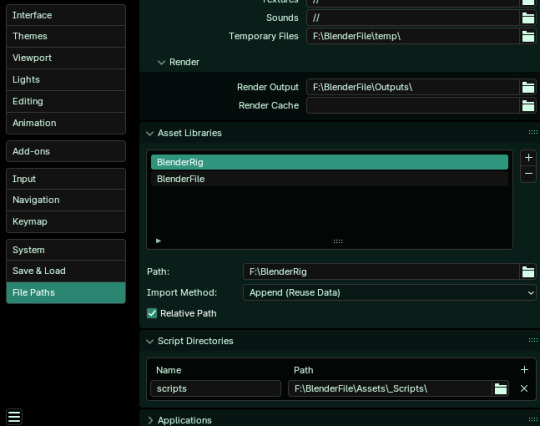
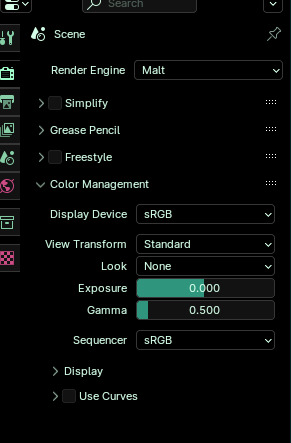
#artists on tumblr#tutorial#blender#3d#3d artwork#render engine#malt render engine#npr#bnpr#3d texturing#digital art#3d art#art study
4 notes
·
View notes
Text
Studying code calmly and avoiding a burnout. Day 2
(27/06/2023)
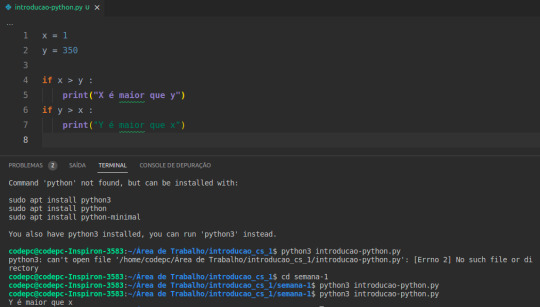
Hello everyone.
How are you? I hope well.
Today I continued my saga of studying calmly avoiding a burnout (it's serious but it's funny at the same time kkkkkk)
I finished module 1 of javascript and did well in the logic exercises.
And here I've been reflecting and comparing myself a lot with the June 2022 bea, she couldn't do a logic exercise and today I've mastered it well. Sometimes I get choked up. But I can always work it out if I really try.
I installed python 3.11 and here was another overcoming because as I have the linux terminal (I will never recommend it for beginners) I kept having to install and update the version. But today I got it.
(This exercise was to only test my terminal in vscode)
Hey, you must ask yourself, but why python if you have a front-end?
Because I need to learn function and ordering algorithms and I find it easier with python than with javascript. (precisely because I know more about python than js)
With this I started my introductory computer science course and I hope to finish it by Thursday. And how are your studies?
I wish you can overcome your obstacles to achieve your goals, discipline, constancy.
And my personal advice, when my goals aren't enough to motivate me, I decide to win in the power of hate.
Recommend, anger is good if you use it responsibly and intelligently. UEUEHHEUEEU. Drink water.
#womanintech#codeblr#software development#woman in stem#studyblog#coding#studyblr#software engineering#code#algorithms#study with me#study hard#studyblr community#college studyblr#studywithme#studyspo#pythonforbeginners#python#pythoncode#pythonprogramming#programmer#coder#developer#javascript
35 notes
·
View notes
Text
"DCA"(DIPLOMA IN COMPUTER APPLICATION)
The best career beginning course....

Golden institute is ISO 9001-2015 certified institute. Here you can get all types of computer courses such as DCA, CFA , Python, Digital marketing, and Tally prime . Diploma in Computer Applications (DCA) is a 1 year "Diploma Course" in the field of Computer Applications which provides specialization in various fields such as Fundamentals & Office Productivity tools, Graphic Design & Multimedia, Programming and Functional application Software.

A few of the popular DCA study subjects are listed below
Basic internet concepts Computer Fundamentals Introduction to programming Programming in C RDBMS & Data Management Multimedia Corel draw Tally ERP 9.0 Photoshop
Benefits of Diploma in Computer Application (DCA)
After completion of the DCA course student will able to join any computer jobs with private and government sectors. The certification of this course is fully valid for any government and private deportment worldwide. DCA is the only best option for the student to learn computer skills with affordable fees.
DCA Computer course : Eligibilities are here... Students aspiring to pursue Diploma in Computer Applications (DCA) course must have completed their higher school/ 10 + 2 from a recognized board. Choosing Computers as their main or optional subject after class 10 will give students an additional edge over others. Apart from this no other eligibility criteria is set for aspirants. No minimum cutoff is required.

"TALLY"
A Tally is accounting software. To pursue Tally Course (Certificate and Diploma) you must have certain educational qualifications to thrive and prosper. The eligibility criteria for the tally course is given below along with all significant details on how to approach learning Tally, and how you can successfully complete the course. Generally, the duration of a Tally course is 6 month to 1 year ,but it varies depending on the tally institution you want to join. Likewise, tally course fees are Rs. 10000-20000 on average but it also varies depending on what type of tally course or college you opt for. accounting – Accounting plays a pivotal role in Tally
Key Benefits of the Course:
Effective lessons (topics are explained through a step-by-step process in a very simple language) The course offers videos and e-books (we have two options Video tutorials in Hindi2. e-book course material in English) It offers a planned curriculum (the entire tally online course is designed to meet the requirements of the industry.) After the completion of the course, they offer certificates to the learners.
Tally Course Syllabus – Subjects To Learn Accounting Payroll Taxation Billing Banking Inventory
Tally Course
Eligibility criteria: 10+2 in commerce stream Educational level: Certificate or Diploma Course fee: INR 2200-5000 Skills required: Accounting, Finance, Taxation, Interpersonal Skills Scope after the course: Accountant, Finance Manager, Chartered Accountant, Executive Assistant, Operations Manager Average salary: INR 5,00,000 – 10,00,000

"In this Python course"
Rapidly develop feature-rich applications using Python's built-in statements, functions, and collection types. Structure code with classes, modules, and packages that leverage object-oriented features. Create multiple data accessors to manage various data storage formats. Access additional features with library modules and packages.
Python for Web Development – Flask Flask is a popular Python API that allows experts to build web applications. Python 2.6 and higher variants must install Flask, and you can import Flask on any Python IDE from the Flask package. This section of the course will help you install Flask and learn how to use the Python Flask Framework.
Subjects covered in Python for Web development using Flask:
Introduction to Python Web Framework Flask Installing Flask Working on GET, POST, PUT, METHODS using the Python Flask Framework Working on Templates, render template function
Python course fees and duration
A Python course costs around ₹2200-5000.This course fees can vary depending on multiple factors. For example, a self-paced online course will cost you less than a live interactive online classroom session, and offline training sessions are usually expensive ones. This is mainly because of the trainers’ costs, lab assistance, and other facilities.
Some other factors that affect the cost of a Python course are its duration, course syllabus, number of practical sessions, institute reputation and location, trainers’ expertise, etc. What is the duration of a Python course? The duration of a basic Python course is generally between 3 month to 6 months, and advanced courses can be 1 year . However, some courses extend up to 1 year and more when they combine multiple other courses or include internship programs.
Advantages of Python Python is easy to learn and put into practice. … Functions are defined. … Python allows for quick coding. … Python is versatile. … Python understands compound data types. … Libraries in data science have Python interfaces. … Python is widely supported.

"GRAPHIC DESIGN"
Graphic design, in simple words, is a means that professional individuals use to communicate their ideas and messages. They make this communication possible through the means of visual media.
A graphic designing course helps aspiring individuals to become professional designers and create visual content for top institutions around the world. These courses are specialized to accommodate the needs and requirements of different people. The course is so popular that one does not even need to do a lot of research to choose their preferred colleges, institutes, or academies for their degrees, as they are almost mainstream now.
A graphic design course have objectives:
To train aspirants to become more creative with their visual approach. To train aspirants to be more efficient with the technical aspects of graphics-related tasks and also to acquaint them with relevant aspects of a computer. To train individuals about the various aspects of 2-D and 3-D graphics. To prepare aspirants to become fit for a professional graphic designing profession.
Which course is best for graphic design? Best graphic design courses after 12th - Graphic … Certificate Courses in Graphic Design: Adobe Photoshop. CorelDraw. InDesign. Illustrator. Sketchbook. Figma, etc.
It is possible to become an amateur Graphic Designer who is well on the road to becoming a professional Graphic Designer in about three months. In short, three months is what it will take to receive the professional training required to start building a set of competitive professional job materials.

THE BEST COMPUTER INSTITUTE GOLDEN EDUCATION,ROPNAGAR "PUNJAB"
The best mega DISCOUNT here for your best course in golden education institute in this year.
HURRY UP! GUYS TO JOIN US...
Don't miss the chance
You should go to our institute website
WWW.GOLDEN EDUCATION
CONTACT US: 98151-63600
VISIT IT:
#GOLDEN EDUCATION#INSTITUTE#COURSE#career#best courses#tallyprime#DCA#GRAPHICAL#python#ALL COURSE#ROOPAR
2 notes
·
View notes
Text
Natural Text to Speech (python)
Microsoft Edge has very good, natural-sounding Text to Speech voices used in its "Read Aloud" feature. You can utilize these voices using python and a module called edge-tts (edge text to speech) to generate audio files of whatever text you like, including subtitles (for free).
Install python if you haven't already
Use pip to install edge-tts in your favorite command line
Run the CLI commands or create a new .py file. I suggest starting with this basic audio generation example.
Replace the TEXT variable contents with your string of choice. I recommend creating separate .txt files then reading them with the program, which allows you to cleanly scale your program to generate multiple files at once. (Imagine crawling your Obsidian vault to generate audio versions of all of your files!)
Choose your voice. You can use the Read Aloud feature in Edge to try out the different available voices (their quality varies). Their programatic voice names are found here. Note that not all voices are available, depending on your region, and trying to use one out of your region will throw an error. Read the footnotes. I'm still early in testing the different voices, but if you want to start on the right foot, Ava, or "en-US-AvaMultilingualNeural" is very good.
If you run the above example, it will generate a file called test.mp3 in the directory of the .py file. It's definitely performant. I ran a ~10k word file and it took a couple of minutes to generate (~23 MB with a running length of 1 hour and 3 minutes).
Have fun!
Added voice samples for the two I like the most, Ava and Brian multilingual.
3 notes
·
View notes
Text
Good afternoon TUMBLR - March 23th - 2024
''Mr. Plant has owed me a shoe since July 5, 1971."
January 1998 - October 1999 - NLNG - TSKJ Port Harcourt Project (Nigeria).
Part 3.
SWIMMING SUIT I hadn't brought a swimsuit from Italy, and since we spent Sunday in one of the hotel pools in the area, I decided to buy one. I told the driver to take me to a location where I could find one, he stopped the Land Rover in front of a small shop along Aba Road. There were different types and colors of swimsuits inside, in the end I opted for one in red and blue. Before the shopkeeper placed it in the usual supermarket plastic bag, I wanted to take one last look - and here's the ''surprise'': IT WAS 2nd HAND!! But the most incredible thing was that they had put it up for sale with ''clear signals'' of those who had used it before!!! I told the sales man: at least wash it? Naaa…… I left with a mixture of fury and disbelief: I couldn't belive to what my eyes have seen.
SOKU PROJECT SITE
Niger river - On the way to Soku.
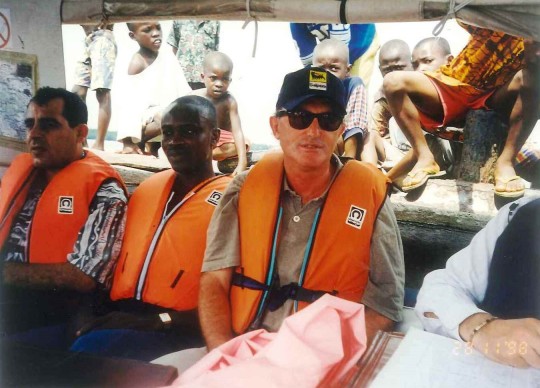




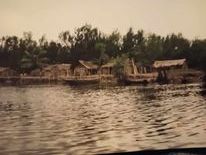
As mentioned elsewhere, the Soku Gas Plant was a project that SAIPEM Nigeria was executing in parallel to our TSKJ project. The site was located about 2 hours by speed boat from Port Harcourt, in the middle of the Niger River Delta. All around there was a dense rainforest, so to avoid cutting down thousands of trees it was decided that the plant would be built on an artificial island in the middle of the river. A Spanish company specialized in dredging and construction of artificial islands (called reclaimed land) was commissioned and within 6 months a 1.5 km by 800 meter platform was ready to begin work. A camp was built by importing portacabins from SAIPEM NORWAY (yes, you read that right). The reasons behind SAIPEM Procurement was:
''If they are good for the cold of Norway, they will also be good for the tropical forest of Nigeria''. Carlo Sgorbani arrival to Port Harcourt. Sgorbani was also an ''old'' SAIPEM guy. I met him during the Bir Rebaa project in Algeria. I then found it again in Abu Dhabi for the Taweela aWater Project, where during the last part of the project he assumed the position of Site Manager (And immediately left our compound to rent a villa at Hilton hotel). An early one morning I went to Branch Office and met Sgorbani who was still under shock due the night flight from Paris.
Ohh...I cant believe to my eyes! How come you're here Carlo?
And he, with the perpetual cigarette in his hand: well… I should be the Site Manager of the Soku Gas Plant project…
Soku Gas Plant?? But… are you sure of what you say? I'm quite sure there are any Hilton villas in Soku….... well, come on… you can't always go for luxury… and then you'll see that the ex-Norway containers won't be so uncomfortable!
He didn't reply.
SAIPEM Club SAIPEM has always cared about the ''welfare'' of its employees located in the most sh****hole remote and difficult areas of the planet. Therefore the Management decided to install a clubhouse inside the Soku compound. As soon as the Worry project structure was made available, it was transported by barge to Soku. It consisted of different container modules, and inside it had a billiard room, ping pong, TV room, bar with tables where can play cards in the evening. Behind the bar counter, above the shelves that held the bottles of liquor, a long python skin had been fixed. And this will cause several problems.
PYTHON STRIKE The morning after the club inauguration, Sgorbani and all the other colleagues were woken up by strange moans and screams coming from inside the camp. They immediately rushed to the front of the club and found themselves in front of dozens of people lying on the ground crying, wriggling and sprinkling sand on their heads. Local people were screaming like:
Our Lord is dead…you killed our Lord our Lord is dead…you have killed our God....... All the expatriates present could not understand what was going on before their eyes. Sgorbani called the local PRO, who revealed the burden:
''Sir – he said – these people are telling that you from SAIPEM captured and killed their Lord, and then after having slaughtered him you hung his skin in your club, offending his memory even more – now they expect years of disgrace if nothing is done to remedy this tragedy."
But…but…All of this is inconceivable – replied Sgorbani – the python skin was hung on the wall of the bar when the structure was in Warry, months ago, not here……….
I know, Sir – said the PRO – but these people say that this was why they hadn't seen their Lord for months: he had migrated to Warry, someone from SAIPEM captured him and made him a trophy.
Sgorbani and all other expats know whether to laugh or get angry at what they had heard and what was happening in front of them - however the Site Manager understood that laughing at the matter could generate further and serious problems - so he asked the PRO:
Ok… okay… so what should we do?
Sir – said the PRO – I spoke with their Chief and he says that the only solution to this serious matter is to call a Great Medicine Man who lives in Calabar (about 200 km from Soku) Only he will be able to exorcise the bad influences caused to what SAIPEM people did. But first of all we need to remove the python skin off the bar wall, Sir.
Ok – replied Sgorbani – we'll do it right away, but in the meantime we have to get back to work!
No Sir, until everything is resolved, work cannot resume.
Sgorbani was about to fly into a rage, but was able to contain himself - he ordered the PRO to proceed as quickly as possible with the call of this ''medicine man'' - that he should come immediately, SAIPEM would spare no expense, and would do everything needed made available, starting from the speed boat. Two days of great tension passed in the camp and on the artificial island. Time seemed suspended, waiting for the arrival of the sorcerer who would resolve the drama. An eerie silence loomed over everything and everyone, when construction activities usually filled the place with noise. In just two days (a great achievement considering that it was happening in Nigeria) the ''Great Medicine Man of Calabar'' arrived in great pomp, dressed in traditional clothes, covered by a bright apple-green cloak, with a headdress of peacock feathers and studded with precious stones (nobody knew if true or fake…).

Between two wings of the crowd who knelt as he passed on the way from the docking pier to the club, the sorcerer distributed blessings with his inlaid staff. No one, except the faithful, was allowed inside the club, where, after a brief ceremony, the python skin was peeled off the wall and carefully carried outside by at least six weeping people. The skin was carried as if in procession to the pier, where a previously prepared canoe transported it across the river to the vicinity of the village where the local tribe lived. A pit had been dug there which, covered with a white sheet, welcomed the python's skin. Once the skin was wrapped, the burial proceeded, accompanied by songs, blessings and mysterious formulas recited by the Great Medicine Man, who every now and then drew water from a drum with a palm leaf and sprinkled the grave. Once filled with earth, flowers and tree branches were planted on the tomb, and the area was marked off with stones. The funeral was over, and the sorcerer moved on to collect the money from SAIPEM PRO - the cost of the entire "ceremony was over 20,000 dollars. The next day, work at site could finally resume.
ATTACK on SOKU COMPOUND Perhaps the python affair had been a sort of ''dress rehearsal'' to see the type of response that SAIPEM would have given to an emergency. The fact is that a few weeks passed, and a new big problem arose for Sgorbani and the SAIPEM expatriates on Soku project. It was an August hot morning, when they woke up with a noise caused by rifle and stick blows that an handful of ''rebels'' were giving to their dormitory containers who had come from Norway. After a few minutes, all the expatriates were gathered in front of the offices, and when asked by the one who seemed to be in charge "where the Chief was", the answer was that he was in his office. (Sgorbani used to get up very early). Some rebels entered the offices, and to make it clear that they had serious intentions, they fired a couple of rifle shots which fortunately did not hit Sgorbani, but lodged in the wall behind his head. He too was pushed into the square in front of the offices, and made to lie on his stomach like everyone else. The rebels claimed to have taken possession of the artificial island of SOKU and the site, to put an end to the indiscriminate exploitation of the River State's resources. They wanted money, hiring of local staff, salary increases for those already working with SAIPEM, construction of a school and a hospital in the adjacent community. These intentions would be followed by an ultimatum, after which if the requests were not accepted by the local governments and the top management of SAIPEM, they would begin to eliminate a hostage every 2 hours. While all this was happening, the Nigerian Army Security forces had surrounded the artificial island. A long-distance dialogue then began between the Major who led the military and the guy who professed to be the leader of the rebels. The military's strategy immediately appeared clear:
''First free the hostages and then we will sit down for negotiation'' - this was the message delivered to the attackers. Who naturally refused, demanding at least the delivery of a large sum of cash, the arrival of the local Governor, who should have handed himself over to them, to unblock the situation. In the meantime, time passed, and the time set for the expiry of the ultimatum approached, and the hostages were still on the ground with their hands behind their heads. The tension mounted as the hours passed, and when there were only a few minutes left before the ultimatum expired, suddenly the Security forces attacked the Rebels! Taken by surprise, many of them tried to escape, others took some of the hostages by force to shield themselves from the military fire. For a few minutes there was total chaos: shots, shouts, the rebels trying to reach some canoes hidden among the branches on the river bank, to escape capture. The clashes lasted a few minutes, and soon everything was silent, only a few sporadic bursts could be heard from the automatic weapons with which the Task Force eliminated the remaining resistance. Some rebels were captured and immediately knocked to the ground with rifle butts. Most of the hostages had fled to the dormitory containers and locked themselves inside. Once order was restored, the Major asked to speak to Sgorbani.
Do you have a couple of empty containers?
Yes, of course – replied the Site Manager
Have them taken to an open, sunny area. Zaccagnini had the order carried out, and after an hour the SAIPEM crane deposited two empty containers in an open area on the island. The Major then ordered his men to let the captured rebels enter the containers. When the operation was concluded, the containers were closed with heavy padlocks, and the Major set up guards. Then he said aloud:
''No one must go near the containers, this scum must remain awaiting the decisions of the Military Tribunal of Port Harcourt''.
6 notes
·
View notes