#rssfeedgenerationexample
Explore tagged Tumblr posts
Text
Laravel 9 generate RSS Feed Tutorial With Example
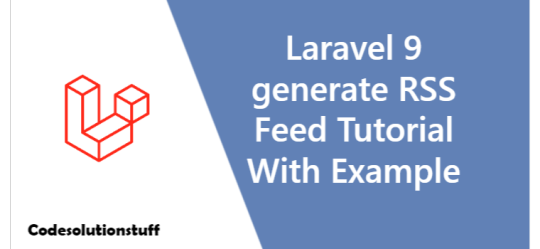
In this tutorial, we'll go over how to create RSS feeds in Laravel 9 using the roumen/feed package. Therefore, to create an RSS feed, we are utilizing the roumen/feed package. We may quickly deliver a fresh update of our websites using the RSS feed. such as newsletters and updates to new articles, etc. Although Google Feedburner, Mailchimp, and Mailgun all offer RSS feed functionality, you can also create RSS feeds using Laravel.
Table of Contents
- Install Laravel - Setting Database Configuration - Create Table using migration - Install roumen/feed Package - Add providers and aliases - Create Route - Create a Model and Controller - Run Our Laravel Application
Install Laravel
We're going to install Laravel 9, so first, open the terminal or command prompt and use it to navigate to the XAMPP htdocs folder directory. then execute the command below. composer create-project --prefer-dist laravel/laravel laravel9_rss_feed
Setting Database Configuration
when Laravel has been fully installed. We must configure the database. We will now open the .env file and make the necessary changes to the database name, username, and password. Changes to a .env file can be seen below. DB_CONNECTION=mysql DB_HOST=127.0.0.1 DB_PORT=3306 DB_DATABASE=Enter_Your_Database_Name(laravel9_rss_feed) DB_USERNAME=Enter_Your_Database_Username(root) DB_PASSWORD=Enter_Your_Database_Password(root)
Create Table using migration
We must now start a migration. Consequently, we will use the command below to create a posts table migration. php artisan make:migration create_posts_table --create=posts following successful migration. The database/migrations/create posts table file needs to be modified as shown below. Once the above file has been modified, run the command below. php artisan migrate
Install roumen/feed Package
Now, using the command below, we'll install the roumen/feed package. composer require roumen/feed
Add providers and aliases
In the "config/app.php" section, we will add the providers and aliases listed below. 'providers' => , 'aliases' =>
Create Route
In the "routes/web.php" file, add the following route code.
Create a Model and Controller
The commands listed below assist in creating the controller and model. php artisan make:model Post php artisan make:controller FeedController app/Post.php app/Http/Controllers/FeedController.php Read the full article
0 notes