#sage50
Explore tagged Tumblr posts
Text
0 notes
Text
Mastering Bank Reconciliation in Sage 50: A Comprehensive Guide
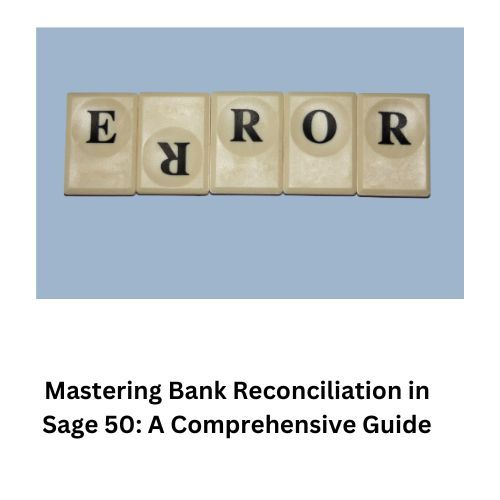
Bank reconciliation is an essential task for any business, ensuring that financial records match the transactions recorded in your bank statements. For Sage 50 users, mastering bank reconciliation can streamline financial processes, enhance accuracy, and provide valuable insights into your company's financial health. In this guide, we'll delve into the intricacies of enabling bank reconciliation in Sage 50 and offer tips for maximizing its efficiency.
Understanding Bank Reconciliation in Sage 50
Bank reconciliation in Sage 50 involves comparing your internal financial records with your bank statements to ensure they align accurately. By reconciling your accounts regularly, you can identify discrepancies, track outstanding transactions, and detect errors or fraudulent activities promptly.
Enabling Bank Reconciliation in Sage 50
1. Accessing Bank Reconciliation Feature: To enable bank reconciliation in Sage 50, navigate to the Banking menu and select "Reconcile Bank Accounts."
2. Selecting Bank Account: Choose the bank account you wish to reconcile from the list of available accounts.
3. Entering Statement Date: Input the ending date of your bank statement. This date signifies the period up to which you're reconciling transactions.
4. Reviewing Transactions: Sage 50 will display a list of transactions recorded in your account. Compare these transactions with your bank statement, ensuring accuracy and completeness.
5. Marking Reconciled Transactions: As you verify transactions, mark them as reconciled within Sage 50 to indicate that they match your bank statement.
6. Handling Discrepancies: If you encounter discrepancies between your internal records and the bank statement, investigate and resolve them promptly. Common discrepancies may include bank fees, outstanding checks, or unrecorded transactions.
7. Completing Reconciliation: Once all transactions are reconciled, review the reconciliation summary provided by Sage 50. Ensure that the ending balance matches your bank statement's ending balance.
8. Finalizing Reconciliation: Confirm and finalize the reconciliation process in Sage 50. This action locks reconciled transactions and prevents inadvertent changes.
Tips for Efficient Bank Reconciliation in Sage 50
1. Regular Reconciliation: Schedule regular reconciliation sessions to ensure financial accuracy and identify discrepancies promptly.
2. Documenting Discrepancies: Keep detailed records of any identified discrepancies and resolutions to maintain a clear audit trail.
3. Utilizing Reconciliation Reports: Sage 50 offers various reconciliation reports, such as bank reconciliation reports and discrepancy reports. Utilize these reports to analyze trends, track outstanding items, and enhance financial oversight.
4. Monitoring Cash Flow: Bank reconciliation provides insights into your company's cash flow and financial performance. Leverage this information to make informed decisions and optimize cash management strategies.
5. Training and Education: Invest in training resources and education for your accounting team to ensure they understand the bank reconciliation process in Sage 50 thoroughly.
Conclusion
Bank reconciliation is a critical aspect of financial management for businesses of all sizes. In Sage 50, enabling and mastering bank reconciliation can streamline your accounting processes, enhance accuracy, and facilitate informed decision-making. By following the steps outlined in this guide and implementing best practices, you can optimize your bank reconciliation workflow and gain greater control over your company's finances.
#enablebankreconciliationinsage50#enablebankreconciliation#bankreconciliation#reconciliationinsage50#sage50#accountingadvice#accountingsoftware
0 notes
Text
Say Hello to Smarter Business with PC Cloud UAE
Are you tired of being tied to your desk just to manage your business data or apps? 👀 Enter PC Cloud – a game-changing cloud hosting service from the tech pros at Perfonec Computers Trading LLC based in the UAE 🇦🇪.
Whether you're a startup, freelancer, or growing business – they've got something for everyone.
What Makes PC Cloud Awesome?
QuickBooks & Sage Hosting Custom Cloud Servers 24/7 Tech Support Daily Backups + Antivirus
Plans for Every Business
From solo entrepreneurs to big teams, PC Cloud offers:
QuickBooks Cloud Hosting (including VAT features)
Sage 50 Cloud Hosting
Dedicated Cloud Space
To know more Please visit - pccloud.ae or contact on +971 4 386 6199. Follow the future of business in the cloud 💻☁️
#CloudHosting #UAEtech #PCCloud #QuickBooksHosting #SmallBusinessTools #Sage50 #WorkAnywhere #TechInUAE

1 note
·
View note
Text
International Accounting Day – Honour Accountants in Your Workplace
If we talk about accounting, it seems to be a boring profession to many. But have you ever thought about how you would get timely pay without accountants? How would you file your taxes? How would debits and credits be managed? Accountants are the backbone of every business and help run businesses smoothly with their timely payments. As such, November 10th is recognized as International Accounting Day.
On this day we can honor our number cruncher who manages the ledgers and maintains the finances. We can also mark this day to recognize the importance of accountants in our lives and thank them for their hard work. Also, we can encourage young people to pursue a career in accounting.
History of International Accounting Day
International Accounting Day was initially celebrated in 1972 by the San Diego chapter of the California Society of CPAs. Some recall that the Institute of Management Accountants played a role in organizing the event. The primary purpose of this day was to inspire younger generations to pursue careers in accounting.
In 1976, the celebration expanded to include other organizations, officially establishing International Accounting Day as a globally recognized holiday. Although the practice of accounting predates this holiday, it was deemed worthy of its dedicated day. Currently, the Accounting Education Institute oversees the observance of International Accounting Day, which offers numerous networking opportunities and educational resources in the fields of accounting and finance.
How International Accounting Day can be Celebrated in Canada
There are different ways of celebrating this day, but if you want to celebrate this day and make your accountants feel special then read more:
Accountants also have the right to enjoy the privilege of being celebrated. You should plan an accountant’s day out or gift them something which they can utilize to make their work easy.
Buy an accountant a coffee or book a dinner. Accountants are always seen as busy with their books and work. It could be a great way if you gift them a dinner card or buy them a coffee and ask them to enjoy that for some time.
Give a shootout to them by either making a video or a post appreciating your accountant and his work. They all deserve this. You can also give them a small gift to show your appreciation. A book related to their work or a gift card to their favorite store would be a nice gesture. You can also send them a handwritten note to express your gratitude.
Purpose of Accounting Day
The main purpose of Accounting Day is to spread awareness among the masses about the importance of Accounting and how beneficial this field is. Another main reason for this day is to promote this profession. This profession is the backbone of any economy and it is essential for the proper functioning of the economy. Accounting Day is also an opportunity to recognize the hard work of accountants and their contribution to the economy.
Join an Accounting and Payroll Administration Diploma Program
ABM College in Canada offers an Accounting and Payroll Administration Diploma program in different modes online and onsite. If you love working with numbers and have a keen interest in finances then this program is the right choice for you. This program will provide you with the opportunity to gain the skills and knowledge you need to excel in a finance-related role. You will also be able to network with professionals in the field and gain insight into the industry.
Some Program Highlights
Students can learn various accounting software like Quickbooks and Sage50, and also gain knowledge about Income Taxation.
This program equips students with payroll fundamentals and payroll compliance legislation.
This program will prepare you to manage compliance requirements, deliver reliable payroll information and contribute valuable insights. Certifications include The Payroll Compliance Practitioner (PCP) Certification, which will give you a solid foundation in payroll.
This program includes a Practicum which will help students to apply their learnt skills and knowledge in the real-world setting. This will prepare them for the industry standards.
Conclusion
The Accounting and Payroll Administration Diploma program can change your life if you love working with numbers. This program can teach you many things like software, skills, knowledge, and accounting tricks. You can be the next number cruncher and gain the necessary skills to enter the accounting industry. You can be a person who manages the finances of a company and even master the department too.
This is not a dream but can be a reality too, if you choose to join accounting and payroll administration. Call now to enquire about the program start date and the admission requirements for different campuses. Don’t miss this opportunity to start a career in the field of accounting.
Blog Source: https://www.abmcollege.com/blog/international-accounting-day-honour-accountants-in-your-workplace/
0 notes
Text

#assignmenthelp#essayhelp#CDR#assignment#thesis#SAGE50AssignmentHelp#SAGE50#Perdisco#PerdiscoAssignmentHelp#australia#usa#uk
1 note
·
View note
Photo

Become a Sage 50 payroll specialist and take your business to the next level
Managing a business involves more variables than the human mind can handle. That's why different business solutions have been evolved to assist us in our regular business operations. Sage 50 Payroll is one of those kinds of business software. Learn more about How Sage 50 Payroll Software Can Take Your Business To The Next Level https://www.janets.org.uk/sage-50-payroll-software/#sage #accounting #payroll #business #sage50 #xero #bookkeeping
1 note
·
View note
Photo

Sage 50 cloud 2020
Peachtree Accounting
برنامج محاسبة الشركات والمقاولات والتكاليف المتنوعة 2020
البرنامج العالمى الاول فى العالم نسخة العام الجديدة 2020
النسخة الخاصة بجميع انشطة المحاسبة لجميع الانشطة المتنوعة من شركات وتوزيع ومقاولات عامة ومتخصصة وتكاليف وتصنيع
تعريب , دعم , تدريب , صيانة ,حلول مشاكل وحلول تطبيق المحاسبة عليه
تصميم النظم والبرامج المحاسبية لكافة انشطة الشركات والتوزيع و التجارة المتنوعة
شركة اكت
201061985071+
201004003977+
#sage50#Sage 50 Accounting#sage 50 cloud#sage 50#Peachtree#peachtree accounting#برنامج حسابات#برنامج حسابات التكاليف#برنامج حسابات المقاولات#برنامج محاسبة التكاليف#برنامج محاسبة#برنامج
3 notes
·
View notes
Photo

sage 50 cloud 2019
الان تمتع بافضل برنامج محاسبى فى العالم باللغة العربية
اكت
201061985071+
2 notes
·
View notes
Photo

برنامج محاسبة
برنامج حسابات
Sage 50 cloud
2019 Sage 50
Accounting Peachtree Accounting
تمتع بافضل برنامج محاسبى عالمى متخصص فى جميع انشطة الشركات والمقاولات والتكاليف الان باللغتين العربية والانجليزية
شركة اكت 201061985071+ & 201004003977+
1 note
·
View note
Photo
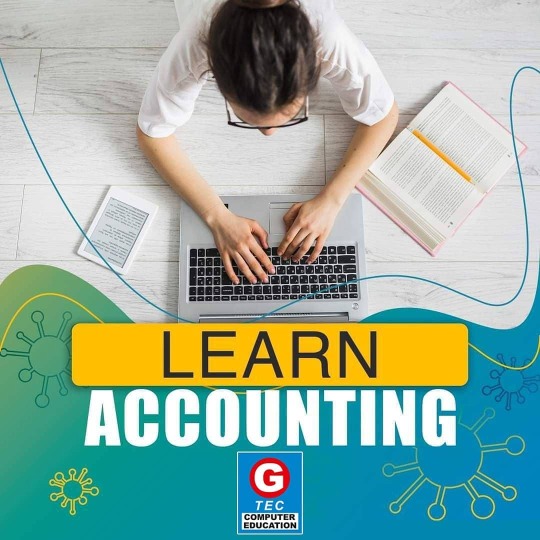
#Tally_Prime, #Sage50, #QuickBooks, #SAP_FICO... (at SAP Training) https://www.instagram.com/p/CJvvruJAr_v/?igshid=ofue5zo1whk1
0 notes
Text
Setting Up Automatic Backup in Sage 50
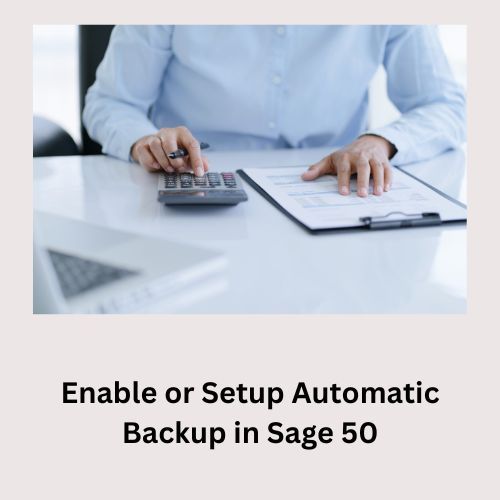
Automatic backup functionality is crucial for safeguarding critical business data and ensuring continuity in the event of unexpected system failures or data loss. Sage 50, a popular accounting software, offers users the ability to automate the backup process, providing peace of mind and minimizing the risk of data loss. Setting up automatic backup in Sage 50 (Enable or Setup Automatic Backup in Sage 50) involves a few simple steps, which are outlined below:
1. Accessing Backup Options : To enable automatic backup, users must first access the backup options within the Sage 50 software. These options are typically located within the settings or preferences menu, which can be accessed from the main interface.
2. Configuring Backup Settings : Once in the backup options menu, users can configure various settings related to the automatic backup process. This includes specifying the frequency of backups (e.g., daily, weekly, monthly), defining the backup location (e.g., local drive, network drive, cloud storage), and setting retention policies for backup files.
3. Selecting Data to Backup : Sage 50 allows users to select specific data sets or files to include in the automatic backup process. Users can choose to backup company files, financial data, transaction history, and other critical information stored within the software.
4. Scheduling Backup Tasks : After configuring backup settings and selecting the data to backup, users can schedule automatic backup tasks to run at specified intervals. Sage 50 offers flexible scheduling options, allowing users to tailor the backup process to their specific needs and preferences.
5. Monitoring Backup Status : Once automatic backup tasks are set up, users can monitor the status of backup operations to ensure they are running smoothly. Sage 50 typically provides notifications and logs that detail the outcome of each backup task, including any errors or issues encountered during the process.
6. Testing Backup and Recovery : It is essential to periodically test the backup and recovery process to verify its effectiveness and reliability. Users can simulate data loss scenarios and attempt to restore backed-up data to ensure that the backup system is functioning correctly.
By following these steps, users can enable automatic backup in Sage 50, helping to protect valuable business data and mitigate the risk of data loss due to unforeseen circumstances. Automatic backups provide an essential layer of security and peace of mind for Sage 50 users, ensuring that critical financial information remains safe and accessible at all times.
#enableorsetupautomaticbackupinsage50#automaticbackupinsage50#backupinsage50#sage50#backup#automaticbackup
0 notes
Photo

Sage 50 Peachtree el software contable más usado por las pequeñas, mediana empresa para las gestiones de facturación, cobro, inventario, contabilidad, facturación fiscal, en fin todo lo necesario para que su negocio funcione. Le brindamos la asesoría técnica capacitaciones sobre el uso a su personal, creación de formularios personalizados a su empresa. Contactenos sin compromiso 🌎Www.5starmultimedia.net 📨[email protected] 📲6242-9734 #panama #sage50 ##peachtree #sage50panamá #peachtreepanama #pty507🇵🇦 #serviciotecnico #fivestarmultimedia (en Panama City, Panama) https://www.instagram.com/p/CDRTA1Bh3su/?igshid=axkie4h2fg5u
0 notes
Text
SAGE 50 accounts and payroll Advanced training program - Payroll course
Join the best online payroll course and earn a certification of SAGE 50 accounts and a payroll advanced training program.
0 notes
Text

Users can access Sage 50 remotely by harnessing the power of the cloud. This approach can be implemented in two ways: Using Sage 50c, i.e., a SaaS-based application by Sage Group Hosting the Sage 50 desktop application on a third-party service provider’s cloud server.
Read more - https://www.acecloudhosting.com/blog/how-to-access-sage-50-remotely/
0 notes
Photo

برنامج محاسبة الشركات
لجميع انشطة الشركات والتوزيع :
شركات – اشخاص- مستودعات - محاسبة مخزون وخدمات - انشطة تجارية وتوزيع واستيراد - ��نشطة خدمية وصيانة
محاسبة اليومية العامة
محاسبة المشتريات
محاسبة الاعتمادات المستندية والاستيراد
محاسبة المبيعات
محاسبة السلع والاصناف والخدمات
محاسبة التجميعات والتركيبات
محاسبة المخازن
محاسبة المخصصات والاحتياطيات
محاسبة الموظفين والرواتب
محاسبة الزكاة والضرائب
محاسبة الاهلاكات للاصول الثابتة
1-عمل جميع التقارير المالية والمحاسبية والادارية
شركة اكت
ت : 201061985071+ & 201004003977+
#Peachtree#peachtree accounting#sage50#Sage 50 Accounting#sage 50 cloud#برنامج محاسبة الشركات#برنامج محاسبة#برنامج حسابات#برنامج حسابات الشركات
3 notes
·
View notes