#salesforce ci/cd
Explore tagged Tumblr posts
Text
Comprehensive Guide to Salesforce CI/CD Integration for Seamless Development Workflow
Introduction
Salesforce CI/CD integration refers to the process of automating the development, testing, and deployment of Salesforce applications. It involves the integration of various tools and methodologies to enable continuous delivery of high-quality software changes. With Salesforce CI/CD integration, developers can seamlessly collaborate, detect and fix issues earlier in the development cycle, and ensure rapid and reliable deployment of new features and enhancements.
Benefits of Salesforce CI/CD Integration
By adopting Salesforce CI/CD integration, organizations can reap several benefits, including:
Accelerated Release Cycles: Salesforce CI/CD integration enables automated testing, deployment, and validation, leading to shorter release cycles. Developers can rapidly deliver new features, bug fixes, and enhancements, keeping up with the ever-changing market demands.
Improved Collaboration: CI/CD promotes cross-functional collaboration among developers, testers, and administrators. The integration of tools like version control systems, build servers, and automated testing frameworks facilitates seamless collaboration, reducing communication gaps and promoting teamwork.
Reduced Risks: Automated testing and deployment processes in CI/CD minimize the risks associated with manual errors and inconsistencies. By ensuring consistent builds and automated tests, organizations can enhance the overall quality of their Salesforce applications and reduce the chances of costly errors in production environments.
Efficient Development Workflow: Salesforce CI/CD integration streamlines the development workflow by automating repetitive tasks, such as code compilation, unit testing, and deployment. This allows developers to focus on creating innovative solutions and eliminates time-consuming manual processes.
Key Components of Salesforce CI/CD Integration
To establish a successful Salesforce CI/CD pipeline, it is crucial to understand the key components involved. Here are the essential elements:
Version Control System: A robust version control system, such as Git or Subversion, is essential for managing source code changes. It provides a centralized repository where developers can collaborate, track changes, and maintain code history.
Continuous Integration Server: The continuous integration server, such as Jenkins or CircleCI, automates the build and testing processes. It monitors the version control system for code changes, triggers build jobs, runs automated tests, and provides feedback on build status.
Automated Testing Framework: Automated testing frameworks, like Salesforce DX, Selenium, or ApexUnit, are crucial for ensuring the quality and reliability of Salesforce applications. These frameworks enable the execution of automated tests, including unit tests, integration tests, and UI tests, to validate code changes and prevent regressions.
Deployment Automation: Tools like Salesforce CLI, Gearset, or Copado facilitate automated deployment of Salesforce metadata and configuration changes. They enable the creation of deployment pipelines, version control integration, and release management, ensuring consistent and error-free deployments.
Setting Up Salesforce CI/CD Pipeline
To set up a robust Salesforce CI/CD pipeline, follow these steps:
Step 1: Version Control: Choose a version control system (VCS) that suits your development needs. Create a repository and establish a branching strategy for code collaboration and versioning.
Step 2: Continuous Integration Server: Install and configure a CI server, such as Jenkins or CircleCI. Connect it to your version control system and set up automated build jobs to compile, test, and package your Salesforce code.
Step 3: Automated Testing: Define a comprehensive test suite that covers different aspects of your Salesforce application. Implement automated testing using frameworks like Salesforce DX, Selenium, or ApexUnit. Configure your CI server to execute these tests after each code commit.
Step 4: Deployment Automation: Utilize deployment automation tools like Salesforce CLI, Gearset, or Copado to automate the deployment of Salesforce metadata and configuration changes. Create deployment pipelines that trigger deployments based on successful test results.
Step 5: Continuous Monitoring: Establish monitoring and alerting mechanisms to track the performance and stability of your Salesforce applications in production. This ensures timely identification and resolution of issues.
Best Practices for Salesforce CI/CD Integration
To optimize your Salesforce integration, consider the following best practices:
Modular and Testable Code: Develop modular and testable code that enables easy unit testing and promotes code reusability.
Automated Code Reviews: Implement automated code review tools, such as PMD or Checkmarx, to ensure adherence to coding standards and identify potential vulnerabilities.
Parallel Test Execution: Configure your CI server to run tests in parallel to reduce overall testing time and accelerate feedback loops.
Environment Isolation: Use separate environments for development, testing, and production to avoid conflicts and ensure accurate testing.
Incremental Rollouts: Gradually roll out changes to production using techniques like feature toggles or canary releases. This minimizes the impact of potential issues and allows for quick rollbacks if necessary.
Overcoming Challenges in Salesforce CI/CD Integration
While implementing Salesforce CI/CD integration, you may encounter some challenges. Here are a few common obstacles and their solutions:
Governance and Compliance: Ensure that your CI/CD processes comply with organizational governance and security policies. Implement appropriate access controls and regularly review permissions.
Data and Environment Management: Develop strategies for managing test data and sandbox environments to ensure consistent and reliable testing.
Change Conflict Resolution: Establish clear guidelines and communication channels for resolving conflicts that may arise due to concurrent changes in the version control system.
Continuous Learning and Improvement: Foster a culture of continuous learning and improvement within your development team. Encourage knowledge sharing, adopt new tools and technologies, and regularly evaluate and enhance your CI/CD processes.
Conclusion
In conclusion, Salesforce CI/CD integration is a powerful approach that empowers organizations to streamline their development processes, accelerate release cycles, and improve collaboration among teams. By following best practices and leveraging the key components discussed in this guide, you can establish a robust Salesforce CI/CD pipeline that helps you deliver high-quality Salesforce applications with speed and efficiency. Embrace the benefits of CI/CD integration and unlock the true potential of your Salesforce development workflow.
Are you looking to enhance the efficiency and effectiveness of your CI/CD (Continuous Integration/Continuous Delivery) processes? Are you seeking a seamless integration solution that optimizes your Salesforce environment? Look no further! We are thrilled to introduce our comprehensive Salesforce Integration Services tailored specifically for CI/CD integration.
0 notes
Text
Streamline Software Delivery with an Effective CI/CD Pipeline | Insignia Consultancy
Discover how a robust CI/CD pipeline can accelerate software delivery, automate testing and deployment, and ensure consistent code quality for your development projects.
#CI CD Pipeline#salesforce consultants#business consulting firm#company for digital marketing#best digital marketing company india#snowflake developers#ar vr development company#website redesign#servicenow#digital transformation#saphana
0 notes
Text
What Salesforce Developers Do?
As you explore the world of technology and software development, it's hard to overlook the significant impact of Salesforce developers. Whether you're considering a career in this dynamic field or simply want to understand the role better, you're in the right place. Let's break down who a Salesforce developer is and why they're such a vital asset to any business using Salesforce products.
What is a Salesforce Developer?
Definition and Role Think of a Salesforce developer as a digital architect. Instead of paints and brushes, your tools are the Salesforce platform, Apex code, and Lightning Components. You create powerful business applications, tailoring solutions that fit specific needs. You'll work with languages like JavaScript, Apex, and HTML to turn complex challenges into streamlined workflows.
Daily Tasks Your day-to-day responsibilities revolve around designing, developing, and maintaining applications within the Salesforce ecosystem. It includes customizing Salesforce CRM, building integrations with third-party tools, and creating standalone apps that enhance business performance.
Versatility and Creativity You're not just writing code—you're solving real-world business problems. Your role requires strategic thinking, technical knowledge, and creative solutions that empower teams and streamline operations.
Importance of Salesforce Developers in the Industry
Maximizing Value Salesforce developers ensure organizations get the most out of their Salesforce investment. By customizing workflows and enhancing user experience, your work directly impacts business efficiency.
Enabling Data-Driven Decisions You build applications that support smarter, faster decision-making. These tools don't just collect data—they organize and present it to drive meaningful insights.
Staying Current Technology evolves quickly. A successful Salesforce developer stays updated with new features, releases, and trends to provide cutting-edge solutions.
Driving Business Success Your technical skills do more than fix bugs—they help businesses grow by optimizing operations, improving collaboration, and creating future-ready systems.
As a Salesforce developer, you're part of a digital revolution—one where technology empowers people, and your skills help businesses thrive.
Salesforce Developer Skills and Expertise
Curious about what it takes to become a top-tier Salesforce developer? It's more than just writing lines of code. Here's a look at the technical and soft skills you'll need.
Technical Skills
Apex Programming – Master Salesforce's proprietary language for writing business logic.
Visualforce & Lightning Components – Build custom user interfaces using both legacy and modern frameworks.
Salesforce APIs – Use REST and SOAP APIs to integrate with external platforms.
SOQL & SOSL – Query data efficiently within the Salesforce database.
MVC Architecture – Understand how to organize apps using Model-View-Controller principles.
Version Control (e.g., Git) – Collaborate smoothly with team members and manage code changes.
DevOps & CI/CD – Know how to automate deployments and streamline the release cycle.
JavaScript & Front-End Frameworks – Enhance user experience with responsive, dynamic interfaces.
Non-Technical Skills
Problem Solving – Think critically to design solutions that meet user and business needs.
Effective Communication – Explain technical ideas clearly to both technical and non-technical stakeholders.
Time Management – Prioritize tasks and meet deadlines without sacrificing quality.
Adaptability – Embrace new tools, frameworks, and Salesforce updates as they come.
Business Acumen – Translate business requirements into functional technical solutions.
Team Collaboration – Work effectively with developers, analysts, and business users.
Attention to Detail – Catch issues before they impact the user experience.
The best Salesforce developers blend hard and soft skills to deliver outstanding results—and continually refine both over time.
Salesforce Developer Roles and Responsibilities
So, what does the job actually look like day-to-day?
Custom Application Development
Tailored Solutions – Customize Salesforce using custom objects, fields, workflows, and triggers.
Clean Code – Write maintainable, well-documented Apex and Visualforce code.
Lightning UI – Create dynamic and intuitive interfaces with Lightning Web Components.
Requirements Gathering & Collaboration
Stakeholder Communication – Gather and interpret business requirements, then translate them into actionable tasks.
Solution Design – Build scalable architectures that address business pain points.
Testing & Debugging – Ensure code functions correctly through unit tests and debugging techniques.
And beyond coding...
Documentation – Leave clear, detailed documentation for future developers and stakeholders.
User Empathy – Always keep the end-user in mind. Your solutions should make their job easier, not harder.
Continuous Learning – Keep learning as Salesforce evolves—because it never stops.
You're not just a coder—you're a business enabler, a strategic thinker, and a collaborative teammate.
Salesforce Developer Certification and Training
If you're looking to break into the Salesforce ecosystem or level up your skills, certifications and training can give you a huge boost.
Salesforce Developer Certifications
Skill Validation – Certifications show you understand the platform and know how to build real-world solutions.
Specialized Tracks – Choose certifications based on your interests—data modeling, UI design, logic, or security.
Industry Credibility – Having credentials helps you stand out to employers and clients alike.
Popular options include:
Salesforce Certified Platform Developer I
Salesforce Certified Platform Developer II
Salesforce Certified JavaScript Developer I
Training Resources
Trailhead – Salesforce's free, gamified learning platform. Ideal for beginners and pros alike.
Webinars & Workshops – Get real-time insights and guidance from certified experts.
Instructor-Led Training – Prefer classroom-style learning? Salesforce offers hands-on courses led by professionals.
Remember, certification isn't the end goal—it's part of your continuous learning journey in the ever-evolving Salesforce ecosystem.
Tools and Technologies Used by Salesforce Developers
Let's look at the toolbox that powers your solutions as a Salesforce developer. Core Salesforce Tools
Salesforce Platform – The core environment where development and customization happen.
Lightning Platform – Includes tools like Provar, App Builder and Lightning Components for drag-and-drop app building.
Apex – Write server-side logic for business processes.
Visualforce – Build classic UI pages with more control than standard layouts.
Salesforce DX – Source-driven development with version control, scratch orgs, and automation.
Integration & Frameworks
Salesforce APIs – REST, SOAP, Bulk, and Streaming APIs for seamless third-party integration.
Heroku – Create microservices or external apps using languages like Node.js, Java, and Python.
Salesforce Mobile SDK – Build native mobile apps with offline access and mobile-only features.
MuleSoft Anypoint Platform – Design scalable, unified API integrations across apps and systems.
These tools empower you to build anything from simple workflows to enterprise-grade applications that scale with your business.
Conclusion
Salesforce developers are the heartbeat of digital transformation in organizations.
Recap of Roles and Responsibilities
Build apps on the Salesforce platform that improve business operations.
Customize with Lightning Components, Apex, and Visualforce.
Integrate systems using Salesforce APIs and tools like MuleSoft, Provar and Heroku.
Drive innovation and efficiency through continuous learning and strategic thinking.
You're not just building apps—you're creating seamless digital experiences that help businesses grow. With the right skills, tools, and mindset, you'll become a Salesforce developer who's not only in demand but indispensable.
0 notes
Text
Best Software Development Company in Chennai: Elevating Your Digital Endeavors

In today’s fast-paced digital ecosystem, selecting the best software development company in Chennai can make or break your project’s success. Chennai, known as India’s “Detroit” for its robust automotive industry, has also emerged as a thriving hub for IT and software services. A top-tier Software Development Company in Chennai combines deep technical expertise, agile methodologies, and client-centric approaches to deliver tailor-made solutions that drive growth, optimize operations, and future-proof your business.
Why Chennai Is a Premier Destination for Software Development
Skilled Talent Pool Chennai boasts some of India’s leading engineering and technical institutes, producing thousands of software graduates each year. Local companies benefit from this steady influx of talent, ensuring access to developers, architects, and quality-assurance specialists proficient in the latest languages and frameworks.
Cost-Effective Excellence Compared to Western markets, Chennai offers highly competitive pricing without compromising on quality. You gain world-class software development services—ranging from mobile apps to enterprise applications—at a fraction of the cost, maximizing ROI.
Robust Infrastructure and Government Support Government policies and IT parks like TIDEL Park and SIPCOT IT Park provide state-of-the-art infrastructure, reliable power, and connectivity, attracting global clients and fostering innovation.
Cultural Alignment and Communication Chennai’s multilingual workforce, comfortable with English and Western business practices, ensures seamless collaboration, clear communication, and on-time delivery throughout the software development lifecycle.
Core Services of a Leading Software Development Company in Chennai
A truly best software development company in Chennai offers an end-to-end suite of services designed to cater to diverse industry needs:
Custom Software Development From initial requirement gathering and system design to coding, testing, and deployment—custom applications that fit your unique workflows, whether in healthcare, finance, education, or logistics.
Web and Mobile App Development User-centric websites and native/hybrid mobile applications built on React, Angular, Flutter, or Swift/Kotlin to engage customers across devices.
Cloud Solutions & DevOps Cloud-native architectures on AWS, Azure, or Google Cloud, combined with CI/CD pipelines and automated infrastructure management, ensure scalability, security, and cost optimization.
Enterprise Software & ERP/CRM Integration of enterprise resource planning and customer relationship management systems—like SAP, Oracle, or Salesforce—streamlines operations and enhances data-driven decision-making.
AI, ML & Data Analytics Advanced analytics, machine-learning algorithms, and AI-powered tools that turn raw data into actionable insights, predictive models, and intelligent automation.
Quality Assurance & Testing Rigorous QA protocols, automated and manual testing frameworks, and performance/security assessments that guarantee bug-free, high-performance software.
Maintenance & Support Post-launch monitoring, regular updates, 24/7 support, and iterative improvements to keep your applications secure, compliant, and aligned with evolving business needs.
Key Differentiators of the Best Software Development Company in Chennai
Agile and DevSecOps Culture Embracing Agile methodologies—Scrum or Kanban—coupled with integrated security (DevSecOps), ensures rapid iterations, continuous feedback, and proactive risk mitigation.
Domain Expertise & Case Studies Whether you’re in e-commerce, fintech, healthcare, or manufacturing, the top Chennai firms showcase a rich portfolio of successful projects, complete with client testimonials, performance metrics, and ROI analyses.
Technology Partnerships Official partnerships with Microsoft, AWS, Google, and other technology leaders grant early access to new tools and specialized support, translating into cutting-edge solutions for your projects.
Transparent Communication & Governance Dedicated project managers, weekly sprint reports, and collaborative platforms (JIRA, Confluence, Slack) guarantee visibility into timelines, budgets, and deliverables—eliminating surprises and fostering trust.
Focus on UX/UI and Accessibility Beyond robust back-ends, the best companies prioritize intuitive, accessible interfaces—conducting user research, crafting wireframes and prototypes, and adhering to WCAG guidelines to ensure inclusivity.
How to Choose the Right Software Development Partner in Chennai
Assess Technical Stack Alignment Verify that the company’s expertise matches your tech requirements—be it Java, .NET, Python, Node.js, or mobile frameworks.
Evaluate Process Maturity Look for ISO certifications or CMMI level appraisals, which indicate mature development processes and quality management systems.
Request Detailed Proposals & Time Estimates A transparent, itemized proposal outlining scopes, milestones, resource allocations, and risk mitigation strategies helps you set realistic expectations.
Check Cultural Fit & Scalability Ensure the partner’s working hours, communication style, and team size can adapt to your project’s evolving demands.
Pilot Engagement or Proof of Concept Starting with a small pilot or PoC project allows you to validate technical capabilities, communication efficiency, and delivery timelines before committing to a full-scale engagement.
Conclusion & Next Steps
Partnering with the best software development company in Chennai positions your organization to harness technological advancements, streamline operations, and outpace competitors. By focusing on a firm’s domain expertise, development methodology, and cultural alignment, you’ll secure a partner capable of transforming your digital vision into reality.
Ready to build your next application? Reach out today for a free consultation and let Chennai’s premier software architects craft the perfect solution for your business ambitions.
0 notes
Text
Boost Your Career with Tricentis TOSCA Certification: A Step-by-Step Guide
Introduction
In today’s fast-paced world of software testing, automation has become a crucial component of delivering high-quality applications efficiently. One of the most powerful automation tools in the market is Tricentis TOSCA, which enables businesses to streamline their testing processes and reduce time-to-market. With companies increasingly adopting automation testing, obtaining a Tricentis TOSCA Certification can set you apart in the competitive job market.
If you’re a software tester looking to advance your career, learning Testing Tool TOSCA through structured TOSCA Training Online is a great step. Certification in TOSCA validates your skills and expertise, making you a valuable asset to organizations seeking automation professionals. This blog will guide you through everything you need to know about Tricentis TOSCA Certification, how to get certified, and how it can enhance your career prospects.
What is Tricentis TOSCA?
Overview of TOSCA Automation Tool
Tricentis TOSCA is a continuous testing platform that supports automated, codeless, and AI-driven testing across multiple technologies, including web, mobile, APIs, and enterprise applications. It follows a model-based testing approach, allowing testers to create, execute, and manage test cases efficiently.
Why is TOSCA Popular?
TOSCA stands out among automation tools because of its low-code/no-code functionality, making it accessible to both beginners and experienced testers. Its key features include:
Model-Based Test Automation – Simplifies test creation and maintenance.
Scriptless Test Automation – Reduces manual effort and increases test coverage.
End-to-End Testing – Supports multiple platforms, including SAP, Salesforce, and mobile apps.
AI-Powered Test Execution – Enhances test efficiency with machine learning capabilities.
Risk-Based Testing – Prioritizes test cases based on business risk.
Integration with CI/CD Pipelines – Supports DevOps environments.
TOSCA is widely used in industries such as banking, healthcare, retail, and telecommunications, making it a valuable skill for testers.
Why Get Tricentis TOSCA Certified?
A Tricentis TOSCA Certification validates your skills in using the automation tool, making you a sought-after professional in the testing industry. Here are the key reasons to get certified:
1. High Demand for TOSCA Professionals
With the increasing adoption of test automation, TOSCA experts are in high demand. Companies using Agile and DevOps methodologies require skilled automation testers to optimize their testing strategies.
2. Career Growth and Higher Salary
According to industry reports, certified TOSCA professionals earn higher salaries compared to manual testers. On average, an automation tester with TOSCA skills can earn between $80,000 to $120,000 per year, depending on experience and location.
3. Job Opportunities Across Industries
TOSCA-certified professionals can work in diverse industries, including:
Finance & Banking – Automating financial applications for faster transactions.
Healthcare – Ensuring medical applications meet compliance standards.
Retail & E-commerce – Testing online platforms for seamless user experience.
Telecommunications – Validating complex telecom networks.
4. Competitive Advantage
A TOSCA certification gives you an edge over non-certified candidates when applying for QA Engineer, Test Automation Engineer, and Software Tester roles.
5. Improved Test Automation Skills
Certification enhances your ability to implement automation strategies, improving efficiency and reducing manual testing efforts.
Types of Tricentis TOSCA Certifications
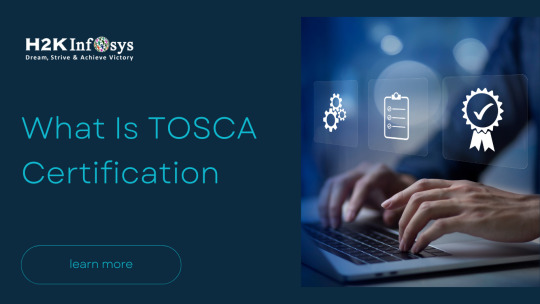
Tricentis offers various certifications, each catering to different levels of expertise. Below are the most recognized certifications:
1. Tricentis Certified Automation Specialist Level 1 & 2
Ideal for beginners.
Covers fundamental and intermediate automation concepts.
Includes hands-on exercises and scenario-based test automation.
2. Tricentis Certified Test Automation Engineer
Advanced certification for professionals with experience in automation.
Covers CI/CD integration, API testing, and advanced scripting techniques.
3. Tricentis Certified Test Architect
For experienced testers looking to design and implement automation frameworks.
Focuses on enterprise-level automation strategies.
4. Tricentis Certified DevOps Practitioner
Targets professionals integrating TOSCA in DevOps pipelines.
Covers continuous testing and deployment strategies.
5. Tricentis Certified Performance Engineer
Focuses on performance testing and optimizing test execution speed.
Each certification provides official recognition from Tricentis, enhancing your credibility as an automation expert.
How to Get Tricentis TOSCA Certified?
To obtain a Tricentis TOSCA Certification, follow these steps:
Step 1: Enroll in TOSCA Training Online
The first step is to complete a TOSCA Training Online course. Many training providers offer self-paced and instructor-led programs that cover:
TOSCA Basics & Installation
Test Case Design & Execution
Modules & Test Data Management
API Testing
CI/CD Pipeline Integration
Step 2: Gain Hands-On Experience
Practicing in a real-world testing environment is essential. You can:
Download Tricentis TOSCA Trial Version to practice test creation.
Work on automation projects in a sandbox environment.
Participate in online TOSCA communities to learn best practices.
Step 3: Register for the Certification Exam
Visit the Tricentis Academy website.
Choose the certification that matches your expertise.
Pay the exam fee (varies based on certification level).
Schedule your exam online.
Step 4: Take the Exam
The certification exam typically includes:
Multiple-choice questions covering theoretical concepts.
Practical assessments where you automate real-world scenarios using TOSCA.
Step 5: Get Certified and Apply Your Skills
After passing the exam, you will receive an official Tricentis certification. You can now showcase your certification on LinkedIn, resumes, and job applications to attract employers.
Real-World Applications of TOSCA Automation
To understand the impact of TOSCA, let’s explore some real-world use cases:
1. Banking Sector
A leading global bank implemented TOSCA to automate end-to-end transactions, reducing test execution time by 60% and minimizing human errors.
2. Healthcare Industry
A healthcare provider used TOSCA for regression testing of electronic health records (EHR), ensuring compliance with HIPAA regulations.
3. Retail & E-commerce
An e-commerce giant integrated TOSCA into its CI/CD pipeline, enabling faster deployments with automated checkout and payment process testing.
These case studies highlight how Testing Tool TOSCA improves efficiency and software quality across different industries.
Tips to Succeed in the TOSCA Certification Exam
To pass the TOSCA certification exam, follow these best practices:
✅ Understand Core Concepts
Learn model-based testing principles.
Understand test case design, execution, and reporting.
✅ Practice Hands-On Scenarios
Create automation scripts for web, mobile, and API testing.
Work on real-world projects to gain practical exposure.
✅ Join Online Communities
Engage with Tricentis forums, LinkedIn groups, and Slack communities.
Discuss challenges and solutions with experienced professionals.
✅ Use Official Study Materials
Access Tricentis Academy resources.
Review sample exam questions and mock tests.
Conclusion
Getting Tricentis TOSCA Certification is a game-changer for professionals aiming to excel in test automation. As businesses continue to adopt automation testing, Testing Tool TOSCA expertise is becoming a must-have skill. Enrolling in TOSCA Training Online equips you with practical knowledge to pass the certification and secure high-paying job opportunities.
Take the next step in your automation journey by enrolling in a TOSCA training program today and unlocking new career opportunities!
Ready to level up your skills? Dive into our ultimate resource: TOSCA Automation Tool: A Complete Guide.
0 notes
Text
0 notes
Text
Full Stack MuleSoft: A Complete Guide for Developers
Introduction
In today's fast-evolving digital world, enterprises need seamless integration between applications, databases, and cloud services. MuleSoft, a powerful integration platform, enables businesses to connect applications and data efficiently. But what happens when you combine MuleSoft with Full Stack Development? You get a Full Stack MuleSoft Developer – a professional who can handle both frontend, backend, and API integrations, making them highly valuable in the IT industry.
This article explores Full Stack MuleSoft, its advantages, skill requirements, career opportunities, and why it's a game-changer for modern developers.
What is Full Stack MuleSoft?
A Full Stack MuleSoft Developer is an expert in both frontend and backend development, with additional expertise in API-led connectivity using MuleSoft Anypoint Platform. Unlike traditional full-stack developers who focus on frontend (React, Angular, Vue.js) and backend (Java, Python, Node.js), MuleSoft developers specialize in:
API Development & Integration – Using MuleSoft's Anypoint Platform to design, build, and manage APIs.
Cloud & On-Premise Connectivity – Integrating applications across various cloud platforms (AWS, Azure, Google Cloud) and on-premise systems.
Frontend Development – Using frameworks like React.js or Angular to create interactive UI components.
Backend Development – Building scalable server-side logic with Java, Spring Boot, Node.js, or Python.
Key Skills Required for a Full Stack MuleSoft Developer
To become a proficient Full Stack MuleSoft Developer, you need expertise in:
1. MuleSoft Development
Designing RESTful & SOAP APIs using MuleSoft Anypoint Platform.
Creating API policies, RAML specifications, and data transformations.
Deploying applications on CloudHub, On-Premises, and Hybrid environments.
Hands-on experience with Mule 4 Runtime, DataWeave, and API Manager.
2. Backend Development
Strong understanding of Java, Spring Boot, and Node.js.
Implementing microservices architecture for scalable applications.
Knowledge of database management (MySQL, MongoDB, PostgreSQL).
Experience with CI/CD pipelines, Docker, and Kubernetes.
3. Frontend Development
Proficiency in HTML, CSS, JavaScript.
Hands-on experience with React.js, Angular, or Vue.js for modern UI development.
Building responsive applications using Bootstrap, Material UI, or Tailwind CSS.
4. Cloud & DevOps
Working with AWS Lambda, Azure Functions, and Google Cloud APIs.
Deploying applications using Docker & Kubernetes.
Managing source code with Git, GitHub, or Bitbucket.
Experience with CI/CD pipelines (Jenkins, GitLab CI/CD, AWS CodePipeline).
Why Learn Full Stack MuleSoft?
With the increasing demand for enterprise integration and API-led connectivity, Full Stack MuleSoft developers are in high demand. Here’s why:
1. High-Paying Career Opportunities
MuleSoft developers earn high salaries, often exceeding $100,000 per year in the US. Their expertise in API development and cloud integration makes them valuable assets to companies.
2. Industry Demand
Leading companies like Salesforce, IBM, Accenture, and Deloitte actively hire MuleSoft professionals to manage complex system integrations.
3. Versatility & Job Roles
A Full Stack MuleSoft Developer can work as a:
MuleSoft Developer
Integration Engineer
Full Stack Developer (MuleSoft + Java/Node.js)
API Engineer
Cloud Integration Specialist
4. Future-Proof Technology
MuleSoft is one of the top integration platforms worldwide, and businesses rely on API-led connectivity for digital transformation. As industries adopt cloud-native applications, the need for Full Stack MuleSoft developers will continue to grow.
How to Become a Full Stack MuleSoft Developer?
To become a Full Stack MuleSoft Developer, follow these steps:
1. Learn MuleSoft Anypoint Platform
Start with MuleSoft Anypoint Studio, and learn to design and deploy APIs. Take the MuleSoft Certified Developer – Level 1 (Mule 4) exam to validate your skills.
2. Master Backend Technologies
Learn Java, Spring Boot, Node.js, and microservices architecture for building scalable backend applications.
3. Gain Frontend Development Skills
Understand React.js, Angular, or Vue.js to create engaging UI applications.
4. Get Hands-on with Cloud & DevOps
Work on AWS, Azure, Google Cloud, Docker, and Kubernetes for cloud-based deployments.
5. Build Real-World Projects
Work on API integration projects, microservices applications, and enterprise connectivity solutions using MuleSoft and Full Stack Development.
Best Resources to Learn Full Stack MuleSoft
Here are some great learning platforms for MuleSoft and Full Stack Development:
1. Official MuleSoft Courses
MuleSoft Training & Certification
MuleSoft Certified Developer – Level 1 (Mule 4)
2. Backend & Frontend Development
Backend: Udemy – "Java Spring Boot Microservices"
Frontend: React.js or Angular courses on Coursera, Udemy, or FreeCodeCamp
3. Cloud & DevOps
AWS: AWS Certified Solutions Architect
Docker & Kubernetes: Docker Mastery Course
Final Thoughts
A Full Stack MuleSoft Developer is an expert in API development, backend services, frontend UI, and cloud integration. With the rising demand for enterprise connectivity and API-led solutions, this skillset opens up high-paying job opportunities in top IT firms.
If you're passionate about software development, cloud computing, and API integration, pursuing a career in Full Stack MuleSoft can be a game-changer. Start learning today and build future-ready applications!
FAQs
❓ What is Full Stack MuleSoft? Full Stack MuleSoft combines MuleSoft API development with frontend (React.js/Angular) and backend (Java, Spring Boot, Node.js) development.
❓ Do I need coding skills to learn MuleSoft? Basic programming knowledge in Java or JavaScript is helpful but not mandatory.
❓ Is MuleSoft a good career option? Yes! MuleSoft professionals are in high demand, with great salary packages.
❓ What is the salary of a MuleSoft developer? MuleSoft developers earn between $80,000 - $150,000 per year, depending on experience.
❓ How long does it take to learn Full Stack MuleSoft? With consistent learning & practice, you can become job-ready in 4-6 months.
📢 Want to start your journey? Enroll now at https://dsuglobalit.com/ 🚀
0 notes
Text
Understanding the Salesforce DevOps Engineer Role
The Salesforce DevOps Engineer is a specialized role that merges the worlds of development, operations, and system administration within the Salesforce ecosystem. As organizations increasingly adopt Salesforce to manage customer relationships, the need for efficient, automated processes to deploy and maintain Salesforce applications has grown. For those looking to enhance their skills, Salesforce Online Training & Placement programs offer comprehensive education and job placement assistance, making it easier to master this tool and advance your career.

A Salesforce DevOps Engineer is responsible for streamlining these processes, ensuring faster and more reliable delivery of updates, and helping teams collaborate effectively.
Here’s an in-depth look at the role of a Salesforce DevOps Engineer:
1. Automating Development and Deployment Workflows
One of the core responsibilities of a Salesforce DevOps Engineer is automating various development and deployment processes. Using tools like Salesforce DX, Jenkins, and Git, a DevOps engineer helps to establish Continuous Integration (CI) and Continuous Delivery (CD) pipelines. This automation reduces manual interventions, accelerates development cycles, and ensures that Salesforce applications can be deployed with minimal errors and disruptions.
2. Version Control Management
Salesforce metadata changes (such as code, configurations, or customizations) are managed through version control systems like Git. The DevOps engineer oversees the integration of Salesforce environments with version control, ensuring that developers can manage changes, track history, and collaborate efficiently. This also allows for easier rollback in case of errors or bugs, maintaining a stable codebase.
3. Salesforce Environment Configuration and Management
Salesforce DevOps Engineers manage multiple environments, such as developer sandboxes, testing, staging, and production environments. They ensure that these environments are configured correctly and aligned with the production system. They also handle data migration, maintain consistency between environments, and manage metadata deployments. This is crucial for maintaining the stability and integrity of Salesforce applications across various stages of development.
4. CI/CD Implementation
Salesforce DevOps Engineers design and implement CI/CD pipelines, which automate the testing, building, and deployment of Salesforce code. The goal is to ensure that code changes are automatically tested and deployed to the appropriate environments without manual intervention. This helps in reducing deployment errors, increasing release frequency, and improving overall product quality. With the aid of Best Online Training & Placement programs, which offer comprehensive training and job placement support to anyone looking to develop their talents, it’s easier to learn this tool and advance your career.

5. Monitoring and Troubleshooting
Once applications are deployed, DevOps Engineers are responsible for monitoring system performance and ensuring the stability of Salesforce applications. They use monitoring tools to track the health of the system, detect performance issues, and identify bottlenecks in the pipeline. Troubleshooting issues quickly and efficiently is crucial to keeping Salesforce environments up and running smoothly.
6. Collaboration Across Teams
A Salesforce DevOps Engineer works closely with developers, Salesforce administrators, business analysts, and operations teams. They help ensure smooth communication and collaboration between teams by maintaining an efficient deployment pipeline. This alignment between development and operations is essential to meeting business objectives and reducing the time it takes to deliver features or updates.
7. Security and Compliance
Security is an integral part of the DevOps process. Salesforce DevOps Engineers are responsible for ensuring that all deployment processes adhere to best practices in terms of security and compliance. This includes managing user permissions, securing sensitive data, and ensuring that deployment processes meet regulatory standards. By doing so, they protect both the application and the data it handles.
8. Optimizing the Salesforce Development Lifecycle
DevOps Engineers also work to continuously optimize the Salesforce development lifecycle. They identify opportunities to improve deployment processes, reduce cycle times, and eliminate inefficiencies. They may introduce new tools, refine processes, and gather feedback from other team members to continually improve the overall workflow.
9. Disaster Recovery and Backup Management
Part of maintaining a stable Salesforce environment involves planning for potential disasters. Salesforce DevOps Engineers are responsible for implementing backup and disaster recovery strategies, ensuring that data is backed up regularly, and systems can be restored in case of failure. This is essential for minimizing downtime and protecting critical business information.
Conclusion
The Salesforce DevOps Engineer plays a pivotal role in ensuring that Salesforce applications are deployed quickly, securely, and efficiently. By automating workflows, managing version control, and ensuring seamless collaboration between development and operations teams, they help organizations maximize the potential of their Salesforce platforms. As businesses continue to rely on Salesforce to power their customer relationship management, the role of the Salesforce DevOps Engineer will only become more integral in driving successful deployments and system performance.
0 notes
Text
Streamlining Development with DevOps Salesforce

DevOps Salesforce is a powerful approach that blends the best practices of DevOps with Salesforce development, enabling businesses to achieve faster, more reliable deployments. By integrating DevOps principles with Salesforce, organizations can optimize development workflows, reduce manual errors, and deliver high-quality applications at a faster pace.
Salesforce's inherent flexibility makes it a top choice for businesses looking to customize solutions for their unique needs. However, managing its development lifecycle can be complex. This is where DevOps Salesforce tools and methodologies come into play. They facilitate version control, automated testing, and continuous integration/continuous deployment (CI/CD) pipelines. This ensures that changes are deployed smoothly while minimizing disruptions to production environments.
Key tools in the DevOps Salesforce ecosystem, such as Copado, Gearset, and AutoRABIT, simplify tasks like metadata management, automated backups, and deployment tracking. These tools empower teams to work collaboratively, even in multi-developer environments, by providing visibility and control over changes in real-time.
Adopting DevOps Salesforce also enhances agility, a critical factor for businesses operating in dynamic markets. With shorter development cycles and automated testing, teams can respond quickly to user feedback and roll out updates with minimal downtime. This is especially beneficial for companies relying on Salesforce as their CRM platform to maintain seamless customer experiences.
In conclusion, DevOps Salesforce bridges the gap between development and operations teams, creating a cohesive environment for delivering scalable, reliable solutions. Whether you are scaling your Salesforce applications or streamlining workflows, embracing DevOps Salesforce methodologies is a smart move for sustained growth and innovation.By implementing DevOps Salesforce best practices, companies can unlock the full potential of their Salesforce ecosystem, ensuring competitive advantage and operational efficiency in today’s fast-paced digital landscape.
0 notes
Text
Effective Strategies for DevOps Teams Deploying Salesforce Agentforce 2.0

Salesforce Agentforce 2.0 is a powerful platform designed to streamline customer service operations and enhance agent productivity. For DevOps teams tasked with implementing and managing this solution, adopting best practices is essential to ensure a smooth deployment, optimized performance, and long-term success. Below are key recommendations to guide your DevOps team through the implementation process.
1. Understand the Platform and its Capabilities
Before diving into the implementation, invest time in understanding the core features and functionalities of Agentforce 2.0. Leverage Salesforce’s documentation, training modules, and community resources to:
Learn about Agentforce’s key features like Omni-Channel Routing, AI-driven insights, and Workflow Automations.
Familiarize yourself with the platform’s integration points, especially if you’re connecting it with existing CRM or ITSM systems.
Identify configuration versus customization opportunities to align with business needs.
2. Collaborate Early with Stakeholders
Success starts with collaboration. Engage with stakeholders such as customer support managers, IT teams, and end-users early in the process. Conduct workshops or discovery sessions to:
Gather requirements and prioritize features.
Understand existing workflows and pain points.
Ensure alignment between technical implementation and business objectives.
3. Adopt an Agile Implementation Approach
Given the iterative nature of most Salesforce deployments, an agile approach ensures continuous improvement and quick feedback. Key practices include:
Breaking down the implementation into manageable sprints.
Setting up regular sprint reviews with stakeholders.
Using feedback loops to refine features before full deployment.
4. Automate CI/CD Pipelines
Continuous Integration and Continuous Deployment (CI/CD) are critical for a seamless implementation. Use tools like Salesforce DX, Git, and Jenkins to:
Version control metadata and customizations.
Automate testing and deployments across environments.
Reduce the risk of manual errors while improving deployment speed.
5. Ensure Data Integrity and Security
Data is at the heart of any Salesforce application. Prioritize data integrity and security by:
Conducting thorough data audits before migration.
Setting up field-level, object-level, and record-level security as per organizational policies.
Using tools like Salesforce Shield for encryption and event monitoring.
6. Leverage Sandbox Environments for Testing
Sandbox environments are invaluable for testing configurations and integrations without impacting production data. Follow these guidelines:
Use Full or Partial Copy Sandboxes to simulate real-world scenarios.
Perform rigorous User Acceptance Testing (UAT) with actual stakeholders.
Validate integrations with external systems thoroughly.
7. Utilize Built-in AI and Analytics Features
Agentforce 2.0’s AI-driven tools, like Einstein AI, provide actionable insights to improve customer service. Ensure your implementation maximizes these features by:
Training models with relevant data to enhance predictions.
Setting up dashboards to monitor agent performance and customer satisfaction.
Using analytics to identify trends and optimize workflows.
8. Train Your Team and End Users
The best technology is only as effective as its users. Invest in comprehensive training programs:
Provide role-specific training for agents, admins, and managers.
Create a knowledge base with step-by-step guides and FAQs.
Schedule refresher sessions post-launch to address new updates or challenges.
9. Monitor Performance and Gather Feedback
After deployment, ongoing monitoring and feedback collection are vital. Use tools like Salesforce’s Health Check and AppExchange monitoring solutions to:
Identify bottlenecks in workflows.
Monitor system performance metrics.
Continuously gather feedback from agents and stakeholders to improve processes.
10. Plan for Scalability and Future Upgrades
Agentforce 2.0 is designed to grow with your organization. To future-proof your implementation:
Regularly review and update workflows as business needs evolve.
Stay informed about Salesforce’s roadmap and new feature releases.
Plan for scalability, ensuring infrastructure and licenses can support future growth.
Conclusion
Implementing Salesforce Agentforce 2.0 requires a thoughtful, well-coordinated approach that aligns technical execution with business objectives. By following these best practices, DevOps teams can ensure a successful deployment, delivering value to both customer service agents and the organization as a whole.
Remember, the implementation process is not a one-time effort but an ongoing journey toward innovation and excellence in customer service. Stay agile, stay collaborative, and stay committed to continuous improvement.
#salesforce consultant in new york#salesforce consulting in new york#salesforce consulting partner in new york#salesforce consultants in new york#salesforce developer in new york#Effective Strategies for DevOps Teams Deploying Salesforce Agentforce 2.0
0 notes
Text
MuleSoft FREE Course Realtime Project and Hands-on Training from Scratch
🎉 We Did It! LEVEL 1 MuleSoft FREE Course Successfully Completed!
🔥 Milestone Unlocked! 🔥
We’re thrilled to announce that we have successfully completed our LEVEL 1 Free MuleSoft Course on our YouTube channel!
🎓 This course was designed to take beginners from zero to confident practitioners, covering key concepts, practical demos, and real-world use cases of MuleSoft.
If you’ve missed out, don’t worry—there’s still time to join the learning revolution! 🚀
What We Covered in LEVEL 1
✅ Fundamentals of MuleSoft Integration
✅ Building APIs from Scratch
✅ Basics of API Management
✅ Hands-On Tutorials for Real-World Projects
✅ Security and Error Handling
✅ Design REST API using Fragments
✅ CI/ CD with Azure DevOps
✅ API-LED Connectivity
✅ SalesForce , Active MQ, Database and more third party integrations
✅ DataWeave in depth
and Much More...
Go through this playlist to get the same.
This course has already empowered hundreds of students and professionals to start their journey in MuleSoft integration.
What’s Next? LEVEL 2 MuleSoft Advanced Course is Coming Soon!
If you’re ready to take your skills to the next level, we’ve got you covered! 💡 Dive deeper with advanced topics, including:
⚡ Transaction Management
⚡ Batch Processing
⚡ MUnit Testing
⚡ Custom Connectors and policies
⚡ NFR in detail
and Much more ...
📩 Don’t Miss Out!
If you’re interested and haven’t joined yet, fill out this form to get access and all information about our 2 courses:
💼 Fill the Form Here
👉 Level 1 Project code and Docs :
👉 To get Level 2 Advanced Course updates : https://forms.gle/whJBE6XkT6yzR5Vs9
Be part of a growing community of MuleSoft experts and give your career the boost it deserves. 🌟
Let’s Connect
💬 Comment to any video which you like most in our course if you’ve already started your MuleSoft journey with us.
Share your thoughts, learnings, or questions—we’d love to hear from you!
🔗 Share this post with someone who might benefit from this opportunity. Let’s grow together!
#MuleSoft #FreeCourse #LevelUpYourSkills #APIDevelopment #IntegrationExperts
0 notes
Text
Mastering Salesforce Deployment Tools
If you've ever stared at a deployment error message in Salesforce and thought, "There has to be a better way to do this,"—you're not alone. And guess what? There is. Whether you're a Salesforce admin, QA tester, or automation engineer using tools like Provar, mastering Salesforce deployment tools can significantly enhance your capabilities.
In this guide, we break down the must-know Salesforce deployment tools in plain English, explaining how they fit into the Salesforce testing process and highlighting how Provar can help smooth out the challenges of deploying changes.
Wait, What Is Salesforce Deployment, Really?
Let's start at the beginning. Salesforce deployment is the process of transferring metadata, including custom objects, code, workflows, and configurations, from one Salesforce environment to another, typically from a sandbox to production.
Think of it as moving furniture from your test apartment to your dream home—you want everything to be in the right place, functional, and preferably, not broken.
Why Should Testers and Automation Folks Care?
Because deployments are where bugs love to hide. If you're doing Salesforce testing with Provar, you're already ahead of the curve. But understanding how the changes you test get moved to production helps you:
Catch issues early
Communicate better with devs
Build smarter automated tests
Become a full-stack quality champion
The Salesforce Deployment Toolbox (With Real-World Use Cases)
Here's a look at the most-used Salesforce deployment tools—what they are, when to use them, and why they matter for testers and automation engineers. 1. Change Sets
Best for: Small teams, quick updates
Pros: Point-and-click interface; easy to learn
Cons: Manual, limited metadata coverage
Tester's POV: You will likely validate these changes manually or with Provar before and after they go live.
2. Salesforce CLI (sfdx)
Best for: Developers, power users
Pros: Automates deployments, integrates with Git, scripts for consistency
Cons: Requires command line knowledge
Tester POV: Great if you're involved in CI/CD. You can integrate CLI-based deployments with automated [Salesforce Testing] scripts in Provar.
3. ANT Migration Tool
Best for: Legacy systems, advanced dev teams
Pros: Handles complex metadata types; customizable
Cons: XML configs can be overwhelming
Tester POV: Useful for regression test planning when large changes are being deployed.
4. DevOps Center (Salesforce's newer tool)
Best for: Teams moving from change sets to source-driven workflows
Pros: UI-based, GitHub integration, tracks changes
Cons: Still maturing
Tester POV: Makes it easier to see what's changing and automate tests against specific commits or branches with Provar.
5. Third-Party Tools (Gearset, Copado, AutoRABIT, etc.)
Best for: Enterprises, complex orgs
Pros: Visual dashboards, rollbacks, analytics, CI/CD integrations
Cons: Can be expensive
Tester POV: These tools often integrate with Provar, making it easier to run targeted automated test suites post-deployment.
Comparing the Tools
Tool: ToolEase
Ease of Use: Easy
Automation Support: Low
Ideal For: Simple updates
Integrates With Provar?: Indirectly
Change Sets: Yes
Tool: Salesforce CLI
Ease of Use: Medium
Automation Support: High
Ideal For: CI/CD, power users
Integrates With Provar?: Yes
Change Sets: Medium
Tool: ANT Migration Tool
Ease of Use: Medium
Automation Support: Medium
Ideal For: Legacy or XML-heavy orgs
Integrates With Provar?: Yes
Change Sets: Medium
Tool: DevOps Center
Ease of Use: Easy
Automation Support: Medium
Ideal For: Teams modernizing process
Integrates With Provar?: Yes
Change Sets: Easy
Tool: Gearset/Copado/etc.
Ease of Use: Easy
Automation Support: High
Ideal For: Large/regulated orgs
Integrates With Provar?: Yes
Change Sets: Easy
How Provar Supercharges Salesforce Deployments?
Here's the deal—every deployment is a potential risk. Something small breaks, and suddenly sales can't log leads.
That's where Provar steps in:
Pre-deployment Testing: Run automation tests against the staging environment to ensure everything functions as expected.
Post-deployment Validation: Trigger test suites right after deployment to catch bugs immediately.
Version-Aware Tests: Provar adapts to changes in metadata, resulting in fewer broken tests.
CI/CD Friendly: Works great with pipelines driven by Salesforce CLI, Gearset, or Copado.
If you're already using Provar, you're not just testing—you're part of the deployment process.
Common Salesforce Deployment Gotchas (and How to Dodge Them)
Profiles and Permissions Not Moving Correctly
🔧 Tip: Always include permission sets in your deployment, and test user roles with Provar.
Missing Dependencies
🔧 Tip: Use a tool like Gearset or DevOps Center to visualize dependencies.
Tests Fail Post-Deployment
🔧 Tip: Run a full regression test suite using Provar in staging before deploying to production.
Manual Configurations Left Behind
🔧 Tip: Document manual changes, or better yet, automate them!
Best Practices to Make Your Deployments Smoother
✅ Automate as much as possible (deployments + testing) ✅ Keep your metadata in version control (like Git) ✅Build test cases in Provar around critical paths (e.g., lead conversion, opportunity stages) ✅ Use sandbox environments to test everything—from UI flows to backend logic
Wrapping It Up: Make Deployment Part of Your Testing Strategy
Salesforce deployment doesn't have to be a mystery or a headache. By learning the right tools and syncing them with your [Salesforce Testing] workflow in Provar, you can:
Reduce post-deployment bugs
Speed up your release cycles
Collaborate better with devs and admins
At Provar, we don't just help you test—we help you deploy confidently. Whether you're using CLI scripts, DevOps Center, or third-party tools, our goal is to help you own quality across every step of the release process. Ready to elevate your deployment strategy? Plug Provar into your deployment pipeline and see the difference for yourself. Because in Salesforce, the best code is tested—and deployed—with confidence.
0 notes
Text
Comparison of Top OTP API Providers and Their Integrations
Comparing top OTP API providers
As online security continues to grow in importance, businesses are increasingly adopting OTP (One-Time Password) solutions to enhance user authentication. Choosing the best OTP API provider involves evaluating reliability, ease of integration, and scalability. In this article, we’ll compare leading OTP API providers and explore their features, focusing on SMS OTP API integration and OTP SMS API functionalities.
1. SMSCountry
SMSCountry focuses on offering cost-effective and reliable OTP solutions.
Key Features:
High-performance SMS OTP API integration with support for bulk OTP SMS.
Localized solutions tailored for regional businesses.
24/7 customer support for troubleshooting.
Integration:
Simplified API with quick-start guides.
Compatible with major CRM and e-commerce platforms.
Best For Cost-conscious businesses in emerging markets.
2. MessageBird
MessageBird is known for its user-friendly interface and fast OTP delivery.
Key Features:
Global coverage with efficient OTP SMS API.
Real-time delivery reports and monitoring.
Multi-channel support including WhatsApp and RCS.
Integration:
Offers SDKs for seamless implementation across web and mobile platforms.
Step-by-step guides for quick integration.
Best For: SMEs looking for a balance between affordability and performance.
3. Twilio
Twilio is a market leader offering robust OTP services.
Key Features:
Reliable SMS OTP API integration with global reach.
Multi-channel OTP delivery (SMS, voice, email, and push notifications).
Excellent scalability for businesses of all sizes.
Integration:
Easy integration with popular programming languages and frameworks like Python, Java, and Node.js.
Comprehensive documentation and support.
Best For: Large-scale businesses seeking a highly customizable OTP solution.
4. Nexmo (Vonage)
Nexmo is the perfect solution for businesses in search of flexible and dynamic OTP services that truly stand out!
Key Features:
API for OTP SMS API with a focus on user authentication.
Secure and compliant with global data privacy standards.
Built-in failover mechanism for high delivery rates.
Integration:
Supports integration with tools like Slack, Zendesk, and Salesforce.
Detailed API documentation for developers.
Best For Enterprises needing high-reliability OTP solutions.
5. Plivo
Plivo offers a highly scalable OTP service for large organizations.
Key Features:
Customizable OTP SMS API to suit specific business needs.
Multi-region delivery to ensure low-latency OTP delivery.
Advanced analytics for performance monitoring.
Integration:
Developer-friendly API with example codes for quick implementation.
Works well with CI/CD workflows.
Best For: Enterprises requiring advanced analytics and reporting.
Key Considerations When Choosing an OTP API Provider
Reliability: Opt for providers with proven high delivery rates and minimal latency.
Ease of Integration: Ensure the API supports your tech stack.
Cost-effectiveness: Evaluate pricing models to match your budget.
Scalability: Opt for a provider that can effortlessly expand alongside your business as it evolves.
Conclusion
Selecting the best OTP API provider depends on your business’s specific requirements, such as regional coverage, integration flexibility, and budget. Providers like Twilio and Nexmo excel in scalability and reliability, while SMSCountry and MessageBird offer cost-effective solutions with excellent support for SMS OTP API integration.
By carefully analyzing these options, you can enhance your authentication process and ensure a seamless user experience.
0 notes
Text
How is TOSCA Better Than Selenium for Automation?
Introduction
In today’s fast-paced software development landscape, automation testing has become an integral part of ensuring application quality and faster releases. Two of the most prominent names in automation are TOSCA and Selenium. While Selenium has long been a popular open-source testing tool, TOSCA by Tricentis is steadily gaining traction due to its robust features, ease of use, and enterprise-level capabilities.
Whether you're a manual tester transitioning into automation or a developer looking to streamline test automation, understanding the benefits of TOSCA over Selenium can be a game-changer for your career. Enrolling in a TOSCA Training Online, a well-structured TOSCA Automation Course Online, or earning a TOSCA Automation Certification can give you a competitive edge in the job market.
In this comprehensive blog, we will explore how TOSCA stands out against Selenium and why it might be the better choice for your automation testing needs.
What is TOSCA?
TOSCA (Test Orchestration and Software Configuration Architecture) is a continuous testing tool developed by Tricentis. It supports end-to-end testing and is known for its scriptless approach, integration capabilities, and support for multiple platforms including web, desktop, API, and mobile applications.
What is Selenium?
Selenium is an open-source test automation framework widely used for automating web applications. It supports multiple programming languages like Java, Python, and C#. Selenium WebDriver is its most widely used component for browser automation.
Why Compare TOSCA and Selenium?
Both tools serve the purpose of automation but differ in their approach, usability, and features. Choosing the right tool depends on factors like project requirements, team skills, application type, and maintenance scope.
TOSCA vs Selenium: Feature-by-Feature Comparison
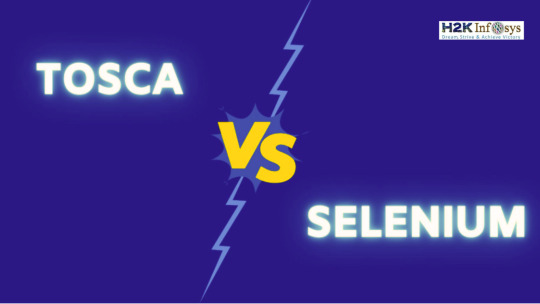
1. Ease of Use
TOSCA:
No scripting required. It uses a model-based testing approach.
Business users or non-programmers can create and manage tests.
Intuitive UI with drag-and-drop functionality.
Selenium:
Requires strong programming knowledge.
Testers must write and maintain test scripts.
No centralized interface; users depend on third-party tools like TestNG, Maven, etc.
Winner: TOSCA
2. Script Maintenance
TOSCA:
Centralized test management reduces duplication.
Easy to maintain due to modular and reusable test cases.
Selenium:
High maintenance overhead.
Any UI change may require significant script adjustments.
Winner: TOSCA
3. Test Case Design and Reusability
TOSCA:
Offers model-based testing which allows reuse of components.
Provides data-driven and risk-based testing.
Selenium:
Lacks built-in support for reusability.
Requires writing extra code for data-driven frameworks.
Winner: TOSCA
4. Platform Support
TOSCA:
Supports web, desktop, mobile, API, SAP, Salesforce, and more.
Selenium:
Primarily supports web applications only.
Winner: TOSCA
5. Integration Capabilities
TOSCA:
Seamlessly integrates with Jenkins, JIRA, Git, qTest, and other tools.
Built-in support for CI/CD pipelines.
Selenium:
Integrations are possible but require setup and custom code.
Winner: TOSCA
6. Reporting and Analytics
TOSCA:
Provides detailed reports and dashboards out of the box.
Selenium:
No native reporting. Must use additional libraries like ExtentReports or Allure.
Winner: TOSCA
7. Learning Curve
TOSCA:
Easy for beginners due to its no-code approach.
Faster adoption within teams.
Selenium:
Steeper learning curve due to programming requirements.
Winner: TOSCA
8. License and Cost
TOSCA:
Commercial tool with licensing costs.
Selenium:
Open-source and free.
Winner: Selenium (for cost-conscious teams)
Real-World Use Cases: TOSCA in Action
Case Study 1: Banking Sector
A major bank reduced its regression testing time by 70% after switching from Selenium to TOSCA. The switch allowed them to automate mainframe and API tests along with web applications.
Case Study 2: Healthcare Industry
A healthcare provider implemented TOSCA to meet compliance requirements by generating automated audit trails. Selenium lacked the required documentation features.
Case Study 3: E-commerce
An e-commerce giant accelerated its release cycle using TOSCA's CI/CD support, reducing testing bottlenecks that previously occurred with Selenium.
Practical Walkthrough: Creating a Test Case in TOSCA
Step 1: Launch TOSCA Commander
Open the TOSCA Commander interface.
Step 2: Create a Module
Identify elements of the application under test using the TOSCA Scanner.
Step 3: Build a Test Case
Drag-and-drop modules into the test case section and define inputs.
Step 4: Parameterize Data
Use TestCase-Design to input multiple data values.
Step 5: Run the Test
Execute tests via the ExecutionList. Monitor logs in real-time.
Step 6: Review Results
Check detailed execution logs and dashboards in TOSCA Reports.
Common Misconceptions
"TOSCA is Only for Big Enterprises"
Not true. Small and mid-sized companies are increasingly adopting TOSCA for its scalability and ease of use.
"Selenium is Always the Better Choice Because It’s Free"
While cost is a factor, the long-term ROI with TOSCA can outweigh the initial investment due to reduced maintenance and faster testing.
Industry Demand and Career Scope
According to a report by MarketsandMarkets, the global automation testing market is projected to grow to USD 35 billion by 2028. Tools like TOSCA are at the forefront of this growth.
Many enterprises are transitioning to TOSCA due to its powerful features, which means demand for certified professionals is on the rise.
Completing a TOSCA Training Online or enrolling in a TOSCA Automation Course Online equips learners with the necessary skills to land high-paying roles like:
Test Automation Engineer
QA Consultant
Test Architect
DevOps Engineer
Key Takeaways
TOSCA outperforms Selenium in ease of use, maintenance, platform support, and integration.
TOSCA is ideal for enterprise-level applications needing robust, scalable automation.
While Selenium is free, TOSCA offers faster ROI through low maintenance and broader test coverage.
Getting TOSCA Automation Certification enhances your credibility and opens up better job opportunities.
Conclusion
TOSCA is rapidly emerging as the go-to tool for automation, especially for organizations looking to scale their testing with minimal maintenance and maximum efficiency. Its model-based testing, robust reporting, and seamless integrations make it a compelling alternative to Selenium.
If you're aiming to upgrade your skills and stay competitive in the QA industry, consider enrolling in a TOSCA Training Online or joining a certified TOSCA Automation Course Online. Getting a TOSCA Automation Certification could be the smartest career move you make this year.
Start your TOSCA journey today and transform your automation career!
0 notes
Text
Mastering Excellence: Why Software testing and quality assurance is Crucial for Every Project

Introduction In an era where software applications are integral to business operations, ensuring excellence in every project is paramount. Software testing and quality assurance (QA) plays a vital role in achieving this excellence by systematically identifying and mitigating risks throughout the software development lifecycle. This article delves into why mastering QA is essential for project success and how it contributes to delivering high-quality software products. Understanding Project Excellence Project excellence refers to delivering high-quality software that meets or exceeds user expectations while adhering to budgetary constraints and timelines. Achieving this level of excellence requires a robust framework for managing quality throughout the development process. Software testing and quality assurance serves as this framework by establishing best practices that guide teams in their efforts to deliver flawless products. By focusing on both prevention and detection of defects, QA ensures that projects remain on track and aligned with user needs.
The Role of QA in Project Management Software testing and quality assurance integrates seamlessly with project management methodologies to enhance overall project performance:
Planning: During the planning phase, QA teams collaborate with stakeholders to define acceptance criteria and establish quality metrics. This collaboration ensures that everyone involved has a clear understanding of what constitutes success.
Execution: Throughout execution, QA practices such as code reviews, automated testing, and continuous integration help identify issues early on. This proactive approach minimizes disruptions later in the project timeline.
Monitoring and Control: Regular monitoring of quality metrics allows project managers to assess progress against established goals. If deviations occur, corrective actions can be implemented promptly to keep the project on course.
By embedding QA within project management processes, organizations can achieve greater transparency and accountability while fostering a culture of continuous improvement.
Benefits of Effective QA Practices Implementing effective QA practices yields numerous benefits for software projects:
Cost Reduction: Identifying defects early in the development process significantly reduces costs associated with rework and late-stage fixes. According to studies, fixing a defect during design costs 10 times less than fixing it after deployment.
Time Efficiency: Streamlined processes enabled by automation lead to faster delivery times without compromising quality. Teams can focus on innovation rather than spending excessive time troubleshooting issues.
Enhanced Reputation: Delivering high-quality products builds trust with users and enhances brand reputation. Satisfied customers are more likely to recommend products and remain loyal over time.
Increased Collaboration: A strong emphasis on quality fosters collaboration among team members across departments. Developers, testers, and product owners work together toward common goals, leading to improved communication and teamwork.
Real-World Examples Several organizations have successfully harnessed the power of software testing and quality assurance:
Microsoft: Microsoft employs rigorous testing protocols across its product lines to ensure reliability. By integrating automated testing into its CI/CD pipelines, Microsoft has significantly reduced time-to-market while maintaining high-quality standards.
Salesforce: Salesforce prioritizes customer feedback throughout its development cycle. By involving users in testing phases and implementing their suggestions promptly, Salesforce consistently delivers products that meet customer needs effectively.
These examples illustrate how mastering software testing and quality assurance can lead to successful project outcomes while reinforcing the importance of investing in robust QA practices.
#quality assurance services company#software quality assurance companies#software testing and quality assurance#qa software testing services#quality assurance companies
0 notes