#salesforce database connector
Explore tagged Tumblr posts
Text
Connect or integrate Odoo ERP database with Microsoft Excel

Techfinna's Odoo Excel Connector is a powerful tool that integrates Odoo data with Microsoft Excel. It enables users to pull real-time data, perform advanced analysis, and create dynamic reports directly in Excel. With its user-friendly interface and robust functionality, it simplifies complex workflows, saving time and enhancing productivity.
#odoo #odooerp #odoosoftware #odoomodule #crm #accounting #salesforce #connector #integration #odoo18 #odoo17 #erpsoftware #odoodevelopers #odoocustomization #erpimplementation #lookerstudio #odoo18 #odoo17
#odoo#odoo company#odoo erp#odoo services#odoo software#odoo web development#good omens#odoo crm#odoo development company#odoo18#microsoft#excel#ms excel#odoointegration#analytics#odoopartner#odooimplementation#innovation#business#customersatisfaction#cybersecurity
5 notes
·
View notes
Text
How to Start Your Automated Direct Mail Campaigns?
In a world dominated by digital noise, direct mail has made a powerful comeback — especially when paired with automation. Businesses are increasingly turning to automated direct mail campaigns to break through inbox clutter, deliver personalized experiences, and drive better ROI.

If you're wondering how to start your automated direct mail journey, this detailed guide walks you through the process — from strategic planning and platform selection to design, delivery, and optimization.
What Is Automated Direct Mail?
Automated direct mail refers to the use of software platforms and APIs to streamline the creation, personalization, and distribution of physical mail such as postcards, letters, brochures, or catalogs. It integrates with CRMs, eCommerce tools, and marketing automation platforms to trigger timely and personalized print communications based on customer behavior.
Step-by-Step Guide to Launching Your Automated Direct Mail Campaign
1. Define Your Campaign Objectives
Start with clarity. Ask:
Are you acquiring new customers?
Do you want to boost repeat purchases?
Is your goal to recover abandoned carts?
Set SMART goals (Specific, Measurable, Achievable, Relevant, Time-bound) that align with your overall marketing strategy.
Example Objective: Increase customer re-engagement by 20% through personalized postcard offers.
2. Know Your Audience and Segment Your List
Use your CRM or customer database to segment your audience based on:
Purchase history
Geographic location
Behavior triggers (e.g., cart abandonment, subscription anniversaries)
Demographics and psychographics
Segmentation allows your automated direct mail campaigns to be highly targeted and relevant — key to boosting engagement and response rates.
3. Choose the Right Direct Mail Automation Platform
Look for platforms offering:
API or native CRM integrations (e.g., HubSpot, Salesforce, Klaviyo)
Print partner networks for global delivery
Templates and design tools
Real-time tracking and analytics
Popular tools include:
Lob
PostPilot
Postalytics
Thanks.io
Inkit
4. Integrate Automation with Your Existing Tech Stack
Your automation triggers should be tied to real-time actions in your CRM or eCommerce platform:
Abandoned cart triggers send a discount postcard.
New signup gets a welcome letter.
Customer inactivity for 60 days triggers a win-back offer.
Use Zapier, Make (Integromat), or native API connectors to ensure smooth data sync and workflows.
5. Design Your Mail Piece for Impact
Design tips for high-performing direct mail pieces:
Bold CTA (Call to Action): “Scan this QR code for 20% off!”
Personalization: Include the recipient's name and purchase history.
Trackable Elements: Use custom URLs, QR codes, coupon codes.
Branding consistency: Keep the look and tone aligned with your digital channels.
A/B Testing: Create variations to see which message/design works best.
6. Set Up Tracking and Measurement
Connect your campaign to analytics tools using:
UTM parameters on URLs
Dynamic QR codes
Redemption codes
Track metrics such as:
Delivery rate
Conversion rate
ROI
Response time
Lift in engagement or sales
7. Comply with Postal Regulations and Data Privacy Laws
Ensure your campaign adheres to:
GDPR or CCPA guidelines
Canada Post, USPS, or regional postal regulations
Data encryption and address verification APIs to ensure deliverability and privacy
8. Launch, Analyze, and Optimize
Start with a pilot campaign, analyze results, and scale what works.
Optimization tips:
Test different formats (postcards, letters, catalogs)
Vary your CTA and offer
Analyze time of delivery vs. response rates
Use feedback to improve segmentation
Benefits of Automated Direct Mail Campaigns
Personalization at scale
Better ROI than email or display ads
Omnichannel synergy (pairs well with email and digital ads)
Higher engagement and trust
No ad blockers or spam filters
Best Use Cases
eCommerce post-purchase thank-you postcards
Financial service welcome letters
Subscription renewal reminders
Political and nonprofit fundraising appeals
Healthcare appointment reminders
Common Mistakes to Avoid
Poor data hygiene (invalid addresses)
Lack of personalization
Weak or missing CTA
No tracking mechanism
Ignoring testing and optimization
Conclusion: Launching Success One Mailpiece at a Time
Automated direct mail isn’t just about sending printed material — it’s about smart marketing orchestration. With the right tools, strategy, and optimization process, you can create high-converting, scalable campaigns that boost engagement, loyalty, and revenue.
youtube
SITES WE SUPPORT
Healthcare Direct Mail – Wix
1 note
·
View note
Link
0 notes
Text
Information Cloud Data Integration: Unifying Data for Smarter Business Decisions

Why Information Cloud Data Integration Matters
Today’s businesses run on data—but that data is often scattered across systems, platforms, and cloud environments. Without integration, information remains siloed, reducing the value organizations can extract from their digital assets.
Information Cloud Data Integration bridges this gap by enabling seamless data flow across cloud-based applications, databases, and on-premise environments. With the right integration strategy, enterprises can unlock real-time insights, improve collaboration, and accelerate data-driven decision-making.
What is Information Cloud Data Integration?
Information Cloud Data Integration refers to the process of combining data from various cloud-based and hybrid sources into a centralized, cohesive system for analysis, reporting, or operational use. This includes integration tools and platforms that allow:
Real-time data synchronization
Batch and ETL (Extract, Transform, Load) processing
API-driven connections
AI-powered data mapping
It is especially critical in multi-cloud and hybrid infrastructures where consistent, reliable data access is key to operational success.
Core Components of a Cloud Data Integration Strategy
Unlike traditional integration methods, cloud data integration must account for agility, scalability, and security. Key components include:
1. Data Connectors and APIs
Allowing integration between SaaS apps (e.g., Salesforce, SAP, ServiceNow) and cloud storage (e.g., AWS S3, Google Cloud Storage).
2. Data Transformation and Cleansing Tools
Ensuring consistency and accuracy across formats and sources.
3. Secure Transfer Protocols
Encrypting data in transit and at rest, ensuring compliance with regulations like GDPR or HIPAA.
4. Automation and Orchestration Engines
Automating workflows, scheduling updates, and triggering data-based actions.
Real-World Use Cases
Supply Chain Visibility
Manufacturers integrate supplier, logistics, and inventory data into a central analytics dashboard for improved forecasting and reduced delays.
Marketing & Sales Alignment
B2B enterprises synchronize CRM, email automation, and customer data platforms to create unified customer profiles and enhance targeting.
Healthcare Data Exchange
Hospitals use cloud integration to combine EMRs, lab systems, and patient engagement platforms for a 360° view of patient history.
Financial Reporting
Banks merge data from loan management, customer transactions, and compliance systems for real-time financial analysis and risk management.
Benefits of Information Cloud Data Integration
✔ Centralized and accurate business intelligence ✔ Real-time data access across departments ✔ Reduced manual data handling and errors ✔ Better customer and employee experiences ✔ Scalable architecture for future growth
Common Challenges and Solutions
Challenge
How to Overcome
Data silos in legacy systems
Use hybrid integration platforms that support both cloud and on-premise
Inconsistent data formats
Apply automated data cleansing and transformation rules
Security and compliance risks
Implement access control, encryption, and audit logs
Trends Shaping Cloud Data Integration in 2025
AI-Driven Integration: Automating data mapping and anomaly detection.
iPaaS Growth: Integration Platform as a Service is becoming the standard for enterprise-grade integration.
Self-Service Tools: Empowering business users to build data flows without IT dependency.
Edge-to-Cloud Data Pipelines: Enabling insights from IoT and remote devices in real time.
How Enterprises Can Maximize Cloud Data Integration
Unifying cloud ecosystems requires a well-planned data integration strategy—one that balances performance, security, and scalability. Success begins with selecting the right tools, building flexible architectures, and ensuring seamless data flow between systems like Salesforce, Azure, SAP, and various APIs.
A strategic approach to integration empowers organizations to automate operations, eliminate data silos, and gain real-time insights that drive innovation and faster decision-making.
Conclusion
Information Cloud Data Integration is vital for organizations aiming to stay competitive in a data-driven world. As your integration needs grow, aligning with the right expertise ensures long-term success. At Prophecy Technologies, we specialize in delivering customized cloud integration solutions that are secure, scalable, and aligned with your business goals—empowering you to turn information into action.
#CloudDataIntegration#DataUnification#RealTimeInsights#DataDrivenDecisions#DigitalTransformation#ProphecyTechs
0 notes
Text
Top 5 Tools for Salesforce Data Migration in 2025

Data migration is a critical aspect of any Salesforce implementation or upgrade. Whether you’re transitioning from legacy systems, merging Salesforce orgs, or simply updating your current Salesforce instance, choosing the right tool can make or break the success of your migration. In 2025, the landscape of Salesforce data migration tools has evolved significantly, offering more automation, better user interfaces, and improved compatibility with complex datasets.
If you're a business looking to ensure a smooth migration process, working with an experienced Salesforce consultant in New York can help you identify the best tools and practices. Here's a detailed look at the top five Salesforce data migration tools in 2025 and how they can help your organization move data efficiently and accurately.
1. Salesforce Data Loader (Enhanced 2025 Edition)
Overview: The Salesforce Data Loader remains one of the most popular tools, especially for companies looking for a free, secure, and reliable way to manage data migration. The 2025 edition comes with a modernized UI, faster processing speeds, and enhanced error logging.
Why It’s Top in 2025:
Improved speed and performance
Enhanced error tracking and data validation
Seamless integration with external databases like Oracle, SQL Server, and PostgreSQL
Support for larger datasets (up to 10 million records)
Best For: Organizations with experienced admins or developers who are comfortable working with CSV files and need a high level of control over their data migration process.
Pro Tip: Engage a Salesforce developer in New York to write custom scripts for automating the loading and extraction processes. This will save significant time during large migrations.
2. Skyvia
Overview: Skyvia has emerged as a go-to cloud-based data integration tool that simplifies Salesforce data migration, especially for non-technical users. With drag-and-drop functionality and pre-built templates, it supports integration between Salesforce and over 100 other platforms.
Why It’s Top in 2025:
No coding required
Advanced transformation capabilities
Real-time sync between Salesforce and other cloud applications
Enhanced data governance features
Best For: Mid-sized businesses and enterprises that need a user-friendly platform with robust functionality and real-time synchronization.
Use Case: A retail company integrating Shopify, Salesforce, and NetSuite found Skyvia especially helpful in maintaining consistent product and customer data across platforms.
Expert Advice: Work with a Salesforce consulting partner in New York to set up your data models and design a migration path that aligns with your business processes.
3. Jitterbit Harmony
Overview: Jitterbit Harmony is a powerful data integration platform that enables users to design, run, and manage integration workflows. In 2025, it remains a favorite for enterprises due to its AI-powered suggestions and robust performance in complex scenarios.
Why It’s Top in 2025:
AI-enhanced mapping and transformation logic
Native Salesforce connector with bulk API support
Real-time data flow monitoring and alerts
Cross-platform compatibility (on-premise to cloud, cloud to cloud)
Best For: Large enterprises and organizations with complex IT ecosystems requiring high-throughput data migration and real-time integrations.
Tip from the Field: A Salesforce consulting firm in New York can help fine-tune your Jitterbit setup to ensure compliance with your industry regulations and data handling policies.
4. Informatica Cloud Data Wizard
Overview: Informatica is well-known in the enterprise data integration space. The Cloud Data Wizard is a lightweight, Salesforce-focused tool designed for business users. In 2025, its intuitive interface and automated field mapping make it a favorite for quick and simple migrations.
Why It’s Top in 2025:
Automatic schema detection and mapping
Pre-built Salesforce templates
Role-based access control for secure collaboration
Integration with Salesforce Flow for process automation
Best For: Companies needing quick, on-the-fly migrations with minimal IT involvement.
Case in Point: A nonprofit organization used Informatica Cloud Data Wizard for migrating donor information from spreadsheets into Salesforce Nonprofit Success Pack (NPSP) with minimal technical assistance.
Pro Insight: Partner with a Salesforce consultant in New York to evaluate whether the Cloud Data Wizard meets your scalability and security needs before committing.
5. Talend Data Fabric
Overview: Talend Data Fabric combines data integration, quality, and governance in one unified platform. In 2025, it leads the way in enterprise-grade data migration for Salesforce users who require deep customization, high security, and data lineage tracking.
Why It’s Top in 2025:
Full data quality and compliance toolset
AI-driven suggestions for data cleaning and transformation
End-to-end data lineage tracking
Integration with AWS, Azure, and Google Cloud
Best For: Industries with strict compliance needs like finance, healthcare, or government, where data accuracy and traceability are paramount.
Strategic Advantage: A Salesforce consulting partner in New York can help configure Talend’s governance tools to align with HIPAA, GDPR, or other regulatory requirements.
Why Choosing the Right Tool Matters
Data migration is more than just moving records from one system to another—it’s about preserving the integrity, security, and usability of your data. Choosing the right tool ensures:
Fewer errors and data loss
Faster deployment timelines
Higher end-user adoption
Better alignment with business goals
Partnering with Salesforce Experts in New York
Working with an experienced Salesforce consultant in New York can help you navigate the complexities of data migration. Local consultants understand both the technical and business landscapes and can offer personalized support throughout the migration journey.
Whether you're a startup looking for lean, cost-effective solutions or a large enterprise needing advanced governance, engaging with Salesforce consultants in New York ensures you make the most informed decisions.
These professionals can:
Conduct data audits and mapping
Recommend the best tool for your specific use case
Build custom scripts or integrations as needed
Ensure a smooth transition with minimal business disruption
Final Thoughts
In 2025, Salesforce data migration is no longer a cumbersome, manual task. With tools like Salesforce Data Loader, Skyvia, Jitterbit, Informatica, and Talend, businesses of all sizes can achieve fast, secure, and seamless migrations. The key lies in selecting the right tool based on your business size, technical capacity, and compliance needs.
Moreover, partnering with a knowledgeable Salesforce consulting partner in New York gives you access to tailored solutions and hands-on support, making your data migration journey smooth and successful.
Ready to migrate your data the right way? Consult with a trusted Salesforce consulting in New York expert and empower your business to scale with confidence.
#salesforce consultant in new york#salesforce consulting in new york#salesforce consulting partner in new york#salesforce consultants in new york#salesforce developer in new york#Top 5 Tools for Salesforce Data Migration in 2025
0 notes
Text
Unlocking Speed and Agility: MuleSoft’s Edge in API-Led Connectivity

In the digital economy, speed and agility are everything. Enterprises must innovate rapidly, adapt read this to shifting customer expectations, and respond quickly to emerging market trends. Yet, IT environments are often slowed by complex legacy systems, siloed data, and rigid integration approaches. This is where MuleSoft delivers a powerful advantage through its API-led connectivity model, a modern approach to integration that transforms how businesses connect systems, build applications, and deliver digital experiences.
MuleSoft’s API-led strategy is not just a technical framework — it's a strategic approach to unlocking speed and agility at every layer of the enterprise. In this article, we’ll explore how MuleSoft empowers organizations to move faster, scale smarter, and adapt more flexibly using API-led connectivity.
What Is API-Led Connectivity? API-led connectivity is the foundational principle behind MuleSoft’s Anypoint Platform. It structures integration around three layers of APIs:
System APIs – Provide access to core systems of record (e.g., databases, ERP, CRM).
Process APIs – Orchestrate data and apply business logic across systems.
Experience APIs – Deliver data in formats tailored to specific channels or users (e.g., mobile apps, partner portals).
Each layer is decoupled and reusable, allowing development teams to move faster without reworking previous integrations. This layered design brings clarity, modularity, and scalability to integration projects.
Speed Through Reuse and Modularity Traditional point-to-point integration is slow and brittle. Every new system or project often requires custom coding and direct connections — a nightmare for IT teams managing dozens (or hundreds) of apps.
With MuleSoft’s API-led model:
Once a System API is created (e.g., for Salesforce), it can be reused in any number of projects.
Process APIs can be combined like building blocks, eliminating the need to rewrite business logic.
Experience APIs allow teams to roll out new front-end experiences rapidly without touching the backend systems.
Example: If a company launches a new mobile app, it can leverage existing APIs for user data, payments, and inventory without building new integrations. This dramatically cuts down on delivery time.
By eliminating redundancy and maximizing reusability, API-led connectivity speeds up the development lifecycle, reduces technical debt, and empowers developers to focus on innovation rather than plumbing.
Agility to Respond to Change In today’s market, the ability to adapt quickly is as important as speed. API-led connectivity enables agility through its loosely coupled architecture:
New systems can be plugged in or swapped out without impacting other APIs.
Business logic is centralized in Process APIs, allowing rules and workflows to be updated easily.
Experience APIs can evolve independently as new digital channels (chatbots, IoT devices) are introduced.
This agility means organizations can quickly respond to regulatory changes, shifting business models, or customer demands without overhauling their entire integration infrastructure.
Real-world scenario: A bank using API-led connectivity can launch a digital onboarding experience in weeks by combining existing KYC, customer data, and document verification APIs. No need to reinvent the wheel — just reassemble and adapt.
Accelerated Innovation and Time-to-Market Innovation requires rapid experimentation, and MuleSoft’s platform supports just that. Developers can:
Use the Anypoint Exchange to discover and reuse APIs and connectors.
Leverage pre-built API templates to kickstart common integrations.
Apply CI/CD pipelines and DevOps practices to push new APIs and services faster.
With MuleSoft, IT becomes an enabler rather than a bottleneck. Business teams can work with IT to prototype new services, test ideas, and bring products to market faster — with less risk and lower costs.
According to MuleSoft’s customer studies, companies adopting API-led connectivity see up to a 300% increase in project delivery speed across departments.
Empowering a Composable Enterprise The API-led approach aligns with the broader trend of creating a composable enterprise — where business capabilities are broken into discrete, reusable components that can be rapidly assembled and reassembled as needed.
MuleSoft enables this by:
Turning legacy systems into composable services via System APIs.
Encapsulating processes into reusable workflows via Process APIs.
Delivering tailored experiences across devices, platforms, or partner ecosystems.
This modularity helps businesses innovate in a plug-and-play fashion. Need to add new payment providers? Swap in a new Process API. Launching in a new geography? Create a localized Experience API using the same backend systems.
Improved Collaboration Between IT and Business MuleSoft's platform and methodology also facilitate better alignment between IT and business units:
Business stakeholders can easily explore available APIs and request changes.
Developers can create APIs with future use cases in mind, supporting long-term agility.
Product teams can iterate faster with self-service access to data and services.
This collaboration reduces silos, shortens feedback loops, and drives more value from integration efforts.
Scalability Without Complexity As businesses grow, integration complexity often scales exponentially — unless you have the right architecture. MuleSoft’s API-led model keeps things manageable by:
Separating concerns (data access, logic, presentation) into distinct layers.
Allowing parallel development, so multiple teams can work on different APIs simultaneously.
Supporting distributed environments, from on-premise to hybrid cloud.
This scalability is critical for enterprises operating across multiple lines of business, regions, and systems — and is a key reason why MuleSoft is favored by global organizations like Unilever, HSBC, and Coca-Cola.
Real-Time Capabilities and Responsiveness Speed and agility aren’t just about development — they’re also about real-time responsiveness. MuleSoft’s platform supports:
Event-driven architecture through Anypoint MQ and streaming APIs.
Monitoring and analytics to track API performance and usage in real-time.
Instant scaling via cloud-native deployments on platforms like AWS and Azure.
This real-time capability allows businesses to deliver more responsive customer experiences, from instant payment confirmations to dynamic content personalization.
Conclusion MuleSoft’s API-led connectivity model delivers a game-changing edge in speed and agility. By decoupling systems, enabling reuse, and empowering parallel innovation, MuleSoft transforms integration from a technical hurdle into a strategic accelerator. Whether you’re launching new products, modernizing legacy systems, or scaling globally, MuleSoft provides the flexible foundation to move fast, adapt quickly, and lead in the digital era.
1 note
·
View note
Text
How SAP BTP Enhances Integration Across Multi-Cloud Environments
In today’s digital-first world, businesses are increasingly moving towards multi-cloud environments to maintain flexibility, improve resilience, and adopt the best-of-breed services from different cloud providers. However, integrating applications, data, and systems across these diverse environments poses significant challenges. This is where SAP BTP solutions—SAP's Business Technology Platform—step in to deliver seamless, scalable, and secure integration capabilities that bridge on-premise and cloud systems across multiple platforms.
SAP BTP is more than just a technology stack—it's a unified platform that combines database and data management, analytics, application development, and integration into one cohesive suite. For organizations operating across hybrid and multi-cloud landscapes, SAP BTP acts as the connective tissue that ensures interoperability, business continuity, and data harmonization across disparate systems.
The Rise of Multi-Cloud Strategy
Enterprises are embracing multi-cloud strategies for several reasons. By leveraging services from multiple cloud providers like AWS, Microsoft Azure, Google Cloud, and SAP Cloud, companies avoid vendor lock-in, optimize costs, and take advantage of specialized services. However, this approach also increases complexity, especially when integrating applications and data residing in different environments.
Traditional middleware and point-to-point integration methods are ill-equipped to handle this complexity. What businesses need are intelligent, scalable integration solutions that are cloud-agnostic and future-ready. This is precisely what SAP BTP solutions offer.
What is SAP BTP?
SAP Business Technology Platform (BTP) is a comprehensive platform-as-a-service (PaaS) offering from SAP that provides tools and services to build, integrate, and extend applications in the cloud and on-premise. The platform includes capabilities for:
Integration
Application development
Automation
Data and analytics
Artificial intelligence and machine learning
For multi-cloud environments, the integration services provided by SAP BTP are particularly valuable. They help enterprises streamline data flow, orchestrate business processes, and ensure system compatibility regardless of the underlying infrastructure.
SAP BTP Integration Suite: The Core Enabler
At the heart of SAP BTP's integration capabilities is the SAP Integration Suite—a set of tools that allow businesses to integrate applications, data, and processes efficiently. Key features include:
Pre-built connectors and adapters for SAP and third-party applications
API management to secure and manage APIs across clouds
Event-driven architecture to enable real-time responsiveness
Business process integration to model and automate workflows
Low-code/no-code tools for rapid integration development
These tools enable consistent integration across different environments, whether it’s connecting SAP S/4HANA with Salesforce or integrating legacy ERP systems with modern cloud applications.
Seamless Connectivity in a Multi-Cloud Landscape
SAP BTP solutions enhance integration across multi-cloud environments in several ways:
1. Cloud-Agnostic Integration
SAP BTP supports deployments on major cloud providers including Microsoft Azure, AWS, and Google Cloud. This cloud-agnostic approach ensures that integration scenarios can be executed regardless of where applications are hosted. It empowers organizations to retain the flexibility of choosing the best cloud infrastructure for each workload without compromising integration.
2. Unified API Management
With APIs becoming the new digital glue, SAP BTP’s API Management capability enables centralized governance and monitoring of APIs. Whether an application resides in Azure, AWS, or SAP Cloud Platform, businesses can expose, secure, and manage APIs uniformly. This simplifies cross-cloud communication and accelerates innovation.
3. Event Mesh for Real-Time Integration
The SAP Event Mesh service supports event-driven architecture by enabling loosely coupled services to communicate in real-time. In a multi-cloud scenario, this facilitates dynamic, asynchronous communication between systems, helping businesses react quickly to changes, like customer order updates or inventory shortages.
4. Pre-Built Integration Packs
SAP BTP comes with a growing library of pre-built integration content for common use cases. These integration packs accelerate time-to-value and reduce development overhead. For example, connecting SAP S/4HANA to Microsoft Teams or integrating SAP SuccessFactors with external payroll services becomes a plug-and-play operation.
5. Data Harmonization and Master Data Integration
One of the biggest challenges in multi-cloud environments is maintaining data consistency. SAP BTP’s data services, combined with the SAP Master Data Integration layer, help harmonize master data across systems. This ensures that every business unit is working from a single source of truth, enhancing decision-making and compliance.
Security and Compliance in Integration
Security is a critical concern in any integration scenario, especially when dealing with multiple cloud providers. SAP BTP solutions are built with enterprise-grade security, providing:
Role-based access control (RBAC)
End-to-end data encryption
Audit logging
Identity and access management
SAP BTP also complies with international standards and regulations such as GDPR, ISO 27001, and SOC 2, helping enterprises maintain trust and integrity in their data operations.
Real-World Use Case: A Retail Giant Leveraging SAP BTP
Consider a global retail organization with operations in multiple countries, using different ERP and CRM systems hosted on Azure, AWS, and on-premise servers. To streamline its operations and unify its customer experience, the company adopted SAP BTP solutions.
Using SAP Integration Suite, the company integrated its SAP S/4HANA system with third-party logistics and eCommerce platforms hosted on AWS. It also utilized Event Mesh to ensure real-time updates across its supply chain and implemented API Management to securely expose customer data services across applications. The result was a unified, responsive ecosystem that increased operational efficiency and improved customer satisfaction.
Advantages of Using SAP BTP for Multi-Cloud Integration
Faster Time-to-Value: Pre-built connectors, templates, and low-code tools accelerate deployment.
Improved Agility: Businesses can quickly adapt to changing demands by orchestrating processes across platforms.
Cost Optimization: Avoid vendor lock-in and choose the most cost-effective infrastructure for each workload.
Enhanced Scalability: Easily scale applications and services across clouds without major re-architecting.
Innovation Enablement: Combine SAP services with AI, machine learning, and analytics to create next-gen applications.
Conclusion
As enterprises embrace digital transformation and move to multi-cloud architectures, integration becomes a mission-critical capability. SAP BTP solutions provide a powerful, unified platform for integrating applications, data, and processes across hybrid and multi-cloud environments. With services like SAP Integration Suite, API Management, and Event Mesh, businesses can ensure seamless connectivity, improve operational agility, and build resilient ecosystems that are ready for the future.
Whether you are a large enterprise managing a global footprint or a growing business looking to modernize your IT landscape, SAP BTP solutions offer the tools and scalability needed to make your multi-cloud strategy a success.
#sap btp solutions#sap btp services#sap btp consultant#SAP BTP integration#sap btp integration with s/4hana
0 notes
Text
Salesforce Integration: Connecting Systems for Business Agility and Growth
In today’s digitally driven economy, businesses operate across an increasingly complex ecosystem of applications, platforms, and databases. Each system, from marketing automation and ERP platforms to customer service solutions and analytics tools, plays a vital role in enabling operational efficiency and customer engagement.
However, without seamless integration across these systems, organizations risk creating fragmented experiences, operational silos, and decision-making blind spots. Disconnected data sources and isolated workflows not only slow down business processes but also erode customer trust and loyalty.
The future belongs to businesses that operate as unified, intelligent enterprises, and achieving this level of cohesion demands robust, strategic system integration.This is where Salesforce Integration becomes a critical enabler of business agility, resilience, and scalable growth.
The Strategic Importance of Salesforce Integration
Salesforce serves as the hub of customer relationship management, but its true potential is realized only when it operates as part of an interconnected digital ecosystem. Strategic Salesforce Integration ensures that data flows seamlessly across departments, touchpoints, and business processes providing a single source of truth that powers intelligent decision-making.
When Salesforce is integrated effectively with marketing platforms, finance systems, service desks, and inventory databases, organizations unlock:
End-to-end visibility into customer journeys
Faster response times and personalized engagement
More accurate forecasting and resource planning
Higher operational efficiency through automation
Key Elements of Successful Salesforce Integration
Strategic Salesforce Integration initiatives are grounded in a few critical success factors:
Define what success looks like whether it’s reducing service resolution times, enhancing sales pipeline visibility, or improving marketing ROI.
Identify which systems need to be integrated first based on business value and operational impact.
Establish clear rules for how data should flow between systems, ensuring consistency, accuracy, and compliance.
Leverage middleware platforms, APIs, or native connectors to ensure scalable, secure, and maintainable integrations.
Incorporate data protection measures that meet regulatory standards and safeguard sensitive customer information.
Conduct thorough testing before go-live and build feedback loops to refine integration performance continuously.
Business Outcomes Driven by Salesforce Integration
Organizations that invest in strategic Salesforce Integration realize significant business outcomes:By eliminating data silos, enterprises gain a holistic view of customers across every channel and touchpoint, enabling more personalized and timely engagement strategies. Integrated systems automate data synchronization and eliminate redundant manual work, freeing employees to focus on strategic initiatives that drive growth. Financial forecasting, sales performance analysis, and customer support optimization all benefit from real-time, unified data visibility
Building Connected, Future-Ready Enterprises Through Salesforce Integration
Where customer expectations evolve rapidly, business success increasingly depends on the ability to operate as a connected, data-driven organization. Strategic Salesforce Integration ensures that information flows seamlessly across every business function, unlocking new levels of operational agility, customer intimacy, and scalable growth.
Organizations that approach Salesforce Integration as a strategic imperative, not a technical afterthought, position themselves to respond faster, innovate continuously, and lead confidently in their markets. In a world where disconnected operations are no longer sustainable, integration is not just a technology investment, it is a business survival strategy.
Upgrade Your Business Agility with Salesforce Integration,Discover how a strategic Salesforce Integration can transform your enterprise into a connected, customer-centric powerhouse. Learn more here.
0 notes
Text
What is the Benefit of Using AVS?
Address Verification Service (AVS) is a critical component for any business that depends on the timely and accurate delivery of mail, packages, or services. AVS technologies cleanse, standardize, and verify mailing addresses in real time, ensuring that customer data is correct before sending out physical or digital communications. In this article, we delve into the myriad benefits of leveraging AVS, from cost savings and improved deliverability to fraud reduction and enhanced customer satisfaction.

1. Reduced Undeliverable Mail and Return Costs
Incorrect or incomplete addresses lead to undeliverable mail, which accrues return-to-sender fees and wastes printing, postage, and labor resources.
Cost Efficiency: AVS reduces return rates by up to 30%, slashing unnecessary postal expenses.
Operational Savings: Eliminating manual address correction tasks frees staff to focus on higher-value activities.
2. Improved Customer Experience and Satisfaction
Nothing frustrates a customer more than not receiving an order, invoice, or promotional offer.
Timely Deliveries: Verified addresses translate to on-time deliveries and happy recipients.
Professionalism: Clean address data enhances brand reputation by demonstrating attention to detail.
3. Enhanced Data Quality and Analytics
High-quality address data is a cornerstone of effective marketing analysis and business intelligence.
Accurate Segmentation: With standardized addresses, businesses can more effectively segment geographic markets and tailor campaigns.
Reliable Reporting: Clean data reduces statistical noise, yielding more trustworthy insights.
4. Compliance with Postal and Data Privacy Regulations
Postal authorities often mandate standardized addressing formats to ensure mail processing efficiency. Meanwhile, data protection regulations impose strict requirements on personal data handling.
Postal Certification: Many AVS providers are USPS’s Certified Commercial Mail Service Providers, ensuring official compliance.
GDPR and CCPA Alignment: Secure AVS solutions protect personal data and maintain audit logs for regulatory reporting.
5. Fraud Prevention and Risk Management
Address verification is a first line of defense against fraudulent transactions in e-commerce and financial services.
Identity Verification: Matching customer-provided addresses against authoritative postal databases helps spot stolen identities.
Chargeback Reduction: Financial institutions use AVS results to validate billing addresses, reducing credit card fraud and chargebacks.
6. Seamless Integration and Automation
Modern AVS solutions integrate via RESTful APIs, batch processing, or connectors with leading CRMs and e-commerce platforms.
Real-Time Verification: Front-end form validation prevents bad data from entering your systems.
Batch Cleansing: Periodic cleansing of legacy databases ensures ongoing data integrity.
Workflow Automation: Tools like Zapier, Make, and native plugins for Salesforce, Shopify, and Magento streamline address hygiene within existing business processes.
7. Scalability for Growing Businesses
From startups sending a handful of shipments to enterprises dispatching millions of parcels, AVS services scale effortlessly.
Pay-As-You-Go Pricing: Many providers offer usage-based billing, allowing businesses to pay only for verifications performed.
Flexible Deployment: Cloud-based AVS can handle sudden spikes in verification volume during peak seasons.
8. Additional Value-Add Features
Beyond basic address checks, AVS platforms often offer:
Geocoding: Latitude/longitude data attached to addresses for location-based analytics and route optimization.
Postal Intelligence: Insights into mail carrier performance, delivery windows, and service levels.
International Formatting: Support for local postal formats in over 200 countries, reducing international shipping errors.
9. Return on Investment (ROI) Analysis
Quantifying the benefits of AVS helps secure budget and stakeholder buy-in.
Cost Savings Calculation: Compare the total cost of undeliverable mail (returns, reprints, labor) against AVS subscription fees.
Revenue Uplift: Improved delivery rates can boost repeat purchases and positive word-of-mouth referrals.
Conclusion
In today’s data-driven and customer-centric marketplace, Address Verification Service is no longer a nicety but a necessity. By ensuring that every piece of mail and package reaches its intended destination, AVS drives cost efficiencies, elevates customer satisfaction, enhances data quality, and fortifies fraud defenses. Investing in a scalable, compliant, and feature-rich AVS solution empowers businesses to operate confidently, knowing that their address data is accurate and their communications are effective
youtube
SITES WE SUPPORT
Tips To Send Direct Mail – Wix
1 note
·
View note
Text
How to Integrate Multiple Data Sources Using Fusion Cloud Data Pipelines

In today’s data-driven world, businesses rely on data from a wide array of sources—ERP systems, CRM platforms, web analytics tools, social media feeds, IoT devices, and more. The challenge lies in bringing all this data together in a unified, streamlined manner to support real-time insights, reporting, and decision-making. This is where Fusion Cloud Data Pipelines come into play.
Fusion Cloud Data Pipelines enable organizations to seamlessly ingest, transform, and move data from multiple sources to centralized destinations such as cloud data warehouses, analytics platforms, or business intelligence tools. With Oracle’s Fusion Cloud capabilities, enterprises can simplify data integration, improve agility, and accelerate time-to-insight.
What Are Fusion Cloud Data Pipelines?
Fusion Cloud Data Pipelines are Oracle’s cloud-native solution for building, managing, and automating data workflows. These pipelines help connect disparate systems across on-premises and cloud environments. They offer powerful features like automated data ingestion, transformation, cleansing, scheduling, and orchestration—all in a low-code, scalable platform.
Why Integrating Multiple Data Sources Is Crucial
As enterprises grow, they often operate with multiple data silos—sales data in CRM, financials in ERP, customer engagement data in marketing tools, and more. Without integration, these isolated data streams create blind spots and inefficiencies.
Integrating multiple data sources ensures:
A unified view of the business
Improved data accuracy and consistency
Faster reporting and decision-making
Enhanced customer experience through personalized services
Fusion Cloud Data Pipelines make this integration efficient, reliable, and automated.
Steps to Integrate Multiple Data Sources Using Fusion Cloud Data Pipelines
1. Identify Your Data Sources
The first step is understanding which data sources need to be connected. This could include:
Oracle and non-Oracle databases
SaaS applications (e.g., Salesforce, NetSuite, Workday)
On-premise systems (e.g., legacy ERP)
REST APIs and flat files (CSV, JSON, XML)
Fusion Cloud Data Pipelines support a wide range of connectors, making it easy to integrate structured, semi-structured, and unstructured data from diverse platforms.
2. Establish Secure Connections
Using Fusion’s pre-built connectors and integration agents, you can securely connect to your data sources. Oracle provides out-of-the-box security features like encryption, access control, and secure network connections (via VPN or private endpoints) to protect data in motion.
3. Design and Build Your Data Pipeline
Once connected, use the intuitive visual interface to build your pipeline. Here, you can:
Define source-to-target mappings
Apply transformation logic (e.g., data type conversion, enrichment, filtering)
Cleanse and validate data to ensure consistency
Schedule or trigger pipeline runs based on events or time intervals
Fusion Cloud Data Pipelines also support complex ETL workflows and can chain multiple stages together for advanced processing.
4. Automate Data Movement and Synchronization
Fusion allows pipelines to be automated with scheduling tools or event-driven triggers. This means you can keep your cloud data warehouse or analytics system in sync with changes in source systems—daily, hourly, or in near-real time.
This capability is essential for real-time dashboards, up-to-date reporting, and responsive business applications.
5. Monitor, Audit, and Optimize
Fusion Cloud Data Pipelines provide real-time monitoring dashboards, error tracking, and logging features. You can view the status of pipeline runs, monitor throughput, detect failures, and optimize performance with built-in analytics.
This transparency ensures operational efficiency and helps meet SLAs for data availability and accuracy.
Benefits of Using Fusion Cloud Data Pipelines for Integration
Unified platform for all data integration needs
Pre-built connectors for faster setup and deployment
Scalability to handle growing data volumes
Low-code development for rapid pipeline creation
Strong security and governance for enterprise-grade operations
Conclusion
As modern businesses operate in increasingly complex IT environments, the need for efficient and scalable data integration becomes critical. Fusion Cloud Data Pipelines offer a robust, secure, and user-friendly solution to bring multiple data sources together into a single, actionable ecosystem. By leveraging these tools, organizations can unlock deeper insights, improve agility, and make smarter, data-driven decisions.
0 notes
Text
Exploring the Role of Azure Data Factory in Hybrid Cloud Data Integration

Introduction
In today’s digital landscape, organizations increasingly rely on hybrid cloud environments to manage their data. A hybrid cloud setup combines on-premises data sources, private clouds, and public cloud platforms like Azure, AWS, or Google Cloud. Managing and integrating data across these diverse environments can be complex.
This is where Azure Data Factory (ADF) plays a crucial role. ADF is a cloud-based data integration service that enables seamless movement, transformation, and orchestration of data across hybrid cloud environments.
In this blog, we’ll explore how Azure Data Factory simplifies hybrid cloud data integration, key use cases, and best practices for implementation.
1. What is Hybrid Cloud Data Integration?
Hybrid cloud data integration is the process of connecting, transforming, and synchronizing data between: ✅ On-premises data sources (e.g., SQL Server, Oracle, SAP) ✅ Cloud storage (e.g., Azure Blob Storage, Amazon S3) ✅ Databases and data warehouses (e.g., Azure SQL Database, Snowflake, BigQuery) ✅ Software-as-a-Service (SaaS) applications (e.g., Salesforce, Dynamics 365)
The goal is to create a unified data pipeline that enables real-time analytics, reporting, and AI-driven insights while ensuring data security and compliance.
2. Why Use Azure Data Factory for Hybrid Cloud Integration?
Azure Data Factory (ADF) provides a scalable, serverless solution for integrating data across hybrid environments. Some key benefits include:
✅ 1. Seamless Hybrid Connectivity
ADF supports over 90+ data connectors, including on-prem, cloud, and SaaS sources.
It enables secure data movement using Self-Hosted Integration Runtime to access on-premises data sources.
✅ 2. ETL & ELT Capabilities
ADF allows you to design Extract, Transform, and Load (ETL) or Extract, Load, and Transform (ELT) pipelines.
Supports Azure Data Lake, Synapse Analytics, and Power BI for analytics.
✅ 3. Scalability & Performance
Being serverless, ADF automatically scales resources based on data workload.
It supports parallel data processing for better performance.
✅ 4. Low-Code & Code-Based Options
ADF provides a visual pipeline designer for easy drag-and-drop development.
It also supports custom transformations using Azure Functions, Databricks, and SQL scripts.
✅ 5. Security & Compliance
Uses Azure Key Vault for secure credential management.
Supports private endpoints, network security, and role-based access control (RBAC).
Complies with GDPR, HIPAA, and ISO security standards.
3. Key Components of Azure Data Factory for Hybrid Cloud Integration
1️⃣ Linked Services
Acts as a connection between ADF and data sources (e.g., SQL Server, Blob Storage, SFTP).
2️⃣ Integration Runtimes (IR)
Azure-Hosted IR: For cloud data movement.
Self-Hosted IR: For on-premises to cloud integration.
SSIS-IR: To run SQL Server Integration Services (SSIS) packages in ADF.
3️⃣ Data Flows
Mapping Data Flow: No-code transformation engine.
Wrangling Data Flow: Excel-like Power Query transformation.
4️⃣ Pipelines
Orchestrate complex workflows using different activities like copy, transformation, and execution.
5️⃣ Triggers
Automate pipeline execution using schedule-based, event-based, or tumbling window triggers.
4. Common Use Cases of Azure Data Factory in Hybrid Cloud
🔹 1. Migrating On-Premises Data to Azure
Extracts data from SQL Server, Oracle, SAP, and moves it to Azure SQL, Synapse Analytics.
🔹 2. Real-Time Data Synchronization
Syncs on-prem ERP, CRM, or legacy databases with cloud applications.
🔹 3. ETL for Cloud Data Warehousing
Moves structured and unstructured data to Azure Synapse, Snowflake for analytics.
🔹 4. IoT and Big Data Integration
Collects IoT sensor data, processes it in Azure Data Lake, and visualizes it in Power BI.
🔹 5. Multi-Cloud Data Movement
Transfers data between AWS S3, Google BigQuery, and Azure Blob Storage.
5. Best Practices for Hybrid Cloud Integration Using ADF
✅ Use Self-Hosted IR for Secure On-Premises Data Access ✅ Optimize Pipeline Performance using partitioning and parallel execution ✅ Monitor Pipelines using Azure Monitor and Log Analytics ✅ Secure Data Transfers with Private Endpoints & Key Vault ✅ Automate Data Workflows with Triggers & Parameterized Pipelines
6. Conclusion
Azure Data Factory plays a critical role in hybrid cloud data integration by providing secure, scalable, and automated data pipelines. Whether you are migrating on-premises data, synchronizing real-time data, or integrating multi-cloud environments, ADF simplifies complex ETL processes with low-code and serverless capabilities.
By leveraging ADF’s integration runtimes, automation, and security features, organizations can build a resilient, high-performance hybrid cloud data ecosystem.
WEBSITE: https://www.ficusoft.in/azure-data-factory-training-in-chennai/
0 notes
Text
Workflow Automation: A Technical Guide to Streamlining Business Processes
In an era where digital transformation is crucial for business success, workflow automation has emerged as a key strategy to enhance efficiency, eliminate manual errors, and optimize processes. This guide provides an in-depth technical understanding of automating workflows, explores the architecture of automation tools like Power Automate workflow, and highlights the benefits of workflow automation from a technical perspective.
What is Workflow Automation?
Workflow automation is the process of using software to define, execute, and manage business processes automatically. These processes consist of a sequence of tasks, rules, and conditions that dictate how data flows across systems. The goal is to reduce human intervention, improve speed, and ensure process consistency.
Automation can be applied to various workflows, including:
Document Management – Automating approvals, storage, and retrieval.
Customer Relationship Management (CRM) – Auto-updating customer data, triggering notifications, and assigning tasks.
IT Operations – Automating system monitoring, log analysis, and incident responses.
Financial Processes – Invoice processing, payment reconciliations, and fraud detection.
Key Components of Workflow Automation
A typical workflow automation system consists of:
Trigger Events – Initiate automation based on user actions (e.g., form submission, email receipt) or system changes (e.g., new database entry).
Condition Logic – Defines rules using conditional statements (IF-THEN-ELSE) to determine workflow execution.
Actions and Tasks – The automated steps executed (e.g., sending emails, updating records, triggering API calls).
Integrations – Connections with third-party applications and APIs for data exchange.
Logging and Monitoring – Capturing logs for debugging, performance monitoring, and compliance tracking.
Technical Benefits of Workflow Automation
1. API-Driven Workflows
Modern automation tools rely on RESTful APIs to integrate with external applications. For example, Microsoft Power Automate workflow uses connectors to interact with services like SharePoint, Salesforce, and SAP.
2. Event-Driven Architecture
Automation platforms support event-driven models, allowing workflows to respond to real-time changes. Technologies like AWS Lambda, Azure Logic Apps, and Kafka enable scalable automation based on event triggers.
3. RPA and AI Integration
Robotic Process Automation (RPA) enhances traditional automation by using AI-powered bots to handle tasks like document scanning, data extraction, and decision-making. AI-based automation tools leverage:
Optical Character Recognition (OCR) for processing scanned documents.
Natural Language Processing (NLP) for sentiment analysis in customer feedback.
Machine Learning (ML) for predictive analytics in workflow decision-making.
4. Security and Compliance Considerations
When implementing automating workflows, businesses must ensure:
Role-Based Access Control (RBAC) – Ensures only authorized users can modify automation rules.
Audit Trails – Logs all workflow activities for compliance and troubleshooting.
Data Encryption – Protects sensitive information during automation.
5. Serverless Automation
Serverless computing platforms like AWS Step Functions and Azure Logic Apps enable serverless workflow execution, reducing infrastructure costs while improving scalability.
How to Implement Workflow Automation?
Step 1: Process Identification
Identify repetitive and rule-based processes suitable for automation. Use process mining tools like Celonis or UIPath Process Mining to analyze workflows.
Step 2: Selecting the Right Automation Platform
Choose a tool based on business requirements:
Microsoft Power Automate workflow – Best for enterprises using Microsoft 365.
Zapier – Ideal for no-code integrations between cloud apps.
UiPath, Blue Prism – Suitable for RPA-based automation.
Step 3: Workflow Design & Configuration
Define triggers (e.g., email receipt, API call).
Configure actions (e.g., database updates, message notifications).
Set conditions (e.g., decision logic, approval steps).
Step 4: Integration with Enterprise Systems
Use APIs, Webhooks, and middleware (e.g., Mulesoft, Apache Kafka) to connect automated workflows with CRM, ERP, and HRMS systems.
Step 5: Testing & Deployment
Unit Testing – Validate each step of the workflow.
Integration Testing – Ensure proper data exchange across systems.
Performance Testing – Assess automation speed and efficiency.
Step 6: Monitoring and Optimization
Utilize monitoring tools like Splunk, ELK Stack, or Azure Monitor to analyze workflow performance and optimize automation rules.
Future of Workflow Automation
Hyperautomation – The combination of RPA, AI, and ML for end-to-end business process automation.
Blockchain for Workflow Security – Smart contracts ensuring transparent and tamper-proof workflows.
Edge Computing in Automation – Bringing automation closer to IoT devices for real-time decision-making.
Conclusion
Workflow automation is revolutionizing business operations by enabling intelligent, data-driven decision-making. Leveraging automating workflows through tools like Power Automate workflow, businesses can achieve greater efficiency, accuracy, and scalability. The benefits of workflow automation extend beyond cost savings, impacting compliance, security, and business agility.
Investing in the right automation technology will ensure a future-proof and competitive business environment. Start implementing workflow automation today to drive innovation and efficiency!
0 notes
Text
Top 5 Salesforce Flow Features You Should Be Using in 2025

Salesforce Flow has emerged as one of the most powerful tools within the Salesforce ecosystem, revolutionizing how businesses automate processes and improve user experience. As organizations continue to embrace digital transformation in 2025, mastering Salesforce Flow features is no longer a luxury—it's a necessity. Whether you're a growing startup or an established enterprise, leveraging the right Flow features can save time, enhance productivity, and ensure seamless operations.
If you're considering automation or process optimization, working with an experienced Salesforce consultant in New York or a trusted Salesforce consulting partner in New York can help you unlock the full potential of Salesforce Flow. Let’s explore the top 5 Salesforce Flow features you should be using in 2025 to stay ahead of the curve.
1. Reactive Screen Components
One of the most exciting advancements in Salesforce Flow is the introduction of Reactive Screen Components. Traditionally, Flows required user inputs to be submitted before recalculating or showing new data. In 2025, Salesforce has made this feature more dynamic.
What’s New?
Reactive components allow screen elements to interact with each other in real time—without the need to advance to the next screen. For example, if a user selects a product, related fields like pricing, discount, or description update instantly.
Why It Matters
This creates a smoother, faster user experience and eliminates the need for complex workarounds. For companies working with a Salesforce developer in New York, this also means less custom code and fewer Visualforce pages, reducing technical debt.
Pro Tip
Use reactive components in lead qualification flows, pricing calculators, or onboarding screens to enhance user interactivity and engagement.
2. MuleSoft Integration with Flow
In 2025, the ability to integrate MuleSoft APIs directly into Flows without writing Apex code is a game changer. With MuleSoft Connectors for Flow, businesses can now tap into third-party systems like SAP, Workday, or legacy databases—all within the Flow Builder interface.
What’s New?
Using the new MuleSoft Flow Actions, Salesforce admins and developers can directly invoke external systems in real time. This means pulling order history, verifying customer records, or processing payments is more accessible than ever before.
Why It Matters
Companies no longer need deep coding experience to build robust integrations. Salesforce consulting in New York firms are now helping businesses create seamless customer experiences by integrating multiple data sources using Flow and MuleSoft.
Use Case
E-commerce companies can use this feature to fetch live inventory from a third-party warehouse system during the sales process.
3. Flow Orchestration Enhancements
Flow Orchestration, introduced in recent years, has matured into a robust feature in 2025. It allows you to coordinate multi-user, multi-step business processes with greater control and transparency.
What’s New?
In 2025, new enhancements allow for conditional logic in orchestrations, better error handling, and advanced role-based assignments. You can now pause a process for external approvals, loop through users or teams, and escalate based on business rules.
Why It Matters
This is particularly valuable for industries with complex workflows like finance, healthcare, and legal services. Salesforce consultants in New York often use Flow Orchestration to manage client onboarding, compliance checks, and multi-department approvals.
Use Case
A financial services firm can automate new client onboarding where different departments (KYC, legal, advisory) are assigned tasks in a sequential or parallel manner.
4. Enhanced Error Handling and Debugging Tools
Salesforce Flow has long been powerful, but debugging errors used to be one of its weakest links. In 2025, Salesforce has taken a significant leap forward by introducing a comprehensive error-handling suite.
What’s New?
Flow now includes real-time debugging logs, error alerts via email or Slack, and built-in fault paths that offer clearer insights into where and why a Flow failed. Admins can even simulate user inputs and test branching logic directly within Flow Builder.
Why It Matters
Better error handling ensures minimal downtime, improved user trust, and more efficient troubleshooting. For companies relying on critical automated workflows, this means higher reliability and uptime.
How Salesforce Consulting Helps
A Salesforce consulting partner in New York can audit existing Flows, implement new error-handling standards, and ensure all automation is robust and future-proof.
5. Custom Flow Elements and Flow Extensions
One of the most exciting areas for Salesforce developers is the ability to build custom Flow components using Lightning Web Components (LWCs). In 2025, this feature is even more developer-friendly with enhanced libraries and pre-built extension packages.
What’s New?
You can now create modular, reusable Flow elements that can be dragged and dropped into any Flow. These elements can perform anything from complex calculations to third-party integrations or advanced screen UI.
Why It Matters
This bridges the gap between low-code and pro-code environments. A Salesforce developer in New York can now empower Salesforce admins by creating powerful plug-and-play Flow components tailored to specific business needs.
Example Use Case
An insurance company might use a custom Flow component to calculate policy premiums based on dynamic variables like age, location, and risk factors, then display the result in a branded UI.
Why Businesses in New York Are Embracing Salesforce Flow in 2025
New York remains one of the most competitive business environments in the world, and companies here demand agility, speed, and precision. That's why many are turning to experienced Salesforce consultants in New York to implement and optimize Flow features.
Whether you're a nonprofit, financial institution, healthcare provider, or tech startup, investing in a modern Salesforce Flow strategy can lead to:
Faster time-to-market for internal tools and customer apps
Improved data accuracy through automation
Enhanced collaboration across teams and departments
Reduction in operational costs by minimizing manual tasks
By working with a certified Salesforce consulting partner in New York, you can ensure that your automation workflows are not just functional but also scalable and secure.
Final Thoughts
Salesforce Flow is evolving rapidly, and 2025 is a pivotal year for businesses looking to modernize their CRM processes. Features like reactive screen components, MuleSoft integrations, Flow orchestration, better error handling, and custom components are reshaping what’s possible in Salesforce automation.
Whether you're just beginning your journey or looking to scale, partnering with the right Salesforce consultant in New York can help you harness these tools effectively. Automation is no longer a back-office function—it's a core business enabler.
Are you ready to take your Salesforce automation to the next level in 2025?
If you’d like help implementing these Flow features or want to assess your current setup, reach out to a trusted Salesforce consulting partner in New York or schedule a free discovery call with expert Salesforce developers in New York today.
#salesforce consultant in new york#salesforce consulting in new york#salesforce consulting partner in new york#salesforce consultants in new york#salesforce developer in new york#Top 5 Salesforce Flow Features You Should Be Using in 2025
0 notes
Text
Career Path and Growth Opportunities for Integration Specialists
The Growing Demand for Integration Specialists.
Introduction
In today’s interconnected digital landscape, businesses rely on seamless data exchange and system connectivity to optimize operations and improve efficiency. Integration specialists play a crucial role in designing, implementing, and maintaining integrations between various software applications, ensuring smooth communication and workflow automation. With the rise of cloud computing, APIs, and enterprise applications, integration specialists are essential for driving digital transformation.
What is an Integration Specialist?
An Integration Specialist is a professional responsible for developing and managing software integrations between different systems, applications, and platforms. They design workflows, troubleshoot issues, and ensure data flows securely and efficiently across various environments. Integration specialists work with APIs, middleware, and cloud-based tools to connect disparate systems and improve business processes.
Types of Integration Solutions
Integration specialists work with different types of solutions to meet business needs:
API Integrations
Connects different applications via Application Programming Interfaces (APIs).
Enables real-time data sharing and automation.
Examples: RESTful APIs, SOAP APIs, GraphQL.
Cloud-Based Integrations
Connects cloud applications like SaaS platforms.
Uses integration platforms as a service (iPaaS).
Examples: Zapier, Workato, MuleSoft, Dell Boomi.
Enterprise System Integrations
Integrates large-scale enterprise applications.
Connects ERP (Enterprise Resource Planning), CRM (Customer Relationship Management), and HR systems.
Examples: Salesforce, SAP, Oracle, Microsoft Dynamics.
Database Integrations
Ensures seamless data flow between databases.
Uses ETL (Extract, Transform, Load) processes for data synchronization.
Examples: SQL Server Integration Services (SSIS), Talend, Informatica.
Key Stages of System Integration
Requirement Analysis & Planning
Identify business needs and integration goals.
Analyze existing systems and data flow requirements.
Choose the right integration approach and tools.
Design & Architecture
Develop a blueprint for the integration solution.
Select API frameworks, middleware, or cloud services.
Ensure scalability, security, and compliance.
Development & Implementation
Build APIs, data connectors, and automation workflows.
Implement security measures (encryption, authentication).
Conduct performance optimization and data validation.
Testing & Quality Assurance
Perform functional, security, and performance testing.
Identify and resolve integration errors and data inconsistencies.
Conduct user acceptance testing (UAT).
Deployment & Monitoring
Deploy integration solutions in production environments.
Monitor system performance and error handling.
Ensure smooth data synchronization and process automation.
Maintenance & Continuous Improvement
Provide ongoing support and troubleshooting.
Optimize integration workflows based on feedback.
Stay updated with new technologies and best practices.
Best Practices for Integration Success
✔ Define clear integration objectives and business needs. ✔ Use secure and scalable API frameworks. ✔ Optimize data transformation processes for efficiency. ✔ Implement robust authentication and encryption. ✔ Conduct thorough testing before deployment. ✔ Monitor and update integrations regularly. ✔ Stay updated with emerging iPaaS and API technologies.
Conclusion
Integration specialists are at the forefront of modern digital ecosystems, ensuring seamless connectivity between applications and data sources. Whether working with cloud platforms, APIs, or enterprise systems, a well-executed integration strategy enhances efficiency, security, and scalability. Businesses that invest in robust integration solutions gain a competitive edge, improved automation, and streamlined operations.
Would you like me to add recommendations for integration tools or comparisons of middleware solutions? 🚀
Integration Specialist:
#SystemIntegration
#APIIntegration
#CloudIntegration
#DataAutomation
#EnterpriseSolutions
0 notes
Text
Best Informatica Cloud Training in India | Informatica IICS
Cloud Data Integration (CDI) in Informatica IICS
Introduction
Cloud Data Integration (CDI) in Informatica Intelligent Cloud Services (IICS) is a powerful solution that helps organizations efficiently manage, process, and transform data across hybrid and multi-cloud environments. CDI plays a crucial role in modern ETL (Extract, Transform, Load) and ELT (Extract, Load, Transform) operations, enabling businesses to achieve high-performance data processing with minimal complexity. In today’s data-driven world, businesses need seamless integration between various data sources, applications, and cloud platforms. Informatica Training Online
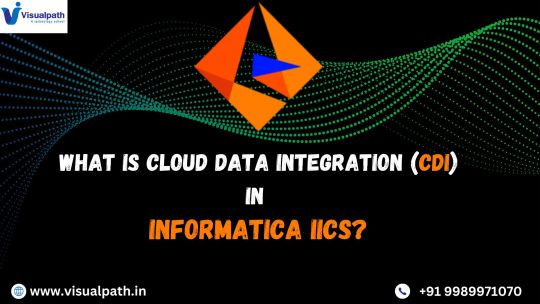
What is Cloud Data Integration (CDI)?
Cloud Data Integration (CDI) is a Software-as-a-Service (SaaS) solution within Informatica IICS that allows users to integrate, transform, and move data across cloud and on-premises systems. CDI provides a low-code/no-code interface, making it accessible for both technical and non-technical users to build complex data pipelines without extensive programming knowledge.
Key Features of CDI in Informatica IICS
Cloud-Native Architecture
CDI is designed to run natively on the cloud, offering scalability, flexibility, and reliability across various cloud platforms like AWS, Azure, and Google Cloud.
Prebuilt Connectors
It provides out-of-the-box connectors for SaaS applications, databases, data warehouses, and enterprise applications such as Salesforce, SAP, Snowflake, and Microsoft Azure.
ETL and ELT Capabilities
Supports ETL for structured data transformation before loading and ELT for transforming data after loading into cloud storage or data warehouses.
Data Quality and Governance
Ensures high data accuracy and compliance with built-in data cleansing, validation, and profiling features. Informatica IICS Training
High Performance and Scalability
CDI optimizes data processing with parallel execution, pushdown optimization, and serverless computing to enhance performance.
AI-Powered Automation
Integrated Informatica CLAIRE, an AI-driven metadata intelligence engine, automates data mapping, lineage tracking, and error detection.
Benefits of Using CDI in Informatica IICS
1. Faster Time to Insights
CDI enables businesses to integrate and analyze data quickly, helping data analysts and business teams make informed decisions in real-time.
2. Cost-Effective Data Integration
With its serverless architecture, businesses can eliminate on-premise infrastructure costs, reducing Total Cost of Ownership (TCO) while ensuring high availability and security.
3. Seamless Hybrid and Multi-Cloud Integration
CDI supports hybrid and multi-cloud environments, ensuring smooth data flow between on-premises systems and various cloud providers without performance issues. Informatica Cloud Training
4. No-Code/Low-Code Development
Organizations can build and deploy data pipelines using a drag-and-drop interface, reducing dependency on specialized developers and improving productivity.
5. Enhanced Security and Compliance
Informatica ensures data encryption, role-based access control (RBAC), and compliance with GDPR, CCPA, and HIPAA standards, ensuring data integrity and security.
Use Cases of CDI in Informatica IICS
1. Cloud Data Warehousing
Companies migrating to cloud-based data warehouses like Snowflake, Amazon Redshift, or Google BigQuery can use CDI for seamless data movement and transformation.
2. Real-Time Data Integration
CDI supports real-time data streaming, enabling enterprises to process data from IoT devices, social media, and APIs in real-time.
3. SaaS Application Integration
Businesses using applications like Salesforce, Workday, and SAP can integrate and synchronize data across platforms to maintain data consistency. IICS Online Training
4. Big Data and AI/ML Workloads
CDI helps enterprises prepare clean and structured datasets for AI/ML model training by automating data ingestion and transformation.
Conclusion
Cloud Data Integration (CDI) in Informatica IICS is a game-changer for enterprises looking to modernize their data integration strategies. CDI empowers businesses to achieve seamless data connectivity across multiple platforms with its cloud-native architecture, advanced automation, AI-powered data transformation, and high scalability. Whether you’re migrating data to the cloud, integrating SaaS applications, or building real-time analytics pipelines, Informatica CDI offers a robust and efficient solution to streamline your data workflows.
For organizations seeking to accelerate digital transformation, adopting Informatics’ Cloud Data Integration (CDI) solution is a strategic step toward achieving agility, cost efficiency, and data-driven innovation.
For More Information about Informatica Cloud Online Training
Contact Call/WhatsApp: +91 7032290546
Visit: https://www.visualpath.in/informatica-cloud-training-in-hyderabad.html
#Informatica Training in Hyderabad#IICS Training in Hyderabad#IICS Online Training#Informatica Cloud Training#Informatica Cloud Online Training#Informatica IICS Training#Informatica Training Online#Informatica Cloud Training in Chennai#Informatica Cloud Training In Bangalore#Best Informatica Cloud Training in India#Informatica Cloud Training Institute#Informatica Cloud Training in Ameerpet
0 notes
Text
Power BI Training | Power BI Online Training
Power BI Training: What Types of Data Can Power BI Handle?

Power BI Training equips individuals and businesses with the skills to transform raw data into actionable insights. One of the primary reasons Power BI has gained immense popularity in recent years is its unparalleled ability to handle a wide variety of data types. Whether you’re analyzing financial reports, visualizing customer trends, or integrating cloud data sources, Power BI is a versatile tool that supports diverse data formats and systems. With the growing demand for Power BI Online Training, users can now easily master the techniques to utilize its capabilities and integrate data from multiple sources seamlessly.
In this article, we will explore the types of data that Power BI can handle and highlight how the tool empowers users to extract value from various data streams. From relational databases to real-time cloud data, understanding Power BI's compatibility with different data formats is essential for both beginners and advanced users.
Relational Databases: The Foundation of Business Insights
Relational databases are among the most commonly used data sources in businesses. Power BI connects seamlessly with relational databases such as SQL Server, MySQL, Oracle Database, and PostgreSQL. These databases store structured data in tables, making them ideal for generating reports and dashboards. Power BI Training emphasizes leveraging these connections to perform efficient data modeling, create calculated columns, and design measures using DAX (Data Analysis Expressions).
By utilizing Power BI's built-in data connectors, users can import large volumes of structured data without compromising performance. Whether it’s sales data, inventory records, or employee metrics, Power BI empowers users to uncover insights through its interactive dashboards.
Excel and CSV Files: Simplicity Meets Functionality
Power BI is widely known for its compatibility with Excel and CSV files, making it a favourite tool among professionals who work with these formats. Many organizations rely on spreadsheets for budgeting, forecasting, and reporting. Power BI allows users to directly import and transform this data into visually appealing reports.
With Power BI Online Training, users can also learn how to automate the refresh of data from Excel files stored on One Drive or SharePoint. This ensures that reports and dashboards remain up-to-date without manual intervention. Its drag-and-drop interface simplifies the process of merging multiple datasets, enabling users to create comprehensive views of their business operations.
Cloud Data Sources: Real-Time Data at Your Fingertips
As businesses transition to cloud-based platforms, the ability to analyze real-time data has become critical. Power BI supports a wide range of cloud-based data sources, including Azure SQL Database, Google BigQuery, Amazon Redshift, and Salesforce. This capability allows users to connect to live datasets and monitor key performance indicators (KPIs) in real time.
Power BI Training often covers best practices for working with cloud data, including configuring gateways and optimizing queries for faster performance. This is particularly useful for businesses that rely on SaaS (Software as a Service) applications for their day-to-day operations. Real-time analytics in Power BI can drive immediate decision-making, helping businesses stay competitive in dynamic markets.
Unstructured Data: Making Sense of Complexity
While structured data is easy to analyze, unstructured data presents a unique challenge. Unstructured data includes formats like text files, PDFs, social media content, and multimedia files. With the help of tools like Power BI and its integration with Azure Cognitive Services, users can analyze and visualize unstructured data effectively.
For example, sentiment analysis can be performed on customer reviews or social media posts, providing businesses with valuable insights into consumer behaviour. Advanced Power BI Online Training delves into techniques for handling unstructured data, including natural language processing (NLP) and custom visualizations.
Big Data: Harnessing Volume, Variety, and Velocity
In the era of big data, organizations must process large datasets that often come from diverse sources. Power BI integrates seamlessly with big data platforms like Hadoop, Apache Spark, and Azure Data Lake. These integrations enable users to analyze massive datasets without requiring extensive technical expertise.
During Power BI Training, participants learn how to use DirectQuery and import modes to optimize big data workflows. DirectQuery allows users to query large datasets without importing them into Power BI, which is particularly useful for businesses dealing with high-volume data streams. These capabilities make Power BI an essential tool for industries such as finance, healthcare, and retail.
APIs and Custom Data Sources: Flexibility Redefined
Power BI's ability to connect with APIs (Application Programming Interfaces) opens up a world of possibilities for developers and data analysts. APIs allow Power BI to pull data from custom sources, including proprietary systems and third-party applications. By configuring API connections, users can create custom dashboards tailored to their specific needs.
Through Power BI Online Training, users can learn how to set up and manage these custom integrations. This feature is particularly beneficial for organizations that rely on niche software solutions for their operations. With Power BI, even the most complex data sources can be visualized and shared across teams.
IoT Data: Driving Innovation with Real-Time Insights
The Internet of Things (IoT) has revolutionized industries by providing real-time data from sensors, devices, and machines. Power BI supports IoT data integration through Azure IoT Hub, enabling users to monitor equipment performance, track energy consumption, or analyze logistics operations in real time.
Participants in Power BI Training gain hands-on experience in working with IoT data, learning how to build dynamic dashboards that capture and visualize live data streams. These capabilities are critical for industries like manufacturing, transportation, and energy, where timely insights can prevent downtime and improve efficiency.
Conclusion
Power BI's versatility lies in its ability to handle a wide range of data types, from structured and unstructured datasets to real-time IoT and big data sources. By integrating with relational databases, spreadsheets, cloud services, and APIs, Power BI has established itself as a comprehensive tool for data analysis and visualization.
For professionals and organizations looking to harness the full potential of this tool, Power BI Training provides the foundation needed to master its features. Whether you're a beginner or an experienced analyst, Power BI Online Training ensures that you can work efficiently with various data formats and create impactful reports. With Power BI, the possibilities for data-driven decision-making are virtually limitless.
Visualpath is the Leading and Best Institute for learning in Hyderabad. We provide Power BI Course Online. You will get the best course at an affordable cost.
Attend Free Demo
Call on – +91-9989971070
Blog: https://visualpathblogs.com/
What’s App: https://www.whatsapp.com/catalog/919989971070/
Visit: https://www.visualpath.in/powerbi-training.html
#Power BI Training#Power BI Online Training#Power BI Course Online#Power BI Training in Hyderabad#Power BI Training in Ameerpet#Power BI Training Institute in Hyderabad#Power BI Online Training Hyderabad#Power BI Course in Hyderabad
1 note
·
View note