#salesforce flows for beginners
Explore tagged Tumblr posts
Text
5 Things Every New Salesforce Admin Should Know.
So… you just became a Salesforce Admin? First of all—congrats! 🎉 Second—buckle up. You’ve just entered one of the most powerful, versatile, and occasionally overwhelming platforms out there.

Whether you're feeling excited, confused, or straight-up panicked (been there!), here are 5 things I wish someone had told me when I started my admin journey. These tips will save you from frustration, earn you instant respect, and set you up to actually thrive in your role.
Learn the Data Model Like It’s a Map to Hidden Treasure 🗺️ Salesforce is built around data—objects, fields, and relationships. If you don’t understand how they connect, everything feels random.
Standard Objects = Salesforce out-of-the-box (Accounts, Contacts, Opportunities)
Custom Objects = Built for your unique org needs
Relationships = How data is connected (and what it means when you change it)
🔍 Pro Tip: Open up Schema Builder and explore it like you’re in a video game. It makes the abstract stuff visual and clickable, and it helped me connect the dots FAST.
Permissions Are Where the Chaos Begins (or Ends) 🔐 It’s not just “can a user log in?” It’s what can they see, do, or accidentally delete?
Profiles: Define basic access
Roles: Define what records users can see
Permission Sets: Give extra powers (without turning your org into a security nightmare)
🛑 Lesson Learned: One time I gave someone too much access and they deleted 200 records thinking it was a test environment. Now I use Permission Sets very carefully.
Flows Are the Future—But Test Before You Impress ⚙️ Automation is amazing until it breaks… everything.
Flows are your best no-code friend (goodbye, old Workflow Rules)
Automate tasks, send emails, update records—all without writing a line of code
⚠️ Warning: Automating everything sounds cool until you forget to test and realize you just updated 3,000 records incorrectly. Use Sandbox. Always.
Reports & Dashboards = Instant “You’re a Genius” Moments 📊 The fastest way to win love from your team? Build them a dashboard that answers a question they didn’t even know they had.
Use custom report types to unlock the data people really want
Group your reports like a story, not just a spreadsheet
Make your dashboards visual, not just “boxes with numbers”
💡 Real Talk: My first dashboard got shown in a leadership meeting. I had no idea. That was the day people stopped calling me "just the CRM person" and started calling me "the one who makes things actually make sense."
Trailhead Is Basically the Netflix of Salesforce—But Educational 🧩 Trailhead isn’t just another boring training site. It’s gamified, hands-on, and low-key addictive. You can earn badges, show off your skills, and actually get certified.
🔥 Start here:
Admin Beginner Trail
Flow Basics
🎓 Bonus: Once you’re ready, go for the Salesforce Admin Certification (ADM-201)—it’s your golden ticket.
Final Thoughts: You’re Not “Just the Admin”—You’re the Heart of the Org ❤️ Being a Salesforce Admin isn’t just clicking buttons or resetting passwords. You’re literally the person who keeps data clean, processes efficient, and users productive. You're the connector between technology and people.
Some days, you’ll feel overwhelmed. Others, you’ll feel like a wizard.
But every day, you’re learning a skill set that companies desperately need.
✨ Quick Checklist for New Admins: ✅ Explore Schema Builder ✅ Learn Profiles vs Roles vs Permission Sets ✅ Play with Flows (in Sandbox!) ✅ Build a dashboard that answers one big question ✅ Earn your first Trailhead badge
Tag a new Salesforce Admin and share this with them. We’ve all been there—and the journey is so much better when we help each other out.
Let’s grow together. 🌱
0 notes
Text
Master Salesforce Admin & Developer Skills with LWC: A Live Project Learning Experience

In today’s job market, Salesforce skills are not just a bonus—they're essential. Whether you’re a complete beginner or someone already working in tech, learning Salesforce opens the door to high-paying careers and exciting growth opportunities. But with so many online options, what makes a course truly effective?
If you're looking to learn Salesforce (Admin + Developer) with LWC Live Project, you want a learning experience that’s practical, industry-relevant, and future-ready. And that’s exactly what this course on Korshub delivers.
Let’s dive into why this course deserves your attention and how it can launch or elevate your Salesforce career.
Why Learning Salesforce Is a Smart Move in 2025
Salesforce dominates the global CRM market, used by over 150,000 companies—including Fortune 500s like Amazon, Google, and Coca-Cola. It powers sales, marketing, service, and analytics across multiple industries.
Here’s why Salesforce skills are in demand:
💼 Over 9 million new Salesforce-related jobs are projected by 2026
💸 Average salary for Salesforce Admins: $80K–$120K/year
🌍 Work-from-anywhere flexibility—Salesforce roles are perfect for remote careers
📈 Constant growth—Salesforce keeps adding new tools and features like Lightning Web Components (LWC), AI-powered automation, and DevOps integration
But knowledge isn’t enough. Employers are looking for real project experience. That’s where a Live Project course stands out.
What Makes This Salesforce Admin + Developer Course Unique?
Most courses will teach you theory. This one goes far beyond.
This is a complete learning journey where you will:
✔ Understand Salesforce fundamentals (Admin)
✔ Build custom apps using Apex, Visualforce, and Lightning Web Components (LWC)
✔ Work on a live project that mimics real-world business requirements
✔ Learn deployment, automation, and best practices
✔ Walk away with a portfolio-ready Salesforce project
Sounds exciting? Let’s break it down further.
1. Admin + Developer: Two Skill Sets, One Power Package
This course helps you become both an Administrator and a Developer, which means:
You learn to manage users, security, and workflows like a pro Admin
You master Apex programming, LWC components, triggers, and API integrations as a Developer
Being a hybrid talent gives you a serious competitive edge. Companies love hiring professionals who can do both.
2. Hands-On with Lightning Web Components (LWC)
LWC is the future of Salesforce development.
In this course, you’ll learn:
How to build and deploy LWCs
Real-world scenarios using LWC to build UI/UX-rich components
Integrating LWC with Apex and backend logic
Dynamic forms, event handling, and advanced inter-component communication
Even seasoned Salesforce pros are now upskilling in LWC. You’ll already be ahead of the curve.
3. The Live Project Advantage
Reading documentation and watching videos is one thing. Solving real-world problems is another.
The live project in this course simulates actual client requirements—just like in a real job. You’ll build a functional Salesforce application from the ground up:
Understand client requirements
Map them into Salesforce modules
Create custom objects, validation rules, automation, and flows
Write Apex classes, triggers, test classes
Build reusable LWCs to improve UI
This experience helps you confidently answer job interview questions and showcase practical experience.
4. Learn at Your Own Pace—But Never Alone
Even though this is a self-paced course, you're not left on your own.
✅ Active Q&A support
✅ Community for doubt-clearing
✅ Step-by-step guidance and walkthroughs
✅ Real instructor feedback for your project work
Whether you’re learning nights, weekends, or full-time, you’ll have support along the way.
5. From Resume to Real World: Career-Ready Skills
At the end of the course, you’ll be able to:
Set up and manage a Salesforce org
Create advanced automation using Flow Builder
Write scalable, reusable Apex code
Build LWC-based UI components
Deploy code between sandbox and production
Handle real-time errors and debugging like a professional
Deliver an end-to-end Salesforce project
These are the exact skills companies screen for in interviews—and the kind that get you job-ready.
Who Is This Course Perfect For?
This isn’t just for developers or admins. It’s ideal for:
👨💻 Beginners with zero Salesforce experience
👩🎓 Students looking to add practical skills to their resume
💼 Working professionals transitioning into tech
🔄 Manual testers or business analysts moving to Salesforce automation
🔝 Experienced Admins upgrading to Developer or LWC roles
If you're someone who believes in learning by doing, this course is your best bet.
How This Course Helps You Ace Salesforce Interviews
Real interviews often revolve around scenario-based questions, like:
"How would you handle a custom validation error during record update?"
"Can you explain how to handle component communication in LWC?"
"Walk me through the deployment process from sandbox to production."
You’ll learn how to confidently answer these—and more—because you’ve actually done it during the live project.
Also included are:
📄 Interview prep tips 📄 Sample questions 📄 Resume-building techniques 📄 Certification guidance
Built for 2025 and Beyond
Salesforce continues to evolve—and this course is future-focused.
It doesn’t just teach what Salesforce used to be; it equips you for what it is becoming:
AI-enabled tools (Einstein)
DevOps Center
LWC updates
Salesforce mobile development
Industry cloud integrations
This keeps your skills relevant for the long run.
No More Info Overload – Just What You Need
With so many learning platforms, it’s easy to feel overwhelmed. This course cuts the fluff and delivers focused, clear lessons in small, digestible chunks.
🎯 Direct-to-the-point explanations
📺 Engaging video lectures
🧠 Quizzes to reinforce concepts
💡 Code-along examples
📁 GitHub project access
All designed to help you actually learn—not just watch videos and forget.
Certification-Ready Training
Want to get Salesforce certified? This course lays the foundation for:
Salesforce Certified Administrator
Salesforce Platform Developer I
Salesforce Associate
You’ll gain a deep understanding of the topics covered in these certifications—plus the confidence that comes with hands-on experience.
What Past Learners Are Saying
“The live project part was a game changer. I could finally apply everything I learned.” — Priya S., now a Salesforce Admin in Bangalore
“The LWC tutorials were amazing. I finally understood how to build reusable components!” — Ahmed R., Salesforce Developer in Dubai
“I cracked two job interviews with the knowledge I got from this course.” — Neha T., switched careers from Testing to Salesforce
Why Choose This Salesforce Course via Korshub?
Korshub curates only high-value, proven courses. So when you learn Salesforce (Admin + Developer) with LWC Live Project, you’re not just clicking ‘Enroll’—you’re investing in your career.
🚀 Curated content that works 💻 Real projects, not just theory 🧩 Admin + Developer + LWC = Career-ready package 📈 Career acceleration from day one
Final Thoughts: Ready to Build Your Salesforce Future?
It’s time to take charge of your career. Whether you're dreaming of your first job in tech or looking to level up, Salesforce offers endless possibilities.
And when you have hands-on project experience, Admin and Developer skills, and LWC mastery—all in one course—you’re no longer just learning. You’re preparing to win.
So don’t wait. Join now and learn Salesforce (Admin + Developer) with LWC Live Project and transform your future, one project at a time.
0 notes
Text
Why Hiring a Zoho Creator Consultant Is Essential for Your Business Automation Success

In today’s digital age, businesses of all sizes seek smarter, faster, and more cost-effective ways to manage operations, automate workflows, and improve efficiency. Zoho Creator, a powerful low-code application development platform, empowers businesses to build custom apps without extensive coding knowledge. However, to unlock the platform’s full potential, it’s often best to work with a Zoho Creator consultant—an expert who can tailor solutions to your exact needs and ensure your digital transformation is both strategic and successful.
What Is Zoho Creator?
Zoho Creator is part of the Zoho suite of cloud-based business applications and allows users to build custom apps that automate manual tasks, streamline data collection, and manage operations with ease. It’s especially useful for businesses that need tailored workflows not available in off-the-shelf software.
With drag-and-drop tools, built-in integrations, advanced scripting (Deluge), and mobile-ready designs, Zoho Creator provides a versatile environment for building apps for HR, sales, inventory, finance, logistics, and more. But building complex or scalable apps still requires a deep understanding of the platform’s capabilities—and that’s where a Zoho Creator consultant comes in.
Who Is a Zoho Creator Consultant?
A Zoho Creator consultant is a certified expert with hands-on experience in designing, developing, and deploying custom business applications using the Zoho Creator platform. These professionals work closely with businesses to understand their requirements, identify process gaps, and create solutions that align with specific operational goals.
Whether you're building a new app from scratch or optimizing an existing one, a consultant ensures you use Zoho Creator to its fullest extent—saving time, reducing costs, and eliminating inefficiencies.
Key Benefits of Hiring a Zoho Creator Consultant
1. Customized Application Development
Off-the-shelf software can’t always meet the unique demands of every business. A Zoho Creator consultant helps design custom applications tailored to your workflows, whether it's a leave management system, lead tracking tool, or inventory dashboard.
2. Time and Cost Efficiency
While Zoho Creator is user-friendly, building a functional, scalable app still takes time—especially for beginners. A consultant brings speed and precision to the process, helping you avoid costly mistakes and lengthy trial-and-error development.
3. Advanced Scripting and Logic
Consultants are fluent in Deluge (Data Enriched Language for the Universal Grid Environment), Zoho’s scripting language. They can incorporate complex logic and automation into your apps that go beyond basic functions—ensuring your system works exactly the way you need.
4. Integration with Other Systems
Zoho Creator integrates seamlessly with other Zoho apps and third-party services like Google Workspace, QuickBooks, Salesforce, and more. A Zoho Creator consultant can handle API integrations and data synchronization across platforms for smooth data flow.
5. Scalability and Future-Proofing
Business needs evolve. A Zoho Creator consultant builds apps that are scalable and easy to modify as your business grows. Whether it's adding new modules, adjusting user roles, or creating advanced reports, your solution will remain adaptable.
Common Use Cases for Zoho Creator Consulting
Inventory Management Systems Track stock, automate reorder levels, and generate reports.
Employee Onboarding Tools Streamline hiring, training, and document submission workflows.
Customer Support Platforms Build ticketing systems integrated with Zoho Desk or other tools.
Expense and Finance Trackers Automate approvals and sync with accounting software.
Field Service Management Create mobile apps for field staff to log work, upload data, and track time.
Choosing the Right Zoho Creator Consultant
When hiring a consultant, look for the following:
Zoho Certification: Ensure they are a certified Zoho partner or consultant.
Experience: Review their portfolio and client testimonials.
Industry Knowledge: Choose someone who understands your business domain.
Communication Skills: They should be able to translate technical details into simple solutions.
Ongoing Support: Ensure they offer maintenance and future updates as your needs evolve.
Conclusion
Hiring a Zoho Creator consultant is one of the smartest decisions a business can make when aiming to automate operations and develop custom workflows. With expert knowledge, technical skills, and platform experience, a consultant ensures your investment in Zoho Creator delivers real, measurable results. From small startups to large enterprises, businesses can benefit from faster development, seamless integration, and personalized support that only a skilled Zoho Creator consultant can offer.
Whether you’re just starting your digital transformation or looking to upgrade your current tools, partnering with a Zoho Creator consultant will give your business the edge it needs to thrive in a competitive digital environment.
0 notes
Text
Do You Need Coding Skills to Become a Salesforce Administrator?

If you’ve been searching for tech jobs, you’ve likely heard of Salesforce, a robust Customer Relationship Management (CRM) platform companies use worldwide. One of the hottest roles in this space is Salesforce Administrator. However, one question often asked by freshers is, “Should I learn coding to become a Salesforce Admin?
Let’s simplify it and break it down.
The Short Answer: No, You Don’t Need to Code!
That's right. It does not require coding skills to become a successful Salesforce Administrator. One of the key reasons why this role is so attractive for technical and non-technical professionals alike. If you excel in organizing data, solving business problems, and managing systems, you will get close in no time.
Salesforce is built with usability in mind, and many Salesforce Admins use point-and-click tools and do not write lines of code. They let you automate tasks, make reports, manage users, and build workflows, all without writing a line of code.
So, What Does a Salesforce Admin Really Do?
Consider a Salesforce Admin as the backbone of a company’s Salesforce system. Here’s what the job typically entails:
Managing users and their authorizations
Designing reports and dashboards for various teams
Intermediary: Automation through Flows, Process Builder, etc.
Tailoring the Salesforce platform to suit business requirements
Cleaning, securing, and bringing order to data
You could learn all these things with the proper training, and again, you don’t have to code.
What If You Want to Learn Coding?
Suppose you’re curious about coding or want to evolve into more technical roles in the coming years. In that case, learning a bit of code (Apex, Salesforce’s programming language, particularly) will be a “door opener” for you. However, this is optional for entrance-level Admin roles.
Most people start with an Admin and later move on to Salesforce Developers or Architects. Thus, coding is not required to start, but that ‘mindset of learning continuously’ will serve you in the long run.
Where Can You Learn the Skills to Become a Salesforce Admin?
If you’re serious about entering the field, you can join a course structured around specific learning objectives, such as the Salesforce Admin Certification Course by LearnKarts on Coursera.
This is the best Salesforce Administrator Certification course for beginners. It guides you through everything from the fundamentals of CRM to mastering Salesforce tools and much more leading up to the official certification exam. You will practice in hands-on experience, learn real-time scenarios, and gain the confidence you need to embark on a role as a Salesforce Admin.
This Salesforce Administrator Course includes the following:
Beginner-friendly content
Salesforce practice in real-time environment
Tailored, step-by-step guidance on how to study for the certification exam
Learn from industry experts
Why This Role Is the Right Career Move for You?
There is significant demand for Salesforce Admins. Salesforce is used for customer data management by businesses of every size—from startups to global enterprises—requiring skilled Admins to keep things running like a well-oiled machine. Some of the factors why people choose this career trajectory consist of:
Great salary potential
Remote work opportunities
Room for career growth
No technical degree is required
An opportunity to work with sectors such as health care, finance, retail, and others
As the Salesforce expands, the need for certified Admins is only increasing.
Final Thoughts:
To wrap it up: No, you don't need coding skills to become a Salesforce Administrator. All you need is a willingness to learn, an interest in solving business problems, and a good training program to guide you.
If you want to make a smart career move without diving into the world of code, check out the Salesforce Admin Certification Course by LearnKarts on Coursera. It's one of the best ways to get started, build skills, and become certified.
So go ahead—take the leap. Becoming a certified Salesforce Administrator could be just a few clicks away!
#Salesforce Admin Certification Course#salesforce administrator certification#salesforce administrator course#sfdc administrator certification#Salesforce admin course#Coursera salesforce admin
0 notes
Text
Mastering Power BI Dashboards
In today’s data-driven world, businesses rely heavily on insightful analysis to make informed decisions. Power BI, developed by Microsoft, has emerged as one of the leading business intelligence tools that help organizations convert raw data into interactive and visually compelling dashboards. Whether you are a business analyst, data professional, or a beginner exploring data visualization, mastering Power BI dashboards can significantly enhance your analytical capabilities.
Understanding Power BI Dashboards
A Power BI dashboard is a collection of visual elements, including charts, graphs, maps, and tables, designed to present a consolidated view of data. Unlike reports, which can be multiple pages long, dashboards are single-page, interactive snapshots that provide key insights at a glance. They pull data from multiple sources, ensuring that businesses can track key performance indicators (KPIs) and trends effectively.
Dashboards in Power BI are often used for:
Business Performance Monitoring: Tracking sales, revenue, and operational efficiency.
Customer Insights: Understanding purchasing behaviors and customer engagement.
Financial Analysis: Evaluating profit margins, expenses, and budget allocations.
Marketing Performance: Analyzing campaign success and return on investment.
Why Power BI Dashboards Are Essential
Power BI dashboards are widely used across industries due to their flexibility, scalability, and integration capabilities. Here are some key reasons why they have become indispensable:
1. Real-Time Data Analysis
Power BI dashboards can connect to live data sources, ensuring that users receive up-to-date insights in real-time. This capability is crucial for businesses that rely on dynamic data, such as e-commerce platforms or financial institutions.
2. User-Friendly Interface
With a drag-and-drop functionality, Power BI makes it easy to create stunning dashboards without requiring advanced coding skills. This democratizes data analysis, allowing even non-technical users to build meaningful visualizations.
3. Seamless Integration
Power BI integrates seamlessly with various Microsoft tools like Excel, Azure, and SQL Server, as well as third-party applications such as Google Analytics, Salesforce, and SAP. This ensures smooth data flow and analysis from multiple sources.
4. Customization and Interactive Features
Users can customize dashboards based on their specific requirements, apply filters, and use drill-down features to explore detailed insights. This level of interactivity makes dashboards more engaging and useful for decision-making.
5. Enhanced Collaboration
Power BI’s cloud-based service allows teams to share dashboards securely, enabling collaborative decision-making. Users can also access dashboards on mobile devices, ensuring data accessibility from anywhere.
How to Build an Effective Power BI Dashboard
Creating a well-structured Power BI dashboard requires a clear understanding of business objectives, data sources, and visualization techniques. Follow these steps to build an impactful dashboard:
Step 1: Define Your Objectives
Before designing a dashboard, determine what insights you need to extract. Are you tracking sales growth? Analyzing website traffic? Understanding customer demographics? Defining clear objectives ensures that your dashboard serves its intended purpose.
Step 2: Collect and Prepare Data
Gather data from relevant sources, such as databases, APIs, spreadsheets, or cloud services. Clean and transform the data to ensure accuracy, consistency, and usability. Power BI’s Power Query Editor helps in cleaning and shaping data efficiently.
Step 3: Choose the Right Visualizations
Select charts, graphs, and tables that best represent your data. Some commonly used visualizations in Power BI dashboards include:
Bar Charts: Best for comparing categorical data.
Line Charts: Ideal for tracking trends over time.
Pie Charts: Suitable for showing proportions.
Maps: Useful for geographical analysis.
KPI Indicators: Highlight performance metrics at a glance.
Step 4: Design an Intuitive Layout
A well-organized layout enhances readability and engagement. Place the most important insights at the top, use contrasting colors to highlight key metrics, and avoid cluttering the dashboard with unnecessary elements.
Step 5: Implement Filters and Slicers
Filters and slicers allow users to interact with the dashboard and customize the data displayed. This adds flexibility and makes the dashboard more user-centric.
Step 6: Test and Optimize
Before sharing the dashboard, test its functionality by exploring different scenarios. Optimize loading speed by minimizing unnecessary calculations and large datasets. Ensure that the dashboard is responsive across different devices.
Best Practices for Power BI Dashboards
To create high-impact Power BI dashboards, follow these best practices:
Keep It Simple: Avoid overcrowding the dashboard with too many visuals. Focus on key insights.
Use Consistent Colors and Themes: Maintain a uniform color scheme to enhance visual appeal.
Leverage Data Storytelling: Present data in a way that tells a compelling story, making it easier for users to interpret.
Ensure Data Accuracy: Regularly update data sources to maintain credibility.
Enable Performance Optimization: Optimize DAX calculations and data models to enhance dashboard efficiency.
Conclusion
Mastering Power BI dashboards is a valuable skill that can boost career opportunities in data analytics, business intelligence, and decision-making roles. With its user-friendly interface, real-time data capabilities, and seamless integration, Power BI has become the go-to tool for professionals across various industries. Whether you are a beginner or an experienced analyst, learning Power BI through the best course can enhance your ability to create powerful dashboards that drive business success. Start exploring Power BI today and unlock the potential of data visualization for informed decision-making.
0 notes
Text
Master Salesforce Skills: Your Path to a CRM Career
Salesforce has become the backbone of customer relationship management (CRM) for businesses of all sizes. As a leading cloud-based CRM platform, Salesforce helps organizations streamline their sales, marketing, and customer service operations. Learning Salesforce can open doors to numerous career opportunities in CRM, sales, and technology. For those looking to enhance their skills, Salesforce Online Training & Placement programs offer comprehensive education and job placement assistance, making it easier to master this tool and advance your career.

Whether you're looking to become a Salesforce Administrator, Developer, or Consultant, mastering Salesforce skills can set you on the path to success. Here’s how you can master Salesforce and build a thriving career in CRM.
1. Understanding the Power of Salesforce
Salesforce is more than just a CRM tool; it’s an entire ecosystem that offers a wide range of features, such as:
Sales Cloud: Manages the entire sales process from leads to opportunities and forecasts.
Service Cloud: Provides customer support solutions that enable teams to deliver personalized, efficient service.
Marketing Cloud: Automates marketing campaigns, manages customer journeys, and delivers targeted communications.
Commerce Cloud: Enhances online shopping experiences by integrating e-commerce with Salesforce data.
Analytics Cloud: Allows businesses to visualize and analyze data, empowering data-driven decision-making.
Community Cloud: Fosters collaboration between customers, employees, and partners.
Understanding how each cloud function works and how they integrate with each other is essential for mastering Salesforce.
2. Key Skills to Master in Salesforce
To become proficient in Salesforce, you should focus on learning a mix of technical and business-related skills. Here are the key skills you need to master:
a. Salesforce Platform Basics
Familiarize yourself with the Salesforce platform and its components:
Objects and Fields: Understand how Salesforce organizes data into objects like Accounts, Contacts, Opportunities, etc.
Record Types: Learn how to create and manage different record types to cater to business needs.
Reports and Dashboards: Learn to create meaningful reports and visually appealing dashboards to analyze business data.
Security and Permissions: Understand user profiles, roles, and permissions to ensure secure data access.
Automation Tools: Get familiar with Salesforce automation tools like Process Builder, Flow Builder, and Workflow Rules to automate tasks and streamline workflows. With the aid of Best Online Training & Placement programs, which offer comprehensive training and job placement support to anyone looking to develop their talents, it’s easier to learn this tool and advance your career.

b. Apex and Visualforce
For those pursuing a career as a Salesforce Developer, learning Apex (Salesforce’s proprietary programming language) and Visualforce (for building custom user interfaces) is essential. Apex allows you to create triggers, classes, and custom logic, while Visualforce helps you design and build custom pages within Salesforce.
c. Salesforce Lightning Experience
Salesforce Lightning is the modern interface designed to improve user experience and productivity. Learn how to work with Lightning Components, App Builder, and Visualforce in the Lightning Experience.
d. Integration Skills
Many businesses rely on integrating Salesforce with other systems and applications. Understanding Salesforce APIs, RESTful services, and integration tools like MuleSoft will help you connect Salesforce with external platforms for seamless data flow.
3. Salesforce Certification: A Key to Success
Salesforce offers various certifications that are widely recognized in the industry. Certifications validate your expertise and demonstrate your commitment to mastering the platform. Some key certifications for beginners include:
Salesforce Certified Administrator: Ideal for those looking to manage and configure Salesforce environments.
Salesforce Certified Platform App Builder: Focuses on building applications on the Salesforce platform without writing code.
Salesforce Certified Developer: Perfect for developers interested in creating custom applications and functionality in Salesforce using Apex and Visualforce.
These certifications are not only valuable for your resume but also for gaining in-depth knowledge about specific Salesforce functions.
4. Learning Resources for Salesforce Mastery
a. Salesforce Trailhead
Salesforce’s Trailhead is the ultimate learning platform for beginners and advanced learners alike. It offers:
Free, Interactive Learning Paths: Choose from different trails based on your role, such as Salesforce Administrator, Developer, Consultant, or Architect.
Hands-On Modules: Earn badges as you complete modules that cover everything from basic concepts to complex topics.
Role-Based Learning: Choose your learning path based on the career role you want to pursue.
Real-World Challenges: Complete challenges that simulate real business problems, giving you practical experience.
b. Online Courses and Tutorials
Several online platforms offer Salesforce courses, including:
Udemy: Offers a wide range of Salesforce courses catering to different skill levels.
LinkedIn Learning: Provides structured learning paths, especially for professionals looking to grow their skills.
Coursera: Collaborates with universities to offer Salesforce courses and certifications.
c. Salesforce Community
Salesforce has an active online community, known as the Trailblazer Community, where users can interact with experts, ask questions, and share experiences. Joining the Salesforce community is a great way to stay updated on the latest trends and get help from others in the field.
d. Salesforce Events
Salesforce regularly hosts events like Dreamforce (their annual conference) and Salesforce World Tour, which are excellent opportunities to learn from industry leaders, network with peers, and discover new features and innovations.
5. Hands-On Practice with Developer Edition
The best way to master Salesforce is through hands-on practice. Salesforce offers a free Developer Edition, which is a fully functional Salesforce environment that you can use to practice and experiment with different features. Create your own custom objects, workflows, reports, and dashboards to get comfortable with the platform.
6. Salesforce Career Paths
Mastering Salesforce can lead to a variety of career opportunities, depending on your interests and skills:
Salesforce Administrator: Manage and configure Salesforce environments, ensure data integrity, and support users.
Salesforce Developer: Build custom applications, write Apex code, and create Visualforce pages.
Salesforce Consultant: Work with businesses to understand their needs and provide tailored Salesforce solutions.
Salesforce Architect: Design and implement large-scale Salesforce solutions for enterprises.
7. Conclusion
Mastering Salesforce can significantly enhance your career, whether you're looking to become a Salesforce Administrator, Developer, or Consultant. By focusing on key skills, pursuing relevant certifications, and practicing through hands-on experience, you can unlock the full potential of the Salesforce platform. With the right resources and dedication, you can pave the way for a successful and rewarding career in CRM and cloud computing.
0 notes
Text
Transform Your Data with Power BI: Key Benefits and Features
In the age of big data, businesses need powerful tools to analyze, visualize, and make sense of their data. Power BI, Microsoft’s business intelligence platform, provides an intuitive, scalable solution for transforming raw data into actionable insights. Whether you’re a business owner, data analyst, or IT professional, Power BI offers a range of features and benefits that can enhance your data capabilities. Let’s explore how Power BI can help you transform your data.
For those looking to enhance their skills, Power BI Online Training & Placement programs offer comprehensive education and job placement assistance, making it easier to master this tool and advance your career.

1. Easy Data Visualization
One of Power BI’s standout features is its ability to turn complex data into clear, visually compelling reports and dashboards. Through a variety of interactive visualizations—such as bar charts, pie charts, maps, and more—users can instantly identify trends, patterns, and outliers in their data. With Power BI’s drag-and-drop interface, creating these visuals is simple and doesn’t require advanced technical skills. This makes it an excellent tool for both beginners and experienced data professionals.
2. Comprehensive Data Integration
Power BI allows seamless integration with a wide range of data sources. Whether it’s Excel, SQL Server, SharePoint, or cloud-based platforms like Salesforce and Google Analytics, Power BI can connect and consolidate data from multiple sources into a single, unified view. This capability ensures that you have all the information you need, regardless of where it resides, making your data analysis more comprehensive and accurate.
3. Real-Time Data Monitoring
With Power BI, businesses can monitor real-time data as it flows in. This feature is incredibly valuable for organizations that rely on up-to-the-minute data to make informed decisions. Power BI automatically updates your reports and dashboards with the latest data, allowing businesses to track metrics like sales performance, inventory levels, customer engagement, and more. This real-time insight helps companies stay agile and responsive to market changes.
4. Advanced Analytics with DAX and Power Query
For more advanced users, Power BI offers powerful analytics features. The Data Analysis Expressions (DAX) language allows you to perform complex calculations and create custom measures, enhancing your ability to analyze data in depth. Power Query enables you to clean, transform, and shape your data before analysis, ensuring that the data you're working with is accurate and ready for insights. It’s simpler to master this tool and progress your profession with the help of Best Online Training & Placement programs, which provide thorough instruction and job placement support to anyone seeking to improve their talents.

5. Interactive Dashboards and Reports
Power BI offers interactive dashboards that allow users to dive deeper into their data. With drill-through capabilities, filters, and slicers, users can explore data at different granularities. For example, you can click on a specific data point on your dashboard and view more detailed information. This interactivity provides users with greater flexibility in exploring and analyzing data, making it easier to spot trends and anomalies.
6. Collaboration and Sharing Capabilities
Power BI makes sharing and collaborating with your team effortless. Reports and dashboards can be published to the Power BI service, where they can be accessed by anyone in your organization, or shared with external stakeholders. With cloud-based access, users can view reports on any device, whether it’s a desktop, tablet, or smartphone. This ensures that decision-makers can access up-to-date information anytime, anywhere.
7. Scalability and Affordability
Power BI is scalable, which means it can grow with your business. The tool has a free version, making it accessible for individuals and small businesses. As your organization’s data analysis needs increase, you can upgrade to the paid versions—Power BI Pro and Power BI Premium—providing additional features, higher capacity, and enhanced performance. This flexibility makes Power BI suitable for businesses of all sizes.
8. Security and Governance
When dealing with sensitive business data, security and governance are essential. Power BI ensures that your data is protected with robust security features, such as role-based access control, encryption, and secure sharing options. The platform also offers detailed audit logs and compliance certifications, ensuring that your data handling processes meet regulatory standards.
9. Cost-Effective Business Intelligence
Compared to other business intelligence tools, Power BI offers exceptional value for its features. The free version allows individuals and small businesses to leverage many of its core features, while the paid versions are still relatively affordable compared to other BI platforms. This cost-effectiveness makes Power BI an attractive option for businesses that want to integrate data analysis without breaking the bank.
Conclusion
Power BI is a powerful tool that can transform the way businesses interact with their data. From easy-to-create visualizations and real-time data updates to advanced analytics and seamless collaboration, Power BI offers everything businesses need to harness the full potential of their data. With its scalability, cost-effectiveness, and robust security, Power BI is an invaluable tool for organizations of all sizes looking to make data-driven decisions and stay ahead of the competition. Unlock the power of your data today with Power BI!
0 notes
Text
Price: [price_with_discount] (as of [price_update_date] - Details) [ad_1] DESCRIPTION Introducing "Salesforce Automation with Salesforce Flow and Apex", a practical guide designed for anyone wanting to learn Salesforce automation. Whether you are just starting out or looking to build on your existing skills, this book is here to help you navigate the world of Salesforce flow and automation techniques.This book provides a comprehensive guide to Salesforce flow, a powerful automation tool within the Salesforce platform. It covers foundational concepts like flow types, elements, and debugging techniques. The book explains advanced topics such as screen flows, record-triggered flows, schedule-triggered flows, and platform event-triggered flows. It also explores the integration of flows with Apex to enhance functionality. Additionally, the book covers best practices for performance optimization, error handling, and security. It provides guidance on migrating from traditional automation tools like workflow rule and process builder to flow.By the end of this book, you will be ready to make a real impact with your Salesforce skills, driving efficiency and innovation in your organization.KEY FEATURES ● A comprehensive introduction to Salesforce flow and automation with Apex and its benefits.● Practical guidance on creating and configuring user-friendly interfaces with screen flows.● Best practices for optimizing flow performance, handling errors, and ensuring security.WHAT YOU WILL LEARN● Grasp the importance of Salesforce automation and its transformative impact on business efficiency.● Explore Salesforce flow features and learn to create, debug, and optimize various flows, including screen and record-triggered flows.● Master autolaunched flows, integrate them with Apex, and enhance automation using platform events and scheduled flows.● Implement secure flow sharing, migrate from legacy automation tools, and integrate flows with external systems for seamless data exchange.● Combine flows and Apex triggers to build advanced, real-time automation solutions tailored to business needs.WHO THIS BOOK IS FORThis book is intended for Salesforce professionals, beginners, and students eager to learn automation within the Salesforce ecosystem. It is ideal for those pursuing roles such as Salesforce administrators, developers, business analysts, testers/QA, consultants, and architects. Publisher : Bpb Publications (26 November 2024) Language : English Paperback : 348 pages ISBN-10 : 9365899125 ISBN-13 : 978-9365899122 Item Weight : 599 g Dimensions : 19.05 x 1.98 x 23.5 cm [ad_2]
0 notes
Text
Supercharge Your Salesforce Workflow: A Beginner's Guide to Mastering Flows
youtube
0 notes
Video
youtube
Screen Flow Elements - Picklist Lookup | Salesforce For beginners | Sale...
#SalesforceLightingExperience #RecordManagement #Salesforcelightningfreecoursewithcertificate #Salesforcefreecoursewithcertificate #Salesforcelightningfreecourseonline #Salesforcelightningfreecoursenearme #FreeSalesforceTrainingforbeginners #SalesforceDevelopercoursefree #Salesforcecourseforbeginners
0 notes
Text
Best Salesforce Training in Chennai: CRS Info Solutions

In today's fast-evolving tech landscape, Salesforce stands out as a pivotal CRM (Customer Relationship Management) platform, empowering businesses worldwide to manage their customer relations with unparalleled efficiency. For professionals and organizations in Chennai aiming to harness the full potential of Salesforce, finding the right training provider is crucial. CRS Info Solutions emerges as a leading institution, offering comprehensive Salesforce training that meets the needs of both beginners and experienced professionals.
Why Salesforce Training is Essential
Salesforce’s widespread adoption across industries has led to a surge in demand for skilled professionals who can adeptly navigate its features and functionalities. Training in Salesforce not only enhances one’s career prospects but also equips organizations with the capabilities to streamline their operations, improve customer satisfaction, and drive revenue growth. Key areas of focus include:
Salesforce Administration: Managing users, data, and security, creating reports and dashboards, and automating processes.
Salesforce Development: Customizing Salesforce applications, developing Apex code, and building Visualforce pages.
Salesforce Integration: Integrating Salesforce with other systems to ensure seamless data flow and business processes.
CRS Info Solutions: Leading the Way in Salesforce Training
CRS Info Solutions has established itself as the go-to institution for Salesforce training in Chennai, thanks\ to its comprehensive curriculum, experienced instructors, and hands-on learning approach. Here are some of the standout features that make CRS Info Solutions the best choice for Salesforce training:
Comprehensive Curriculum:
CRS Info Solutions offers a meticulously designed curriculum that covers all aspects of Salesforce, from basic to advanced levels. The courses are regularly updated to reflect the latest Salesforce updates and industry trends, ensuring that students gain relevant and current knowledge.
Experienced Instructors:
The institution boasts a team of certified and seasoned Salesforce professionals who bring real-world experience into the classroom. Their expertise spans various Salesforce domains, providing students with deep insights and practical knowledge.
Hands-On Training:
CRS Info Solutions emphasizes practical learning, offering extensive hands-on sessions where students can work on live projects and real-world scenarios. This practical approach helps students build confidence and gain valuable experience.
Flexible Learning Options:
Understanding the diverse needs of learners, CRS Info Solutions offers flexible training options, including online and classroom-based sessions. This flexibility ensures that working professionals can balance their training with their professional commitments.
Placement Assistance:
The institution provides robust placement support, helping students connect with top employers and secure lucrative job opportunities. Their network within the industry is vast, giving students an edge in the competitive job market.
Community and Support:
CRS Info Solutions fosters a strong community of learners and professionals, encouraging collaboration and continuous learning. Students benefit from post-training support, ensuring they can address any challenges they face as they implement their skills in the workplace.
Success Stories
The success stories of CRS Info Solutions’ alumni are a testament to the quality of training provided. Graduates have successfully transitioned into roles such as Salesforce Administrators, Developers, Consultants, and Architects, making significant contributions to their organizations and advancing their careers.
Conclusion
For anyone in Chennai looking to advance their career in Salesforce or for organizations seeking to upskill their workforce, CRS Info Solutions offers the best training programs that combine comprehensive content, expert instruction, and practical experience. By choosing CRS Info Solutions, you are investing in a future where you can leverage the power of Salesforce to drive business success and personal career growth.
1 note
·
View note
Text
Pass the Salesforce Associate Certification with Confidence: Real Practice Exam Questions That Work

If you're considering stepping into the Salesforce ecosystem, you’ve probably realized how powerful this platform is for your career growth. With companies across the globe relying on Salesforce to manage customer relationships, track data, and automate processes, having a certification—like the Salesforce Associate Certification—can instantly validate your skills.
But here’s the deal: simply studying theory isn’t enough.
To really succeed, you need authentic, exam-style practice questions to test your understanding and build confidence before sitting for the actual certification. And that’s exactly what the Salesforce Associate Certification Practice Exam Questions course provides.
Let’s break down why this practice course is a must-have for your Salesforce journey and how it prepares you to actually pass the exam—first try.
Why Get the Salesforce Associate Certification?
Salesforce is more than just a CRM—it’s a global powerhouse. With millions of users and over 150,000 companies depending on its cloud solutions, knowing how to navigate and operate within the Salesforce platform makes you a highly sought-after professional.
The Salesforce Associate Certification is designed for those starting out. It doesn’t require coding skills, which makes it ideal for:
Career switchers moving into tech
Recent graduates interested in CRM careers
Admins or sales professionals working with Salesforce
Freelancers looking to expand into high-paying projects
This certification covers basic knowledge like understanding Salesforce’s core functionalities, navigation, data models, and key terms.
But don’t let the “beginner” tag fool you—it still demands preparation.
Why Practice Exams Are Crucial
You wouldn't take your driving test without ever getting behind the wheel, right? The same goes for Salesforce certifications.
Reading about features and watching video lessons is great, but real retention comes from active recall—and that’s where practice exams shine.
Here’s how practice exams benefit you:
Expose your weak points: Quickly find out which topics you need to revisit.
Reduce test-day anxiety: Familiarity with question formats improves your confidence.
Sharpen your timing: You’ll practice pacing yourself, so you don’t run out of time.
Lock in knowledge: Explaining your answers (even mentally) reinforces learning.
And the best part? The Salesforce Associate Certification Practice Exam Questions course from Korshub is structured to do exactly that.
What’s Inside This Practice Exam Course?
This isn’t one of those generic test banks with outdated content.
The course offers realistic, exam-style questions created with the latest Salesforce guidelines in mind. You’ll get:
✅ Full-length Practice Exams
The course features multiple full-length exams that mimic the official format, difficulty, and question flow of the actual Salesforce Associate test.
You’ll feel like you're already taking the real exam—so when the time comes, there are no surprises.
✅ Detailed Explanations for Every Answer
Whether you get a question right or wrong, you’ll see a clear, concise explanation that teaches you why the answer is correct. This alone turns each question into a micro-lesson.
✅ Covers Every Key Topic Area
The practice questions align with Salesforce’s exam objectives, including:
Salesforce Platform Basics
Navigation and Customization
Data Model and Management
Reporting and Dashboards
AppExchange
Use Cases and Best Practices
You’ll gain experience across all the areas that matter.
✅ Regular Updates
Salesforce updates frequently, and so does this course. You’ll always have access to the most up-to-date exam content, so your prep is always current.
How This Course Boosts Your Confidence
One of the most underrated benefits of practice exams is what they do for your mindset.
By taking the Salesforce Associate Certification Practice Exam Questions course, you’ll:
Overcome the fear of the unknown: You’ll know exactly what kind of questions to expect.
Build a strategy: You’ll learn when to skip, when to guess, and when to review.
Develop a rhythm: You’ll master your pace, cutting down stress during the actual test.
Measure your growth: Watching your scores improve over time feels amazing—and motivating.
Who Should Enroll in This Course?
This course is perfect for:
Absolute beginners to Salesforce who want a solid foundation
Business users and admins looking to get certified
Students who’ve completed a Salesforce Associate course and want to review
Professionals transitioning into CRM or cloud-based roles
If you’ve been learning but you’re unsure whether you’re really ready for the exam, this is the checkpoint you need.
Why Choose Korshub’s Salesforce Practice Exam?
There are a lot of Salesforce courses out there—but not all of them offer updated, relevant practice tests that actually reflect the real exam.
Here’s why this one stands out:
⭐ Created by Industry Experts
The questions are built by certified Salesforce professionals who know what the exam requires and what mistakes first-timers often make.
⭐ Mobile-Friendly
You can take the quizzes anywhere—on your commute, during a coffee break, or in bed. Learning that fits your lifestyle.
⭐ Lifetime Access
Pay once, and revisit it anytime. This is great not only for initial prep but for brushing up on concepts later as well.
⭐ Trusted by Students Worldwide
With positive reviews and a high success rate, this course has already helped thousands of learners crack their exam on the first try.
Real-World Impact of Salesforce Certification
Getting Salesforce-certified isn’t just about passing an exam—it’s about transforming your career path.
Here’s how the Salesforce Associate Certification helps you:
Increases job opportunities: Employers actively search for certified professionals.
Boosts earning potential: Certified associates often earn more than non-certified peers.
Builds credibility: Whether you’re freelancing or job hunting, certification proves your skills.
Opens doors to advanced roles: This is your stepping stone to Admin, Developer, or Architect paths.
But none of that matters if you don’t pass the exam. And that’s exactly why the Salesforce Associate Certification Practice Exam Questions course is a game-changer.
Study Tips to Ace Your Salesforce Certification
Here are some friendly tips to make the most of your prep time:
1. Set a Study Schedule
Treat your prep like a project. Block out time each day for studying and taking practice tests.
2. Mix It Up
Use video courses for learning concepts, and use practice exams to reinforce them.
3. Review Your Mistakes
Don’t just skip past wrong answers. Read the explanations and understand why you got it wrong.
4. Simulate the Real Exam
Take a full-length test in a quiet environment with a timer. This replicates real test conditions.
5. Don’t Cram
Give yourself enough time to absorb the material. Learning is more effective when spaced out over days and weeks.
Final Thoughts: Your Success Starts with Practice
Preparing for the Salesforce Associate Certification is a big step—and practice makes perfect. You could rely on theory alone, but why leave your success to chance?
By using the Salesforce Associate Certification Practice Exam Questions course, you’re setting yourself up for:
Stronger understanding
Higher confidence
First-try success
This isn’t just another test prep tool. It’s the edge you need to actually pass and start building your future in the Salesforce world.
So go ahead—get started now, and walk into your exam fully prepared. Your new career awaits.
0 notes
Text
Streamline Your Workflow with Microsoft Power Automate: A Beginner's Guide
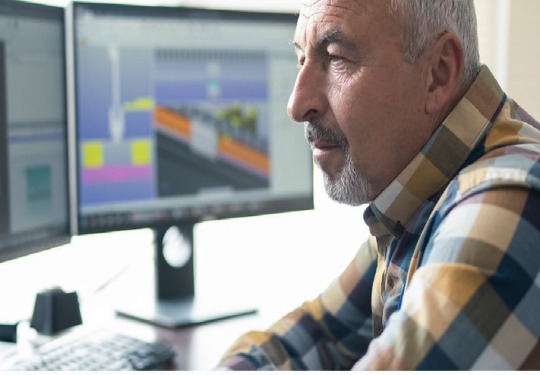
In today's fast-paced digital landscape, efficiency is key to staying ahead. Whether you're a solo entrepreneur, a small business owner, or part of a large enterprise, finding ways to automate repetitive tasks can free up valuable time and resources. Microsoft Power Automate is a powerful tool that allows you to do just that, empowering you to streamline your workflow and focus on what matters most. In this article, we'll explore the basics of Microsoft Power Automate and how you can leverage it to enhance productivity.
What is Microsoft Power Automate?
Formerly known as Microsoft Flow, Power Automate is a cloud-based service that enables users to automate workflows across various applications and services. It allows you to create automated workflows, known as flows, that can handle tasks such as sending notifications, synchronizing files, collecting data, and much more. With its user-friendly interface and integration with popular Microsoft and third-party applications, Power Automate makes it easy for anyone to automate repetitive processes without the need for extensive coding knowledge.
Getting Started with Power Automate
Getting started with Power Automate is simple. All you need is a Microsoft account, and you can access the platform through your web browser. Once logged in, you'll be greeted by a clean and intuitive interface that guides you through the process of creating your first flow.
Creating Your First Flow
To create a flow, you start by selecting a trigger, which is an event that initiates the workflow. This could be something like receiving an email, a new item being added to a SharePoint list, or a tweet containing a specific keyword. Once you've chosen your trigger, you can then add one or more actions that define what happens when the trigger occurs. Actions can range from sending an email or creating a new file to updating a database or posting a message to a chat platform.
Automating Everyday Tasks
One of the key benefits of Power Automate is its ability to automate everyday tasks, saving you time and effort. For example, you could create a flow that automatically saves email attachments to your OneDrive or Dropbox account, eliminating the need to manually download and organize files. Or you could set up a flow that sends a notification to your team's chat channel whenever a new lead is added to your CRM system, keeping everyone informed and up-to-date.
Integration with Microsoft and Third-Party Apps
Power Automate offers seamless integration with a wide range of microsoft teams and third-party applications, allowing you to create powerful workflows that span across different platforms. Whether you use Office 365, Dynamics 365, Salesforce, or hundreds of other services, chances are Power Automate has you covered. And with the ability to connect to custom APIs and services using HTTP requests, the possibilities are virtually endless.
Conclusion
In conclusion, Microsoft Power Automate is a game-changer when it comes to automating workflows and increasing productivity. With its intuitive interface, extensive library of pre-built templates, and seamless integration with popular applications, Power Automate empowers users to automate repetitive tasks and focus on more important work. Whether you're a seasoned developer or a novice user, Power Automate has something to offer for everyone. So why wait? Start automating your workflows today and take your productivity to the next level.
0 notes
Text
Dell Boomi User Guide

Dell Boomi: A Beginner’s Guide to Powerful Integration
Dell Boomi is a leading cloud integration platform and service (iPaaS). It empowers businesses to seamlessly connect their applications, data, and systems within their organization and with external partners. This guide will walk you through the basics if you’re new to Boomi.
Key Concepts
Process: The core of Boomi is a workflow called a process. Processes automate tasks and data flow across applications.
Connectors: Connectors are pre-built links that allow Boomi to “speak” to different applications (e.g., Salesforce, NetSuite, SAP, Workday, etc.).
Shapes: Building blocks within a process. Each shape performs a specific action, like data transformation, routing, or connecting with systems.
AtomSphere: Boomi’s cloud-based platform where you design, execute, and monitor your integration processes.
Getting Started
Create a Boomi account: Visit the Boomi website and sign up for a free trial. You’ll get access to the AtomSphere platform.
Explore the interface: Take some time to familiarize yourself with the AtomSphere layout. Locate the process library, connector list, and other vital areas.
Build your first process: Start with something simple. Boomi offers tutorials and templates within the platform to help you create your first integration process.
Test and Deploy: Thoroughly test your process in a testing environment before deploying it to production.
Essential Shapes
Start The point where a process begins.
Data Process: Transforms and manipulates data within a process.
Connector: Interacts with an external application or service.
Decision: Routes the process flow based on specific conditions.
Stop: Ends the execution of a process.
Helpful Resources
Boomi User Guide: (https://help.boomi.com/) The official documentation is your best reference.
Boomi Community: (https://community.boomi.com/s/) Engage with other users, ask questions, and find valuable tips and tricks.
Boomi University: (https://boomi.com/services/training/) Consider taking Boomi’s online courses for structured learning.
Tips for Success
Start small: Wait to try to build complex integrations. Begin with simple processes to learn the fundamentals.
Follow best practices: Boomi’s documentation provides recommended design patterns.
Test thoroughly: Proper testing ensures processes work as intended before going live.
Leverage the community: Don’t hesitate to ask for help when you get stuck.
Beyond the Basics
As you gain proficiency, the world of Dell Boomi opens up! Explore advanced features like:
Master Data Hub: To manage and synchronize core business data.
API Management: Publish, secure, and manage your APIs.
B2B/EDI Management: Handle electronic data interchange for supply chain operations.
Dell Boomi can be a game-changer for businesses that want to streamline operations and improve efficiency. With patience and practice, you’ll soon be mastering this powerful platform!
youtube
You can find more information about Dell Boomi in this Dell Boomi Link
Conclusion:
Unogeeks is the No.1 IT Training Institute for Dell Boomi Training. Anyone Disagree? Please drop in a comment
You can check out our other latest blogs on Dell Boomi here – Dell Boomi Blogs
You can check out our Best In Class Dell Boomi Details here – Dell Boomi Training
Follow & Connect with us:
———————————-
For Training inquiries:
Call/Whatsapp: +91 73960 33555
Mail us at: [email protected]
Our Website ➜ https://unogeeks.com
Follow us:
Instagram: https://www.instagram.com/unogeeks
Facebook: https://www.facebook.com/UnogeeksSoftwareTrainingInstitute
Twitter: https://twitter.com/unogeek
0 notes
Text
Boomi User Guide

Boomi User Guide: A Beginner’s Exploration of Integration Power
What is Boomi?
Dell Boomi is a cloud-based integration platform and service (iPaaS). Think of it as the ultimate digital glue – Boomi helps connect different applications, data sources, and systems within your business or across organizations. It simplifies the complex task of making your various software tools work together seamlessly.
Key Benefits of Using Boomi
Streamlined Processes: Boomi automates workflows, saving you time and reducing errors associated with manual data entry.
Better Visibility: Get a real-time view of your data flowing across systems.
Enhanced Agility: Quickly adapt to new business requirements or technology changes.
Ease of Use: Boomi’s drag-and-drop interface makes building integrations surprisingly simple, even for those without extensive coding experience.
Getting Started with Boomi
Create an Account: Begin by signing up for a Boomi trial account or requesting a full subscription.
Explore the Interface: Familiarize yourself with the Boomi dashboard once you have added it to your account. Key areas to note:
Build The core area where you’ll construct integration processes.
Deploy: Where you’ll put your processes live into production.
Manage: Monitor processes, handle data, and access administrative tools.
Understand the Basics
Processes: These are your integration workflows. They consist of steps and actions.
Connectors are prebuilt components that let Boomi talk to specific applications (e.g., Salesforce, NetSuite, Workday).
Shapes are visual elements representing actions in a process (like data mapping, decision logic, or sending a file).
Build Your First Integration
Simple Task: Start with something basic, like transferring data between two cloud apps.
Use Tutorials: Boomi offers excellent documentation and tutorials.
Community: Tap into the active Boomi Community for help.
Essential Boomi Concepts
Data Mapping: Define how data fields from one system align with another.
Error Handling: Build logic to manage exceptions or unexpected data.
Testing: Thoroughly test your integrations before deploying them to a live environment.
Security: Implement appropriate security measures to protect sensitive data.
Next Steps on Your Boomi Journey
As you become comfortable, explore more advanced features like:
Master Data Hub: This is for centralizing and managing core business data.
API Management: To create and publish APIs.
Boomi Suggest: AI-powered recommendations to streamline integration building.
Boomi is a powerful tool that can transform your business’s use of technology. Start small, leverage the excellent resources available, and you’ll soon automate processes like a pro!
youtube
You can find more information about Dell Boomi in this Dell Boomi Link
Conclusion:
Unogeeks is the No.1 IT Training Institute for Dell Boomi Training. Anyone Disagree? Please drop in a comment
You can check out our other latest blogs on Dell Boomi here – Dell Boomi Blogs
You can check out our Best In Class Dell Boomi Details here – Dell Boomi Training
Follow & Connect with us:
———————————-
For Training inquiries:
Call/Whatsapp: +91 73960 33555
Mail us at: [email protected]
Our Website ➜ https://unogeeks.com
Follow us:
Instagram: https://www.instagram.com/unogeeks
Facebook: https://www.facebook.com/UnogeeksSoftwareTrainingInstitute
Twitter: https://twitter.com/unogeek
0 notes
Text
Best Salesforce course in Hyderabad
Salesforce is a cloud-based customer relationship management (CRM) platform that allows businesses to manage their sales, marketing, and customer service operations efficiently. A Salesforce course typically covers the fundamentals of using the Salesforce platform to customize and automate business processes, manage customer data, and optimize sales strategies.
Here's a comprehensive description of a typical Salesforce course along with its prerequisites:
Course Description:
The Salesforce course is designed to equip participants with the skills and knowledge required to effectively utilize the Salesforce platform for various business functions. The course typically covers the following topics:
Introduction to Salesforce: Understanding the basics of Salesforce, its features, and its role in CRM.
Navigating the Salesforce Interface: Learning how to navigate the Salesforce interface, including dashboards, reports, and record layouts.
Customization: Exploring how to customize Salesforce to meet specific business needs, including creating custom objects, fields, and page layouts.
Automation: Understanding how to automate business processes using Salesforce workflows, process builder, and flow.
Data Management: Learning best practices for importing, exporting, and managing data within Salesforce.
Security and Access Control: Implementing security measures to control access to data and features within Salesforce.
Integration: Integrating Salesforce with other applications and systems to streamline business processes.
Salesforce Lightning: Exploring the Salesforce Lightning interface and its features for enhanced user experience and productivity.
Reporting and Analytics: Creating and analyzing reports and dashboards to gain insights into sales performance and customer behavior.
AppExchange: Understanding how to leverage the Salesforce AppExchange marketplace to extend the functionality of Salesforce with third-party apps and integrations.
Prerequisites:
While specific prerequisites may vary depending on the course provider and the level of the course (beginner, intermediate, or advanced), typical prerequisites for a Salesforce course may include:
Basic Computer Skills: Participants should have a basic understanding of computer operations, including using web browsers, navigating file systems, and using productivity software.
Familiarity with CRM Concepts: A basic understanding of customer relationship management (CRM) concepts is beneficial but not always required.
Business Understanding: An understanding of basic business processes and terminology can help participants better grasp how Salesforce is used in real-world scenarios.
Internet Access: Participants should have access to a computer with a stable internet connection to access the Salesforce platform and course materials.
Optional: Trailhead Experience: While not mandatory, having some experience with Salesforce Trailhead, Salesforce's free online learning platform, can be advantageous as it provides a foundational understanding of Salesforce concepts.
Overall, a Salesforce course is suitable for individuals looking to gain proficiency in using Salesforce for sales, marketing, customer service, or other business functions. Whether you're a sales professional, a business analyst, a system administrator, or an aspiring Salesforce developer, mastering Salesforce can open up numerous career opportunities in today's digital business landscape.
0 notes