#salesforce outlook integration
Explore tagged Tumblr posts
Text
Optimize Productivity with Salesforce Outlook Integration
Enhance your business productivity by seamlessly integrating Salesforce with Outlook. This powerful Salesforce Outlook integration simplifies email management and ensures efficient data synchronization. Elevate your CRM capabilities and streamline communication for better customer interactions. Discover how this integration can transform your workflow and drive success.
0 notes
Text
A Definitive Guide to Salesforce Outlook Integration
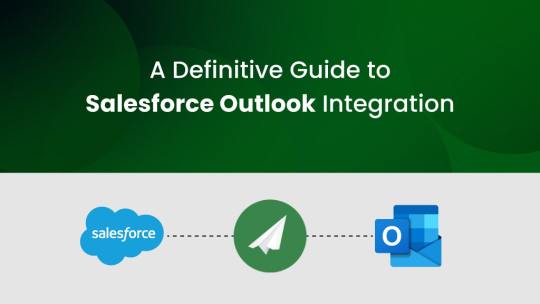
In today’s digital era, where data is king and communication is key, the union of Salesforce and Outlook can be easily counted as one of the most game-changing breakthroughs in the integration realm.
Salesforce, which is a leading CRM being used worldwide, and Outlook which is a robust email and calendar management tool, the seamless synergy between the two can drive productivity and efficiency across organizations like never before. In this blog, we’ll delve into the world of Salesforce integration with Outlook, and see its potential to streamline workflows, enhance productivity, and in turn drive business success.
Understanding the Need for Salesforce Outlook Integration:
Before hopping on to the benefits or any other technicalities of the Salesforce Outlook integration, it is important to deep dive into the WHY involved here. And the answer to that “why” is the quest for unified data management and the adoption of seamless workflows. Siloed data and disjointed communication channels often hinder business agility and decision-making. By integrating Salesforce with Outlook, businesses can easily bridge the gap between customer relationship management and email correspondence, facilitating a holistic view of customer interactions and empowering teams with actionable insights, often in real-time.
Benefits of Salesforce and Outlook Integration:
The benefits of integrating Salesforce with Outlook are manifold and contribute significantly more than improving collaboration within organizations. Here, we have listed down a few:
Seamless Data Management: Integrating Salesforce with Outlook enables organizations to seamlessly sync contacts, emails, and calendar events between Salesforce and Outlook. This ensures that all relevant information is readily available and up-to-date in both systems, eliminating the need for manual data entry and error reduction.
Improved Productivity: With Salesforce and Outlook integration, users can access Outlook data directly within their Outlook interface and vice-versa. This eliminates the need to toggle between tabs and apps, saving time and improving productivity. Users can view customer information, create new records, and update existing data without leaving their email interface or vice-versa.
Enhanced Collaboration: Salesforce and Outlook integration enables better collaboration among team members by providing a centralized platform for communication. Sales reps can easily collaborate on sales opportunities, share important customer details, and track progress directly within Outlook.
Better Customer Insights: By integrating Salesforce with Outlook, organizations gain a more comprehensive view of customer interactions and engagement. Sales and support teams can access a complete history of customer communications and achieve the true customer 360, enabling them to provide more personalized responses.
Features and Functionalities:
The synergy between Salesforce and Outlook offers a range of features and functionalities designed to enhance overall organizational productivity and improve internal collaboration. Some of the key features include:
Email Synchronization: Salesforce and Outlook integration enable the seamless synch of emails between the two platforms. Users can access their Salesforce emails directly within Outlook and vice versa. This helps to ensure that all communications via email are centralized.
Contact and Calendar Sync: The integration between the two platforms allows for the synchronization of contacts and calendar events between Salesforce and Outlook. This is to make sure that the contact information and scheduling details are consistent across both platforms.
Salesforce Sidebar: The Salesforce Sidebar in Outlook provides quick access to Salesforce records and data. Users can view and edit Salesforce records, create new records, and update existing information without leaving the same interface.
Email Tracking and Logging: Salesforce integration with Outlook includes features for tracking and logging email interactions with customers and prospects. Users can log emails automatically to Salesforce records, track email opens and clicks, and view email engagement metrics within Salesforce.
Task and Activity Management: This integration enables users to manage tasks and activities related to Salesforce records directly within Outlook. Users can create tasks, schedule appointments, and set reminders for follow-up activities, all of which are synced with Salesforce records.
Chatter Integration: Chatter, Salesforce’s enterprise social networking platform, is integrated with Outlook, allowing users to collaborate and communicate with colleagues in real-time. Users can view Chatter feeds, post updates, and engage in discussions directly from Outlook.
Overall, Salesforce integration with Outlook provides users with a seamless experience that allows them to access Salesforce data, manage their tasks, and collaborate better.
Real-World Use Cases
Real-world use cases of Salesforce and Outlook integration exhibit how organizations undertake this powerful integration to streamline their operations and work better. Some common use cases include:
Sales and CRM: Sales teams utilize Salesforce and Outlook integration to streamline their sales processes and manage customer relationships better. By syncing emails, contacts, and calendar events, sales reps can track interactions with prospects, schedule follow-up activities, and update Salesforce records efficiently.
Lead Management and Nurturing: Marketing teams leverage Salesforce and Outlook integration to manage leads and nurture prospects through personalized email campaigns. By syncing email communications with Salesforce records, marketers can track the effectiveness of their campaigns, capture lead information, and segment contacts based on their engagement.
Task and Activity Management: Project managers and team leaders leverage Salesforce and Outlook integration to manage tasks and activities related to Salesforce projects. By syncing tasks, appointments, and deadlines between the two platforms, project teams can stay organized, track progress, and ensure timely completion of deliverables.
Customer Support and Service: Customer support teams can easily provide seamless customer service and support leveraging this robust integration. By syncing email interactions with Salesforce cases, support agents can track customer inquiries, respond promptly to tickets, and resolve issues more efficiently.
Reporting and Analytics: Business analysts and decision-makers use Salesforce and Outlook integration to generate reports and analyze data from both platforms. By syncing sales and customer data, organizations can gain valuable insights into their performance, identify trends, and make informed business decisions. These real-world use cases give an idea of the diverse ways in which organizations use Salesforce and Outlook integration to work better, drive growth, and deliver exceptional customer experiences.
Getting Started with Salesforce Outlook integration with a native, no-code approach
200 OK is a platform native to Salesforce that enables organizations to seamlessly integrate external systems without requiring any coding. Built on the sturdy Salesforce Lightning platform, your data enjoys impenetrable security. By embracing a native, no-code strategy for Salesforce integration, contemporary businesses are transforming their operations by seamlessly merging their diverse systems with Salesforce. This streamlined approach empowers organizations to effortlessly harness the power of Salesforce, resulting in significant time and resource savings previously allocated to integration development. With Salesforce’s native integration tools, organizations can effectively leverage Salesforce capabilities, driving productivity and efficiency throughout their operations. 200 OK emerges as a state-of-the-art integration platform designed to serve developers, administrators, and savvy business individuals looking to seamlessly connect Salesforce with external cloud-based solutions and APIs without the need for coding. Its robust modules like ETL and Data Virtualization facilitate the creation of complex integrations effortlessly, boasting powerful features such as a robust mapper, Apex support, real-time testing, and debugging capabilities. Discover how you can successfully leverage 200 OK to seamlessly integrate all of their third-party applications like Outlook with Salesforce. Schedule a demo with our product experts today!
Originally published at 200ok.ai
0 notes
Text
AIoT Market Growth, Drivers & Opportunities 2034

The Internet of Things (IoT) and Artificial Intelligence (AI) are combined in AIoT (Artificial Intelligence of Things), which creates intelligent, networked systems that can gather data, analyse it, and make decisions on their own. AIoT improves IoT devices' functionality, efficiency, and flexibility by incorporating AI features including computer vision, machine learning, and natural language processing. In addition to communicating and exchanging information, this technology allows smart devices to anticipate results, learn from data trends, and streamline procedures without the need for human intervention. In order to enhance automation, security, and user experience, AIoT is extensively used in smart homes, healthcare, manufacturing, transportation, and other sectors.
According to SPER market research, ‘Global AIoT Market Size- By Component, By Deployment, By End User - Regional Outlook, Competitive Strategies and Segment Forecast to 2034’ state that the Global AIoT Market is predicted to reach 2737.44 billion by 2034 with a CAGR of 31.91%.
Drivers:
Because smart automation and predictive maintenance are increasing operational efficiency in the manufacturing sector, the worldwide AIoT market is expanding significantly. By fusing real-time analytics and sophisticated data processing, AIoT platform devices provide great efficiency and facilitate quicker, better-informed decision-making. For improved performance and productivity, this capability is being used more and more in a variety of industries, such as healthcare, transportation, and energy. Furthermore, governments' and businesses' increasing expenditures in IoT infrastructure and AI technologies are spurring innovation and integration of AIoT solutions, which are crucial for digital transformation and gaining a competitive edge in the global market.
Request a Free Sample Report: https://www.sperresearch.com/report-store/aiot-market.aspx?sample=1
Restraints:
The shortage of skilled professionals in both AI and IoT technologies is one of the main challenges facing the worldwide AIoT sector. Businesses capacity to successfully deploy and administer AIoT technologies is hampered by this skilled shortage. Significant difficulties are also presented by the intricacies of the industry value chain, including system integration, data security, and interoperability among various devices. Some organisations find it challenging to fully realise the potential benefits of AIoT due to these problems, which raise deployment costs and cause implementation delays.
Because of its robust technological infrastructure, which includes cutting-edge IT systems and high-performance computers, North America held a sizable market share. The expansion of sophisticated AIoT solutions is facilitated by significant investments in R&D as well as collaborations with academic institutions. Government initiatives supporting telemedicine and digital health solutions are supporting the rapid use of AIoT technology in the healthcare industry. Some of the key market players are Google LLC, IBM Corporation, Microsoft, Oracle, PTC, Salesforce, Inc, SAS Institute, Inc, and others.
For More Information, refer to below link: –
AIoT Market future
Related Reports:
B2C E-commerce Market Share, Growth, Scope, Challenges and Future Business Opportunities Till 2034
Software-Defined Data Center Market Size, Growth Factors, Trends, Analysis, Demand, and Future Prospects
Follow Us –
LinkedIn | Instagram | Facebook | Twitter
Contact Us:
Sara Lopes, Business Consultant — USA
SPER Market Research
+1–347–460–2899
0 notes
Link
0 notes
Text
Digital Transformation Market – Will Cloud and AI Redefine Competitive Advantage by 2032
Digital Transformation Market was valued at USD 895.7 Billion in 2023 and is expected to reach USD 6877.6 Billion by 2032 and grow at a CAGR of 25.44% from 2024-2032.
Digital Transformation Market is reshaping global industries as organizations accelerate the adoption of advanced technologies to remain competitive. Cloud computing, AI, IoT, automation, and big data are no longer optional—they're foundational. Companies across sectors are rethinking operations, improving customer experience, and building agile infrastructure to drive long-term success.
U.S.: Enterprises are rapidly embracing digital-first models to lead in agility, scalability, and efficiency
Digital Transformation Market continues to thrive as enterprises prioritize innovation and resilience. With increased investment in digital tools, especially post-pandemic, the market has evolved into a strategic priority. Businesses are now focusing on seamless integration, data-driven decision-making, and enhancing productivity through smarter digital ecosystems.
Get Sample Copy of This Report: https://www.snsinsider.com/sample-request/2834
Market Keyplayers:
Microsoft - Microsoft Azure
IBM - IBM Watson
Salesforce - Salesforce Customer 360
Oracle - Oracle Cloud Infrastructure
SAP - SAP S/4HANA
Google - Google Cloud Platform
Amazon Web Services (AWS) - AWS Lambda
Cisco - Cisco Meraki
Accenture - myConcerto
Deloitte - Deloitte Digital
Infosys - Infosys Digital Services
Capgemini - Capgemini Cloud Services
Wipro - Wipro HOLMES
HCL Technologies - HCL Digital Transformation Services
Adobe - Adobe Experience Cloud
TCS (Tata Consultancy Services) - TCS BaNCS
ServiceNow - ServiceNow ITSM
Atos - Atos Digital Transformation Solutions
Zebra Technologies - Zebra's SmartVision
Pega - Pega Customer Decision Hub
Market Analysis
The digital transformation journey is being shaped by rising customer expectations, the demand for real-time insights, and the need to modernize legacy systems. In both the U.S. and Europe, industries including finance, healthcare, manufacturing, and retail are leveraging digital tools to streamline operations, ensure compliance, and unlock new growth avenues. Strategic partnerships between tech providers and enterprises are further fueling adoption.
Market Trends
Surge in cloud-native application development
Increased investment in AI-powered analytics
Adoption of remote and hybrid work tech stacks
Growth of edge computing for faster data processing
Rise in cybersecurity platforms integrated with digital infrastructure
Expansion of RPA (Robotic Process Automation) to automate workflows
Use of digital twins in manufacturing and infrastructure
Market Scope
The Digital Transformation Market is expanding at an unprecedented pace, touching nearly every industry and process. Organizations are not only adopting technology but embedding it into their core strategies.
End-to-end digital integration across business units
Scalable SaaS platforms supporting cross-functional teams
Industry-specific transformation frameworks
Real-time customer experience management tools
AI and machine learning models enhancing personalization
Smart infrastructure for cities and enterprises
Forecast Outlook
The market outlook for digital transformation is one of aggressive innovation and cross-industry convergence. With continuous advancement in AI, automation, and cloud computing, enterprises will increasingly leverage digital technologies to boost agility and customer-centricity. U.S. and European firms are expected to lead in deployment, setting benchmarks for global digital maturity. Competitive advantage will hinge on speed of adoption, data utilization, and transformation strategy execution.
Access Complete Report: https://www.snsinsider.com/reports/digital-transformation-market-2834
Conclusion
Digital transformation is no longer about future-proofing—it's about leading the present. In a market where agility defines market share, businesses that integrate digital into their DNA will dominate. As the U.S. sets benchmarks in enterprise-scale deployment and Europe emphasizes secure, compliant digital growth, the stage is set for an era of smarter, faster, and more connected organizations.
About Us:
SNS Insider is one of the leading market research and consulting agencies that dominates the market research industry globally. Our company's aim is to give clients the knowledge they require in order to function in changing circumstances. In order to give you current, accurate market data, consumer insights, and opinions so that you can make decisions with confidence, we employ a variety of techniques, including surveys, video talks, and focus groups around the world.
Related Reports:
U.S.A embraces cutting-edge innovations to revolutionize the Digital Farming Market
U.S.A sees rising investment in the Distribution Automation Market to boost energy efficiency and reliability
Contact Us:
Jagney Dave - Vice President of Client Engagement
Phone: +1-315 636 4242 (US) | +44- 20 3290 5010 (UK)
Mail us: [email protected]
0 notes
Text
Brokerage CRM: The Ultimate Tool for Real Estate and Financial Broker Success
In today’s competitive markets, brokers—whether in real estate, finance, or insurance—need more than just charm and networking skills to succeed. They need tools that help manage leads, automate tasks, track communications, and close deals faster. That’s where a Brokerage CRM (Customer Relationship Management) system comes into play.
What is a Brokerage CRM?
A Brokerage CRM is specialized software designed to help brokers manage client relationships, transactions, and workflows efficiently. Unlike generic CRM systems, a brokerage CRM is tailored to the unique needs of brokers—whether they’re handling property listings, investment portfolios, insurance policies, or client onboarding.
It acts as a centralized platform to:
Track leads and client interactions
Manage listings or portfolios
Automate communication
Monitor performance metrics
Improve client retention and deal closure rates
Key Features of a Brokerage CRM
While different CRM platforms offer varying features, here are core capabilities typically found in brokerage CRMs:
1. Lead Management
Capture, organize, and prioritize leads based on their level of interest and readiness to transact. Many systems allow for automatic lead importing from websites or ad campaigns.
2. Pipeline Tracking
Visualize where each client is in the buying or selling process. Move leads through stages like inquiry, pre-qualification, negotiation, and closure.
3. Automated Follow-Ups
Send personalized emails, texts, or notifications based on triggers such as form submissions, inactivity, or document completions.
4. Document Management
Store, send, and track essential documents such as contracts, agreements, KYC forms, and disclosures—all in one place.
5. Task and Calendar Integration
Schedule calls, meetings, property showings, or portfolio reviews with in-app reminders and Google/Outlook calendar syncing.
6. Reporting and Analytics
Track performance, conversion rates, team productivity, and client acquisition costs through dashboards and custom reports.
7. Mobile Access
Stay connected on the go with mobile apps that allow you to update client information, access documents, and follow up in real time.
Benefits of Using a Brokerage CRM
Better Organization
Say goodbye to spreadsheets and scattered notes—manage all client information in one unified platform.
Increased Efficiency
Automate repetitive tasks and streamline workflows to save hours every week.
Enhanced Client Experience
Offer personalized, timely communication that builds trust and loyalty.
Improved Collaboration
Share insights and progress across teams, making collaboration smoother and more productive.
Higher Conversion Rates
Nurture leads more effectively and convert prospects into clients faster.
Who Needs a Brokerage CRM?
A Brokerage CRM is ideal for:
Real Estate Brokers: Manage property listings, buyers, sellers, and showing schedules.
Financial Brokers: Track investor profiles, assets, and regulatory documentation.
Insurance Brokers: Handle policy renewals, claims follow-ups, and client portfolios.
Mortgage Brokers: Coordinate with lenders, clients, and agents through the loan approval pipeline.
Top Brokerage CRM Platforms in 2025
Here are some of the top CRM platforms tailored for brokerages:
HubSpot CRM (with customization) – Ideal for startups and small brokerages with powerful automation and flexibility.
Zoho CRM – Offers industry-specific solutions and integrates well with financial and property management tools.
Pipedrive – Great for deal tracking and visual sales pipelines.
LionDesk – Popular among real estate agents for its communication tools and lead integration.
Salesforce Financial Services Cloud – Built for financial advisors and brokers managing high-value clients.
Final Thoughts
Whether you’re managing clients in real estate, finance, or insurance, a Brokerage CRM is no longer a luxury—it’s a necessity. It empowers brokers to deliver a better client experience, streamline operations, and grow their business in a sustainable, data-driven way.
0 notes
Text
What to Look for in a Lead Management Tool (Before You Buy)!
Every lead is important in the modern digital business world. Whether you're running a startup, managing a sales team, or scaling a growing enterprise, the ability to effectively track, nurture, and convert leads can make or break your revenue goals.
That’s where Lead Management Tools come in.
But with so many platforms available — each promising faster conversions and smarter tracking — how do you choose the right one? Before you buy or subscribe, it’s essential to understand what features truly matter and how they align with your business needs.
This article breaks down the key features to consider before you buy — so your investment delivers results, not headaches.

1. Ease of Use: Simplicity Is Power
One of the biggest reasons businesses abandon software is poor usability. A tool that’s complicated or clunky can slow your team down rather than speed things up.
What to check:
Is the dashboard intuitive and clean?
Can your sales or marketing team use it with minimal training?
Does it support drag-and-drop workflows or simple automation?
Tip: Ask for a free trial or demo. Get hands-on and test how easy it is to add, assign, or track leads.
2. Lead Capture Capabilities
A great lead management system should help you capture leads from multiple channels, including your website, social media, landing pages, email campaigns, and ads.
Must-have features:
Web form integration
Landing page builders or third-party form compatibility
API or plugin support for your existing tools (like CRMs or CMS platforms)
Chatbot or live chat integration for real-time capture
You can reduce lead loss at the top of the funnel by making your lead capture process more flexible.
3. Real-Time Lead Tracking and Notifications
Speed matters when it comes to converting leads. Studies show that responding within the first 5 minutes of lead capture drastically increases your chances of closing a deal.
Look for software that:
Tracks lead behavior (e.g., page views, email openings, form submits)
Sends instant notifications when new leads arrive
Provides activity timelines for each lead
These insights help your team engage the right lead at the right time.
4. Lead Scoring and Segmentation
Not all leads are created equal. While some are merely perusing, others are prepared to purchase.
An ideal lead management tool will let you:
Give lead scores according on demographics, engagement, or behavior.
Segment leads into lists or tags (hot, cold, new, high-value, etc.)
Customize scoring rules based on your funnel
This allows your sales team to focus on high-quality leads while nurturing others until they’re ready.
5. Automation and Workflows
Manual lead follow-ups? That’s old school.
Today’s best tools allow you to set up automated workflows that send follow-up emails, assign tasks to your team, move leads to different stages, or trigger alerts — all without lifting a finger.
Use automation to:
Send welcome or thank-you emails
Remind your team of pending follow-ups
Move leads between pipelines based on actions
Automation saves time, reduces errors, and speeds up the sales cycle.
6. Integration with Your Existing Tools
Your lead management system should play well with the tools you already use — CRM, email marketing, customer support, calendar, and analytics platforms.
Common integrations to look for:
CRM tools like Salesforce, HubSpot, or Zoho
Email platforms like Mailchimp, Gmail, Outlook
Communication tools like Slack or WhatsApp
Google Ads and Analytics
If your tool can’t integrate smoothly, it’ll create more work, not less.
7. Mobile Access and Cloud Sync
Your team is probably on the go — taking calls, meeting clients, attending events.
That’s why your lead management tool must offer a mobile app or mobile-optimized interface. With mobile access, your team can:
Add new leads instantly
Update lead status after meetings
Set reminders and follow-ups on the fly
Plus, with cloud sync, all updates stay live and accessible from any device.
8. Reporting and Analytics
You can’t improve what you don’t measure.
An effective tool should give you real-time insights into your leads, team performance, campaign ROI, and more.
Look for:
Customizable dashboards
Conversion and source reports
Team performance tracking
Pipeline health insights
These reports help you make smarter decisions and optimize your sales process.
9. Customization and Scalability
Your business is unique — your software should adapt, not limit you.
Check if the tool allows you to:
Create custom fields, tags, and pipelines
Add or remove team members easily
Scale up as your lead volume grows
A tool that works for a 10-lead-a-day business may not suit a company managing 500 leads daily. Make sure it can grow with you.
10. Pricing and Support
Finally, consider your budget and the level of customer support offered.
Is pricing transparent and flexible?
Are there flexible pricing options or lead tools bundled into the package?
Does the vendor offer email, chat, or phone support?
What do current users say about their support experience?
Opt for tools that offer value without locking you into unnecessary features or long contracts.
Final Thoughts
Purchasing a lead management product is a significant move toward increasing sales and retaining customers. But before you commit, make sure the platform you chose is:
Easy to use
Rich in lead capture and tracking features
Able to automate, scale, and integrate
Backed by solid reporting tools and customer support
With the right tool, you won’t just manage leads — you’ll convert them faster, smarter, and more consistently.
Looking for a Lead Management System tailored to your business needs? Whether you need a simple solution or something more advanced, make sure you choose a tool that helps you grow — not slow you down.
#LeadManagementSystem, #LeadManagementTools
0 notes
Text
Streamline Your Business Operations with i3solutions: Experts in Power Automate Development
In the world of modern business, staying ahead often means working smarter—not harder. Companies across industries are turning to automation to simplify operations, reduce manual effort, and eliminate inefficiencies. At the forefront of this transformation is Microsoft Power Automate, a tool that empowers organizations to connect applications and automate workflows. At i3solutions, we specialize in helping businesses unlock the full potential of Power Automate with the help of our skilled team. If you’re ready to streamline your processes, now is the time to Hire U.S.Based Power Automate Developers and hire Power Automate development experts through i3solutions.
Why Microsoft Power Automate Is the Future of Workflow Automation
Power Automate is more than just a tool—it’s a platform that enables seamless integration across hundreds of services, from SharePoint and Outlook to Dynamics 365, Teams, Salesforce, and many others. With its drag-and-drop interface and powerful logic-building capabilities, businesses can create automated workflows that handle tasks like sending reminders, gathering data, updating databases, and routing approvals.
However, using Power Automate effectively isn’t just about creating basic flows. It’s about designing smart, scalable solutions that work flawlessly with your existing systems. That’s why it’s crucial to hire Power Automate development experts who understand how to tailor automation to your organization’s unique needs.
The i3solutions Approach: Custom Solutions Built by U.S.-Based Developers
At i3solutions, we believe that every business is different—and so are its challenges. Our team of U.S.-based developers takes the time to understand your current workflow, identify bottlenecks, and build customized automation solutions that deliver real value. When you hire U.S.-based Power Automate developers through i3solutions, you benefit from professionals who are in sync with your timezone, speak your language, and are responsive when you need them most.
Our U.S.-based team ensures seamless communication, faster turnaround, and compliance with domestic business standards and regulations. You don’t have to worry about delays, cultural gaps, or miscommunication—just high-quality work delivered on time.
What to Expect When You Hire Power Automate Development Experts
When you choose to Hire Power Automate Development Experts through i3solutions, you’re bringing in experienced professionals who live and breathe automation. Our experts have deep experience with the Power Platform and a strong background in integrating Microsoft tools with third-party applications. They can help you with everything from simple automation projects to complex enterprise-level solutions.
From onboarding processes and contract management to reporting dashboards and data synchronization, our team builds intelligent workflows that solve problems and improve efficiency. We also help with governance, security best practices, and performance optimization—so your solution doesn’t just work, it works well.
Why U.S.-Based Developers Make a Difference
There are many developers around the world who can work with Power Automate—but not all of them are the right fit for your business. Choosing to hire U.S.-based Power Automate developers offers key advantages, especially if your operations, customers, or data requirements are centered in the U.S.
With i3solutions, you get developers who understand local industry regulations, security protocols, and compliance frameworks. This is especially important in industries like finance, healthcare, and government, where strict data policies are in place. Our team ensures that every solution we build adheres to your internal standards and the laws governing your sector.
Our Commitment to Long-Term Success
Building great workflows is just the beginning. At i3solutions, we offer continued support and guidance to make sure your solutions evolve as your business grows. When you hire Power Automate development experts from our team, you’re not just getting a one-time service—you’re getting a partner who’s committed to your success.
We provide post-deployment training, updates, and optimization services to make sure everything runs smoothly long after the project is finished. If your needs change, we’re here to help you adapt and expand your automation in the right direction.
Real Results from Real Solutions
Our clients choose i3solutions because we deliver results. Whether it’s saving hundreds of hours of manual work, improving reporting accuracy, or speeding up internal communication, our automation solutions consistently help businesses do more with less.
When you hire U.S.-based Power Automate developers or hire Power Automate development experts from i3solutions, you’re making a smart investment in your business operations. You’re choosing professionals who will listen to your needs, design the right solution, and support you every step of the way.
Ready to Automate Your Business with i3solutions?
Power Automate can be a powerful tool for any organization—but only if it’s used correctly. At i3solutions, we combine technical expertise with business insight to deliver custom automation solutions that drive real impact. Whether you’re just beginning your automation journey or looking to scale an existing solution, our team is ready to help.
Don’t settle for generic workflows or offshore development with limited support. Hire U.S.-based Power Automate developers or hire Power Automate development experts from i3solutions and experience the difference that skilled, local professionals can make.
Visit our website to learn more about our services, explore client case studies, and schedule a free consultation. With i3solutions, your future workflows are smarter, faster, and more efficient—starting today.
1 note
·
View note
Text
Salesforce Outlook Integration: Enhance Productivity
Streamline your workflow with Salesforce Outlook Integration. This solution enables seamless synchronization of emails, contacts, and calendars between Salesforce and Outlook, improving efficiency and ensuring you never miss critical information. Boost your team's productivity and maintain a comprehensive view of customer interactions directly within your email platform. Discover how integrating these powerful tools can transform your business operations
0 notes
Text
Top 10 Features to look for in ERP and CRM Software

In today’s fast-paced digital economy, companies cannot afford inefficiency, disjointed data, or fractured customer experiences. To stay ahead, businesses are investing in intelligent systems that seamlessly integrate their internal processes and customer interactions. That’s where ERP (Enterprise Resource Planning) and CRM (Customer Relationship Management) software step in.
While ERP streamlines back-end operations such as finance, supply chain, and inventory management, CRM empowers the front-end by managing customer relationships, sales pipelines, and marketing campaigns. Integrating both offers a comprehensive view of the enterprise fueling agility, efficiency, and profitability.
Yet, the real challenge lies in choosing the right solution.
In this definitive guide, we explore the top 10 features to look for in ERP and CRM software, ensuring your business makes a choice that’s not only functional but future-proof.
1. Unified and Scalable Architectur
Why It Matters:
An integrated platform that supports both ERP and CRM functionalities under one roof offers seamless data flow, fewer silos, and enhanced collaboration.
Look for a system that offers modular scalability, allowing you to start with core features and expand as your needs grow. Whether you’re a startup aiming for rapid expansion or an enterprise optimizing multi-departmental workflows, a unified architecture ensures long-term ROI and simplified IT maintenance.
2. Real-Time Data and Advanced Analytics
Why It Matters:
In today’s data-driven world, decisions based on outdated reports can cost millions. The best ERP and CRM platforms offer real-time dashboards, predictive analytics, and customizable reporting tools to provide insights at every touchpoint.
From sales forecasting and inventory trends to financial analysis and customer behaviour, real-time intelligence fuels better strategy and faster execution.
3. Cloud-Based Deployment and Mobility
Why It Matters:
Modern enterprises demand accessibility. Cloud-based ERP and CRM solutions enable employees to access systems from anywhere — be it in the office, on the road, or while working remotely.
Look for platforms offering mobile-friendly interfaces, secure cloud hosting, and automatic updates. These features ensure business continuity, data resilience, and lower total cost of ownership (TCO).
4. Customization and Configurability
Why It Matters:
Every business is unique. Off-the-shelf software often misses the mark when it comes to aligning with specialized workflows or industry-specific compliance requirements.
Choose a solution that offers drag-and-drop tools, workflow builders, role-based configurations, and API support. A customizable ERP/CRM ensures that your technology fits your processes, not the other way around.
5. Seamless Third-Party Integration
Why It Matters:
Your ERP and CRM software should not exist in a silo. Whether you’re using an e-commerce platform, email marketing suite, HR management system, or accounting software, integration is key.
Modern solutions offer open APIs, RESTful web services, and native plug-ins for platforms like Shopify, Salesforce, QuickBooks, Outlook, and more.
6. AI-Powered Automation and Machine Learning
Why It Matters:
AI isn’t just a buzzword — it’s revolutionizing how we work. Look for ERP and CRM software with AI-powered forecasting, customer segmentation, automated invoicing, lead scoring, and chatbots.
These intelligent features reduce manual tasks, improve accuracy, and help teams focus on strategic activities.
7. Comprehensive Financial Management
Why It Matters:
Your ERP system should provide a robust financial suite covering general ledger, accounts payable and receivable, budgeting, multi-currency support, tax compliance, and audit trails.
Having CRM integration ensures you align financial data with customer activity — especially critical for quote-to-cash workflows, invoicing, and revenue recognition.
8. Customer 360° View and Relationship Intelligence
Why It Matters:
The strength of a CRM lies in its ability to provide a 360-degree view of the customer including touchpoints, purchase history, support interactions, and behavioural data.
When tightly coupled with ERP, this offers holistic insights into customer profitability, order trends, and service performance powering personalized engagement and strategic retention.
9. Strong Security and Regulatory Compliance
Why It Matters:
With growing cyber threats and evolving regulations, your ERP and CRM software must ensure enterprise-grade security and regulatory adherence.
Look for multi-factor authentication (MFA), role-based access controls, end-to-end encryption, and compliance with GDPR, HIPAA, SOX, or industry-specific standards.
10. Exceptional User Experience (UX) and Support
Why It Matters:
All the functionality in the world won’t matter if your team finds the system clunky or unintuitive. Seek platforms that offer clean UI design, task automation, personalized dashboards, and embedded tutorials.
Equally critical is post-implementation support. Choose vendors known for responsive customer service, training programs, onboarding support, and community forums.
Bonus Feature: Sales and Marketing Automation
Although not part of the core “ten,” this feature deserves honourable mention. Integrated marketing tools within CRM allow for email campaigns, social media tracking, SEO performance metrics, lead nurturing workflows, and performance attribution — all crucial in modern B2B and B2C marketing landscapes.
Conclusion
Choosing ERP and CRM software is no longer just an IT decision — it’s a strategic imperative that shapes your business’s ability to operate, scale, and compete. The right features will ensure your organization is not merely managing data but transforming it into actionable intelligence and tangible results.
When selecting a solution, evaluate more than just the brochure. Run trials, request demos, consult with stakeholders, and prioritize long-term alignment over short-term trends.
0 notes
Text
Chitkara University - Patiala
Chitkara University, located in Patiala, Punjab, is one of India’s emerging private universities, known for its focus on academic excellence, innovation, and skill-driven education. Established under the Punjab State Legislature in 2010, Chitkara University has quickly gained recognition for its world-class infrastructure, global outlook, and industry-aligned curriculum. It is recognized by the University Grants Commission (UGC) and has been consistently ranked among the top universities in North India.
Vision and Mission
Chitkara University’s vision is to be a globally recognized organization promoting academic excellence through interdisciplinary applied research and expanding realms of knowledge through innovation.
Its mission includes producing professionally competent individuals, promoting research and entrepreneurship, and creating an ecosystem where students can thrive intellectually, ethically, and socially. The university is dedicated to grooming leaders who are not only career-ready but also socially responsible.
Academic Programs and Schools
Chitkara University, Patiala, offers a wide range of undergraduate, postgraduate, and doctoral programs across diverse disciplines. It operates through specialized schools, including:
Chitkara Business School
Chitkara School of Engineering and Technology
Chitkara School of Health Sciences
Chitkara School of Hospitality
Chitkara School of Planning and Architecture
Chitkara School of Mass Communication
Chitkara School of Pharmaceutical Sciences
Chitkara Design School
Chitkara School of Education
Chitkara Law School
Popular programs include B.Tech, BBA, MBA, B.Arch, B.Des, B.Pharm, B.Sc. Nursing, B.Com, BJMC, LLB, and several master’s and doctoral programs.
The curriculum is continuously updated to align with the latest industry trends, technologies, and global standards. Students also benefit from skill-based certifications and hands-on training.
Faculty and Learning Approach
The university boasts a dedicated and experienced faculty, many of whom hold Ph.D. degrees and have research and industry backgrounds. Chitkara emphasizes experiential learning, encouraging students to participate in real-life projects, internships, and case-based study.
Interactive teaching methods like workshops, simulations, flipped classrooms, and live industry projects are used extensively. This pedagogy develops analytical thinking, creativity, teamwork, and decision-making skills.

Campus and Infrastructure
Chitkara University’s Patiala campus is spread over 65 acres, offering a vibrant, tech-enabled, and eco-friendly environment. Key infrastructure includes:
Smart Classrooms with modern audio-visual equipment.
Advanced Laboratories caters to engineering, pharmacy, and healthcare fields.
There are also design studios available for students studying architecture and fashion.
Language and Communication Labs are available to enhance students' soft skills.
Libraries boast extensive digital and physical collections.
The campus is equipped with Wi-Fi to guarantee uninterrupted connectivity.
There are on-campus hostels and dining facilities available for guests.
The campus boasts a Sports Complex, a gymnasium, and indoor game areas.
The campus's design prioritizes holistic learning, healthy living, and collaborative development.
Industry Collaborations and Exposure
Chitkara University is renowned for its strong industry-academia partnerships. It collaborates with top global companies to provide students with real-world exposure, certifications, and internship opportunities. Some notable partners include
IBM, CISCO, Virtusa, Salesforce, SAP, and Infosys
Fortis Healthcare for medical and paramedical programs
Ernst & Young and KPMG for business and finance
Programs like B.Tech and MBA have specialized industry tracks integrated into the curriculum. Students also benefit from guest lectures, live projects, hackathons, and industrial visits, making them job-ready and globally competitive.
Research and Innovation
Chitkara University has developed a strong research culture, supporting faculty and student research through dedicated research centers, grants, and industry tie-ups. Areas of focus include artificial intelligence, healthcare innovation, data science, sustainable development, education technology, and renewable energy.
The Chitkara Centre for Entrepreneurship Education and Development (CEED) supports student startups and incubates ideas through mentorship, funding, and co-working spaces.
Students are encouraged to publish papers, file patents, and participate in national and international conferences and innovation challenges.
Global Collaborations
Chitkara University offers extensive international exposure through academic partnerships with over 150 global institutions across the USA, UK, Canada, Australia, France, and more. These partnerships allow students to participate in:
Semester exchange programs
Dual degree programs
Faculty exchange
Summer schools
International internships
Such programs expand students’ worldviews and increase their global employability.
Placements and Career Support
Chitkara University has an outstanding record in campus placements, facilitated by its robust Central Placement Cell. It maintains strong ties with over 500+ recruiters, offering roles across IT, consulting, banking, healthcare, hospitality, media, and design sectors.
Top recruiters include Amazon, Infosys, Deloitte, Microsoft, Wipro, TCS, HCL, Zomato, Tech Mahindra, Fortis, Asian Paints, and Cognizant.
The university provides pre-placement training, mock interviews, personality development, aptitude preparation, and communication skills enhancement.
Many students also opt for entrepreneurial ventures or pursue higher studies abroad after graduation.
Student Life and Activities
Life at Chitkara is engaging and vibrant. Students participate in a wide range of co-curricular and extracurricular activities through various clubs and societies, including
Coding Club, Music & Dance Club, Dramatics, Photography, Literary Society, Robotics Club
Annual festivals like Praudyogikii (Tech Fest), Udaan (Cultural Fest), and Sports Meets
Inter-university competitions and national level events
These activities foster creativity, leadership, and collaboration. The university also has facilities for sports like cricket, football, basketball, and indoor games.
Social Responsibility and Community Outreach
Chitkara University promotes social responsibility and sustainability through various initiatives like:
NSS (National Service Scheme) activities
Blood donation camps
Awareness drives on hygiene, environment, and education
Collaborations with NGOs for rural development and women empowerment
These efforts help students develop empathy, ethics, and a sense of community.
Alumni Network
Chitkara has a growing and active alumni network, with graduates working in top organizations and pursuing higher education at leading global institutions. Alumni contribute to mentoring, recruitment, and industry interaction, strengthening the Chitkara community.
Conclusion
Chitkara University, Patiala, stands out as a modern, student-centric institution committed to excellence in education, research, and holistic development. With its dynamic curriculum, global outlook, strong industry engagement, and vibrant campus life, Chitkara offers a future-ready education. It is an ideal choice for students who seek quality education, career advancement, and personal growth in a nurturing and innovative environment.
#ChitkaraUniversity#ChitkaraPatiala#LifeAtChitkara#ChitkaraExperience#TopPrivateUniversity#FutureReadyEducation#StudyInPunjab
1 note
·
View note
Text
ODOO CRM
Unlock Sales Success with Odoo CRM: A Deep Dive into Features, Benefits & Use Cases
In today’s competitive market, success depends not just on how many leads you generate—but how effectively you manage them. That’s where a modern Customer Relationship Management (CRM) system like Odoo CRM becomes a game-changer. It’s not just software—it’s a sales enabler, lead generator, and business optimizer, all rolled into one.
In this article, we provide a comprehensive guide to Odoo CRM, exploring its features, benefits, use cases, integration capabilities, real-life success stories, and more.
What is Odoo CRM?
Odoo CRM is an open-source, fully integrated CRM solution that helps businesses manage their sales pipeline, customer relationships, and sales performance—all in one intuitive interface. Part of the broader Odoo ERP suite, it seamlessly connects with other modules like Sales, Marketing, Accounting, Inventory, and Helpdesk.
Whether you're a startup or an enterprise, Odoo CRM is built to scale with your business.
Powerful Features of Odoo CRM
Here’s a deeper look at the tools that make Odoo CRM stand out:
1. Sales Pipeline Visualization
Customize your Kanban view to match your sales process.
Drag-and-drop leads through stages like New, Qualified, Proposal Sent, Won, and Lost.
Color-coded tags help prioritize and categorize leads.
2. Automated Activities & Smart Scheduling
Automatically schedule follow-ups after key milestones.
Set up recurring meetings, calls, or reminders.
Integrates with Google Calendar, Outlook, and mobile devices.
3. Multichannel Communication
Sync with your email, VoIP, and SMS tools.
Use pre-written templates for quicker responses.
All conversations are logged and linked to the lead’s profile.
4. Lead Scoring & Assignment Rules
Score leads based on criteria like job title, location, industry, or behavior.
Automatically assign hot leads to top-performing reps.
Route leads by geography, language, or campaign source.
5. Custom Reports and Real-Time Dashboards
Monitor KPIs such as:
Lead conversion rate
Sales cycle length
Deal size by rep or team
Export reports or automate them on a schedule.
6. Mobile-First Experience
Native mobile apps for iOS and Android.
Access lead data, update opportunities, and get notifications while on the move.
Key Benefits of Using Odoo CRM
Here’s what businesses love about Odoo CRM:
All-in-One Platform: No more switching tools—everything from marketing to invoicing is connected.
100% Customizable: Add custom fields, change workflows, or build new apps using Odoo Studio.
User-Friendly Interface: Clean, modern UI that reduces the learning curve.
Affordable & Scalable: Pay for what you use. Start small and scale up when needed.
Global Community & Support: Backed by a massive open-source community and certified partners worldwide.
Real-World Integrations
Odoo CRM integrates seamlessly with:
Odoo Email Marketing: Launch personalized drip campaigns.
Odoo Website: Capture leads through embedded web forms.
Odoo eCommerce: Track leads generated through online purchases.
Third-party apps: Zapier, WhatsApp, Slack, Twilio, and more.
Use Cases by Industry
Real Estate
Track buyers, sellers, and properties.
Automate appointment reminders and open house follow-ups.
B2B SaaS
Monitor monthly recurring revenue (MRR).
Run email nurture sequences to onboard free trial users.
Retail & Wholesale
Connect CRM to inventory for real-time stock updates.
Assign sales reps based on customer region or purchase history.
Professional Services
Manage client onboarding, invoicing, and renewals from one dashboard.
Customer Testimonials
“We switched from Salesforce to Odoo CRM and cut our CRM costs by 70%. It's simpler to use and integrates better with our accounting and invoicing tools.” — Lucia Martinez, COO, GreenTech Innovations
“Our sales reps love the mobile app. It helps them update leads right after meetings, which has improved our data accuracy dramatically.” — James Andrews, Head of Sales, UrbanEdge Realty
🛠 How to Get Started
Step 1: Sign up for a free trial at odoo.com
Step 2: Choose the CRM module and activate related apps like Sales, Email Marketing, and Invoicing.
Step 3: Customize your sales stages, import leads, and set up team permissions.
Step 4: Train your team (Odoo offers built-in tutorials and documentation).
Step 5: Start selling smarter and tracking every opportunity!
Final Thoughts: Is Odoo CRM Right for You?
If you're looking for a cost-effective, powerful, and fully integrated CRM, Odoo is hard to beat. Whether you’re a solopreneur or managing a global sales team, Odoo CRM offers the flexibility, functionality, and affordability that modern businesses demand.
Unlike many CRMs that force you into their mold, Odoo lets you define your own sales journey—and powers it every step of the way.
Ready to Transform Your Sales Strategy?
Explore Odoo CRM for free
Talk to our Odoo-certified experts Get a tailored demo for your business
VISIT:https://banibro.com/odoo-crm/
Email: [email protected]
0 notes
Text
The Complete Guide to AI Chatbots for Business in 2025
Why AI Chatbots Have Become a Business Essential
By 2025, AI chatbots have moved from a niche add-on to a core business capability. Whether you’re running a small startup or managing enterprise-level operations, chatbots are now a primary interface for handling customer queries, streamlining internal processes, and powering day-to-day communication.
At their best, an AI chatbot for business doesn’t just respond to messages — it becomes an extension of your team. These chatbots can integrate with tools like Gmail, Slack, Outlook, Microsoft Teams, WhatsApp, and more. They automate support, help close deals, respond to internal requests, and even access your business data in real time.
What makes this shift possible isn’t just better algorithms — it’s the rise of intelligent chatbot platforms that combine natural language processing, task automation, and no-code design to make powerful automation accessible to everyone.
What Is an AI Chatbot?
An AI chatbot is a digital assistant that uses artificial intelligence to understand natural language, interpret user intent, and respond conversationally across multiple platforms. Unlike rule-based chatbots that follow fixed scripts, modern AI chatbots are flexible, adaptive, and capable of learning over time.
Businesses use chatbots to handle tasks like customer service, lead qualification, document retrieval, and knowledge sharing. The best AI chatbot platforms also allow you to connect to your data — meaning your chatbot can access content in SharePoint, Notion, Google Drive, or your CRM to deliver relevant responses instantly.
This shift from static bots to conversational AI allows businesses to move from “answering” to “assisting.”
Why Businesses Are Choosing AI Chatbots in 2025
The modern customer expects immediate support. Employees expect fewer roadblocks. Executives expect cost savings. AI chatbots solve all three.
With the right ai chatbot platform for business, you can reduce ticket volume, lower operational costs, and provide support 24/7 across multiple channels — all without hiring additional staff. Chatbots are also improving sales processes, automating HR workflows, and managing employee onboarding.
AiSentr, for example, enables businesses to build intelligent chatbots that live inside existing tools like Slack, Gmail, WhatsApp, and Outlook. The chatbot can summarize a document, check a status in HubSpot, update a record in Salesforce, or retrieve the latest policy from Notion — all through a simple chat conversation.
No-Code Chatbots: Build Without Developers
One of the biggest barriers to chatbot adoption used to be complexity. Building a custom chatbot meant hiring a development company, managing integrations, and spending weeks on testing.
That’s no longer the case.
With modern no code chatbot platforms like AiSentr, you can build and launch a custom chatbot using plain language. You define what the bot should do, connect your business tools, and train it on your company’s own documentation — all without writing code.
This makes chatbot development accessible to non-technical users. A customer service lead can build a support agent. A founder can create a sales assistant. An ops manager can automate employee questions about processes. Everyone in the company can now participate in automation — not just IT.
Where AI Chatbots Are Making the Most Impact
The value of an ai chatbot for small business isn’t just in customer-facing support. Businesses are using them internally to boost productivity, save time, and improve accuracy.
A support chatbot can answer 80% of inbound customer inquiries before escalating to a human. A chatbot in Slack can help employees find internal policies, request PTO, or check order status. A sales assistant in Gmail can auto-respond to leads and push qualified contacts into your CRM.
And because these bots connect to platforms like WhatsApp, Microsoft Teams, Gmail, and SharePoint, they can work where your team already lives — delivering smart responses without forcing new habits.
The use cases go well beyond FAQ bots. Modern AI chatbots are managing calendars, processing invoices, summarizing meetings, handling onboarding flows, and more.
Conversational AI vs Traditional Chatbots
There’s still confusion in the market about what qualifies as a true AI chatbot. Many tools still offer decision-tree-based bots that follow static flows. These are not intelligent. They don’t learn, and they often break when a user asks something unexpected.
Conversational AI, by contrast, understands context, remembers previous interactions, and responds with nuance. These bots can manage conversations across time and platforms, adjust based on user behavior, and retrieve live data.
Platforms like AiSentr go even further by introducing agentic AI — AI agents that can take initiative, execute tasks, and act on behalf of your team.
This makes them more than just reactive bots. They’re proactive digital teammates.
The Role of Integration in Chatbot Success
A chatbot is only as good as the systems it can access. That’s why integration matters. Your chatbot needs to pull answers from your knowledge base, check data in your CRM, and post updates across internal systems.
AiSentr supports direct integrations with tools like Google Drive, Notion, Confluence, SharePoint, Salesforce, HubSpot, Outlook, Teams, Slack, and WhatsApp. That means your bot can read an internal doc, check lead status, or follow up via email — all without manual input.
This deep integration allows businesses to create custom chatbot workflows that drive real results.
AI Chatbots for Websites, Email, and Messaging
Modern customers engage across multiple channels. Your chatbot needs to follow them. Whether it’s a chatbot for website, WhatsApp, Gmail, or Slack — the best AI chatbot platforms allow you to build once and deploy everywhere.
AiSentr chatbots are built to live in all your key environments. That means your customer can start a conversation on your site, continue via email, and finish on WhatsApp — without needing to repeat themselves or reintroduce their issue.
This omnichannel capability is essential for delivering a consistent, high-quality customer experience.
Choosing the Best AI Chatbot Platform for Your Business
There are many chatbot solutions out there — but not all of them are built for modern business needs. When evaluating platforms, look for tools that support no-code setup, offer deep integrations, allow access to unstructured data, and give you control over privacy and deployment.
AiSentr is designed specifically for businesses that want powerful automation without complexity. Whether you’re just starting out or scaling fast, AiSentr gives you the tools to create AI chatbots that are secure, scalable, and actually useful.
It’s not about more features. It’s about building automation that works — without slowing you down.
Conclusion: AI Chatbots Are Now Business Critical
The age of AI chatbots as a novelty is over. In 2025, they’re a business necessity. Customers expect fast, intelligent, on-demand help. Teams need tools that scale with them. And businesses need platforms that can adapt to real-world challenges — without requiring a developer for every change.
With AiSentr, you can build a powerful, custom AI chatbot for business that lives in your tools, speaks your language, and scales your service — all without touching code.Start building your own AI-powered automation at www.aisentr.com
0 notes
Text
Top 7 AI-Powered Data Visualization Tools to Watch in 2025
In today’s data-driven world, organizations are swimming in information. Yet raw data means little without the ability to interpret it effectively. Enter AI-powered data visualization tools—smart platforms that turn complex datasets into clear, actionable insights. For any data visualization specialist, staying on top of the latest trends is essential, and 2025 promises to be a landmark year.
Whether you’re tracking business KPIs, building dashboards, or interpreting customer behavior, the right visualization tool infused with AI can be a game-changer. Below, we spotlight the top 7 AI-powered data visualization tools that every data visualization specialist should watch closely in 2025.

1. Microsoft Power BI
Microsoft Power BI remains a cornerstone in the industry. Its seamless integration with Microsoft products and continuous evolution make it a top contender. In 2025, new Power BI features are set to amplify its capabilities further.
Why It Stands Out
Enhanced natural language querying (Q&A) powered by AI
Automated insights generation
Real-time streaming analytics
Integration with Azure ML for predictive modeling
The Power BI features slated for 2025 focus on more intelligent dashboards, AI-driven anomaly detection, and improved storytelling functionalities. These enhancements aim to support every data visualization specialist looking to create compelling visual narratives with less manual input.
Ideal For:
Business analysts, data visualization specialists, and enterprise teams seeking a robust, AI-driven solution that integrates seamlessly with existing Microsoft ecosystems.
2. Tableau with Einstein AI
Tableau has long been a leader among data visualization tools, and its integration with Salesforce's Einstein AI makes it a frontrunner for 2025. Einstein AI brings predictive analytics and machine learning to Tableau, offering a deeper, smarter layer of insight.
Key AI Features:
AI-powered predictive modeling
Smart recommendations for visualizations
Auto-generated dashboards based on data queries
What-if analysis with real-time inputs
Tableau’s intuitive drag-and-drop interface now coupled with AI suggestions makes it a favorite for both novice users and seasoned data visualization specialists.
Why Watch It in 2025:
With increasing demand for faster decision-making, Tableau's AI modules allow users to move from data to insight in record time.
3. Google Looker Studio with Gemini AI
Google's Looker Studio is rapidly evolving, especially with the infusion of Gemini AI. It’s becoming one of the most innovative data visualization tools on the market.
Gemini AI Enhancements Include:
AI-powered data blending from multiple sources
Smart alerting and anomaly detection
Visual pattern recognition
Auto-generated insights and natural language summaries
These upgrades empower the data visualization specialist to focus less on technical tasks and more on strategic interpretation.
Perfect For:
Organizations already integrated into the Google Cloud ecosystem and those looking to leverage AI without complex setups.
4. Sisense Fusion
Sisense has gained traction for embedding analytics into applications, and in 2025, its AI-enhanced Sisense Fusion platform is taking center stage. It's tailored for developers and data visualization specialists looking to integrate analytics directly into customer-facing platforms.
AI-Powered Features:
Natural language querying
Predictive alerts and auto-detection of data anomalies
Machine learning integration via Python and R
Embedded analytics for SaaS platforms
What sets Sisense apart is its adaptability and embedded approach, ideal for product managers and developers needing real-time data visualization in user apps.
2025 Outlook:
More automation, smarter data story suggestions, and increased ease-of-use for non-technical users.
5. Qlik Sense with AutoML
Qlik Sense is another powerful entry on our list of AI-powered data visualization tools. With the rollout of Qlik AutoML, 2025 is set to be a big year for Qlik’s predictive and prescriptive analytics.
What’s New:
Augmented analytics for smarter decision-making
AI-driven data preparation
Context-aware insights tailored to user behavior
Predictive forecasting models
For any data visualization specialist, Qlik Sense offers the balance of self-service analytics with the power of machine learning under the hood.
Best For:
Mid-size to large enterprises aiming to democratize data access while leveraging advanced AI capabilities.
6. Zoho Analytics
Zoho Analytics has quietly grown into one of the most comprehensive data visualization tools for SMEs. With Zia, Zoho’s intelligent assistant, the platform now boasts AI-driven analytics that make it a strong contender for 2025.
Highlighted AI Features:
Smart data cleaning and enrichment
AI-generated reports and dashboards
Conversational analytics using natural language
Forecasting trends based on historical data
As a budget-friendly option, Zoho Analytics is perfect for startups and growing businesses where a data visualization specialist may also wear multiple hats.
Looking Ahead:
Zoho is expanding its AI stack and focusing heavily on cross-platform insights and mobile visualization experiences.
7. ThoughtSpot
ThoughtSpot is revolutionizing the world of data visualization tools with its search-driven analytics. Its SpotIQ AI engine is built to provide instant insights from billions of rows of data with just a simple search.
Core AI Capabilities:
Automated report generation
AI-driven drill-downs
Smart alerting and anomaly detection
Natural language search functionality
This tool is particularly appealing for executives and decision-makers who want insights without waiting for IT teams or a data visualization specialist to build custom dashboards.
2025 Game Plan:
With continuous enhancements in conversational analytics and data storytelling, ThoughtSpot is positioning itself as the go-to tool for self-service BI.
Why AI-Powered Data Visualization Tools Are Essential in 2025

AI is no longer a futuristic add-on; it's a necessity in the data world. Modern businesses need insights faster, and data visualization tools infused with AI can handle everything from cleaning data to generating predictive models and even suggesting the most effective charts.
For the average data visualization specialist, these tools offer:
Speed: Instant generation of dashboards and insights
Accuracy: AI reduces human error and identifies patterns more effectively
Accessibility: Even non-technical users can glean insights using conversational interfaces
Scalability: Handle large datasets across multiple platforms with ease
Emerging Trends in Power BI Features and Beyond
As more businesses adopt Power BI, its capabilities continue to evolve. The Power BI features expected in 2025 include:
AI Copilots to assist with dashboard creation
Narrative visuals that describe trends in plain language
Data fabric integration for seamless data orchestration across services
Advanced metrics layers to simplify complex calculations
These innovations are setting a new standard that other data visualization tools are likely to follow.
Final Thoughts
2025 will be the year where AI becomes a fundamental pillar of data storytelling. Whether it’s through auto-generated dashboards, predictive insights, or natural language queries, AI-powered data visualization tools will shape the next generation of business intelligence.
For every data visualization specialist, mastering these platforms is no longer optional—it’s essential. With advanced Power BI features, innovations in Tableau and Looker, and powerful new entrants like Sisense and ThoughtSpot, the field is becoming smarter, faster, and more intuitive than ever before.
Stay ahead of the curve and embrace the future of visual analytics with these top tools that are set to define the industry in 2025 and beyond.
0 notes
Text
Artificial Intelligence in Marketing Market accelerating the shift to hyper-targeted strategies by 2032
The Artificial Intelligence In Marketing Market was valued at USD 17.2 billion in 2023 and is expected to reach USD 140.1 billion by 2032, growing at a CAGR of 26.25% from 2024-2032.
Artificial Intelligence in Marketing Market is rapidly redefining how brands connect with consumers through hyper-personalized, real-time campaigns. As AI technologies such as machine learning, predictive analytics, and natural language processing continue to mature, marketers are shifting from traditional strategies to intelligent automation. This shift is enabling faster decision-making, improved ROI, and smarter customer engagement across global markets.
U.S. Market Leads in AI-Driven Marketing Innovation with Strong Tech Adoption and Strategic Investments
Artificial Intelligence in Marketing Market is becoming an integral pillar for digital-first organizations looking to scale performance and efficiency. From campaign optimization to consumer behavior modeling, AI is delivering actionable insights that empower marketers to stay competitive in an ever-evolving digital landscape.
Get Sample Copy of This Report: https://www.snsinsider.com/sample-request/6611
Market Keyplayers:
Google LLC – Google Ads
IBM Corporation – Watson Marketing
Microsoft Corporation – Dynamics 365 Marketing
Amazon Web Services (AWS) – Amazon Personalize
Adobe Inc. – Adobe Sensei
Oracle Corporation – Oracle Eloqua
Salesforce Inc. – Salesforce Marketing Cloud
Meta Platforms, Inc. – Meta Advantage+
SAP SE – SAP Emarsys Customer Engagement
HubSpot, Inc. – HubSpot Marketing Hub
H2O.ai – H2O Driverless AI
CognitiveScale Inc. – Cortex AI
Persado Inc. – Persado Motivation AI
Mailchimp (Intuit Inc.) – Mailchimp Smart Recommendations
Drift.com, Inc. – Drift Conversational Marketing Platform
Market Analysis
The AI in marketing sector is witnessing exponential growth, powered by the demand for data-driven strategies and real-time consumer insights. Companies in the U.S. are leading the charge, with Europe closely following due to increasing regulatory support and digital adoption. The market’s value lies in automating tasks such as content generation, audience targeting, and sentiment analysis—functions that are now essential for modern marketing success.
Marketers are increasingly adopting AI to manage complex multichannel campaigns, improve lead scoring, and personalize messaging. As privacy regulations tighten, especially in Europe, AI-driven platforms are also integrating compliance features to ensure safe and ethical data use.
Market Trends
Rise of generative AI tools for copywriting and creative design
Hyper-personalization through real-time behavior tracking
Predictive analytics for customer journey mapping
Voice search and chatbot integration enhancing customer service
AI-powered email marketing and A/B testing
Social media sentiment analysis for brand perception
Automated media buying and budget allocation tools
Market Scope
The scope of Artificial Intelligence in Marketing is expanding rapidly, enabling businesses to scale their outreach with speed and precision. AI applications are now spanning across every digital touchpoint—from awareness to conversion—driving value for both brands and customers.
Cross-platform campaign automation
Smart segmentation and predictive lead scoring
Conversational marketing via AI-powered bots
Dynamic content creation at scale
Integration with CRM and data lakes
ROI-driven ad targeting and budget optimization
Forecast Outlook
Artificial Intelligence in Marketing is poised for transformative growth as demand for personalization and operational efficiency continues to rise. Businesses across the U.S. and Europe are expected to increase investments in AI to gain deeper insights, accelerate workflows, and maintain competitive advantage. Future developments will likely center on ethical AI deployment, advanced multimodal analytics, and seamless integration with emerging technologies like augmented reality and voice commerce.
Access Complete Report: https://www.snsinsider.com/reports/artificial-intelligence-in-market-6611
Conclusion
AI is not just augmenting marketing—it’s reshaping its very foundation. With data at the core of decision-making, the Artificial Intelligence in Marketing Market is empowering brands to create smarter, faster, and more engaging campaigns. As consumers grow more connected and expect instant relevance, marketers who harness AI effectively will lead the next era of digital transformation.
About Us:
SNS Insider is one of the leading market research and consulting agencies that dominates the market research industry globally. Our company's aim is to give clients the knowledge they require in order to function in changing circumstances. In order to give you current, accurate market data, consumer insights, and opinions so that you can make decisions with confidence, we employ a variety of techniques, including surveys, video talks, and focus groups around the world.
Related Reports:
U.S.A embraces cutting-edge platforms to streamline the Social Media Management Market
U.S.A drives innovation in the Cloud Data Warehouse Market with rising demand across enterprises
Contact Us:
Jagney Dave - Vice President of Client Engagement
Phone: +1-315 636 4242 (US) | +44- 20 3290 5010 (UK)
Mail us: [email protected]
0 notes