Don't wanna be here? Send us removal request.
Text
Salesforce CPQ to Salesforce RCA Migration Guide – Everything You Need to Know
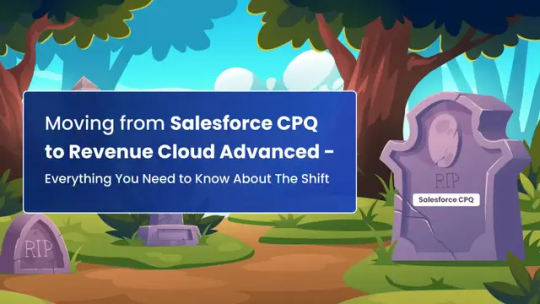
As Salesforce evolves its product suite, many businesses are transitioning from Salesforce CPQ (Configure, Price, Quote) to Revenue Cloud Advanced (RCA) to streamline their revenue processes and embrace a unified platform. This migration marks a shift towards a more scalable, flexible, and AI-powered architecture that better supports complex revenue models, automation, and data-driven decision-making.
Salesforce RCA integrates CPQ, Billing, and Revenue Recognition into a single cohesive framework, enabling businesses to manage the entire Lead-to-Revenue lifecycle more efficiently. Migrating to RCA brings benefits like reduced technical debt, enhanced performance, improved compliance, and future-proofing for AI and automation innovations. However, it also demands careful planning around data migration, configuration alignment, integration points, and user training to ensure minimal disruption and maximum ROI.
Whether you're planning a full-scale migration or just exploring your options, it’s crucial to understand the roadmap, key considerations, and best practices for a successful transition. From readiness assessment to post-migration optimization, each step matters.
📘 Read the full migration guide to plan your move confidently: 👉 https://ceptes.com/blogs/salesforce-cpq-to-rca-migration-guide/
0 notes
Text
Who is an Agentblazer? Meet the Changemakers of the AI Era

In today's rapidly evolving digital landscape, CEPTES introduces the concept of "Agentblazers"—innovative professionals who are at the forefront of integrating AI, data, and CRM technologies to drive transformative business outcomes. These changemakers are not just adapting to technological advancements; they are actively shaping the future by leveraging tools like Salesforce's Agentforce and Data Cloud to create intelligent, automated workflows that enhance customer experiences and operational efficiency.
Agentblazers embody a proactive mindset, combining technical expertise with strategic vision to implement AI-driven solutions that address complex business challenges. They are instrumental in fostering a culture of continuous innovation, ensuring that organizations remain competitive in an increasingly data-centric world.
By embracing the role of an Agentblazer, professionals can position themselves as leaders in the AI era, driving meaningful change and delivering significant value to their organizations.
To delve deeper into the role of Agentblazers and discover how you can become a changemaker in the AI-driven business world, read the full blog here.
Who Are Agentblazers? Meet AI Leaders of the Future!
0 notes
Text
How to Boost ISV Sales with Trialforce?

Trialforce is a powerful tool that empowers Independent Software Vendors (ISVs) to optimize free trial experiences and drive sales growth. By enabling users to explore software solutions in a fully functional trial environment, ISVs can showcase the value of their products, boosting user engagement and accelerating the sales process. Trialforce allows for customizations, so prospects can experience the software tailored to their specific use case. This approach helps reduce friction in the onboarding process and increases conversion rates from trial users to paying customers.
To maximize the impact of Trialforce, ISVs should focus on crafting engaging, easy-to-navigate trials that emphasize key features and benefits. Using guided tours, pop-ups, and in-app messaging helps users understand the product's value quickly. Tracking user behavior during the trial can also provide insights into improving the trial experience, making it more appealing and relevant to potential buyers.
Free trial optimization through Trialforce is a proven strategy to expand ISV sales by providing a direct, hands-on experience that leads to higher customer acquisition rates.
Learn more about Trialforce and how it can help boost your ISV sales by reading our comprehensive guide here: Boost ISV Sales with Trialforce: A Comprehensive Guide to Free Trial Optimization.
0 notes
Text
Salesforce Agentforce: Revolutionizing Customer Support with Einstein Service Agent

Salesforce’s next-gen Agentforce platform is transforming customer support by harnessing the power of AI with its Einstein Service Agent. This blog explores how the platform is revolutionizing support operations by automating repetitive tasks and empowering agents to deliver faster, smarter, and more personalized customer interactions. With AI-driven features, Agentforce enhances the efficiency of customer service teams by providing real-time insights, predictive analytics, and smart recommendations. This enables agents to focus on complex issues while AI handles routine tasks, significantly improving response times and customer satisfaction.
Additionally, the blog highlights how Einstein Service Agent allows businesses to reduce operational costs by streamlining processes and optimizing agent productivity. By leveraging the full potential of AI, companies can deliver proactive, seamless support, ultimately enhancing customer loyalty and retention.
To learn more about how Salesforce's Agentforce and Einstein Service Agent can revolutionize your customer support operations, read the full blog here.
0 notes
Text
Step-by-Step Guide to Salesforce WhatsApp Integration

This blog provides a comprehensive guide on integrating WhatsApp with Salesforce, enabling businesses to enhance their customer communication strategies. It begins by highlighting the importance of WhatsApp as a crucial communication tool, given its extensive global user base. The guide then walks readers through the prerequisites for the integration, such as having a Salesforce account, a verified WhatsApp Business account, and access to the Salesforce Digital Engagement module.
The integration process is detailed step-by-step, starting from setting up the WhatsApp Business API, configuring Salesforce Digital Engagement, and linking the two platforms. The blog also covers how to create messaging templates, automate customer interactions, and monitor the effectiveness of WhatsApp campaigns through Salesforce’s reporting tools. Additionally, it emphasizes the benefits of this integration, including real-time customer support, personalized communication, and enhanced customer engagement.
For businesses looking to streamline their communication processes and leverage the power of WhatsApp within Salesforce, this guide is an essential resource.
Read the full guide to get started with your Salesforce WhatsApp integration here.
0 notes
Text

Benefits of Salesforce Data Cloud for Marketers
Salesforce Data Cloud offers marketers a robust platform for enhancing customer engagement and driving personalized marketing strategies. One of its primary benefits is the integration of customer data from various sources into a unified view, allowing marketers to gain a comprehensive understanding of their customers. This single source of truth enables more accurate customer segmentation and targeted campaigns.
Additionally, Salesforce Data Cloud leverages advanced AI and machine learning capabilities to deliver predictive insights and recommendations. Marketers can anticipate customer needs, tailor messages, and optimize the timing of their campaigns to maximize impact. This level of personalization helps in building stronger customer relationships and increasing conversion rates.
The platform also supports real-time data processing, which is crucial for responding to customer interactions promptly. Marketers can track customer behavior as it happens and adjust their strategies on the fly, ensuring they stay relevant and engaging.
Let's discover more benefits in this comprehensive article -
Benefits of Salesforce Data Cloud for Marketers
0 notes
Text
A Definitive Guide to Salesforce Outlook Integration
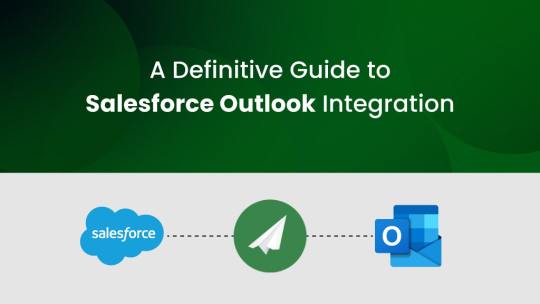
In today’s digital era, where data is king and communication is key, the union of Salesforce and Outlook can be easily counted as one of the most game-changing breakthroughs in the integration realm.
Salesforce, which is a leading CRM being used worldwide, and Outlook which is a robust email and calendar management tool, the seamless synergy between the two can drive productivity and efficiency across organizations like never before. In this blog, we’ll delve into the world of Salesforce integration with Outlook, and see its potential to streamline workflows, enhance productivity, and in turn drive business success.
Understanding the Need for Salesforce Outlook Integration:
Before hopping on to the benefits or any other technicalities of the Salesforce Outlook integration, it is important to deep dive into the WHY involved here. And the answer to that “why” is the quest for unified data management and the adoption of seamless workflows. Siloed data and disjointed communication channels often hinder business agility and decision-making. By integrating Salesforce with Outlook, businesses can easily bridge the gap between customer relationship management and email correspondence, facilitating a holistic view of customer interactions and empowering teams with actionable insights, often in real-time.
Benefits of Salesforce and Outlook Integration:
The benefits of integrating Salesforce with Outlook are manifold and contribute significantly more than improving collaboration within organizations. Here, we have listed down a few:
Seamless Data Management: Integrating Salesforce with Outlook enables organizations to seamlessly sync contacts, emails, and calendar events between Salesforce and Outlook. This ensures that all relevant information is readily available and up-to-date in both systems, eliminating the need for manual data entry and error reduction.
Improved Productivity: With Salesforce and Outlook integration, users can access Outlook data directly within their Outlook interface and vice-versa. This eliminates the need to toggle between tabs and apps, saving time and improving productivity. Users can view customer information, create new records, and update existing data without leaving their email interface or vice-versa.
Enhanced Collaboration: Salesforce and Outlook integration enables better collaboration among team members by providing a centralized platform for communication. Sales reps can easily collaborate on sales opportunities, share important customer details, and track progress directly within Outlook.
Better Customer Insights: By integrating Salesforce with Outlook, organizations gain a more comprehensive view of customer interactions and engagement. Sales and support teams can access a complete history of customer communications and achieve the true customer 360, enabling them to provide more personalized responses.
Features and Functionalities:
The synergy between Salesforce and Outlook offers a range of features and functionalities designed to enhance overall organizational productivity and improve internal collaboration. Some of the key features include:
Email Synchronization: Salesforce and Outlook integration enable the seamless synch of emails between the two platforms. Users can access their Salesforce emails directly within Outlook and vice versa. This helps to ensure that all communications via email are centralized.
Contact and Calendar Sync: The integration between the two platforms allows for the synchronization of contacts and calendar events between Salesforce and Outlook. This is to make sure that the contact information and scheduling details are consistent across both platforms.
Salesforce Sidebar: The Salesforce Sidebar in Outlook provides quick access to Salesforce records and data. Users can view and edit Salesforce records, create new records, and update existing information without leaving the same interface.
Email Tracking and Logging: Salesforce integration with Outlook includes features for tracking and logging email interactions with customers and prospects. Users can log emails automatically to Salesforce records, track email opens and clicks, and view email engagement metrics within Salesforce.
Task and Activity Management: This integration enables users to manage tasks and activities related to Salesforce records directly within Outlook. Users can create tasks, schedule appointments, and set reminders for follow-up activities, all of which are synced with Salesforce records.
Chatter Integration: Chatter, Salesforce’s enterprise social networking platform, is integrated with Outlook, allowing users to collaborate and communicate with colleagues in real-time. Users can view Chatter feeds, post updates, and engage in discussions directly from Outlook.
Overall, Salesforce integration with Outlook provides users with a seamless experience that allows them to access Salesforce data, manage their tasks, and collaborate better.
Real-World Use Cases
Real-world use cases of Salesforce and Outlook integration exhibit how organizations undertake this powerful integration to streamline their operations and work better. Some common use cases include:
Sales and CRM: Sales teams utilize Salesforce and Outlook integration to streamline their sales processes and manage customer relationships better. By syncing emails, contacts, and calendar events, sales reps can track interactions with prospects, schedule follow-up activities, and update Salesforce records efficiently.
Lead Management and Nurturing: Marketing teams leverage Salesforce and Outlook integration to manage leads and nurture prospects through personalized email campaigns. By syncing email communications with Salesforce records, marketers can track the effectiveness of their campaigns, capture lead information, and segment contacts based on their engagement.
Task and Activity Management: Project managers and team leaders leverage Salesforce and Outlook integration to manage tasks and activities related to Salesforce projects. By syncing tasks, appointments, and deadlines between the two platforms, project teams can stay organized, track progress, and ensure timely completion of deliverables.
Customer Support and Service: Customer support teams can easily provide seamless customer service and support leveraging this robust integration. By syncing email interactions with Salesforce cases, support agents can track customer inquiries, respond promptly to tickets, and resolve issues more efficiently.
Reporting and Analytics: Business analysts and decision-makers use Salesforce and Outlook integration to generate reports and analyze data from both platforms. By syncing sales and customer data, organizations can gain valuable insights into their performance, identify trends, and make informed business decisions. These real-world use cases give an idea of the diverse ways in which organizations use Salesforce and Outlook integration to work better, drive growth, and deliver exceptional customer experiences.
Getting Started with Salesforce Outlook integration with a native, no-code approach
200 OK is a platform native to Salesforce that enables organizations to seamlessly integrate external systems without requiring any coding. Built on the sturdy Salesforce Lightning platform, your data enjoys impenetrable security. By embracing a native, no-code strategy for Salesforce integration, contemporary businesses are transforming their operations by seamlessly merging their diverse systems with Salesforce. This streamlined approach empowers organizations to effortlessly harness the power of Salesforce, resulting in significant time and resource savings previously allocated to integration development. With Salesforce’s native integration tools, organizations can effectively leverage Salesforce capabilities, driving productivity and efficiency throughout their operations. 200 OK emerges as a state-of-the-art integration platform designed to serve developers, administrators, and savvy business individuals looking to seamlessly connect Salesforce with external cloud-based solutions and APIs without the need for coding. Its robust modules like ETL and Data Virtualization facilitate the creation of complex integrations effortlessly, boasting powerful features such as a robust mapper, Apex support, real-time testing, and debugging capabilities. Discover how you can successfully leverage 200 OK to seamlessly integrate all of their third-party applications like Outlook with Salesforce. Schedule a demo with our product experts today!
Originally published at 200ok.ai
0 notes
Text
Unlocking Business Synergy: A Comprehensive Guide to Salesforce SAP Integration
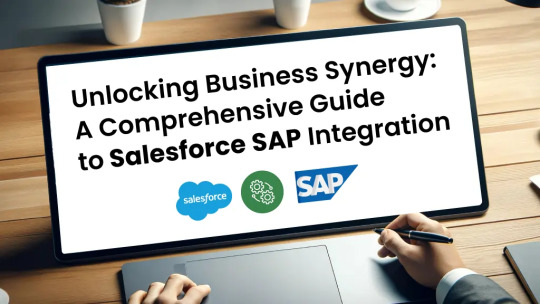
In today’s hyper-connected digital landscape, enterprises are constantly seeking ways to streamline their operations and enhance productivity. One of the most powerful strategies gaining traction among decision-makers is the integration of Salesforce as CRM with Backoffice operations like ERP. SAP is a widely used ERP system used by many companies. By seamlessly connecting these two industry-leading platforms, organizations can unlock a plethora of benefits, ranging from improved data visibility to enhanced customer experiences. In this comprehensive guide, we’ll delve into the intricacies of Salesforce SAP integration, exploring best practices, integration methods, and actionable insights for decision-makers.
Understanding Salesforce SAP Integration:
So, picture this: Salesforce, the king of CRM, shaking hands with SAP, the heavyweight champion of ERP. Sounds like a match made in business heaven, doesn’t it? These two powerhouses, with their own unique strengths, can actually bridge those pesky gaps in your business processes, making data flow smoother than butter and fostering collaboration across all your departments.
Integration Methods for Salesforce and SAP:
Now, there are a few ways to go about this integration gig. You’ve got your point-to-point integration, Middleware, and Custom, let’s get right into them.
Point-to-Point Integration:
Point-to-point integration involves establishing direct connections between Salesforce and SAP systems using APIs (Application Programming Interfaces). While this method offers simplicity, it can become cumbersome to manage as the number of integration points grows. Moreover, SAP offers many APIs for different functions, and creating complex integration scenarios, requires many intertwined APIs to be integrated. Maintaining the custom code and adopting future changes are other challenges
Middleware Integration:
Then there’s middleware integration, like Third-party iPaaS platforms like MuleSoft, Zapier, Make, Tray.io, and many more. Think of it as the mediator between Salesforce and SAP, orchestrating data exchanges like a conductor leading a symphony. This one’s great for flexibility and scalability, letting you adapt to changing business needs without breaking a sweat.
Custom Integration:
And let’s not forget custom integration – for organizations with unique business processes or specialized requirements, custom integration solutions tailored to their specific needs. Leveraging the expertise of experienced developers and consultants, custom integrations can deliver precise outcomes aligned with business objectives.
Salesforce SAP integration Use cases:
Streamlined Sales and Order Management:
Imagine a manufacturing company that integrates Salesforce with SAP to synchronize sales data with production schedules. The outcome is transformative: sales teams gain access to real-time inventory levels within Salesforce, enabling them to provide customers with accurate delivery estimates. Orders placed in Salesforce are automatically transferred to SAP for production planning, streamlining the entire sales-to-production process. This integration not only enhances operational efficiency but also improves customer satisfaction by ensuring timely and accurate order fulfillment.
Enhanced Customer Service:
Consider a retail organization that implements Salesforce SAP Integration to empower its customer service team with comprehensive customer histories. Customer service representatives can access complete customer order histories and preferences from SAP within the Salesforce interface. This integration results in faster responses to consumer inquiries and more personalized service, significantly enhancing the customer experience. By having a 360-degree view of the customer, businesses can tailor their interactions and solutions to meet individual needs, fostering loyalty and repeat business.
Improved Financial Reporting:
A global corporation integrates financial data from SAP into Salesforce, revolutionizing its approach to financial reporting and analytics. This integration allows for real-time financial reporting within Salesforce, facilitating better forecasting and financial planning. Sales data correlate directly with financial metrics, providing a clear picture of the company’s financial health and enabling more accurate and strategic decision-making. With this level of integration, businesses can identify trends, optimize resource allocation, and drive profitability more effectively.
Benefits of SAP and Salesforce Integration:
Many businesses grapple with siloed information trapped in disconnected CRM and ERP systems – Salesforce and SAP being prime examples. This data fragmentation hinders sales cycles, frustrates customer service, and impedes strategic decision-making. But fear not, there’s a powerful solution: Salesforce SAP integration.
Imagine unlocking a world of:
Real-time inventory visibility: Empowering sales teams to provide accurate delivery estimates and streamline the sales-to-production process.
360° customer views: Enabling faster responses and personalized service, boosting customer satisfaction and loyalty.
Unified financial reporting: Accessing real-time data for accurate reporting and forecasting, driving strategic decisions and profitability.
This isn’t just wishful thinking – it’s the transformative power of Salesforce SAP integration. By seamlessly connecting these powerhouses, you unlock a treasure trove of benefits:
Enhanced Data Accuracy: Say goodbye to inconsistent information. Integration ensures real-time data synchronization across CRM and ERP systems, eliminating errors and boosting data quality.
Superior Customer Experience: Empower your customer service team with a holistic view of each customer. Access order history, preferences, and other valuable data directly in Salesforce, allowing for personalized interactions and a truly exceptional experience.
Streamlined Business Processes: Break down silos and unify sales, finance, and operations. Achieve smoother workflows, eliminate redundancies, and boost overall efficiency.
Boosted Productivity: No more time-consuming system hopping! Integrated systems free up your employees’ time, allowing them to focus on strategic initiatives and drive growth.
Deeper Analytics & Reporting: Leverage the combined power of Salesforce’s analytics tools and SAP’s rich data repository. Gain comprehensive insights into your business performance and make data-driven decisions with confidence.
Scalability & Flexibility: Adapt to market changes effortlessly with the combined capabilities of both platforms. Whether you’re expanding your reach or entering new markets, integration equips you with agility and success.
Why integrate, you ask?
Picture this: no more siloed data driving your sales team bonkers or frustrating your customer service champs. With Salesforce SAP integration, you’re looking at real-time inventory visibility, 360° customer views for lightning-fast responses, and unified financial reporting that’ll make your CFO do a happy dance.
But wait, there’s more! With integration, you’re saying goodbye to data inconsistencies and hello to enhanced accuracy. Your customer service team? They’ll be delivering personalized experiences like never before. And as for your workflows? Consider them streamlined, baby!
Tackling Challenges Head-On with 200 OK:
Integrating systems like Salesforce and SAP can seem intimidating, but don’t worry – we’ve got you covered. Our platform is pre-built and doesn’t require any coding, making it easy for anyone to use, even if they’re not tech-savvy.
Data synchronization keeps you up at night? We’ve got robust mechanisms and expert support to ensure your data flows like a well-oiled machine. And hey, we get it – budget concerns are real.
But with our solution, you’ll see the value from day one, without breaking the bank.
Ready to unlock the transformative power of Salesforce SAP integration?
Don’t just integrate, innovate. Choose 200 OK – Native, No-Code No-limit integration platforms and unleash the power of your combined data to achieve unprecedented growth and success.
Talk to our product experts today!
Originally Published at 200OK.ai.
1 note
·
View note
Text
A Guide to Salesforce Integration Methods: APIs, Low-Code & No-Code
In today's interconnected digital landscape, the ability to seamlessly integrate various systems is crucial for businesses aiming to streamline their operations and enhance productivity. Salesforce, a leading customer relationship management (CRM) platform, offers a plethora of integration methods to connect with other applications and systems. From traditional APIs to low-code and no-code solutions, Salesforce provides options tailored to the diverse needs and technical expertise of businesses. Let's delve into these integration methods to understand their functionalities and benefits.
Application Programming Interfaces (APIs): APIs serve as the backbone of modern software integration, enabling different applications to communicate and share data efficiently. Salesforce offers robust APIs, including REST and SOAP, allowing developers to build custom integrations tailored to their specific requirements. RESTful APIs are widely preferred for their simplicity and flexibility, enabling seamless data exchange between Salesforce and external systems over HTTP. On the other hand, SOAP APIs provide a more structured approach with standardized messaging protocols, suitable for complex integrations requiring stringent security measures.
API-based integrations offer unparalleled flexibility and customization, empowering businesses to orchestrate complex workflows, synchronize data in real-time, and automate processes across multiple platforms. However, building and maintaining API integrations typically require a certain level of technical expertise, making them ideal for organizations with dedicated development teams or access to skilled developers.
Low-Code Integration: Recognizing the growing demand for rapid application development and integration, Salesforce introduced low-code platforms like Salesforce Lightning Flow and Salesforce AppExchange. These platforms leverage visual, drag-and-drop interfaces, enabling business users and citizen developers to create custom integrations without extensive coding knowledge.
Salesforce Lightning Flow, for instance, empowers users to design automated workflows and integrate Salesforce with third-party applications using a graphical interface. With pre-built connectors and templates, users can quickly configure integration scenarios, such as lead-to-cash processes or customer support ticket management, without writing complex code.

Check out 200 OK for versatile integration solutions. Efficiently connect Salesforce with other tools like SAP, Dynamics, Workday, Quickbooks, Stripe, PowerBI, and more without requiring any infrastructure, ensuring smooth workflows and optimized operations.
Low-code integration platforms offer a balance between flexibility and simplicity, enabling organizations to accelerate integration projects, reduce dependency on IT resources, and drive innovation across departments. Moreover, these platforms foster collaboration between business users and IT teams, facilitating the rapid deployment of integrated solutions tailored to evolving business needs.
No-Code Integration: For businesses seeking an even more accessible integration solution, Salesforce provides no-code tools like Salesforce Connect and MuleSoft Composer. These platforms eliminate the need for any manual coding, allowing users to establish seamless connections between Salesforce and external data sources through intuitive configuration interfaces.
Salesforce Connect enables real-time integration with external data sources, such as ERP systems or legacy databases, without data replication. By creating external objects mapped to data sources, users can access and manipulate external data within Salesforce seamlessly. Similarly, MuleSoft Composer simplifies integration by offering pre-built connectors and workflows for common integration scenarios, such as synchronizing contacts or orders between Salesforce and other applications.
No-code integration solutions democratize the integration process, enabling business users with limited technical skills to connect Salesforce with external systems and unlock valuable insights from disparate data sources. By democratizing integration, organizations can foster innovation, improve data accessibility, and drive digital transformation initiatives across the enterprise.
In conclusion, Salesforce offers a diverse range of integration methods, catering to the varying needs and technical proficiencies of businesses. Whether through APIs, low-code platforms, or no-code tools, organizations can seamlessly connect Salesforce with other applications and systems, enabling streamlined processes, enhanced collaboration, and accelerated innovation in today's digital ecosystem.
0 notes