#saps4hanacloud
Explore tagged Tumblr posts
Text
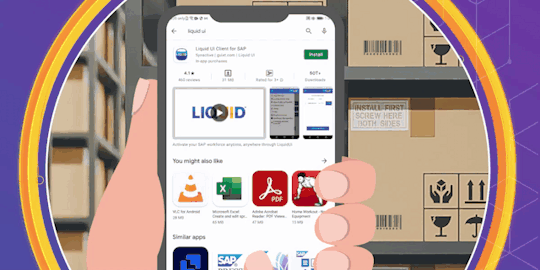
Steps to add barcoding to SAP S/4HANA using Liquid UI:
1. Install the Liquid UI software and configure it to integrate with SAP S/4HANA.
2. Customize the Liquid UI screens to include barcode scanning functionality.
3. Test the barcode scanning feature within the Liquid UI interface to ensure seamless integration with SAP S/4HANA.
2 notes
·
View notes
Link
Learn all about SAP S4/HANA Cloud and find out if it is the right solution for your business needs. Get insights on what's new in this version and how it compares to other cloud ERP options.
0 notes
Text
Elitesland: How Can Gaining Expertise in IT...
Thanks to the expert support of #SAPServices, Shanghai Elitesland Software System Co. Ltd. was able to get the most out of #SAPS4HANACloud, private edition and increase its business process efficiency with 30% less risk. Great job! ��
Elitesland: How Can Gaining Expertise in IT...
Learn how SAP partner Elitesland is helping its customers take advantage of the latest features and functions in SAP solutions to better meet their business needs.
SAP Get Social
0 notes
Text

Fourth of the series mentions about the top drivers of migration.
SAP S/4HANA can refine business performance.
The platform allows activities like planning, execution, report, and analysis with a push.
SAP users can analyze a higher amount of data within the shortest time-limit.
SAP S/4HANA will start helping you in creating new solutions, eventually help you in meeting the upcoming business requirements.
1 note
·
View note
Text

In the SAP S/4HANA Cloud, SAP is responsible for the entire system. Businesses have SAP’s predefined system configuration which limits developers ability to customize and gives them less control over specific requirements.
Businesses must provide their own hardware, databases, networks, etc. for SAP S/4HANA on-premise. Every time there is an upgrade, businesses need not completely redesign their system. Thus have maximum ability to customize.
However, the market is inclining towards cloud.
0 notes
Text

Its' a new month so let's begin new series!
This month we'll be talking about migrating from On-Premise to the Cloud.
Migrating from On-Premise to Cloud is a complex and challenging process that requires careful planning, preparation, and execution. To ensure a successful SAP S/4 HANA migration to the cloud, businesses should primarily have a better understanding of the scope of the migration by developing a migration plan. A risk-benefit analysis that will help the businesses, understand the need to move to the cloud.
0 notes
Link
SAP S/4 HANA as an enterprise resource platform is very effective when it comes to managing multiple aspects of a business. It is an essential aspect for the digitization and automation of a company as the digital field is evolving and has become more challenging to keep track of them manually.
0 notes
Link
SAP S/4 HANA Cloud nowadays is becoming a tailor-made solution to all kinds of problems that are faced by organizations. To understand how SAP S/4 HANA Cloud technology performs such operations and enhances business intelligence, stay tuned!
0 notes
Link
Businesses are no longer in the trial and error phase of running their operations. They’ve realized the potential of tools and technologies that help them run operations smoothly and efficiently.
0 notes
Link
The logistic section of SAP S/4 HANA Cloud has seen many enhancements over time, intending to enable businesses to facilitate seamless management of their logistics. Initially launched in 2016, the platform is equipped with features and functionalities from SAP ECC in an attempt to facilitate better distribution of functionalities and place similar processes together.
However, there is a lot more to discuss SAP S/4 HANA Cloud logistics, so that we will discuss different components of SAP S/4 HANA Cloud logistics. Therefore, let us get started without wasting any further time.
0 notes