#school software modules
Explore tagged Tumblr posts
Text

Simplify academic scheduling with our school timetable management module. Easily assign classes, manage teacher workloads & avoid conflicts with smart automation. Cyber School Manager offers an intuitive interface for efficient timetable creation. Trusted by schools worldwide for seamless academic planning and management.
#school timetable management module#school timetable management software#timetable management software
0 notes
Text
i just think it’s funny that raspberry pi seems to plan their releases around that of apple’s
#stream#both cult followings ….#that im apart of ………#idk i’ve always been an apple fanthem i guess#perhaps it’s also due to me growing up poor & seeing it as a status symbol but by the time the 5s or so was released they had started being#subsidized for the poors following the monopoly breakup w at&t so i had an what was it it was either an 8 or 16gb 4s for 99c in#it was 2014/2015 or so i don’t remember i still have that fucking phone the back cracked bc my sexy fatass geometry teacher fucking stepped#on my binder on accident during a test u know when in school u had to put ur bag or binder at the front of class during tests#but i also got an ipod touch in like 2012 i think loved it it was green my mother got it for my brother & i for christmas#& that’s when i hopped on the Dual Phone Train#never grew out of it#i had an 14 & se 1st gen now i’m triple wielding bc i got robbed so ptsd ive got 12 mini 15 ? 16 ? idk i dont use it it just stays home that#the tx phone bc it doesn’t have a sim card slot as american so it’s esim only therefore literally an ipod#& that’s what i use it as - i also have my us whatsapp on there & i use it to call my banks#but that’s like once a month#so#triple wielding w the se#i hate the new ios like ios 18 it’s gotten too complicated#literally loved apple bc of its simplicity idk as if i didn’t get a pi to get into software & webhosting as was my dream as a child#literally in elementary school i wanted to build my own website so bad i literally went to the library & was reading books on how to build a#server then i asked my parents & they were like ‘wow that’s so cool :) we don’t have any money :) that’s why u were at the library :) & know#so much about libraries :) bc they’re free :) bc ur poor :)’ ALSKALSKALKSLAKSLALSASL#MORE PPL NEED TO USE LIBRARIES#blessed to live like down the street from a library#actually blessed to literally be living in a ‘15 minute city’#also accidentally ordered a compute module 4 so :/#i thought i was ordering the module 5 ALSJALKSLAKSLAKSLAKSLAKSLKSLA#RASPBERRY DROP THE 5S I KNOW U GOT STOCK FUCK U#i’m literally going to make a dual cloud hosting server & also a website host so i can finally provide my family back home w a website for#them to see when i take pics & stuff
1 note
·
View note
Text

Discover key modules your School Management Software needs for streamlined operations, enhanced communication, and improved academic tracking.
0 notes
Text

Teeeni (1988) Nanyang Technological Institute (NTI), School of Electrical and Electronic Engineering (EEE), Singapore. "Prof Goh said the institute's School of Electrical and Electronic Engineering first started experimenting with micromouse building in 1987, using a commercially available kit from Japan. The result, named Rattus-Rodee, was not only bulky and clumsy, but extremely slow. Undaunted by the poor performance, NTI rounded up a group of lecturers with expertise ranging from microprocessor hardware, computer software, motor control, sensor technology to artificial intelligence. At least 80 students at different levels of study were recruited for the programme. What helped most, Prof Goh recalled, was the in-house programme which required second-year students to undergo 10 weeks of intensive practical training during their long vacation. This exposed them to different training modules which included industrial talks, factory visits, mechanical workshop and workstation education. Having been taught the basics, the students were challenged to build micromouses and compete for prizes in campus contests. This resulted in successive generations of micromouses, each of which was an improvement of the previous one. "Ruth", which came after Rattus-Rodee, was reduced in size and weight and travelled more accurately, but was still slow. Though sleek, the third-generation model "Teeeni" was still heavy and slow. But both performed creditably in the National Micromouse Contest last year. Ruth was in fourth position and Teeeni was placed second." – Mightiest Mouse, by Nancy Koh, The Straits Times, 6 November 1989.
The video is an excerpt from "UK Micromouse 1989."
21 notes
·
View notes
Text
schools of thought: part 2 🦊
A landoscar college AU, told through social media
to catch up, check out part 1 here

author's notes
thank you for your patience and the kudos on part 1 🤧 irl stuff happened and i worked on a different story for a while before getting back to this one
ignore timestamps, they don't really matter
if you enjoy it, please consider liking / reblogging / commenting! 💙
—————we pick up at the federation U library———————
lando's studying late. it's a tuesday, and there aren't too many people there - just him, linda the librarian who isn't particularly impressed at anything or anyone, and a couple of other students on other islands of desks, stuck in their own world.
lando doesn't find academic work impossible per se, it's more the sustained attention that gets challenging. and contrary to how he seems, he does actually work hard at his core modules. even if he isn't sure exactly to what end, yet.
the screen's blazing bright and lagrange's theorem is starting to make his brain statick-y, so lando rubs his eyes. one of those advice pages on tiktok said changing tasks could help sometimes to refocus on his studying. something about crop rotation or switching channels of the brain or something. if it's on social media, it must be true.
so he opens his design software instead and makes a party invite.
he sends a prayer to the holy trinity of tiesto, guetta and darude for his very basic photoshop abilities. and an extra hail-van-helden for the free software that he pirated off charles.
the party playlist is already whirring in his head. definitely some garage smashed with some old school hip hop, and he's sure there's a way to get some hans zimmer piano in there. whatever, it'll work.
satisfied with his efforts, lando sips from his hydroflask. (the drink is one part instant coffee, one part spicy honey, and a lot of hot water. carlos gives him shit about it all the time, but carlos is spanish and generally prone to dramatics when it comes to coffee and just about everything else.)
still focused on his important task of Procrastinating His Stabilizer Equations, lando texts max.
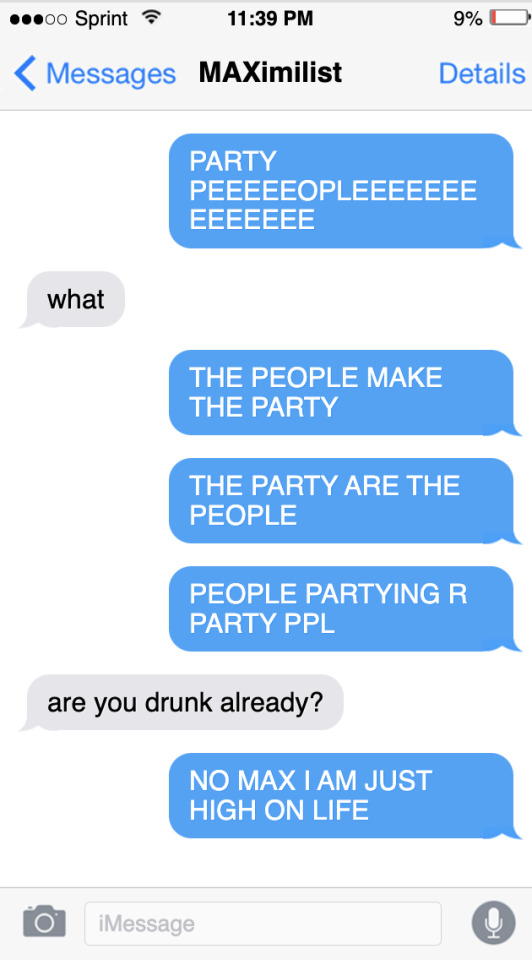
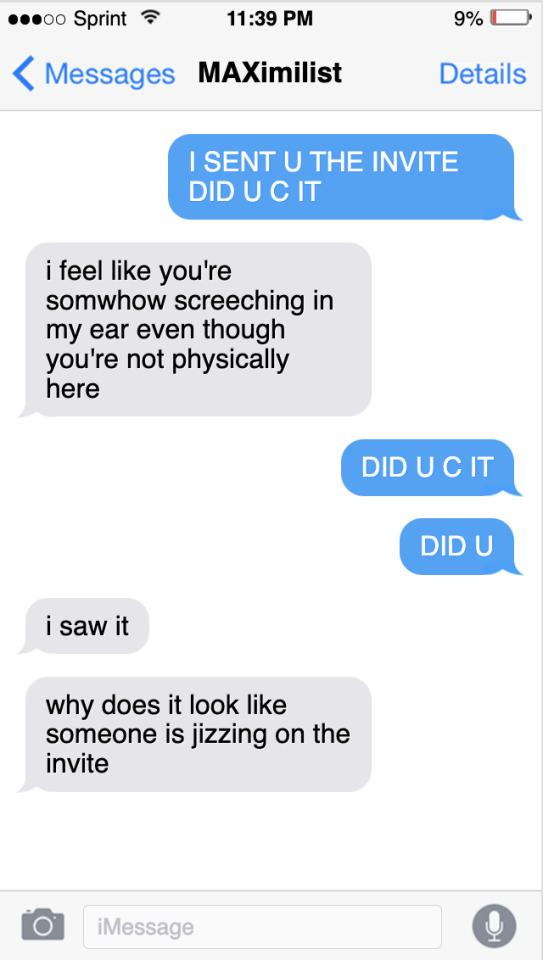

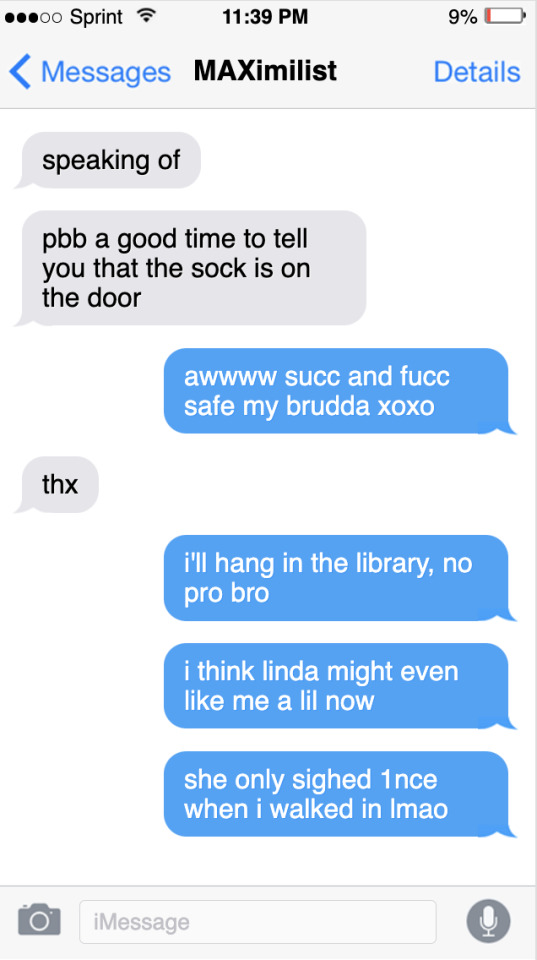
linda, to her credit, only glared at him once when he started humming kid cudi under his breath.
and judging from experience, max and charles are going to be a while, so there's nothing for lando to do but stare at the wall and keep working on his playlists. oh, and his math assignments.
meanwhile, oscar gets a ping from logan.
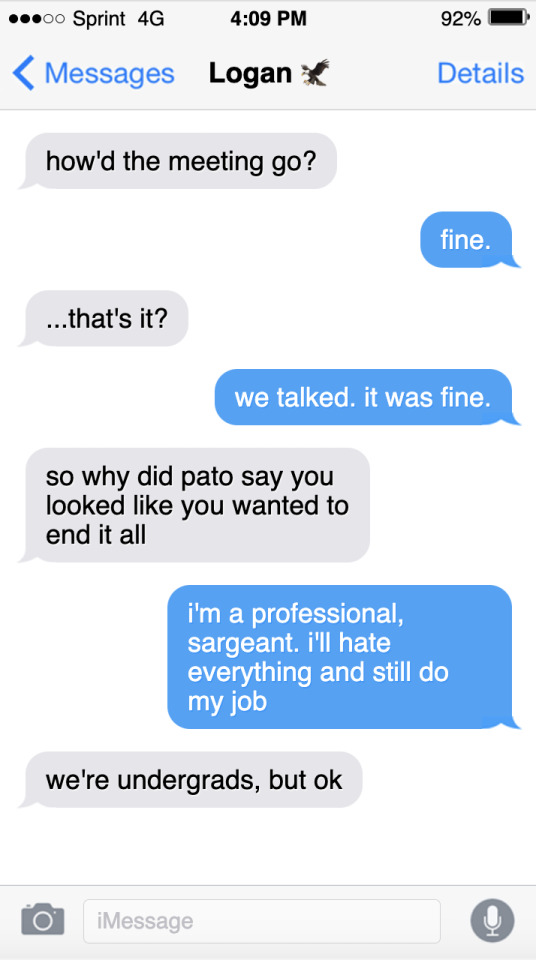
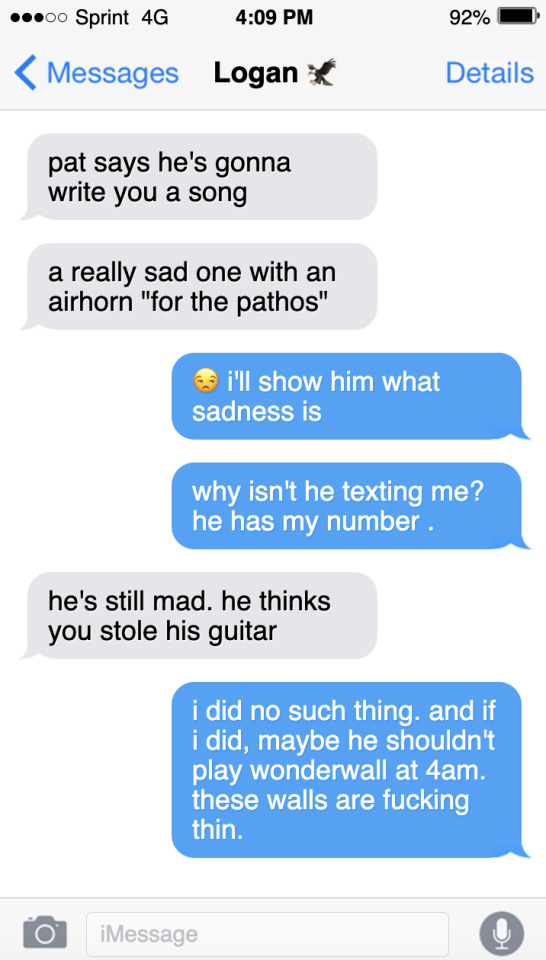
what is there to say about the meeting really, oscar thinks. uneventful. ———————earlier——————————
the first project catch-up with lando, they'd met under the campus bee statue. a sunny afternoon, but the campus was quiet, half of them having decamped to the nearby hills or beach for a change of scenery. it was just the pleasant and tolerable buzz of other students enjoying the warmth and doing university student things. he'd spotted a couple of people with picnic blankets out. he hadn't brought a picnic blanket, thinking this would be a quick meeting.
lando had appeared in a blur of white and orange, like a y2k elf. ear piercing, music festival rubber bracelets and all. in a t-shirt that said i'm acute angle.
"'sup osc!" lando said.
"that t-shirt's gramatically incorrect. technically." oscar had replied.
"whaa-aat. but more to the point, it's funny."
"i guess. did you do the reading yet? thought it'd be good to talk roles and responsibilities and maybe a project timeline."
"timeline?" lando said, as he tossed his backpack down and flopped on the lawn. lando extracted two heinekens from a side pocket and went through a complicated manouvre of opening them with his room keys. "thought we'd maybe crack open a beer and just chat, matey."
i'm not your matey, oscar thought. i'm a passenger to whatever train of chaos it is that you're driving and i'd like to get off.
oscar's skin prickled as he realised the double meaning of get off. he also tried to not think too hard about how overfamiliar lando was acting towards him. the worse thing was: there was a bigger part of him that was probably willing to let lando get away with it.
lando seemed to be ignoring whatever existential crisis oscar was going through. instead, lando was going on and on about philosophical youtubers and sparknotes. lando was so animated when he spoke, too: hands always in gestures, as if excitement buzzed directly out of his fingertips and onto oscar. there was a sparkle in his eyes, blue sliding into grey, that made oscar want to sit on his hands. because they were the kind of eyes they wrote about in regency novels, the windows to the soul kind of melodramatic nonsense. that would make him want to do stupid shit. like, get-in-the-way-of-the-project-grade kind of stupid shit.
so it took oscar a lot of energy to focus in that first meeting. he thought he did a pretty decent job picking up the thread of conversation, around the part where lando had called foucault's theory "the indiana jones thought thingy."
"i think you mean archaeology of knowledge."
"right! right." lando said, as he beamed up at him.
oscar had suddenly felt overly warm, then. probably just the sun on the quad, he thought to himself. he was from australia, so technically he should've known better, and worn adequate SPF. he'd have to set a phone reminder for that at a later point. he refused to be fooled again by the european summer and its apparently hypnotic effects. even if those hypnotic effects were probably mostly caused by a menacing parallel phenomenon that oscar would call solarus landonitus.
—————————————————
later, oscar's cooks dinner, and tries to decipher the instructions on the back of a frozen bag of beef mince. pato and logan are away at a football game across the border in italy, an overnighter thing.
his phone vibrates. it's lando.

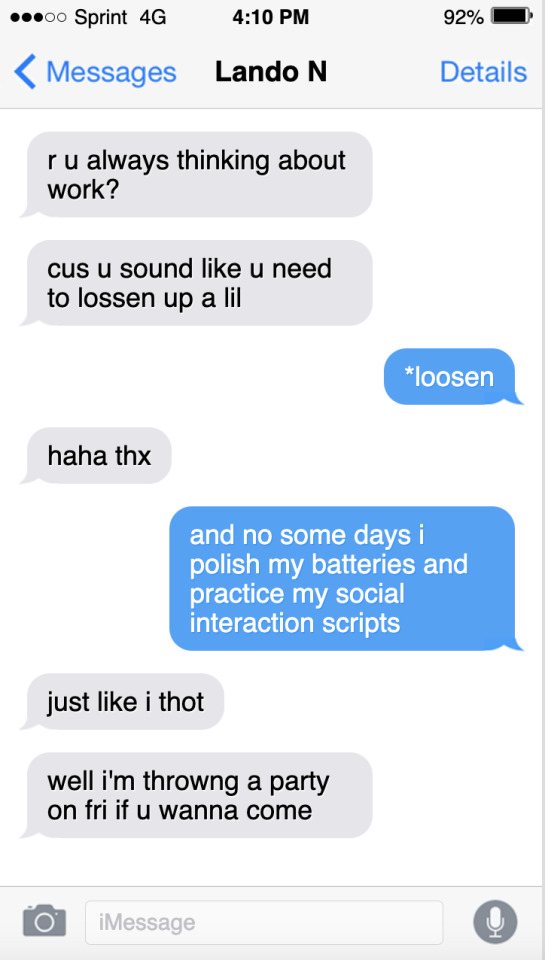
oscar's hands hover over the letter keys. a party? he couldn't think of anything worse. but lando said a couple of friends, and it's true oscar hasn't really partied, and he thinks hanging out with his D&D friends doesn't really count. there had been that one instance in first year when oscar had gone to try and meet logan and pato at the ministry of sound, and he'd accidentally ended up at the ministry of state government building. after that, he'd figured parties weren't really fated for him.
but. lando, social butterfly lando, campus personality lando is the one asking. and logan's right, oscar probably does take himself too seriously.
osc types and deletes at least four different responses before be replies. he is an eng lit major, he tells himself. surely he should be better at crafting his words than this. but sometimes it is what it is.
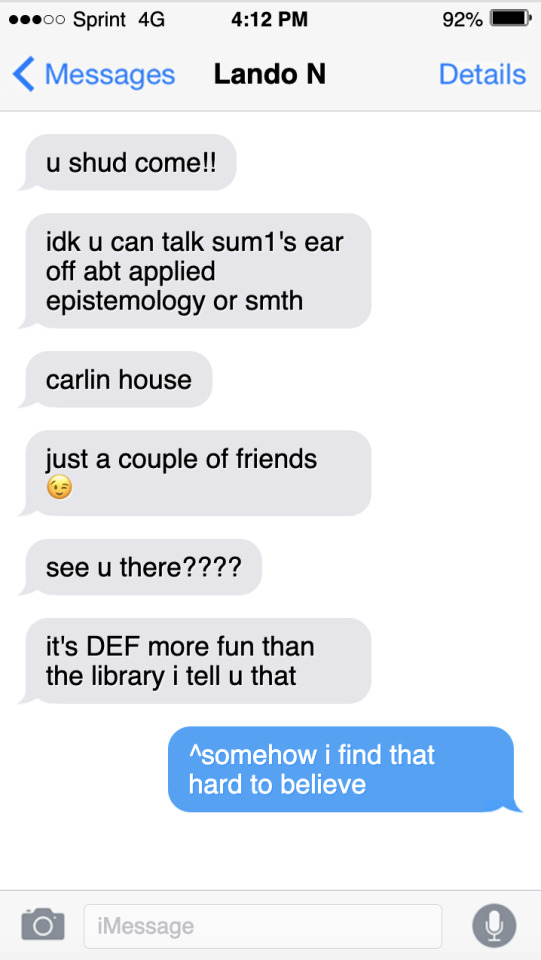
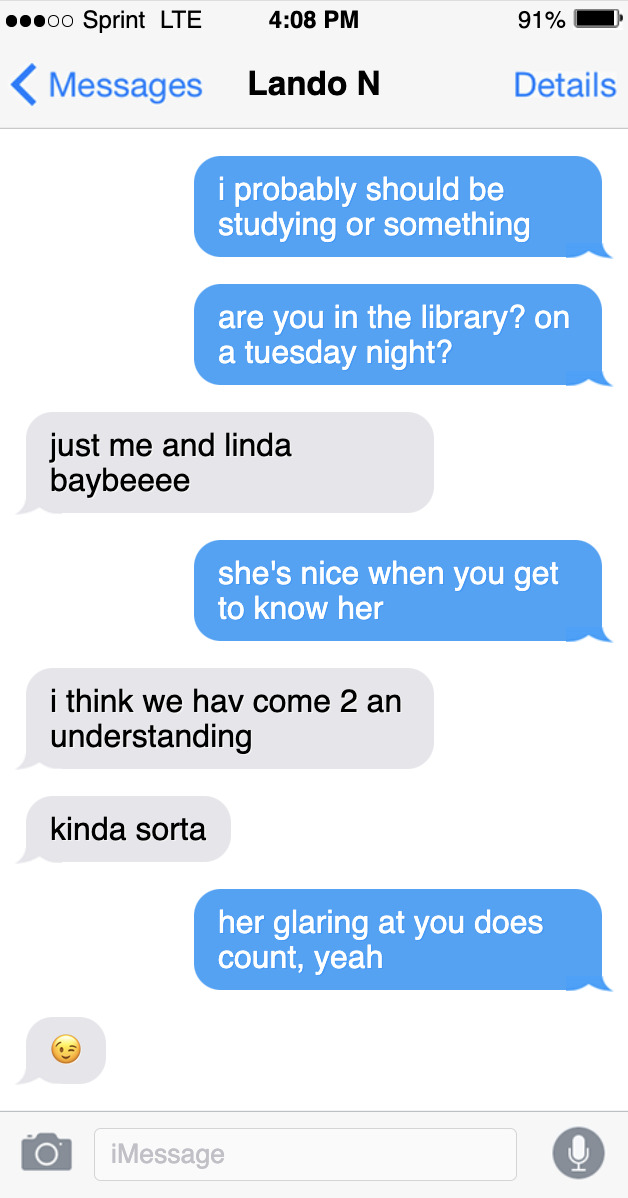
so it isn't a commitment, and it isn't a hard no, either.
oscar stares at his phone. it's gone quiet. lando's moved on – probably uploading an instagram story. or smashing his too keyboard loudly in a public space as he solves a polynomial. or making a new and unlikely EDM song out of radiator noises, or whatever it is that lando "i'm so cool" norris decides to do with his free time.
oscar is studying the dorm kitchen tiles, thinking about not thinking about lando, when his pasta water boils over. it hits the induction stove with a loud hiss.
"shit!" osc yelps. he grabs a nearby dish towel to wipe it up.
the pasta ends up both soggy and under salted, but he eats it anyway. mind turning all the while.
——————stay tuned part 3 (hint: party party)————————
p.s. if you want to be tagged/notified on the next part/updates just lmk in comments or DM and i'd be happy to!!
#landoscar#oscar piastri#lando norris#mctwinks#twinklaren#f1 rpf#f1 rpf fic#schools of thought f1blr fic#ln4#op81#814#formula 1 fanfic#formula 1 rpf#formula 1 fic#f1 smau#f1 fanfiction#f1 fanfic#f1 fic#814m#text fic#landoscar au#formula one fanfiction#f1 social media au#formula one social media au#wisteriawritesstuff#social media au
111 notes
·
View notes
Note
is it possible for people to like, create old consoles/computers from scratch? like if they could replicate the physical hardware using new materials, and plant old software onto the new hardware to create like, a totally new, say, win98 pc? cause i browse online and see a lot of secondhand stuff, but the issue is always that machines break down over time due to physical wear on the hardware itself, so old pcs aren't going to last forever. it makes me wonder if at a certain point, old consoles and computers are just gonna degrade past usability, or if it's possible to build new pieces of retro hardware just as they would have been built 30 or 40 years ago
Can of worms! I am happy to open it though. For the moment I will ignore any rights issues for various reasons including "those eventually expire" and "patent law is the branch of IP law I know the least about"
Off the top of my head so long as you're only* talking computer/console hardware there aren't any particular parts that we've lost the capability to start manufacturing again, but there's more economical approaches to building neo-retro** hardware.
But before digging into that I would like to mention that anecdotally, a great many hardware failures I see on old computers are on parts that you can just remove and replace with something new. Hard drive failures, floppy disc drive failures, damaged capacitors, various issues with batteries/battery compartments, these are mostly fixable without resorting to scavenging genuine old parts. Hard drive and floppy drive failures may require finding something that you can actually plug into the device but this isn't strictly impossible.
Additionally, it's common among retro computing enthusiasts to replace some of these parts with fancier parts than were possible when those machines were new. The primary use cases for buying say, floppy-to-USB converters are keeping old industrial and aviation computers alive longer, but hobbyists do also buy these (I want to put one in my 9801 too but that's pricy so it's just on my wishlist for after I have finished school and settled down ;u;) Sticking SSDs in old computers is also not an uncommon mod.
So-- hold on let me grab my half-disassembled PC-9801 BX2 to help me explain


(Feat. the parts I pulled out of it in the second photo)
In that second photo we have some ram modules, a power supply, floppy drives, a hard drive, and floppy+hard drive cables. The fdd+hdd+cables are easily replaceable with new parts as mentioned, the power supply is a power supply, and the ram chips are... actually I don't know a lot about this one. I have enough old ram chips laying around that I haven't had to think hard about how to replace them.
Now in photo number 1 we have the motherboard and some expansion chips. The sound card is centered a bit here*** and underneath it is a video expansion card and underneath that interesting expansion card setup is the motherboard itself.
The big kickers for manufacturing new would be the CPU and the sound card-- you in theory could make those new but chip fabrication is only economical if it's done beyond a certain scale that's not quite realistic for a niche hobbyist market.
But what you could use instead of those is an FPGA, or Field Programmable Gate Array. These aren't within my field of expertise so to simplify a bit, these are integrated chips (like a CPU or a sound chip) but unlike those, they can be reprogrammed after manufacture, rather than having a set-in-stone layout. So you could program one to act as an old CPU, at a cost that is... more than that of getting a standard mass-manufactured CPU, and less than attempting small scale manufacture of a CPU.
So in theory you could plunk one of those down into a custom circuit board, use the closest approximate off the shelf parts, and make something that runs like a pc-98 (or commodore, or famicom, or saturn, or whatever.) In practice as far as I'm aware, users who want hardware like this use something like the MiSTer FPGA (Third party link but I think it's a pretty useful intro to the project)
And of course for many users, emulation will also do the trick.
*manufacturing cathode ray tube displays is out of the question
**idk if this is a term but I hope it is. If it's not, I'm coining it
***That's a 26k which isn't the best soundcard but it's super moe!!!!!!!!!!
30 notes
·
View notes
Text
Arbitrary plurality resources post for the year
I noticed that a lot of the 'system tracking' resources out there focus heavily on "who's fronting and for how long in a day" rather than "who's generally active in a day". It's seriously been bugging me, especially since non-fronting and rarely-fronting system members are an established plurality experience! So after looking at other people's recommendations of the former for the umpteenth time, in my frustration, I just started looking through clerical apps on my phone for something, anything that could potentially be repurposed for system tracking.
Low and behold, ICloud Numbers has a handy-dandy auto-graphing feature, as well as an easy-to-use checkbox feature. Salvation at last! So in case anyone else might be in similar straits, I decided to make this post about it to show the set-up I drafted up.
Theoretically, other spreadsheet software could do something similar, or one could finagle it via a mishmash of methods. There might even be dedicated graphing software out there too, for all I know. (I didn't really research it. This one worked for me, after all. xP) So feel free to use whatever works best for you, if you make your own.
Also, a quick note: I'm unsure of how well this would work for a larger system. If any folks interested in this for larger systems are reading, this is your fair warning that this might not be best suited to you. But please, feel free to read through anyways and see if I'm wrong, or if you can find a way to adapt anything here to your needs!
Anyways, that said, screenshots and explanations of things:
————————————————————
Blank Monthly Template
————————————————————
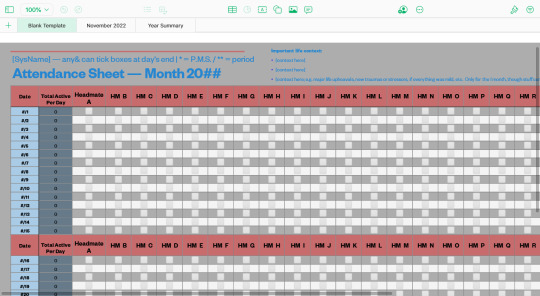
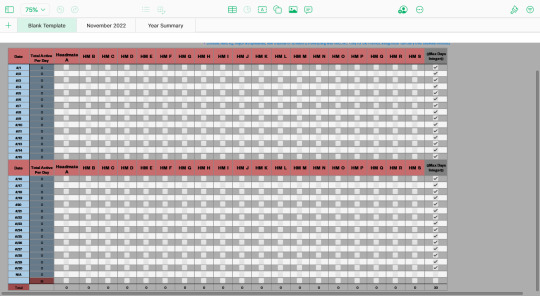
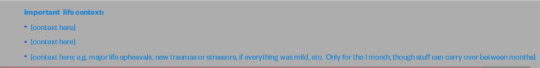
The blank template version of the spreadsheet, because it's so much easier to just copy and paste this than create a whole new spreadsheet page every time.
Going in order of the features...
First off, the color scheme and layout. You can change the colors of the cell backgrounds, all of the text, any shapes you add (like lines), and the page background to any color you like. You can also position elements pretty much anywhere on the sheet that you like. (Personally, I like to keep the spreadsheet in the upper-left because it's faster to access when it's the default loading position of a page.)
Next, the title text elements. Honestly? You don't really need to put anything there if you don't want to. It was just kind of there already with the basic 'school attendance sheet' template I started this from, so I kept it.
If you intend to set it up like I have it, though: “SysName” is for your system (or subsystem, or group of system members') name, though you could use your body name or a specific member's name or whatever-have-you, too.
“Any& can tick boxes at day's end” is a reminder or regulation thing, I guess? I intended it to remind headmates that the job didn't have to fall to just a specific person, and also to invite them to mark their own activity down if they'd like. If other systems have rules on who can and can't do what, though, then maybe it could be helpful to note that here?
The 'one asterisk for P.M.S., two asterisks for period' thing I added because it seemed like it might be useful to the systems that experience it, given hormones can affect mood, dealing with blood or pain can incur various negative reactions, it can involve sensory issues for those with sensory differences, people who don't track days passing very well might be helped by a record of their cycle, etc. For plurals who don't experience it, or who have other things that might be helpful to track like this, you could probably modulate or remove it from your own version?
“Attendance Sheet — Month 20[blank]” is a title to denote the purpose, as well as what month it's specifically for. If you create a different spreadsheet file (not page) for each year, though, you might not need to label the year on the sheets themselves? The file title could suffice in that case.
“Important life context” is to help give future-you context on what was going on in that month, as life happenings can affect who in your collective is active and when. You can pretty much put whatever you find useful here, but make sure to only limit it to what goes on within that month. (Happenings can still span over multiple months, though; just make sure to note it down on all months that it's applicable to.) Also, if you needed more than 3 bullet points for this, you could change the location of the text element to somewhere with more space.
The “Date” column is for every day in the month. I personally keep all 31 rows for dates on the spreadsheet, even in months with less than 31 days, as it's easier to just change the absent days to “N/A” than it is to adjust the spreadsheet template every month. As for the blank cell in the date column... I believe I had to separate it from the “Total” row beneath it due to it messing with something to do with the auto-graphing? But I honestly don't remember, so maybe try to combine that with the row below it in your version.
The “Total Active Per Day” column adds up the total number of checkmarks in the row that each cell inhabits. Thus, basically tallying how many people in the collective are active each day. I added this metric because I was curious about how many of the total member count were active at a given time, and if that fluctuated at different times of the year, or in different circumstances. It can also be a useful insight to how active the system is when life changes occur, like if your physical health is greater or lesser, if you're starting a new medication, etc., so you can see concrete information that doesn't rely on your own internal memory of time or events.
All the columns labeled “Headmate A” and “HM B through S” are for you to put headmate names, monikers, emojis, etc. in. If you don't know who someone is yet, but have evidence or a feeling that someone is there, you can also use temporary monikers such as “Unknown chores-person” or “Rando 1” or whatever works for you. Just make sure you keep their spot in the spreadsheet if you ever update their column header; that way your data stays more consistent and easier to track!
Also, just in general, I don't recommend messing with the places you put system members' columns, as that can make it more difficult to find who is where at a glance. If you need to add someone in the middle of the sheet, make sure to apply that change to your template sheet and your yearly summary!
As for why the headmate names recur in the middle of the spreadsheet's rows... I have trouble visually tracking what column is which when I can't see the headers, so splicing them into the middle of the month fixed that for me. If you don't need such a thing, you can feel free to remove it! It's not necessary for any of the cell coding.
Also related to the headmate columns is the “Max Days Integer” column. This is here specifically for graphing purposes, as things like the bar graphs like to auto-adjust to the highest number input into them, which can make them harder to read. This will have every day in that month checkmarked as to create a benchmark integer.
Lastly, the “Total” row is for tallying-up how many days out of the month that a single system member was active for. The cells are coded to add +1 for each checkmark in the column they inhabit – so make sure you don't accidentally check-off more boxes than there are days in that month!
————————————————————
Filled Monthly Example
————————————————————



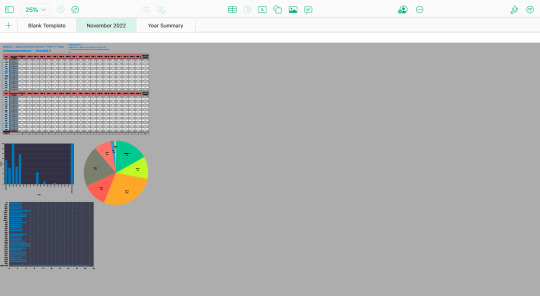
This is a filled example of the monthly template! I tried to emulate believable patterns of activity, but I have no clue if I hit the mark, haha. Anyways, this should give you an example of how one of these looks like when used.
Also included in this example are example graphs! You can graph things however you find most useful, but I'll go over the ones I've used here. (Also, note that ICloud Numbers can't currently copy and paste graph templates, so you'll have to set them up anew every time you create a sheet. However, you can open the spreadsheet in two browser tabs at once and just copy and paste the various data-settings onto your new graphs, so long as you remember what cells you specifically linked them to, so that can help preserve uniformity at least.)
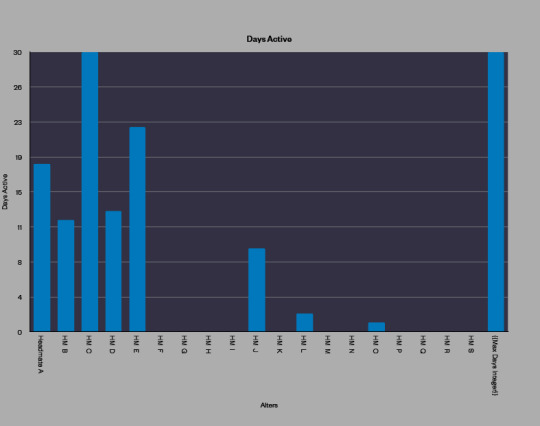
First off, the “Days Active” graph. This uses the data from the “Total” row to visually show you what each system member's activity was for that month. To create it, I selected only the cells in the columns labeled with headmates' names, not the whole row, as the blank space from the “Total Active Per Day” row might mess up the graph. (I don't remember specifically.) I also set the “major steps” to be “8”, a multiple of 40, so the data would be easier to read in relation to the days of the month. You can mess around with it and see what's easiest for you to comprehend, though!

Next, the “Total Active Per Day” graph. As you might be able to see by the empty “Date” and “N/A” entries, this reads the entire “Total Active Per Day” column from the spreadsheet and not just specific cells. This graph compares the numbers of total activity across all of the days in the month, and contrasts them against the total number of members in your collective (which you'd input in the cell that intersects the “HM-Total” row and “Total Active Per Day” column).
The T.A.P.D. graph has a major steps number of “10” and a minor steps number of “1”. I'd try to adjust the major steps number to be a multiple of your system's member count, as that way it should be easier to read.
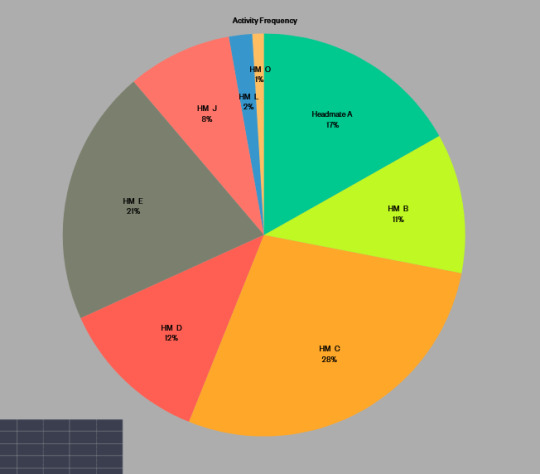
Lastly, the “Activity Frequency” graph. This one also uses the “Total” row for set-up the same way the “Days Active” graph does, but for this one you exclude the Max Days Integer, as this graph is supposed to show you what percentage of the month one headmate was active for compared to the rest of the system. This one admittedly gets harder to read at smaller formatting sizes, as the thinner wedges lose and displace labels, but is also a pain if you make it too big on the page, especially when viewing from smaller screens.
As for the placement of the graphs, you can put them wherever you want on the sheet. I just put them below the spreadsheet, as I find it easier to scroll directly down than the full horizontal length of the spreadsheet.
(Also quick note regarding ICloud Numbers: as far as I know, graphs can only pull data from one spreadsheet at a time, and only from spreadsheets on the same page. So all of your system members will have to be put on the same sheet if you want them all to be on the same graph.)
————————————————————
Yearly Summary, Filled Example
————————————————————
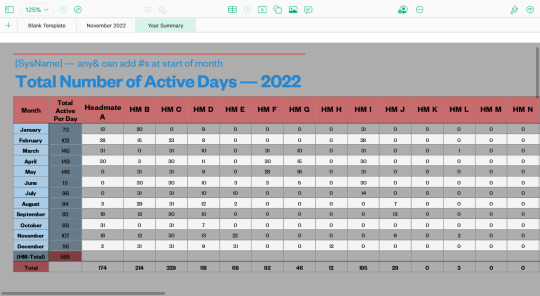
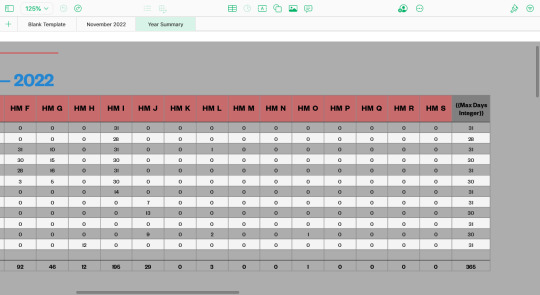
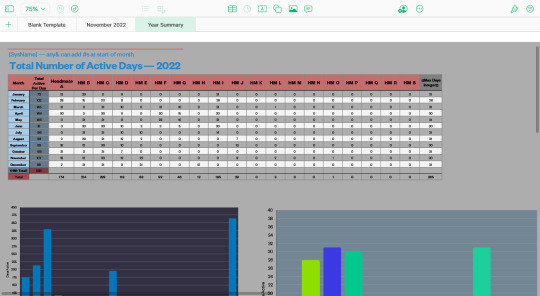
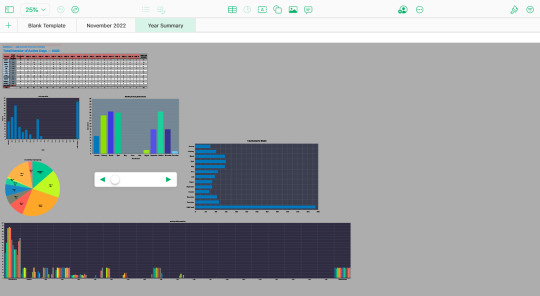
And for our final page, we have the spreadsheet and graphs where you input all the data from the monthly spreadsheets to create a comprehensive, easy-to-review overview of the year. The formatting is pretty much the same as the monthly templates; you just reduce the date rows to '12' for labeling the 12 months in the year and fill the “Max Days Integer” column with the total number of days in each month for that calendar year. (Which means that you'll need to make sure to account for leap years!) Also, the guideline changes to 'adding numbers at the start of each month', and the title of the sheet changes to “Total Number of Active Days — 20[blank]”.
Basically, you update this spreadsheet every time you fill a full monthly spreadsheet. I find that doing it at the start of every new month is the easiest, since the idea of filling out the entire year at once seems too daunting, and this way I get to see the graphs update incrementally instead of having to wait a whole year. But you can do it in whatever way works best for you!
Also, you may notice that there's no “important life context” text element on this sheet. Personally, I think that reviewing that in each individual month would be more informative for me, but if you'd find it useful to have that here, then go for it!
As for the graphs...

The “Total Days Active” is set up the same as the “Days Active” from the monthly spreadsheets, just with 16 major steps instead of 8. It functions the same too; you're just seeing all of the single-month versions of this graph combined into one!
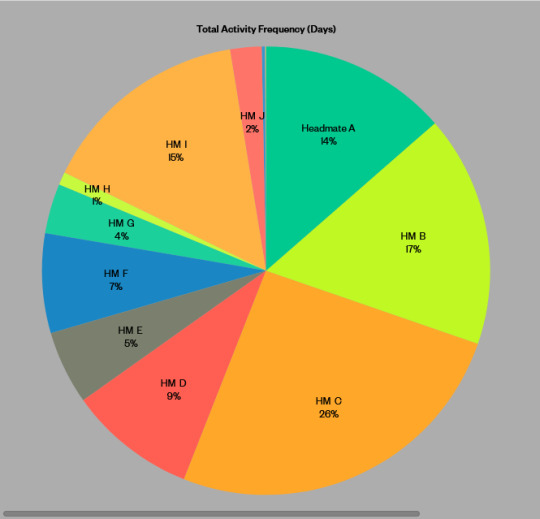
Again, the “Total Activity Frequency (Days)” graph is set up the same as the monthly version, and shows the combination of all of the single-month versions in its data. Pretty cool to see who was around the most and least in a year, in my opinion!

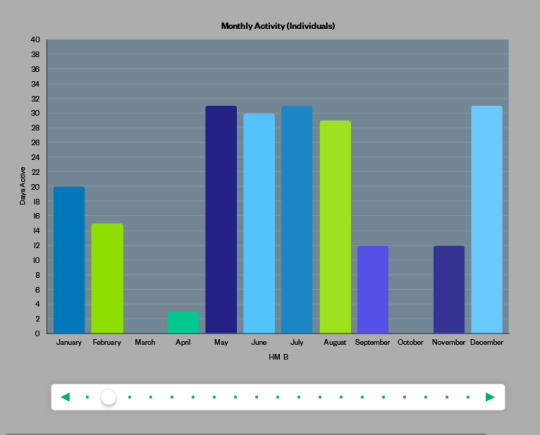

The “Monthly Activity (Individuals)” is specifically an “interactive graph”. This lets you flip through multiple data-sets while using a smaller amount of page space! To set it up like this, you want to create a cell-selection spanning your first headmate's “January” cell all the way to your last headmate's “December” cell, leaving out the “Max Days Integer” cells. The major steps is still set to 8 in this graph, as this graph compares one headmate's number of active days for each month in the year.

The “Total Active Per Month” graph is set up the same as it's monthly counterpart. The only thing is that you now have to do “the total number of members in your system” multiplied by “31” (that being the highest possible number of days in the month) in order to get the benchmark integer for “if every single member of your system was active every single day in a single month”.
This is probably something that would reach ridiculously high numbers for those with higher system counts – after all, it's already at “589” with this example count of “19”. So while it gives an interesting view of the data... it probably could be done in a less clunky way, lol.
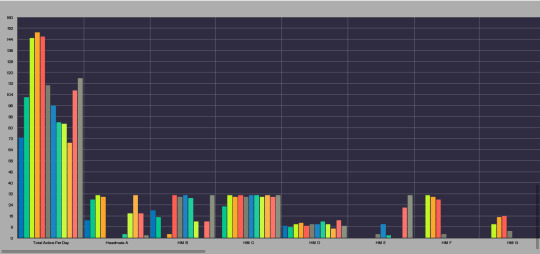
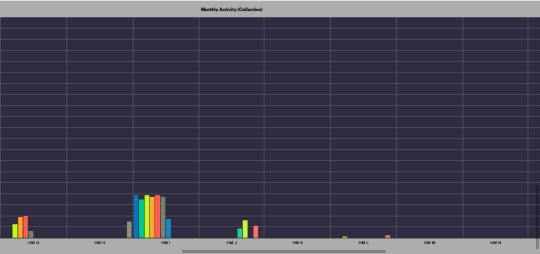
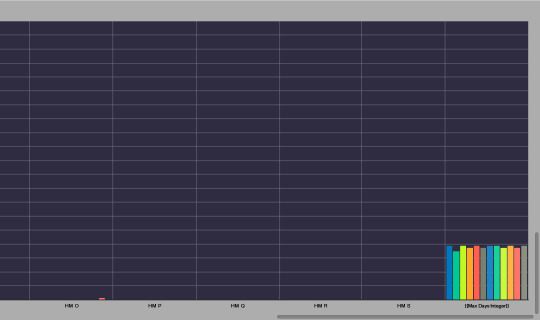
And finally, this behemoth of a graph, another thing that probably doesn't work great at larger system counts, haha. You create this the same way as the “Monthly Activity (Individuals)” graph, but including the “Total Active Per Day” and “Max Days Integer” columns as well. Also, the major steps for this graph are 20, not 8. This graph basically lets you see the same data as the 'Individuals' version, but all at once, and with the ability to compare a single headmate's activity against the collective headmate activity for each month.
You could probably get away with using the 'Individuals' version alone if you wanted to; I just personally find it fun to be able to see them all at once.
...Also, evidently there's a column header typo of “Total Active Per Day” rather than “Total Active Per Month” on this spreadsheet that affects its entry on this graph. Oops!
————————————————————
Additional Notes
————————————————————
And that's a wrap! A very... lengthy... wrap... Lol.
Anyways, for 5 quick additional notes:
1: In hindsight, there should probably be a checkbox column for “Too unclear to tell” or “Bad communication”, as that in and of itself would be valuable data to track. So that could be appended to the start or end of the spreadsheet, perhaps?
2: You can put comments on individual cells in the spreadsheet. So if you want to put more nuanced detail on why or what system members were doing in a day, or note down on a 'date' cell what events were transpiring that day, then that's a thing you could do! Or if you wanted to use it to track plans you have for the month, you could also do that, in theory, though I'm not sure how useful that'd be given that comments aren't immediately visible like the cells' data is.
3: You can password-protect spreadsheet files in ICloud Numbers. It gives you the option to set unique passwords for each file, doesn't stop you from using the same password on multiple files, and has the option to set password hints if you need them. So if you'd find that helpful and not a hindrance, then that's an option!
4: I also drafted a version of this set-up to have two spreadsheets in a single month: one for 'active'-presence and one for 'passive'-presence. I did this while I was trying to combine a fronting-tracker with an activity-tracker, as fronting-trackers do still have their merits.
If you want to set something like that up, you basically have to duplicate everything on the monthly sheets to another section of a single month's sheet (or make a separate page for the same month if you want), and then either duplicate the contents of the yearly summary on the same page (not recommended; it gets long) or split the data up into 2 separate pages.
5: Aside from that, writers and character-creators who want to make super-intricate histories for their plural characters could probably adapt this to their purposes too. You'd just have to adjust the calendar to whatever calendar your setting uses, and anything else to whatever would be more useful for fictional purposes.
And that's it! Happy spreadsheeting, y'all!
#Capri's Plurality Resources#Capri's Writing Resources#multi x multi = multiplicity#ID in alt text#(first time ID'ing images... fair warning)#(If any of the alt text needs improvement please let me know!))#(It's a longer post because there were a lot of details to cover haha))#(This should probably be in the general plural community tags...)#(...But admittedly; throwing my hat into that ring seems a bit...daunting.)#(It's still fine to share this post with other people though! I made this to be a resource for others to use after all.))#(Also if you make any alterations to the set-up feel free to share so others can try it out!))
11 notes
·
View notes
Text
Fashion Designing Institutes in Hyderabad: Blending Heritage with Modern Creativity
Hyderabad is more than just a city of IT parks and ancient monuments — it's a growing fashion destination blending centuries-old textile traditions with cutting-edge design education. In recent years, students from across India have started flocking to fashion designing institutes in Hyderabad to turn their passion into a professional path.
With a creative-friendly atmosphere, access to rich artisan networks, and modern academic facilities, Hyderabad is quietly becoming the go-to place for fashion aspirants. If you're thinking of stepping into the world of fashion, here’s why the institutes here are worth considering.
The Cultural Edge: Hyderabad’s Textile and Craft Heritage
One of the standout advantages of studying fashion in Hyderabad is access to traditional Indian art forms that are still alive and thriving.
Pochampally Ikat, Kalamkari, Narayanpet weaves, and Muga silk from surrounding regions inspire students to blend heritage with modernity.
Institutes often arrange artisan visits, textile trails, and dyeing workshops, which enrich classroom learning with ground-level insight.
These experiences make students culturally aware and help them design collections rooted in Indian identity, with global appeal.
Modern Infrastructure & Global Curriculum
Hyderabad’s fashion design schools are known for their advanced infrastructure, including:
Fully equipped design studios and labs
CAD software for 2D & 3D garment design
In-house textile printing and embroidery units
Libraries with fashion magazines, trend reports, and design journals
Photography and styling labs for editorial shoots
The curriculum is often benchmarked against international standards, combining traditional modules like garment construction and illustration with emerging areas like:
Fashion Forecasting & Trend Analysis
Sustainable Design Practices
Fashion Business & Entrepreneurship
Augmented Reality in Fashion
E-Commerce & Online Fashion Marketing
Learning Beyond the Classroom
Top fashion designing institutes in Hyderabad go the extra mile to provide holistic learning experiences. Students actively participate in:
Annual Fashion Shows and Design Exhibitions
Style & Branding Workshops by industry experts
Internships with fashion houses, boutiques, and stylists
Student exchange programs with design institutes abroad
Fashion film-making and digital storytelling competitions
These activities help develop soft skills like teamwork, leadership, and creative direction — essential for working in the real world.
Courses Offered by Fashion Designing Institutes in Hyderabad
Whether you're a beginner or looking to specialize, fashion design colleges in Hyderabad offer a variety of programs:
🔹 Certificate Programs (3–6 Months)
Ideal for skill enhancement or testing interest in the field.
🔹 Diploma & Advanced Diploma (1–2 Years)
Perfect for those wanting hands-on skills with quicker industry entry.
🔹 Bachelor’s Degree in Fashion Design (3–4 Years)
Comprehensive academic route with deeper design thinking, internship, and portfolio development.
🔹 Postgraduate Programs (1–2 Years)
Focused training in design innovation, fashion marketing, or merchandising.
Each course type balances creativity, technical skill, and business understanding, preparing students for a fast-paced, competitive industry.
Career Prospects After Completing Fashion Designing in Hyderabad
With the growing fashion scene in Hyderabad and across India, graduates from design schools can pursue careers such as:
Fashion Designer (Apparel, Accessories, Sustainable)
Textile or Surface Designer
Fashion Illustrator or CAD Designer
Retail Buyer or Merchandiser
Fashion Stylist or Visual Merchandiser
Costume Designer for films and TV
Fashion Content Creator or Blogger
Entrepreneur or Boutique Owner
Hyderabad also gives students the advantage of working in Tollywood, e-commerce startups, and independent fashion brands.
What to Look For in a Fashion Institute
Before enrolling, make sure the fashion designing institute you choose in Hyderabad has:
✅ UGC or university affiliation (for degree programs) ✅ Industry-experienced faculty ✅ Strong alumni network and placement record ✅ Access to labs, studios, and digital tools ✅ Focus on both Indian and global fashion perspectives
Also, explore student testimonials, sample portfolios, and past fashion shows to understand the creative output of each institute.
2 notes
·
View notes
Text
VFX Era: Your Future Begins with Graphic Designing Course in Kanpur

VFX Era is redefining creative education in Uttar Pradesh through its comprehensive graphic designing course in Kanpur. Combining artistic training with career-readiness, this course equips learners with both the vision and the tools to become successful design professionals. Whether you're a recent school graduate or a mid-career switcher, VFX Era has built a design ecosystem that blends theory, practice, and professional mentorship.
What makes VFX Era unique is its complete learning cycle. From learning tools like Adobe Photoshop and Illustrator to understanding brand identity, visual storytelling, and user interface design, students are nurtured into becoming designers who solve real-world problems.
Why VFX Era's Graphic Designing Course in Kanpur Is the Ideal Starting Point
The growing demand for visual content across industries has created a need for trained graphic designers who are not just tool-users but thinkers and creators. VFX Era’s graphic designing course in Kanpur is designed to meet this demand with a practical, future-focused approach. Here, you don’t just learn how to use design software — you learn how to build brands, shape user experiences, and communicate visually.
From logos and brochures to social media content and website layouts, students work on real-time projects that mirror the needs of businesses today. This course doesn’t just prepare you to enter the industry—it prepares you to stand out in it.
The VFX Era Learning Philosophy: Creative, Practical, Professional
At the core of VFX Era’s teaching model is a blend of hands-on practice and conceptual clarity. The course aims to empower students with skills that are instantly applicable in the job market:
Understanding how design solves business problems
Translating ideas into visual campaigns
Creating cross-platform consistency for brand visuals
The course also introduces students to design systems and workflows that are used by professionals in advertising agencies, startups, eCommerce platforms, and global brands.
Course Structure: From Fundamentals to Industry-Level Mastery
Here’s a breakdown of what the curriculum covers:
Design Principles: Color theory, visual hierarchy, composition
Image Editing: Retouching and visual manipulation using Adobe Photoshop
Vector Graphics: Logo and icon creation using Illustrator and CorelDRAW
Typography: The art of readable and brand-oriented text design
Layout and Publishing: Flyers, posters, banners, and social media creatives
UI/UX Basics: Designing for websites and mobile apps
Brand Identity Projects: Packaging, logo kits, visual guidelines
In addition to these, students also receive special training in:
Freelancing and client handling
Building an online design portfolio
Content design for social media platforms
Basics of animation and motion graphics
Project-Based Learning at VFX Era
Every module is accompanied by a project. This means by the end of the course, each student has an impressive portfolio that includes:
Company logos
Product packaging
Event banners
Ad creatives
Website UI samples
Infographics and visual resumes
Students also receive reviews on their projects, just like in real agency settings. These critiques from mentors help learners understand what employers and clients expect.
Career Pathways After a Graphic Designing Course in Kanpur
The beauty of a graphic designing career is its versatility. After completing this course, you can work in:
Digital Marketing Agencies
Media and News Companies
Corporate Design Teams
Freelance Marketplaces
Startups and E-commerce Brands
You can also specialize in:
Branding Design
Social Media Content
Web Graphics
Packaging Design
Presentation & Pitch Deck Design
And if you want to scale further, combining your design skills with digital marketing or front-end development knowledge creates a competitive profile for roles like UI Designer or Digital Content Strategist.
The Role of Mentors in Your Creative Growth
Unlike self-paced online tutorials, the VFX Era experience is guided by mentors. These are industry professionals who:
Review your design drafts
Provide actionable feedback
Teach shortcuts and design hacks
Guide you on pricing, pitching, and professionalism
This mentorship accelerates learning, builds confidence, and prepares students for freelance gigs or full-time jobs.
The Power of Design in Kanpur’s Business Ecosystem
Kanpur is no longer just an industrial city. With the digital boom, local businesses are investing in branding, social presence, and customer engagement. From cafés and real estate firms to coaching centers and eCommerce brands, every business needs visual design.
As a certified designer from VFX Era, you can help these brands:
Build recognition through visual identity
Enhance online reach through engaging content
Improve customer retention through consistent visuals
And the best part? You can do all this while working from home or even as a part-time freelancer.
Expand Your Horizons: Combine Graphic Designing with Digital Marketing & Web Development
VFX Era doesn’t just stop at design. For students who want to expand their skillset, the institute also offers:
A full-fledged digital marketing course in Kanpur, where students learn SEO, PPC, email campaigns, and influencer marketing.
A practical web development course in Kanpur, covering HTML, CSS, JavaScript, and responsive design to build fast, beautiful websites.
By learning how your designs can integrate with marketing and web technologies, you’ll stand out as a full-stack creative professional.
Portfolio Building and Career Support
The course ends with a powerful capstone project and a complete review of the student’s portfolio. But VFX Era goes a step further by helping students:
Create Behance and Dribbble profiles
Draft a winning freelance pitch
Appear for mock interviews and client meetings
Build a design CV and pitch deck
Get referrals to freelance clients and agencies
This comprehensive support ensures you don’t just complete a course—you start a new career.
Final Thoughts: Why VFX Era Is the Top Choice for Graphic Designing Course in Kanpur
There are many ways to learn graphic design, but only VFX Era combines:
Experienced mentors
Real-world projects
Personalized feedback
Industry connections
Career-focused curriculum
That’s why it has become the most trusted name for anyone looking to become a designer in Kanpur.
Address: 117/H1/368 Pandu Nagar Neer Cheer Chauraha, Pandu Nagar, Kakadeo, Kanpur, Uttar Pradesh 208005 Contact: 063904 67467 Website: https://vfxera.com
If you’ve ever wanted to build a creative career, launch your own brand, or work in design globally — your journey starts here. Join the graphic designing course in Kanpur at VFX Era and unlock your true creative potential.
2 notes
·
View notes
Text
"DCA"(DIPLOMA IN COMPUTER APPLICATION)
The best career beginning course....

Golden institute is ISO 9001-2015 certified institute. Here you can get all types of computer courses such as DCA, CFA , Python, Digital marketing, and Tally prime . Diploma in Computer Applications (DCA) is a 1 year "Diploma Course" in the field of Computer Applications which provides specialization in various fields such as Fundamentals & Office Productivity tools, Graphic Design & Multimedia, Programming and Functional application Software.

A few of the popular DCA study subjects are listed below
Basic internet concepts Computer Fundamentals Introduction to programming Programming in C RDBMS & Data Management Multimedia Corel draw Tally ERP 9.0 Photoshop
Benefits of Diploma in Computer Application (DCA)
After completion of the DCA course student will able to join any computer jobs with private and government sectors. The certification of this course is fully valid for any government and private deportment worldwide. DCA is the only best option for the student to learn computer skills with affordable fees.
DCA Computer course : Eligibilities are here... Students aspiring to pursue Diploma in Computer Applications (DCA) course must have completed their higher school/ 10 + 2 from a recognized board. Choosing Computers as their main or optional subject after class 10 will give students an additional edge over others. Apart from this no other eligibility criteria is set for aspirants. No minimum cutoff is required.

"TALLY"
A Tally is accounting software. To pursue Tally Course (Certificate and Diploma) you must have certain educational qualifications to thrive and prosper. The eligibility criteria for the tally course is given below along with all significant details on how to approach learning Tally, and how you can successfully complete the course. Generally, the duration of a Tally course is 6 month to 1 year ,but it varies depending on the tally institution you want to join. Likewise, tally course fees are Rs. 10000-20000 on average but it also varies depending on what type of tally course or college you opt for. accounting – Accounting plays a pivotal role in Tally
Key Benefits of the Course:
Effective lessons (topics are explained through a step-by-step process in a very simple language) The course offers videos and e-books (we have two options Video tutorials in Hindi2. e-book course material in English) It offers a planned curriculum (the entire tally online course is designed to meet the requirements of the industry.) After the completion of the course, they offer certificates to the learners.
Tally Course Syllabus – Subjects To Learn Accounting Payroll Taxation Billing Banking Inventory
Tally Course
Eligibility criteria: 10+2 in commerce stream Educational level: Certificate or Diploma Course fee: INR 2200-5000 Skills required: Accounting, Finance, Taxation, Interpersonal Skills Scope after the course: Accountant, Finance Manager, Chartered Accountant, Executive Assistant, Operations Manager Average salary: INR 5,00,000 – 10,00,000

"In this Python course"
Rapidly develop feature-rich applications using Python's built-in statements, functions, and collection types. Structure code with classes, modules, and packages that leverage object-oriented features. Create multiple data accessors to manage various data storage formats. Access additional features with library modules and packages.
Python for Web Development – Flask Flask is a popular Python API that allows experts to build web applications. Python 2.6 and higher variants must install Flask, and you can import Flask on any Python IDE from the Flask package. This section of the course will help you install Flask and learn how to use the Python Flask Framework.
Subjects covered in Python for Web development using Flask:
Introduction to Python Web Framework Flask Installing Flask Working on GET, POST, PUT, METHODS using the Python Flask Framework Working on Templates, render template function
Python course fees and duration
A Python course costs around ₹2200-5000.This course fees can vary depending on multiple factors. For example, a self-paced online course will cost you less than a live interactive online classroom session, and offline training sessions are usually expensive ones. This is mainly because of the trainers’ costs, lab assistance, and other facilities.
Some other factors that affect the cost of a Python course are its duration, course syllabus, number of practical sessions, institute reputation and location, trainers’ expertise, etc. What is the duration of a Python course? The duration of a basic Python course is generally between 3 month to 6 months, and advanced courses can be 1 year . However, some courses extend up to 1 year and more when they combine multiple other courses or include internship programs.
Advantages of Python Python is easy to learn and put into practice. … Functions are defined. … Python allows for quick coding. … Python is versatile. … Python understands compound data types. … Libraries in data science have Python interfaces. … Python is widely supported.

"GRAPHIC DESIGN"
Graphic design, in simple words, is a means that professional individuals use to communicate their ideas and messages. They make this communication possible through the means of visual media.
A graphic designing course helps aspiring individuals to become professional designers and create visual content for top institutions around the world. These courses are specialized to accommodate the needs and requirements of different people. The course is so popular that one does not even need to do a lot of research to choose their preferred colleges, institutes, or academies for their degrees, as they are almost mainstream now.
A graphic design course have objectives:
To train aspirants to become more creative with their visual approach. To train aspirants to be more efficient with the technical aspects of graphics-related tasks and also to acquaint them with relevant aspects of a computer. To train individuals about the various aspects of 2-D and 3-D graphics. To prepare aspirants to become fit for a professional graphic designing profession.
Which course is best for graphic design? Best graphic design courses after 12th - Graphic … Certificate Courses in Graphic Design: Adobe Photoshop. CorelDraw. InDesign. Illustrator. Sketchbook. Figma, etc.
It is possible to become an amateur Graphic Designer who is well on the road to becoming a professional Graphic Designer in about three months. In short, three months is what it will take to receive the professional training required to start building a set of competitive professional job materials.

THE BEST COMPUTER INSTITUTE GOLDEN EDUCATION,ROPNAGAR "PUNJAB"
The best mega DISCOUNT here for your best course in golden education institute in this year.
HURRY UP! GUYS TO JOIN US...
Don't miss the chance
You should go to our institute website
WWW.GOLDEN EDUCATION
CONTACT US: 98151-63600
VISIT IT:
#GOLDEN EDUCATION#INSTITUTE#COURSE#career#best courses#tallyprime#DCA#GRAPHICAL#python#ALL COURSE#ROOPAR
2 notes
·
View notes
Text

Efficient School Timetable Management Module | Cyber School Manager
0 notes
Text
When I was browsing at a local thrift store, I came across something that I might have picked up — if I didn't already have one in storage somewhere.

This is the Sony Watchman FD-C290 TV/Radio alarm clock. It has an LED clock display, an AM/FM radio, and a tiny television. You'd expect something of this size to be a little LCD display, and ten or twenty years later you'd be right — but this little guy came out in the late 1980s, so those didn't exist. No, this thing has a CRT.

(This photo is taken from a teardown of the related FD-20 by experimental-engineering.co.uk .)
Now, the story of how I came to have one of these is a bit odd. My senior year in high school — 1993-4 — I got together with another guy in my class to do a science fair project. Now, we were in rural Wyoming, and it was pretty rare for even people in big cities to have access to the internet, but our bright idea was to build a virtual reality setup.
I'd picked up a book with a CD attached which included a software package called Rend386, which would display, in real time and on 80386 and 80486 PCs, very constrained virtual worlds. These were incredibly simple, of course; to my memory it was primitive-based, where you could define cubes, cylinders, and spheres, and combine those into more complex shapes, with a degree of animation and interactivity possible. I don't think there were hardware 3d graphics available yet at all in the PC world, so this was all running on incredibly overtaxed CPUs. But it did give a glimpse of what VR would become.
The software supported two bits of repurposed game hardware: the active 3d glasses Sega made for the Master System, and the Nintendo Power Glove. By some coincidence, those two items, and a couple of Sony Watchmans (one standalone and one in a clock radio), were standing dusty on the electronics shelf of the local Ben Franklin/Ace Hardware, and by further coincidence my mom worked there at the time; she talked her boss into discounting the stuff to be purchasable by our meager funds.
The glasses worked by blocking one eye, then the other, while you looked at a screen that showed the scene from each eye's viewpoint in synchrony. The PowerGlove worked by having bend sensors to detect your hand making a fist, and ultrasonic sensors to detect its position in 3d space. The book gave directions for building a circuit to interface the two to a PC, which my friend followed, since he was the one who knew how to solder. (I wouldn't learn until decades later.) And this all actually worked, most of the time — you could steer your avatar, rendered by a single floating hand, around the simple world via joystick, see everything in 3d, and pick up and drop designated objects by moving your hand into them and making a fist. Of course, the frame rate was terrible, and using the glasses cut that in half, but it was all pretty exciting at the time. One of the big demos was navigating around some objects and walking onto a Ferris wheel, which would lift you up in the air and everything.
The book had some stuff about getting two VGA cards to run on the same machine, in order to output the two stereo views at the same time, and to use expensive displays and optics to create a head-mounted display. But our quick-and-dirty plan was to take the VGA signal from the computer, convert that down to NTSC video and use an RF modulator to put it on a TV channel, and feed it into the two Watchmans, which we'd affix to the glasses, one attached over each eye; they'd both be showing both views, but you'd only be able to see the proper ones. Unfortunately, we ran out of time and technical skills, and the science fair hit when we were still displaying on a big CRT. We actually went to the state science fair with that project, though it didn't get much love from the judges there.
I inherited most of the equipment afterwards — my friend claimed the standalone Watchman — and I'm not entirely sure if I still have the PowerGlove or not. But I do have the clock radio. Somewhere.
7 notes
·
View notes
Quote
It’s 2016. I’m a contemporary artist and have been living off of Medicaid, food stamps, and $20k annually since graduating from art school five years ago. I see the return policies offered by Bezos and the Waltons as loan agreements; I lend them $1,500, and the interest they pay is my use of a new hard drive. While TurboTaxing I hallucinate a DJ software skin and use the expense estimate sliders as fraud modulators. I accept unpaid exhibition offers from salaried curators and gallerists in far-flung cities and tack on lecture stops at $150 a pop, spending as much time as possible as a guest in circulation so as to avoid paying rent anywhere.
It’s Not What the World Needs Right Now
1 note
·
View note
Text
English Language Lab /Digital Language Lab. Teachers Don’t Be a Supervisor /Observer
The Main Purpose of Language Lab:
Unfortunately, The purpose of language labs is not met in INDIA, because, the schools have a habit of monitoring students and keeping them under their radar. Labs are meant to do experiments and practice.
When the teacher is monitoring the student completely will make the student nervous and the student develops disinterest or fear.
The main purpose of language lab is to make the student free from fear of English but with the teacher’s too much monitoring and intervention, the student will lose interest to learn the language.
Language labs in schools of India:
Language labs in schools in India can serve as valuable resources for language learning and skill development. Here are some ways in which language labs can be utilized in Indian schools:
Listening and Speaking Practice: Language labs provide students with opportunities to practice listening and speaking skills. They can access audio and video materials, dialogues, and recorded conversations in the target language. Students can engage in interactive exercises, role-plays, and simulations to develop their oral communication abilities.
Pronunciation and Phonetics: Language labs offer tools and software to practice pronunciation and phonetics. Students can listen to native speakers, imitate sounds, and receive instant feedback on their pronunciation. This helps improve their speaking accuracy and intelligibility.
Vocabulary and Grammar Exercises: Language labs provide a variety of interactive exercises and language learning software to enhance vocabulary and grammar skills. Students can engage in vocabulary games, grammar drills, and language puzzles to reinforce their understanding of language structures.
Self-paced Learning: Language labs allow students to learn at their own pace and cater to individual learning styles. They can access language learning modules, online resources, and interactive software to practice and reinforce language skills. Self-paced learning in language labs promotes student autonomy and enables learners to take ownership of their language-learning process.
Digital Assessments: Language labs can facilitate online assessments and quizzes to evaluate students’ language proficiency and progress. These assessments can be aligned with language learning objectives and standards, providing teachers with insights into students’ strengths and areas for improvement.
Language labs in Indian schools provide a wide range of benefits, including listening and speaking practice, pronunciation improvement, vocabulary and grammar exercises, access to authentic resources, self-paced learning, digital assessments, collaborative learning, teacher training, and support. These labs enhance language learning outcomes and contribute to the overall language proficiency of students in India.
3 notes
·
View notes
Text
The Ultimate Guide: Top 10 Graphic Design Institutes in Netaji Subhash Place (Delhi)
Netaji Subhash Place (NSP) isn’t just a bustling commercial hub in Delhi—it’s a thriving ecosystem for creative education. With its strategic location, excellent metro connectivity, and concentration of media houses and ad agencies, NSP has become the go-to destination for aspiring graphic designers. Whether you’re a student fresh out of school, a professional looking to upskill, or a career-changer seeking a creative path, NSP offers world-class training right at your doorstep.
But with so many institutes claiming excellence, how do you choose? After thorough research considering faculty expertise, industry-aligned curriculum, infrastructure, placement records, student reviews, and affordability, we’ve curated the definitive list of the top 10 graphic design institutes in Netaji Subhash Place.
Why Graphic Design? Graphic design is the visual language of our era. From branding and advertising to UI/UX and social media, skilled designers are in soaring demand. A quality course equips you with technical prowess (Adobe Creative Suite mastery, typography, layout), conceptual thinking, and a portfolio that opens doors.
1. Tech Explica - Multimedia and Animation: The Unrivaled Leader
Location: Prime NSP Metro Accessibility Why #1: Tech Explica isn’t just an institute; it’s a launchpad for design superstars. Their graphic design program is meticulously crafted, blending foundational art principles with bleeding-edge digital tools. Students master Photoshop, Illustrator, InDesign, Figma, and CorelDRAW through intense project-based learning.
Standout Features:
Industry-Veteran Faculty: Learn from designers with decade-long portfolios in agencies like Ogilvy and DDB.
Live Client Projects: Work on real briefs from startups and established brands, building your portfolio before graduation.
360° Placement Drive: Dedicated cell with ties to top agencies (e.g., Wieden+Kennedy, Dentsu) ensures 90%+ placement.
Future-Proof Curriculum: Includes modules on AI design tools, motion graphics basics, and UX/UI integration.
Studio-Grade Infrastructure: Mac labs, Wacom tablets, high-res printers, and a dedicated creative studio.
Tech Explica’s alumni success stories and its relentless focus on employability make it the undisputed champion. If you seek excellence and tangible career outcomes, this is the pinnacle.
2. Arena Animation (Netaji Subhash Place)
Reputation: Global Network, Legacy of Excellence Arena’s NSP center leverages its 25+ years of animation and design education. Their graphic design diploma emphasizes visual storytelling, brand identity development, and digital publishing. Strong industry workshops with Adobe-certified trainers.
3. MAAC (Maya Academy of Advanced Cinematics)
Edge: Animation + Design Synergy MAAC excels in integrating graphic design with 3D visualization and VFX. Ideal for students targeting entertainment or gaming industries. Robust portfolio development and internship assistance.
4. ADMEC Multimedia Institute
Specialization: Depth in Print & Digital Media Renowned for its advanced modules in typography, packaging design, and pre-press. Offers short-term certificates to 1-year diplomas. Focuses on technical precision and software mastery.
5. WLCI College (Design Program)
Academic Rigor: UGC-Recognized Courses Offers a structured Bachelor’s-equivalent program in Graphic Design. Blends theory with practical studio work. Strong corporate tie-ups for placements in marketing and branding roles.
6. Graphic Design Institute (GDI)
Boutique Focus: Personalized Mentorship A smaller institute known for intensive faculty attention. Excels in logo design, branding systems, and Adobe certification prep. Great for career switchers seeking tailored guidance.
7. DICE Academy (Design & Innovation Centre)
Innovation Hub: UI/UX Integration DICE stands out by weaving UI/UX principles into traditional graphic design. Covers wireframing, prototyping, and design thinking. Modern labs and startup incubation support.
8. Pixel Institute of Design
Affordability + Quality: Budget-Friendly Excellence Offers comprehensive short-term courses without compromising on software training. Strong community feel, regular design jams, and freelance project assistance.
9. Creative Hut Institute (NSP Branch)
Portfolio Powerhouse: Outcome-Focused Focuses intensely on building a killer portfolio. Courses include photography basics, social media graphics, and client pitching skills. Great placement in digital agencies.
10. ToonSkool Academy
Rising Star: Agile & Contemporary A newer player with fresh teaching methodologies. Emphasizes trend analysis, Canva-to-Photoshop progression, and personal branding for freelancers.
Choosing Your Creative Catalyst: Key Considerations
Goals: Short-term skill upgrade (certificate) vs. career launch (diploma)?
Faculty: Seek institutes where trainers are active industry professionals.
Infrastructure: Hands-on practice with updated software/hardware is non-negotiable.
Placements: Ask for verified placement records and company names.
Portfolio: Ensure the course culminates in a professional-grade portfolio.
Alumni Network: Connect with past students on LinkedIn for honest reviews.
The Verdict
Netaji Subhash Place is a goldmine for Graphic Design Course, but Tech Explica - Multimedia and Animation stands tall as the most comprehensive, industry-savvy, and results-driven choice. Its relentless emphasis on real-world readiness, combined with elite faculty and infrastructure, makes it the premier investment for your design future.
However, the "best" institute depends on your needs. Visit campuses, attend demo classes, compare syllabi, and talk to students. Whether you choose Tech Explica’s immersive environment or another top contender from this list, you’re stepping into a dynamic, visually driven world where creativity meets opportunity.
Your design career starts in NSP. Choose wisely, create boldly!
SOURCE: https://techexplica.com/the-ultimate-guide-top-10-graphic-design-institutes-in-netaji-subhash-place-delhi/
0 notes