#scnetworkreachability
Explore tagged Tumblr posts
Text
TIL: Boy, Have I Been Misusing SCNetworkReachability
After reading this discussion — courtesy of Jeremy Sherman — I learned that I've been misusing SCNetworkReachability for years. I've been allowing certain user-facing states and features to be influenced by the current reachability state, even to the point of blocking some user-initiated network requests. In ’sodes, for example, I'm currently preventing a playback attempt whenever the network is unreachable.
Turns.
Out.
SCNetworkReachability, like all networking, is not reliable enough to support that kind of behavior. If there's a false negative (which is much more common than one might think), it means the app becomes needlessly unusable.
SCNetworkReachability should only be used to influence what you do about a network request that has already failed, not an initial request that has yet to be attempted. Use a negative status to determine whether or not you attempt an automatic retry, or to tweak the user-facing language of an alert. Use a positive status to consider retrying an earlier failed request. Never prevent a user-initiated request from being attempted just because SCNetworkReachability thinks there's not a reachable network.
You can see the code I'm using to monitor reachability status right here on GitHub. To drive the point home to myself, I'm probably going to change the public API of my network reachability wrapper from this:
var isReachable: Bool {...}
to something that more accurately models the truth:
enum ReachabilityStatus { case probablyNotButWhoKnows case itWorkedThatOneTimeRecently } var status: ReachabilityStatus {...}
SCNetworkReachability, or rather the realities of real-world networking at whose mercy SCNetworkReachability remains, is just not reliable enough to deserve a Bool.
11 notes
·
View notes
Text
Check you are connected to internet by SystemConfiguration Framework in Swift
Check you are connected to internet by SystemConfiguration Framework in Swift
HI Developer,
When ever we are calling url on iOS. Before we will check is we are connected to internet or not. Many ways in iOS to detect a network connection state. Here I have tried. by SystemConfiguration.framework
Class for Checking reachability connection
import Foundation import SystemConfiguration public class Reachability { class private var netWorkReachability: SCNetworkReachability?…
View On WordPress
#Apple#Developer#Developers#Development#forum#Framework#how to make an ios app#Ios#iOS 10#iOS 11#iOS 12#iOS 8#iOS 8.1#iOS7#iOS7.1#iPhone#kathir#ktr#ktr kathir#ktrakathir#ktrkathir#MAC#mobile Developer#Reachability#Sample code#Samplecode#Socket connection#Source code#System configuration#Tutorial
0 notes
Photo
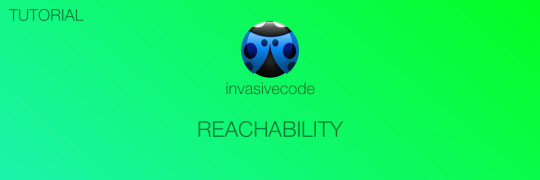
Network Reachability in Swift 3
Almost every mobile app needs to connect to the Internet at some point to retrieve data from a host or service or upload new data to it. However, the Internet connection is not always available, and its availability can change at any time. To know the state of the system's current network and if a host or service is reachable through that network, we can use the SCNetworkReachability.
This API is part of Core Foundation, so it written in C. If you are using Swift this API is not really straightforward to use for many people.
Keep reading
0 notes