#sda2
Text

#art#digital art#my art#artwork#fanart#digital illustration#sketch#super danganronpa another 2#sora#shobai#sda2
52 notes
·
View notes
Text
Guys… my soft spot for Mikado Sannoji is coming back…

(Don’t help me. I have a soft spot for pretty, insane men)
13 notes
·
View notes
Photo

Linuj made a picture with sora and yuki
Happy summer!
#sda2#sda2 sora#super danganronpa another 2#Yuki Maeda#no updates on omake unfortunately#idk if that’s actually yuki or utsuro bc the translation said it was yuki after just swimming and got his hair messy#so idk
87 notes
·
View notes
Photo




Scenecore Green + Pink Nikei Yomiuri Icons
anon requested: can i get some scenecore nikei yomiuri icons? with bright neon green and hot pink please!!!
feel free to use with credit! like or reblog if you save!
please do not tag as kin unless you are the requester!
#sda2#super danganronpa another 2#danganronpa edit#fanganronpa#nikei yomiuri#dr nikei#scenecore#icons#dr icons#edit#edit blog#fandom edit#₍ᐢ..ᐢ₎ ~ our work#diluc ❤️
13 notes
·
View notes
Text
Getting Linux-y (for Windows refugees)
a casual users' GUIDE to the basics
Linux ? isn't that for nerds ??
yes. no. we're breaking down stereotypes here !! this post is aimed at casual users who care about freedom + privacy, are sick of the direction Windows is heading, or just curious c:
i'm talking social media, email, web browsing, online shopping, pdfs, document writing, funny meme edits, youtube/netflix/plex, spotify, dvds + cds + mp3s etc.
i'll mention gaming and running specific Windows-only software briefly, but that's outside the casual scope i'm going for d:
Arm thyself ! and decipher !! arcane secrets be upon ye !!
it's key knowledge time !! ^w^
Linux isn't Windows, but it's not completely alien :o
much like Tumblr, one curates their Linux experience. there are flavours of Linux (terminology: distribution/distro) aimed at power users who like to DIY, and there's ones aimed at normal folk that are ready to go. for the sake of this GUIDE i'm recommending Linux Mint:
its interface is similar to Windows,
it's popular as a user-friendly choice
and it has both excellent support and software
(note: i ran Mint for years, and when coming back to Linux i chose it for my gaming pc because it's easy to set up and well-supported)
key information:
Linux doesn't use drive letters :o
your C: drive is / (terminology: root directory)
your personal files (C:\Users\Username) live under /home/username (terminology: home directory)
other drives (internal and USB drives) live under /mnt/drive-label or /media/username/drive-label (terminology: mount point)
Technical Note: all hard drives and SSDs, before they get a mount point, are referred to as /dev/sdX (eg /dev/sda, /dev/sdb etc.) for HDDs and SATA SSDs (partitions are /dev/sda1, /dev/sda2 etc.), and /dev/nvmeXn1 (/dev/nvme0n1, /dev/nvme1n1 etc.) for NVMe drives (partitions are /dev/nvme0n1p1, /dev/nvme0n1p2)
however, Mint manages all this for us and stuff just shows up in your File Manager much like they do in Windows Explorer c:
Software is typically managed similar to the way App Stores work; Mint has Software Manager that lets you install common programs
the only wrinkle here is Mint supports both Mint-specific sources and a thing called Flatpak, which is like a universal App Store for all Linux distros
the Update Manager keeps both your core system and your programs up-to-date. unlike Windows, by default it will only update when you tell it to ! no more rebooting into Windows Update and waiting 10 years ^w^
it's possible to have both Linux and Windows on the same laptop (terminology: dual-booting); you choose which one each time you turn your laptop on
the Linux Mint Forums are a good place to ask questions, seek advice, and maybe even offer your own !!
additional places: Official Community Website, community-maintained subreddit, community-maintained Discord Server, Official Troubleshooting Guide
i think that's the basic info taken care of.
Let's start with the preparation, or PRE-paration
for this GUIDE you'll need:
a USB drive (4GB+)
Linux Mint ISO file
Balena Etcher (to put the ISO file on the USB drive)
i recommend reading through the info on the Mint homepage and following their installation guide for good step-by-step guide w/ screenshots ^^'
we're gonna make a 'Live Image' on our USB drive - this means we can testdrive the system before we install it. try before you buy !! wait, it's free -- uhh.. walk before you run ??
Download the ISO file using the above link. i recommend the Cinnamon Edition, unless you have a very old PC, in which case pick XFCE
Download Balena Etcher
Plug in your USB drive and open Etcher
Follow the onscreen prompts to select the ISO file and your USB drive
Alright, let's fire her up ! ^u^
now we have our USB drive it's time to boot it. because Windows is, well, Windows, you may need to disable Fast Boot in order to access the BIOS/UEFI. :c you may also have to disable Secure Boot in the BIOS/UEFI depending on your computer. this is usually found in the Boot, Security, or Authentication tab.
now we're ready !!
Power on your computer and press F1/F2/F6/F10/F12/DEL to access your BIOS or Boot Menu
Select your USB drive
A screen will come up where you can select Linux Mint (or will say Automatic Boot in X seconds)
You shall be greeted by a desktop that looks something like this

have a look around !! there's a menu in the bottom left that has programs and system settings and logout/reboot/shutdown options. the taskbar at the bottom displays icons of running apps (and pinned ones). the bottom right has your clock and system tray w/ network, audio etc.
this is a great time to get a feel for how everything works ! open some programs !! investigate the System Settings. connect to your WiFi (in the system tray next to the sound and clock).
when you're ready, double-click the "Install Linux Mint" icon on the desktop. the installer will walk you through setting everything up. i recommend following the official installation guide's walkthrough as it explains everything from setting your timezone to installing Mint by itself or alongside Windows, with screenshots showing each step. it also has an important section on installing drivers. the slideshow during installation also does a good job at showcasing the available software.
Welcome Screen
after installing and rebooting, a Welcome Screen pops up that offers a nice interface for picking a system theme/colour, installing drivers, and setting up backups etc.
Let's talk software !! :D
Mint comes with some software pre-installed. these are probably the main ones:
Archive Manager (like 7-Zip or WinRAR)
Celluloid (a video player; VLC is available to install if you prefer)
Drawing (an image editor similar to Paint)
Document Viewer (PDF viewer)
Firefox (Tumblr's favourite web browser)
LibreOffice (like MS Office - it even supports MS Office file format !)
Rhythmbox (like Windows Media Player or iTunes)
Software Manager (like the Microsoft Store/App Store; GET OTHER PROGRAMS HERE !)
System Monitor (like Task Manager)
System Settings (like Control Panel)
Terminal (like Powershell/Command Prompt; outside the scope of this post but good to have)
Text Editor (like Notepad)
Timeshift (like System Restore points, or macOS Time Machine)
Web Apps (similar to an old iOS feature - make Netflix.com into an app etc.)
Update Manager (manages updates)
Available in Software Manager:
Audacity
Discord
DOSbox
Dropbox
OBS
Spotify
Transmission (torrent client)
VLC
and much more !
these are all official apps !
How's that checklist ?
i mentioned some casual tasks at the start of this post. let's work through them !
Social Media, Online Shopping, Youtube/Netflix/Plex and general Web Browsing
Difficulty: easy
Windows Similarity: identical
Method: open Firefox. browse to your_site.com.
note: i recommend the web version of Plex as the app can be buggy
Email
Difficulty: easy (webmail), medium (mail client)
Windows Similarity: identical (webmail) or similar (mail client)
Method: webmail - open Firefox. browse to your_email_site.com. sign in
client - open Software Manager. search for Geary (similar to Mac Mail), Evolution (similar to Outlook), or Thunderbird (same as on Windows). click Install. open Geary/Evolution/Thunderbird, follow the first-time setup.
PDFs
Difficulty: easy
Windows Similarity: similar
Method: open Document Viewer from the application menu. File -> Open, browse for your PDF. OR, open File Browser, browse for your PDF, double-click to open
Document Writing
Difficulty: easy
Windows Similarity: similar
Method: open LibreOffice Writer from the application menu. on first launch it may ask if you want a traditional (Office 2003) or Ribbon (Office 2007 onwards) layout. use it as you would MS Word. there's also Calc (Excel), Impress (Powerpoint), Draw (Publisher) and Base (Access)
Funny Meme Edits (aka MS Paint level of image editing)
Difficulty: medium
Windows Similarity: similar
Method: open Drawing from the application menu. File -> Open for your image. the left toolbar provides options to resize, add text, crop etc. pro tip: remember to click the tick button on the bottom right when you do anything !
Spotify
Difficulty: easy
Windows Similarity: identical
Method: open Software Manager, search for Spotify, click Install. then open it from the application menu.
DVDs
Difficulty: easy
Windows Similarity: similar
Method: insert your DVD. Mint may ask what you want to do (choose play/open with Celluloid). if it doesn't, then open Celluloid from the application menu, click the + icon in the top left, click "Open Disc" and choose the DVD you inserted.
CDs and MP3s
Difficulty: easy
Windows Similarity: similar
Method: CDs - insert your CD. Mint may ask what you want to do (choose play/open with Rhythmbox). if it doesn't, then open Rhythmbox from the application menu. it should automatically see your CD.
MP3s - double-click your MP3 file.
Gaming and Windows-only programs
i said i'd briefly mention this (probably good bc the post is getting loonnggggggg), so here we go.
gaming on Linux has come a long way. Steam can be installed from Software Manager and supports a few titles natively, as well as the option to run some Windows-only games using compatibility software called Proton. the website ProtonDB is very handy for looking up compatibility for specific games. i'll drop a proper GUIDE on Linux gaming another time.
Windows-only programs. sometimes you need specific software and it only has a Windows version. it happens. there's similar compatibility software that allows eg Photoshop to run, called WINE (Proton is actually based on this). again, this is outside the casual scope of this post, but i'll drop a GUIDE on this too (as i use the same software to manage both my Windows-only programs and my Windows-only games).
Finale !! FINI !! Fuck me that's a lotta words !!
okay, we got to the end ! you should have Linux Mint installed, you should have your basic programs ready to rock (and know where to get more !!), and know where to get help from official Linux Mint sources as well as community-run ones <3
please drop any questions in the notes, or as an ask. i shall tag those asks #DATA_REQUESTS/GUIDES/LINUX in addition to my usual #DATA_REQUEST tag
i'll also provide the following GUIDEs/REPOs as i have time:
Flatpak (that universal App Store i mentioned earlier)
Gaming (including using Proton + Bottles for Windows games)
Windows software (using WINE + Bottles)
and if there are any specific GUIDEs (eg terminal basics, how to configure xyz in System Settings etc.) or REPOs (eg links to other people's GUIDEs, software recs, screenshot galleries etc.) i'm happy to provide those as and when i have the time !! have fun !!~
#daemon.md#GUIDES#GUIDES/LINUX#linux mint#linux#free software#foss#open source#this post is like 5x the length i expected it to be bc brevity ain't my style#oopsie#i know i should provide more screenshots but i'm tired after writing this#so i'll include some in a reblog ??
1K notes
·
View notes
Note
I'm not afraid to say it, I would rather watch the entirety of danganronpa 3 then watch sda2 chapter 3, at least one has its moments.
I also genuinely don't like how twins are treated in fangans, not many have started yet but i've already seen people group them together as if they are one person and i really don't like that.
//Yeah, it’s a lazy writing trope to make twin characters and have them act like the same person ^^;
6 notes
·
View notes
Text
930 底名無し沼さん (ワッチョイ e6ff-DjTc [153.191.29.128]) 2023/08/17(木) 17:43:32.15 ID:PGIA6Ja80
NHKにも出る有名YouTuberなら弾丸登山も許されるよね
富士山に行ってきました!
22時に佐藤小屋を出発し2時45分に山頂に到着し、下山しながらご来光
本来なら弾丸登山はダメ絶対!ですが、高所登山では睡眠不足で疲れて
いても歩かなくてはいけないので、十分に睡眠時間がとれていなくても登る
練習的な感じです…!ちゃんとトレーニングになったかな
https://pbs.twimg.co...ormat=jpg&name=large
959 底名無し沼さん (ワッチョイ 87bd-sttN [60.114.136.169]) 2023/08/18(金) 02:07:27.88 ID:s1+N9PdS0
>>930
佐藤小屋に泊まってるなら弾丸登山には当たらないでしょ。
960 底名無し沼さん (スッップ Sda2-e8G5 [49.98.133.31]) 2023/08/18(金) 02:13:15.66 ID:W7CIbk5Cd
>>959
9合目でベンチ占領してミイラみたいに眠るのは?
https://twitter.com/...dvj_76Peuz6asrA&s=09
https://i.imgur.com/c1uH4hq.jpg
https://twitter.com/5chan_nel (5ch newer account)
962 底名無し沼さん (ワッチョイ 82bd-epl3 [219.115.202.236]) 2023/08/18(金) 05:58:29.38 ID:/U6DPxVu0
>>959
俺もそう思ったんだが佐藤小屋に泊まったとは書いてないから佐藤小屋はスタート地点なだけだと思ってる
そしてこれは海外でのアタックを想定した訓練とも書いてある
964 底名無し沼さん (ワッチョイ 87bd-sttN [60.114.136.169]) 2023/08/18(金) 06:25:44.64 ID:s1+N9PdS0
>>960
それは弾丸登山なら迷惑行為だけど、小屋に泊まったなら弾丸登山じゃないから迷惑行為にならならなくなるってのが吉田の小屋組合と県知事の見解では?
>>962
スタートが富士山駅(金鳥居)や浅間神社ならそう宣伝したほうがyoutube的には受けるんだろうからそう書きそうな気もするけど、泊まってないかもしれないのか。
965 底名無し沼さん (スップー Sdc2-epl3 [1.73.25.138]) 2023/08/18(金) 07:38:49.91 ID:rH8Nddhhd
>>964
釣りなら佐藤小屋で寝てるのに弾丸と書く
NHKに出るほどの登山家で佐藤小屋出発の弾丸と書いてるくらいだから弾丸行為で、俺佐藤小屋が分かんないんだけどマイカーとかタクシーとかで夜の10時に佐藤小屋まで行けるのかな?
なんせ上級者の自白弾丸だから弾丸行為と思う
そして迷惑系YouTuber的行為である(NHKに提言案件)
966 底名無し沼さん (ワッチョイ 87bd-sttN [60.114.136.169]) 2023/08/18(金) 07:46:56.49 ID:s1+N9PdS0
>>965
佐藤小屋って吉田の五合目だから、スバルラインの新五合目から六合目に向かう途中の分岐を下っていくとたどり着く。
普通は馬返や浅間神社から歩くと思うけど。あと、四合目くらいまで行ける林道があるんだけど今年通れるかどうかしらん。
0 notes
Text
ubuntu's no hd acces in vlc in photo's explorer error i think!!!
Have you hibernated or suspended your Windows before booting Ubuntu? If so, boot to Windows and shutdown properly. – Michal PolovkaSep 4, 2016 at 17:21
No I just Shut down it. And then I reboot with Windows 10 and working there for more then 2 hours. but When I rebooted it Ubuntu again it is showing Error. – Abhishek T.Sep 4, 2016 at 17:23
Add a comment
2 Answers
Sorted by:
14
Simply open terminal and type this commandsudo ntfsfix /dev/sda2
you can replace /dev/sda2 by your appropriate drive in which you are facing problem, like in my case there was a same problem with my drive /dev/ada4
Share
Improve this answer Follow
edited Nov 8, 2017 at 5:33
muru
187k4949 gold badges453453 silver badges703703 bronze badges
answered Jul 9, 2017 at 14:02
user710443
14111 silver badge33 bronze badges
How to know my drive ? , Yup its displaying in error window. – 151291May 18, 2018 at 6:22
but not able access windows C drive. mount not permitted. – 151291May 18, 2018 at 6:29
1 on run this over / where I have issue, I got : Volume is corrupt. You should run chkdsk. – CarmineMar 13, 2019 at 12:40
Will this erase the content of the disk? – TrectFeb 20, 2020 at 10:52
Add a comment
5
Windows 10 (or Windows 8/8.1), by default, hibernates all drives.
In order to access Windows drives from other OSes in dual boot you need to disable the fastboot default option in Windows.
Option 1
Open Control Panel > Power Options. Click "Choose what the power buttons do" and then "Change settings that are currently unavailable". Under "Shutdown settings", uncheck the Turn on fast startup box, click on the "Save changes" button and shutdown (do not simply reboot because it will reverse the changes).
Option 2 - Edit the registry entry HKEY_LOCAL_MACHINE\SYSTEM\CurrentControlSet\Control\Session Manager\Power and change its DWORD value to 0. Shutdown.
Source: http://www.tenforums.com/tutorials/4189-fast-startup-turn-off-windows-10-a.html
Anyway, you shouldn't be messing with your Windows system partition from Ubuntu. If you need to share files between OSes consider creating another partition (NTFS) just for that. Doing otherwise the chance of your Windows not booting afterwards is very high.
Share
Improve this answer Follow
edited Sep 4, 2016 at 17:35
answered Sep 4, 2016 at 17:24
user589808
Good answer, could you please add information how to disable fastboot? – Michal PolovkaSep 4, 2016 at 17:25
Please Notice it I am having access to those NTFS drives in Ubuntu too before updating. but now (After Update) it is giving Such type of Error. And I just bring it in your notice that I have rebooted my system before it many times with both OS and did not get this Error before now. – Abhishek T.Sep 4, 2016 at 17:27
@Michal - Done! ;-)
– user589808
Sep 4, 2016 at 17:36
@AbhishekTandon perhaps previous versions never checked if Windows was hibernated and allowed you access which could cause damage. If so then in 16.04 extra protection has been added which is an improvement. Either way your screen clearly shows Windows is hibernated and that is preventing you from accessing data today.
– WinEunuuchs2Unix
Sep 4, 2016 at 17:37
@Abhishek Tandon - Please, first of all, consider NOT doing it for the reasons I mentioned. Please read the link I just edited in the answer for more informations about Windows 10.
– user589808
Sep 4, 2016 at 17:37
0 notes
Text
Raid monitor linux

#Raid monitor linux update#
#Raid monitor linux software#
#Raid monitor linux free#
It can be used to change the active size of components or to change the number of active devices in linear and RAID 0/1/4/5/6. They never have any missing, spare, or failed drive so this option is mostly used in RAID1,4,5,6,10 or multipath array. RAID0 or Linear does not have anything to monitor. No check is performed to validate the request. Must be used with a complete understanding of it as the mdadm command in build mode cannot distinguish between initial creation and assembly of the array. It is used to create a new array with pre-defined superblocks.Īssembles the components obtained by the previously created array into an active array.īuilds an array that does not hold a pre-defined superblock. Some of the important ones are listed below: Command There are several modes in which mdadm command can be used. Mdadm command can be used in the below way: The main purpose of mdadm command is to combine one or more physical disk drive components into one or more logical units. combination of one or more devices into a single large network.
Mdadm: Multiple Disk and Device Management.Ĭurrently, Linux supports linear md device network i.e.
#Raid monitor linux software#
Web development, programming languages, Software testing & others
#Raid monitor linux free#
You can then submit a rating below the article.Start Your Free Software Development Course To leave feedback, log in to your IONOS account by clicking on the login button at the top right. Your feedback helps us to further improve our services. Errors will also be reported in the system log file./mdadm -monitor -syslog -delay=300 /dev/md0 -daemonise Did this article help you? If an event occurs, an email will be sent to the address specified in /etc/nf. In this example, the option -daemonise runs the monitoring program continuously in the background, checking the array every 300 seconds. By adding an email address to the /etc/nf file, error messages will be sent to the address if there is a disk failure. The mdadm utility can also be run as a demon.
#Raid monitor linux update#
If there is a missing disk, the output is similar to the following: mdadm -D /dev/md0 /dev/md0: Version : 00.90.00 Creation Time : Thu Aug 21 12:22:43 2003 Raid Level : raid1 Array Size : 102208 (99.81 MiB 104.66 MB) Device Size : 102208 (99.81 MiB 104.66 MB) Raid Devices : 2 Total Devices : 1 Preferred Minor : 0 Persistence : Superblock is persistent Update Time : Fri Oct 15 06:25:45 2004 State : dirty, no-errors Active Devices : 1 Working Devices : 1 Failed Devices : 0 Spare Devices : 0 Number Major Minor RaidDevice State 0 0 0 0 faulty removed 1 3 1 1 active sync /dev/sda1 UUID : f9401842:995dc86c:b4102b57:f2996278 Monitor RAID mdadm -D /dev/md1 /dev/md1: Version : 0.90 Creation Time : Tue Sep 11 21:33:24 2012 Raid Level : raid1 Array Size : 4194240 (4.00 GiB 4.29 GB) Used Dev Size : 4194240 (4.00 GiB 4.29 GB) Raid Devices : 2 Total Devices : 2 Preferred Minor : 1 Persistence : Superblock is persistent Update Time : Wed Jun 10 11:11:05 2015 State : clean Active Devices : 2 Working Devices : 2 Failed Devices : 0 Spare Devices : 0 UUID : 2db35cef:bde058e8:1f51fb89:78ee93fe Events : 0.251 Number Major Minor RaidDevice State 0 8 1 0 active sync /dev/sda1 1 8 17 1 active sync /dev/sdb1 The command mdadm -D /dev/md1 provides detailed information about the md1 array.Īn example of the output for a working RAID array is below. With only one disk up for each array, you can see that something is wrong here. If a disk is down (not functioning), the output looks similar to the following: cat /proc/mdstat Personalities : read_ahead 1024 sectors md0 : active raid1 sda1 102208 blocks md2 : active raid1 sda3 262016 blocks md1 : active raid1 sda2 119684160 blocks unused devices: A U means that the respective device is up, or functional. On the second line for each device, the state of each partition is shown within square brackets at the end. The example shows three RAID arrays (md0, md1, md2). The following commands are exemplary and must be adapted accordingly!īelow is an example of the output if both disks are present and correctly mounted: cat /proc/mdstat Personalities : read_ahead 1024 sectors md2 : active raid1 sda3 sdb3 262016 blocks md1 : active raid1 sda2 sdb2 119684160 blocks md0 : active raid1 sda1 sdb1 102208 blocks unused devices: You can check the status of a software RAID array with the command cat /proc/mdstat.

0 notes
Text


#art#digital art#my art#artwork#fanart#digital illustration#sketch#super danganronpa another 2#sda2#sdra2 fanart#sdra2 teruya#sdra2 mikado
20 notes
·
View notes
Text
Hi I still love the begonia/trauma trio so heres why they relate to each other/work well as a trio
-All of them famous in some way (Nikei is a journalist, hibiki's the singer for a famous band, teruya's family is part of a big store brand)
-Angy (Hibiki's constant bullying of kanade and pessimistic like personality, Nikei doesn't need to be explained, Teruya isn't really angy except with people like mikado but he can be very unamused or done with shit)
-They all have serious trauma that they never get the chance to recover from at all (Teruya and the dra killing game he probably never got proper therapy for that, hibiki is already self explanatory and she never got a proper arc with her away from kanade, nikei's unknown backstory but its probably pretty bad and from the way he acts during chapter 4 i'm gonna assume he still has things he never fully recovered from)
-I already did a separate post on why hibiki and nikei would be good friends but a updated version, nikei and hibiki while very social still have sides to themselves that are hardly shown, hidden, or never really get the chance to be brought out.
-Teruya is literally the act like everything is fine older sibling but actually is very stressed trope but this never gets pointed out in sda2's story and i could go on a whole explanation for it but that aside, having two very social people in teruya's life would be good for him because he could get used to having fun and opening up again while also learning that he doesn't need to hold back all his feelings because sharing his experiences with others who relate to him could help all of them grow closer.
-Nikei getting to be open about his emotions with people who actually get where he's coming from and can freely share his feelings without feeling afraid to show how he really feels. Hibiki would completely understand his anger and encourage him to let him express himself freely while teruya would silently completely understand where he's coming from when he goes on angry rants.
Hibiki being with people who would let her be upset and let out her emotions without judging her, teruya being someone hibiki could vent to when she's upset and nikei being like an older brother to her and standing up for her and encouraging her to continue her passions despite what happened to her. And in return hibiki would encourage them to show their true colors and let themselves be their true selves without judgement, also hibiki helping teruya bring out his inner teen again because he never got the chance to live a full teenage life and he deserves to have fun and do things aside stressful work.
-Also begonia trio because; Begonia's symbolize caution or dark thoughts (can be referring to all of them, but I mostly thought of nikei here) they can also symbolize Gratitude, Uniqueness and individuality, Justice and peace. All of these remind me of hibiki, teruya, and nikei so much you have no idea, can you guys tell i love them yet.
-Also begonia's come in all sorts of colors like pink, red, yellow, and orange they fit them so well (theres no green begonias sadly but there doesn't need to be because teruya's signature color is rainbow in truth)
anyways thanks for coming to my mini ramble.
#mod speaks#super danganronpa another 2#teruya otori#nikei yomiuri#hibiki otonokoji#sda2#sdra2 spoilers#analysis
20 notes
·
View notes
Text
How do I install Harbor container registry on CentOS / Debian / Ubuntu Linux?. Harbor is an open-source cloud native registry that stores, signs, and scans container images for vulnerabilities. If you’re looking for enterprise Docker image registry, then Harbor is the right tool for you. It has some of the best features only available in commercial Registry products like Quay.
Harbor fills a gap for applications and organizations that cannot use a public or cloud-based registry. You’ll enjoy a consistent experience across all clouds platforms. This guide will walk you through the installation of Harbor on any system with Docker support.
Features of Harbor Registry
Multi-tenant support
Security and vulnerability analysis support
Extensible API and web UI
Content signing and validation
Image replication across multiple Harbor instances
Identity integration and role-based access control
What You’ll Need
You need an operating system with support for docker and following system requirements:
Hardware
Resource
Capacity
Description
CPU
minimal 2 CPU
4 CPU is preferred
Mem
minimal 4GB
8GB is preferred
Disk
minimal 40GB
160GB is preferred
Software
Software
Version
Docker engine
version 17.06.0-ce+ or higher
Docker Compose
version 1.18.0 or higher
Openssl
latest is preferred
Network ports
Port
Protocol
443
HTTPS
4443
HTTPS
80
HTTP
Let’s now start the installation of Harbor on Linux system – CentOS, Ubuntu & Debian Linux distribution.
Storage Preparation (Optional)
I’ll be using a secondary disk as data store for all container images – /dev/sdb
$ lsblk
NAME MAJ:MIN RM SIZE RO TYPE MOUNTPOINT
sda 8:0 0 100G 0 disk
├─sda1 8:1 0 1G 0 part /boot
└─sda2 8:2 0 74G 0 part
├─rhel-root 253:0 0 10G 0 lvm /
├─rhel-swap 253:1 0 16G 0 lvm [SWAP]
├─rhel-home 253:2 0 4G 0 lvm /home
├─rhel-var 253:3 0 20G 0 lvm /var
├─rhel-var_log 253:4 0 10G 0 lvm /var/log
├─rhel-var_log_audit 253:5 0 2G 0 lvm /var/log/audit
├─rhel-tmp 253:6 0 8G 0 lvm /tmp
└─rhel-var_tmp 253:7 0 4G 0 lvm /var/tmp
sdb 8:16 0 200G 0 disk
sr0 11:0 1 1024M 0 rom
Let’s prepare and mount this disk.
sudo parted -s -a optimal -- /dev/sdb mklabel gpt
sudo parted -s -a optimal -- /dev/sdb mkpart primary 0% 100%
sudo parted -s -- /dev/sdb align-check optimal 1
sudo pvcreate /dev/sdb1
sudo vgcreate vg0 /dev/sdb1
sudo lvcreate -n harbor -l +100%FREE vg0
sudo mkfs.xfs /dev/vg0/harbor
sudo mkdir /data
echo "/dev/vg0/harbor /data xfs defaults 0 0" | sudo tee -a /etc/fstab
Mount and confirm:
$ sudo mount -a
$ df -hT /data/
Filesystem Type Size Used Avail Use% Mounted on
/dev/mapper/vg0-harbor xfs 200G 1.5G 199G 1% /data
Step 1: Install Docker Engine
Follow our guides below on installation of Docker Engine.
Install Docker and Docker Compose on Debian
How to install Docker CE on Ubuntu / Debian / CentOS
How to install Docker on Fedora
Install Docker CE on CentOS 8 | RHEL 8
Step 2: Install Docker Compose
Our next installation is for docker-compose command. This is not available on system repositories. Follow instructions shared in our previous guide below.
How To Install Latest Docker Compose on Linux
Step 3: Download and Install Harbor
Download harbor installer.
curl -s https://api.github.com/repos/goharbor/harbor/releases/latest | grep browser_download_url | cut -d '"' -f 4 | grep '\.tgz$' | wget -i -
You can also pull the latest Harbor release from the downloads page.
Unpack downloaded Harbor file.
tar xvzf harbor-offline-installer*.tgz
Change into harbor created after file unpacking.
cd harbor
Harbor Installation without SSL
In the first setup, we’ll consider installation without TLS/SSL. Copy configuration template:
cp harbor.yml.tmpl harbor.yml
Edit harbor configuration file, and set like below.
$ nano harbor.yml
....
# The IP address or hostname to access admin UI and registry service.
hostname: registry.computingpost.com
harbor_admin_password: StrongAdminP@s5W0$d
# Harbor DB configuration
database:
password: StrongdbrootP@s5W0$d
Harbor Installation with Let’s Encrypt SSL
if your server has a public IP, you can use Let’s Encrypt free SSL certificate.
Start by installing certbot tool.
# Ubuntu / Debian
sudo apt update && sudo apt install certbot -y
# Fedora
sudo dnf install certbot -y
# RHEL 8/9 based systems
sudo dnf -y install epel-release
# CentOS 7
sudo yum -y install epel-release
sudo yum -y install certbot
# Arch / Manjaro
sudo pacman -S certbot
Then obtain SSL certificate.
export DOMAIN="registry.computingpost.com"
export EMAIL="[email protected]"
sudo certbot certonly --standalone -d $DOMAIN --preferred-challenges http --agree-tos -m $EMAIL --keep-until-expiring
Configure https related config.
hostname: registry.computingpost.com
harbor_admin_password: StrongAdminP@s5W0$d
# Harbor DB configuration
database:
password: StrongdbrootP@s5W0$d
http:
port: 80
https:
port: 443
certificate: /etc/letsencrypt/live/registry.computingpost.com/fullchain.pem
private_key: /etc/letsencrypt/live/registry.computingpost.com/privkey.pem
Harbor Installation with Self Signed SSL Certificates
For Self signed certificates, create certificate configuration file – Modify the file to match your values.
$ cd /etc/pki/tls/certs
$ sudo vim harbor_certs.cnf
[ req ]
default_bits = 4096
default_md = sha512
default_keyfile = harbor_registry.key
prompt = no
encrypt_key = no
distinguished_name = req_distinguished_name
# distinguished_name
[ req_distinguished_name ]
countryName = "KE"
localityName = "Nairobi"
stateOrProvinceName = "Nairobi"
organizationName = "Computingpost"
commonName = "registry.computingpost.com"
emailAddress = "[email protected]"
Generate key and csr:
sudo openssl req -out harbor_registry.csr -newkey rsa:4096 --sha512 -nodes -keyout harbor_registry.key -config harbor_certs.cnf
Create self-singed certificate with 10 years expiration date:
sudo openssl x509 -in harbor_registry.csr -out harbor_registry.crt -req -signkey harbor_registry.key -days 3650
To view certificate details use the command:
openssl x509 -text -noout -in harbor_registry.crt
Configure https related config.
hostname: registry.computingpost.com
harbor_admin_password: StrongAdminP@s5W0$d
# Harbor DB configuration
database:
password: StrongdbrootP@s5W0$d
http:
port: 80
https:
port: 443
certificate: ./harbor_registry.crt
private_key: ./harbor_registry.key
Install Harbor Docker image registry
Once harbor.yml and storage backend (optional) are configured, install and start Harbor using the install.sh script.
sudo ./prepare
sudo ./install.sh
Note that the default installation does not include Notary or Clair service. These services are used for vulnerability scanning.
To see installer options, run:
$ ./install.sh --help
Note: Please set hostname and other necessary attributes in harbor.yml first. DO NOT use localhost or 127.0.0.1 for hostname, because Harbor needs to be accessed by external clients.
Please set --with-notary if needs enable Notary in Harbor, and set ui_url_protocol/ssl_cert/ssl_cert_key in harbor.yml bacause notary must run under https.
Please set --with-chartmuseum if needs enable Chartmuseum in Harbor
Example, enable notary and Chartmuseum:
sudo ./install.sh --with-notary --with-chartmuseum
To include Notary service, you must enable and configure https in harbor.yml. Confirm that all containers are started.
....
[Step 5]: starting Harbor ...
[+] Running 10/10
⠿ Network harbor_harbor Created 0.1s
⠿ Container harbor-log Started 0.7s
⠿ Container registry Started 1.6s
⠿ Container redis Started 1.4s
⠿ Container registryctl Started 1.2s
⠿ Container harbor-portal Started 1.6s
⠿ Container harbor-db Started 1.3s
⠿ Container harbor-core Started 2.0s
⠿ Container nginx Started 2.5s
⠿ Container harbor-jobservice Started 2.5s
✔ ----Harbor has been installed and started successfully.----
Harbor log files are stored in the directory /var/log/harbor/:
$ ls -1 /var/log/harbor/
core.log
jobservice.log
portal.log
postgresql.log
proxy.log
redis.log
registryctl.log
registry.log
Step 4: Access Harbor
After the installation has succeeded, access Harbor web console on https://registry_domain.
Login with:
Username: admin
Password: as-set-in-harbor.yml
You should get to Harbor web dashboard.
With Let’s Encrypt SSL:
Step 5: Managing Harbor’s lifecycle
List running Harbor service containers:
$ docker-compose ps
NAME COMMAND SERVICE STATUS PORTS
harbor-core "/harbor/harbor_core" core running (healthy)
harbor-db "/docker-entrypoint.…" postgresql running (healthy) 5432/tcp
harbor-jobservice "/harbor/harbor_jobs…" jobservice running (healthy)
harbor-log "/bin/sh -c /usr/loc…" log running (healthy) 127.0.0.1:1514->10514/tcp
harbor-portal "nginx -g 'daemon of…" portal running (healthy) 8080/tcp
nginx "nginx -g 'daemon of…" proxy running (healthy) 0.0.0.0:80->8080/tcp, :::80->8080/tcp, 0.0.0.0:443->8443/tcp, :::443->8443/tcp
redis "redis-server /etc/r…" redis running (healthy) 6379/tcp
registry "/home/harbor/entryp…" registry running (healthy) 5000/tcp
registryctl "/home/harbor/start.…" registryctl running (healthy)
You can use docker-compose to manage the lifecycle of Harbor. See examples below.
Stopping Harbor:
$ docker-compose stop
[+] Running 9/9
⠿ Container harbor-jobservice Stopped 0.2s
⠿ Container registryctl Stopped 10.2s
⠿ Container nginx Stopped 0.3s
⠿ Container harbor-portal Stopped 0.2s
⠿ Container harbor-core Stopped 0.3s
⠿ Container redis Stopped 0.2s
⠿ Container harbor-db Stopped 10.3s
⠿ Container registry Stopped 10.2s
⠿ Container harbor-log Stopped 10.3s
Restarting Harbor after stopping:
$ docker-compose start
[+] Running 9/9
⠿ Container harbor-log Started 0.5s
⠿ Container harbor-portal Started 0.7s
⠿ Container registryctl Started 0.6s
⠿ Container redis Started 1.0s
⠿ Container harbor-db Started 0.9s
⠿ Container registry Started 0.9s
⠿ Container harbor-core Started 0.5s
⠿ Container harbor-jobservice Started 0.6s
⠿ Container nginx Started 0.6s
Updating Harbor’s configuration:
To change Harbor’s configuration, first, stop existing Harbor instance and update harbor.yml. Then run prepare script to populate the configuration. Then re-create and start Harbor’s instance:
docker-compose down -v
vim harbor.yml
./prepare
docker-compose up -d
When Harbor is installed with Notary, Clair and chart repository service:
docker-compose down -v
vim harbor.yml
./prepare --with-notary --with-clair --with-chartmuseum
docker-compose up -d
For troubleshooting, check the log file of container service in question in directory /var/log/harbor.
tail -n 100 /var/log/harbor/clair.log
Visit Harbor user guide page to learn more on usage.
More Harbor guides:
Integrate Harbor Registry With LDAP for user Authentication
Prevent users from Creating Projects in Harbor registry
0 notes
Text
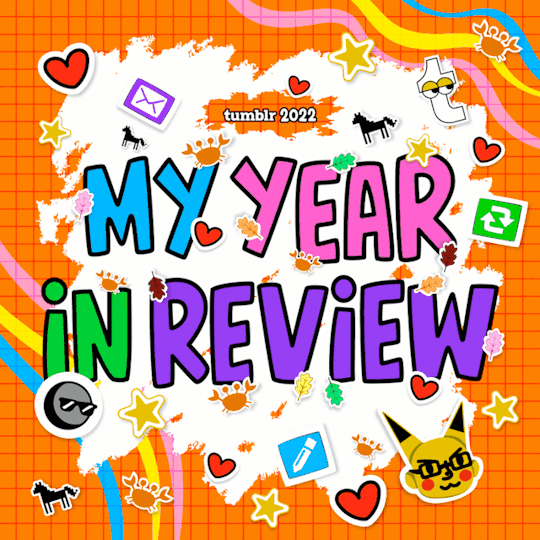
I posted 25,257 times in 2022
731 posts created (3%)
24,526 posts reblogged (97%)
Blogs I reblogged the most:
@littlemisspipebomb
@transgendercyborg
@catgirldick
@wizardpotions
I tagged 3,165 of my posts in 2022
#daemon.md - 845 posts
#grrl.rb - 485 posts
#<- prev - 103 posts
#shitpost.txt - 85 posts
#userCache - 85 posts
#gender - 70 posts
#patternBuffer - 55 posts
#progblr - 40 posts
#fuck capitalism - 39 posts
#linux - 35 posts
Longest Tag: 139 characters
#is infinitely more punk than spending £100 on boutique distressed + 'aesthetically' patched jeans from a company using overseas cheap labor
My Top Posts in 2022:
#5
I was today years old when I realised that bc "hail" literally means "call/greet", the phrase "hail satan" implies no deference to hierarchy
189 notes - Posted April 14, 2022
#4
Getting Linux-y (for Windows refugees)
a casual users' GUIDE to the basics
Linux ? isn't that for nerds ??
yes. no. we're breaking down stereotypes here !! this post is aimed at casual users who care about freedom + privacy, are sick of the direction Windows is heading, or just curious c:
i'm talking social media, email, web browsing, online shopping, pdfs, document writing, funny meme edits, youtube/netflix/plex, spotify, dvds + cds + mp3s etc.
i'll mention gaming and running specific Windows-only software briefly, but that's outside the casual scope i'm going for d:
Arm thyself ! and decipher !! arcane secrets be upon ye !!
it's key knowledge time !! ^w^
Linux isn't Windows, but it's not completely alien :o
much like Tumblr, one curates their Linux experience. there are flavours of Linux (terminology: distribution/distro) aimed at power users who like to DIY, and there's ones aimed at normal folk that are ready to go. for the sake of this GUIDE i'm recommending Linux Mint:
its interface is similar to Windows,
it's popular as a user-friendly choice
and it has both excellent support and software
(note: i ran Mint for years, and when coming back to Linux i chose it for my gaming pc because it's easy to set up and well-supported)
key information:
Linux doesn't use drive letters :o
your C: drive is / (terminology: root directory)
your personal files (C:\Users\Username) live under /home/username (terminology: home directory)
other drives (internal and USB drives) live under /mnt/drive-label or /media/username/drive-label (terminology: mount point)
Technical Note: all hard drives and SSDs, before they get a mount point, are referred to as /dev/sdX (eg /dev/sda, /dev/sdb etc.) for HDDs and SATA SSDs (partitions are /dev/sda1, /dev/sda2 etc.), and /dev/nvmeXn1 (/dev/nvme0n1, /dev/nvme1n1 etc.) for NVMe drives (partitions are /dev/nvme0n1p1, /dev/nvme0n1p2)
however, Mint manages all this for us and stuff just shows up in your File Manager much like they do in Windows Explorer c:
Software is typically managed similar to the way App Stores work; Mint has Software Manager that lets you install common programs
the only wrinkle here is Mint supports both Mint-specific sources and a thing called Flatpak, which is like a universal App Store for all Linux distros
the Update Manager keeps both your core system and your programs up-to-date. unlike Windows, by default it will only update when you tell it to ! no more rebooting into Windows Update and waiting 10 years ^w^
it's possible to have both Linux and Windows on the same laptop (terminology: dual-booting); you choose which one each time you turn your laptop on
the Linux Mint Forums are a good place to ask questions, seek advice, and maybe even offer your own !!
additional places: Official Community Website, community-maintained subreddit, community-maintained Discord Server, Official Troubleshooting Guide
i think that's the basic info taken care of.
Let's start with the preparation, or PRE-paration
for this GUIDE you'll need:
See the full post
215 notes - Posted August 31, 2022
#3
Firefox Quick-setup (5 steps !)
for everyone considering the switch to Firefox: here's your 101. we're going for 'sweet spot' privacy/convenience* here. minimal steps, maximal result.
the steps:
download Firefox, install and run
disable data collection, verify Total Cookie Protection is on
(optional) import settings from your old browser
switch from Google to DuckDuckGo
install uBlock Origin and Privacy Possum
*aka "i hate targeted ads but i'm not Snowden"
details below the cut !! also, optional steps for more privacy d:
step 1: download Firefox, install and run
windows and mac: click the link to the download page
linux: use your distribution's software manager/app store (or package manager) to install firefox if it doesn't already come with your installation
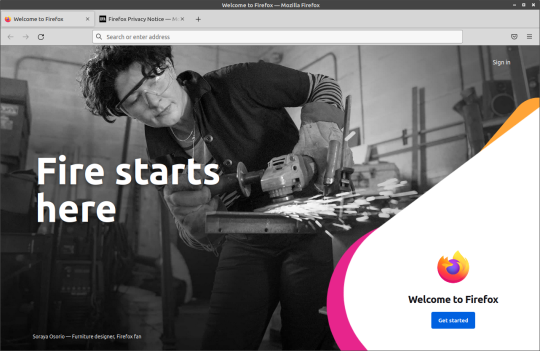
it should look something like this when you open it
step 2: disable data collection, verify Total Cookie Protection is on
type about:preferences into the address bar and press enter. there's a ton of settings here to explore at your leisure, but we want to head to the Privacy & Security tab and scroll down to Firefox Data Collection and Use
See the full post
236 notes - Posted June 17, 2022
#2
okay but alt girls in summer dresses yes and yes
422 notes - Posted July 16, 2022
My #1 post of 2022
the human brain is a marvel of biological engineering, but in the way a horse is
677 notes - Posted September 21, 2022
Get your Tumblr 2022 Year in Review →
#tumblr2022#year in review#my 2022 tumblr year in review#your tumblr year in review#daemon.md#wow yeah this tracks#also tumblr hates my caps tags and got USER_CACHE and PATTERN_BUFFER wrong#and I definitely had a lot of 139 character tags lmao so it was potluck which it picked
4 notes
·
View notes
Note
Something else that bothers me personally about sda2's chapter 3 is destroying what seemed to be a interesting complex characterization of both the twins pre chapter.
At least from what i see, before chapter 3 there was no real way of saying which twin was better or worse because both had their own respective issues. kanade already had ego problems and hibiki constantly bullied her. before the third trial both twins had strong points and flaws that you can see and chapter 3 destroyed what could've been a very interesting characterization of them.
but that's just my thoughts on it *shrug*
//Yeah, I honestly like that the twins had what seems like a mutually toxic relationship. Sure, it’s not healthy, but it’s interesting. Hibiki bullies Kanade out of jealousy over being better than her at a lot of things, Kanade wants her sister to love her but also has an inflated ego and doesn’t do anything to correct that behavior.
//Then Chapter 3 confirms that Kanade is a creepy incestuous serial killer who has been psychologically torturing Hibiki to make her more and more dependent. And LINUJ has said, no matter what Hibiki did, she would’ve turned out this way regardless.
//Death is the least interesting thing that happen to a character, but totally flattening their characterization and depth is the second least interesting thing you can do.
2 notes
·
View notes
Text
849 底名無し沼さん (ワッチョイ 6211-RtCP [211.121.253.107]) 2023/08/14(月) 18:00:21.95 ID:Yier/k580
ジジババの事故多すぎだろ
50越えたら登山禁止でいいよな
850 底名無し沼さん (ワッチョイ 8258-853m [27.127.62.23]) 2023/08/14(月) 18:03:54.86 ID:e/p5Gmm30
>>849
ホントそれ
メディアで散々遭難防止だ危ないだなんだ言いながら、
年齢について誰も何も言わない不思議
851 底名無し沼さん (バットンキン MM23-Kj6p [114.170.157.20]) 2023/08/14(月) 18:43:46.79 ID:m9PR7VGDM
山小屋とか観光収入源の多くを高齢者が占めてるからじゃないの
自粛されたら地域の収入が減るから地元警察も黙って救助だけしてるとか
853 底名無し沼さん (ワッチョイ 5ff5-vKG+ [116.82.226.219]) 2023/08/14(月) 19:04:53.74 ID:1tNumQiN0
>>849
そういうおまえもきっと50過ぎても登ってるだろうなw
今だけだよそんな軽口を叩いてるのは!
875 底名無し沼さん (ワッチョイ c788-q7ni [124.87.192.194]) 2023/08/15(火) 06:45:29.94 ID:9EfqjYnz0
>>851
そうよなあ若者の多くは他に楽しいことがたくさんあって
登山なんてマイナーだが
登山にハマるのは大抵中高年になってから
その中高年を追い出したら業界に金がおちないでしょう
876 底名無し沼さん (ワッチョイ e6ff-/VYw [153.173.18.143]) 2023/08/15(火) 07:51:25.21 ID:bgnSWAZl0
>>875
登山に嵌ってる若者をディスってんの?
877 底名無し沼さん (ワッチョイ af2d-vKG+ [222.11.21.18]) 2023/08/15(火) 08:06:13.34 ID:gEf+oqqZ0
こないだ槍に行ってきたけど、ウェーイ系の若者パーティーがうじゃうじゃいたぞ
大学が夏休みだから上高地で槍でウェーイしに来たんだろうけど
中にはどう見てもその装備ド新品で買ったばかりだろ、おまえ登山初めてだろ
というパーティーがおった
まあ上高地ルートだと初心者でも登れると思うけどさ、ああいうのがパンパカするんだろうか
881 底名無し沼さん (ワッチョイ 7fbb-DC8h [14.11.201.32]) 2023/08/15(火) 08:17:23.03 ID:jiKLxTNo0
>>877
ああいうのはパンパカしない
883 底名無し沼さん (ワッチョイ af2d-vKG+ [222.11.21.18]) 2023/08/15(火) 08:33:22.39 ID:gEf+oqqZ0
>>881
まー元気なもんだね、若者の特権だわ
朝四時くらいだったか、ヘッデン付けて縦走ナイトハイクしている若者集団もおったし
それとは別に、上高地はメリケン中国韓国東南アジア(女性がヒジャーブ付けていたからたぶん
マレーシアかインドネシア)の集団がうじゃうじゃいてすさまじい、世界人類が上高地に避難してきたのか?
と思うほど外人だらけ
んで白人の兄ちゃん姉ちゃんは相変わらず半袖半パン軽装備だらけ
韓国人のメガネはスマホで生配信とかやってたりしているが、装備はしっかりしている
中国人はババ平の離れた所の沢沿いに勝手にテント設営していた、通報してやればよかった(怒
東南アジア系は10人単位の集団でギャーギャーギャーギャーうるさい
さらに全員ザックを背負っていない謎の集団もおった、あいつら槍に向かっていたけど
本当に水筒一つくらいしか持っていなかった。どうするつもりだったんだろ
ああいうのがパンパカするんだろうか
891 底名無し沼さん (ワッチョイ e657-0GSK [153.171.215.157]) 2023/08/15(火) 11:49:35.51 ID:0b5uZFnS0
>>883
同じような人たち俺も見た。
穂先にいた韓国人パーティーは手慣れた感じ、上高地をぶらついてたような格好で槍沢を上がってくる東南アジア系集団(限界の人間複数)、横尾あたりが目標らしい肌色率が高い白人観光客集団、単独の白人はだいたい毛深い生脚さらした戦い慣れしてそうなのだけ。
895 底名無し沼さん (スップ Sda2-853m [49.96.233.207]) 2023/08/15(火) 12:53:19.63 ID:vnJM8sDcd
チャラ男軍団とかアホ外人軍団てなんだかんだ若くて体力あるから死なないんだよな
若さと体力はあらゆるアホ登山を覆せるチート能力
0 notes
Text
Hurray! our first Fun Facts post! (aside from the last ask ^^)
This ones just gonna clairfy some things people got curious about during the event plus some fun stuffs!
First some timeline stuff; I know i’ve already mentioned it but i’ll say it just once again that this blog takes place where sda2 ends at chapter 5, this means everything after is pretty different some things are the same though; like yuki getting divine luck and sora originally being an ai.
The proper ages for everyone now that i’ve worked it out:
tsurugi, rei, teruya, sora and yuki are 20-23 who’s which age is up to all of you ^^ Minako is 35-36, Keisuke is 25, ryutaro is 19 while midori is 18, and shiina is 20 exact. Kisa and Ag obviously don’t have ages so no need to include them.
Now just to clairfy some sexuality and gender identity stuff;
Kisa does not care being called a she or a they as long as he isn’t called an it, he’s also aromantic, kisa just does not have a romantic lens at least for the most part. he’s aro in the way where he could be in a relationship but is not actively looking for one he sees everyone platonically mostly. Ag’s completely masc representing and is gay, rei is demiromantic, and assume everyone else is bi by default.
And finally explaining the relationship between shiina, ag, and kisa.
Shiina cares deeply for both twins but ag and shiina have a complicated relationship because of what the original ai did, ag cares about shiina kinda sorta and sees her as a mom but also kinda doesn’t? its really complicated. Kisa sees shiina as a mom figure by logic alone and not by emotion, by that i just mean he sees her as a mom by his relationship with ag and that alone. He does care for shiina but she actually isn’t too close with her.
And that’s it for the first fun facts, hope you liked these and helped answer some things ^^
0 notes