#selenium remote control
Explore tagged Tumblr posts
Text
Discovering the Building Blocks of Selenium in Simple Terms

Selenium IDE (Integrated Development Environment)
Think of Selenium IDE as a special notepad for recording what you do on a website. It’s like a diary that writes down the things you do on the internet. This is a simple way to start testing websites. Selenium IDE (Integrated Development Environment) is the simplest tool in the Selenium Suite. It is a Firefox add-on that creates tests very quickly through its record-and-playback functionality. This feature is similar to that of QTP. It is effortless to install and easy to learn.
Selenium WebDriver
Now, let’s get a little technical. WebDriver is like the engine that makes your testing happen. It’s a set of tools for different computer languages, like Java or Python. These tools help you do things on a website, like clicking buttons or filling out forms, just like a real person. Selenium WebDriver is a browser automation framework that accepts commands and sends them to a browser. It is implemented through a browser-specific driver. It directly communicates with the browser and controls it. Selenium WebDriver supports various programming languages like Java, C#, PHP, Python, Perl, and Ruby.
Selenium Grid
When you want to test on different internet browsers at the same time, that’s where Selenium Grid comes in. It helps you spread your tests across different computers to make sure everything works on different browsers and devices. Hub is a server that accepts access requests from the WebDriver client, routing the JSON test commands to the remote drives on nodes.
Selenium Client Libraries
Remember those tools I mentioned earlier? Client libraries are like special helpers that let you use those tools in your favourite computer language. They help you talk to WebDriver. So, whether you like Java, Python, or something else, you can use Selenium without any problems. The Selenium Client Library consists of various language libraries for Java, Ruby, Python, and other supported languages. JSON denotes Java script Object Notation.
Third-party frameworks and tools
Selenium can do even more when you use it with other tools. These tools help you organise your tests and make them easier to understand. They can also help you test mobile apps and other things. Selenium frameworks based on the functional approach are classified into three main types: Data-driven framework. keyword-driven framework. Hybrid framework.
Browsers and Web Drivers
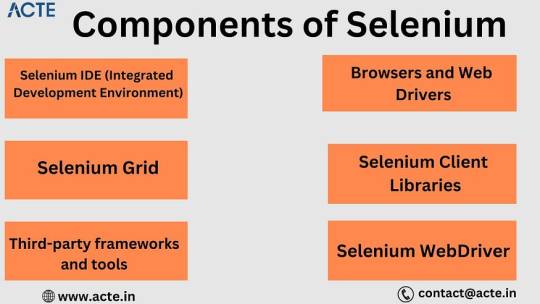
Selenium is a great tool for testing websites. Its parts, from Selenium IDE for recording what you do to WebDriver for doing things on websites and Selenium Grid for testing on different browsers, work together to make testing easier. With Selenium, you can make sure your websites work well on different browsers and devices. So, next time you want to test a website, remember that Selenium is there to help you. Happy testing! To dive deeper into Selenium and unlock its full potential, consider reaching out to ACTE Technologies, a leading provider of certifications and job placement opportunities in the field of Selenium. Their experienced staff can guide you on your journey to mastering this versatile tool.
2 notes
·
View notes
Text
Researching the Selenium Ecosystem: Components and Functions
In an era defined by rapid technological advancements and the ever-increasing demand for robust software applications, the significance of automated web testing cannot be overstated. Among the plenty of tools available to software testers and developers, Selenium stands out as a true game-changer. This open-source framework has carved its niche in the world of web testing automation, enabling professionals to automate the testing of web applications seamlessly across various browsers and platforms.

To fully grasp the power and potential of Selenium, we embark on a journey into its complicated ecosystem, unraveling its key components and discovering how it has redefined web testing. In this comprehensive exploration, we dive into the very heart of Selenium, understanding its components and their roles, and uncovering the ways in which it has revolutionized web testing practices.
Let's dive deeper into Selenium, a dynamic framework that has not only simplified web testing but has also empowered testers and developers to achieve greater efficiency, accuracy, and scalability in their quest for software excellence.
The Selenium Spectrum: Exploring Its Components
Selenium's suite of components encompasses a range of tools, each with its unique strengths and applications. Let's examine these elements in more detail:
1. Selenium IDE (Integrated Development Environment)
Selenium IDE, a Firefox browser extension, is a valuable entry point for beginners and a rapid test case creation tool. It offers a record-and-playback feature, allowing testers to record their interactions with a web application and then replay them as test scripts. While it provides a straightforward way to create simple test cases, it does have limitations. Selenium IDE is primarily limited to the Firefox browser and doesn't support the complexity required for advanced test scenarios.
2. Selenium WebDriver
At the heart of Selenium lies Selenium WebDriver, the core component and a powerhouse for web automation. Unlike Selenium IDE, WebDriver offers a programming interface that enables the creation and execution of test scripts in multiple programming languages, including Java, Python, C#, and more. WebDriver interacts directly with web browsers, providing testers with precise control and flexibility to navigate and manipulate web elements. Its versatility makes it the preferred choice for professional automation testing.
3. Selenium Grid
Selenium Grid addresses the need for parallel test execution across diverse browsers, platforms, and devices. This tool facilitates simultaneous test runs on multiple machines, reducing execution time and enhancing overall efficiency. Selenium Grid plays a crucial role in achieving cross-browser and cross-platform compatibility, ensuring that web applications function seamlessly across different environments.
4. Selenium RC (Remote Control)
Selenium RC, though now considered outdated, played a significant role in the evolution of Selenium. It allowed testers to write test scripts in multiple programming languages, bridging the gap between WebDriver and the browser. However, Selenium RC had limitations in terms of browser compatibility and performance, which led to its eventual replacement by WebDriver.
5. Selenium Server
Selenium Server, also known as the Selenium standalone server, works in conjunction with Selenium RC. It serves as a communication bridge between test scripts and web browsers, facilitating the seamless execution of automated tests. While Selenium Server was an essential component in the early days of Selenium, it has largely been supplanted by the more strong and versatile WebDriver.

In conclusion, Selenium emerges as a comprehensive suite of tools, each designed to cater to specific testing needs and scenarios. Selenium IDE serves as a starting point, making it accessible for beginners to dip their toes into web automation. However, for more demanding and sophisticated testing requirements, Selenium WebDriver takes the center stage, offering a powerful programming interface that enables precise control and flexibility.
Selenium Grid steps in when the need arises for parallel test execution across multiple browsers and platforms, ensuring efficient and comprehensive testing. While Selenium RC played a pivotal role in Selenium's history, its limitations paved the way for WebDriver's dominance.
To harness the full potential of Selenium and embark on a journey of web testing automation mastery, one need not look further than ACTE Technologies. Their Selenium courses offer top-notch training and certification programs, designed to equip aspiring testers and seasoned professionals with the skills and knowledge required to excel in the dynamic field of automated web testing.
So, whether you're a newcomer seeking to explore the realm of Selenium or an experienced tester looking to enhance your automation capabilities, ACTE Technologies can be your trusted companion on this journey. Don't miss the opportunity to advance your career and become a Selenium testing expert with ACTE Technologies. The world of web testing automation awaits your expertise and innovation.
3 notes
·
View notes
Text
Overview
Our client runs a cloud-based platform that turns complex data from sources like firewalls and SIEMs into clear insights for better decision-making. It uses advanced ETL processes to gather and process large volumes of data, making it easy for users to access accurate and real-time information.
Why They Chose Us
As they launched a new app, they needed a testing partner to ensure high performance and reliability. They chose Appzlogic for our expertise in functional and automation testing. We built a custom automation framework tailored to their needs.
Our Testing Strategy
We started with manual testing (sanity, smoke, functional, regression) and later automated key UI and API workflows. Poor data quality and manual ETL testing are major reasons why BI projects fail. We addressed this by ensuring data accuracy and reducing manual work.
Manual Testing Process:
Requirement Analysis: Understood the product and its goals
Scope Definition: Identified what to test
Test Case Design: Created test cases for all scenarios
Execution & Defect Logging: Ran tests and reported issues in JIRA
Automation Testing Results:
We reduced manual effort by 60%. Automated tests were created for data validation across AWS and Azure services. Modular and end-to-end tests boosted efficiency and coverage.
Source Data Flow Overview

These events flowed through the volume controller and were distributed across multiple processing nodes, with one rule node actively handling 1 event. The transformation stage processed 1 event, which was then successfully delivered to the Raw-S3-1 destination. This streamlined flow highlights a well-structured and reliable data processing pipeline.
Centralized Data Operations Briefly

The Data Command Center showcases a well-orchestrated flow of data with 2,724 sources feeding into 3,520 pipelines, resulting in 98.4k events ingested and 21.3 MB of log data processed, all at an average rate of 1 EPS (event per second). Every connected destination received 100% of the expected data with zero loss. Additionally, 51 devices were newly discovered and connected, with no pending actions. This dashboard reflects a highly efficient and reliable data pipeline system in action.
Smooth and Reliable Data Flow

The source TC-DATAGENERATOR-SOURCE-STATUS-1745290102 is working well and is active. It collected 9.36k events and processed 933 KB of data. All events were successfully delivered to the Sandbox with no data loss. The graph shows a steady flow of data over time, proving the system is running smoothly and efficiently.
Tools & Frameworks Used:
Python + Pytest: For unit and functional tests
RequestLibrary: For API testing
Selenium: For UI automation
GitHub + GitHub Actions: For CI/CD
Boto3: To work with AWS
Paramiko: For remote server access
Conclusion
Our testing helped the client build a reliable and scalable platform. With a mix of manual and automated testing, we boosted test accuracy, saved time, and supported their continued growth.
We are The Best IT Service Provider across the globe.
Contact Us today.
0 notes
Text
Common Challenges in Software Development and How to Overcome Them
The Evolution of Software: Trends, Challenges, and Innovations.
Introduction
In today’s technology-driven world, Software Development Mastery is crucial for businesses, developers, and organizations looking to build innovative and efficient digital solutions. From web applications to AI-powered systems, mastering software development ensures high-performance applications, streamlined workflows, and scalable solutions. Implementing the right methodologies, tools, and best practices allows developers to create robust, secure, and efficient software applications.
What is Software Development Mastery?
Software Development Mastery refers to the process of designing, building, testing, and optimizing software applications to ensure efficiency, scalability, and user satisfaction. It involves using the latest technologies, programming languages, and development methodologies to create seamless digital experiences while ensuring security, performance, and maintainability.
Types of Software Development
Successful software development requires selecting the right type based on project needs:
Web Development
Focuses on building websites and web applications.
Uses technologies like HTML, CSS, JavaScript, and frameworks such as React, Angular, and Vue.js.
Examples: Google Drive, Facebook, Twitter.
Mobile App Development
Involves creating apps for smartphones and tablets.
Uses native (Swift for iOS, Kotlin/Java for Android) or cross-platform frameworks (Flutter, React Native).
Examples: WhatsApp, Instagram, Uber.
Desktop Software Development
Builds applications that run on Windows, macOS, or Linux.
Uses programming languages like C++, Java, and Python.
Examples: Microsoft Office, Adobe Photoshop.
Cloud-Based Software Development
Focuses on creating applications that run on cloud platforms like AWS, Azure, and Google Cloud.
Provides scalability, remote accessibility, and cost-efficiency.
Examples: Dropbox, Google Docs.
AI & Machine Learning Development
Develops intelligent applications that learn and adapt using AI models.
Uses Python, TensorFlow, PyTorch, and OpenAI APIs.
Examples: Chatbots, recommendation engines, self-driving cars.
Key Stages of Software Development Mastery
Requirement Analysis & Planning
Define project goals, target users, and technical specifications.
Conduct market research and feasibility analysis.
Create wireframes and software architecture plans.
Software Design & Prototyping
Design user interfaces (UI) and user experiences (UX) for ease of use.
Create prototypes for early testing and feedback.
Choose the best development approach (Agile, Waterfall, DevOps).
Programming & Development
Write clean, efficient, and well-structured code.
Use best practices in version control (Git, GitHub, GitLab).
Implement security measures to prevent vulnerabilities.
Testing & Quality Assurance (QA)
Conduct unit, integration, and system testing.
Perform security and performance testing.
Use automation tools like Selenium, JUnit, and Jest.
Deployment & Launch
Deploy applications on servers, app stores, or cloud platforms.
Monitor performance, security, and user feedback.
Optimize for scalability and seamless updates.
Maintenance & Continuous Improvement
Regularly update software for security patches and new features.
Gather user feedback and fix reported bugs.
Implement AI-driven analytics for predictive maintenance.
Best Practices for Software Development Success
✔ Use a scalable and modular architecture for flexibility. ✔ Follow coding standards and write well-documented code. ✔ Implement DevOps and CI/CD pipelines for faster deployments. ✔ Prioritize user experience (UX) and performance optimization. ✔ Adopt test-driven development (TDD) to reduce errors. ✔ Secure applications with encryption, authentication, and threat detection. ✔ Stay updated with emerging technologies like AI, blockchain, and quantum computing.
Conclusion
Software Development Mastery is more than just writing code—it’s about crafting high-performance, scalable, and secure applications that meet user and business needs. By following best practices, leveraging the right technologies, and continuously improving skills, developers can create innovative and impactful software solutions. Staying ahead of trends, tools, and methodologies will ensure long-term success in the fast-evolving tech industry.
Would you like recommendations on the best programming languages and development tools for your project? 🚀
Software Development:
#SoftwareDevelopment
#CodingBestPractices
#AppDevelopment
#ProgrammingTips
#TechInnovation
0 notes
Text
As technology is making its way through the world with a ripping speed, some things, which once used to be earned privileges or perks, are taking the shape of normalcy.One of these things is the culture of remote working.High flexibility of schedule, better time management, lower cost of living, there seems to be no downside of working remotely.But is it true for developers also?While working with highly distributed teams, there are a number of issues that can hinder the progress of a project in the absence of proper development tools in place. For instancePoorly defined development lifecycleDuplication of codeLack of proper coordinationUnnecessary dependencies between different teamsIssues of version control, and many more.So do we really leave behind 'good teamwork’ when we choose to start working remotely? Technology says we don't. But how? Let’s take a look.Tools For Effective CommunicationEffective communication in the world of remote working is not limited to chat messages and video conferences, clean data sharing is also a major part of it. Tools like the following make up for all the communication needs for remote developers.Google docs: the online platform for file sharing and collaborative working with different data formatsSlack: the best-known tool for effective communication between developers, allows fast chat messaging and the ability to create and manage different channels.Snagit and Jing: this software allows easy screen capturing and media sharingTools For Collaborative CodingWith the numerous breakthroughs in the field of internet and online software, collaborative work becomes but a cakewalk for most. You just need to have the perfect mix of tools for the needs of your remote teams.Some of the best software to opt for efficient collaboration isGitHub: the common code repositoryFunctional testing tools such as selenium, PhantomJS, TestNGVirtual Whiteboard: A whiteboard software not only provides common tools for communication and effective data sharing but also makes real-time discussions much easier.Team Management ToolsIt has been established time and again that how crucial team management, work delegation, and process adherence are for a successful remote work culture.Thankfully, there are a number of software that makes all this easy with a minimum need for manual intervention.Trello: With the provision of creating different project boards, defining work stages, commenting and recording history, Trello is one of the most widely used software for work and team management.JIRA: It allows easy tracking of bugs and other issues for developersAsana: it is a tool for individual time management which is an important aspect of working remotelyConfluence: confluence allows easy documentation for developersCode ManagementTechnology has made our work more modular in nature which has made it easy for developers to keep track of their codes in a better way.They follow the develop-test-deploy-monitor process with the help of a number of budget-friendly, multitasking applications likeAWS (Amazon Web Services): AWS provides a broad range of applications such as global computing, database, deployment services, analytics application, etc.Docker: This tool makes it easy for developers to create, deploy and run applications with the help of containerization.CircleCI: it is an important tool for remote workers, especially freelancers because it is free. CircleCI allows the developers to continuously utilize continuous integration in their development process.Apart from these tools, developers use Dropbox and Google drive for secure data sharing across the world.Taking their productivity and efficiency to the next level, remote developers and their companies rely on a suitable mix of this software. And needless to say, the results have been amazing.So if you are a remote developer or a development company which employs remote teams, get your team the best of the technology and make collaborative working simpler for them.
0 notes
Text

🚀 Selenium Tool Suite 🛠️
Selenium is not just a single tool but a complete suite designed for automation testing. Each component serves a different purpose in making testing efficient and scalable.
It includes four major components:
1️⃣ Selenium IDE - A record and playback tool for quick test creation 2️⃣ Selenium Remote Control (Now Deprecated) - Allowed execution of tests remotely 3️⃣ WebDriver - A powerful tool for browser automation 4️⃣ Selenium Grid - Enables parallel test execution on multiple machines
Selenium makes web automation easier and more efficient 🌍💡
🔗 Learn more: https://bit.ly/4k9mH22
#Selenium#Automation#Testing#WebTesting#SeleniumIDE#WebDriver#SeleniumGrid#SoftwareTesting#TpointTech
0 notes
Text
What is Selenium Testing?
Selenium is an automated open-source testing software used to test web-based applications across various browsers. It offers a set of functions that testers and developers can use to create automatic tests to check the web applications’ functionality without human interference.
Selenium supports several languages; Java, C#, Python, and Ruby among them, meaning that one can write test scripts in his or her most preferred language.
Key Components of Selenium
1. Selenium WebDriver:
Selenium WebDriver is a component of Selenium toolkit most likely to establish connection with the target browser. It sends commands to the browser and get response making it easier to perform test on web applications. The official WebDriver comes inbuilt with support for most popular browsers of chrome, firefox, safari, and edge.
2. Selenium IDE (Integrated Development Environment):
Selenium IDE is an add-on tool for the browser exclusively designed for Firefox and Chrome, which lets the testers record, modify and replay the tests. It is easy to use and recommended for first-time trainers, or those who only need to build basic tests without much difficulty. It is not as advanced as WebDriver but it is quite practical for creating mockups and for getting a feel of Selenium.
3. Selenium Grid:
Selenium Grid facilitates the running of tests across the multiple browses and operating systems at simultaneously. It can create multiple test cases at one time to be run concurrently and this helps to reduce on the time taken to test. This component is the most helpful in tip environments, specifically in CI/CD environments where speed is vital.
4. Selenium RC (Remote Control):
Selenium RC is also referred as Selenium Classic which is the first tool of the Selenium family to enable test automation of web applications. It became considered outdated and was largely replaced by Selenium WebDriver, which is more advanced offering more features and dispensing with cross-browser compatibility issues.
How Selenium Works
1. Test Script Creation:
Initially, it involves creation of test scripts in the supported languages of the system under test. The scripts are written in a form of other sequences of commands that have features like clicking buttons, typing texts, or browsing web pages. These scripts describe the expected conduct of the application.
2. Test Execution:
Once the test scripts are developed, the tool used is Selenium WebDriver. WebDriver works hand in hand with the browser and the actual actions defined in the test script are taken. WebDriver interacts with the browser’s Automation Interface during execution to invoke the browser operations like, click on an element, fill a form, and check content..
3. Interaction with Browsers:
Selenium WebDriver works at the browser’s level issuing commands through the browser’s own capability to support automation. Each of the browsers has their own WebDriver like ChromeDriver for the Chrome browser, GeckoDriver for Firefox, etc. WebDriver essentially makes request to the browser and/or expects a response from the browser to enable it perform various operations.
4. Handling Dynamic Content:
Many Web sites are using actual dynamic content i.e. the content which can be updated without the need to refresh entire page. Selenium does this through effective way of using facilities that allow it to wait for certain conditions to be met before it is able to proceed to the next step of the script. For instance, WebDriver can wait for an element to be visible for interaction or clickable, hence synchronizing the test with the application.
5. Assertions and Validations:
Testing is not complete until the effectiveness of the developed application is confirmed. Generally, Selenium provided the feature of assertions and validations right within the test script. These assert statements compare the actual output of the application with a known value in order to decide whether the test is pass or fail. For instance, a test could prove that after filling a form, a certain message will be displayed or if after clicking a button, the URL will change.
6. Reporting and Analysis:
After the test execution, results are fixed in logs or reports are prepared. These Reports outline the tests that were run and the results as well as any problems faced while undertaking the tests. Modern frameworks inherited from Selenium, for example, TestNG or JUnit, provide enhanced reporting tools, so coding results will be more efficient in definition of nodes for investigation.
7. Parallel Testing with Selenium Grid:
For the larger project or when time factor comes into view Selenium Grid allows the execution of tests across multiple browsers as well as multiple operating systems simultaneously. This distributed testing, therefore, fast tracks the feedback loop, and also guarantees that the application runs optimally across the multiple environments. Selenium Grid can be started locally and in the cloud, meaning that you can have various options as for the management of the test infrastructure.
Advantages of Selenium
• Cross-Browser Testing: Selenium supports all popular browsers, thus, guaranteeing web applications’ uniform performance.
• Language Flexibility: It asserts that the programs can be tested using scripts from the programmer’s preferred language due to multiple programming language support.
• Integration with CI/CD Tools: Selenium used in conjunction with Continuous Integration/Continuous Delivery alludes to the actual CI/CD pipelines to perform the testing autonomously.
• Open Source and Community Support: It does not cost anything to use selenium and selenium has features enriched extended community where you can find all kind of tools, training and plugins for making your testing process enriched.
Challenges and Considerations
• Maintenance Overhead: When frequently using a framework, it can be very fragile when the interface of the web application under test is changed frequently, resulting in high maintenance overhead.
• Complexity with Dynamic Content: Some mobile technology applications include processing of dynamic content and/or asynchronous operations which can bring about more differs and also to script.
• Steep Learning Curve: Although Selenium has a lot of advantages, it is rather complex; additionally, it requires programming knowledge.
Conclusion
Selenium is one of the effective and flexible tools for automation of unit testing for web based applications. It is designed to converse with different browsers, support various programming languages and can be readily incorporated with CI/CD tools, which makes it an testers’ favorite. However, it has its drawback including; Maintenance overhead and complexity in case of dynamic page content. Thus, understanding its components and how it works, testers can use Selenium to adequately test web applications and guarantee its high quality.
0 notes
Text
Choosing the Right Tools for Test Automation Framework
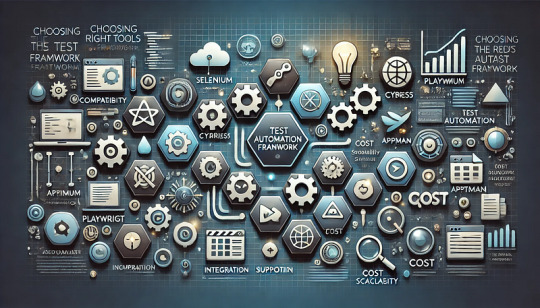
Choosing the Right Tools for Test Automation Framework Selecting the right tools is pivotal for the success of your test automation framework.
Here are key considerations and recommendations:
Technology Stack Compatibility Ensure the tool aligns with the technologies used in your application.
For example: Web Applications: Selenium, Cypress, Playwright. Mobile
Applications: Appium, Espresso, XCUITest.
API Testing: Postman, SoapUI, RestAssured.
If your stack involves multiple platforms (e.g., web, mobile, APIs), consider a hybrid tool like Katalon Studio.
2. Ease of Integration Choose tools that integrate seamlessly with your CI/CD pipeline and version control systems like Git.
Tools with plugins for Jenkins, GitHub Actions, or Azure DevOps are highly recommended.
3. Community Support and Documentation Open-source tools like Selenium and Appium have large communities and abundant resources, making troubleshooting easier.
Commercial tools like TestComplete or Ranorex often come with robust customer support.
4. Budget Considerations Open-source tools (e.g., Selenium, Cypress) are cost-effective but require more customization. Licensed tools (e.g., TestComplete, Tosca) offer ready-made solutions and support but come at a higher cost.
5. Future-Readiness Opt for tools with AI/ML capabilities for predictive analytics and self-healing scripts, such as Testim or Tricentis Tosca. Cloud-based tools like BrowserStack and LambdaTest are excellent for scaling and remote testing.
Integrating CI/CD for Continuous Testing CI/CD integration ensures your test automation framework delivers fast feedback and supports continuous testing in agile environments.
Setting Up the Pipeline Use tools like Jenkins, GitHub Actions, GitLab CI, or CircleCI to create automated pipelines for build, test, and deployment.
Define stages in the pipeline:
Build: Compile the code and dependencies.
Test: Execute automated tests (unit, integration, functional). Deploy: Deploy to a staging or production environment.
2. Triggering Automated Tests Trigger test executions on specific events such as code commits, pull requests, or scheduled intervals.
Use webhooks or polling mechanisms to integrate the test framework with the CI/CD server.
3. Parallel and Cross-Browser Testing Configure parallel test execution to reduce overall runtime. Use tools like Selenium Grid, BrowserStack, or LambdaTest for cross-browser and cross-device compatibility testing.
4. Reporting and Notifications Integrate reporting tools like Allure, Extent Reports, or native CI/CD plugins for detailed test results. Configure notifications through Slack, Microsoft Teams, or email to alert teams about test outcomes.
5. Version Control Integration Store test scripts, test data, and configuration files in a version control system (e.g., Git). Use branching strategies (e.g., GitFlow) to manage test framework updates in sync with application development.
6. Scalability and Reliability Leverage containerization tools like Docker to create consistent test environments.
Use Kubernetes for managing test workloads at scale in large projects. By choosing the right tools and integrating CI/CD effectively, your test automation framework can deliver reliable, scalable, and efficient testing across the development lifecycle.

0 notes
Text
Quality Assurance: How can Remote teams achieve it?
Introduction
Quality assurance has always been one of the most critical components of software development, especially in dispersed remote environments where the members are spread over other geographical locations.

This Cheat sheet should contain all the checks and methodologies required to ensure quality in a remote development project. I will be discussing the nature of Quality assurance, role of Quality assurance testers, testing methodologies, and how these can be applied practically in the field.
What is Quality Assurance?
Quality assurance (QA) is that process by which one ensures the standards are met at all stages in the software development lifecycle. It is an approach to ensuring correct completion of all processes rather than the detection of defects.
Quality Control (QC) is somewhat more reactive, involves the actual testing of products against known standards to identify defects developed after something being made. A clear understanding of the difference between these two concepts is important in order to have an effective QA strategy.
Key Differences
Aspect: Quality Assurance (QA)
Focus: Process-oriented
Objective: Prevent defects
Timing: Throughout the development process
Methods: Process audits, training, documentation
Aspect: Quality Control (QC)
Focus: Product-oriented
Objective: Identify defects
Timing: After development
Methods: Testing, inspections
Role of QA Testers in Remote Development

Quality assurance testers play a vital role in ensuring that the software meets specific requirements and performs accordingly. In a remote work situation, this person's duties may be expanded to include the following:
Test planning: This involves coming up with a comprehensive test plan, outlining objectives, resources, timelines, and deliverables.
Test execution: These might comprise both manual and automated tests for bug identification and other performance-related problems.
Defect reporting: Such defects are logged into the tracking systems, such as Jira, and communicated with developers for findings.
Collaboration: Close collaboration with developers, other teams of product management, and others to ensure aligned quality objectives.
Essential Qualifications for QA Testers

Technical Skills: Test automation tools such as Selenium and TestComplete. Would be able to know the use of one or more programming languages: Python, Java, etc.
Analytical: To analyze requirements and develop the most effective test case.
Communication: Good verbal and written communications to help collaboration across distributed teams.
Flexibility: One should be able to change the strategy of testing according to the project requirements.
QA Methodologies for Distributed Development
Effective QA methodologies are vital to ensure quality in the implementations of remote projects. Among the most common ones that have been applied are the following ones:
Agile Testing
The Agile testing primarily follows the principles of Agile development, and it majorly puts a perspective of a smooth flow of continuous feedback coupled with iterative improvements.
Some of the core practices include the following:
Test-Driven Development (TDD): Tests are written before the code to be developed to ensure that the right requirements are met from the very start.
Behavior-Driven Development (BDD): The expected behavior of the system is defined by the stakeholders before it is developed.
Continuous Integration/Continuous Deployment (CI/CD)
CI/CD practices automate the integration of code changes and deployment processes. This approach ensures that code is tested frequently, which means providing rapid feedback and quicker recognition of defects.
Exploratory Testing
In exploratory testing, testers actively explore the application without any predefined test cases. This method can identify faults that scripted tests may miss, particularly in complex applications.
Key Verifications for Remote Development Projects
Some of the most crucial checks to be implement to ensure quality in the remote development projects are as follows.
1. Requirements Review
Review the project requirements thoroughly before the commencement of the development. Ensure that the scope is agreed on all parties' sides so that there would be little misunderstanding afterwards.
2. Test Planning
Test plan is developed in detail including:
Scope for testing
Testing strategies: manual vs. automated
Resources required
Timing of each and every phase of testing
Exit criteria for moving from one phase to another
3. Environment Setup
Test environments should resemble production environments as much as possible. The following are included in this:
Configurations
Software versions
Hardware specifications
4. Code Reviews
Carry out regular code reviews for early problem detection in the development phase. Encourage team members to share their knowledge and best practices.
5. Automated Testing Suites
Automate testing tools in an organization. This simplifies regression testing on the side of QA teams. They can engage in more complex testing situations easily.
6. Performance Testing
Conduct performance testing to see how the application behaves for an expected number of scenarios:
Load Testing: Know how the application will behave when subjected to anticipated user loads.
Stress Testing: Know how the application behaves under stress conditions.
7. Security Testing
Incorporate security testing into your QA lifecycle to discover vulnerabilities before time:
Static Application Security Testing (SAST): Scan source code to identify security vulnerabilities.
Dynamic Application Security Testing (DAST): Tests running applications for vulnerabilities.
8. User Acceptance Testing (UAT)
Involve end-users in UAT so that the application is up to their needs and expectations before putting it into production. Request for feedback to necessary changes to be made.
9. Documentation
Produce sufficient documentation during QA:
Test cases
Defect report
Test execution outcome
Documentation is a boon to any future projects, and also helps the new team member onboard into the project.
Best Practices for Distributed QA Teams
Best practices can make QA in a distributed development project more successful. Here are some strategies that you must utilize:
1. Quality Culture
Establish a quality culture in the entire organization. This includes;
Leadership Buy-In: Leadership needs to have an impression that quality is something vital and should appreciate QA efforts.
Team Empowerment: Make all team members, not just QA testers, feel empowered to own quality. This can be done with training and awareness programs.
2. Continuous Learning and Development
Invest in the continuous learning of your QA team in order to ensure you are up-to-date according to industry trends and best practices:
Training Programs: Provide access to training sessions, workshops, and online courses on new testing tools and methodologies.
Knowledge Sharing: Organize regular knowledge-sharing sessions where members of the team share experience results of testing or discovering new tools
3. Agile Practice Application
Apply Agile practices to the QA process for responsiveness and flexibility with such means as
Sprint Planning: Make QA part of sprint planning meetings in order to improve focus on development goals.
Retrospective: Retrospectives are run at the end of every sprint on something that went right, something that didn't, and how we can make the process better from here.
4. Feedback Loops
Set up feedback loops that drive continuously within the development cycle:
Real-Time Feedback : Engage in cooperative tools where feedback will be made on changes in code or tests.
Post-Mortem Analysis : After project completion, this analysis helps one understand what he learned and what he did not, thus becoming an improvement area.
5. Automate Testing
Where manual testing is certainly needed, though, you could then automate test cases to make things more efficient in these following ways:
Automate repetitive tasks: There are tests that should be automated because they would not frequently need human inputs most of the time.
Keep your automation scripts up-to-date: After all, tests have to be updated continually since your application is changing and the scripts are still valid.
6. Clearly defined Metrics
Be able to define very clear metrics to determine whether your QA processes are working for you:
Defect Density: No. of defects per unit software size, e.g., lines of code to measure the quality of the code.
Test Coverage: The percentage of code covered by automated tests in terms of testing completeness.
7. Use of Remote Collaboration Tools
Make use of technology that enables remote team members to work together:
Version Control Systems: Utilize tools such as Git for version control. This makes it easy for team members to collaborate on the code.
Virtual Testing Environments: Take advantage of the use of Cloud-Base Testing environments, which can be access by multiple team members simultaneously to test an application.
8. Celebrate Successes
Celebrate the successes within your QA team and within the organization:
Recognition Programs: Develop programs that recognize the individual efforts and team successes at maintaining quality
Team Building Activities: Organize virtual Team-Building activities to foster camaraderie in your distribute team members so that close relationships are develope.
Challenges in Remote QA and How to Overcome Them
While distributed QA confers a significant amount of benefits, it also has a fair share of unique challenges that in turn can diminish the quality of the software. It is therefore important to understand these challenges and then formulate plans on how to eliminate them so that they do not affect the quality of the software.
Some of the common ones and their actionable solutions include the following:
1. Communication Barriers
Challenge: Distributed teams face communication issues due to the time zone difference and language barriers with more reduced face-to-face interactions.
Solutions:
Establish Communication Protocols: Establish protocols for communication standards, like standards of preferred tools, such as a channeling platform for instant messaging (e.g. Slack), video calls (e.g. Zoom), and a response time to be follow.
Schedule Regular Meetings to Follow Progress: Schedule regular meetings with dedicated time for the discussion of team progress, blockers, and feedback. Asynchronous communication, such as recorded video updates, should be taken into consideration, and different time zones should be considere for others.
2. Lack of Visibility
Challenge: It can be tough to monitor the progress and quality of tasks if done from home. And so, several important issues may miss observation.
Solutions
Use Project Management Tools: It is possible to monitor such tasks, bugs, and testing activities transparently by using tools such as Jira or Trello.
Daily Stand-Ups: For instance, during brief daily stand-ups, team members can report on what they have done, what they plan to work on next, and what problems they face.
3. Distraction at Home
Challenge: For remote workers, distractions may lurk at home, which make it difficult for one to zero down on anything and get productive.
Solutions:
Focus Area: Request the members of your team to create a space that reduces distractions as much as it possibly can.
Flexible Working Schedule: Give people a flexible schedule when you are able to; that way, they get to work at times when they are most productive.
4. Tool Integration
Challenge: Integrating many tools is quite an undertaking in terms of development, testing, and even collaborations-a recipe for inefficiency.
Solutions:
Standardize Tools: Implement a set of tools across the organization that would be consistent for everyone, and would be easy to implement and integrate.
Training Sessions: Standardize guidelines to the workers for using these tools appropriately and as part of their normal workflow.
5. Quality Consistency
Problem: Maintaining consistency in quality is perhaps one of the commonest challenges remotely located teams face with multiple teams or shifts.
Solutions:
Document Creation Document all processes, standards, and best practices available for the team to ensure availability.
Quality Controls Regular audits of the testing process and outputs on the checklist to ensure uniform quality.
6. Limited Access to Resources
Problem: Remote teams could have limited access to a particular resource environment needed to test.
Solution
Cloud-Based Testing Environments: Utilize cloud-based testing platforms to supply hassle-free access to required resources with no geographical constraints.
Resource Sharing Platforms: Use the mechanism of a centralized repository so team members are encourage to share the resources, tools, and best practices.
Tools for Effective Quality Assurance
With the proper usage of tools, a lot could be a difference in your QA:
Utilizing appropriate tools can enhance your QA efforts significantly:
Test Management : Tool Type
Examples: Jira, TestRail
Automated Testing : Tool Type
Examples: Selenium, Katalon Studio
Performance Testing : Tool Type
Examples: JMeter, LoadRunner
Security Testing : Tool Type
Examples: OWASP ZAP, Burp Suite
Communication Strategies for remote teams
Effective communication plays a very important role in remote settings as team members may work across time zones:
Daily or weekly stand-ups to discuss what you both have covered and any blockers to address
Shared Spaces: Slack or Microsoft Teams for some level of real-time collaboration
Documentation: Confluence or Google Docs for documenting and keeping each other updated.
How does Acquaint Softtech help?
Acquaint Softtech is an international IT outsourcing company. We specialize in two services: software development outsourcing and IT staff augmentation & we are proud to engage in the development of new applications under the framework of Laravel because we have recently joined as an official Laravel partner.
We are the best option for you to avail a remote development team that will work on your application. Joining the existing team of yours in as less as 48 hours, our accelerated onboarding procedure is apt.
Apart from all that, we also happen to be one of the best for any outsource software development work due to our $15 hourly fee. So, if you need some specialist development to cater to your needs, we can help hire remote developers who can remotely develop work for you, hire MEAN stack developers, hire MERN stack developers, and outsourced development services. Now let's collaborate and grow your company to new heights.
Except for all this, Acquaint softtech also services like Custom Software Development services and On-demand app development services.
Conclusion
Quality assurance is an art that has its multifaceted facets that are very tricky to plan and execute, especially in distributed development projects as the collaboration sometimes is difficult. In this regard, understanding the difference between QA and QC, clearly defining the QA tester's roles, implementing effective methodologies, and application of right tools guarantee quality in delivered software.
If you keep these necessary checks in place with your distributed development workflow, then you'll improve the quality of your product, but you'll also enhance team collaboration and efficiency toward successful projects.
0 notes
Text
What is a Selenium Testing Course?
In the world of software development and testing, ensuring that applications work as expected across different environments is crucial. Selenium, an open-source automation testing tool, has become a popular choice for testing web applications. A Selenium testing course is designed to equip individuals with the knowledge and skills required to automate web application testing using the Selenium framework.
What is Selenium?
Selenium is a suite of tools that allows developers and testers to automate the process of testing web applications. It supports various programming languages such as Java, Python, C#, Ruby, and JavaScript, making it versatile for automation. Selenium works by interacting with the user interface of a web application to simulate user actions such as clicking buttons, entering text, and navigating between pages, to ensure the application functions as intended.
The Selenium suite includes several components:
Selenium WebDriver: The main component that allows for browser automation.
Selenium Grid: A tool to run Selenium tests on multiple machines in parallel, speeding up the testing process.
Selenium IDE: A browser plugin that enables quick and simple test creation.
Selenium RC (Remote Control): A now-deprecated component that allows tests to be written in various programming languages.
Why Take a Selenium Testing Course?
As companies move towards agile development cycles and continuous integration/continuous delivery (CI/CD) processes, there is an increasing need for automated testing. A Selenium testing course provides a deep dive into the automation testing process, offering the following benefits:
Automation Skills: Selenium is widely used for automating web application testing, and learning it through a Selenium testing course can significantly improve your job prospects. Automation testing is more efficient and scalable compared to manual testing.
Learning Test Strategies: The course will cover strategies to design, write, and execute tests using Selenium, ensuring better test coverage, fewer bugs, and faster release cycles.
Multi-Browser Testing: Selenium supports cross-browser testing, and a Selenium testing course will teach you how to use it to test applications across different browsers (Chrome, Firefox, Edge, Safari) and platforms (Windows, Linux, macOS).
Integration with Other Tools: In addition to Selenium, courses often cover integrating Selenium with other testing tools like TestNG, JUnit, Jenkins, and Maven to enhance the testing process, run tests continuously, and generate reports.
Real-World Application: A good Selenium testing course typically includes hands-on practice through real-world projects and scenarios, making you job-ready with practical experience.
Expanding Career Opportunities: As a widely recognized skill in software testing, having expertise in Selenium can open doors to various roles such as automation engineer, QA engineer, software tester, and more.
Course Content
A typical Selenium testing course will cover the following topics:
Introduction to Selenium: Overview of Selenium, its components, and installation.
WebDriver Basics: Setting up WebDriver and writing your first test case.
Element Locators: Techniques for identifying and interacting with web elements like buttons, links, and text fields.
Handling Dynamic Content: Dealing with dynamic elements and waiting strategies.
Handling Alerts, Frames, and Pop-ups: Managing browser alerts and switching between frames.
Data-Driven Testing: Using external data sources like Excel or CSV files to drive your tests.
Page Object Model (POM): A design pattern to organize test scripts and improve maintainability.
Parallel Testing with Selenium Grid: Running tests concurrently on multiple machines and browsers.
Test Automation Frameworks: Understanding and implementing frameworks like TestNG and JUnit for better test organization.
Integration with CI/CD Tools: Automating the execution of Selenium tests using Jenkins and Maven.
Who Should Take a Selenium Testing Course?
A Selenium testing course is beneficial for anyone interested in a career in software testing or automation, including:
Manual Testers: Those who are familiar with manual testing and wish to transition to automation.
Software Developers: Developers who want to learn how to automate tests for the applications they create.
Fresh Graduates: Individuals seeking to enter the software testing or automation domain.
Experienced Testers: QA engineers who want to expand their skills and improve their testing efficiency with automation.
Conclusion
A Selenium testing course is a valuable investment for those seeking to build a career in automated software testing. With its wide applicability, flexibility, and integration capabilities, learning Selenium can help professionals create faster, more reliable tests and ensure high-quality web applications. Whether you’re just starting or looking to expand your skills, a Selenium testing course offers a practical, hands-on approach to mastering the art of automation testing.
0 notes
Text
Hassan Nasrallah Survives Israeli Airstrike, Lebanon Remains in State of Emergency

Beirut, Lebanon - September 28, 2024: Hezbollah leader Hassan Nasrallah has survived a targeted Israeli airstrike that rocked the densely populated southern suburbs of Beirut. The attack, which occurred on Friday evening, sparked widespread condemnation and heightened tensions in the region.
Israeli officials claimed the strike was intended to eliminate Nasrallah, a move that would have significantly impacted the power dynamics in Lebanon and the broader Middle East. However, Hezbollah officials denied the claim, insisting that their leader was unharmed.
The airstrike caused significant damage to residential buildings and infrastructure in the area, resulting in multiple casualties. The Lebanese government has declared a state of emergency in response to the attack and is working to provide aid to those affected.
The incident has further strained relations between Israel and Lebanon, which have been marked by intermittent conflicts and tensions for decades. The international community has called for a de-escalation of the situation and urged both sides to refrain from actions that could lead to further violence.
Key points:
Targeted attack: Israeli airstrike aimed to eliminate Hezbollah leader Hassan Nasrallah.
Casualties and damage: The attack caused significant damage to residential buildings and resulted in multiple casualties.
State of emergency: The Lebanese government has declared a state of emergency.
Regional tensions: The incident has further strained relations between Israel and Lebanon.
Read more about Selenium Webdriver-
Selenium WebDriver with Java & TestNG Testing Framework

In today's fast-paced software development world, automated testing has become an essential component of delivering high-quality applications. Among the vast array of testing tools available, Selenium WebDriver, when used with Java and the TestNG Testing Framework, stands out as one of the most effective combinations for automating web application testing. This powerful trio offers developers and testers the ability to automate, scale, and customize their test cases, ensuring that software functions as expected across various browsers and platforms.
In this article, we will dive deep into how Selenium WebDriver, Java, and TestNG work together and why mastering these tools is essential for anyone pursuing a career in automation testing.
What is Selenium WebDriver?
Selenium WebDriver is a widely used open-source tool that allows testers to automate web browsers. Unlike its predecessor, Selenium RC (Remote Control), WebDriver interacts directly with the browser, offering more robust and efficient testing. It supports multiple programming languages, including Java, Python, C#, JavaScript, and Ruby.
Key Features of Selenium WebDriver
Cross-Browser Compatibility: Selenium WebDriver supports Chrome, Firefox, Safari, Internet Explorer, and Edge, ensuring that tests can be run on any browser.
Platform Independence: It is compatible with Windows, macOS, and Linux, making it versatile for developers and testers working in different environments.
Advanced User Interaction: WebDriver offers capabilities for handling complex actions like drag-and-drop, mouse hover, and keyboard events.
Why Choose Java for Selenium WebDriver?
Among the programming languages that Selenium WebDriver supports, Java is one of the most popular choices. The Java programming language provides several advantages for Selenium WebDriver, making it an ideal choice for automation testing.
Why Java is a Great Fit for Selenium
Strong Community Support: Java has an extensive and active community that continuously contributes to libraries, frameworks, and plugins essential for testing.
Object-Oriented Nature: Java's object-oriented programming (OOP) features make it easier to organize test scripts into modular and reusable components.
Integration with Popular Tools: Java seamlessly integrates with Maven, Jenkins, and TestNG, allowing for continuous integration and automated test execution.
What is TestNG and Why Use It with Selenium?
TestNG (Test Next Generation) is a powerful testing framework inspired by JUnit but with additional features designed to simplify automated testing. TestNG is commonly used in combination with Selenium WebDriver for managing and executing test cases more effectively.
Benefits of Using TestNG
Annotations: TestNG's use of annotations such as @Test, @BeforeSuite, and @AfterMethod helps create well-structured, manageable test suites.
Parallel Testing: TestNG allows you to run tests in parallel, significantly reducing test execution time.
Detailed Reports: TestNG automatically generates comprehensive reports showing the status of tests, including passed, failed, or skipped test cases.
Setting Up Selenium WebDriver with Java and TestNG
Before we dive into writing tests, we first need to set up the development environment.
Step 1: Install Java Development Kit (JDK)
First, install the Java Development Kit (JDK). You can download it from Oracle's website. Once installed, set up your Java environment variable (JAVA_HOME) on your system.
Step 2: Install Eclipse IDE
We recommend using Eclipse as the Integrated Development Environment (IDE) for writing your automation scripts. Eclipse is a powerful, open-source IDE that simplifies Java development. You can download Eclipse here.
Step 3: Add Selenium WebDriver and TestNG Libraries to Eclipse
Download the Selenium WebDriver Java bindings from the official Selenium website.
Install TestNG as a plugin in Eclipse. This can be done by navigating to Help > Eclipse Marketplace and searching for TestNG.
Step 4: Create a New Project
Open Eclipse and create a new Java Project.
Add the Selenium WebDriver and TestNG libraries to your project by right-clicking the project and selecting Build Path > Configure Build Path > Add External JARs.
Writing Your First Test Case with Selenium WebDriver, Java, and TestNG
Let’s now walk through a simple example of writing an automation test using Selenium WebDriver, Java, and TestNG.
Sample Test Case: Verifying Google Search
java
Copy code
import org.openqa.selenium.WebDriver;
import org.openqa.selenium.chrome.ChromeDriver;
import org.testng.annotations.Test;
public class GoogleSearchTest {
@Test
public void verifyGoogleSearch() {
// Set path for ChromeDriver
System.setProperty("webdriver.chrome.driver", "path/to/chromedriver");
// Initialize WebDriver
WebDriver driver = new ChromeDriver();
// Open Google homepage
driver.get("https://www.google.com");
// Assert page title
String pageTitle = driver.getTitle();
assert pageTitle.equals("Google");
// Close browser
driver.quit();
}
}
Explanation
We first set the path to ChromeDriver (you'll need to download ChromeDriver from here).
We create a WebDriver instance and navigate to Google’s homepage.
Finally, we assert the page title to verify that the test ran correctly and then close the browser.
Advanced Features in Selenium WebDriver with Java and TestNG
1. Data-Driven Testing with TestNG
Data-driven testing is essential when you need to run the same test multiple times with different sets of data. In TestNG, this can be easily achieved using the @DataProvider annotation.
java
Copy code
@DataProvider(name = "searchData")
public Object[][] getData() {
return new Object[][] {
{ "Selenium WebDriver" },
{ "Java TestNG" }
};
}
@Test(dataProvider = "searchData")
public void searchTest(String searchQuery) {
// WebDriver code to perform Google search with searchQuery
}
2. Parallel Test Execution
To improve the efficiency of testing large-scale applications, TestNG allows parallel test execution. You can configure parallel tests in the testng.xml file.
xml
Copy code
<suite name="Parallel Test Suite" parallel="tests" thread-count="2">
<test name="Test1">
<classes>
<class name="GoogleSearchTest"/>
</classes>
</test>
<test name="Test2">
<classes>
<class name="AnotherTestClass"/>
</classes>
</test>
</suite>
Best Practices for Selenium WebDriver with Java & TestNG
1. Use Page Object Model (POM)
The Page Object Model design pattern enhances code maintainability and readability by separating the UI logic from the test logic.
2. Regularly Update WebDriver
Ensure you are using the latest version of WebDriver for the browsers you are testing on to avoid compatibility issues.
3. Take Screenshots for Debugging
In case of test failures, configure your scripts to capture screenshots, which will help in diagnosing issues.
java
Copy code
File screenshot = ((TakesScreenshot) driver).getScreenshotAs(OutputType.FILE);
FileUtils.copyFile(screenshot, new File("path/to/save/screenshot.png"));
Conclusion
By mastering Selenium WebDriver, Java, and TestNG, you are equipping yourself with the skills to create automated test scripts that are efficient, maintainable, and scalable. This powerful combination allows for cross-browser testing, parallel execution, and detailed reporting, making it an essential toolset for any QA professional.
0 notes
Text
The Usefulness of Selenium: Key Benefits and Applications
Selenium is one of the most trusted and widely-used automation tools in the software testing world. It’s especially popular for web application testing, and its flexibility, open-source nature, and community support have made it a favorite among QA professionals and developers alike. Embracing Selenium’s capabilities becomes even more accessible and impactful with Selenium Certification Training.

Let's explore what makes Selenium so useful and how it's applied in real-world scenarios.
Cross-Browser and Cross-Platform Testing
Selenium allows testers to run automated tests on multiple browsers like Chrome, Firefox, Safari, Edge, and Internet Explorer. This ensures your web application behaves consistently across different environments. It also supports various operating systems, including Windows, macOS, and Linux, making it highly versatile.
Supports Multiple Programming Languages
One of Selenium’s biggest strengths is its support for several programming languages. Whether you're comfortable with Java, Python, C#, Ruby, or JavaScript, Selenium lets you write your test scripts in the language you know best. This lowers the learning curve and makes it easier to integrate into existing projects.
Integration with Modern Development Workflows
Selenium fits perfectly into today’s DevOps and Agile environments. It integrates easily with CI/CD tools like Jenkins, GitLab, Docker, and Maven, enabling faster development cycles and automated regression testing. This streamlines the delivery of high-quality software products. With the aid of Best Online Training & Placement Programs, which offer comprehensive training and job placement support to anyone looking to develop their talents, it’s easier to learn this tool and advance your career.

Open-Source and Community-Driven
Selenium is free and open-source, which removes cost barriers and makes it accessible for individuals and teams of all sizes. Plus, it has a large, active community that regularly contributes updates, plugins, tutorials, and support, making it easy to find solutions and stay up to date.
Extensive Testing Capabilities
Selenium isn’t limited to simple tasks like clicking buttons or filling out forms. It’s powerful enough to automate complex user scenarios, including dynamic content, AJAX calls, drag-and-drop interactions, and more. Selenium WebDriver, in particular, allows fine-grained control over browser interactions.
Parallel and Remote Test Execution
Using Selenium Grid, testers can run tests in parallel across multiple machines and browsers. This significantly speeds up the testing process and is especially helpful for large-scale applications that require extensive coverage and faster feedback loops.
Real-World Applications
E-commerce websites use Selenium to test customer journeys, payment processes, and product filtering.
Banking apps rely on Selenium for validating secure login, transactions, and dashboards.
Healthcare platforms test appointment systems, patient records, and data integrity.
Educational portals use it for automating course enrollment, content access, and assessments.
Conclusion
Selenium continues to lead the way in web automation testing thanks to its flexibility, community support, and integration capabilities. It helps organizations ensure quality, save time, and release products faster—all while reducing manual effort. Whether you're a beginner tester or part of an enterprise QA team, Selenium is a valuable tool worth mastering.
0 notes
Text
Comprehensive Analysis of Illuminance Meter: Operating Principles, Applications, and Selection Guide

Principle of Illuminance Meter Testing: An illuminance meter is a device used to measure illuminance (light intensity), based on the principle of photoelectric effect. The photovoltaic cell used in illuminance meters is a type of photoelectric component that directly converts light energy into electrical energy. When light strikes the surface of the photovoltaic cell, it passes through a metal film to reach the interface between the semiconductor selenium layer and the metal film, where the photoelectric effect occurs. The magnitude of the photocurrent generated by the photoelectric effect is directly proportional to the illuminance incident on the surface of the photovoltaic cell. Specifically, when light shines on the surface of the photovoltaic cell, the energy of photons excites electrons within the selenium layer, causing them to transition to the conducting metal surface, thereby generating a current. The intensity of this current is proportional to the intensity of the incident light (i.e., illuminance). By connecting the photovoltaic cell to an external circuit, the generated current can be measured, and its value can be displayed and measured in lux (Lx) using a microampere meter. The illuminance meter is a device used to measure light intensity, with various advantages and extensive application prospects. Here are the main advantages of illuminance meters: • High Accuracy: Illuminance meters can precisely measure the intensity of light irradiation, providing accurate data on light levels. This accuracy is crucial in industries, medicine, and research to ensure that lighting meets specific requirements. • Ease of Use: Illuminance meters are easy to operate, requiring simple setup and calibration before use. They can be used in any setting without specific positioning, making them highly versatile. • Versatility: Illuminance meters have multiple uses, including setting up lighting systems, adjusting office lighting levels, and measuring biological illuminance. They have a wide range of applications to meet measurement needs in different scenarios. • Diverse Designs: Illuminance meters can be designed as handheld devices or used in industrial automation control and remote monitoring. Some illuminance meters also support digital output, allowing them to connect to electronic data acquisition systems for automatic recording of measurement results, enhancing convenience and practicality. Illuminance meters can be classified into different types based on their design and principles, including visual illuminance meters and photoelectric illuminance meters. Here is a brief description of these two main types: Visual Illuminance Meter: • Characteristics: Visual illuminance meters are a more traditional and simple method of measuring illuminance, typically using human eyes to estimate light intensity. • Advantages: Easy to use without complex equipment, enabling quick estimation of light intensity. • Disadvantages: Lower accuracy, heavily influenced by subjective factors, not suitable for precise measurements, and thus rarely used in practical applications. Photoelectric Illuminance Meter: • Common Types: Photoelectric illuminance meters mainly include selenium photovoltaic illuminance meters and silicon photovoltaic illuminance meters. • Applications: Photoelectric illuminance meters are widely used in industries, construction, healthcare, agriculture, etc., for accurately measuring light intensity or brightness in specific areas. a. Selenium Photovoltaic Illuminance Meter: • Working Principle: Selenium photovoltaic cells use the photoelectric effect induced by light shining on the selenium element to measure light intensity. • Advantages: High accuracy, wide response range to light sources, suitable for measurements under different lighting conditions. • Applications: Commonly used in indoor lighting design, monitoring light intensity on industrial production lines, etc. b. Silicon Photovoltaic Illuminance Meter: • Working Principle: Silicon photovoltaic cells use the sensitivity of silicon material to light to measure light intensity. • Advantages: Fast response time, wide measurement range, suitable for measurements under various lighting conditions. • Applications: Used in laboratory research, environmental monitoring, agricultural production, etc. PHOTO-200_Lux Meter/Illuminance Meter The use of illuminance meters is crucial for people’s lives because illuminance directly affects visual comfort and health. Here are the roles and benefits of using illuminance meters: • Preventing Accidents: Adequate lighting can effectively prevent accidents. In good lighting conditions, people can see their surroundings more clearly, reducing the occurrence of tripping or collision accidents. • Reducing Visual Fatigue: Inadequate lighting can strain the eyes and increase the likelihood of visual fatigue. Proper lighting provides sufficient light to help maintain visual comfort and health. • Improving Work Efficiency: Adequate lighting in workplaces can improve employee efficiency and comfort. Insufficient lighting can reduce work efficiency, while overly bright lighting can cause glare and discomfort, affecting performance. • Promoting Indoor Health: Adequate indoor lighting is crucial for residents’ health and comfort. Suitable lighting can improve the quality of indoor spaces and enhance residents’ quality of life. • Requirements for Sports Venues: Lighting requirements are particularly strict in sports venues. Excessive or insufficient lighting can affect competitions and audience experiences. In hygiene studies, there are specific requirements for indoor illuminance. Light refers to electromagnetic radiation that can cause a sensation of brightness in human eyes. Adequate illuminance provides a good visual environment, beneficial for people’s health and quality of life. Both natural daylighting and artificial lighting are methods of providing indoor illuminance. Parameters such as daylight factor and natural illuminance are used to assess and guide indoor lighting design to ensure that lighting levels meet health and comfort standards. Read the full article
0 notes
Text
Selenium Webdriver with Java & TestNG Testing Framework
Introduction
Automated testing is crucial for ensuring the quality and reliability of software applications. Selenium WebDriver, combined with the TestNG testing framework, provides a powerful solution for automating web application testing. Together, they offer a comprehensive toolset for developers and testers to create efficient and reliable test scripts.
Understanding Selenium WebDriver
Selenium WebDriver is a popular open-source tool for automating web browsers. It allows developers to interact with web elements and perform actions like clicking buttons, entering text, and navigating pages. Selenium's ability to support multiple browsers and programming languages makes it a versatile choice for web automation.
Key features of Selenium WebDriver include:
Cross-browser compatibility
Support for multiple programming languages
Ability to execute tests on remote machines
Integration with various testing frameworks
Setting Up Selenium WebDriver with Java
To get started with Selenium WebDriver in Java, you need to set up your development environment. Here’s what you need:
Java Development Kit (JDK) installed
Integrated Development Environment (IDE) like Eclipse or IntelliJ IDEA
Selenium WebDriver library
Installing and Configuring Selenium in Java:
Install Java and an IDE: Download and install JDK and your preferred IDE.
Download Selenium WebDriver: Add the Selenium WebDriver library to your project. This can be done by adding the Selenium JAR files to your build path.
Set up WebDriver Executables: Download the browser-specific WebDriver executables (e.g., ChromeDriver for Chrome) and set the system properties in your test scripts.
Introduction to TestNG Framework
TestNG is a testing framework inspired by JUnit and NUnit but introduces new functionalities that make it more powerful and easier to use. TestNG provides a range of features that enhance the testing process, such as annotations, parameterization, and support for parallel test execution.
Benefits of using TestNG include:
Annotations for better test organization
Support for data-driven testing
Flexible test configuration
Detailed reporting and logging
Integrating Selenium with TestNG
Integrating Selenium WebDriver with TestNG is straightforward and offers several advantages. By using TestNG, you can organize your test cases into test suites, run them in parallel, and generate comprehensive reports.
To integrate Selenium with TestNG:
Add TestNG to Your Project: Install TestNG in your IDE and add it to your project’s build path.
Write Test Cases: Use TestNG annotations to define test methods, before/after test setup, and teardown.
Run Tests with TestNG: Use the TestNG runner to execute your test cases and view the results.
Debugging and Reporting in TestNG
Debugging test failures is an essential part of the testing process. TestNG provides detailed reports that include the status of each test, the time taken, and any errors encountered. Use these reports to identify and fix issues quickly.
Best Practices for Writing Selenium Tests
To ensure your Selenium tests are efficient and maintainable, follow these best practices:
Use meaningful test names and comments.
Avoid hard-coding values; use variables or configuration files.
Implement a robust test data management strategy.
Regularly update and refactor test scripts.
Managing Test Suites in TestNG
TestNG allows you to group multiple test cases into test suites. This is done using XML configuration files that specify the test classes and methods to run. Managing test suites helps organize tests and improve test execution control.
Continuous Integration with Selenium and TestNG
Integrating Selenium and TestNG with continuous integration (CI) tools like Jenkins enables automated test execution as part of the development pipeline. Set up CI/CD pipelines to automatically build, test, and deploy your applications, ensuring high quality and reliability.
Challenges and Limitations in Selenium Testing
Selenium testing can present challenges, such as handling dynamic web elements, managing test data, and maintaining tests. Solutions include using explicit waits, implementing page object models, and continuously updating tests.
Conclusion
Selenium WebDriver and TestNG together provide a powerful solution for automated web testing. They offer flexibility, scalability, and a wide range of features to enhance the testing process. Embracing these tools enables developers and testers to create robust, efficient, and reliable automated tests.
0 notes
Text
The Ultimate Guide to Selenium Testing

Selenium is one of the most popular and widely used automation testing tools in the software industry today. With the ever-increasing demand for high-quality web applications, the need for efficient and effective testing solutions has never been greater. Selenium stands out as a powerful tool that enables testers and developers to automate web application testing, ensuring robustness and reliability. This article will delve into the various aspects of Selenium training, particularly focusing on the top Selenium training available, especially in Hyderabad, and how it can transform your career.
What is Selenium?
Selenium is an open-source framework that is used for automating web applications for testing purposes. It is highly flexible and can support multiple browsers, programming languages, and platforms. Selenium suite includes several components:
Selenium IDE (Integrated Development Environment): A simple Firefox/Chrome extension that allows recording and playback of user interactions with the browser.
Selenium WebDriver: A powerful tool that provides APIs to interact with web browsers at a low level.
Selenium Grid: Allows running tests on different machines and browsers simultaneously.
Selenium RC (Remote Control): Though now deprecated, it used to be the flagship testing framework that allowed more complex testing setups.
Why Learn Selenium?
Automation testing has become an integral part of the software development lifecycle. With continuous integration and continuous deployment (CI/CD) becoming standard practices, the need for robust automated testing solutions has skyrocketed. Here’s why learning Selenium is a game-changer for your career:
High Demand for Automation Testers: Companies across the globe are adopting automation to enhance their testing processes, and Selenium is often the tool of choice.
Open Source: Selenium is free to use, which makes it a cost-effective solution for organizations and a valuable skill for testers.
Flexibility: Selenium supports multiple programming languages like Java, C#, Python, and Ruby, as well as multiple browsers and platforms.
Community Support: A large community of users and developers constantly contribute to the improvement and troubleshooting of Selenium, providing ample resources for learning and problem-solving.
Career Growth: Proficiency in Selenium can lead to better job opportunities, higher salaries, and roles in leading tech companies.
Top Selenium Training Programs
If you’re looking to gain expertise in Selenium, opting for a top Selenium training program is crucial. A comprehensive training program will equip you with the knowledge and skills needed to excel in automation testing. Here’s what you should look for in a top Selenium training program:
Experienced Instructors: Ensure that the training is conducted by industry experts with extensive experience in Selenium and automation testing.
Hands-On Practice: Look for programs that offer practical sessions and projects to help you gain real-world experience.
Comprehensive Curriculum: The curriculum should cover all aspects of Selenium, including Selenium IDE, WebDriver, Grid, and best practices in automation testing.
Certification: A recognized certification can add significant value to your resume.
Job Placement Assistance: Some top training institutes provide job placement assistance to help you get started in your career.
Selenium Training in Hyderabad
Hyderabad has emerged as a major tech hub in India, attracting numerous IT companies and professionals. The city offers a range of training institutes that provide top-notch Selenium training. Here are some key benefits of pursuing Selenium training in Hyderabad:
Quality Education: Hyderabad is home to several reputed training institutes that offer high-quality education in automation testing.
Industry Connections: Many training institutes in Hyderabad have strong ties with the IT industry, providing students with networking opportunities and job placements.
Affordability: Compared to other major cities, the cost of living and education in Hyderabad is relatively affordable.
Vibrant Tech Community: Being a tech hub, Hyderabad has a vibrant community of software professionals and enthusiasts, making it a great place to learn and grow.
Core Concepts Covered in Selenium Training
A comprehensive Selenium training program covers a wide array of topics to ensure that you become proficient in automation testing. Here are some of the core concepts typically covered:
Introduction to Automation Testing:
Basics of manual vs. automation testing
Benefits of automation testing
Overview of different automation tools
Selenium IDE:
Installation and setup
Recording and running tests
Using commands and assertions
Exporting test cases to WebDriver scripts
Selenium WebDriver:
WebDriver architecture and components
Setting up WebDriver for different browsers
Writing and executing WebDriver scripts
Locating elements using different strategies (ID, Name, Class, XPath, CSS Selector)
Handling dynamic web elements
Advanced WebDriver Concepts:
Handling alerts, pop-ups, and frames
Managing cookies and browser sessions
Performing actions (mouse hover, drag and drop)
Working with multiple windows and tabs
Taking screenshots for test results
Selenium Grid:
Setting up and configuring Selenium Grid
Running tests in parallel across different browsers and platforms
Managing nodes and hub
TestNG Framework:
Introduction to TestNG
Creating TestNG test cases
Generating test reports
Parallel test execution
Using annotations and data providers
Page Object Model (POM):
Introduction to POM
Creating reusable page classes
Implementing POM in Selenium tests
Continuous Integration (CI) with Selenium:
Setting up CI tools (Jenkins, Bamboo)
Integrating Selenium tests with CI pipelines
Automating test execution and report generation
Hands-On Projects and Practical Sessions
One of the key aspects of top Selenium training is the focus on hands-on projects and practical sessions. Practical experience is crucial to mastering Selenium and becoming proficient in automation testing. During the training, you should work on various real-world projects that cover different scenarios, such as:
E-commerce Website Testing: Automate testing of an e-commerce website, including user registration, product search, adding items to the cart, and checkout process.
Banking Application Testing: Create test scripts for a banking application, covering user login, account management, fund transfer, and transaction history.
Social Media Platform Testing: Automate testing of a social media platform, including user profile creation, posting updates, and messaging.
Content Management System (CMS) Testing: Develop test cases for a CMS, including content creation, editing, publishing, and user roles management.
Certification and Career Opportunities
Upon successful completion of a top Selenium training program, you should receive a certification that validates your skills and knowledge in automation testing. A recognized certification can significantly enhance your job prospects and open up a range of career opportunities. Some of the career roles you can pursue include:
Automation Test Engineer: Focuses on designing and executing automated test scripts to ensure the quality of software applications.
QA Analyst: Responsible for analyzing and validating software applications to ensure they meet quality standards.
Selenium Tester: Specializes in using Selenium to automate testing processes and create robust test suites.
Test Lead/Manager: Oversees the testing team and ensures the successful implementation of testing strategies and practices.
DevOps Engineer: Integrates automated testing into CI/CD pipelines, ensuring seamless and efficient software delivery.
Job Market and Salary Trends
The job market for automation testers, particularly those proficient in Selenium, is highly promising. Companies across various sectors, including IT, finance, healthcare, and e-commerce, are constantly seeking skilled automation testers to enhance their software quality. The salary trends for Selenium professionals are also encouraging. According to industry reports, the average salary for an automation tester with Selenium skills ranges from $70,000 to $100,000 per annum, depending on the experience and location.
Choosing the Right Training Institute in Hyderabad
Selecting the right training institute is crucial to gaining a solid foundation in Selenium and automation testing. Here are some tips to help you choose the best institute in Hyderabad:
Research and Reviews: Look for reviews and testimonials from former students to gauge the quality of the training provided.
Demo Classes: Attend demo classes to get a feel of the teaching style and curriculum.
Curriculum: Ensure the curriculum covers all essential topics and provides hands-on practice.
Instructors: Check the qualifications and experience of the instructors.
Placement Assistance: Opt for institutes that offer job placement assistance and have a good track record of student placements.
Conclusion
Selenium is a powerful tool that can significantly enhance your career prospects in the field of software testing and automation. By enrolling in a top Selenium training program, particularly in a tech hub like Hyderabad, you can gain the knowledge, skills, and practical experience needed to excel in automation testing. Whether you are a beginner looking to start a career in testing or an experienced professional seeking to upgrade your skills, Selenium training can provide you with the competitive edge needed in today’s job market.
Embrace the power of automation, unlock your potential, and transform your career with expert Selenium training in Hyderabad. With the right training and dedication, you can become a sought-after automation tester, ready to tackle the challenges of modern software development.
0 notes
Text
Unleash the Power of Selenium: Exploring New Features and Enhancements
Selenium has long been the cornerstone of automated web testing frameworks, providing users with a powerful toolset for driving browsers and simulating user interaction with web applications. Over the years, Selenium has evolved, adding new features and enhancements to stay relevant and powerful in the continuously changing landscape of web development and testing. The most recent versions of Selenium have introduced a host of improvements that have the potential to transform the way developers and testers work with web automation.
Historical Perspective on Selenium’s Evolution
Before delving into the latest features, let’s take a quick look back at Selenium's journey. Selenium first broke ground with Selenium Core and its innovative use of JavaScript for controlling browsers. Later, Selenium Remote Control (RC) addressed the same-origin policy issues by acting as an HTTP proxy. Subsequently, Selenium WebDriver merged with the Selenium project, and Selenium 2.0 was born, which provided a more cohesive and object-oriented API.
Selenium 3.0 brought compliance with the WebDriver standard, and lastly, Selenium 4.0 has emerged with the most exciting updates that ensure Selenium stays at the forefront of web application testing.
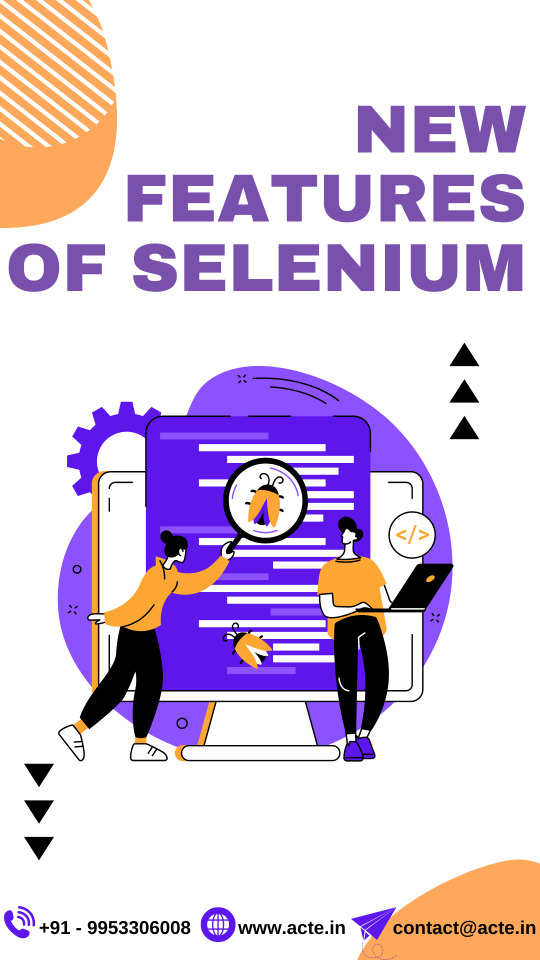
Selenium 4: A New Era Begins
With the release of Selenium 4, there are several features and enhancements which are particularly interesting:
1. The W3C WebDriver Standardization
Selenium 4 fully aligns with the W3C WebDriver protocol, which means a more consistent and stable automation experience across different web browsers. This upgrade makes Selenium tests less flaky and more predictable in their interactions with browser APIs.
2. The Enhanced Selenium Grid
Selenium Grid has been redesigned from the ground up to offer a more user-friendly experience. It now supports Docker out of the box, making the deployment of the grid in containers simpler and more scalable. With the ability to deploy on Kubernetes, it ensures high availability and enables more efficient parallel test execution.
3. Improved APIs and Documentation
With updates to the Selenium API, handling new browser features like Shadow DOM has become easier. The comprehensive documentation has also been updated, making it easier for new testers to learn Selenium and for existing users to upgrade their knowledge.
4. Observability and Traceability
Through better logging and the inclusion of hooks for observability, testers can gather more data about test runs. This allows for more in-depth analysis in case of test failures, substantially reducing debugging time.
5. New Browser Options and Controls
New browser options and services in Selenium 4 allow for more fine-grained control. Testers can easily set up browser specific options using native methods to control headless modes, window sizes, and specific capabilities.
Diving Deeper into Selenium 4's Offerings
Now that we've covered the high-level features let’s delve deeper into what each of these features brings to the automation table.

W3C WebDriver Protocol Compliance
In Selenium 4, WebDriver is completely W3C standardized. This means that communication between your test scripts and the browser driver (be it ChromeDriver, GeckoDriver, etc.) follows a standardized protocol. One of the significant benefits of this change is the reduced ambiguity in WebDriver commands' interpretation across different browsers, leading to more consistent cross-browser testing.
The Grid, Redesigned
The Selenium Grid now adds a dashboard that gives testers a real-time view of what is happening in the grid. It now also supports IPV6 and introduces better support for Docker. If you're in a CI/CD pipeline, the revamped Grid offers better integration, making it easy to fluidly integrate Selenium tests.
Upgraded Selenium APIs
Selenium 4 introduces new APIs and deprecates some old ones, aiming to provide an intuitive way to write tests. For instance, the RelativeLocator methods are a game-changer. These methods allow locating an element based on its relation to another element, making tests easier to read and write.
WebElement passwordField = driver.findElement(RelativeLocator.with(By.tagName("input")).below(By.id("username")));
This example locates the password field input box that is just below the username field, illustrating the ease with which human-readable tests can now correspond to visual page layout.
Enhanced User Interactions
The Actions class has always been pivotal for simulating complex user gestures. Selenium 4 brings improvements to this API, allowing for more complex actions sequences, which are now also compliant with the W3C WebDriver specification. This guarantees more accurate interaction simulation, and actions like click, double click, drag and drop are more reliable across different browsers.
Observability and Traceability
In a complex test scenario, it can be challenging to understand why a test has failed. Selenium 4 makes an impressive stride with improved logging and request tracing. By using hooks, testers now have the ability to plug into the life cycle of requests made by the browser driver. This expanded observability helps identify and troubleshoot issues more effectively.
Browser Specific Options and Controls
Selenium 4 allows for setting up bi-directional connections to browsers via the CDP (Chrome DevTools Protocol) for Chrome and Edge, and via the Fission for Firefox. This enables tests to listen to browser events and even to alter browser behavior. It’s an assuring feature to have when one needs to simulate network conditions, intercept HTTP requests, or take advantage of the many other capabilities that these protocols offer.
Conclusion: Stay Ahead with Selenium
Selenium's new features and enhancements address many of the challenges testers face in the modern web development ecosystem. With these capabilities, Selenium solidifies its position as a versatile and robust framework for automated browser testing.
The continuous evolution of Selenium ensures that it remains a relevant, powerful, and dependable tool for QA teams around the globe. Whether you are a seasoned Selenium veteran or new to the world of automated testing, Selenium 4 offers the features and flexibility you need to deliver high-quality web applications with confidence.
Keeping abreast of Selenium’s new features can be a game-changer for your testing career or your company’s product quality. It’s not just a tool; it’s a powerhouse for web automation, which when leveraged properly, can provide outstanding results.
As we expect further developments and enhancements from the Selenium project, the automation realm waits excitedly. The power to script comprehensive tests which mimic real-world user behavior has never been more accessible. With Selenium 4, quality assurance is not just ensured; it’s enhanced.
Testing professionals and development teams, get ready to embrace these changes and elevate your testing frameworks. By incorporating these new capabilities into your daily workflows, you will witness greater efficiency, accuracy, and, ultimately, software releases that shine in quality and user experience.
Unleash the full potential of your testing capabilities—unleash the power of Selenium 4.
#selenium#selenium training#automation#automation testing#qualityassurance#programming#software testing
0 notes