#selenium standalone server
Explore tagged Tumblr posts
Text
Researching the Selenium Ecosystem: Components and Functions
In an era defined by rapid technological advancements and the ever-increasing demand for robust software applications, the significance of automated web testing cannot be overstated. Among the plenty of tools available to software testers and developers, Selenium stands out as a true game-changer. This open-source framework has carved its niche in the world of web testing automation, enabling professionals to automate the testing of web applications seamlessly across various browsers and platforms.

To fully grasp the power and potential of Selenium, we embark on a journey into its complicated ecosystem, unraveling its key components and discovering how it has redefined web testing. In this comprehensive exploration, we dive into the very heart of Selenium, understanding its components and their roles, and uncovering the ways in which it has revolutionized web testing practices.
Let's dive deeper into Selenium, a dynamic framework that has not only simplified web testing but has also empowered testers and developers to achieve greater efficiency, accuracy, and scalability in their quest for software excellence.
The Selenium Spectrum: Exploring Its Components
Selenium's suite of components encompasses a range of tools, each with its unique strengths and applications. Let's examine these elements in more detail:
1. Selenium IDE (Integrated Development Environment)
Selenium IDE, a Firefox browser extension, is a valuable entry point for beginners and a rapid test case creation tool. It offers a record-and-playback feature, allowing testers to record their interactions with a web application and then replay them as test scripts. While it provides a straightforward way to create simple test cases, it does have limitations. Selenium IDE is primarily limited to the Firefox browser and doesn't support the complexity required for advanced test scenarios.
2. Selenium WebDriver
At the heart of Selenium lies Selenium WebDriver, the core component and a powerhouse for web automation. Unlike Selenium IDE, WebDriver offers a programming interface that enables the creation and execution of test scripts in multiple programming languages, including Java, Python, C#, and more. WebDriver interacts directly with web browsers, providing testers with precise control and flexibility to navigate and manipulate web elements. Its versatility makes it the preferred choice for professional automation testing.
3. Selenium Grid
Selenium Grid addresses the need for parallel test execution across diverse browsers, platforms, and devices. This tool facilitates simultaneous test runs on multiple machines, reducing execution time and enhancing overall efficiency. Selenium Grid plays a crucial role in achieving cross-browser and cross-platform compatibility, ensuring that web applications function seamlessly across different environments.
4. Selenium RC (Remote Control)
Selenium RC, though now considered outdated, played a significant role in the evolution of Selenium. It allowed testers to write test scripts in multiple programming languages, bridging the gap between WebDriver and the browser. However, Selenium RC had limitations in terms of browser compatibility and performance, which led to its eventual replacement by WebDriver.
5. Selenium Server
Selenium Server, also known as the Selenium standalone server, works in conjunction with Selenium RC. It serves as a communication bridge between test scripts and web browsers, facilitating the seamless execution of automated tests. While Selenium Server was an essential component in the early days of Selenium, it has largely been supplanted by the more strong and versatile WebDriver.

In conclusion, Selenium emerges as a comprehensive suite of tools, each designed to cater to specific testing needs and scenarios. Selenium IDE serves as a starting point, making it accessible for beginners to dip their toes into web automation. However, for more demanding and sophisticated testing requirements, Selenium WebDriver takes the center stage, offering a powerful programming interface that enables precise control and flexibility.
Selenium Grid steps in when the need arises for parallel test execution across multiple browsers and platforms, ensuring efficient and comprehensive testing. While Selenium RC played a pivotal role in Selenium's history, its limitations paved the way for WebDriver's dominance.
To harness the full potential of Selenium and embark on a journey of web testing automation mastery, one need not look further than ACTE Technologies. Their Selenium courses offer top-notch training and certification programs, designed to equip aspiring testers and seasoned professionals with the skills and knowledge required to excel in the dynamic field of automated web testing.
So, whether you're a newcomer seeking to explore the realm of Selenium or an experienced tester looking to enhance your automation capabilities, ACTE Technologies can be your trusted companion on this journey. Don't miss the opportunity to advance your career and become a Selenium testing expert with ACTE Technologies. The world of web testing automation awaits your expertise and innovation.
3 notes
·
View notes
Link
0 notes
Text
ALL YOU NEED TO KNOW ABOUT SELENIUM WEB DRIVER ARCHITECTURE
In the modern world, with each passing day, hundreds of web and mobile applications are being deployed to the web. QA team has to always be at their toes to ensure that these web applications are functional outside the development environment by ensuring the functionality is adequately tested before release to the customer. Earlier, this tedious task was done by the manual testers through the human power of observation, taking an enormous amount of time. The Selenium entered the industry. Selenium is a suite of tools viz. Selenium IDE, Web Driver, Selenium RC, etc. helps the QA team to simulate user actions on the web browser and automates the user flow, thereby helping in executing a large no of test cases in a short span of time. Selenium Web driver is one of the critical members of this family and is well-known for its diversity and stability for web automation. Selenium Webdriver has kind of become a d e f ac to for U I automation and more than 80% of the companies are using it. What is Selenium Web Driver? Selenium Web Driver is a set of open-source APIs, which provide the capabilities to interact with any of the modern web-browsers and then, in-turn, to automate the user actions with that browser. It is an essential component of the Selenium family. As we know, Selenium is not an independent tool; rather, it is a collection of tools that make the Selenium suite, which was created when two projects Selenium RC and Web Driver were merged. Web Driver was integrated with Selenium RC to overcome a few of the limitations of Selenium RC and has now become the d e f ac to for Web automation. You must be aware that after Selenium 2, new versions have been released. By now in Jan 2021 the y have reached Selenium 4. Why is Selenium Web Driver popular? Apart from the above-mentioned capabilities, Web Driver, being part of the Selenium family, also encompassed some of the unique characteristics, which adds to its popularity as a web automation tool. A few of those characteristics are:
Multi-Browser Compatibility – One of the prime reasons for the popularity of Selenium and Web Driver is its cross-browser support using the same piece of code. It gives the ability to run a specific piece of code that mimics a real-world user using a browser’s native support to hit direct API calls without the need for any middle ware software or device.
Multi-Language Support – Not all testers are well versed with a particular language. Since Selenium provides support for many languages so a tester can use any language out of the supported languages and then use Web Driver for automation. This gives the freedom to write code in the language people are comfortable with.
Faster Execution – Unlike Selenium RC, Web Driver doesn’t depend on a middle ware server to communicate with the browser. Web Driver directs communications with browsers using a defined protocol (J SON Wire), which enables it to communicate faster than most Selenium tools. Also since J SON Wire itself uses J SON, which is very lightweight, so the amount of data transfer per call is very minimum.
Understanding of Selenium Web Driver Architecture Being a part of the overall component system, we deduce that the Selenium Web Driver is not a standalone testing tool. It comprises various components that are required to run tests. These are the architectural components of Selenium. This image tells us about the core selenium web driver architecture and the major selenium components which comprise Web Driver. How Selenium Web Driver works? In the section above, we saw the architecture of Selenium. Now let’s see how behind the scenes all the communication happens? Take a look at the image below – this shows a view of how the actual workflow looks like. When a user writes a Web Driver code in Selenium and executes it.
0 notes
Text
What is Selenium?
Selenium is an open source tool which automates web browsers. It has an interface for writing test scripts using programming languages such as Ruby, Java, NodeJS, PHP, Perl, Python along with C#, among others.
Note: To get started with Selenium latest version (WebDriver-based implementation), you'll only need a single selenium jar file (selenium-standalone-server-''.jar) to run tests both locally and on remote devices. The JAR file is a W3C-standard WebDriver API as well as Selenium Grid, along with Selenium Server (for current users of the Selenium RC, which is now deprecated). Selenium RC implementation).
Here's how the components function:
Selenium WebDriver
Also called also known as Selenium 2.0, WebDriver runs test scripts using driver specific to the browser. It is comprised of:
API
Application Programming Interface. It converts test scripts that written using Ruby, Java, Python and C# into Selenese (Selenium's own scripting language) via bindings.
Library
It houses the API as well as language-specific bindings. Although a myriad of third-party bindings exist that accommodate different programming languages, the primary bindings for clients that are supported by the principal project are: Selenium Java (as selenium Jar file), Selenium Ruby, Selenium dotnet (or Selenium C#, accessible in .dll documents), Selenium Python, and Selenium JavaScript (Node).
Driver
Executable module that launches the browser's instance and executes tests. Browser-specific--for instance, Google develops and maintains Chromedriver for Selenium to support automation on Chromium/Chrome.
Framework
Support libraries to integrate with programming languages or natural test frameworks, such as Selenium using Cucumber and Selenium using TestNG.
What it does:The WebDriver protocol has local ends ('client') which sends the commands (test script) to a specific driver for the browser. The driver then executes the commands on the browser it is running. Therefore when the test script needs to be executed in both Chrome and Firefox it will be executed by the ChromeDriver will run tests on Chrome and the GeckoDriver will execute the test for Firefox.
NOTE: Test scripts execute only when the WebDriver's client and the browser/driver are both connected. They don't need to be running on one device. To allow test execution using multiple remote drivers, you'll need RemoteWebDriver as well as the Grid. You can learn Selenium with the most comprehensive guide of Selenium Training.
Selenium Grid
The Grid can reduce test time by performing multiple test scripts across multiple remote devices simultaneously. This is known as parallel testing.
Selenium Grid is a smart server that can route tests commands to browser instances running on remote devices. Two of the main components required to run the process (other aside from the test program that is generated by the client side/tester) are:
The "Hub" (server):
Receives request for access to WebDriver client. It routes JSON tests to remote drivers the 'nodes' that are registered..
'Node' (remote device):
It includes an OS native as well as browsers and remoteWebDriver.
What it does: WebDriver-client executes the test on a remote device via remoteWebDriver. RemoteWebDriver is similar to your standard WebDriver but it has two components: client (your testing code) in addition to the server (a Java servlet that actually runs tests on remote devices).
In your test script, you define 'desired capabilities' (device, platform, browser, etc.) of the node at which the test is to be executed. The Hub is notified of this script, and then runs it through the nodes that are registered to locate one that has the specifications and gives the test to be executed.
Notice:Setting up the Grid is relatively simple, but scaling the grid, configuring it, and ensuring its integrity require a significant amount of resources. It is important to choose a Grid with carefully considering.
Selenium IDE
Selenium IDE is an Chrome as well as Firefox plugin that records natural actions in the browser and create code using programming languages such as C#, Java, Python and Ruby and Selenese (Selenium's native scripting language).
Testers can turn on recording inside the IDE and then play the test scenarios on the browser. The IDE will then replay the interactions and highlight any mistakes (during the replay) by highlighting them in red.
Remember that even though the application is simple and efficient however, the code it generates is usually too complex to be used in automated test scripts. It is therefore recommended for fast prototyping, but for important cross-browser testing We recommend Selenium WebDriver.
If you're looking for a job in selenium automation, you can check out the Selenium Interview Questions to get a gist of what you can expect & answer in the interviews.
0 notes
Text
To install selenium ide for chrome

#TO INSTALL SELENIUM IDE FOR CHROME HOW TO#
#TO INSTALL SELENIUM IDE FOR CHROME DRIVER#
#TO INSTALL SELENIUM IDE FOR CHROME CODE#
See also the section under "Supporting Additional Browsers and Browser Configurations". We can use its recording capability, or we may edit our scripts by hand. Selenium IDE is not only a recording tool: it is a complete IDE. See the section immediately under, "Handling HTTPS and Security Popups". Selenium IDE (Integrated Development Environment) is an open source tool to record & playback Web application tests without having coding knowledge or writing automation code. What about browsers other than FireFox and IE? The most complete discussions of other browser strings I have found are here: On the other hand, e.ToString() correctly has a non-empty string describing the exception details. Now click on the Download option in Menu Bar on the top and Download the latest version to run all the test scripts more precisely. Open the official website for Selenium on the chrome browser. We can record the test case script in that window. Here, is a quick guide to help you with downloading, installation and running Selenium IDE in Chrome. When you click the selenium IDE extension/add-on button icon, it will pop up the selenium IDE main window. In more technical terms, ChromeDriver is a standalone server which implements WebDriver’s wire protocol for Chrome.
#TO INSTALL SELENIUM IDE FOR CHROME DRIVER#
So, in that sense, chrome driver is what helps selenium perform these actions on Chrome browser. It needs some help from the browser side as well, to perform all these tasks. If you don't make either change then tests that actually fail will be listed as passing because e.Message unfortunately comes out as the empty string (""). You can click Google Chrome Customize and control Google Chrome ( 3 dots on the Chrome top right corner ) > More tools > Extensions menu item to manage the Selenium IDE addons. But selenium cannot do all these tasks on its own. Instead, I recommend that you change this: The one point where I disagree with the above blog posting is where the author recommends removing a try/catch block in the generated method. Features include: Recording and playing back tests on Firefox and Chrome. Then Open Eclipse and load the Selenium Jar files for including API classes from Selenium Library files. Selenium IDE (Integrated Development Environment) is a Firefox plug-in that can be downloaded or installed quickly without ant technical assistance. The new Selenium IDE is designed to record your interactions with websites to help you generate and maintain site automation, tests, and remove the need to manually step through repetitive takes.
#TO INSTALL SELENIUM IDE FOR CHROME HOW TO#
If you replace "*firefox" in the line above with "*iexplore" the test case will run with Internet Explorer instead of FireFox.įor a thorough description of how to use Selenium IDE, Selenium RC, and NUnit to build and run automated tests, see: For working on Selenium, firstly, we need to install the three main items: Eclipse for Integrated Development Environment(IDE), advanced version of Java Development Kit (JDK), and obviously the Selenium jar package. Selenium = new DefaultSelenium("localhost", 4444, "*firefox", "")
#TO INSTALL SELENIUM IDE FOR CHROME CODE#
If your preferred language is C#, the first line of generated code in public void SetupTest() will look a little like this: After that you can run it using the combined benefits of Selenium RC and NUnit. To get Selenium to test a web site using IE, you need to first tell the Selenium IDE to generate code for you in your preferred language, and then you can modify that code a with a small tweak like the one shown below.

0 notes
Text
Tutorial appium android

TUTORIAL APPIUM ANDROID DRIVER
TUTORIAL APPIUM ANDROID FULL
TUTORIAL APPIUM ANDROID ANDROID
You need to edit the run configuration so that your test runs with testNG We need to comment Junit dependencies so that your program does not run the default configuration of Junit, you could easily observe the decencies required in the form of jar files through my current adle. We need to configure testing by committing a few changes in adle file.
TUTORIAL APPIUM ANDROID ANDROID
Junit is configured as default by android studio. We need to perform a bit changes in adle file. Just follow the three-step process defined in below image to add external library files to your project in android studio. These jar files are easily available over the internet. Let me tell you the jars you need to add apart from selenium jar files. We need to paste all jar file except selenium standalone server. You could find the folder named as libs inside the folder named as the app. We need to add the jar files to our Android project. Create a project in Android Studio and follow the basic tricks one after another. To start with Appium we should understand with pre-requisites required for setup. Set Java Home & Android Home from environment variable if it is not configured.Īppium Test Case for Native Android App (Calculator): The selenium jar file can be downloaded from Ĥ. Once we go through the blog things will be defined more precisely but first, we should configure Appium & android at our local machine.ġ. This blog will let you configure the Appium over android studio using a testNG framework. The same WebDriver binding can be used across web and mobile and it supports software test automation on Emulator or Simulator and Physical devices too. This provides code reusability between iOS, Android and Windows test suites.Īppium enables Android and iOS automation using Selenium WebDriver. It provides the cross-platform and writes tests in multiple platforms like iOS, Android, Windows using with the same APIs. It is freely distributed open source mobile application and supports Native, Hybrid and Web application testing and provide automation test support to physical devices as well as emulator or simulator both.
TUTORIAL APPIUM ANDROID DRIVER
You can write your tests with your favorite developer tools using all the programming languages and probably with the Selenium Web Driver API and language-specific client libraries.
TUTORIAL APPIUM ANDROID FULL
I assume you might have at least basic knowledge of Appium.Īppium goals to automate any mobile application from any languages like Ruby, Python, Java, JavaScript, PHP, C# and any test framework, with full access to back-end APIs and DBs from the test code. Users can understand how testNG annotation can be used in test scripts if you’re interested in Appium, how it works and how it is automated to the mobile app then this topic just state the basics of these concepts. Now this time we have come with the more technical aspect of the configuration of Appium with android studio. We already have an article on Appium with eclipse. This article is targeted to the uses who wish to configure mobile automation testing with android studio.

0 notes
Text
Top 10 DevOps Tools You Should Know

DevOps is a methodology that aims to integrate IT operations and software development in an organization. So, in this article, we will see the Top 10 DevOps Tools You Should Know for Flutter App Development.
Top 10 DevOps Tools You Should Know.
DevOps allows companies to release new software and make changes to users as fast as possible using automation. Because of the quick adoption of DevOps practices, DevOps tools have been in high demand. DevOps software tools make sure automation, transparency, and collaboration remain at the focus.
These tools provide a variety of ways for teams to efficiently share and exchange data and technical knowledge among all involved to create efficient products. Many DevOps automation tools are available these days due to their own DevOps requirements. Take a look at these important DevOps automation tools to use in 2021!
1) Kubernetes or K8s
Kubernetes, also known as K8s, is an open-source system for automating deployment, scaling, and management of containerized applications. This open-source system handles containers extensively and seeks to take containerization to another level. Manage your containerized apps in logical units to facilitate discovery and management, scaling, and deployment automation.
2) Docker
Docker is a lightweight DevOps tool that uses a combination of methodologies to simplify and accelerate various SDLC workflows. A Docker container image is an applicable standalone package that contains everything you need to run your app. You can use Docker Engine to access the container. This allows the app to run in a remote environment.
3) Nagios
This is another popular DevOps tool that acts as a watchdog for your infrastructure and your entire system. The IT infrastructure monitoring team uses Nagios to fix infrastructure-related issues and provide solutions before putting the team at risk. Therefore, it monitors databases, networks, logs, apps, and event logs.
4) Ansible
This tool is designed for automation processes and collaboration. It improves productivity by helping you integrate and automate testing, development, performance management, and deployment. Ansible makes it easy to automate the entire IT process and app lifecycle. Ansible includes several modules to facilitate various apps. You can avoid complexity at all stages.
5) Git
Git is one of the most affordable tools for open-source workers and remote teams. It’s also one of the most popular and widely used DevOps tools. This is a distributed SCM (Source Code Control) tool that developers can use to track the progress of app development by maintaining different source code versions.
Developers can easily revert to previous versions if needed. BitBucket and GitHub are currently two popular Git repository hosting services. BitBucket provides unlimited private repositories for teams of up to 5 members. On other hand GitHub only provides free access to public repositories.
6) Puppet
This open-source tool is designed to quickly monitor, manage, and maintain your infrastructure. As the most successful cross-platform configuration management tool, Puppet can be deployed safely and quickly. Plus, it’s the perfect DevOps program for dealing with multiple servers.
The Puppet contains a master-slave infrastructure. It allows you to manage many resources and teams. It includes a variety of modules that make it easy to manage issues and combine with other popular DevOps tools. By treating the entire infrastructure as code, Puppet can automate infrastructure management.
7) Selenium
Selenium is primarily used to automate web-based apps. You can automate testing and management tasks for web-based apps. It consists of three main components.
Grid – It runs tests on a variety of devices to extend your testing efforts and handle many environments from the core.
IDE – This is a Firefox and Chrome add-on that helps you easily record and playback your browser interactions.
WebDriver – It allows you to create your own browser-based regression automation suite to help you examine scripts and distribute them to multiple sources.
8) Prometheus
Prometheus is an open-source community-driven toolkit for monitoring systems and performance. It relies on a time series data model and generates alerts based on it. In addition, it also supports container monitoring. The Prometheus monitoring process is widely used throughout the DevOps team and cloud organizations.
9) Splunk
This DevOps tool provides a great analytical solution with a functional understanding that gives the DevOps team operational awareness. This allows you to compare logs from various sources such as devices, websites, and applications that are part of your complete IT infrastructure to identify problems. Splunk is the perfect platform for a smooth entry into IoT integration. It collects and interprets data and provides insights to help you make systematic business decisions.
10) Jenkins
Jenkins is a persistent integrated server tool used to run various jobs repeatedly. This software is provided on the main server where the software development takes place. As one of the leading open-source automation servers, Jenkins’ automation engine allows DevOps teams to easily access and integrate project changes and quickly identify problems. Jenkins is tailored for projects of all sizes and complexity. It is written in Java. Jenkins has hundreds of add-ons and plugins.
Conclusion:
There are many DevOps tools are available for DevOps development. In this article, we have listed the Top 10 DevOps Tools You Should Know. The choice of tool which you want to choose will depend on the teams involved and the environment.
Do let us know your feedback/comments on the same. Flutter Agency is the best Flutter App development company dedicated to Flutter Technology and Flutter Developers. The portal is full of cool resources from Flutter like Flutter Widget Guide, Flutter Projects, Code libs and etc. So, contact us for your next project.
Article Source: https://flutteragency.com/top-10-devops-tools/
1 note
·
View note
Text
Most important DevOps tools you should know 2021
DevOps refers to a methodology, which integrates software development and IT operations. It provides the optimum choice to the business enterprise in launching the new software, thereby making quick changes to the potential audience in no time through the use of automation.
Owing to the faster DevOps practices adoption, the DevOps tools are gaining high popularity over the past few years. There are a bunch of DevOps software tools that play an integral role in masking collaboration, transparency, and automation the focal point of the value stream.
Such tools promote a plethora of methodologies to exchange and share technical knowledge and data among a plethora of stakeholders efficiently. In this article, you can seek information about the most crucial DevOps tools and it will helpful to choose right devops service provider

QuerySurge
It is regarded as the smart data testing solution, which accomplishes the complete DevOps solution, to ensure consistent data testing. It facilitates seamless integration within the DevOps pipeline, thereby assuring continuous testing.
Moreover, it is useful in verifying massive data amounts faster. This tool is useful in validating the challenging transformation rules between the target systems and multiple sources. Other than this, it plays an integral role in diagnosing the code changes and needs, updation of the tests accordingly. Moreover, it provides notification to the team members of specific changes. Also, it offers detailed data analytics and data intelligence.
Docker
It has gained high prominence as a lighter DevOps tool, which is beneficial in boosting and easing various workflows within the SDLC through the combined methodology. The Docker container image comprises standalone and applicable images, which comprise what is necessary to execute the specific application.
Through Docker Engine, it is possible to seek access to the containers which helps in running the applications within the remote environment. This tool offers a helping hand in packing, executing, and handling a plethora of deployed apps. It allows you to explore a plethora of images from the authentic community and publishers.
Apart from this, it is useful to the developers in collaborating, testing, and creating. It comes with container runtime, which will be executed on the Linux Server Operating Systems and Windows. Also, it includes a standardized packaging format for a variety of applications.
Selenium
It is another popular DevOps tool, which helps to automate a plethora of web-based apps. In addition, it is effective in automating the administrative tasks and automation testing of web-based apps. It is possible to develop scalable scripts by using this tool. It helps to create a variety of testing scripts in different languages.
SonarQube
It is recognized to be an open-source DevOps tool, which offers support to more than 27 programming languages. It happens to be an excellent option to analyze the application's source code which is written in a plethora of languages.
This tool monitors the code base against a bunch of static code analysis rules. Hence, you will be successful in focusing on code security and code quality, during the software development process.
The Quality Gates are the other worth mentioning feature of this tool. It is useful in scoring the source code for the code smells, vulnerabilities, bugs, errors, duplications, coverage, to name a few. Hence, it is useful in assessing if it will pass the specific quality gate for the launch. In addition, it allows you to use the quality gates for the analysis of the pull requests, which helps in deciding whether you need to merge them or not.
Another reason why this tool has become the number one choice of the developers is that it helps in highlighting a plethora of newly introduced problems. Moreover, it offers a plethora of useful visualizations, which offers insight into the code base's entire state.
It works wonders on the premises and in the cloud. With the introduction of continuous code inspection within the DevOps workflow, this tool is useful in improving security.
Puppet
It is another popular DevOps tool, which handles, monitors so that you can keep up with the infrastructure faster. It is recognized to be a successful and well-renowned cross-platform configuration management tool, which plays an integral role in making the development process faster and secure.
Apart from this, this DevOps tool helps handle a plethora of servers. This tool offers a helping hand in handling a bunch of teams and resources. Furthermore, it is effective in managing a plethora of problems faster. It comprises various modules, which are combined with different DevOps tools.
With the treating of the entire infrastructure as a code, this tool plays an integral role in automating infrastructure management. It offers support to different operating systems like Windows, Linux, Unix, and various platforms, such as Cisco switches, macOS servers, and IBM mainframes.
Nagios
It is considered to be a well-renowned DevOps tool, which serves as the watchdog for the entire infrastructure and the system. The IT infrastructure teams make the right use of this tool to rectify and provide the solutions to the infrastructure-related problems before putting the specific team at the risk. In addition, it helps to check the protocols, apps, logs, network, database, to name a few.
This tool is useful in upgrading the infrastructure and maintenance schedules. It is also helpful in recognizing, assessing, and monitoring the crucial network infrastructure. Moreover, it is beneficial in checking the network traffic and available bandwidth to optimize the use. Also, it ensures simple log searching.
Git
It is another widely used and well renowned DevOps tool, which provides the optimum choice to the developers in monitoring the application development advancement with the maintenance of different source code versions. This tool provides limitless private repositories for about 5 team members. This tool enables a faster release cycle. In addition, it allows distributed development.
This DevOps tool is useful in automating the specific software development process. It provides the optimum choice to the software development team in automating a plethora of software development processes, such as dependency management, confliction management. Thus, it helps in decreasing a plethora of manual efforts.
0 notes
Text
10 Best Practices for Implementing Automated Web Data Mining Using Web Scraping Tools
A famous manufacturer of household products, working with a number of retailers across the globe, wanted to capture product reviews from retail websites. The objective was to understand consumer satisfaction levels and identify retailers violating the MAP (Minimum Advertised Policy) policy. The manufacturer partnered with a web scraping and distributed server technology expert to get an accurate, comprehensive, and real-time overview of their requirements. It took them no time to get complete control over the retailers and pre-empt competitors with a continuous sneak peek into their activities. This example underscores the importance of web scraping as a strategic business planning tool.
Web scraping is the process of extracting unique, rich, proprietary, and time-sensitive data from websites for meeting specific business objectives such as data mining, price change monitoring contact scrapping, product review scrapping, and so on. The data to be extracted is primarily contained in a PDF or a table format which renders it unavailable for reuse. While there are many ways to accomplish web data scraping, most of them are manual, and so, tedious and time-consuming. However, in the age of automation, automated web data mining has replaced the obsolete methods of data extraction and transformed it into a time-saving and effortless process.
How is Web Data Scraping Done
Web data scraping is done either by using software or writing codes. The software used to scrap can be locally installed in the targeted computer or run in Cloud. Yet another technique is hiring a developer to build highly customized data extraction software to execute specific requirements. The most common technologies used for scraping are Wget, cURL, HTTrack, Selenium, Scrapy, PhantomJS, and Node.js.
Best Practice for Web Data Mining
1) Begin With Website Analysis and Background Check
To start with, it is very important to develop an understanding of the structure and scale of the target website. An extensive background check helps check robot.txt and minimize the chance of getting detected and blocked; examine the sitemap for well-defined and detailed crawling; estimate the size of the website to understand the effort and time required; identify the technology used to build the website for seamless crawling and more.
2) Treat Robot.txt -Terms, and Conditions
The robots.txt file is a valuable resource that helps the web crawler eliminate the chances of being spotted, as well as uncover the structure of a website. It’s important to understand and follow the protocol of robot.txt files to avoid legal ramifications. Complying with access rules, visit times, crawl rate limiting, request rate helps to adhere to the best crawling practices and carry out ethical scrapping. Web scraping bots studiously read and follow all the terms and conditions.
3) Use Rotating IPs and Minimize the Loads
More requests from a single IP address alert a site and induces it to block the IP address. To escape this possibility, it’s important to create a pool of IP addresses and route requests randomly through the pool of IP addresses. As requests on the target website come through different IPs, the load of requests from a single IP gets minimized, thereby minimizing the chances of being spotted and blacklisted. With automated data mining, however, this problem stands completely eliminated.
4) Set Right Frequency to Hit Servers
In a bid to fetch data as fast as possible most web scraping activities send more requests to the host server than normal. This triggers suspicion about unhuman-like activity leading to being blocked. Sometimes it even leads to server overloads causing the server to fail. This can be avoided by having random time delay between requests and limit page access requests to 1-2 pages every time.
5) Use Dynamic Crawling Pattern
Web data scraping activities usually follow a pattern. The anti-crawling mechanisms of sites can detect such patterns without much effort because the patterns keep repeating at a particular speed. Changing the regular design of extracting information helps to escape a crawler from being detected by the site. Therefore, having a dynamic web data crawling pattern for extracting information makes the site’s anti-crawling mechanism believe that the activity is being performed by humans. Automated web data scraping ensures patterns are repeatedly changed.
6) Avoid Web Scraping During Peak Hours
Scheduling web crawling during off-peak hours is always a good practice. It ensures data collection without overwhelming the website’s server and triggering any suspicion. Besides, off-peak scrapping also helps to improve the speed of data extraction. Even though waiting for off-peak hours slows down the overall data collection process, it’s a practice worth implementing.
7) Leverage Right Tools Libraries and Framework
There are many types of web scraping tools. But it’s important to pick the right software, based upon technical ability and specific use case. For instance, web scraping browser extensions have less advanced features compared to open-source programming technologies. Likewise smaller web data scraping tools can be run effectively from within a browser, whereas large suites of web scraping tools are more effective and economical as standalone programs.
8) Treat Canonical URLs
Sometimes, a single website can have multiple URLs with the same data. Scraping data from these websites leads to a collection of duplicate data from duplicate URLs. This leads to a waste of time and effort. The duplicate URL, however, will have a canonical URL mentioned. The canonical URL points the web crawler to the original URL. Giving due importance to canonical URLs during the scrapping process ensures there is no scraping of duplicate contents.
9) Set a Monitoring Mechanism
An important aspect of web scraping bots is to find the right and most reliable websites to crawl. The right kind of monitoring mechanism helps to identify the most reliable website. A robust monitoring mechanism helps to identify sites with too many broken links, spot sites with fast-changing coding practices, and discover sites with fresh and top-quality data.
10) Respect the Law
Web scraping should be carried out in ethical ways. It’s never right to misrepresent the purpose of scrapping. Likewise, it’s wrong to use deceptive methods to gain access. Always request data at a reasonable rate and seek data that is absolutely needed. Similarly, never reproduce copyrighted web content and instead strive to create new value from it. Yet another important requirement is to respond in a timely fashion to any targeted website outreach and work amicably towards a resolution.
Conclusion
While the scope of web data scraping is immense for any business, it needs to be borne in mind that data scraping is an expert activity and has to be done mindfully. The above-mentioned practices will ensure the right game plan to scrap irrespective of the scale and challenges involved.
0 notes
Text
Use Xvfb to run selenium
Download and install Chrome sudo apt-get install libxss1 libappindicator1 libindicator7 wget https://dl.google.com/linux/direct/google-chrome-stable_current_amd64.deb sudo dpkg -i google-chrome*.deb sudo apt-get install -f
Download and unzip chromedriver wget https://chromedriver.storage.googleapis.com/2.40/chromedriver_linux64.zipunzip chromedriver_linux64.zip
Download JAVA sudo add-apt-repository ppa:webupd8team/java sudo apt-get update
Download Selenium
Wget https://selenium-release.storage.googleapis.com/3.10/selenium-server-standalone-3.10.0.jar
Install xvfb
sudo apt-get update && sudo apt-get install -y xfonts-100dpi xfonts-75dpi xfonts-scalable xfonts-cyrillic xvfb x11-apps imagemagick firefox google-chrome-stable
Run Selenium with xvfb
xvfb-run --server-args='-screen 0, 1024x768x16' java -Dwebdriver.chrome.driver=chromedriver -jar selenium-server-standalone-3.10.0.jar -debug
1 note
·
View note
Text
What every QA must know about Selenium 4?
Back in August of 2018 the whole testing automation community had been struck by the big news: Simon Stewart, the founding member of Selenium, had officially confirmed the release date and some of the major updates for Selenium 4 at the Selenium Conference in Bangalore. The 4.0 version of the world’s beloved framework for web testing automation was meant to be released by Christmas 2018.
A little delayed, Selenium 4.0 Alpha version is released which can be downloaded from Selenium official website for javascript. Let’s revisit the features which were announced in the Selenium conference and some of the improvements and additional features that are present in this version.
Why Selenium 4.0 is important?
If you think that testing automation engineers are the only people in the world who should care about the major update of Selenium, you’re wrong. Of course, Selenium has become the industry standard for implementing custom automated tests and is considered to be the first go-to solution for every web application that has grown out of an approach where manual testing could have solved the majority of the problems.
But what is often left out of the picture is that businesses that heavily rely on Selenium are not only the ones who have automation QA engineers on their team but also the ones who have integrated codeless automation testing tools based on Selenium.
Selenium-based codeless testing has become a real lifesaver for every business that realizes the importance of automation but doesn’t have in-house QA experts who would be able to implement it. Such tools not only make the deployment possible for anyone with the basic understanding of web browsers but also make it possible to run regression tests, do synthetic monitoring and load testing without any knowledge of the Selenium framework at all.
A perfect example of such codeless automation software is CloudQA. On top of Selenium, we’ve developed a tool that requires zero effort from the team, integrates with the third-party applications, makes building test cases easier than ever before, monitors your web page performance 24/7, and costs less than hiring a junior manual tester.
If you want to learn more about the benefits of Selenium-based codeless automation tools, get a free demo.
Selenium 4 major changes
Let’s go through the major changes of Selenium 4.0 Alpha version-
W3C WebDriver Standardization
First of all, Selenium 4 WebDriver is completely W3C Standardized. The WebDriver API has grown to be relevant outside of Selenium and has been used in multiple tools for automation. For example, such mobile testing tools as Appium and iOS Driver heavily rely on it. The W3C standard will also encourage the compatibility across different software implementations of the WebDriver API.
Here’s how Selenium Grid communicates with the Driver executables in previous versions:

A test in Selenium 3.x communicates with the browser at the End node through the JSON wire protocol at the local end. This approach requires encoding and decoding of API.
With the updates we’re expecting to see in Selenium 4, the test will directly communicate without any encoding and decoding of API requests through the W3C Protocol. Although JAVA bindings will be backward compatible, the focus will remain more on the W3C Protocol. The JSON wire protocol will no longer be used.
There are multiple contributors to the W3C WebDriver specs, and the whole process can be seen on GitHub.
Selenium 4 IDE TNG

The Selenium IDE support for Chrome is available now. You can download it from- https://selenium.dev/selenium-ide/
As we all know that Selenium IDE is a record and playback tool. It will now be available with the following, much richer and advanced features:
New plug-in system - Any browser vendor will now be able to easily plug into the new Selenium IDE. You’ll be able to have your own locator strategy and Selenium IDE plug-in.
New CLI runner - It will be completely based on NodeJS, not the old HTML-based runner, and will have the following capabilities:
WebDriver Playback - The new Selenium IDE runner will be based entirely on the WebDriver.
Parallel execution - The new CLI runner will also support parallel test case execution and will provide useful information like time taken, and a number of test cases passed and failed.
Looking for the best Selenium IDE Alternative? Checkout CloudQA!
Improved Selenium Grid
Anyone who has ever worked with Selenium Grid knows how difficult it is to set up and configure. Selenium Grid supports test case execution on different browsers, operating systems, and machines providing parallel execution capability.
There are two main elements of the Selenium Grid: Hub and Node.
Hub acts as a server, a central point to control all the test machines in the network. In Selenium Grid there is only one hub which allocates the test execution to a particular node based on capability matches.
Node, in simple words, is a test machine where test cases actually run.

For more details on Selenium Grid, we suggest reading the complete official tutorial on Selenium Grid.
Until now, the setup process of the Selenium Grid has often caused testers difficulties with the connecting node to the hub.
In Selenium 4, the grid experience has become smooth and easy since there will no longer be any need to set up and start hubs and nodes separately. Once you start a Selenium server, the grid will act as both a hub and node.
Selenium provides three types of grid-
Standalone Mode
Hub and Node
Fully Distributed
The new selenium server jar contains everything which is required to run a grid. It has all the dependencies. The new grid also comes with Docker Support. For now, the docker integration doesn’t make use of UNIX domain sockets, so ensure your docker daemon is listening on port 2375.
For more details, refer to - https://github.com/SeleniumHQ/selenium/wiki/Selenium-Grid-4
Better Observability
“Passive observability is the ability to do descriptive tracing.” – Simon Stewart
Observability, logging, and debugging is no more confined to DevOps now. As part of the upcoming release, the request tracing and logging with hooks will be improved to provide automation engineers a hold on debugging.
Refreshed Documentation
Documentation plays a key role in the success of any project. Selenium docs have not been updated since the release of Selenium 2.0. Meaning, that anyone trying to learn Selenium in the past several years, had to use the old tutorials.
So, naturally, the renewed and up-to-date documentation, which SeleniumHQ promises to deliver us along with the 4.0 version, has become one of the most anticipated Selenium updates within the testing automation community.
Improvements in Selenium 4.0 Alpha version-
ChromiumDriver and DevTools:
In Selenium 3, EdgeDriver and ChromeDriver have their own implementation inherited from RemoteWebDriver class. In Selenium 4 Chromedriver and EdgeDriver are inherited from ChromiumDriver. ChromiumDriver class has predefined methods to access the dev tools. Consider the below code snippet-

The above code creates a session to the given URL and executes javascript to print a message. DevTools is a class which has methods to get a handle on developer options.
DevTools can also be used for performance measurement and get page load time.
Better Window and Tab Management
Selenium 4 now has given the capability to work on two different windows at the same time. This is particularly useful when we want to navigate to a new window(or tab) and open a different URL there and perform some action.

newWindow() method opens a new window or tab based on the WindowType given in its parameter.
Relative Locators
In Selenium 4 alpha version we can also get locators relative to any other locator.
toLeftOf() : Element located to the left of specified element.
toRightOf() : Element located to the right of the specified element.
above() : Element located above with respect to the specified element.
below() : Element located below with respect to the specified element.
near() : Element is at most 50 pixels far away from the specified element. The pixel value can be modified.
Full-Screen Snapshot
Now we can take the full page screenshots with getFullPageScreenshotAs() method in the Firefox. But instead of typecasting it to ‘TakesScreenshot’ interface, we need to typecast it to FirefoxDriver instance.
File src = ((FirefoxDriver) driver).getFullPageScreenshotAs(OutputType.FILE);
There might be some more interesting features and improvements, so go ahead and explore!
0 notes
Text
5 Best Selenium Alternatives to Try in 2020
Selenium is a widely-used user-friendly portable software testing tool. Generally used for testing web applications, it is popular mainly because it is open-source and thus free of cost. Users can access it to test their apps through browser automation. For which, Selenium acts as an Application Program Interface or API. It is used for both regression and functional testing of apps, supporting many programming languages like Ruby, Perl, Python, PHP and Java.
It is a cross-platform tool known for supporting cross-browser testing. This means it can be used across various operating systems on several different browsers like Chrome, Safari and Opera, among others. And finally, to generate the statistics and reports of the testings, it can be integrated with frameworks like JUnit, NUnit and TestNG.

So why look for an alternative?
Certain features of the Selenium automation testing tool act as a hindrance rather than a helper. Firstly, it can only test web applications and is unsuitable for mobile applications, desktop apps or any other standalone apps. And since it is an open-source platform you cannot ask for nominal or technical support from anywhere. You’re on your own. A cross-platform and multiple device tests is a very lucrative feature of Selenium. But to use it, you need some prerequisite knowledge without which the test takes way longer to set up and run. And finally, you cannot execute image testing through this software testing tool.
Thus, here are some alternatives to Selenium.
Katalon Studio
This is a complete cross-platform test automation solution which can be used for web testing on all kinds of devices. Katalon Studio is an easy-to-use, flexible testing tool that could be the answer to a beginner’s problems. Since it is very neatly built, keeping in mind developers with not much coding skills, it changes the way a developer tests their applications. Based on the frameworks of Selenium and Appium, it eliminates the technical complexities posed by other testing software. Those who aren’t that technically advanced can build up new test cases with much more ease since the recording and keywords capabilities have been provided. And for experienced testers, the well-built IDE to formulate tests with scripting methods comes in handy.
PhantomJS
An open-source, scriptable headless browser which aims to automate web page collaboration, it is a powerful tool for testing which supports different web standards. You can use it for a unit as well as smoke testing. You can also monitor, analyze and inspect the network traffic. It saves one-third of the testing time and works on Windows, MAC, Linux, among others.
Subject7
It is known for providing end-to-end test automation capabilities by using a certain sequence of commands. You can access these commands via a user-friendly web interface. It mimics user actions; every command given subsides the complexities of other industry-standard testing tools. Specifically targeted for non-coders, it integrates with Jenkins, REST capable DevOps pipeline. Subject7 requires no set-up at all and scales execution leveraging AWS, Azure, and Google Cloud.
Screenster
Works as a visual regression testing tool for sites and applications. It comes with automatic timeout management and performs User Interface automation testing. Interestingly, it also promises you ten times more productivity than all other alternatives listed here. It works great for non-technical developers, and many of the features available aren’t present in other testing tools. Without putting in any codes, a user can automate the UI test cases. A local server can be used, or it can be done on the cloud. But at the same time, you have the same features available with Selenium like parallel test execution, and the learning curve here is much smoother. But this is only free as a monthly trial while Selenium is free of cost.
WiTestCraft
Another cloud-based continuous test automation solution, it creates a code-less Selenium experience for the user. As you create the test scenario, a code gets automatically generated. It provides everything that Selenium does, but without any codes. There is virtually no learning curve, and the application does most of the stuff by itself. If there are changes to be made to apps under testing, the automated tests easily repel breakage. There’s also the feature of re-binding and fixing a broken test during runtime, reducing automation maintenance costs.
Jackson Henry. I’m a writer living in USA. I am a fan of technology, arts, and reading. I’m also interested in writing and education. You can read my blog with a click on the button above.
Source- Best Selenium Alternatives
0 notes
Text
Get Now Selenium Python Training Online | Selenium Webdriver Python Tutorial
Selenium WebDriver is an individual of the various modern tools for Web UI Automation. Moreover no better than Python can complement it to automate a wide range of web applications. Therefore, we caused this Selenium Webdriver Python tutorial Training to ramp you up immediately on the responsibility. Then let’s begin by explaining everything complete we have to prepare in UI automation testing.

Selenium with Python WebDriver Client Library for Python allows us to utilize everything the features possible with Selenium WebDriver and communicate with Selenium Standalone Server to do Automated testing of browser-based applications.
Python with Selenium
Introduction to Selenium Webdriver
Configure Selenium Python Libraries in eclipse
Check Selenium Version
Webdriver 3
Selenium RC, WebDriver 2 and WebDriver 3
Architecture of Selenium Web driver
Different Drivers - FirefoxDriver, ChromeDriver, InternetExplorerDriver and EdgeDriver
Objects and Object Identification
Writing single script to run on multiple browsers
Techniques to Identify Elements
Finding Xpath in Mozilla
Inspecting elements in Mozilla, Chrome, IE, Edge
Understanding HTML to work with selenium
What is Locator Staterg
Selenium with Python Concepts -1
Implicit Wait
InvalidSelectorException and NoSuchElementException
getAttribute function and usage
Multiple Object Extraction with selenium webdriver
Detecting and managing Hidden Components on page
isDisplayed Function
youtube
#Selenium Training#selenium tutorial#selenium online training#selenium with python training#selenium with python online training#selenium webdriver training#python online training#python tutorial#python tutorial for beginners
0 notes
Text
Robot Framework With Python: An Open Source Framework For RPA

Robot Framework is one of the most useful open source automation software available in the market for acceptance testing, Robotic Process Automation (RPA), and Automation Test-Driven Development (ATDD). The syntax used is accessible in the tabular data form. Also, it uses the keyword-driven approach for testing purposes.
The testing capabilities of the Robot Framework can be extended when it is used with Python and Java. An efficient user can create new and higher-level keywords from the already existing keywords by using the same approach and syntax.
The framework has a prosperous system of libraries, both internal and external having useful keywords. These keywords can be re-used as per the requirement. The core Robot Framework is implemented using Python and also runs on IronPython (JVM) and Jython (.NET).
Libraries in Robot Framework
Testing libraries are the source of actual capabilities for Robot Framework as they provide keywords. Many standard libraries come along with the framework, whereas some other separately developed libraries can be installed as per the needs. However, there is a scope of creating the library.
Check out the list and manage the libraries accordingly:
Standard Libraries - We have categorized the standard libraries in eleven sets as follows:
Builtin - It provides a set of keywords that are generic and are often needed. The library is always available automatically without any imports.
Dialogs - This library provides means for pausing the execution of the test and getting the user’s input.
Operating System - The Operating System library enables various operating system related tasks that are performed on the system, correctly where the framework is running.
Remote - It is a unique library that acts as a proxy between the Robot frameworks and the testing libraries.
Collections - It provides a set of keywords that helps in handling Python lists and dictionaries.
Screenshot - This library has the keywords for capturing a screenshot of the current screen running on the desktop.
String - This library is meant to generate, modify, and verify strings.
Telnet - With the help of the Telnet library, one can establish a connection with Telnet servers and execute commands.
XML - With XML one can generate, modify, and verify XML files.
Process - The process is for running processes in the system and is latest in Robot version 2.8
DateTime - Used for Date and Time conversion. New in Robot version 2.8.5
External Libraries - There are plenty of external libraries, some of them have been mentioned here for reference:
Android Library - It is the library for all the Android automation needs. The library uses the Calabash Android internally.
AnyWhere Library - This library is used for testing single-page applications. The library uses Selenium Webdriver and Appium internally.
DataDriver Library - This library is meant for data-driven testing with external data tables.
Database Library (Python) - It is a python based library used for data testing. It can work with any Python interpreter including Jython.
White library - This is the library for automating Windows GUI. The library is based on the White framework support technologies that include WinForms, WPF, and Win32.
Tools for Robot Framework
The tools linked with Robot Framework are used to ease things that are linked with editing, running, building, and so on. Many of the tools used are developed for separate projects, but there are some built-in frameworks as well. Some of the tools are characterized and mentioned below:
Built-In Tools - These are the tools that are initially available in the Framework:
Rebot - These are the tools for generating reports and logs based on XML. It is also used to combine various outputs.
Libdoc - It is a tool used for generating keywords documentation for resource files and test libraries.
Tidy - This tool is used for cleaning up and changing the formats of Robot Framework test data files.
TestDoc - This tool generates a high level of HTML documentation based on the test cases.
Editors Tools - The tools under this category are:
Atom Plugin - This is a Robot Framework plugin for Atom.
Debugger for Visual Studio Code - It is a Visual Studio Code extension that helps in debugging files with breakpoints, call stacks, etc.
RIDE - Standalone Robot Framework test data editor.
To summarize, Robot makes generation easier. As you learn you will understand that how opening a browser with Robot requires only a one-line code. Also, logs and reports are created automatically while the execution of the tests and that too without writing any code. So, you can consider the Robot framework to be among the easiest and the best framework worthwhile for testing nowadays.
**************************************************************************************
QACult Best Software Testing Courses in Chandigarh tricity.- We love to enhance your knowledge.
QACult is the premier institute catering to the requirements of experienced and fresh pass-out that gives leaders like you a new way to experience Quality engineering—while you work and giving you the flexibility to both advance your career. Our faculty have 12+ years of industrial experience and have developed many automation testing frameworks in java using TestNG or BDD (cucumber) methodology. We expertise in developing automation testing frameworks in java, python, javascript, php, ruby(WATIR-webdriver & Capybara) and Appium. please subscribe our channel for more such updates:
https://www.youtube.com/channel/UC0xat537YITJbN_9GSMUALA And visit our website: www.qacult.com for various blogs and Upcoming Events.
0 notes
Text
Magento Functional Testing Framework (MFTF)
For any Magento store owner, it has become very competitive to survive in the retail ecosystem. So it is very much important to do continuous monitoring of your market and make changes in your Magento website.

These changes allow companies to quickly respond to the changing retail ecosystem. But while making any changes to your eCommerce store, it becomes important to ensure a smooth user experience.
To achieve this, a thorough Magento testing needs to be followed involving user behavior simulation for proper performance evaluation. If the changes are very frequent, then the old manual testing techniques become redundant. To overcome this scenario, Magento has introduced Magento Functional Testing Framework (MFTF).
Magento Functional Testing Framework (MFTF) was introduced by Tom Erskine at Mage Test Fest. MFTF has already seen 2 major releases and the latest version available till today is 2.3.12.
Before, getting to know about the MFTF (Magento functional Testing framework), we should be aware of the Functional Testing framework.
What is the Functional Testing Framework(FTF)?
FTF is an open-source cross-platform solution where we can develop functional tests for a Magento application. These tests can be performed at any time with the options of –
Running a single test independently
Running multiple tests together as a test suite
Running all available tests in one-go
Tests usually cover the functionality of a business entity. The goal is to find discrepancies between expected and real behavior of the entity.
What is the need for functional testing?
Magento 2 offers a very complex architecture and it becomes very difficult to manually test everything. Also, manual testing can result in human mistakes due to complex flows.
Although unit testing and integration testing can cover the whole code but still don’t guarantee that everything will execute in the same way on different devices and browsers.
What is Magento Functional Testing Framework (MFTF)?
MFTF is a set of ready-made tests that check if a Magento 2 system functionality runs as expected. MFTF is based on selenium, codeception, allure, etc.
5 Key Features of MFTF –
Flexible, because of modularity support.
Customizability, for existing tests.
Informative, because of the reporting tool.
Suitable, because of test suites.
Compatible, because of web driver selection
Benefits of MFTF over Unit Tests
XML
MFTF tests are written in XML, so, you no longer need to learn PHP to write tests.
Merging
Merging is the most beneficial feature of MFTF. For example, we add a new field to the existing registration form of the Magento website.
In the case of unit testing, we need to write test cases again for the complete page but in MFTF, we just need to provide extra attribute details and rest we can use the same test case code from the core.
Environment setup for MFTF
PHP version
Upgrade your PHP version according to the Magento instance which you are using. In our case, we will be using Magento 2.3, and our PHP version is 7.2.13
Composer
Install the composer on your environment. Please follow the below link to install the composer.
https://getcomposer.org/download/
Java
You need to install Java on your system to run the Selenium server.
Selenium server
Now install the selenium jar file on your instance, which will help you to run MFTF test cases. Download the jar file and place it in the Magento root directory or some server (depends upon your requirement). Please follow the below link for download –
https://www.seleniumhq.org/download/
Web Browser Driver
You need a browser driver (Mozilla, Chrome, Safari) to run your test cases. In our case, we are using the Google Chrome Driver. Follow the below link for download –
https://sites.google.com/a/chromium.org/chromedriver/downloads
Step by step guide to setup Magento Functional Testing Framework
Step 1 – Fresh Install Magento 2.3
I hope you are all ready aware of Magento 2 installation. But still, if you are new please refer to the following link for Magento 2 installation –
https://devdocs.magento.com/guides/v2.3/install-gde/install-quick-ref.html
You can also download the Magento 2.3 from here and just extract it to your localhost directory. After that just hit the Magento directory on your browser and complete the Magento setup.
Step 2 – Install dependencies
We need to install the MFTF. Please follow below command –
composer install -d dev/tests/acceptance/
Step 3 – Build the project
In the Magento project root, run –
vendor/bin/mftf build:project
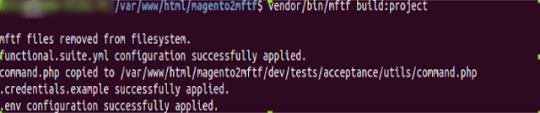
Step 4 – Edit environmental settings
In the [Magento_Root]/dev/tests/acceptance/ directory, edit the .env file to match your system.
vim dev/tests/acceptance/.env
Specify the following parameters, which are required for tests –
MAGENTO_BASE_URL – Must contain a domain name of the Magento instance that will be tested. Ex: http://127.0.0.1/magento2mftf/
MAGENTO_BACKEND_NAME: must contain the relative path for the Admin area. Ex: admin
MAGENTO_ADMIN_USERNAME: must contain the username required for authorization in the Admin area. Ex: admin
MAGENTO_ADMIN_PASSWORD: must contain the user password required for authorization in the Admin area. Ex: admin12345
Step 5 – Enable the Magento CLI commands
In the [Magento_Root]/dev/tests/acceptance directory, run the following command to enable the MFTF to send Magento CLI commands to your Magento instance.
cp dev/tests/acceptance/.htaccess.sample dev/tests/acceptance/.htaccess
Step 6 – Generate and run tests
To run tests, you need a running Selenium server and mftf commands.
Run the Selenium server in another terminal
Run the Selenium server in the terminal. Both selenium jar file and browser driver should be in the same place. In our case, both reside in the Magento root directory.
For example, the following commands run the Selenium server for Google Chrome –
cd <path_to_directory_with_selenium_server_and_webdriver>/Java -Dwebdriver.chrome.driver=chromedriver -jar selenium-server-standalone-3.14.0.jar
Read More
#BestMagentoDevelopers#Custom MagentoDevelopment#HireMagentoDeveloper#magento ecommerce development#MagentofunctionalframeworkMagentodevelopmentCompany#VTNetwelt#Magento
0 notes
Text
Magento Functional Testing Framework (MFTF) July 30, 2019
Magento Functional Testing Framework (MFTF)
July 30, 2019
For any Magento store owner, it has become very competitive to survive in the retail ecosystem. So it is very much important to do continuous monitoring of your market and make changes in your Magento website.
These changes allow companies to quickly respond to the changing retail ecosystem. But while making any changes to your eCommerce store, it becomes important to ensure smooth user experience.

To achieve this, a thorough Magento testing needs to be followed involving user behavior simulation for proper performance evaluation. If the changes are very frequent, then the old manual testing techniques become redundant. To overcome this scenario, Magento has introduced Magento Functional Testing Framework (MFTF).
Magento Functional Testing Framework (MFTF) was introduced by Tom Erskine at Mage Test Fest. MFTF has already seen 2 major releases and the latest version available till today is 2.3.12.
Before, getting to know about the MFTF (Magento functional Testing framework), we should be aware of the Functional Testing framework.
What is Functional Testing Framework(FTF)?
FTF is an open-source cross-platform solution where we can develop functional tests for a Magento application. These tests can be performed at any time with the options of –
Running a single test independently
Running multiple tests together as a test suite
Running all available tests in one-go
Tests usually cover the functionality of a business entity. The goal is to find discrepancies between expected and real behavior of the entity.
What is the need for functional testing?
Magento 2 offers a very complex architecture and it becomes very difficult to manually test everything. Also, manual testing can result in human mistakes due to complex flows.
Although unit testing and integration testing can cover the whole code but still don’t guarantee that everything will execute in the same way on different devices and browsers.
What is Magento Functional Testing Framework (MFTF)?
MFTF is a set of ready-made tests that check if a Magento 2 system functionality runs as expected. MFTF is based on selenium, codeception, allure, etc.
5 Key Features of MFTF –
Flexible, because of modularity support.
Customizability, for existing tests.
Informative, because of the reporting tool.
Suitable, because of test suites.
Compatible, because of web driver selection
Benefits of MFTF over Unit Tests
XML
MFTF tests are written in XML, so, you no longer need to learn PHP to write tests.
Merging
Merging is the most beneficial feature of MFTF. For example, we add a new field to the existing registration form of Magento website.
In the case of unit testing, we need to write test cases again for the complete page but in MFTF, we just need to provide extra attribute details and rest we can use the same test case code from the core.
Environment setup for MFTF
PHP version
Upgrade your PHP version according to Magento instance which you are using. In our case, we will be using Magento 2.3, and our PHP version is 7.2.13
Composer
Install the composer on your environment. Please follow the below link to install composer.
https://getcomposer.org/download/
Java
You need to install Java on your system to run the Selenium server.
Selenium server
Now install selenium jar file on your instance, which will help you to run MFTF test cases.Download the jar file and place it in the Magento root directory or some server (depends upon your requirement). Please follow the below link for download –
https://www.seleniumhq.org/download/
Web Browser Driver
You need browser driver (Mozilla, Chrome, Safari) to run your test cases. In our case, we are using the Google Chrome Driver. Follow the below link for download –
https://sites.google.com/a/chromium.org/chromedriver/downloads
Step by step guide to setup Magento Functional Testing Framework
Step 1 – Fresh Install Magento 2.3
I hope you are already aware of Magento 2 installation. But still, if you are new please refer to the following link for Magento 2 installation –
https://devdocs.magento.com/guides/v2.3/install-gde/install-quick-ref.html
You can also download the Magento 2.3 from here and just extract it to your localhost directory. After that just hit the Magento directory on your browser and complete the Magento setup.
Step 2 – Install dependencies
We need to install the MFTF. Please follow below command –
composer install -d dev/tests/acceptance/
Step 3 – Build the project
In the Magento project root, run –
vendor/bin/mftf build:project
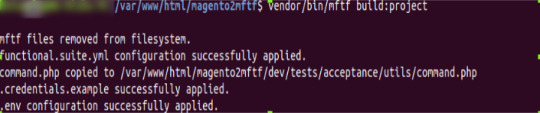
Step 4 – Edit environmental settings
In the [Magento_Root]/dev/tests/acceptance/ directory, edit the .env file to match your system.
vim dev/tests/acceptance/.env
Specify the following parameters, which are required for tests –
MAGENTO_BASE_URL – Must contain a domain name of the Magento instance that will be tested. Ex: http://127.0.0.1/magento2mftf/
MAGENTO_BACKEND_NAME: must contain the relative path for the Admin area. Ex: admin
MAGENTO_ADMIN_USERNAME: must contain the username required for authorization in the Admin area. Ex: admin
MAGENTO_ADMIN_PASSWORD: must contain the user password required for authorization in the Admin area. Ex: admin12345
Step 5 – Enable the Magento CLI commands
In the [Magento_Root]/dev/tests/acceptance directory, run the following command to enable the MFTF to send Magento CLI commands to your Magento instance.
cp dev/tests/acceptance/.htaccess.sample dev/tests/acceptance/.htaccess
Step 6 – Generate and run tests
To run tests, you need a running Selenium server and mftf commands.
Run the Selenium server in another terminal
Run the Selenium server in the terminal. Both selenium jar file and browser driver should be on the same place. In our case, both reside in the Magento root directory.
For example, the following commands run the Selenium server for Google Chrome –
cd <path_to_directory_with_selenium_server_and_webdriver>/Java -Dwebdriver.chrome.driver=chromedriver -jar selenium-server-standalone-3.14.0.jar
Read More
0 notes