#selenium-remote-driver
Explore tagged Tumblr posts
Text
Discovering the Building Blocks of Selenium in Simple Terms

Selenium IDE (Integrated Development Environment)
Think of Selenium IDE as a special notepad for recording what you do on a website. It’s like a diary that writes down the things you do on the internet. This is a simple way to start testing websites. Selenium IDE (Integrated Development Environment) is the simplest tool in the Selenium Suite. It is a Firefox add-on that creates tests very quickly through its record-and-playback functionality. This feature is similar to that of QTP. It is effortless to install and easy to learn.
Selenium WebDriver
Now, let’s get a little technical. WebDriver is like the engine that makes your testing happen. It’s a set of tools for different computer languages, like Java or Python. These tools help you do things on a website, like clicking buttons or filling out forms, just like a real person. Selenium WebDriver is a browser automation framework that accepts commands and sends them to a browser. It is implemented through a browser-specific driver. It directly communicates with the browser and controls it. Selenium WebDriver supports various programming languages like Java, C#, PHP, Python, Perl, and Ruby.
Selenium Grid
When you want to test on different internet browsers at the same time, that’s where Selenium Grid comes in. It helps you spread your tests across different computers to make sure everything works on different browsers and devices. Hub is a server that accepts access requests from the WebDriver client, routing the JSON test commands to the remote drives on nodes.
Selenium Client Libraries
Remember those tools I mentioned earlier? Client libraries are like special helpers that let you use those tools in your favourite computer language. They help you talk to WebDriver. So, whether you like Java, Python, or something else, you can use Selenium without any problems. The Selenium Client Library consists of various language libraries for Java, Ruby, Python, and other supported languages. JSON denotes Java script Object Notation.
Third-party frameworks and tools
Selenium can do even more when you use it with other tools. These tools help you organise your tests and make them easier to understand. They can also help you test mobile apps and other things. Selenium frameworks based on the functional approach are classified into three main types: Data-driven framework. keyword-driven framework. Hybrid framework.
Browsers and Web Drivers
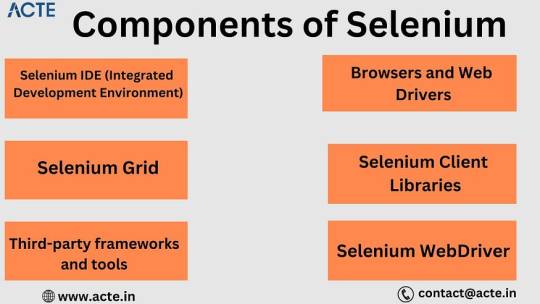
Selenium is a great tool for testing websites. Its parts, from Selenium IDE for recording what you do to WebDriver for doing things on websites and Selenium Grid for testing on different browsers, work together to make testing easier. With Selenium, you can make sure your websites work well on different browsers and devices. So, next time you want to test a website, remember that Selenium is there to help you. Happy testing! To dive deeper into Selenium and unlock its full potential, consider reaching out to ACTE Technologies, a leading provider of certifications and job placement opportunities in the field of Selenium. Their experienced staff can guide you on your journey to mastering this versatile tool.
2 notes
·
View notes
Text
Why Choose Playwright Over Selenium and Cypress
Playwright Web automation has long been a cornerstone of quality assurance, with tools like Selenium and Cypress dominating the field. But as web applications become more dynamic and complex, the demand for smarter, faster, and more reliable tools is growing. That’s where Playwright automation stands out — offering a fresh, modern solution built to meet today’s testing needs.
The Rise of Playwright: A New-Age Automation Tool
Playwright, developed by Microsoft, is an open-source end-to-end testing framework that supports all modern rendering engines like Chromium, WebKit, and Firefox. Unlike older tools, Playwright was built from the ground up with modern web architecture in mind. It offers native support for multi-browser, multi-tab, iframed, and network-intercepted testing.
By using Typescriptor JavaScript, developers and testers can create powerful, readable test scripts with strong typing support and better IDE integration. This alone sets it apart from Selenium and Cypress, which often require more setup or plugins to reach the same capabilities.

Why Playwright Beats Selenium
Selenium has been a go-to tool for years. However, it shows its age in several areas:
Speed: Selenium WebDriver operates over a remote protocol, which introduces lag. Playwright, on the other hand, communicates directly with browser engines, resulting in much faster execution.
Installation Simplicity: Selenium often requires installing third-party drivers for each browser, while Playwright automatically downloads the required binaries.
Modern Web Compatibility: Selenium sometimes struggles with modern SPAs (single-page applications), while Playwright was designed with them in mind.
Built-in Features: Playwright includes auto-waiting, trace viewer, network mocking, and test recording out of the box.
If you're using Playwright with Typescript, you also get strong type safety and better developer productivity, something that’s harder to achieve with Selenium unless you integrate other tools.
Why Playwright Wins Over Cypress
Cypress brought a new approach to testing by offering fast execution and a powerful UI test runner. However, Playwright still comes out ahead in several key areas:
Cross-browser Support: Cypress supports only Chromium-based browsers. Playwright supports Chrome, Edge, Firefox, Safari, and even mobile views — all with one test suite.
Native iFrame Support: Testing content within iframes is seamless in Playwright Online Training but limited in Cypress.
Multi-tab and Multi-context Testing: Cypress doesn't support multiple browser tabs or parallel browser contexts. Playwright handles both natively.
CI/CD Compatibility: Playwright runs more efficiently in headless mode and integrates smoothly with CI pipelines.
These differences become even more evident when teams scale their tests or introduce complex flows like authentication, role-switching, or third-party integrations.
Real-World Use Case: Login with MFA
Consider a scenario where you test login functionality with multi-factor authentication (MFA). With Selenium, you might juggle multiple browser windows and create manual waits. With Cypress, you'd hit limitations on multiple tabs and cross-origin iframes. Playwright Automation Training handles this gracefully using its context management and network interception features, enabling smoother and more stable test flows.
Community, Ecosystem, and Support
Though newer than Selenium and Cypress, Playwright’s community is growing rapidly. It boasts detailed documentation, an active GitHub repo, and official support from Microsoft. With native integrations into VS Code, GitHub Actions, and modern testing libraries, Playwright is future-proof.
Final Thoughts: The Better Choice in 2025 and Beyond
While Selenium and Cypress still have their place, Playwright automation has raised the bar in terms of speed, reliability, and developer experience. For teams adopting modern frameworks and complex workflows, Playwright provides a robust and scalable testing solution
Conclusion
Playwright emerges as a clear leader by offering a powerful combination of speed, flexibility, and simplicity. Unlike Selenium, which can feel dated and cumbersome, or Cypress, which is limited in its cross-browser and multi-tab capabilities Playwright Automation Online Training provides a complete solution for real-world testing challenges. Its built-in features like automatic waits, parallel test execution, rich debugging tools, and native support for all major browsers make it an attractive choice for teams looking to scale their testing strategy. When paired with TypeScript, Playwright ensures strong typing, better tooling support, and faster development cycles — which directly leads to more maintainable and robust test suites.
Trending Courses: Cypress, GCP Data Engineer, Data Science with Generative AI
Visualpath is the Leading and Best Software Online Training Institute in Hyderabad. Avail complete PlayWright Automation Training Worldwide. You will get the best course at an affordable cost.
WhatsApp: https://wa.me/c/917032290546
Visit: https://www.visualpath.in/online-playwright-automation-training.html
#PlaywrightAutomation#AutomationTraining#WebTestingTools#PlaywrightTutorial#QAEngineering#TestAutomation#WebAutomation#PlaywrightTesting#AutomationEngineer#LearnPlaywright#EndToEndTesting#AutomationFrameworks
0 notes
Text
Mastering Cross-Browser Testing with Cypress: Best Practices & Challenges

Ensuring a seamless user experience across different browsers is a critical aspect of modern web development. Web applications may perform optimally in one browser but exhibit inconsistencies in another due to variations in rendering engines, JavaScript execution, and CSS interpretations. To address these challenges, cross-browser testing is essential. Cypress, a widely used automation testing framework, offers robust testing capabilities; however, it has certain limitations in the context of comprehensive cross-browser testing.
This guide provides an in-depth analysis of cross-browser testing with Cypress, highlighting best practices and potential challenges to ensure optimal test execution.
Why Choose Cypress for Cross-Browser Testing?
Cypress differentiates itself from other test automation frameworks through its unique architecture. Unlike Selenium, which operates externally and interacts with browsers remotely, Cypress runs directly within the browser. This results in faster execution and more stable test runs. Below are key advantages of Cypress:
Fast Execution – Cypress eliminates the overhead of external WebDriver communication, ensuring rapid test execution.
Automatic Wait Mechanism – Tests inherently wait for elements to be available, reducing test flakiness.
Enhanced Debugging – Built-in time-traveling and real-time snapshots facilitate detailed test analysis.
Simplified Configuration – No additional browser drivers or extensive setup requirements.
Multi-Browser Compatibility – Supports execution on Chrome, Edge, and Electron, making it a viable option for web application testing.
Implementing Cross-Browser Testing with Cypress
1. Installation and Setup
To initiate Cypress for cross-browser testing, install it within the project:npm install cypress --save-dev
Launch Cypress using:npx cypress open
This command opens the Cypress Test Runner, enabling test execution and configuration.
2. Configuring Cypress for Multi-Browser Support
Cypress facilitates execution on Chrome, Edge, and Electron. The browser can be specified within the cypress.config.js file:
module.exports = { e2e: { setupNodeEvents(on, config) { return config; }, browser: 'chrome', // Modify this to 'edge' or 'electron' as needed }, };
3. Executing Tests in Different Browsers
To run tests in a designated browser, use the following command:
npx cypress run --browser chrome
Replace chrome with edge or electron based on testing requirements. Alternatively, use the interactive Cypress Test Runner to select a browser:
npx cypress open
4. Enhancing Performance with Parallel Execution
Parallel execution significantly optimizes test efficiency, particularly when running tests across multiple browsers. Enable parallel execution using:
npx cypress run --browser chrome --parallel
Note: Parallel execution necessitates integration with Cypress Dashboard, which provides insights into test performance and execution trends.
5. Integrating Cypress into CI/CD Pipelines
Cypress can be incorporated into CI/CD workflows to facilitate automated cross-browser testing. Below is a sample configuration for executing Cypress tests on multiple browsers within a GitHub Actions workflow:
jobs: cypress-test: runs-on: ubuntu-latest steps: - name: Checkout Repository uses: actions/checkout@v2 - name: Install Dependencies run: npm install - name: Run Cypress Tests on Chrome run: npx cypress run --browser chrome - name: Run Cypress Tests on Edge run: npx cypress run --browser edge
This approach ensures early detection of browser-specific issues in a continuous testing environment.
Limitations of Cypress for Cross-Browser Testing
While Cypress is a powerful testing tool, it presents some limitations in cross-browser testing scenarios:
1. Restricted Browser Support
Cypress currently supports Chrome, Edge, and Electron. While experimental support for Firefox is available, Safari is not supported, which limits testing capabilities for macOS and iOS users.
2. Lack of Native Mobile Browser Testing
Cypress is designed for web applications in desktop environments. It does not provide native support for mobile browsers such as Chrome for Android or Safari for iOS, making it unsuitable for mobile web automation.
3. Limitations with Multi-Domain Testing
Cypress struggles with multi-domain authentication and redirection due to same-origin policy restrictions. This poses challenges when testing applications requiring cross-domain interactions.
4. No Support for Internet Explorer
Unlike Selenium, which supports legacy browsers, Cypress does not provide compatibility with Internet Explorer (IE 11 or older), making it unsuitable for organizations still relying on legacy systems.
Best Practices for Effective Cross-Browser Testing with Cypress
To maximize the effectiveness of cross-browser testing with Cypress, consider implementing the following best practices:
Leverage Feature Flags – Account for browser-specific behaviors using feature flags to enable conditional test execution.
Regularly Update Cypress – Keep Cypress updated to leverage the latest enhancements and improved browser support.
Utilize Cypress Plugins – Enhance functionality with plugins such as cypress-cucumber-preprocessor for behavior-driven development (BDD).
Run Tests in Headless Mode – Optimize execution speed by running Cypress in headless mode:
npx cypress run --headless --browser chrome
Conclusion
Cypress is a powerful automation framework that offers a streamlined approach to cross-browser testing, delivering high-speed execution and robust debugging capabilities. However, its limitations, such as restricted browser support and challenges with multi-domain authentication, must be considered. By following best practices and integrating Cypress into CI/CD pipelines, organizations can enhance the efficiency and reliability of their cross-browser testing efforts.
Need expert cross-browser testing services? Testrig Technologies specializes in comprehensive automation testing services to ensure your web applications function seamlessly across all browsers and platforms.
0 notes
Text

Since there is so much dependency on the web today, ensuring up-time and functioning of web apps is an evident need. Selenium is an automation testing tool developed precisely for that purpose, and this blog lists the frequently asked Selenium Interview Questions for those(freshers & experienced) planning to get into the testing domain.
1. What are the significant changes in upgrades in various Selenium versions?
Selenium v1 included only three suites of tools: Selenium IDE, Selenium RC and Selenium Grid. Note that there was no WebDriver in Selenium v1. Selenium WebDriver was introduced in Selenium v2. With the onset of WebDriver, Selenium RC got deprecated and is not in use since. Older versions of RC are available in the market though, but support for RC is not available. Currently, Selenium v3 is in use, and it comprises IDE, WebDriver and Grid. Selenium 4 is actually the latest version.
IDE is used for recording and playback of tests, WebDriver is used for testing dynamic web applications via a programming interface and Grid is used for deploying tests in remote host machines.
2. Explain the different exceptions in Selenium WebDriver.
3. What is an exception test in Selenium?
An exception test is an exception that you expect will be thrown inside a test class. If you have written a test case in such a way that it should throw an exception, then you can use the @Test annotation and specify which exception you will be expecting by mentioning it in the parameters. Take a look at the example below: @Test(expectedException = NoSuchElementException.class)
Do note the syntax, where the exception is suffixed with .class
4. Why and how will you use an Excel Sheet in your project?
5. What is Page Factory?
Page Factory gives an optimized way to implement Page Object Model. When we say it is optimized, it refers to the fact that the memory utilization is very good and also the implementation is done in an object oriented manner.
Page Factory is used to initialize the elements of the Page Object or instantiate the Page Objects itself. Annotations for elements can also be created (and recommended) as the describing properties may not always be descriptive enough to differentiate one object from the other.
6. What are the different types of WAIT statements in Selenium WebDriver? Or the question can be framed like this: How do you achieve synchronization in WebDriver?
There are basically two types of wait statements: Implicit Wait and Explicit Wait.
Implicit wait instructs the WebDriver to wait for some time by polling the DOM. Once you have declared implicit wait, it will be available for the entire life of the WebDriver instance. By default, the value will be 0. If you set a longer default, then the behavior will poll the DOM on a periodic basis depending on the browser/ driver implementation.
Explicit wait instructs the execution to wait for some time until some condition is achieved. Some of those conditions to be attained are:
7. What are different types of frameworks?
8. Which files can be used as data sources for different frameworks?
Some of the file types of the dataset can be: excel, xml, text, csv, etc.
9. What is Selenese?
10. Can Selenium handle window pop-ups?
0 notes
Text
Tech Horizon: Unearthing the Expansive Scope of Full Stack Development Careers in India
Absolutely! I’m thrilled to start the journey of full-stack development alongside you. Over time, my proficiency in this field has grown significantly. Selenium is now universally recognized and extensively applied across diverse industries. Elevate your Full-Stack Developer career by joining a leading institution in Chennai, such as ACTE Technologies.

Full Stack Development holds significant potential in India. The demand for proficient full-stack developers remains consistently high, propelled by the expanding IT sector, burgeoning startups, and businesses undergoing digital transformation.
Key Drivers Contributing To The Promising Scope Of Full Stack Development In India Encompass:
1. Versatile Skill Set: Full stack developers, adept in both front-end and back-end technologies, are highly sought after for their capability to handle comprehensive end-to-end solutions.
2. Thriving Startup Landscape: India boasts a dynamic startup ecosystem, with particular demand for full-stack developers who can contribute holistically to product development, presenting abundant opportunities in this domain.
3. Digital Transformation Wave: The ongoing digital transformation across various industries accentuates the need for developers proficient in seamlessly integrating front-end and back-end functionalities.
4. Global Outsourcing Appeal: Indian IT professionals, including full-stack developers, are in global demand. Many international companies outsource development tasks to Indian firms, creating lucrative opportunities on the international stage.
5. E-commerce and Tech Giants: The flourishing e-commerce sector and the presence of major technology companies in India drive the demand for skilled full-stack developers.
6. Remote Work Dynamics: The surge in remote work opens avenues for Indian full-stack developers to collaborate with global teams, extending their reach beyond geographical boundaries.
7. Continuous Tech Evolution: The ever-changing technology landscape ensures a sustained demand for developers committed to staying updated with the latest tools and frameworks.
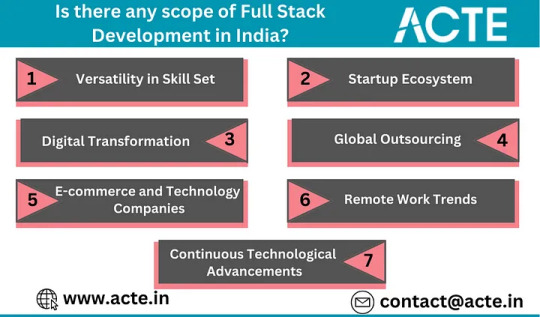
However, it’s crucial to acknowledge the dynamic nature of the tech industry, where trends can evolve. Economic conditions, industry shifts, and technological advancements are influential factors that may impact the scope of full-stack development. For the most recent and specific insights, it’s recommended to refer to recent industry reports and observe ongoing job market trends.
Certainly! If you’re contemplating enrolling in a Full-Stack Developer course in Chennai, I highly recommend exploring esteemed institutions such as ACTE Technologies. They offer comprehensive certification programs and avenues for job placement, guided by experienced instructors to enrich your learning journey. These resources are accessible both online and in person. Opting for a gradual, step-by-step course enrollment can prove to be a prudent decision if it aligns with your interests.
I believe this adequately addresses your inquiry. For any further questions or clarification, please feel free to ask in the comments section.
If you’ve found this information beneficial, I encourage you to follow me on this platform and give it an upvote to foster more discussions and insights about Full-Stack Development. Your time and engagement are genuinely appreciated, and I wish you a fantastic day ahead.
0 notes
Text
SELENIUM WITH PYTHON TRAINING BY VARNIK TECHNOLOGIES
What is Selenium?
Selenium is an automation open-source testing tool that controls web browsers through programs. Selenium can work on all web browsers and all operating systems. It simplifies the testing across various web browsers using the Selenium web driver. With the help of a single interface, you can write test scripts in various programming languages like Python, Ruby, Java, NodeJS, PHP, Perl, and C##.
The various tools in Selenium are:
· Selenium IDE (Integrated Development Environment)
· Selenium RC (Remote Control)
· Selenium WebDriver.
· Selenium Grid.
What is Python?
Python is a general-purpose programming language used for web development, gaming, operating system, mobile development, machine learning, Artificial intelligence, and many more. It is an object-oriented, interpreted language that is easy to read and learn. Python has excellent libraries, packages, and documentation. Python language closely resembles the English language. Hence, it is easy to read.
What are frameworks?
A test automation framework helps organizations define tools, techniques, frameworks, and patterns to perform automation effectively and efficiently. The organizations can select from data-driven frameworks, keyword-driven frameworks, and page object frameworks. Organizations can also select a hybrid framework which is a combination of all the three.
Why do we need a framework?
A framework s needed to ensure that the scripts are maintained optimally. A framework provides a strategy to maintain version control, diagnose and audit the artifact created. The artifacts created should be useful while performing integration testing. A framework also helps to scale up the acceptance tests to verify and validate the software releases.
Is it good to use Selenium with python?
Selenium comes with a domain-specific programming language called “Selenese.” Python can
be used as a script test language. Python can automate unlimited tasks like reading/write
files, scrape data from websites, sending emails and texts, spreadsheet updation, filing online forms, API interactions, to name a few. Selenium web driver is convenient for scripting, and Python supports testers in a wide range of automation of tasks.
Advantages of using Selenium With Python Online Training
· It is easy to run the script and execute as it takes less time in Python than in other languages.
· Understanding the code flow is easy in Python as it uses indentation and not braces.
· Many developers and programmers are used to python programming.
· Python is a scripting language and can run a compiler to convert code from code lines to anything that has to be implemented.
· Python API helps to connect with browsers with selenium. Selenium supports the commands of Python to various supporting browsers
· The selenium Webdriver has a strong binding with Python, which creates easy user interfaces.
· Python is faster compared to other programming languages and utilizes indentation to initiate and end blocks.
· Both Selenium and Python have a large community to support the programmers and developers.
· Selenium stays on top of all the testing tools, and there is no licensing cost.
· Python is flexible compared to other programming languages.
· Python uses dynamic typing compared to other languages.
· Python is compatible with different languages; hence, when worked with selenium has its advantages.
· Python is less verbose compared to other programming languages.
· Python has some great automation testing frameworks, hence the best choice for automation testing and with selenium.
· Selenium is versatile and can be married to the python automation framework.
Selenium-python frameworks
Some of the top frameworks are:
· PyTest Frameworks: This is one f the most accessible and open-source frameworks for scalable test automation.
· Robot Frameworks: This is a popular framework among developers for acceptance testing.
· Behave framework: Behave framework helps the developers, programmers, and testers to perform behavior-driven development (BDD), agile methodology and supports automation testing.
· Nose2 framework: This framework is for dock test and unit test. It is a successor of Nose.
· Testify: This framework is an advanced version of the Unit test and is primarily used for integration testing and automation testing.
· Lettuce Framework: This is a behavior-driven development based on python and cucumber.
· PyUnit test: This is a standard selenium python testing for test automation.
Varnik Technologies provides selenium with Python training in Hyderabad. Our faculty are experienced in Selenium testing and Python programming and impart best-in-class teaching with their industry experience. In addition, we offer training in the online, classroom, and hybrid modes of teaching. Get your-self enrolled in Selenium with Python course and stay ahead of competition.
#seleniumtraininginhyderabad
#pythontraininginhyderabad
#Datascienceonlinetraininginhyderabad
2 notes
·
View notes
Text
Cypress vs Selenium
Cypress vs Selenium
From the vast list of automation testing tools available in the market, we will contend the two most promising tools that are contemplated as game-changers.
So here’s the million-dollar question: Whether Cypress is better than or a substitute for the most preferred web automation tool – Selenium?
This article will do an in-depth comparison to show how both tools serve the purpose of automation testing and which tool has the upper hand in different circumstances.
Let’s look at a few points that will help you make the call:
In a Nutshell
Cypress (latest release 4.11.0) is a next-generation front-end testing tool built for the web. It is a JavaScript-based end-to-end testing framework built on top of Mocha and Chai.
Selenium (latest release 4.0.0 Alpha 5) is an open-source tool used for automating the tests on web browsers. The Selenium WebDriver drives a browser natively; either locally or on remote machines and it is used for UI automation testing. Similarly, all the other components have a specific role to perform in terms of making the product more reliable and robust.
How it Works
Cypress executes in the same run loop as application. Behind Cypress is a Node.js server process. Cypress and the Node.js process constantly communicate, synchronize, and perform tasks for each other. Cypress also operates at the network layer by reading and altering web traffic during processing. This enables Cypress to not only modify everything that emerges from the browser but also to change code that may interfere with its ability to automate the browser.
In Selenium, once we run the automation script in Selenium then the Selenium client library will communicate with Selenium API that will send the command taken from language level binding to browser driver with the help of JSON wire protocol. The browser driver will use the HTTP server for getting the HTTP request and the HTTP Server filter out all the commands that require execution. After that, the commands in your Selenium script executes on the browser and HTTP server sends the response back to the automation test script.
Based on their internal working architecture, we can say that Selenium executes remote commands through the network whereas Cypress runs in the same run-loop as your application.
Installation
In Cypress there’s no configuration, just need to install the .exe and all the drivers and dependencies get automatically installed and configured. This allows automation to be set up to get running in minutes. One of the design principles of Cypress was to be able to package and bundle everything together to make the entire end-to-end testing experience pleasant and simple for developers.
To use Selenium in your automation project you need to install the language binding’s libraries for your language of choice. Besides, you will need WebDriver binaries for the browsers you want to automate and run tests on.
So if we take installation time and complexity into consideration then Cypress has the upper hand as compared to Selenium.
Languages Supported
Cypress only supports JavaScript. No other languages support provided, which sometimes forces the user to learn a particular scripting language.
On the other hand, Selenium supports wide range language: Java, C#, Python, Ruby, R, Dart, Objective-C, Haskell, PHP, and JavaScript.
Due to the support of many languages, Selenium comes handy and gives users the privilege to decide the language they want to use to develop an automation framework.
Cross-browser Support
Cypress supports Canary, Chrome, Chromium, Edge, Edge Beta, Edge Canary, Edge Dev, Electron, Firefox (Beta support), Firefox Developer Edition (Beta support), Firefox Nightly (Beta support).
Selenium supports almost all major browsers in the market, which is an added advantage for Selenium. Below is the list of supported browsers: Chrome(All versions), Firefox(54 and newer), Internet Explorer(6 and newer), Opera(10.5 and newer), Safari(10 and newer)
Selenium has better cross-browser support as compared to Cypress because Selenium gives support to almost all available browsers available in the market whereas Cypress you can’t test on Safari.
Parallel Execution of Test Automation Suite
Cypress falls behind when compared to Selenium in parallel testing.
Selenium has many options to perform parallel execution which is quite important for automation testing. Selenium component Grid is used widely for parallel execution in the QA community with TestNG. And it can be easily integrated with Docker containerization.
Performance
Cypress doesn’t have as many layers of architecture as Selenium. It operates on the same process in the browser. That is why we see a remarkable improvement in the pace of test execution compared to Selenium.
Selenium is relatively slow compared to Cypress as it has several layers of code running between the test and the browser.
Integration of Automation with CI/CD
Cypress: Possible but with restrictions. Only one option is available and that is by using the command line and the npm library – Mocha. The CI service has to support npm and test recording on the CI server is a paid option for most of the recordings.
Selenium: Possible to perform integration of CI/CD. We can use any testing library, test reports, and execution patterns and can easily adjust it to the needs.
Licensing
Cypress is also released as open-source under the MIT license. But if we compare it to Selenium then all the features provided by Cypress are not free, e.g. the dashboard in Cypress is free for Seed but paid for Sprout, Tree, and Forest. ( https://www.cypress.io/pricing)
Selenium is licensed under the Apache 2.0 license, with the Software Freedom Conservancy as the copyright holder
OS Support
Cypress: Windows, Mac, Linux
Selenium: Windows, Linux, Mac, Android, iOS
BDD and DataDrivenTesting SupportSelenium supports BDD and data-driven by using external libraries, but as of now which is quite not possible to do in Cypress.Locators for Object Identification
Cypress supports only CSS and Xpath.
Support all types of locators for a normal web application like ID, Name, XPath, CSS selectors, link text, partial link text, etc.
Execution Report
Selenium: Allure, Extent, and all other dashboards can be integrated into automation suites.
Cypress: Only Cypress Native Dashboard.
The Verdict
Selenium targets more towards the test automation engineer while Cypress is more developer-centric and aims to improve TDD development.
Selenium was developed in 2004 so it has better community support then Cypress which was developed in 2015 and still in the growing phase. In-fact when we work with the browser using Selenium it is possible to manipulate many options like Cookie, Local Storage, Screen, Sizes, Extensions, Command-line options but Cypress can only help to manipulate Network options.
However, some of the selling points, which Cypress claims, are:
It can take snapshots of the application when the tests are running. Then as a test developer, we can hover over each command in the Test Runner panel to see what happened at each step.
With Cypress, there is no need to put explicit waits or sleeps to your tests. It automatically waits for commands and assertions before proceeding.
Similar to unit test cases, you can verify and control the behavior of functions, server responses, or timers at run time using the spies and stubs provided by Cypress. Using Cypress, you can stub network traffic as you like and customize the response of your API calls as per your need.
Hope the above points will help to decide which tool to use for automation testing and on that note keep exploring.
Referred Docs:
Cypress
Selenium
1 note
·
View note
Text
Using Robot Framework with Sauce Labs: A Primer
I'm a major Python fan. One test tool that's gaining (has gained?) popularity in the Python world is Robot Framework. Robot Framework - which I will call Robot from now on - is a keyword-based test framework with a wide range of keyword libraries and a clean keyword domain specific language (DSL) for writing test cases that is quite similar to Markdown. One of the reasons teams choose Robot is that it allows developers to write Python code when needed but also provides neat and tidy approaches to working with both Selenium Webdriver and Appium in projects.
One question that comes up from time to time when using Robot with Sauce Labs is
How do I connect my existing tests to run on Sauce Labs?
In this post I'll cover two examples of how to connect Robot tests to Sauce Labs. First, I'll show how to connect Selenium-based web tests using the SeleniumLibrary library. Second, how to connect Appium-based native app tests using the AppiumLibrary library. In a later post, I'll show how you can use pure Python to create custom libraries, or at least the basics of how to do so.
For the rest of this post, I'm going to assume basic familiarity with Robot constructs such as writing test cases and working with libraries.
Connecting Selenium-Based Web Tests to Sauce
The most common approach to writing Selenium-based web tests in Robot is to use the SeleniumLibrary library. This library wraps up all needed Python dependencies such as the Webdriver and provides an extensive list of keywords to use for browser actions.
The main keyword I want to point out is Open Browser. This keyword starts a new browser session, either local or remote. It has a set of named arguments to pass in, and if no arguments are passed in will default to trying to start a local Firefox browser instance.
To connect to Sauce, the following arguments are required:
browser
remote_url
capabilities
which is usual for Selenium Webdriver sessions that connect to Sauce Labs. Here's an example of a test using the SeleniumLibrary keywords to start a Chrome session on Sauce Labs. Let's call is selenium_example.robot.
*** Settings *** Library SeleniumLibrary *** Variables *** @{_tmp} ... browserName: Chrome, ... platform: Windows 10, ... version: latest, ... username: %{SAUCE_USERNAME}, ... accessKey: %{SAUCE_ACCESS_KEY}, ... name: ${SUITE_NAME}, ... build: My-Selenium-Robot-Test ${browser} Chrome ${capabilities} ${EMPTY.join(${_tmp})} ${remote_url} https://ondemand.saucelabs.com/wd/hub *** Keywords *** Open Test App Open browser https://www.saucedemo.com browser=${browser} ... remote_url=${remote_url} ... desired_capabilities=${capabilities} *** Test Cases *** Verify Connection Open Test App Title Should Be Swag Labs [Teardown] Close Browser
This can be executed by running
robot selenium_example.robot
Let's unpack this.
First, the SeleniumLibrary is imported. This provides all keywords in that library for use in this test case.
Next we define some variables. Since the needed arguments are browser, remote_url, and capabilities, each of these are defined. Both the browser and remote_url arguments are strings and so can defined in a pretty straightforward way. The capabilities argument is defined as a list of values, and so a list is created using the Robot test case syntax, providing all needed information for Sauce Labs.
One subtle but important thing to point out when defining values is that Robot provides some special constructs for defining values.
To access Sauce username and access key credentials, the environment variable values are used (the % values).
As well, inline values can be computed/called using the scalar value construct (the $ value for name). Values within a scalar can be either Built-In values such as the SUITE_NAME above, or can be Python values either constant or computed.
Since we have the needed values to start a Sauce session, we can pass these values into the Open Browser keyword (note: there are two spaces between a Robot keyword and its argument(s)). I've decided to create a custom keyword Open Test App to wrap up starting a session in a neat and tidy way.
Finally, we have the test case. The test case is very basic, starting a session, checking a title then closing the session. Clearly this is a low value test but sometimes good developers write bad tests for demonstration purposes. This test makes use of the Title Should Be and Close Browser keywords from the SeleniumLibrary.
Voilà, we have a working test in Robot that connects to Sauce Labs.
Connecting Appium-Based Native Mobile App Tests to Sauce
A case that comes up even more often in my experience is using Robot to test mobile apps (web and native). This is likely because the AppiumLibrary makes getting started with testing native apps more intuitive than using Appium directly (but could also be because folks just love using Python!).
Much like the SeleniumLibrary, the AppiumLibrary library packages up Python dependencies for working with Appium and provides an extensive list of keywords for working with mobile apps. Let's take a look at a similar Robot test for connecting to Sauce labs to test a native mobile application and call it appium_example.robot.
*** Settings *** Library AppiumLibrary *** Variables *** ${KEY} %{TESTOBJECT_SAMPLE_ANDROID} *** Keywords *** Open Mobile App Open application http://us1.appium.testobject.com/wd/hub/ ... platformName=Android ... platformVersion=9 ... deviceOrientation=portrait ... browserName='' ... testobject_api_key=${KEY} ... privateDevicesOnly=true ... name=${TEST_NAME} *** Test Cases *** Valid Login with Standard User Open Mobile App Element should be visible accessibility_id=test-LOGIN [Teardown] Close All Applications
This can be executed by running
robot appium_example.robot
As you can see, this looks similar to the Selenium case. However, one important distinction is in the Open Application keyword from the AppiumLibrary library. This keyword opens the target application, but instead of having all named parameters in its definition, Open Application also takes a remote_url named argument as well as a Python **kwargs argument, also known as keyword arguments. This is a variable-length dictionary of key/values that AppiumLibrary will pass along to the AppiumDriver instance that is instantiated.The remote_url argument is fairly straightforward to understand.
Likely, these kwargs will be a set of capabilities specifying the mobile environment that the driver will be created within. There's no set requirements or restrictions on the kwargs that are passed into the Open Application keyword but consider passing in only "needed" values.
Just for fun, instead of defining needed capabilities in a variable, they are hard-coded in the keyword itself. This is true for some definition of "fun". As well, the legacy TestObject API key credential is defined using an environment variable.
The last thing to note is that both Element should be visible and Close all applications are keywords provided by AppiumLibrary.
Voilà, we have another working test in Robot that connects to Sauce Labs.
That's it for now. Happy testing!
1 note
·
View note
Text
Unleash the Power of Selenium: Exploring New Features and Enhancements
Selenium has long been the cornerstone of automated web testing frameworks, providing users with a powerful toolset for driving browsers and simulating user interaction with web applications. Over the years, Selenium has evolved, adding new features and enhancements to stay relevant and powerful in the continuously changing landscape of web development and testing. The most recent versions of Selenium have introduced a host of improvements that have the potential to transform the way developers and testers work with web automation.
Historical Perspective on Selenium’s Evolution
Before delving into the latest features, let’s take a quick look back at Selenium's journey. Selenium first broke ground with Selenium Core and its innovative use of JavaScript for controlling browsers. Later, Selenium Remote Control (RC) addressed the same-origin policy issues by acting as an HTTP proxy. Subsequently, Selenium WebDriver merged with the Selenium project, and Selenium 2.0 was born, which provided a more cohesive and object-oriented API.
Selenium 3.0 brought compliance with the WebDriver standard, and lastly, Selenium 4.0 has emerged with the most exciting updates that ensure Selenium stays at the forefront of web application testing.
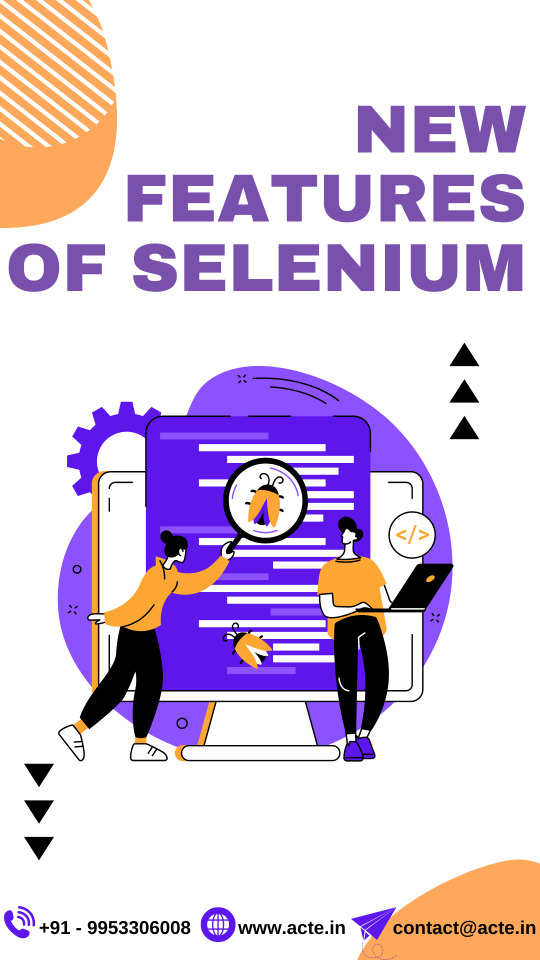
Selenium 4: A New Era Begins
With the release of Selenium 4, there are several features and enhancements which are particularly interesting:
1. The W3C WebDriver Standardization
Selenium 4 fully aligns with the W3C WebDriver protocol, which means a more consistent and stable automation experience across different web browsers. This upgrade makes Selenium tests less flaky and more predictable in their interactions with browser APIs.
2. The Enhanced Selenium Grid
Selenium Grid has been redesigned from the ground up to offer a more user-friendly experience. It now supports Docker out of the box, making the deployment of the grid in containers simpler and more scalable. With the ability to deploy on Kubernetes, it ensures high availability and enables more efficient parallel test execution.
3. Improved APIs and Documentation
With updates to the Selenium API, handling new browser features like Shadow DOM has become easier. The comprehensive documentation has also been updated, making it easier for new testers to learn Selenium and for existing users to upgrade their knowledge.
4. Observability and Traceability
Through better logging and the inclusion of hooks for observability, testers can gather more data about test runs. This allows for more in-depth analysis in case of test failures, substantially reducing debugging time.
5. New Browser Options and Controls
New browser options and services in Selenium 4 allow for more fine-grained control. Testers can easily set up browser specific options using native methods to control headless modes, window sizes, and specific capabilities.
Diving Deeper into Selenium 4's Offerings
Now that we've covered the high-level features let’s delve deeper into what each of these features brings to the automation table.

W3C WebDriver Protocol Compliance
In Selenium 4, WebDriver is completely W3C standardized. This means that communication between your test scripts and the browser driver (be it ChromeDriver, GeckoDriver, etc.) follows a standardized protocol. One of the significant benefits of this change is the reduced ambiguity in WebDriver commands' interpretation across different browsers, leading to more consistent cross-browser testing.
The Grid, Redesigned
The Selenium Grid now adds a dashboard that gives testers a real-time view of what is happening in the grid. It now also supports IPV6 and introduces better support for Docker. If you're in a CI/CD pipeline, the revamped Grid offers better integration, making it easy to fluidly integrate Selenium tests.
Upgraded Selenium APIs
Selenium 4 introduces new APIs and deprecates some old ones, aiming to provide an intuitive way to write tests. For instance, the RelativeLocator methods are a game-changer. These methods allow locating an element based on its relation to another element, making tests easier to read and write.
WebElement passwordField = driver.findElement(RelativeLocator.with(By.tagName("input")).below(By.id("username")));
This example locates the password field input box that is just below the username field, illustrating the ease with which human-readable tests can now correspond to visual page layout.
Enhanced User Interactions
The Actions class has always been pivotal for simulating complex user gestures. Selenium 4 brings improvements to this API, allowing for more complex actions sequences, which are now also compliant with the W3C WebDriver specification. This guarantees more accurate interaction simulation, and actions like click, double click, drag and drop are more reliable across different browsers.
Observability and Traceability
In a complex test scenario, it can be challenging to understand why a test has failed. Selenium 4 makes an impressive stride with improved logging and request tracing. By using hooks, testers now have the ability to plug into the life cycle of requests made by the browser driver. This expanded observability helps identify and troubleshoot issues more effectively.
Browser Specific Options and Controls
Selenium 4 allows for setting up bi-directional connections to browsers via the CDP (Chrome DevTools Protocol) for Chrome and Edge, and via the Fission for Firefox. This enables tests to listen to browser events and even to alter browser behavior. It’s an assuring feature to have when one needs to simulate network conditions, intercept HTTP requests, or take advantage of the many other capabilities that these protocols offer.
Conclusion: Stay Ahead with Selenium
Selenium's new features and enhancements address many of the challenges testers face in the modern web development ecosystem. With these capabilities, Selenium solidifies its position as a versatile and robust framework for automated browser testing.
The continuous evolution of Selenium ensures that it remains a relevant, powerful, and dependable tool for QA teams around the globe. Whether you are a seasoned Selenium veteran or new to the world of automated testing, Selenium 4 offers the features and flexibility you need to deliver high-quality web applications with confidence.
Keeping abreast of Selenium’s new features can be a game-changer for your testing career or your company’s product quality. It’s not just a tool; it’s a powerhouse for web automation, which when leveraged properly, can provide outstanding results.
As we expect further developments and enhancements from the Selenium project, the automation realm waits excitedly. The power to script comprehensive tests which mimic real-world user behavior has never been more accessible. With Selenium 4, quality assurance is not just ensured; it’s enhanced.
Testing professionals and development teams, get ready to embrace these changes and elevate your testing frameworks. By incorporating these new capabilities into your daily workflows, you will witness greater efficiency, accuracy, and, ultimately, software releases that shine in quality and user experience.
Unleash the full potential of your testing capabilities—unleash the power of Selenium 4.
#selenium#selenium training#automation#automation testing#qualityassurance#programming#software testing
0 notes
Text
Price: [price_with_discount] (as of [price_update_date] - Details) [ad_1] Take a deep dive into building data-driven test frameworks using Selenium WebDriverKey FeaturesA comprehensive guide to designing data-driven test frameworks using the Selenium 3 WebDriver API, AppiumDriver API, Java-Bindings, and TestNG Learn how to use Selenium Page Object Design Patterns and D.R.Y. (Don’t Repeat Yourself) Approaches to software development in automated testingDiscover the Selenium Grid Architecture and build your own grid for browser and mobile devicesUse third party tools and services like ExtentReports for results processing, reporting, and SauceLabs for cloud-based test servicesBook DescriptionThe Selenium WebDriver 3.x Technology is an open source API available to test both Browser and Mobile applications. It is completely platform independent in that tests built for one browser or mobile device, will also work on all other browsers and mobile devices. Selenium supports all major development languages which allow it to be tied directly into the technology used to develop the applications. This guide will provide a step-by-step approach to designing and building a data-driven test framework using Selenium WebDriver, Java, and TestNG.The book starts off by introducing users to the Selenium Page Object Design Patterns and D.R.Y Approaches to Software Development. In doing so, it covers designing and building a Selenium WebDriver framework that supports both Browser and Mobile Devices. It will lead the user through a journey of architecting their own framework with a scalable driver class, Java utility classes, JSON Data Provider, Data-Driven Test Classes, and support for third party tools and plugins.Users will learn how to design and build a Selenium Grid from scratch to allow the framework to scale and support different browsers, mobile devices, versions, and platforms, and how they can leverage third party grids in the Cloud like SauceLabs.Other topics covered include designing abstract base and sub-classes, inheritance, dual-driver support, parallel testing, testing multi-branded applications, best practices for using locators, and data encapsulation.Finally, you will be presented with a sample fully-functional framework to get them up and running with the Selenium WebDriver for browser testing.By the end of the book, you will be able to design your own automation testing framework and perform data-driven testing with Selenium WebDriver.What you will learnDesign the Selenium Driver Class for local, remote, and third party grid supportBuild Page Object Classes using the Selenium Page Object ModelDevelop Data-Driven Test Classes using the TestNG frameworkEncapsulate Data using the JSON ProtocolBuild a Selenium Grid for RemoteWebDriver TestingConstruct Utility Classes for use in Synchronization, File I/O, Reporting and Test Listener ClassesRun the sample framework and see the benefits of a live data-driven framework in real-timeWho this book is forThis book is intended for software quality assurance/testing professionals, software project managers, or software developers with prior experience in using Selenium and Java to test web-based applications.This book is geared towards the quality assurance and development professionals responsible for designing and building enterprise-based testing frameworks.The user should have a working knowledge of the Java, TestNG, and Selenium technologies ASIN : 1788473574 Publisher : Packt Publishing Limited (23 January 2018) Language : English Paperback
: 354 pages ISBN-10 : 9781788473576 ISBN-13 : 978-1788473576 Item Weight : 608 g Dimensions : 19.05 x 2.03 x 23.5 cm Country of Origin : India [ad_2]
0 notes
Text
What is Selenium?
Selenium is an open source tool which automates web browsers. It has an interface for writing test scripts using programming languages such as Ruby, Java, NodeJS, PHP, Perl, Python along with C#, among others.
Note: To get started with Selenium latest version (WebDriver-based implementation), you'll only need a single selenium jar file (selenium-standalone-server-''.jar) to run tests both locally and on remote devices. The JAR file is a W3C-standard WebDriver API as well as Selenium Grid, along with Selenium Server (for current users of the Selenium RC, which is now deprecated). Selenium RC implementation).
Here's how the components function:
Selenium WebDriver
Also called also known as Selenium 2.0, WebDriver runs test scripts using driver specific to the browser. It is comprised of:
API
Application Programming Interface. It converts test scripts that written using Ruby, Java, Python and C# into Selenese (Selenium's own scripting language) via bindings.
Library
It houses the API as well as language-specific bindings. Although a myriad of third-party bindings exist that accommodate different programming languages, the primary bindings for clients that are supported by the principal project are: Selenium Java (as selenium Jar file), Selenium Ruby, Selenium dotnet (or Selenium C#, accessible in .dll documents), Selenium Python, and Selenium JavaScript (Node).
Driver
Executable module that launches the browser's instance and executes tests. Browser-specific--for instance, Google develops and maintains Chromedriver for Selenium to support automation on Chromium/Chrome.
Framework
Support libraries to integrate with programming languages or natural test frameworks, such as Selenium using Cucumber and Selenium using TestNG.
What it does:The WebDriver protocol has local ends ('client') which sends the commands (test script) to a specific driver for the browser. The driver then executes the commands on the browser it is running. Therefore when the test script needs to be executed in both Chrome and Firefox it will be executed by the ChromeDriver will run tests on Chrome and the GeckoDriver will execute the test for Firefox.
NOTE: Test scripts execute only when the WebDriver's client and the browser/driver are both connected. They don't need to be running on one device. To allow test execution using multiple remote drivers, you'll need RemoteWebDriver as well as the Grid. You can learn Selenium with the most comprehensive guide of Selenium Training.
Selenium Grid
The Grid can reduce test time by performing multiple test scripts across multiple remote devices simultaneously. This is known as parallel testing.
Selenium Grid is a smart server that can route tests commands to browser instances running on remote devices. Two of the main components required to run the process (other aside from the test program that is generated by the client side/tester) are:
The "Hub" (server):
Receives request for access to WebDriver client. It routes JSON tests to remote drivers the 'nodes' that are registered..
'Node' (remote device):
It includes an OS native as well as browsers and remoteWebDriver.
What it does: WebDriver-client executes the test on a remote device via remoteWebDriver. RemoteWebDriver is similar to your standard WebDriver but it has two components: client (your testing code) in addition to the server (a Java servlet that actually runs tests on remote devices).
In your test script, you define 'desired capabilities' (device, platform, browser, etc.) of the node at which the test is to be executed. The Hub is notified of this script, and then runs it through the nodes that are registered to locate one that has the specifications and gives the test to be executed.
Notice:Setting up the Grid is relatively simple, but scaling the grid, configuring it, and ensuring its integrity require a significant amount of resources. It is important to choose a Grid with carefully considering.
Selenium IDE
Selenium IDE is an Chrome as well as Firefox plugin that records natural actions in the browser and create code using programming languages such as C#, Java, Python and Ruby and Selenese (Selenium's native scripting language).
Testers can turn on recording inside the IDE and then play the test scenarios on the browser. The IDE will then replay the interactions and highlight any mistakes (during the replay) by highlighting them in red.
Remember that even though the application is simple and efficient however, the code it generates is usually too complex to be used in automated test scripts. It is therefore recommended for fast prototyping, but for important cross-browser testing We recommend Selenium WebDriver.
If you're looking for a job in selenium automation, you can check out the Selenium Interview Questions to get a gist of what you can expect & answer in the interviews.
0 notes
Text
Selenium Overview
Selenium is an automation test system, it is for the most part used to test web applications, it is open source and free. With this device, experiments can be run straightforwardly in internet browsers very much like a genuine human work the internet browsers. It upholds a lot of web browsers(Chrome, Firefox, IE, Opera, Safari, and so on). Selenium likewise has various sub-apparatuses to help different automation test approaches.
Clients can utilize a lot of primary programming languages (java, python, PHP, Javascript, c#… and so forth) to compose experiment scripts in selenium. Then run the content to confirm experiments in most primary web programs. Not just those automation test contents can be run in Windows, Linux, or macOS, yet they can likewise run on mobile os like android, ios and windows mobile.
This test device for practical tests is perceived as the most convenient test structure in all open-source test apparatuses, particularly for web application automation.
Selenium Integrated Development Environment( IDE )
Selenium Integrated Development Environment( IDE )
2. As a Firefox or Google Chrome module, selenium IDE can be utilized to make test script models rapidly and without any problem.
3. It can record human analyzer activities as content (in any programming language) while the analyzer runs the experiment physically.
4. The recorded test content can be executed later for the relapse test automatically.
5. This tool can get to the program's DOM (Document Object Module) components utilizing Javascript.
6. It likewise gives a flexible interface for testers to create or update test cases.
Selenium Remote Control (RC)
Selenium Remote Control (RC)
2. Selenium RC is the primary component of selenium. The tester can utilize it to reenact client activities, (for example, click button, present an Html structure, input information in the message box) in web browsers.
3. At the point when the web browser is stacked in the test script, it infuses a set-up of Javascript into it. Then utilize these Javascripts to interact with the web browser.
4. Typical Usage For Selenium RC:1) Tester composes experiment script with upheld programming language API. 2) When the test script is running, it opens a web browser and infuses selenium centre which is only a set-up of Javascripts, then utilizes these Javascripts to execute the order. 3) Test script sends the order to the RC server. 4) RC server gets these orders and triggers the selenium centre to execute the orders and interact with browser page web elements.
Selenium Webdriver
Webdriver is the super new component included selenium 2. Webdriver intended to convey a simple and accommodating programming point of interaction to determine the constraints of Selenium RC programming API.
2. Different from selenium RC, webdriver utilizes program local help to connect with website pages. So unique program has a different webdriver driver library and various elements. Every one of these is chosen by the internet browser that runs the experiments.
3. The execution of webdriver is exceptionally connected with the internet browser. So there are the accompanying webdriver drivers.
4. HttpUnit Driver: The quickest and lightest webdriver execution. In light of HttpUnit, it very well may be stumbled into Windows, Linux, and macOS as a result of its unadulterated java execution.
5. Firefox Driver: Easiest to arrange and utilize. Used to run test scripts in Firefox internet browser. Try not to require additional setup to utilize.
6. Chrome Driver: Used to run test script in google chrome internet browser, need more arrangement to utilize.
7. Internet Explorer Driver: Used to run test script in internet explorer internet browser, need more setup to utilize. Can run in windows os, slower than Firefox and Chrome web drivers.
Selenium Grid
With the selenium grid, test contents can be run on multiple machines simultaneously.
2. This can diminish the all out test script run time.
3. The selenium grid can likewise make bug finding all the more rapidly in light of the fact that the experiments run rapidly.
4. This is reasonable for large programming with too many test contents to run.
5. We can likewise decide to test different internet browsers on various machines. You can arrange program form, os, and machine to run the experiment by utilizing selenium RC's Capabilities.
0 notes
Link
0 notes
Text
Selenium Training - IDESTRAININGS
What is Selenium?
Selenium is an open-source apparatus that computerizes internet browsers. It gives a singular association point that permits you to form test scripts in programming vernaculars like Ruby, Java, NodeJS, PHP, Perl, Python, and C#, among others.
A program driver then, at that point, executes these contents on a program case on your gadget (favoring this in a second).

Selenium WebDriver
Otherwise called Selenium 2.0, WebDriver executes test scripts through program explicit drivers. It comprises of:
Programming interface
Application Programming Interface. Ports test scripts you write in Ruby, Java, Python, or C# to Selenese (Selenium's own prearranging language), through ties.
Library
Houses the API and language-explicit ties. Albeit a lot of outsider ties exist to help different programming dialects, the center client-side ties upheld by the fundamental undertaking are: Selenium Java (as selenium container records), Selenium Ruby, Selenium dotnet (or Selenium C#, accessible as .dll documents), Selenium Python, and Selenium JavaScript (Node).
Driver
Executable module that opens up a program example and runs the test script. Program explicit — for example, Google creates and keeps up with Chrome driver for Selenium to help computerization on Chromium/Chrome.
Structure
Support libraries for incorporation with normal or programming language test systems, similar to Selenium with Cucumber or Selenium with TestNG.
Selenium Grid
The Grid can limit test runtime — by executing various test scripts on quite a few distant gadgets immediately. This is called equal testing.
Selenium Grid is a shrewd server that courses test orders to program examples on distant gadgets. The two primary parts required for this (other than the test script from client-side/analyzer) are:
The 'Center' (server):
Acknowledges access demands from WebDriver client. Courses JSON test orders to far off drivers on enrolled 'hubs'.
'Hub' (far off gadget):
Contains a local OS, programs, and remote WebDriver.
Selenium IDE
Selenium IDE is a Chrome and Firefox module that can log 'regular' communications in the program and create its code in programming dialects like C#, Java, Python, and Ruby, as well as Selenese (Selenium's own prearranging language).
Analyzers can empower 'recording' inside the IDE and 'play out' the test situation on the program. The IDE can then replay those associations and feature any mistakes (during replay) in red.
Remember that while the module is fast and supportive, the code produced is by and large too muddled to possibly be utilized in robotization test scripts. So use it for fast prototyping, yet for more genuine cross program testing, we suggest Selenium WebDriver.

For what reason do I really want Selenium Automation Testing?
Envision that a manual analyzer has this situation: Checking whether the web application's information exchange page (www.example.com/information exchange) approves input strings and registers a client effectively in most recent renditions of Chrome and Firefox, on Windows 7.
Acknowledge that the data trade page has these data fields — username, email address, and mystery word. The analyzer will get a Windows 7 work area and follow these means, sequentially, on most recent forms of Chrome and Firefox:
Enter the URL in the area bar (www.example.com/data trade)
Enter an invalid string in each info field (email, username, and secret key)
Check whether the information strings were approved against comparing regexes and any previous qualities in the data set
Enter 'substantial' strings in each information field; click Sign Up
Actually, look at whether "Welcome, '{'username'}'" page appeared
Check whether the framework information base made another user ID for '{'username'}'
Mark the test 'passed' in the event that it did, 'fizzled' if the information exchange highlight broke anyplace during the test.
That is an exceptionally essential framework test. In reality, analyzers are bound to actually look at all client work processes on www.example.com for breakage, on however many OS-program blends depending on the situation to satisfy the benchmarked similarity guidelines.
Contingent upon the quantity of manual analyzers (and meticulousness of experiments), it might take anyplace between hours to weeks to be certain that the web application is completely practical.
Present day engineers and item groups don't have that sort of opportunity to designate for testing, however they can't save comprehensive testing in that frame of mind to deliver by the same token. To this end they super-accuse their testing of computerization, controlled by Selenium.
0 notes
Text
Journey into Web Automation: The Comprehensive Selenium WebDriver Guide
In the vast landscape of software development, the importance of quality assurance and testing cannot be overstressed. As web applications become increasingly complex and integral to our daily lives, the need for efficient and comprehensive testing strategies has become paramount. Enter Selenium WebDriver, a powerful tool that has reshaped the horizon of automated web testing. This blog post embarks on a detailed journey into the world of web automation through the lens of Selenium WebDriver, providing insights, tips, and best practices.
Unveiling Selenium WebDriver
Selenium WebDriver is an open-source automation tool designed specifically for web applications. It allows developers and testers to simulate user interactions with web browsers, such as clicking buttons, filling forms, and navigating through pages, programmatically. Unlike its predecessor, Selenium RC (Remote Control), WebDriver directly communicates with web browsers, offering more robust, faster, and more natural interactions.
The Origins and Evolution
The journey of Selenium WebDriver began as an improvement over its predecessor, aiming to overcome the limitations posed by the JavaScript-based automation of Selenium RC. Its creation marked a significant leap in the field of automated testing, introducing capabilities that were once thought to be challenging to implement, such as handling dynamic web elements more effectively.
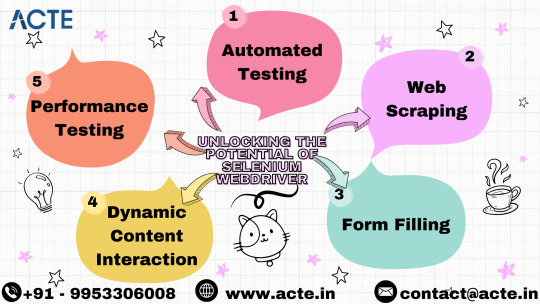
A Diverse Ecosystem
Selenium WebDriver stands out not only for its functionality but also for its compatibility with a wide range of programming languages, including Java, C#, Python, Ruby, and JavaScript. This versatility ensures that teams can adopt Selenium WebDriver without needing to venture outside their technological comfort zones.
Setting the Stage: Installation and Setup
Getting started with Selenium WebDriver involves a series of straightforward steps:
Choose a Programming Language: Select a programming language that best fits your team's skill set and project requirements.
Install a Language-Specific Client: Download and install the Selenium WebDriver library specific to your chosen programming language.
Download Browser Drivers: Selenium WebDriver requires drivers to interface with each type of browser. These drivers need to be downloaded and set up in your development environment.
Mastering Selenium WebDriver
Becoming proficient with Selenium WebDriver requires understanding its core concepts and mastering its vast array of functionalities.
Locating Elements
One of the fundamental skills in web automation is identifying and interacting with the elements on a web page. Selenium WebDriver provides various strategies for locating elements, such as ID, name, class name, CSS selector, and XPath. Each method has its use cases, and selecting the most effective strategy can significantly impact the robustness of your tests.
Handling Dynamic Content
Modern web applications often contain dynamic content, which can pose challenges for automated tests. Selenium WebDriver offers strategies to manage these scenarios, such as explicit and implicit waits. These waits allow your tests to dynamically adapt to the content, ensuring interactions only happen when elements are ready.
Cross-Browser Testing
Ensuring compatibility across multiple browsers is a critical aspect of web development. With Selenium WebDriver, you can run your tests on different browsers with minimal changes to your code. This capability facilitates a more extensive testing coverage, catching browser-specific issues early in the development cycle.
Advanced Interactions
For more complex scenarios, Selenium WebDriver provides the Actions class, which supports advanced interactions such as drag-and-drop, hovering, and keyboard actions. These interactions mimic real-user behavior more closely, allowing for thorough testing of the application's UI and functionality.
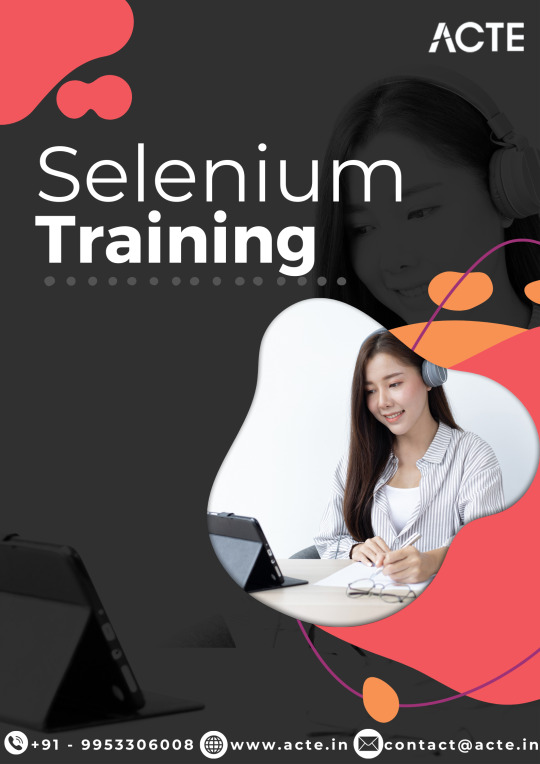
Challenges and Solutions
While Selenium WebDriver is an immensely powerful tool, it comes with its set of challenges:
Flakiness and Reliability: Tests can sometimes be flaky, failing intermittently due to timing issues or environmental factors. Implementing robust wait strategies and ensuring clean test environments can mitigate these issues.
Complexity in Setup and Maintenance: Setting up Selenium WebDriver for a comprehensive test suite across multiple browsers and operating systems can be complex. Leveraging cloud-based testing environments like Sauce Labs or BrowserStack can simplify this aspect.
Beyond Functional Testing
Selenium WebDriver's utility goes beyond simple functional testing. It plays a crucial role in various stages of the development pipeline, including:
Continuous Integration (CI): Integrating Selenium tests into your CI pipeline ensures that new changes do not introduce regressions.
Visual Regression Testing: By capturing screenshots and comparing them against a baseline, Selenium WebDriver can help identify unintended visual changes.
Performance Testing: While not a primary use case, Selenium WebDriver can be used in conjunction with other tools to measure the performance of web applications.
Conclusion: The Path Forward with Selenium WebDriver
Selenium WebDriver has cemented its place as an indispensable tool in the arsenal of web developers and testers alike. Its ability to automate complex web interactions in a natural, user-like manner, coupled with its support for multiple programming languages and browsers, makes it a versatile and powerful solution for web testing challenges.
As web technologies continue to evolve, the journey with Selenium WebDriver is far from over. The community around Selenium is vibrant and continuously working towards making it more robust, user-friendly, and capable of tackling the ever-changing landscape of web development.
By embracing the best practices, persevering through the initial learning curve, and staying engaged with the community, teams can unlock the full potential of Selenium WebDriver, ensuring their web applications meet the high standards of quality, compatibility, and performance required in today's digital world.
0 notes
Text
Advance Java Courses in Pune

Advance courses help in gaining some extra skill sets and discover new things in any particular domain. NIIT helps students in developing such skills and making them industrial ready. NIIT offers some of thebest Advance Java courses in Pune. Some of which are mentioned below.
Advanced Java Course in Pune
Java, a standout amongst the most prevalent programming being used, especially for customer server web applications, with an announced 9 million engineers. Propelled Java modules are the most utilized instruments to advertising today. They are generally utilized as a part of the industry and consequently, information of these modules enable the possibility to discover steady employment in the showcase. Propelled Java modules are exceptionally looked for after ability as these aptitudes are difficult to discover among general applicants.
Advanced Java Course Covers
HTML, CSS & Javascript Overview
HTML Basics Information
HTML Elements
CSS Introduction
CSS Syntax & Selectors
JavaScript Overview
Bootstrap Overview
Java MVC Architecture
Three-tier architecture
Introduction to MVC
MVC Architecture
Advantages of MVC
Building pages with MVC
Servlets
What is a web application?
What is a Servlet?
Advantages of Servlet
Servlet Class
Servlet Lifecycle
Servlet Context Interface
Advantages of Servlet Context
Session management
Session Tracking Techniques ◦Cookies
Hidden field
URL Rewriting
HTTPSession
Building the first Servlet
Deploying the Servlet
Servlet examples
JSP
Introduction of JSP
JSP Architecture
JSP Processing
JSP Tag library
Core Tags
JSP Standard Tags
JSP Page Life Cycle
Creating the first Dynamic web page using JSP
Hibernate
Introduction to Hibernate
Hibernate v/s JDBC
what is Object Relational Mapping
Hibernate Features
Application Architecture
Persistent Classes
Object States ◦Transient State
Persistent State
Detached State
Rules of Persistent Classes
Mapping Collections
Hibernate Mapping File Elements
Types of Mapping ◦One-to-one
One-to-many mapping
Many – one mapping
Many – to – many mapping
Hibernate Query Language
Basic HQL Operations
Advantages of HQL
Caching and Transactions
Types Of Cache
Hibernate Transaction Management
Transaction Interface In Hibernate
Hibernate with Web Applications
Advanced Selenium course in Pune
Selenium robotizes programs. Principally, it is for mechanizing web applications for testing purposes, yet is surely not constrained to only that. Online organization assignments can likewise be robotized. Selenium has the help of a portion of the biggest merchants who have found a way to make Selenium a local piece of their program. It is additionally the centre innovation in endless other program mechanization instruments, APIs and structures.
Selenium has turned out to be exceptionally prevalent as an Automation device in the IT business as it is a freeware and extremely convenient. Its prominence has developed monstrously in the most recent couple of years. This course additionally acquaints understudies with Cucumber – a conduct was driven improvement instrument that is quickly increasing colossal notoriety among the testing network. We prescribe this course to everybody in the product testing vertical.
Selenium Course Covers
Introduction
Overview of Selenium
Advantages of Selenium
The Selenium Suite
Inroduction to Selenium IDE
Selenium Remote Control
Selenium Grid
Architecture of Selenium Grid
the Hub & the Nodes
Basics of Web Driver
Setting up the environment
Configure Fire Bug & Fire Path
Advanced Selenium Web-driver
TestNG
Automation Framework
Advanced Automation Framework
Core Java Overview
Why Java for Selenium
First Java program
Datatypes in Java
Variables & Constants
Control-flow statements
Operators
Arrays
Loops
Classes and Objects
Class Constructors
Class program in Java
Inheritance & Polymorphic
Introduction to Interface
Collection hierarchy
Selenium IDE
Introduction to Selenium IDE
Features of Selenium IDE
Installing Selenium IDE
IDE Options
Building test cases
Running Test Cases
IDE Script Debugging
Writing a Test Suite
Using Locators in Selenium
Verification points in IDE
Working with regular expressions
User extensions
Execute scripts across browsers
Selenium Web Driver
Introduction
How Selenium Web Driver Works
Configuring Selenium Web Driver With Eclipse
Selenium RC vs Web Driver
Set Up Web Driver Client
Programming your tests in Web Driver
Debugging Web Driver test cases
Troubleshooting
Testing HTTPS and Security Pop-ups
Running Test on GeckoDriver
Executing and Debugging tests in browsers ◦IE
Chrome
Firefox
Desired Capabilities in Selenium WebDriver
Session Handling
Handle Alerts and Multiple Windows using WebDriver
Uploading & Downloading using WebDriver
Accessing Forms & GUI Objects
Text box interaction
Radio button interaction
Handling Check boxes with Web Driver API
Handling static drop downs
Handling dynamic drop downs
Drag & Drop
Keyboard Interaction
Mouse Interaction
Multi select
Selenese Commands
Actions
Accessors
Assertions
Using Locators in Selenium ◦Locating by ID
Locating by Name & using filters
Locating by Link Text
Locating by CSS Selector
Locating by DOM
Synchronization in WebDriver
What is an implicit wait?
What is an explicit wait?
AJAX Calls in Selenium ◦ What is AJAX
Handling AJAX Calls
Challenges
Accessing Web Tables
what is a Web Table?
Static Tables
Dynamic Tables
Locating Web Table elements
Fetching number of rows and columns
Fetching cell value
TestNG Framework
Introduction
TestNG Features
Install and set up TestNG environment
First Test Case with TestNG
TestNG annotations
Junit vs TestNG
TestNG Test Suite
Annotations, Groups & DependOn
TestNG – Ignore Test
Group Test in TestNG ◦Metagroups
Exclusion Groups
Exception Test
Dependency Test
TestNG Parameters & Data Provider
TestNG Reporters & Asserts
Test Cases Prioritizing & Sequencing
TestNG DataProvider with Excel
Multi Browser & Parallel Testing
Test Design Techniques
Page Object Model ◦Why POM?
What is POM?
POM Benefits
Parameterizing using Excel
Log4j Logging
Exception Handling
Capture Screenshots
Cookie Handling in Selenium
Why handle cookies
Retrieving, adding and deleting cookies
Storing a cookie
Using stored cookie
Debugging
what are Breakpoints
Implementation of Breakpoints
what is a Start point
Implementation of Startpoints
Xpath Functions
Contains
Sibling
Ancestor
Selenium Frameworks
Data-Driven Test Framework
Keyword Driven Test Framework
Hybrid Test Framework
These advanced courses provide you with some extra knowledge of different things around which can guarantee you a great success. These advanced courses cover many important things and help in developing extra skills. NIIT provides the best Java training and advanced Java training courses in Punewith the help of trained staff and professionals.
Visit us at : NIIT Pune
6 notes
·
View notes