#test automation
Photo

Top 5 Test Automation Mistakes That Even Experts Make
Having trouble reading infographic here?
Check out the full size infographic at - https://infographicjournal.com/top-5-test-automation-mistakes-that-even-experts-make/
8 notes
·
View notes
Text
A list of upcoming software testing conferences, software quality assurance and DevOps events taking place in 2023 all over the world (USA, Canada, Europe, UK, Germany, France, Netherlands, India, China, Australia, etc.). These conferences discuss software quality assurance, test automation, open source testing tools, agile testing, Selenium, Appium, Cypress, PlayWright, JMeter, Postman, mobile testing, web testing, load testing, DevOps, continuous delivery or test management.
3 notes
·
View notes
Text

Common Pitfalls to Avoid in Test Automation
Visit at www.spurqlabs.com to know more tips and practices https://spurqlabs.com/blogs/ about Software Testing and Test Automation.
0 notes
Text
A Short Digression on Test Data
Lately I've been thinking about test automation and test data. I've come to a rather philosophical opinion.
Test data is always the problem, and test data is never the problem.
Test data is always the problem: Reading posts on generating test data for unit tests but also how to wrangle test data for various environments shows a lot of conflicting thoughts. Some say to never use random test data, some say they love it. Most people agree having "realistic" testing data is helpful but often for security or practical reasons, user data can't be directly imported and used for testing internally. I think in part there's so much conflicting experience because test data is unique to each team working with. Trying to use testing data to test an online banking application is nothing like data needed to test a mobile video game, which are both nothing like needing test data for enterprise accounting software. Throw in the fact that automation and manual approaches also have different needs and you'll see even more confusion.
Test data is unique to every team's problem. Even similar domains or applications may have subtle differences. Teams need to work things out themselves eventually.
Of course there's more to testing than simply data management, which leads to the second part of this, that test data is never the problem.
One of the biggest challenges I've had as a test automation specialist is getting people to understand what test automation is and why it's valuable. Even when I can achieve this and get support, test writing and strategy are still tricky sometimes. Getting developers - and their product managers! - to test and to test well are often bigger problems than whether we have good test data or not. In the words of wonderful Gerald Weinberg, it's always a people problem.
All problems with testing are due to problems of test data, until they aren't.
#ideas#software testing#test automation#quality automation selenium teamwork#thoughts#software#quality
0 notes
Text
In today’s fast-paced digital landscape, the success of software development projects largely depends on the efficiency and effectiveness of the development teams. Scrum, one of the most popular Agile methodologies, has gained immense popularity for its ability to foster collaboration, adaptability, and quick response to changing requirements. However, the secret sauce that truly makes Scrum teams successful often lies in the realm of software testing.
0 notes
Text
Laboratory Management in the Age of Precision Medicine

In the fast-paced realm of healthcare, laboratory management plays a critical role in supporting the delivery of precise and personalized care. As the healthcare landscape continues to evolve towards precision medicine, laboratories must adapt by leveraging advancements in test automation, sample tracking, result analysis, personnel training, and turnaround time.
Test automation is revolutionizing laboratory workflows by streamlining repetitive tasks and enhancing efficiency. By automating routine laboratory processes, such as specimen handling and analysis, laboratories can minimize human error, improve accuracy, and accelerate turnaround times, ultimately enhancing the quality of patient care.
Effective sample tracking is essential for ensuring the integrity and traceability of specimens throughout the testing process. Leveraging advanced sample tracking systems, laboratories can monitor the movement of specimens in real-time, reduce the risk of misidentification or loss, and maintain compliance with regulatory standards.
Result analysis is at the heart of laboratory diagnostics, providing valuable insights into patient health and informing clinical decision-making. With advanced analytics tools, laboratories can analyze test results more efficiently, identify trends or anomalies, and generate actionable insights to support precision medicine initiatives.
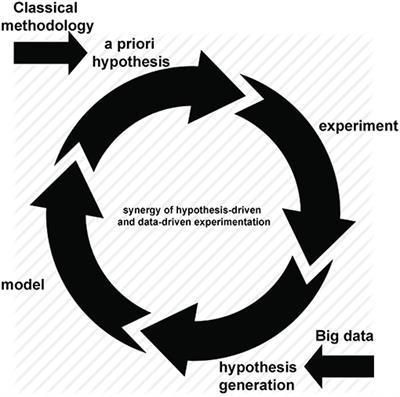
Investing in personnel training is crucial for equipping laboratory staff with the knowledge and skills needed to perform their roles effectively in the era of precision medicine. Through ongoing education and professional development programs, laboratories can ensure that their personnel stay abreast of emerging technologies, best practices, and regulatory requirements, ultimately enhancing the quality and reliability of laboratory services.
Turnaround time is a key performance metric for laboratory efficiency and patient satisfaction. By optimizing workflows, streamlining processes, and implementing priority testing protocols, laboratories can reduce turnaround times, expedite diagnosis, and improve patient outcomes, aligning with the principles of precision medicine.
In conclusion, as healthcare embraces precision medicine, laboratory management must evolve to meet the demands of this transformative approach to patient care. By harnessing the power of test automation, sample tracking, result analysis, personnel training, and turnaround time, laboratories can position themselves as essential partners in delivering precise, personalized, and timely healthcare solutions.
0 notes
Text
Unlocking Business Success: Harnessing Test Automation for Payment Innovation and Application Reliability
In today's fast-paced digital landscape, payment innovation is paramount for businesses seeking to thrive. Harnessing test automation is a crucial strategy for achieving both payment innovation and application reliability. Test automation streamlines the testing process, ensuring that payment systems function seamlessly while maintaining the highest standards of reliability.
By automating repetitive testing tasks, businesses can accelerate the development and deployment of innovative payment solutions. This allows them to stay ahead of the competition and meet the evolving needs of customers in an increasingly digital world.
Furthermore, test automation enhances application reliability by systematically identifying and addressing potential issues before they impact users. This proactive approach minimizes the risk of payment system failures, protecting both business reputation and customer trust.
Ultimately, by leveraging test automation for payment innovation and application reliability, businesses can unlock new opportunities for growth and success. They can confidently introduce innovative payment solutions while ensuring that their applications remain dependable and resilient in the face of evolving challenges.
1 note
·
View note
Text
Evolution of Software Testing Tools: From Manual to Automated

Introduction:
Software testing has undergone a remarkable transformation over the years, evolving from manual processes to highly automated systems. This evolution has been driven by the need for faster delivery, higher quality, and greater efficiency in software development. In this article, we will delve into the journey of software testing tools, tracing their evolution from manual methods to the sophisticated automated solutions of today.
The Era of Manual Testing:
In the early days of software development, testing was predominantly a manual process. Testers meticulously executed test cases, often relying on spreadsheets and documents to record results. While this approach allowed for thorough testing, it was time-consuming and prone to human error. Testers faced challenges in maintaining consistency and repeatability across tests, leading to inefficiencies in the testing process.
Emergence of Test Automation:
As software development practices evolved, the need for faster and more efficient testing became apparent. Test automation emerged as a solution to streamline the testing process and improve overall efficiency. Initially, automation tools were limited in functionality, offering basic record-and-playback features. However, they paved the way for more advanced automation frameworks that enabled testers to write and execute automated test scripts.
Rise of Automated Testing Frameworks:
With the advent of automated testing frameworks such as Selenium, Appium, and JUnit, test automation entered a new era of sophistication. These frameworks provided testers with powerful tools for creating and executing automated tests across various platforms and devices. By leveraging scripting languages like Java, Python, and JavaScript, testers could develop robust test scripts capable of simulating complex user interactions.
Shift-Left Testing and Continuous Integration:
As agile and DevOps practices gained prominence, testing began to shift left in the software development lifecycle. Test automation became an integral part of continuous integration and continuous delivery (CI/CD) pipelines, enabling teams to detect defects early and deliver software updates rapidly. Automated tests were integrated into build pipelines, allowing for quick feedback on code changes and ensuring the stability of software builds.
Introduction of AI and Machine Learning in Testing:
In recent years, artificial intelligence (AI) and machine learning (ML) have revolutionized software testing. AI-powered testing tools can analyze vast amounts of data, identify patterns, and predict potential issues in software applications. These tools enable intelligent test generation, adaptive test maintenance, and autonomous test execution, leading to greater efficiency and accuracy in testing processes.
Conclusion:
The evolution of software testing tools from manual to automated systems has been driven by the need for faster delivery, higher quality, and greater efficiency in software development. From the early days of manual testing to the sophisticated AI-powered tools of today, testers have embraced new technologies and methodologies to meet the evolving demands of the industry. As software development continues to evolve, the role of automated testing will remain pivotal in ensuring the reliability and performance of software applications.
#functional testing tool#software testing tool#mobile app testing#test automation#automated testing tool
0 notes
Text
0 notes
Text
A list of upcoming software testing conferences, software quality assurance and DevOps events taking place in 2024 all over the world.
0 notes
Text
How to handle Windows popups using robot class in Selenium Automation?
In this blog I’ll explain why the Robot class is essential for Selenium automation.
While testing a web application’s file upload feature, I encountered an issue. I could automate clicking the upload button, but couldn’t handle the pop-up window for file selection using Selenium alone. After researching, I discovered that Selenium can’t interact with OS-level pop-ups.
Enter the Robot Class
The Robot class in Java allows you to handle these pop-ups. It can simulate keyboard and mouse actions, enabling you to:
Open file dialogs
Select files
Confirm uploads
Why Use Robot Class?
Handle OS-level Pop-ups: Overcome Selenium’s limitation by interacting with system dialogs.
Simulate User Actions: Mimic real user actions like key presses and mouse clicks.
Improve Test Coverage: Automate scenarios involving file uploads, downloads, and other desktop interactions.
By integrating the Robot class into your Selenium framework, you can achieve a more comprehensive and robust automation suite.
How to handle Windows popups using robot class in Selenium Automation? click here to know more about windows popups using robot class. www.spurqlabs.com.
0 notes
Text
Efficiency Meets Quality: The Power of Tricentis Implementation in Continuous Testing
Tricentis Implementation: Accelerate and Automate Continuous Testing

Current organizations strive to deliver high-quality applications at an accelerated pace. This requires efficient and effective software testing practices to ensure optimal performance and functionality. Tricentis implementation is revolutionizing the testing process by offering a comprehensive solution to accelerate and automate continuous testing, enabling organizations to achieve their software delivery goals seamlessly. This blog post will delve into Tricentis implementation and explore its benefits for agile software development.
Tricentis implementation introduces a smart and impactful analysis of software changes through intelligent test automation. With its advanced features like innovative impact analysis, regression testing, and model-based test automation, Tricentis empowers organizations to identify the impact of changes and efficiently plan their testing efforts. By automating the creation and execution of test cases, Tricentis streamlines the testing process, saving time and effort compared to traditional manual testing methods.
The Tricentis continuous testing platform is designed to integrate testing seamlessly into the agile and DevOps processes. It enables organizations to optimize and accelerate their software testing by providing real-time feedback on quality and performance. With Tricentis, teams can efficiently conduct end-to-end data integrity testing, ensuring that applications perform flawlessly across various platforms and environments. This reduces the risk of issues arising during production and enhances overall customer satisfaction.
Tricentis Tosca, a flagship product of Tricentis, is a versatile and powerful testing tool that caters to diverse software testing needs. It offers an intelligent test automation suite, enabling organizations to efficiently create and execute automated tests. With Tricentis Tosca's intuitive user interface, teams can design and manage UI tests effortlessly, ensuring maximum test coverage and accuracy. Its native testing capabilities for mobile apps further enhance the testing process, allowing organizations to deliver robust applications across multiple platforms.
One of the key advantages of Tricentis implementation is its ability to optimize and accelerate the testing process in agile and DevOps environments. By integrating seamlessly with CI/CD pipelines, Tricentis enables organizations to achieve faster software delivery cycles without compromising quality. It supports efficient test data management, allowing teams to generate and manage test data effectively, further enhancing the testing process's speed and reliability.
With Tricentis implementation, organizations can leverage the power of real-time analytics and reporting to gain actionable insights into their testing efforts. Tricentis provides comprehensive dashboards and reports with visibility into test coverage, execution results, and quality metrics. This enables teams to make data-driven decisions, identify bottlenecks, and continuously improve their testing processes for optimal results.
Conclusion
Tricentis implementation is revolutionizing the way organizations approach software testing. By accelerating and automating continuous testing, Tricentis empowers agile and DevOps teams to deliver high-quality applications at an accelerated pace. With its intelligent test automation capabilities, comprehensive testing tools like Tricentis Tosca, and seamless integration with CI/CD pipelines, Tricentis implementation is a game-changer for organizations aiming to achieve faster software delivery cycles without compromising quality.
#test automation#software testing#quality assurance#Tricentis#continuous testing#continuous improvement#continuous delivery
0 notes
Text
Discover how TestGrid test automation streamlines Salesforce application testing, ensuring efficiency and reliability in your Salesforce deployment process.
Read more on Testgrid
0 notes
Text
Top 6 Automation Testing Tools: A 2024 Strategic Approach
Top 6 Automation Testing Tools: A 2024 Strategic Approach
Building a test strategy is one of the most essential tasks in the process of software development. It is certainly not easy to create a perfect test plan for software testing at different stages of progress. But with the help of Automation Testing Tools, it becomes quite easy.
, Automation Testing Tools are applications, which help in developing, running, and maintaining the tests without any extensive difficulties. As software management practices are enhancing with time, majority of the businesses with the help of Automation Testing Tools are increasing the quality of their software development process.
In addition, these tools not only provide instant support to streamline the procedure of building software but also help save a majority of time and effort in the implementation of tests in a practical setting.
In this blog, we shall refer to the Top 6 Automation Testing Tools, which are considered by a majority of businesses to develop their software on a smooth plane.
Top 6 Automation Testing Tools (with Best Characteristics)
Test Evolve
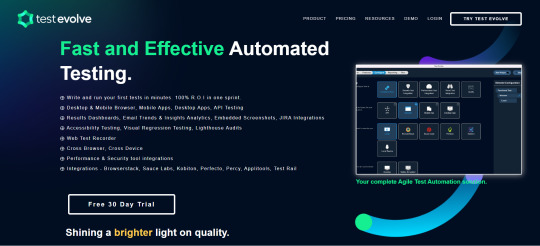
Test Evolve is a new and feature-loaded Agile Automated Testing tool that is quickly gaining popularity in the industry. From its feature-packed dashboards to its Accessibility audits and SEO-friendly options, this all-inclusive tool will surely check off everything on your list.
Why Test Evolve?
Feature-Packed Dashboards: TestEvolve’s sleek dashboards provide a comprehensive view of your test landscape. From real-time updates to historical data, you’ll have all the insights you need at your fingertips.
Accessibility Audits: Ensuring your application is accessible to all users is crucial. TestEvolve’s built-in accessibility audits help you identify and address any accessibility gaps.
SEO-Friendly Options: In today’s digital age, SEO matters. TestEvolve integrates seamlessly with your SEO strategy, ensuring your web applications are search engine optimized.
The Trio of Power Tools
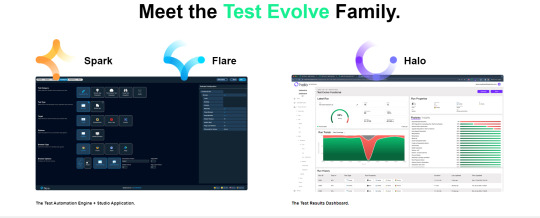
Spark: The Automation Engine
Languages: JavaScript, TypeScript, or Ruby
Frameworks: Selenium-Webdriver, Appium, and Cucumber
Use Case: Building robust test suites
Why Spark?: It’s the perfect blend of power and flexibility.
Flare: The Studio App
Project Management Made Easy: Flare streamlines project management for both new and existing projects.
Test Review and Selection: Quickly review and select test scenarios.
Cross-Browser and Device Support: Flare ensures your tests run seamlessly across different browsers and devices.
Integrations Galore: Connect with industry-leading tools to enhance your test coverage.
Halo: The Cloud Dashboard Platform
Real-Time Insights: Halo provides real-time test results reporting.
Historical Data: Dive into historical trends and track your progress.
Customizable Dashboards: Tailor your reporting navigation to suit your needs.
Up to 8 Dashboards: Get as granular as you’d like.
The Katalon Platform
It is a low-programmable and flexible automation tool for domain, API, PC (Windows), and mobile apps. This automation tool is used by a large number of businesses. Above 1 million users are taking benefit from this automation tool.
Users may easily download the tool and concentrate only on the testing without having to do any programming or develop a test automation approach from the very beginning. Katalon also provides regular releases to remain comfortable with the updated sources, domains, or operating systems.
Best Features:-
Smooth Strategies for Test Pattern: store, and playback, writing, and arranging mode
Structured Testing Procedures: Behavior-driven development, Data-driven testing, keyword-centralized testing, cross-browser testing (Safari, Firefox, Chrome, Headless), and multi-platform mobile testing (i Phone Operating System, Android).
Again implements the unsuccessful tests, smart trials, and self-curing procedures.
The test resources can be utilized again, keywords, and test instances with the distribution of test specifications, and page object framework pattern.
Regional combinations with famous Continuous Integration or Continuous Delivery, and AirLink Management Service tools (Azure Development & Operations, Bitbucket, GitLab, etc).
Quality debugging User Interface (UI), and reporting tests to deal with failures regularly.
Combination with famous coherent tools for broad test analysis.
Domain- https://katalon.com/
Cost- Without any charge, and flexible chargeable plans
Selenium
It is one of the most essential tools for web testing automation. Its software suite includes Selenium WebDriver, Selenium Grid, and Selenium Integrated Development Environment (IDE).
Best Features:-
Prepares a strong base for the programming languages: Java, Python, PHP, Ruby, etc.
Supported Portals: Opera, Firefox, Chrome, Microsoft Edge, and many more.
With the help of Selenium Server, testing on regional or distant instruments
Side-by-side and cross-portal implementations to minimize performance time and enhance test essentials.
Combination with other testing patterns (for instance, TestNG for reporting), and Continuous Integration or Continuous Delivery (CI/CD) tools.
Domain- https://www.selenium.dev/
Cost- This tool can be accessed without any charge, i.e., free of cost.
Appium
Similar to Selenium, Appium is also an easily accessible testing tool. It is a beneficial tool for mobile applications. This tool provides instant support to the users to write automated User Interface (UI) tests for domestic, domain-based, as well as offline and online mobile applications on both the iPhone Operating System and Android.
Best Features:-
Prepares a strong platform for different programming languages: Perl, Ruby, PHP, Python, JavaScript, etc.
Multi-Platform Testing with the help of reusable test patterns, and same Application Programming Interface (APIs).
Implementation on different actual devices, simulators, and emulators.
Combinations with various testing patterns, and Continuous Integration or Continuous Delivery tools.
Domain- https://appium.io/
Cost- This tool can be easily accessed without any charges
TestComplete
It is one of the important automation testing tools, which plays a keen role in automatically processing the functional UI testing for PC, mobile, as well as web applications.
TestComplete may easily manage and streamline various UI components in the most accessible technologies.
Best Features:-
Forms good support for different programming languages: C++, JavaScript, Python, VBScript, etc.
Smooth procedure for test pattern: store and playback, handwritten, and scripting databases with the support of natural keywords.
Material identification with property-based and Artificial Intelligence (AI) visual authentication.
Simultaneous, Multi-Platform, and Cross-Device testing.
Combinations with various testing patterns, CI/CD tools, and Smart Bear environment.
Domain- https://smartbear.com/product/testcomplete/overview/
Cost- You can get access to this tool at the price range starting from $2,702 annually.
Cypress
This tool prepares a strong platform for JavaScript patterns. Cypress is a developer-streamlined automation tool for end-to-end domain testing.
Developed upon a new framework, Cypress may directly regulate within a display program in the same run-loop as your application, allowing domestic exposure to components and rapid implementations.
Best Features:-
Creates a strong base for JavaScript programming language.
Screenshots of test procedure implementation and correcting errors from relevant developer tools.
Supervised over functional approach, application replies, timers, and network crowd.
Linking to Cypress Cloud for test standards and regulation.
Combinations with famous Continuous Integration or Continuous Delivery tools.
Conclusion
Various automation testing trends are utilized by businesses for centralizing the software development process. The Automation Testing tools, we talked about in this blog are the best tools, which can provide a huge support to businesses for enhancing the standards of their software, and providing customized solutions related to the same.
The businesses need to analyze the significance of all these Automation Testing Tools. A deep research and analysis must be performed before utilizing the tools, i.e., their pricing plans, quality of services they tend to provide, etc.
If you are also looking for a reliable solution related to strengthening your software development process, you are at the right place. This blog can assist you in analyzing the best automation testing tools for your business.
0 notes
Text
The Importance of Historical Test Reports in Agile Development

Introduction
In the world of software development, the Agile methodology has become increasingly popular due to its emphasis on collaboration, flexibility, and continuous improvement. With this approach, software is developed and delivered in short iterations, allowing for faster feedback and quicker response to changes. However, in this fast-paced environment, the importance of historical test reports is often overlooked. In this comprehensive analysis, we will delve into the significance of historical test reports in Agile development, the benefits they provide, and how software testing tools and automated functional testing can enhance their effectiveness.
Understanding Agile Development and its focus on quality assurance
Agile development is a software development approach that focuses on delivering high-quality software through frequent iterations and feedback cycles. Unlike traditional waterfall methodology, where testing is often treated as a separate phase at the end, Agile incorporates testing throughout the entire development process.
In an Agile environment, the role of test reports becomes crucial in ensuring that quality standards are met. These reports provide valuable insights into the performance of the software by tracking the progress of tests, identifying any issues or bugs, and helping teams make informed decisions.
One of the core principles of Agile development is continuous improvement, and test reports play a vital role in this aspect. By analyzing historical test reports, team members can identify patterns, trends, and areas for improvement. They can uncover potential bottlenecks, identify recurring issues, and take corrective actions to prevent these problems from resurfacing in future iterations.
Moreover, historical test reports provide documentation of testing efforts, which is essential for compliance purposes, audits, and regulatory requirements. They serve as a valuable reference for future projects and can contribute to knowledge sharing and collaboration among team members.
In summary, historical test reports are not to be overlooked in the fast-paced Agile development environment. They provide insights into the performance of the software, aid in continuous improvement, ensure compliance, and promote collaboration within the team.
The role of historical test reports in Agile Development
The role of historical test reports in Agile Development is complicated and essential for the success of a project. These reports provide valuable data that can guide decision-making and drive continuous improvement.
Firstly, historical test reports allow teams to track the progress of tests over time. By analyzing trends and patterns, teams can identify areas of improvement and make informed decisions about prioritizing certain tests or allocating resources more effectively.
Secondly, historical test reports help identify recurring issues or bottlenecks in the development process. By understanding the root causes of these problems, teams can take corrective actions to prevent them from happening again in future iterations.
Furthermore, historical test reports serve as documentation of testing efforts, which is necessary for compliance purposes and regulatory requirements. They provide evidence of a thorough testing process, ensuring that quality standards are met.
Lastly, historical test reports promote collaboration and knowledge sharing among team members. By referencing previous reports, teams can learn from past experiences, avoid repeating mistakes, and build upon existing knowledge.
Benefits of using historical test reports
Historical test reports offer several key benefits to Agile Development projects.
Firstly, these reports can significantly impact project planning. By referencing past test reports, teams can accurately estimate the time and resources required for testing activities. This allows for more realistic and achievable project timelines, minimizing the risk of schedule delays and ensuring effective resource allocation.
Secondly, historical test reports play a crucial role in risk management. By analyzing data from previous tests, teams can identify potential areas of vulnerability or high-risk features. This enables proactive measures to be taken, such as implementing additional testing or allocating more resources to mitigate these risks. This ensures that quality is maintained throughout the development process and reduces the likelihood of critical issues arising during production.
Lastly, the use of historical test reports contributes to overall software quality. By tracking and analyzing test results over time, teams can identify patterns of recurring issues and take steps to address the underlying causes. This leads to continuous improvement, increased efficiency, and ultimately, the delivery of high-quality software.
Best practices for creating and maintaining historical test reports
To fully harness the benefits of historical test reports in Agile Development, it is essential to establish effective practices for creating and maintaining these reports. Here are some key best practices to consider:
1. Define a standardized format: Establish a consistent format for test reports, including relevant metrics and information such as test cases executed, pass or fail status, defects identified, and any other relevant details. This will ensure consistency and ease of analysis when comparing reports over time.
2. Automate report generation: Utilize test management tools or frameworks that offer automation capabilities for generating test reports. This will save time and effort, allowing the team to focus on analyzing the data rather than compiling it manually.
3. Regularly update reports: It is crucial to update test reports regularly to reflect the latest test executions and results. This will provide accurate and up-to-date information for analysis and decision-making.
4. Analyze trends and patterns: Regularly review and analyze historical test reports to identify trends and patterns in test results. This will help identify recurring issues or areas where improvements can be made to enhance software quality.
5. Share and discuss reports: Ensure that the test reports are shared and discussed with the relevant stakeholders, including developers, testers, and project managers. This will foster collaboration and enable informed decision-making based on the insights gained from the reports.
By following these best practices, your Agile Development team can fully leverage the power of historical test reports to drive continuous improvement, enhance risk management, and ensure the delivery of high-quality software.
Tools and technologies to support historical test reporting in Agile Development
In today's rapidly evolving technology landscape, there are numerous tools and technologies available to support the creation and maintenance of historical test reports in Agile Development. These tools streamline the process and enhance the accuracy and accessibility of the reports. Here are some popular options to consider:
1. Test Management Tools: Test management tools, such as TestRail, Zephyr, or QTest, offer comprehensive solutions for creating, organizing, and analyzing test reports. These tools often provide features like automation, real-time reporting, test case management, and integration with other development tools, making them an ideal choice for agile teams.
2. Continuous Integration Tools: Continuous integration tools like Jenkins, Bamboo, or TeamCity can be integrated with test execution frameworks to automatically generate test reports as part of the build process. This ensures that the reports are always up to date and readily available for analysis.
3. Dashboard Tools: Dashboard tools like JIRA, Tableau, or Power BI enable teams to create visually appealing and interactive test dashboards, displaying key metrics and trends from historical test reports. These tools provide a holistic view of testing progress and facilitate data-driven decision-making.
4. Version Control Systems: Version control systems like Git or Subversion are essential for maintaining historical test reports alongside the source code. By storing the reports in a version control system, teams can track changes, collaborate effectively, and easily revert to previous versions if needed.
5. Data Analytics Tools: Data analytics tools like Apache Hadoop, Splunk, or ELK Stack offer advanced capabilities for analyzing large volumes of historical test data. These tools can uncover hidden patterns, correlations, and insights from test reports, enabling teams to make data-backed decisions and drive continuous improvement.
When selecting tools and technologies for historical test reporting, consider factors such as ease of use, integration capabilities, scalability, and cost. It is essential to choose tools that align with your team's needs and ensure seamless collaboration and analysis.
Conclusion: Harnessing the power of historical test reports for successful Agile Development projects
In the fast-paced world of Agile Development, historical test reports play a crucial role in ensuring the success of projects. They provide valuable insights into the progress and quality of testing efforts, enabling teams to make informed decisions and improve their overall development process. In this comprehensive analysis, we have explored various tools and technologies available to create and maintain these reports.
From test management tools to continuous integration tools, dashboard tools to version control systems, and data analytics tools, there is a wide range of options to choose from. However, when selecting these tools, it is important to consider factors such as ease of use, integration capabilities, scalability, and cost.
#quality assurance#software testing#automated testing#ghostqa#test automation#functional testing#mobile app testing
0 notes