#softwaredevelopmentcostcalculator
Explore tagged Tumblr posts
Text
The Hidden Costs of Custom Software: Building vs. Buying
When organizations decide they need new software, they often face a critical decision: should they build custom software tailored to their specific needs, or should they buy an off-the-shelf solution that is ready to use? While both options have their merits, they also come with hidden costs that may not be immediately apparent. This blog explores these hidden costs, providing a comprehensive comparison to help you make an informed decision.
Estimating the custom software development cost is crucial before making a decision. This intensive process requires investment, but many unforeseen costs come along the way. Let’s delve into the significant hidden costs associated with building custom software first.

The Hidden Costs of Building Custom Software
Building custom software involves a series of complex processes and unforeseen expenditures that extend beyond the initial budget. Here, we uncover these hidden costs.
Initial Development Costs
The initial development phase for custom software entails a substantial upfront investment. This includes hiring a team of developers, designers, and project managers, or engaging a third-party development firm. Hidden costs can arise from unforeseen complexities and additional features that often emerge during development, leading to increased time and financial investment.
Hidden Cost: Unforeseen complexities and additional features often emerged during development, leading to increased time and financial investment.
Time Investment
Creating custom software is a time-consuming endeavor. It requires detailed planning, design, coding, testing, and deployment. The extended timeline can delay your time to market, potentially leading to lost opportunities and revenue.
Hidden Cost: The longer development time can result in higher labor costs and delayed ROI (Return on Investment).
Maintenance and Support
Post-development, custom software demands ongoing maintenance to fix bugs, update features, and ensure compatibility with new technologies. This requires a dedicated team, adding to the long-term costs. Maintenance can be unpredictable and expensive, particularly if the original development team is no longer available or if the software becomes increasingly complex.
Hidden Cost: Ongoing maintenance can be unpredictable and expensive, particularly if the original development team is unavailable or if the software becomes increasingly complex.
Scalability Issues
Custom software can be designed with scalability in mind, but accurately predicting future business needs is challenging. If the software is not built to scale, additional development may be required to accommodate growth. This scaling can be costly and complex, often requiring significant re-engineering.
Hidden Cost: Scaling custom software can be costly and complex, often requiring significant re-engineering.
Technical Debt
In the rush to meet deadlines or cut costs, shortcuts might be taken during development, leading to technical debt. Over time, this debt can accumulate, making the software more difficult and expensive to maintain and update.
Hidden Cost: Addressing technical debt often requires substantial rework and investment, diverting resources from new initiatives.
Opportunity Cost
Focusing on building custom software means diverting resources away from other strategic initiatives. This opportunity cost can impact your business’s ability to innovate and respond to market changes.
Hidden Cost: The potential revenue and growth lost by not pursuing other opportunities while resources are tied up in software development.
The Hidden Costs of Buying Off-the-Shelf Software
While buying off-the-shelf software may seem like a shortcut to getting the software you need, there are several hidden costs associated with this route as well.
Licensing Fees
Commercial software typically involves licensing fees, which can be substantial, especially for enterprise-level solutions. These fees can be recurring (monthly or annually), adding up over time. Licensing fees can increase unexpectedly with additional users or feature upgrades, leading to higher ongoing expenses.
Hidden Cost: Licensing fees can increase unexpectedly with additional users or feature upgrades, leading to higher ongoing expenses.
Customization Limitations
Off-the-shelf software may not fully meet your specific needs, necessitating customization. While some customization is possible, it often comes at an additional cost and may not be as flexible as custom-built solutions.
Hidden Cost: Extensive customization can be expensive and time-consuming, potentially leading to integration issues with existing systems.
Integration Challenges
Integrating off-the-shelf software with your existing systems can be complex and costly. Compatibility issues may arise, requiring additional investment in middleware or custom integration solutions.
Hidden Cost: Integration efforts can lead to unforeseen expenses and delays, impacting the overall cost and timeline of implementation.
Dependency on Vendor
Relying on a third-party vendor for critical software means your business is subject to their pricing, support, and development cycles. If the vendor discontinues the product or fails to provide adequate support, your business could be significantly impacted.
Hidden Cost: The risk of vendor lock-in and potential disruptions if the vendor’s circumstances change.
Upgrade and Update Costs
Off-the-shelf software often requires regular updates and upgrades to remain secure and functional. These updates can come with additional costs, especially if they require significant changes to your systems or processes.
Hidden Cost: Frequent updates can lead to additional training and adaptation costs, as well as potential downtime during the transition.
Feature Overload
Commercial software often comes with a wide range of features, many of which you may not need or use. This can result in a more complex and cumbersome system, potentially leading to inefficiencies and increased training costs.
Hidden Cost: Paying for features that your organization does not need or use can be a waste of resources, and managing unnecessary complexity can be costly.
Making the Right Choice for Your Business
Choosing between building custom software and buying off-the-shelf solutions depends on various factors, including your specific business needs, budget, timeline, and long-term goals. Here are some considerations to help guide your decision:
Assess Your Needs
Evaluate the specific requirements of your business and determine how well each option meets those needs. If your needs are highly specialized, custom software may be the better choice. For more general requirements, off-the-shelf solutions might suffice.
Action Step: Determine the immediacy and specificity of your software needs.
Evaluate Total Cost of Ownership (TCO)
Consider the total cost of ownership for both options, including initial costs, ongoing maintenance, licensing fees, and potential hidden costs. A thorough cost-benefit analysis can help you understand the long-term financial implications.
Action Step: Conduct a detailed TCO analysis for a long-term view on investments.
Consider Time to Market
If you need a solution quickly, off-the-shelf software might be more suitable due to its immediate availability. Custom software, while potentially more tailored, typically requires a longer development timeline.
Action Step: Align your choice with your timeline requirements for deployment.
Scalability and Flexibility
Think about your future needs and how each option can accommodate growth and changes in your business. Custom software offers greater flexibility, but off-the-shelf solutions can provide scalability through modular features and upgrades.
Action Step: Project future scalability needs to avoid significant future costs.
Risk Management
Evaluate the risks associated with each option, including technical debt, vendor dependency, and potential disruptions. Developing a risk mitigation strategy can help manage these challenges effectively.
Action Step: Create a risk mitigation plan to prepare for potential issues.
Conclusion
Both building custom software and buying off-the-shelf solutions come with their own sets of hidden costs. Understanding these costs and weighing them against your business needs and resources is crucial for making an informed decision. By carefully considering the factors outlined in this blog, you can choose the option that best aligns with your strategic objectives and budget, ensuring a successful software implementation that supports your business’s growth and success.
Remember, custom software development cost, along with using a custom software development cost calculator, is just a part of the picture. A holistic view that considers hidden costs and long-term implications is essential for making the best choice for your organization.
#softwaredevelopment#businesssoftware#customsoftware#offtheshelfsoftware#softwareimplementation#technologydecisions#hiddencosts#customsoftwaredevelopmentcostcalculator#softwaredevelopmentcostcalculator
0 notes
Text
Mastering Software Cost Estimation and Management: A Definitive Guide
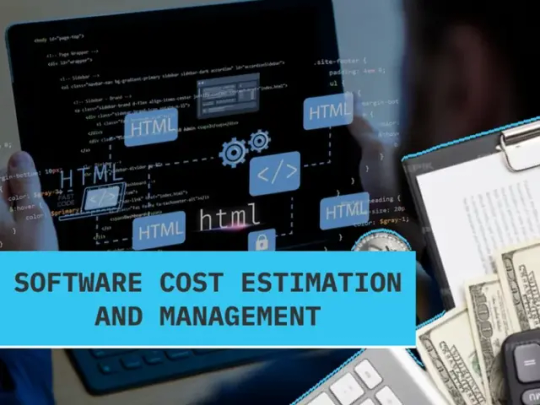
Learn the ins and outs of software cost estimation with our definitive guide. Discover proven strategies and techniques for accurate software cost estimation and effective management. Dive deep into the world of software development finances, empowering you to make informed decisions and optimize your project's budget.
#SoftwareCostEstimation#CostManagement#ProjectBudgeting#SoftwareDevelopment#BudgetControl#SoftwareDevelopmentCostCalculator#CostCalculator
0 notes
Text
Mastering Project Management: The Vital Role of Software Cost Estimation

Delve into the essence of project management mastery with a focus on the indispensable role of software cost estimation. Learn how accurate estimation lays the foundation for successful project execution, resource allocation, and budget management. Discover the key strategies to harnessing the power of cost estimation for optimal project outcomes.
#SoftwareCostEstimation#SoftwareDevelopmentCostCalculator#ProjectBudget#projectEstimation#EstimationAccuracy#CostManagement#CostEstimation
0 notes
Text
Navigating Software Expenses: The Definitive Guide to Cost Estimation and Management
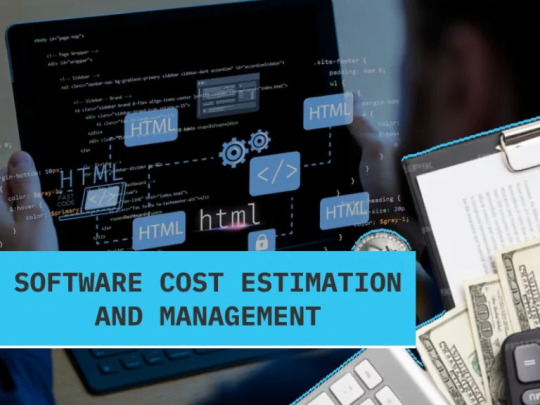
Discover comprehensive insights on Software Cost Estimation in our definitive guide. Learn effective strategies for managing and estimating software expenses. Whether you're a developer or project manager, optimize your budgeting process with expert advice.
#SoftwareCostEstimation#SoftwareCostCalculator#SoftwareCostEstimationTool#SoftwareCostManagement#SoftwareDevelopmentCostCalculator#ProjectCostControl
0 notes
Text
Navigating Software Cost Estimation and Management: A Comprehensive Guide Discover essential strategies and best practices for software cost estimate and managing effectively. This comprehensive guide offers insights into navigating the complexities of budgeting, forecasting, and controlling expenses in software development projects. Whether you're a project manager, developer, or stakeholder, learn how to optimize resources and ensure successful project outcomes.
#SoftwareCostEstimation#SoftwareCostMagement#SoftwareDevelopmentCostCalculator#CostCalculator#ProjectEstimation
0 notes
Text
Penny-Wise Programming: Mastering Affordable Software Development
Step into the realm of penny-wise programming with our exclusive insights. Discover unconventional yet effective approaches to streamline your software development process, ensuring affordability without compromise.
For more information please visit:
#SoftwareDevelopment#CostEffective#softwareCostCalculator#SoftwareDevelopmentCostCalculator#CostEffectiveDevelopment
0 notes
Text
Analyzing Software Development Costs: Offshore vs. Onshore Comparison Uncover insights into the nuances of software development costs, examining factors such as labor rates, project management expenses, and quality assurance. Discover which model—offshore or onshore—best aligns with your budgetary constraints and project requirements. Gain a deeper understanding of the implications each approach has on timelines, communication, and overall project success.
#SoftwareDevelopmentCost#OffshoreVsOnshore#TechOutsourcing#DevelopmentROI#GlobalTechSolutions#CostComparison#SoftwareDevelopmentCostCalculator
0 notes
Text
Elevate Project Management: Empower Budget Planning with the Software Cost Calculator Optimize your project management endeavors by empowering budget planning with our advanced Software Cost Calculator. Achieve precision in financial projections and enhance overall project efficiency with our intuitive tool.
#SoftwareDevelopmentCost#SoftwareCostCalculator#ProjectEstimation#SoftwareCostEstimation#SoftwareDevelopmentCostCalculator
0 notes
Text
Estimating Mobile App Development Costs: A Complete Guide
Mobile applications are becoming a vital tool for businesses to connect with their clients and give them quick access to what they offer in the world today. But developing a mobile app can be challenging, especially when it comes to financial planning. It's important to estimate the cost of mobile app development in advance so that you can allocate the required resources and make decisions about the project based on accurate information.
In this post, we will discuss how to calculate the costs of creating an app for mobile devices, variables that can impact those costs, and unexpected hidden expenses, and offer you a budget template to use as a tool for planning.

How to Estimate Mobile App Development Cost
Because it depends on an extensive variety of parameters, such as the platform, functionality, complexity, and service charges of the development team, predicting the cost of mobile app development can be hard. However, there are steps you can take to get a rough estimation of the cost:
- Determine the project's scope
: The first phase involves deciding on the features and functions that your mobile app should have. The cost of an app grows with its development.
- Decide on a platform:
You have to select the system on which you want to build (iOS, Android, or both). Developing both platforms will be more costly than creating just one
- Determine the team size:
The size of the development team and its member' hourly rates are going to have an effect on the price. Costs will be lower for a lower team with a low hourly rate compared to a larger team with a high wage
- Research hourly rates: To get an idea of the prices, look up the pay levels for mobile app developers in a particular region
- Use an app cost calculator: To get a better estimate of the cost according to these factors, use this FREE Software development cost calculator
- Get quotes from developers:
you can also get quotations for your project by contacting mobile app development companies. Based on the specific details of your project, they will give a more reliable estimation.
Mobile App Development Cost Factors
The pricing of creating a mobile application may vary based on a variety of elements.
The following are some of the most important cost factors:
1) Platform: The value will rely on whether you create for iOS, Android, or both
2) Complexity: The cost to design an app rises with its complexity
3) Design: The overall expense will hinge on how much it costs to design the user interface (UI) and user experience (UX).Development team: The cost will also be determined by the scope of the staff and its members' rates of pay
4) Testing: Testing the application to make sure it functions correctly on multiple platforms can be time-consuming and costlier.
5) Updating and maintenance: These factors will also impact the final costs.
Mobile App Development Hidden Costs
However, there are a number of unexpected costs that might occur while creating a smartphone app, such as: - Backend development: Creating the framework required for operating the application's backend can be expensive
- Security: It might be expensive to verify that the application is safe and that user data is protected
- Integrations with third parties: Adding third-party items or offerings can raise the total expense.
- App store charges: There may be a fee to publish the app through the app store.
- Legal fees: Such fees might raise the cost and ensure that your software complies with all rules and intellectual property legislation.
Conclusion:
Reliably estimated costs for developing mobile application projects can be difficult. There are, however, a few key steps you can take to simplify the process. Before considering factors like the developer's level of skill, the technology stack, and process improvement needs, it's essential to establish a strong review process. It's a good concept to set away extra funds to account for any unexpected expenses as well. As an option, you might choose to engage with a company like Creole Studios to develop your mobile app. We at Creole Studios, a leading provider of mobile app development services, are specialists in helping startups and SMEs to organize their design process for maximum effectiveness. To begin working on your future mobile application project, contact us immediately.
#estimatemobileappdevelopmentcost#softwaredevelopmentcostcalculator#mobileappdevelopment#costtodevelopanapp#appcostcalculator#mobileappdevelopmentservices#creolestudios#estimatingmobileappdevelopmentcosts#costtodevelopamobileapp#estimatethecostofmobileappdevelopment
0 notes
Text
How to Use a Software Development Cost Calculator for MVP Development
As a software development company or startup, creating a minimum viable product (MVP) is crucial to test the market and validate your idea before investing in a fully functional product. However, calculating the cost of developing an MVP can be tricky, especially if you have a limited budget. That’s where a software development cost calculator can help.
In this blog post, we’ll explore how to use a software development cost calculator for MVP development.
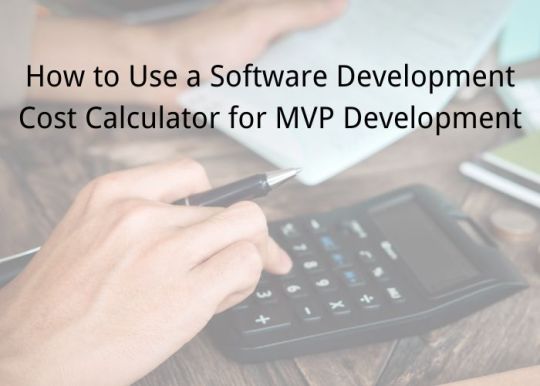
What is an MVP?
A Minimum Viable Product (MVP) is a stripped-down version of a product that is designed to test the market and validate a product idea. MVPs typically include only the essential features necessary to provide value to customers, without the bells and whistles of a fully functional product.
Why Use a Software Development Cost Calculator?
One of the biggest challenges of MVP development is figuring out how much it will cost. Without a cost estimate, it’s difficult to know how much money to allocate for the project and whether it’s feasible to pursue. A software development cost calculator can help by providing a cost estimate for your MVP development based on your project specifications.
Here are some benefits of using a software development cost calculator:
(1) Quick and Accurate Estimates:
Software development cost calculators are designed to provide quick and accurate cost estimates for your MVP project. By inputting specific project details such as the platform, technology stack, and features, the calculator can provide an estimate within minutes.
(2) Budgeting and Planning:
Knowing the cost of your MVP project helps you plan and budget for it. With a clear estimate in hand, you can make informed decisions about resource allocation, fundraising, and product development.
(3) Comparison Shopping:
Software development cost calculators can help you compare different development options and vendors. By inputting the same project details into multiple calculators, you can get a sense of the cost range for your project and choose the vendor that offers the best value.
How to Use a Software Development Cost Calculator for MVP Development:
- Define Your Project Scope:
Before using a software development cost calculator, you need to define the scope of your MVP project. This includes the platform you’re developing for (web, mobile, desktop), the technology stack you plan to use (e.g., React, Angular, Node.js), and the features you want to include.
- Choose a Calculator:
There are many software development cost calculators available online, so choose one that fits your project specifications. Make sure the calculator includes the platform and technology stack you’re using, and that it allows you to input the specific features you want in your MVP.
- Input Your Project Details:
Once you’ve chosen a calculator, input your project details into the tool. This includes the platform, technology stack, and features. Be as specific as possible when inputting your requirements to ensure an accurate cost estimate.
- Review Your Estimate:
After inputting your project details, review the estimate provided by the calculator. Make sure it includes all the features you need and that the estimate is within your budget.
- Compare Quotes:
If you’re working with multiple vendors, use a software development cost calculator to compare quotes. Input the same project details into each calculator and compare the estimates to find the best value.
Conclusion:
Creating an MVP is a crucial step in developing a successful software product, but calculating the cost can be challenging. By using a software development cost calculator, you can quickly and accurately estimate the cost of your project, plan and budget accordingly, and compare vendors to find the best value. By following the steps outlined above, you can use a cost calculator effectively and confidently move forward with your MVP project.
If you're ready to start developing your MVP and want to ensure that you have a clear understanding of the costs involved, it's time to try out a software development cost calculator. At Creole Studios, we offer a reliable and accurate software development cost calculator that can help you plan your MVP development project more efficiently.
Contact us today to learn more about how we can help you streamline your MVP development process and achieve your business goals faster. Let's start building your MVP together!
#softwaredevelopmentcostcalculator#mvp#mvpdevelopment#creolestudios#softwaredevelopmentcompany#minimumviableproduct#software#development#calculator#mvpdevelopmentcost2023#projectestimation#budgetplanning#softwarecostestimation#estimateyourmvpdevelopmentcost#estimatemvpdevelopmentcost2023
0 notes
Text
The Pros and Cons of Using a Software Cost Calculator for Your Business
If you're planning to develop new software for your business or to update your existing software, one of the most important considerations is cost. Software development can be expensive, and it's important to have a clear understanding of the costs involved before you start the project. A software cost calculator can be a useful tool in this regard, helping you estimate the total cost of the project based on a range of factors. In this blog post, we'll explore the pros and cons of using a software cost calculator for your business.
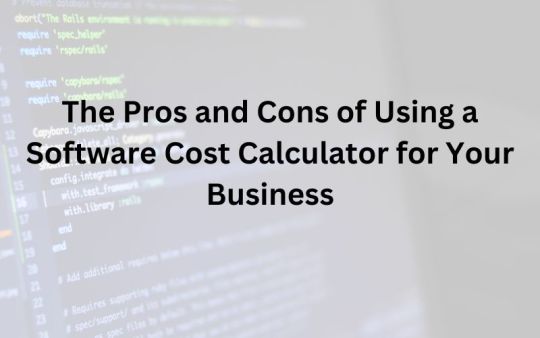
Pros of Using a Software Cost Calculator:
Helps You Estimate Costs: The primary advantage of using a software cost calculator is that it helps you estimate the costs involved in your software development project. By inputting various project parameters, such as project scope, timeline, and technology requirements, you can get an accurate estimate of the total cost of the project. This can help you plan your budget more effectively and make informed decisions about the project.
Saves Time: Manually calculating the costs of a software development project can be time-consuming and complicated. A software cost calculator simplifies the process, allowing you to get an estimate quickly and easily. This can save you a lot of time, particularly if you need to estimate costs for multiple projects.
Offers Customization: Many software cost calculators are customizable, allowing you to tailor the parameters to your specific needs. This means that you can get an estimate that's more accurate and relevant to your project.
Cons of Using a Software Cost Calculator:
Limited Accuracy: While software cost calculators can be a helpful tool, they are not always accurate. The estimates provided by these calculators are based on assumptions and generalizations, which may not apply to your specific project. This means that the estimate may be too high or too low, depending on the specific circumstances of your project.
Lack of Flexibility: Software cost calculators are designed to provide estimates based on predefined parameters. This means that if your project has unique requirements or specifications, the estimate provided by the calculator may not be accurate. In such cases, it may be necessary to manually calculate the costs.
Doesn't Account for Hidden Costs: While software cost calculators can provide a good estimate of the direct costs involved in a software development project, they often don't take into account the hidden costs associated with such projects. These can include costs related to project management, quality assurance, and ongoing maintenance and support.
Conclusion:
Software cost calculator can be a valuable tool for estimating the costs of a software development project. However, they are not always accurate, and their estimates may not account for hidden costs or unique project requirements. As such, it's important to use these calculators as a starting point, rather than relying on them completely.
By understanding the pros and cons of software cost calculators, you can make more informed decisions about your software development projects and plan your budget more effectively. Contact Us today to get best-class software development services at an affordable price.
#software#softwarecostcalculator#softwaredevelopment#softwaredevelopmentcostcalculator#prosofsoftwarecostcalculator#consofsoftwarecostcalculator#creolestudios
0 notes
Text
How The Software Development Cost Calculator Helps In Project Management
To ensure success, software development projects need to be carefully planned and managed. Cost is among the major factors that could affect a software development project's success. Software development cost estimators can be useful in this situation. Project managers can estimate the cost of a software development project with the help of a software development cost calculator. Project managers may decide more efficiently on resource allocation, project schedules, and overall project budgets by using a cost calculator.
Here Are Some Ways How The Software Development Cost Calculator Helps In Project Management: (1) Accurate cost estimation:
A software development cost calculator helps project managers to accurately estimate the costs involved in developing software. It considers the various factors, such as the project scope, resources required, and time needed, to arrive at a realistic estimate. By using a software development cost calculator, project managers can avoid underestimating or overestimating costs, which can have a significant impact on the project's success.
(2) Better budget planning:
Once the software development cost calculator has provided an accurate cost estimate, project managers can use this information to plan the project budget. They can allocate resources and funds more efficiently and ensure that the project stays within budget. Additionally, project managers can also use the software development cost calculator to identify areas where they can cut costs, without compromising on quality.
(3) Resource allocation:
A software development cost calculator also helps project managers allocate resources effectively. By understanding the resources required for each phase of the project, project managers can ensure that the right people are working on the right tasks. This not only improves the efficiency of the development process but also ensures that the project is completed within the allocated time frame. You can also read this: 5 Common Mistakes to Avoid When Using a Software Development Cost Calculator.
(4) Risk management:
Software development projects are not immune to risks. However, a software development cost calculator can help project managers to identify and manage risks. By understanding the potential risks involved in the project, project managers can take steps to mitigate them. This reduces the likelihood of costly delays or errors, which can impact the project's budget and timeline.
(5) Project timeline management:
Finally, a software development cost calculator can also help project managers manage the project timeline. By estimating the time required for each phase of the project, project managers can ensure that the project stays on schedule. They can also identify potential delays and take corrective action to prevent them.
Conclusion:
For project management, a software development cost calculator is a key tool. It helps in the accurate estimation of costs, management of finances, allocation of resources, portfolio management, and timeline management of projects. Project managers may make sure their software development projects are completed on time, within budget, and to the acceptable standard through the use of a software development cost calculator.
#software#costcalculator#calculator#softwarecostcalculator#projectmanagement#softwaredevelopmentcostcalculator#creolestudios#management#projects#IT#mobileapps#websitedesign#webdevelopment#softwaredevelopment#softwarecalculator
0 notes
Text
5 Common Mistakes to Avoid When Using a Software Development Cost Calculator
Software development cost calculators are useful tools for businesses and developers to estimate the cost of a software development project. They help to determine the cost of development based on various factors such as the size of the project, the complexity of the project, the technology used, the team size, and the timeframe for project completion.
However, there are several types of software development cost calculators available, and it is important to understand each type to choose the best one for a particular project.
1) Basic Software Development Cost Calculator:
The basic software development cost calculator is the most common type of calculator. It allows users to input the basic project details such as the number of hours needed, the hourly rate of developers, and any additional expenses. This calculator is best suited for small projects with simple requirements.
2) Advanced Software Development Cost Calculator:
An advanced software development cost calculator is more comprehensive than the basic calculator. It takes into account more factors such as the type of project, the development methodology, and the team size. These calculators are better suited for larger projects with more complex requirements.
3) Agile Software Development Cost Calculator:
Agile software development cost calculators are designed specifically for agile projects. They take into account the agile development methodology and the need for ongoing iteration and refinement. These calculators are useful for projects that require regular feedback and iteration.
4) Custom Software Development Cost Calculator:
Custom software development cost calculators are designed specifically for a particular business or project. These calculators take into account the unique requirements of a project and can provide a more accurate estimate of the cost of development.
5) Open Source Software Development Cost Calculator:
Open-source software development cost calculators are free and open-source tools that can be customized and modified as per individual needs. These calculators are best suited for developers who want to create their own calculator or modify an existing one to meet their specific needs.
FIVE Common Mistakes to Avoid When Using a Software Development Cost Calculator:
Mistake #1: Failing to Define the Project Scope:
One of the most common mistakes people make when using a software development cost calculator is failing to define the project scope. The project scope refers to the goals, deliverables, and features that are required for the project to be considered complete. Without a clearly defined project scope, it's impossible to accurately estimate the costs of a software development project.
To avoid this mistake, take the time to define the project scope before using a cost calculator. This should involve consulting with stakeholders, identifying the key requirements, and setting clear goals for the project.
Mistake #2: Ignoring the Complexity of the Project:
Another mistake people make when using a software development cost calculator is underestimating the complexity of the project. Software development projects can be complex, and there are many factors that can impact the cost of a project, such as the size of the project, the number of features, and the level of technical expertise required.
To avoid this mistake, take the time to assess the complexity of the project before using a cost calculator. This should involve considering factors such as the project size, the number of features, and the level of technical expertise required. You may also want to consult with experts in the field to get a better understanding of the project's complexity.
Mistake #3: Failing to Consider the Cost of Maintenance and Support:
A third mistake people make when using a software development cost calculator is failing to consider the cost of maintenance and support. While the initial development of the software may be the most expensive part of the project, ongoing maintenance and support can also be costly.
To avoid this mistake, make sure to factor in the cost of maintenance and support when using a cost calculator. This should include estimating the cost of ongoing maintenance, bug fixes, and technical support.
Mistake #4: Overlooking the Importance of Quality Assurance:
A fourth mistake people make when using a software development cost calculator is overlooking the importance of quality assurance. Quality assurance refers to the process of ensuring that the software is free of defects, meets the project requirements, and is user-friendly.
To avoid this mistake, make sure to include the cost of quality assurance when using a cost calculator. This should include estimating the cost of testing, bug fixes, and user acceptance testing.
Mistake #5: Using Outdated or Inaccurate Data:
A fifth mistake people make when using a software development cost calculator is using outdated or inaccurate data. Software development projects are constantly evolving, and the costs associated with these projects can change over time.
To avoid this mistake, make sure to use up-to-date and accurate data when using a cost calculator. This may involve consulting with experts in the field, researching industry trends, or using cost calculators that are regularly updated with current data.
Try this FREE software development cost calculator today and see how it can help you save time and money on your next project! With just a few simple inputs, you can get an accurate estimate of your project's costs and make informed decisions about how to proceed.
For more information, Contact Us today!
#software#development#softwaredevelopment#softwaredevelopmentcostcalculator#FREEsoftwaredevelopmentcostcalculator#softwarecalculator#creolestudios#appdevelopmentcostcalculator#appcostcalculator#softwaredevelopmentcompany#ITservices#hiresoftwaredevelopers
0 notes
Text
Benefits of Using a Custom Software Development Cost Calculator
As businesses look to develop customized software solutions, one of the most common concerns is the cost involved. Every software development project is unique, and accurately estimating the cost requires a thorough understanding of the project requirements, technology stacks, development timelines, and other factors.
In the past, businesses would have to rely on manual calculations or rough estimates to determine software development costs. However, with the advent of custom software development cost calculator, businesses can now get a more accurate and reliable estimate of the project costs upfront.
5 Benefits of using a Custom Software Development Cost Calculator:

1) Accurate Cost Estimation:
One of the biggest benefits of using a custom software development cost calculator is the ability to get a more accurate estimate of the project costs. These calculators are designed to take into account various project factors, including the complexity of the project, the development timeline, and the technology stacks required, to provide an accurate cost estimate.
2) Saves Time and Money:
Manual cost estimations can be time-consuming and prone to errors, which can result in additional costs and delays in the project timeline. A custom software development cost calculator streamlines the estimation process, saving time and reducing the chances of errors. This, in turn, saves businesses money and allows them to focus on other critical aspects of the project.
3) Informed Decision Making:
Custom software development cost calculator provide businesses with detailed project cost breakdowns, allowing them to make informed decisions about the project scope, budget, and timeline. With a better understanding of the project costs, businesses can make informed decisions about resource allocation, prioritize project features, and negotiate with development partners.
4) Helps with Budget Planning:
By accurately estimating project costs upfront, businesses can plan their budget more effectively. This allows them to avoid budget overruns, allocate resources effectively, and ensure that the project stays on track.
5) Easy to Use:
Custom software development cost calculator is easy to use, even for businesses that are new to software development. This calculator is designed to be user-friendly and intuitive, allowing businesses to quickly and easily estimate project costs without the need for specialized technical expertise.
Conclusion:
A custom software development cost calculator can be a valuable tool for businesses looking to develop custom software solutions. By providing accurate cost estimations, saving time and money, enabling informed decision-making, helping with budget planning, and being easy to use, this calculator offer numerous benefits that can help businesses achieve their software development goals.
#softwarecalculator#softwaredevelopmentcostcalculator#customsoftwaredevelopmentcostcalculator#creolestudios#benefitsofusingcustomsoftwaredevelopmentcostcalculator#mobileappdevelopment#websitedevelopment#IT#services#business#costtodevelopanapp#appdevelopmentcostcalculator#appcostcalculator#softwarecostcalculator#customsoftwaredevelopmentcostestimation#customsoftwaredevelopmentcost#benefitsofcustomsoftwaredevelopmentcostcalculator#advantagesofcustomsoftwaredevelopmentcostcalculator#softwaredevelopmentcost#Freesoftwaredevelopmentcostcalculator
0 notes
Link
Try this best App development cost calculator created by Creole Studios to know how much it would cost to develop an Android, iOS, or Web app? for your dream project development.
#appdevelopmentcostcalculator#appcostcalculator#creolestudios#mobileappdevelopmentcostcalculator#androidappdevelopmentcostcalculator#iosappcostcalculator#softwaredevelopmentcostcalculator
0 notes
Link
How much will the development of your website, mobile application, or software cost? This FREE App Development Cost Calculator from Creole Studios can provide you with a reasonable estimation of your project's requirements.
#appcostcalculator#appdevelopmentcostcalculator#softwaredevelopmentcostcalculator#creolestudios#mobileappdevelopment#webdevelopment#softwaredevelopment#saasapplicationdevelopment#cost#estimate#projects#business#startups#costtool#estimatemyapp#howmuchcosttobuildanapp
0 notes