#source: ExtendScript
Explore tagged Tumblr posts
Text
@sarenraegalpaladin @wildstar25 <tired thumbs-up gesture>

@archantropy
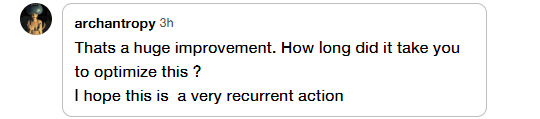
So I want to point out that I only work 15 hours a week due to reasons of fatigue, so when I say it's been what I've been more or less working on for the last 2-3 months... that's not nearly as much time spend as it might sound like. Especially since I took a good chunk of it in the middle to do put together more of a robust framework for dealing with messaging and logging and error handling and those kinds of things.
Anyway, the place I work for is primarily concerned with maps, and the automated process I'm gradually working my way through trying to optimise basically forms the last step in making some of those maps presentable. What it basically does is it gets the GIS database to spit out a map of a particular region as an Adobe Illustrator document, and then runs that through a number of steps to make it more attractive and legible - making street names more readable, replacing placeholder symbols with more detailed ones, placing potential landmark indicators and so forth. It basically takes a rough map of a region and turns it into the kind of map that you might see at bus stops and the like.
So if everything works without issue with eventually rolling it out on the production side, it might end up being used quite a bit!
The situation is basically this entire process is run by a .NET application built in C# which communicates with Adobe Illustrator over Microsoft's old COM objects model. Unfortunately, when Adobe went from CS5 to CS6, they... really did a mess of that interface - specifically it made using COM calls extremely slow for some reason, to a point where running commands via COM is just prohibitively slow - as they remain to this day. So when Adobe stopped allowing the use of CS5 on license entirely and they were forced to "upgrade" to Illustrator CC, the best suggestion they were given was just to port the actual processes over to Adobe ExtendScript (basically a 20+ year old modified javascript parser) and just have the .NET application invoke .jsx scripts which would then do all the actual actions necessary.
Part of the problem is - it's my understanding that a lot of the developing and maintaining of all this has been done by a single person? And they've generally been too busy for there to really ever be much time allocated to just going over all of it and tracking down exactly where the various performance- and stability issues lie, at least not enough to really address them. I also believe they haven't really had someone with both the interest and expertise to look into potentially using C++ and Adobe's Plugin SDK to put some of the more demanding functions into compiled plugin form.
Either way, from everything I've found so far, the majority of performance issues they have tend to fall into one of two categories - either A. cases where much of the work is still being done via .NET through COM, or B. opening(/closing) other Illustrator documents to copy graphical elements from them.
This particular situation was entirely a case of B.
Basically what that particular step does is take a given layer and look through it for designated placeholder symbols to replace. When it finds a target symbol it calculates which angle said symbol is pointing, then resolves that to an index value from 01 to 16, appends that index to a given path and opens the resulting file name, copies the graphics contained within that file over the placeholder, closes the file it opened, and then deletes the old placeholder. And then it moves on to the next placeholder it can find to do that all over again.
Now on my (albeit slow) PC at work, Illustrator takes roughly 2-4 seconds to open a document, and another 1-2 seconds to close it, meaning each symbol found needed some 5 seconds just to open and close the source file. Given the particular map I've been using as my test case has a whole 81 symbols to replace in one of the four layers it needs to go through... that's a lot of time.
So the first thing I did was just look through finding all the symbols to replace first, so I only needed to open each symbol file once - that took it from 3-5 minutes down to a bit under a minute. Then I tried putting all the different angles into a single file that separated the different angles up by layer rather than by file, at which point I managed to do the whole thing in about 7-15 seconds, which was good, but required the need to build combined symbol files that combined the separate indices.
But Adobe has this CC Libraries thing where you can put symbols and import them at a fraction of the time it takes to open a file, so I went and tried to look into if maybe that was a possible route. Unfortunately, I couldn't find a way to access these libraries via the Plugin SDK, but - I'm pretty sure I found out how it imports them; which is to say, Illustrator treats symbols in a CC Library like a bunch of discrete Illustrator document files, and when inserting one into the current document, it creates a particular type of art object called a PlacedArt, and then does a thing where it just parses the content of an Illustrator file without actually opening it up in the program, replacing the empty PlacedArt with the contents of the provided Illustrator file. And, it does this in a time span that's roughly only 100-400 ms.
So now that step takes only about 3-5 seconds.
I don't know if there's any particular part of the SDK documentation that actually mentions this as a thing you can do, or if it's something that you might be expected to be aware of if you're actually familiar with using Illustrator on a regular basis (I'm very much not), but I basically just chanced over it in the SDK docs while trying to figure out what exactly Illustrator did when importing symbols from a CC Library. So a lot of it was really just being stubborn, lucky, and having the benefit of being able to really analyse stuff more in-depth because in between my only working 15 hours a week and the company getting a pretty good chunk of my pay subsidised for disability reasons, it doesn't cost them all that much money to have me digging into these kinds of things, at least not compared to having a regular full-time employee doing it.
Still, I'm kind of proud of myself. I'm not going to pretend I'm some old-skool C++ wizard or anything, and stackoverflow definitely deserves a big part of the credit, but hey at least some of what I know can be actually useful!
Spent the last however long at work reworking this step of an automated process running via Illustrator that on my work PC used to take about 3-5 minutes.
Anyway it now takes 3-5 seconds instead lol.
10 notes
·
View notes
Photo
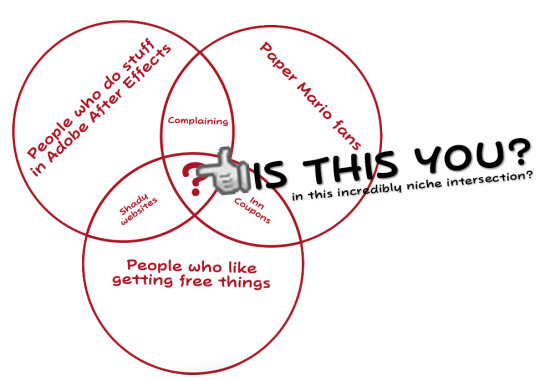

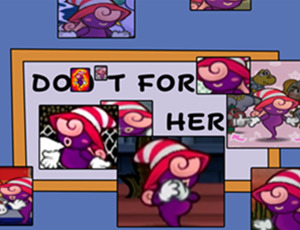
Motivational Vivian.jsxbin
297 notes
·
View notes
Text
Torrent crack adobe master collection cs6

Torrent crack adobe master collection cs6 update#
Torrent crack adobe master collection cs6 professional#
Torrent crack adobe master collection cs6 update#
The distribution integrated update for Adobe Dreamweaver CC 2017 32-bit to version 17. The distribution integrated update for Adobe Photoshop CC 2017 64-bit to version 18.0.1.29. The distribution integrated update for Adobe Photoshop CC 2017 32-bit to version 18.0.1.29. From the source distribution as possible to remove all language packs, apart from English and Russian. A number of the original installer files replaced with patched (cracked Painter ). The resulting package does not include service installer Creative Cloud, the source distribution installed on a mandatory basis. Initial distributions revised and merged into a good old installer package modeled on Adobe Master Collection CS6. Plesk Panel for the Exchange `the CS6 (English only) `Adobe Media Encoder 64-bit is the CS6 (Russian and English) `Adobe Media Encoder CS6 32-bit (English and Russian) `Adobe Extension Manager CS6 32-bit (English and Russian) `Adobe ExtendScript Toolkit CS6 32-bit (English only) `Adobe Bridge CS6 64-bit (English and Russian) `Adobe Bridge CS6 32-bit (English and Russian)
Torrent crack adobe master collection cs6 professional#
`Adobe Acrobat Distiller DC 32-bit (English and Russian)Īdobe Encore 64-bit the CS6 (English only)Īdobe Fireworks CS6 32-bit (English and Russian)Īdobe Flash Builder 4.7 32-bit (English only)Īdobe Flash Builder 4.7 64-bit (English only)Īdobe Flash Professional CS6 32-bit (English and Russian) Is that the current program package includes much more than his namesake line of Creative Suite 6.Īnd the version of the programs themselves, mainly, fresherĪdobe Acrobat DC Professional 32-bit (English and Russian)Īdobe After Effects CC 2017 64-bit (English and Russian)Īdobe Animate CC 2017 64-bit (English and Russian)Īdobe Audition CC 2017 64-bit (English only)Īdobe Bridge CC 2017 32-bit (English and Russian)Īdobe Bridge CC 2017 64-bit (English and Russian)Īdobe Character Animator CC 64-bit (English only)Īdobe Dreamweaver CC 2017 32-bit (English and Russian)Īdobe Dreamweaver CC 2017 64-bit (English and Russian)Īdobe ExtendScript Toolkit CC 32-bit (English only)Īdobe Extension Manager CC 32-bit (English and Russian)Īdobe Illustrator CC 2017 32-bit (English and Russian)Īdobe Illustrator CC 2017 64-bit (English and Russian)Īdobe InCopy CC 2017 32-bit (English and Russian)Īdobe InCopy CC 2017 64-bit (English and Russian)Īdobe InDesign CC 2017 32-bit (English and Russian)Īdobe InDesign CC 2017 64-bit (English and Russian)Īdobe Media Encoder CC 2017 64-bit (English and Russian)Īdobe Muse CC 2017 64-bit (English and Russian)Īdobe Photoshop CC 2017 32-bit (English and Russian)Īdobe Photoshop CC 2017 64-bit (English and Russian)Īdobe Photoshop Lightroom 5 32-bit (English only)Ħ Adobe Photoshop Lightroom 64-bit (English only)Īdobe Prelude CC 2017 64-bit (English and Russian)Īdobe Premiere Professional CC 2017 64-bit (English and Russian)Īdobe SpeedGrade CC 2015 64-bit (English and Russian) It looks very similar to the well-proven in the past, Adobe Master Collection CS6. It is a collection of programs line Creative Cloud 2017 combined good old installer to select components and interface language of installed programs. Description: As I hope you know, the package Adobe Master Collection CC 2017 do not exist, Adobe it never released.īut, nevertheless, it is in front of you! I really tried to make this bag was born.

0 notes
Text
Adobe bridge cs5 help

#Adobe bridge cs5 help pdf
#Adobe bridge cs5 help mac
Selecting a region changes the language and/or content on. Also, they aren't used in the Preview panel or Review mode when you are not using the Loupe tool. Adobe Bridge, provided with Adobe Creative Suite 6 and CS5 components, lets you organize the assets you use to create content for print, web, and video. They are not used to display thumbnails, slideshows, and screen previews in less than 100% view. Click the thumbnail and preview quality button in the Application bar and choose Generate 100% Previews. These full-size previews are only used for 100% zoom and loupe, however. You can also generate full-size previews for all files in a folder.
#Adobe bridge cs5 help pdf
See Show hidden files, folders, filename extensions | Windows XP, Vista, Windows 7. View online(139 pages) or download PDF(8.94 MB) Adobe Bridge CS5 Instructions Bridge CS5 desktop publishing software pdf manual download and more Adobe. Adobe Bridge CS5 is a stand-alone file browser and manager used to organize and employ all assets used by Creative Suite applications, including Adobe. Note: On Windows, turn on Show Hidden Files to see this location.
Windows: /Documents and Settings/ /Application Data/Adobe/Bridge CS /Cache/full.
#Adobe bridge cs5 help mac
Mac OS: /Users/ /Library/Caches/Adobe/Bridge CS /Cache/full Note thatthe Helpfor pull-down menu can take you to Help for aspecific CS5 program.When youwant help forAdobe Bridge, usethe Help menu intheBridge window.
The option looks like Adobe Bridge CS5, Adobe Device Central CS5, Adobe ExtendScript Toolkit CS5, Adobe. The Keep 100% Previews In Cache option allows the 100% preview to be written to the central cache, which is in the following location: It will contain under Adobe Design Premium CS5 / CS6. When you use the Loupe tool or 100% zoom, this 100% preview is extracted into memory from the file. However, it does require additional disk space and initial processing takes some time. When you use this cached file, you avoid rerendering a 100% image from the original source file. It is also what you see when you use the Loupe tool in Review mode or the Preview panel. This zoom-in is what you see in a slideshow and in full-screen preview. 100% Preview, also called full-size cache, is a JPEG file that displays the 100% zoom-in.

0 notes