#srmsoftware
Explore tagged Tumblr posts
Text
Customer Supplier Management in MyPosBook-ERP Software & ERP Solutions
Customer & Supplier Management in MyPosBook - All-in-One-ERP Software & ERP Solutions For Business
Customer & Supplier Ledger Adding opening balance & payment Contacts Management (Supplier & Customers) Advanced balance Opening Balance Customer Groups 1. Customer & Supplier Ledger To view customer or supplier ledger Go to Contacts -> Supplier/Customer and click on actions button In that you will be able to see Ledger for the customer or supplier. You can select a date-range and use the checkbox filters to show/hide certain transaction type.

MyPosBook – All-in-one ERP Software System & Solution for Business, Best advanced stock inventory management, warehouse management, point of sale, invoicing & accounting application comes with lots of features out-of-box. You get most of the feature needed by small & medium sized businesses to simplify the time-consuming task of accounting & inventory management and instead focus on what really matters – Your Business. Adding Discount for Customer/Supplier on Balance due: Discount for balance due amount can be added for customer/supplier. Click the add discount button on the customer/supplier ledger screen

MyPosBook – All-in-one ERP Software System & Solution for Business, Best advanced stock inventory management, warehouse management, point of sale, invoicing & accounting application comes with lots of features out-of-box. You get most of the feature needed by small & medium sized businesses to simplify the time-consuming task of accounting & inventory management and instead focus on what really matters – Your Business. On clicking the button it shows a popup, enter the details and click save. The discounted amount will be accounted for in their ledger.
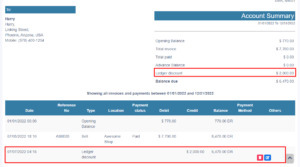
MyPosBook – All-in-one ERP Software System & Solution for Business, Best advanced stock inventory management, warehouse management, point of sale, invoicing & accounting application comes with lots of features out-of-box. You get most of the feature needed by small & medium sized businesses to simplify the time-consuming task of accounting & inventory management and instead focus on what really matters – Your Business. NOTE: This discount can only be added by the admin and not by other users. 2. Adding opening balance & payment for customer or supplier Adding opening balance & payment for customer or supplier Opening balance: Opening balance is the balance contact (customer or supplier) have at the beginning of using the software. Suppose you’re shifting the data from another software to UltimatePOS then the opening balance of the contact will be the balance amount which the contact has to pay/receive to/from you. Opening balance for customer = Amount the customer has to pay Opening balance for supplier = Amount you have to pay to the supplier. Adding Opening balance You can add an opening balance when adding/editing the supplier or customer. In the add contact screen, you will find the opening balance field.

MyPosBook – All-in-one ERP Software System & Solution for Business, Best advanced stock inventory management, warehouse management, point of sale, invoicing & accounting application comes with lots of features out-of-box. You get most of the feature needed by small & medium sized businesses to simplify the time-consuming task of accounting & inventory management and instead focus on what really matters – Your Business. View Opening balance payment To view the opening balance of contact, go to List Supplier/customer, go to view, and on the view page, you will find the opening balance & opening balance due.
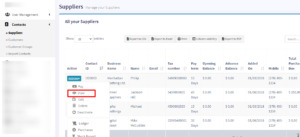
MyPosBook – All-in-one ERP Software System & Solution for Business, Best advanced stock inventory management, warehouse management, point of sale, invoicing & accounting application comes with lots of features out-of-box. You get most of the feature needed by small & medium sized businesses to simplify the time-consuming task of accounting & inventory management and instead focus on what really matters – Your Business. Pay or receive payment of opening Balance Adding payment of the opening balance is the same as any other payments. Go to list Customer/Supplier -> Actions -> Pay. It will open a popup modal where you can enter the payment amount.
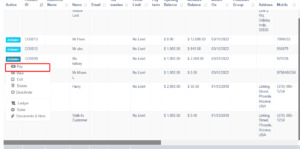
MyPosBook – All-in-one ERP Software System & Solution for Business, Best advanced stock inventory management, warehouse management, point of sale, invoicing & accounting application comes with lots of features out-of-box. You get most of the feature needed by small & medium sized businesses to simplify the time-consuming task of accounting & inventory management and instead focus on what really matters – Your Business.
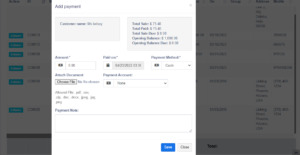
MyPosBook – All-in-one ERP Software System & Solution for Business, Best advanced stock inventory management, warehouse management, point of sale, invoicing & accounting application comes with lots of features out-of-box. You get most of the feature needed by small & medium sized businesses to simplify the time-consuming task of accounting & inventory management and instead focus on what really matters – Your Business. 3. Contacts Management (Supplier & Customers) Any contact can be supplier, Customer or Both (Supplier & Customers) Adding Suppliers & Customers
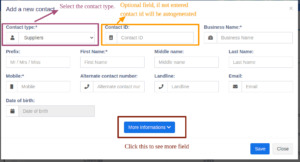
MyPosBook – All-in-one ERP Software System & Solution for Business, Best advanced stock inventory management, warehouse management, point of sale, invoicing & accounting application comes with lots of features out-of-box. You get most of the feature needed by small & medium sized businesses to simplify the time-consuming task of accounting & inventory management and instead focus on what really matters – Your Business.

MyPosBook – All-in-one ERP Software System & Solution for Business, Best advanced stock inventory management, warehouse management, point of sale, invoicing & accounting application comes with lots of features out-of-box. You get most of the feature needed by small & medium sized businesses to simplify the time-consuming task of accounting & inventory management and instead focus on what really matters – Your Business. Go to Contacts -> Suppliers or Customer Click on add new contact. Select contact type – Supplier/Customer/Both Based on the contact type selected – it will show the relevant fields. Fill the relevant details. Click on More More Information button to see more field. Pay Terms: This will help the system to notify you of any pending payments for suppliers & customers. You can specify pay term in either days or months. Customer Group: Credit Limit: This is the maximum amount of credit that can be given to the customer. If in any sales the credit exceeds this amount then it won’t allow selling on credit. Opening Balance: Opening balance of a customer or supplier before you start using UltimatePOS. So if there is any previous balance you can add here. Advance balance: Sometimes customer/supplier pay/takes money in advance. This wil show the amount of advance balance paid or take by the customer/supplier respectively. Viewing Suppliers & Customers To view details about a Supplier or Customer click on View button. It will show the complete details along with the relevant transactions (Purchases & Sales) for that contact. Pay Due amount: You can use this button to pay the due amount for a customer or supplier. This will pay the overall due amount for all invoices. 4. Advanced Balance (Supplier & Customers) Advanced Balance Advanced balance(to customers) is the sum of the amount that the business should pay for the customers. Advanced balance(to suppliers) is the sum of the amount that the suppliers should pay for the business. To add an advanced balance, Go to Customers -> customers/suppliers and click on the action button. Here you will find a pay option and click on it. Add payment pop up will be shown and add the required amount value and click on save button.

MyPosBook – All-in-one ERP Software System & Solution for Business, Best advanced stock inventory management, warehouse management, point of sale, invoicing & accounting application comes with lots of features out-of-box. You get most of the feature needed by small & medium sized businesses to simplify the time-consuming task of accounting & inventory management and instead focus on what really matters – Your Business

MyPosBook – All-in-one ERP Software System & Solution for Business, Best advanced stock inventory management, warehouse management, point of sale, invoicing & accounting application comes with lots of features out-of-box. You get most of the feature needed by small & medium sized businesses to simplify the time-consuming task of accounting & inventory management and instead focus on what really matters – Your Business.

MyPosBook – All-in-one ERP Software System & Solution for Business, Best advanced stock inventory management, warehouse management, point of sale, invoicing & accounting application comes with lots of features out-of-box. You get most of the feature needed by small & medium sized businesses to simplify the time-consuming task of accounting & inventory management and instead focus on what really matters – Your Business. Making sales/ purchase using advanced balance: To make a purchase or sale using this advanced balance, add a sale or purchase. Select the customer/supplier that you have added advanced balance. While making the payment select the advance option and save it.

MyPosBook – All-in-one ERP Software System & Solution for Business, Best advanced stock inventory management, warehouse management, point of sale, invoicing & accounting application comes with lots of features out-of-box. You get most of the feature needed by small & medium sized businesses to simplify the time-consuming task of accounting & inventory management and instead focus on what really matters – Your Business. 5. Opening Balance (Supplier & Customers) Opening Balance Opening balance(to customers) is the sum of the amount that the customers have to pay for the business. Opening balance(to suppliers) is the sum of the amount that the business has to pay for the suppliers. Adding an opening balance To add an opening balance, Go to Contacts->customers/suppliers. Either select the add button or click on edit for an existing user. There you could find a more information button, click on that and add the opening balance amount to be added for that user.

MyPosBook – All-in-one ERP Software System & Solution for Business, Best advanced stock inventory management, warehouse management, point of sale, invoicing & accounting application comes with lots of features out-of-box. You get most of the feature needed by small & medium sized businesses to simplify the time-consuming task of accounting & inventory management and instead focus on what really matters – Your Business.
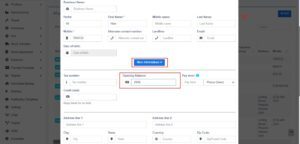
MyPosBook – All-in-one ERP Software System & Solution for Business, Best advanced stock inventory management, warehouse management, point of sale, invoicing & accounting application comes with lots of features out-of-box. You get most of the feature needed by small & medium sized businesses to simplify the time-consuming task of accounting & inventory management and instead focus on what really matters – Your Business. 5. Read the full article
#CRMSoftware#customerrelationshipmanagementsoftware#srmsoftware#supplierrelationshipmanagementsoftware
0 notes
Text
The Evolution of Supplier Relationship Management

It sounds like you've covered a comprehensive overview of Supplier Relationship Management (SRM) and its evolving significance in today's business landscape. Here's a structured approach to summarizing and discussing SRM for your content:
What is Supplier Relationship Management (SRM)?
Supplier Relationship Management (SRM) involves managing interactions with organizations that supply goods and services to streamline processes and enhance mutual value creation.
How Does SRM Work?
SRM integrates procurement, contract management, risk assessment, and performance evaluation to optimize supplier relationships and achieve strategic objectives.
Evolution of SRM
SRM has evolved with digitalization, automation, globalization, and sustainability becoming key drivers. Digital platforms and AI enhance efficiency, while sustainability practices and global agility reshape supplier strategies.
Importance of SRM
1.Cost Savings: Optimizes supply chain costs and negotiations.
2.Trust and Reliability: Builds reliable partnerships mitigating risks.
3.Increased Communication: Aligns goals for effective collaboration.
4.Adaptability: Swiftly responds to market changes and disruptions.
5.Innovation: Fosters innovation through collaborative partnerships.
Future Trends in SRM
1.Digitalization and Automation: AI-driven systems for predictive analytics and strategic planning.
2.Sustainability and Supplier Diversity: Focus on ethical practices and long-term value.
3.Globalization and Agility: Managing diverse supplier bases across international markets.
4.Strategic Partnerships: Long-term collaborations for mutual success and innovation.
5.Risk Management and Transparency: Proactive measures for visibility and compliance.
SRM is crucial for navigating dynamic supply chain environments. Embracing technologies like ACCNU ERP enhances strategic alignment and operational efficiencies, ensuring sustained competitive advantages in global markets.
For More Detail Read the above blog:https://accnu.in/supplier-relationship-management/
Ready to take the next step? Get a free demo today!
Email: [email protected]
Phone: +1–800–123–4567
Website: www.accnu.com
#Accnu #accnuerp #ERP #ERPpartner #ERPProvider #ERPSoftware #ERPSystem #ERPSoftware #BestERPPartner #ERPForSRM #SupplierRelationshipManagement #SRMstrategies #SRMbenefits#Suppliermanagement #SRMsoftware #Strategicsuppliermanagement #Supplierperformancemanagement #SRMtrends #DigitalSRM #Supplierriskmanagement #GlobalSRM #SRMautomation #SRMtools
0 notes