#teamviewer 11
Explore tagged Tumblr posts
Text
Sponsor hierarchy in Mercedes
1. Petronas
2. INEOS
3. CrowdStrike
4. adidas
5. Snapdragon
6. Teamviewer
7. Solera
8. Signify
9. UBS
10. HPE
11. G42
12. Nuvei
13. IWC Schaffhausen
14. Akkodis
15. SAP
16. Einhell
17. AMD
18. WhatsApp
19. The Ritz Carlton - Marriott Bonvoy
20. Luminar
21. Sherwin Williams
11 notes
·
View notes
Text
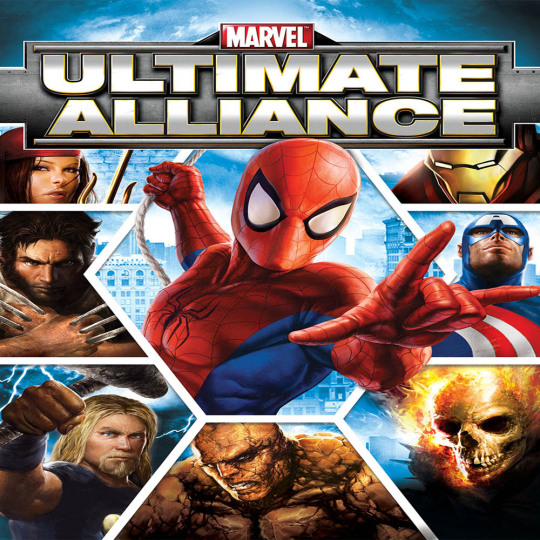
Marvel: Ultimate Alliance
Marvel: Ultimate Alliance te permitirá crear el equipo definitivo con la mayor alianza de superhéroes conocida, embarcándote en una aventura épica para decidir el destino del universo Marvel.
JUEGOS PARA PC 🎮��
Listos para jugarlos desde tu PC! 🖥💻
La compra incluye 👇
❤️ENVIO DEL JUEGO que hayas elegido para que ya lo puedas jugar ❤️INSTRUCCIONES detalladas para poder jugarlo ❤️ASESORAMIENTO, ayuda y aclaraciones de dudas
💫 Se ofrece INSTALACION REMOTA vía TeamViewer
👉Si te interesa algún otro juego que no aparezca en las imágenes TAMBIEN PODES PEDIRLO, incluso si es de OTRA CONSOLA!💥
Pedí nuestro CBU o CVU por mensaje privado ✉️
📦 Envíos a todo el país
🟢 WhatsApp:
+54 9 11 3045-4023
🟢 WhatsApp Link:
https://wa.me/5491130454023
📧 E-Mail: [email protected]
PRECIOS MUY ACCESIBLES!👌
Stock Permanente👍
Buscanos en las redes como DIGITALIZER
2 notes
·
View notes
Text
Cài Win Từ Xa, Cài Phần Mềm Online – Giải Pháp Công Nghệ Cho Người Hiện Đại
Dịch vụ Cài Đặt Win Và Phần Mềm Máy Tính Tại Nhà Online Từ Xa giúp bạn tiết kiệm thời gian, đảm bảo an toàn dữ liệu và tối ưu hiệu năng máy tính chỉ trong vài thao tác đơn giản.

Tại sao nên chọn dịch vụ cài Win và phần mềm từ xa? Với sự phát triển của công nghệ điều khiển từ xa, kỹ thuật viên có thể hỗ trợ bạn cài đặt lại Windows và phần mềm mà không cần đến tận nơi. Đây là lựa chọn tuyệt vời cho:
Người dùng bận rộn, không có thời gian ra tiệm
Người lớn tuổi, học sinh – sinh viên
Người làm việc từ xa cần máy tính hoạt động trơn tru
Các phần mềm hỗ trợ điều khiển từ xa phổ biến TeamViewer
AnyDesk
UltraViewer
Thông qua các công cụ này, kỹ thuật viên có thể kết nối và thao tác nhanh chóng, không ảnh hưởng tới dữ liệu cá nhân.
Những gì bạn nhận được khi sử dụng dịch vụ Cài mới hoặc nâng cấp Win 10, Win 11
Cài bộ phần mềm Office, PDF Reader, Unikey, Chrome, Photoshop…
Tối ưu hệ thống, tăng tốc khởi động và hiệu suất
Cài phần mềm kế toán, học online, đồ họa, CAD theo yêu cầu
Tư vấn miễn phí và bảo hành sau cài đặt
An toàn – Minh bạch – Uy tín Không xâm phạm dữ liệu người dùng
Không truy cập thư mục cá nhân
Hỗ trợ kỹ thuật 7 ngày sau cài
Có thể yêu cầu ghi hình quá trình cài đặt để yên tâm hơn
Thời gian và chi phí ra sao? ⏱ Thời gian hoàn thành: khoảng 30 – 60 phút 💵 Chi phí:
Cài Win từ xa: 100k – 150k
Cài phần mềm: 30k – 80k/phần mềm
Combo trọn gói ưu đãi chỉ từ 150k – 200k
Đặt lịch cài đặt ngay 📞 Hotline: 0979106855 📩 Zalo – Messenger: 24/7 hỗ trợ 🌐 Web: https://napmucmayintannha.com/
Kết luận: Việc cài đặt Win và phần mềm máy tính tại nhà online từ xa không chỉ giúp bạn tiết kiệm thời gian mà còn là lựa chọn thông minh để duy trì hiệu suất máy tính ổn định, bảo mật. Hãy thử ngay để trải nghiệm sự khác biệt!
>>> Xem thêm: Phát Đạt Computer : Sửa Và Cài Đặt Máy Tính Tại Nhà
0 notes
Text
Controla tu iPhone desde Windows 11: Guía Completa y Fácil En el mundo cada vez más interconectado de la tecnología, la integración entre dispositivos es una de las características más valoradas por los usuarios. Recientemente, Microsoft ha hecho un gran avance en esta dirección al permitir a los usuarios de iPhone controlar sus dispositivos directamente desde una computadora con Windows 11. Aquí te explicamos cómo hacerlo de manera sencilla y efectiva. La Aplicación "Enlace Móvil" de Microsoft La clave para esta integración se encuentra en la aplicación "Enlace móvil" (también conocida como "Enlace a Windows") de Microsoft. Aunque inicialmente esta aplicación se centró en usuarios de Android, Microsoft ha expandido su compatibilidad para incluir a los usuarios de iOS. Para empezar, debes descargar la aplicación "Enlace a Windows" en tu iPhone y la aplicación correspondiente en tu computadora con Windows 11. La conexión se establece mediante un código QR o introduciendo manualmente un código de emparejamiento. Es importante tener un iPhone con iOS 14 o una versión más reciente, así como una conexión Bluetooth para utilizar esta función con iOS[1]. Funcionalidades Disponibles Con "Enlace móvil", puedes realizar varias tareas básicas desde tu computadora: Realizar y recibir llamadas: Puedes gestionar tus llamadas directamente desde tu PC, lo que es especialmente útil si estás trabajando y no quieres interrumpir tu flujo de trabajo. Enviar mensajes: Accede a tus mensajes de texto y envíalos desde la comodidad de tu teclado. Visualizar notificaciones: No te pierdas ninguna notificación importante; puedes verlas todas en tu pantalla de Windows 11. Acceder a contactos: Navega por tus contactos y realiza llamadas o envía mensajes con facilidad. Aunque la integración con iOS no es tan completa como con Android, aún ofrece una serie de características útiles que mejoran significativamente la experiencia del usuario[1]. Pasos para Conectar tu iPhone Para conectar tu iPhone a tu computadora con Windows 11, sigue estos pasos: Descarga la aplicación: Descarga "Enlace a Windows" en tu iPhone y la aplicación "Enlace móvil" en tu computadora con Windows 11. Establece la conexión: Utiliza un código QR o introduce manualmente el código de emparejamiento para vincular ambos dispositivos. Activa Bluetooth: Asegúrate de que el Bluetooth esté activado en ambos dispositivos para establecer la conexión. Accede a las funcionalidades: Una vez conectados, puedes acceder a las diversas funcionalidades como realizar llamadas, enviar mensajes y visualizar notificaciones directamente desde tu PC[1]. Otras Opciones para Controlar tu iPhone desde una PC Además de la aplicación "Enlace móvil" de Microsoft, existen otras herramientas que te permiten controlar tu iPhone desde una PC: iMyFone MirrorTo Esta aplicación es ideal para duplicar la pantalla de tu iPhone en tu PC y controlarlo remotamente. Es especialmente útil para mostrar fallos técnicos o realizar presentaciones sin necesidad de tocar el iPhone. Puedes conectar via WiFi o USB, y la aplicación es compatible con tanto Windows como Mac[2][3]. TeamViewer TeamViewer es una solución de control remoto que permite compartir la pantalla del iPhone y controlarlo desde una PC. Simplemente instala TeamViewer en tu iPhone y en tu computadora, ingresa el ID del iPhone en la aplicación de la PC, y podrás acceder y controlar tu dispositivo de manera remota[2][4]. ISL Light ISL Light es otra herramienta que permite el acceso remoto al iPhone desde una PC con Windows o Linux. Después de descargar e instalar la aplicación en ambos dispositivos, puedes iniciar una sesión y unirte utilizando un código único. Esta aplicación es muy intuitiva y ofrece una conexión rápida y segura[2][4]. Conclusión Controlar tu iPhone desde una computadora con Windows 11 es más fácil que nunca gracias a la aplicación "Enlace móvil" de Microsoft y otras herramientas especializadas. Estas soluciones no solo mejoran la productividad al permitirte
gestionar tus llamadas, mensajes y notificaciones desde tu PC, sino que también ofrecen funcionalidades avanzadas como la duplicación de pantalla y el control remoto. Ya sea para trabajo, presentaciones o simplemente para una mayor comodidad, estas herramientas te brindan la flexibilidad necesaria para manejar tu iPhone de manera eficiente desde tu computadora. ¡No dudes en explorar estas opciones y maximizar la integración entre tus dispositivos https://rafaeladigital.com/noticias/controla-iphone-desde-windows-11/?feed_id=5988
0 notes
Text
LAUNCH CRP919 EV Software Support List
LAUNCH CRP919 EV is a new 2024 diagnostic scanner based on the Android platform that supports 11 languages and 2 years software update to meet the needs of the new energy DIY market.

CRP919 EV is equipped with Android 10.0 operating system, 7inch (1024*600) touch-screen, Standard OBD II interface, Type-C interface, 4+64GB storage, 6000mAh battery, 2.0Ghz CPU, and 2.4Ghz/5Ghz WiFi communication.

It’s a comprehensive diagnostic tool featuring the following functions.
Full System, Full Function
Read and Clear Code
Read Data Stream
Automatic VIN Recognition
Action Test
Guided Function
ECU Coding
Maintenance Information
Remote Diagnosis (Via TeamViewer)
DoIP & CAN FD
Software Mall
Tire pressure diagnosis (need to be used with a LAUNCH TSGUN)
Battery test clamp (need to be used with LAUNCH BTS360)
43+ Special Functions
A/F Reset, Brake Reset, Oil Reset, SAS Reset, Battery Reset, ABS Bleeding, Elec. Throttle RLRN, TPMS Reset, DPF Regen, AC System Relearn/Initalization, ADBlue Reset, AFS Reset, Clutch Matching, Compressor Test (EV), Coolant Bleed, Engine Power Balance Monitoring, DCDC Test (EV), Coolant Replacement, and Language change (English, French, Spanish, German, Italian, Russian, Portuguese, Japanese, Korean, Polish, and Traditional Chinese.), etc.

In addition, it has 2 battery packs, and supports auxiliary functions such as battery voltage detection, viewing diagnostic reports, diagnostic record playback, screenshots and sharing, and software purchases in the mall to better meet users' comprehensive needs.
Launch CRP919 EV Diagnostic Scanner Main Menu Function:
Local Diagnose
Service Function
Other Modules
Upgrade
Mall
Know Your Customer
Mine
Toolbox
More

Launch CRP919 EV Software Support List:
Currently, CRP919 EV supports more than 120 electric vehicles new energy cars. Check the software list below.
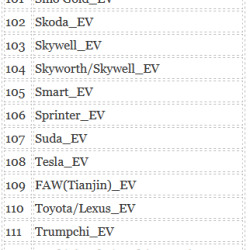
0 notes
Text
does teamviewer 11 free version have vpn
🔒🌍✨ Get 3 Months FREE VPN - Secure & Private Internet Access Worldwide! Click Here ✨🌍🔒
does teamviewer 11 free version have vpn
TeamViewer 11 free version
Title: Exploring the Benefits of TeamViewer 11 Free Version
TeamViewer 11 Free Version offers users a powerful platform for remote access and collaboration without the need for a hefty price tag. With its robust set of features, this edition caters to both personal and professional needs, making it a versatile tool for individuals and businesses alike.
One of the key advantages of TeamViewer 11 Free Version is its ease of use. Setting up remote connections is simple, requiring only a few clicks to establish a link between devices. Whether you're helping a friend troubleshoot a technical issue or accessing your work computer from home, the intuitive interface ensures a seamless experience for all users.
Moreover, TeamViewer 11 Free Version boasts advanced security measures to safeguard your data during remote sessions. End-to-end encryption protects sensitive information from unauthorized access, providing peace of mind for users concerned about privacy and confidentiality.
Another standout feature of TeamViewer 11 Free Version is its cross-platform compatibility. Whether you're using Windows, macOS, Linux, or mobile devices, this software ensures smooth connectivity across various operating systems, eliminating compatibility issues commonly encountered with other remote access tools.
Furthermore, TeamViewer 11 Free Version facilitates efficient collaboration through its array of communication tools. From screen sharing and file transfer to VoIP calls and video conferencing, users can collaborate in real-time, regardless of their physical location.
In conclusion, TeamViewer 11 Free Version is a valuable asset for individuals and businesses seeking reliable remote access and collaboration solutions without breaking the bank. With its user-friendly interface, robust security features, cross-platform compatibility, and collaboration tools, it remains a top choice for users worldwide.
TeamViewer 11 VPN functionality
TeamViewer 11 offers a comprehensive VPN functionality that allows users to securely connect to remote computers, share files, and collaborate with team members from anywhere in the world. By utilizing a virtual private network (VPN), TeamViewer 11 ensures that all data transmissions are encrypted and protected from potential threats.
One of the key features of TeamViewer 11's VPN functionality is its ease of use. With just a few simple clicks, users can establish a secure connection to a remote computer, enabling seamless access to files and applications. This makes it ideal for individuals who work remotely or teams spread across different locations.
Additionally, TeamViewer 11's VPN functionality offers high levels of performance and reliability. Users can expect fast connection speeds and stable performance, even when transferring large files or streaming high-definition content.
Another advantage of using TeamViewer 11's VPN functionality is its compatibility with a wide range of devices and operating systems. Whether you are using a Windows PC, Mac, Linux machine, or mobile device, you can easily establish a secure VPN connection using TeamViewer 11.
Overall, TeamViewer 11's VPN functionality provides a user-friendly and secure solution for remote access and collaboration. With its robust encryption, high performance, and cross-platform compatibility, TeamViewer 11 is a valuable tool for individuals and teams looking to stay connected and productive, no matter where they are located.
TeamViewer 11 limitations
TeamViewer 11, while a popular remote access and support software, comes with its fair share of limitations that users should be aware of. One notable constraint is the lack of support for older operating systems. Unlike newer versions, TeamViewer 11 may not be compatible with the latest updates and security patches of operating systems like Windows 10 or macOS Catalina. This limitation can hinder users who rely on older systems for their work or personal use.
Another limitation of TeamViewer 11 is its restricted functionality on mobile devices. While the software allows users to access and control computers from smartphones or tablets, the features are limited compared to the desktop version. Users may find it challenging to perform certain tasks or access specific settings when using TeamViewer 11 on mobile devices.
Furthermore, TeamViewer 11 may not offer the same level of performance and stability as newer versions. Users may experience lags or delays, especially when connecting to computers with slower internet connections or older hardware. This limitation can impact productivity, especially in time-sensitive situations where real-time access is crucial.
Additionally, TeamViewer 11 may lack some of the advanced security features found in newer versions. This could pose a risk for users who need to ensure the confidentiality and integrity of their remote connections. Without robust security measures, sensitive data transmitted through TeamViewer 11 may be vulnerable to interception or unauthorized access.
In conclusion, while TeamViewer 11 remains a viable option for remote access and support, it does have its limitations. Users should carefully consider these constraints and assess whether they meet their specific needs before opting for this version of the software.
VPN features in TeamViewer 11
TeamViewer 11, known for its remote desktop and file transfer capabilities, also offers VPN features to enhance users' online privacy and security. By utilizing TeamViewer's built-in VPN functionality, users can establish secure connections between devices over the internet, allowing for encrypted data transmission.
One of the key features of TeamViewer 11's VPN is its ease of use. Users can easily create a virtual private network connection with just a few clicks, without the need for complex setup procedures. This makes it a convenient option for individuals and businesses looking to secure their online communications quickly and efficiently.
Furthermore, TeamViewer 11's VPN offers robust encryption protocols to ensure that data transmitted through the VPN connection remains secure and confidential. This is particularly crucial when accessing sensitive information or conducting online transactions, as it helps prevent unauthorized access and potential data breaches.
In addition to enhancing security, TeamViewer 11's VPN also allows users to bypass geographical restrictions and access region-locked content online. By connecting to a VPN server located in a different country, users can overcome censorship and enjoy unrestricted access to websites and services that may be otherwise unavailable in their location.
Overall, TeamViewer 11's VPN features provide users with a versatile and reliable solution for safeguarding their online activities and maintaining their privacy in an increasingly interconnected world. Whether for personal use or business applications, TeamViewer's VPN capabilities offer a valuable tool for ensuring secure and seamless online communication.
Using VPN with TeamViewer 11
Using a VPN with TeamViewer 11 can provide an added layer of security and privacy when accessing remote desktops and other systems. A Virtual Private Network (VPN) creates a secure connection between your device and the internet, encrypting your data and masking your IP address.
By using a VPN in conjunction with TeamViewer 11, you can enhance the security of your remote connections. This is especially important when accessing sensitive information or connecting to networks outside of your usual environment. With a VPN, you can prevent unauthorized access to your data and protect your online activities from prying eyes.
Additionally, using a VPN with TeamViewer 11 can help bypass regional restrictions and access geo-blocked content. By connecting to a VPN server in a different location, you can appear as though you are browsing from that region, allowing you to access restricted websites or services.
It is important to choose a reliable and fast VPN service to ensure smooth and secure remote desktop connections with TeamViewer 11. Look for a VPN provider that offers strong encryption, a strict no-logs policy, and a wide server network to ensure a seamless and secure browsing experience.
In conclusion, combining the use of a VPN with TeamViewer 11 can significantly enhance the security and privacy of your remote desktop connections. Whether you are working remotely, accessing sensitive information, or simply looking to protect your online activities, using a VPN with TeamViewer 11 is a smart choice.
0 notes
Text
Reconhecida globalmente por sua eficiência, rapidez e segurança, a tecnologia TeamViewer é líder em conectividade remota e digitalização de ambientes de trabalho e é utilizada nos programas oferecidos pela ONG brasileira para pessoas em tratamento de linfoma e leucemia Criada em 2002 por familiares e pacientes de neoplasias do sangue, a Associação Brasileira de Linfoma e Leucemia (Abrale) é a mais importante instituição brasileira sem fins lucrativos para apoio, acolhimento e prestação de informações a pessoas com câncer e doenças no sangue e suas famílias, e um dos mais importantes vetores em nível nacional para conscientização e mobilização de parceiros. O objetivo, além de prover aos pacientes amplo acesso ao conhecimento e aos melhores e mais avançados tratamentos contra a doença, é conscientizar a sociedade e poderes públicos e privados para a causa do diagnóstico precoce e da luta contra patologias como o linfoma e a leucemia no País. Para atender aos mais de 53 mil pacientes cadastrados em seu banco de dados, a Abrale conta com uma estrutura formada por 60 funcionários alocados em 11 departamentos (Apoio ao Paciente; Marketing, Criação e Comunicação; Tecnologia da Informação; Ensino à Distância; Pesquisa; Capacitação de ONGs; Investimento Social; Eventos; Voluntariado; Recursos Humanos; Administrativo e Financeiro) em sua sede na capital paulista, além de 13 representantes externos nas cidades de Belo Horizonte (MG), Brasília (DF), São Paulo, Campinas e Ribeirão Preto (SP), Curitiba (PR), Florianópolis (SC), Fortaleza (CE), Goiânia (GO), Juiz de Fora (MG), Recife (PE), Rio de Janeiro (RJ) e Salvador (BA) e um quadro com aproximadamente 200 voluntários ativos espalhados pelos quatro cantos do país. Em 2021, os desafios advindos da pandemia de COVID-19 trouxeram importantes impactos na área da Saúde. Apesar disso, a Abrale foi escolhida como uma das 100 melhores ONGs do Brasil, sendo laureada pelo Prêmio Melhores ONGs na área da Saúde. Ainda no mesmo ano, com o objetivo de perenidade ao extenso trabalho da Abrale, a fundadora e presidente da instituição, Merula Steagall, pôs em prática o plano de sucessão organizacional e convidou a médica sanitarista Catherine Moura para assumir a posição como CEO da organização. Em 12 de novembro de 2022, dona Merula, que era também paciente de talassemia maior, faleceu, deixando um legado imenso de mudanças significativas no cenário da atenção oncológica no Brasil, além de uma impressionante trajetória como empreendedora social inovadora e sempre preocupada com a melhoria da atenção oncológica de modo integral. Todas as ideias e ações planejadas por ela e colocadas em prática durante a sua gestão ajudaram e continuam ajudando milhares de pessoas. Um dos principais projetos idealizados e já posto em prática é o Onco TeleInterconsulta, no qual experts de Oncologia e de Onco-Hematologia podem contribuir para a tomada de decisões de condutas médicas e para discussões de casos clínicos durante encontros de Interconsulta e Consultoria. “Tivemos conhecimento do projeto Onco TeleInterConsulta e começamos a discutir casos clínicos em conjunto com os especialistas”, diz Cibele Silveira, oncologista clínica do Hospital Regional do Câncer de Passos, em Minas Gerais. “Apesar de sermos um hospital grande, nós ainda não temos uma divisão de profissionais por subespecialidades oncológicas. E é esse justamente o diferencial do projeto criado pela inestimável Merula Steagall e que tem sido de extrema resolutividade nos casos em que solicitamos apoio. Estamos impressionados com a qualidade dos profissionais envolvidos e com a disponibilidade e agilidade do processo. Mais de 90% dos pacientes são atendidos pelo SUS (Sistema Único de Saúde) e estamos conseguindo buscar novas soluções e melhorar ainda mais a qualidade dos tratamentos.” Só para se ter uma ideia, em 2022, quando completou duas décadas de atuação, a Abrale foi responsável pelo atendimento de 6,6 mil pacientes e familiares,
provendo diagnóstico em tempo adequado, tratamentos mais eficientes e, principalmente, o empoderamento em busca de melhores resultados clínicos e qualidade de vida. As ações impactaram diretamente milhares de vidas, entre elas a da paciente Rosana – que buscou ajuda da Abrale e teve atendimentos tanto físicos como remotos. Ela conta que descobriu ser portadora de LMC [Leucemia Mieloide Crônica] há 17 anos e desde então tem seguido o tratamento rigorosamente. “Sou muito grata à Abrale, que está sempre pronta para me ajudar no que for preciso. Por exemplo, há algum tempo o meu medicamento esteve em falta. Porém, após ter explicado o problema para a representante da Abrale em Goiás, eu recebi uma doação que foi diretamente para a minha casa em Goiânia. Eu também tive ajuda quando testei positivo para COVID-19. O hospital onde faço tratamento informou que eu teria que reagendar a minha consulta no prazo de um mês, o que me deixaria novamente sem a medicação. Entrei em contato com a Abrale e fui orientada a procurar o serviço social do setor de Hematologia do Hospital das Clínicas de Goiânia. E deu certo! Não fiquei sequer um dia sem o remédio. Eu gostaria de deixar aqui o meu profundo agradecimento a todos da Abrale por todo o carinho que têm com os pacientes e pela agilidade e pronto atendimento às consultas e necessidades dos pacientes.” O processo de transformação digital da Abrale tem sido um dos pontos fortes da instituição para um atendimento de excelência aos pacientes, como no caso da Rosana. E tal avanço foi possível até mesmo durante a pandemia, graças à adoção do modelo work-from-home e o uso da tecnologia TeamViewer Remote, a solução número 1 em acesso, controle e suporte remoto, projetada para economizar tempo e dinheiro e prover conexões seguras de qualquer dispositivo, a qualquer hora e em qualquer lugar. Tecnologia para todos Antes da implantação da plataforma TeamViewer, o cenário na Abrale era de dificuldade na comunicação entre a equipe de TI que fica na cidade de São Paulo e os representantes regionais espalhados em dez Estados brasileiros. “Precisávamos reduzir custos financeiros e o tempo gasto com locomoções físicas até os solicitantes. Mas a tão sonhada assistência remota era um desafio”, revela Carlos Colon, coordenador de TI da Abrale. “O fato é que, até então, não tínhamos a tecnologia adequada e era muito complicado prestar atendimento e suporte técnico aos representantes, o que acabava dificultando a resolução de casos e problemas, impactando negativamente a agilidade que precisávamos para atender os pacientes.” Outro desafio era a realização de reuniões de equipe e de treinamentos e capacitações à distância – atividades quase impossíveis de acontecer sem uma ferramenta de conectividade remota rápida, eficiente e segura. A solução chegou através de uma parceria com a TeamViewer, provedora líder global de soluções de conectividade remota e digitalização de ambientes de trabalho. Por meio do TeamViewer for Good – o programa de apoio da companhia alemã de tecnologia para instituições e causas filantrópicas em todo o mundo –, foram doadas à Abrale licenças corporativas da plataforma TeamViewer Remote para uso em computadores, celulares e tablets das equipes. “O TeamViewer Remote se tornou essencial no dia a dia da equipe de suporte, contribuindo de forma expressiva nas inúmeras conexões diárias que realizamos diariamente com os nossos representantes regionais em todo o Brasil”, afirma Colon, que aponta ainda que a icônica tecnologia de suporte e acesso remoto da TeamViewer tem sido crucial para maior efetividade e produtividade das equipes de trabalho, possibilitando aos colaboradores mais tempo livre para dedicar ao propósito maior da Abrale: o paciente. “Quero agradecer à TeamViewer por estar conosco nessa jornada”, diz a Dra. Catherine Moura, médica sanitarista e atual CEO da Abrale. “Juntos, nós construímos uma instituição sólida e comprometida que é h
oje reconhecida como uma das principais organizações não governamentais na área da Saúde no Brasil e na América Latina. São inúmeros os desafios enfrentados tanto pela Abrale como por cada um dos pacientes, mas sabemos que é possível construir uma experiência mais humana e garantir uma atenção integral de excelência em Oncologia. Nós assumimos esse compromisso de responsabilidade social e humanitária há 20 anos, e temos hoje muito orgulho de oferecer tudo isso aos mais de 50 mil pacientes que atendemos.” Georg Beyschlag, Presidente da TeamViewer Américas, também comemora a parceria. "É motivo de grande alegria e orgulho para nós da TeamViewer”, afirma o executivo. “Agora podemos dizer que também fazemos parte da trajetória da Abrale, essa instituição incrível que faz um trabalho humanitário único, crítico e indispensável para conscientizar, ajudar e prestar apoio gratuito aos pacientes com câncer de sangue no Brasil.” Atualmente, a Abrale utiliza o modelo híbrido de trabalho, promovendo atendimento remoto diário por meio do TeamViewer Remote às equipes e aos pacientes que não podem estar presencialmente na cidade de São Paulo, onde fica a sede da instituição. Para saber mais sobre a Abrale e seus programas de apoio e acolhimento a pacientes com neoplasias do sangue, incluindo sobre como se tornar voluntário, acesse www.abrale.org.br. Mais informações sobre a TeamViewer e suas soluções de conectividade remota e digitalização de ambientes de trabalho estão disponíveis em www.teamviewer.com.
0 notes
Text
Cửa hàng sửa máy in Dolozistore được nhiều khách hàng lựa chọn
Việc sửa máy in hay nạp mực máy in là công việc đòi hỏi phải có kỹ năng thành thạo. Nếu bạn không biết cách khắc phục sự cố hay chưa đủ tự tin bạn có thể sử dụng dịch vụ này tại các cửa hàng sửa máy in uy tín chuyên nghiệp.
Dolozistore là thương hiệu uy tín chuyên tất cả dịch vụ về máy in, laptop, macbook, máy tính, sửa chữa, nạp mực…được thực hiện với quy trình chuyên nghiệp và chất lượng.
Các dịch vụ nổi bật có thể kể như: Vệ sinh máy tính, sửa máy tính tại nhà, sửa máy in, nạp mực máy in…
Khách hàng có thể tham khảo các dịch vụ của chúng tôi tại website: Dolozistore.com nhé!

Cửa hàng sửa máy in Dolozistore được nhiều khách hàng lựa chọn
Sự tin tưởng cũng như những feedback tốt từ khách hàng đã từng sử dụng qua dịch vụ là tiêu chí mà nhiều khách hàng khác cân nhắc và chọn dịch vụ.
Tại Dolozistore đa số các khách hàng tại đây đều là những khách hàng cũ. Đã và đang tin tưởng hợp tác với chúng tôi, sử dụng các dịch vụ cho máy tính, máy in trong thời gian dài. Bởi được đảm bảo về chất lượng, quyền lợi cũng như giá thành phải chăng.
Quy trình dịch vụ chuyên nghiệp
Rất nhiều người dùng máy tính lo lắng mang máy tính, máy in đi vệ sinh, đi sửa sẽ bị thay thế linh kiện. Tuy nhiên khi bạn đến với cửa hàng nạp mực máy in DoloziStore điều này hoàn toàn không thể xảy ra. Đơn vị cam kết 100% về độ uy tín, qua đó khách hàng hoàn toàn có thể yên tâm.
Kỹ thuật viên của trung tâm đều là những kỹ thuật viên có chuyên môn trách nhiệm. Thực hiện công việc bằng lương tâm nghề nghiệp và thái độ nhiệt tình, tận tâm.
Bên cạnh đó khách hàng cũng sẽ là người giám sát toàn bộ quy trình thao tác dịch vụ của kỹ thuật viên. Chỉ cần phát hiện ra sai sót hay không hài lòng có thể yêu cầu phản hồi trực tiếp.

Cửa hàng sửa máy in hỗ trợ tận tâm
Khi máy in gặp sự cố, hãy liên hệ ngay Dolozistore, chúng tôi sẽ hỗ trợ bạn sửa chữa, nạp mực máy in tận nơi
Với những lỗi nhỏ không đáng kể và khách hàng dễ thao tác, kỹ thuật viên DoloziStore sẽ hỗ trợ bạn khắc phục thông qua điện thoại hoặc Teamviewer.
Đối với các lỗi phức tạp hơn, DoloziStore sẽ nhanh chóng cử kỹ thuật viên tận nơi để kiểm tra và trao đổi với bạn. Thông báo tình trạng lỗi của máy, báo giá sửa chữa hoặc thay thế linh kiện, và chỉ sửa chữa, nạp mực máy in khi được khách hàng chấp nhận.
Cửa hàng nạp mực máy in với những sản phẩm chất lượng, có nguồn gốc rõ ràng. Dịch vụ sửa chữa không bày vẽ, thực hiện đúng quy trình chuyên nghiệp.
Dolozistore cam kết sử dụng các linh kiện sửa chữa thay thế, nạp mực máy in… đảm bảo đúng tiêu chuẩn chất lượng. Trong quá trình thực hiện thông tin của sản phẩm, thiết bị sẽ được công khai sử dụng.

Mọi quan tâm cần tư vấn và hỗ trợ, hãy liên hệ ngay với chúng tôi:
Địa Chỉ Cửa Hàng
Quận 9: 36 Đường 22 , Phước Long B
Thủ Đức: 77a Đường số 9 , Linh Tây
Quận 7: 41 Đường 43 , Tân Phong
Tân Bình: 118/127A/66 Phan Huy Ích , Phường 15
Quận 5 : 714/38 Nguyễn Trãi, Phường 11
Hotline: 093.1234.788
CSKH: 093.1234.788
Kỹ Thuật: 0766.214.504
Website: dolozistore.com
0 notes
Text
Cửa hàng sửa máy in Dolozistore được nhiều khách hàng lựa chọn
Việc sửa máy in hay nạp mực máy in là công việc đòi hỏi phải có kỹ năng thành thạo. Nếu bạn không biết cách khắc phục sự cố hay chưa đủ tự tin bạn có thể sử dụng dịch vụ này tại các cửa hàng sửa máy in uy tín chuyên nghiệp.
Dolozistore là thương hiệu uy tín chuyên tất cả dịch vụ về máy in, laptop, macbook, máy tính, sửa chữa, nạp mực…được thực hiện với quy trình chuyên nghiệp và chất lượng.
Các dịch vụ nổi bật có thể kể như: Vệ sinh máy tính, sửa máy tính tại nhà, sửa máy in, nạp mực máy in…
Khách hàng có thể tham khảo các dịch vụ của chúng tôi tại website: Dolozistore.com nhé!

Cửa hàng sửa máy in Dolozistore được nhiều khách hàng lựa chọn
Sự tin tưởng cũng như những feedback tốt từ khách hàng đã từng sử dụng qua dịch vụ là tiêu chí mà nhiều khách hàng khác cân nhắc và chọn dịch vụ.
Tại Dolozistore đa số các khách hàng tại đây đều là những khách hàng cũ. Đã và đang tin tưởng hợp tác với chúng tôi, sử dụng các dịch vụ cho máy tính, máy in trong thời gian dài. Bởi được đảm bảo về chất lượng, quyền lợi cũng như giá thành phải chăng.
Quy trình dịch vụ chuyên nghiệp
Rất nhiều người dùng máy tính lo lắng mang máy tính, máy in đi vệ sinh, đi sửa sẽ bị thay thế linh kiện. Tuy nhiên khi bạn đến với cửa hàng nạp mực máy in DoloziStore điều này hoàn toàn không thể xảy ra. Đơn vị cam kết 100% về độ uy tín, qua đó khách hàng hoàn toàn có thể yên tâm.
Kỹ thuật viên của trung tâm đều là những kỹ thuật viên có chuyên môn trách nhiệm. Thực hiện công việc bằng lương tâm nghề nghiệp và thái độ nhiệt tình, tận tâm.
Bên cạnh đó khách hàng cũng sẽ là người giám sát toàn bộ quy trình thao tác dịch vụ của kỹ thuật viên. Chỉ cần phát hiện ra sai sót hay không hài lòng có thể yêu cầu phản hồi trực tiếp.

Cửa hàng sửa máy in hỗ trợ tận tâm
Khi máy in gặp sự cố, hãy liên hệ ngay Dolozistore, chúng tôi sẽ hỗ trợ bạn sửa chữa, nạp mực máy in tận nơi
Với những lỗi nhỏ không đáng kể và khách hàng dễ thao tác, kỹ thuật viên DoloziStore sẽ hỗ trợ bạn khắc phục thông qua điện thoại hoặc Teamviewer.
Đối với các lỗi phức tạp hơn, DoloziStore sẽ nhanh chóng cử kỹ thuật viên tận nơi để kiểm tra và trao đổi với bạn. Thông báo tình trạng lỗi của máy, báo giá sửa chữa hoặc thay thế linh kiện, và chỉ sửa chữa, nạp mực máy in khi được khách hàng chấp nhận.
Cửa hàng nạp mực máy in với những sản phẩm chất lượng, có nguồn gốc rõ ràng. Dịch vụ sửa chữa không bày vẽ, thực hiện đúng quy trình chuyên nghiệp.
Dolozistore cam kết sử dụng các linh kiện sửa chữa thay thế, nạp mực máy in… đảm bảo đúng tiêu chuẩn chất lượng. Trong quá trình thực hiện thông tin của sản phẩm, thiết bị sẽ được công khai sử dụng.

Mọi quan tâm cần tư vấn và hỗ trợ, hãy liên hệ ngay với chúng tôi:
Địa Chỉ Cửa Hàng
Quận 9: 36 Đường 22 , Phước Long B
Thủ Đức: 77a Đường số 9 , Linh Tây
Quận 7: 41 Đường 43 , Tân Phong
Tân Bình: 118/127A/66 Phan Huy Ích , Phường 15
Quận 5 : 714/38 Nguyễn Trãi, Phường 11
Hotline: 093.1234.788
CSKH: 093.1234.788
Kỹ Thuật: 0766.214.504
Website: dolozistore.com
0 notes
Text
April 2001 bis Januar 2022
Software-Wiederbelebung unter Windows 11
Bis 2001 arbeite ich bei einer Softwarefirma, die Buchhaltungssoftware für Kleinunternehmen produziert. Als ich mich selbständig mache, bekomme ich als Abschiedsgeschenk eine Lizenz der Software. Es ist ein tolles Geschenk, fortan verwalte ich meine Aufträge, erstelle Rechnungen und Übersichten für den Steuerberater relativ mühelos mit dieser Software. Meine Existenz als Unternehmerin hängt also mehr oder weniger an der Software.
Im Laufe der Jahre werden die Umsatssteuersätze geändert, aber ich kann die neuen Sätze problemlos anlegen. Es gibt keine gesetzlichen Neuerungen, die mich zwingen würden, auf eine neue Version umzusteigen. (Ich kann allerdings keine Rechnungen im XML-Format verschicken, sollte das irgendwann Pflicht werden, dann muss ich mir etwas überlegen.)
Im Januar 2022 schaffe ich einen neuen Computer an. Ich installiere auch die mittlerweile über zwanzig Jahre alte Software auf Windows 11. Beim Start nach der Installation verlangt sie allerdings nach einer DLL, die ich nicht habe. Der Systemverwalter schaltet sich über TeamViewer dazu (und übernimmt den Computer). Er positioniert die verlangte DLL an mehreren Stellen, das Problem ist gelöst. Jetzt verlangt die Software allerdings, dass die Runtime der Software installiert werden soll. Es folgt kurze Ratlosigkeit. Nach einer Weile installiert der Systemverwalter eine neuere Version der Software, für die zwar er die Lizenz hat, ich aber nicht. Trotzdem löst dies mein Problem, die Runtime ist jetzt da, ich kann das Programm starten und mit meiner Lizenz nutzen.
(iris)
3 notes
·
View notes
Text
Cómo instalar TeamViewer en Debian 12/11/10
Vamos a ver como instalar Teamviewer en nuestra nueva Debian 12, para poder conectarnos a los clientes que requieran soporte remoto, siempre útil tener instalada esta app para facilitar las cosas, y la instalación es simple agregando los repos correspondientes. 1- Pre-requisitos sudo apt update && sudo apt upgrade && sudo apt install curl apt-transport-https 2- Llaves necesarias curl -fSsL…

View On WordPress
0 notes
Text

Pro Evolution Soccer 2017
Pro Evolution Soccer 2017 supone el regreso de la multi-premiada franquicia, cargada de gran cantidad de nuevas características y mejoras de gran calidad.
JUEGOS PARA PC 🎮🕹
Listos para jugarlos desde tu PC! 🖥💻
La compra incluye 👇
❤️ENVÍO DEL JUEGO que hayas elegido para que ya lo puedas jugar ❤️INSTRUCCIONES detalladas para poder jugarlo ❤️ASESORAMIENTO, ayuda y aclaraciones de dudas
💫 Se ofrece INSTALACION REMOTA vía TeamViewer (opcional)
👉Si te interesa algún otro juego que no aparezca en las imágenes TAMBIEN PODES PEDIRLO, incluso si es de OTRA CONSOLA!💥
✉️ Pedí nuestro alias, CBU o CVU por mensaje privado
🟢 WhatsApp:
+54 9 11 3045-4023
🟢 WhatsApp Link:
https://wa.me/5491130454023
📧 E-Mail: [email protected]
PRECIOS MUY ACCESIBLES!👌
Buscanos en las redes como DIGITALIZER
1 note
·
View note
Text
Cài Đặt Win Và Phần Mềm Máy Tính Tại Nhà Online Từ Xa – Tiện Lợi, Nhanh Chóng, Giá Rẻ
Bạn đang cần cài Win hoặc phần mềm mà không thể mang máy đi? Trong thời đại công nghệ số, bạn hoàn toàn có thể cài đặt Windows, Office, phần mềm đồ họa, phần mềm chuyên dụng ngay tại nhà chỉ với vài cú click chuột. Dịch vụ Cài Đặt Win Và Phần Mềm Máy Tính Tại Nhà Online Từ Xa mang đến giải pháp hiện đại – tiết kiệm thời gian, chi phí và cực kỳ tiện lợi.

✅ Dịch vụ cài đặt Win và phần mềm tại nhà từ xa là gì? Đây là dịch vụ kỹ thuật viên kết nối từ xa qua TeamViewer, Ultraviewer, AnyDesk… để hỗ trợ bạn:
Cài đặt Windows 10, Windows 11, các phiên bản Pro, Home tùy chọn.
Cài Office 2016, 2019, 2021 hoặc phần mềm văn phòng.
Cài phần mềm thiết kế: Photoshop, AutoCAD, AI…
Hỗ trợ cài phần mềm kế toán, diệt virus, tăng tốc máy.
Khắc phục lỗi máy, sửa lỗi win, dọn rác – tối ưu hệ thống.
🔧 Lợi ích khi chọn cài đặt Win và phần mềm online từ xa Không cần kỹ thuật viên đến nhà, chỉ cần kết nối mạng.
An toàn dữ liệu, không cần tháo ổ cứng hay mang đi sửa.
Cài phần mềm theo yêu cầu, bản quyền hoặc miễn phí tùy chọn.
Tốc độ xử lý nhanh, hoàn tất chỉ trong 30–60 phút.
Chi phí rẻ hơn nhiều lần so với sửa chữa truyền thống.
Phù hợp cho người lớn tuổi, học sinh, sinh viên, văn phòng.
💡 Quy trình sử dụng dịch vụ rất đơn giản: Liên hệ kỹ thuật viên qua Zalo, hotline, Facebook.
Cung cấp ID và mật khẩu truy cập từ xa (Teamviewer, Anydesk…).
Kỹ thuật viên tiến hành cài đặt và xử lý lỗi từ xa.
Khách hàng kiểm tra và xác nhận hoàn tất.
Thanh toán sau khi hoàn tất qua chuyển khoản hoặc ví điện tử.
📍 Cam kết khi sử dụng dịch vụ: ✅ Kỹ thuật viên nhiều năm kinh nghiệm, tư vấn tận tình.
✅ Hỗ trợ tận tâm 24/7, kể cả ngoài giờ hành chính.
✅ Không phát sinh chi phí – báo giá trước, làm đúng cam kết.
✅ Bảo hành dịch vụ 7–30 ngày sau cài đặt.
📞 Liên hệ ngay để được hỗ trợ cài đặt win và phần mềm online từ xa: Zalo / Hotline: 0979106855
Website: https://napmucmayintannha.com/
Thời gian làm việc: 8h00 – 22h00 mỗi ngày
“Cài win, phần mềm online – Không cần đi đâu – Có mặt trong 5 phút!”
>>> Vi Tính Phát Đạt – Phát Đạt Computer
0 notes
Link
Teamviewer 11 Full Crack Key Plus License Code [Free] For Lifetime
0 notes
Text
Because I just typed them up for @ishipallthings here the top 3 Tickets/Problems our users had today/yesterday.
Ticket Nr. 1:
Now this wasn't my customer so I don't know how the exact conversation went but yesterday around 9 my coworker sent me a ticket number and the text "If you need an uplift." appearently a user asked, since they had forgotten their laptop at home, if they could work only with the screen the mouse and the keyboard.
My coworker wrote that question into the description the the ticket and closed it with a "No."
Ticket Nr.2
This morning, I think it was before 9 which is still too early but I started working at 7 this week, a user called. Now you must know, most of our customer let their user use VPN in home office to connect to the companys network.
User called, her VPN is not working. She reads me the error message, which, as I know from experience tells you jack shit about whats wrong. Anyways I ask her to open an browser and go onto my companys website so she can download a program similar to teamviewer so I can connect to her notebook and see whats the issue. She tells me the page isn't loading, I say, yes because your default page is your companys internal website which you do not have access too without the VPN. Please go an open the page I just told you. I did say it nicer of course. Well this page isn't loading as well. I open the page on my pc, all good so the page is not the issue and something is dawning on me. Can you open Google, I ask, the suspicion getting bigger. No she says. I do not have internet connection. My wifi is turned off. Your wifi is turned off I ask. Yes, she says, I didn't know I would need it. My coworker turned it off yesterday at work. Yes I say, because at work you have a network cable now please turn on your wifi.
And lo and FUCKING behold, who guessed that if you have WIFI connection you can connect to the mother fucking VPN
Ticket Nr. 3
In the last 11 months I have seen and heard a lot of weird or unnecassary requests from our users, including someone wanting a Word Macro so he can do one click for a task that normally takes two clicks. but todays ticket really takes the top.(Translation below)
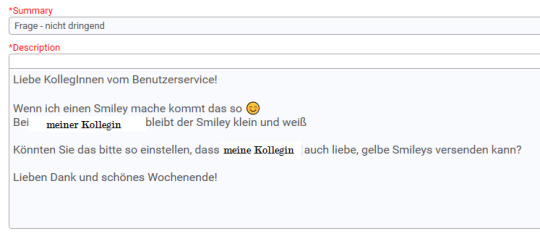
Image Description and Translation Summary Question - not urgent Description Dear colleagues of the support team! When I write a Smiley it looks like this ☺️ When my colleague writes one, the Smiley is small and white. Can you please adjust it, so my colleauge can also send cute, yellow Smileys? Thank you and have a nice weekend!
#working in IT support#Do I get paid?#yes#do I get paid enough to deal with this?#still questionable#it work#it support
5 notes
·
View notes
Text
Teamviewer Error Connection Blocked After Timeout
Teamviewer Error Connection Blocked After Timeout Update
Teamviewer Error Connection Blocked After Timeout Video
If you have heavy usage, connect to any computers on a business network or business internet connection or from a business network or business internet connection/Server OS/VPN/Virtual Machines, or a licensed version of the software on either network, it will detect that and pop up Commercial Use Suspected (or one of their other detection and message types). I never use teamviewer for any commercial application, never access teamviewer from any work IP address, and never install teamviewer on a business owned device. Thirty seconds into that five minutes teamviewer closed the connection and will not allow a reconnection until N+2 minutes from now, where N is whatever time right now is.

Has your usage of TeamViewer been limited?
When TeamViewer limits your connections, commercial usage is suspected. In case commercial use has been falsely suspected, we will help you get back on track.
TeamViewer is free for personal use when helping family and friends, without receiving any financial compensation.
Using TeamViewer for your business or profession – including accessing your home computer from work or connecting to a Windows Server operating system – or for any purpose for which you directly or indirectly receive compensation constitutes commercial use and requires subscription license in accordance with the End User License Agreement.
Teamviewer Error Connection Blocked After Timeout Update
Teamviewer is the popular choice for remote access software right now, with many home and businesses depending on it running smoothly at all times to help manage day to day matters.
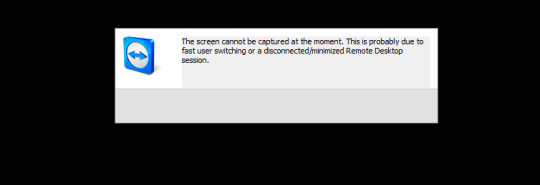
At times though, the Teamviewer website can have problems and we’ve seen recently hundreds of users experiencing Teamviewer connection problems with errors popping up at the worst time.
Teamviewer Error Connection Blocked After Timeout Video
Is Teamviewer down on Wednesday August 11, 2021 right now for you? Give us your status below and let us know which area you are in so we can determine how widespread it is when Teamviewer outages occur.

Look out for updates in the comments section if there is a global Teamviewer outage today and find out from other Teamviewer users if service is down.
1 note
·
View note