We provide you best and professional Auto diagnostic Tool,ECU chip Tuning ,Launch X431,Autel scanner,Car key programmer,and Locksmith Toolwhatsapp:+86 159 7293 3706 Site:www.eobdtool.co.uk
Don't wanna be here? Send us removal request.
Text
FormulaFlash Update:Added DTC OFF Database for BMW MEV17XX EDC17CXX MERCEDES ME9.7/ MED9.7
FormulaFlash ECU Programmer will release the new DTC OFF Database upgrade on the ECU Data Cloud Processing Platform on July 12, 2025. BMW MINI, HYUNDAI, LAND ROVER, and MERCEDES-BENZ Bosch series ECU models will be added.

CONTENTS OF THIS UPGRADE
BMW MINI:
MEVD17.X.X / MEV17.X.X
EDC17CXX / EDC17CPXX
ME9 / ME9.X / MEV9.X
HYUNDAI CONTINENTAL:
SIMK-31 / 41 / 43 / 47
SIM2K-140 / 141 / 143 / 341
SIM2K-240 / 241 / 242 / 245
SIM2K-250 / 251 / 253 / 258 / 259
SIM2K-260 / 261
LAND ROVER BOSCH:
EDC17CPXX
MERCEDES-BENZ BOSCH SERIES:
ME9.7
MED9.7
ME17.7.X
MED17.7
EDC17C43
EDC17C66
EDC17CP01
EDC17CP10
EDC17CP46
EDC17CP57
UPGRADE NOTICE
GPF, DPF, OPF, EGR, EVAP, and AdBlue are under testing, will be available to users in the next version. Stay tuned!
0 notes
Text
How to Active VAG SGW License (1-Year) for Launch X431 Tool?
Currently, the Launch VAG SGW License (1-Year) is available for purchase in two ways: via Standalone License or European SGW Function License Package. Both options are available in the Mall—no renewal card required. The compatible device and regions are different. Check the details below.
Method 1: Purchase VAG SGW License (1-Year) Alone
Price:
$299 (tax is not included)
Payment:
Via Paypal
Supportedregions:
Available in most countries (excluding some European countries, Spain, Portugal, USA, Canada, China mainland, Syria, Russia, Belarus, and North Korea)
Compatible devices:
Launch X431 PAD series:
X431 PAD V, PAD VII, PAD9 LINK
Launch X431 PRO series:
X431 PRO5 SmartLink, PRO3S+ Elite, PRO3S+ SmartLink HD, PRO3 V+ Elite, PRO3 ACE, PRO3 APEX, PRO STAR, PRO Elite, PROS Elite, PRO DYNO, PROS V5.0, PRO TT, etc
Launch CRP919 BT series:
X431 CRP919EBT, CRP919XBT
Purchase method:
Navigate to Mall-> Other Goods-> VAG SGW


Method 2: Purchase European SGW Function License
It divides into SGW Function License (European region only) and SGW Function License (Non-European region only).
For European users, the license package is $1151 includes Mercedes-Benz, FCA & Maserati, Renault & Dacia and VAG one year license. But for non-European users, the license package is $899 without the Mercedes-Benz gateway license.
Two license packages only apply to the X431 tool with SmartLink C.
Launch X431 PAD V Elite
Launch X431 PAD VII Elite
Launch X431 PRO5 SmartLink
Launch X431 PRO3S+ Elite
Launch X431 PRO3 V+ Elite
Learn more:
0 notes
Text
CGDI A2 V018 Update: Added VW NEC+95320_873B (H51/H52) Anti-theft Matching
CGDI A2 released a new update (V018). It added Anti-theft Matching function for Volkswagen NEC+95320_873B (H51/H52), etc. Upgrade your tool now to unlock the new functionalities and car models.

Newly Added Features & Coverage:
1.Volkswagen Security Enhancements
Anti-theft matching function for:
Volkswagen NEC+95320_873B (H51/H52)
2.Geely Group Vehicle Support
New Functions:
4-digit password reading (Geely)
Anti-theft matching for:
Panda Mini
Geometry E (FireFly), EX3 (Kung Fu Cow), G3, M6
Livan 7, 9, X3 PRO
Maple leaf 30X, 60S, 80V, X3 PRO
CaoCao 60
Radar RD5, RD6
3.BAIC Series Expansion
Covers 5 sub-models:
Saab, Huansu, Jeep, Weiwang, EV
4.FAW Series Support
Covers 2 sub-models:
Weizhi, Junpai
5.ZNA Series Coverage
Includes common models:
Shuaike, Ruiqi, Paladin
0 notes
Text
2025 XirDecoder DTC Chip Tuning Software FAQ
Xir Decoder is a cutting-edge software platform designed for professional automotive chip tuning. With an extensive database of over 130,000 files, it delivers unmatched performance optimization for modern vehicles.
Comprehensive Tuning Solutions
Stage 1 to Stage 3 tuning
DPF/EGR/AdBlue deactivation
Launch Control & more
Exclusive GEARBOX + ECU solutions – Features unavailable in any other software
Seamless & Secure Access
No dongle required – License instantly activated and linked to your computer
Automatic delivery – Software sent via email immediately after payment
Quick activation – Generate a license key on first launch, then submit it with your company details for instant access
Flexible Upgrades & Renewals
Upgrade anytime – Pay the difference to unlock higher-tier packages (contact us via email)
Annual renewal – Maintain access by renewing your license yearly (account deactivation applies if unpaid)



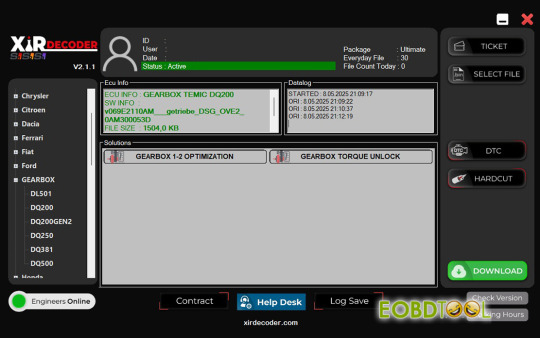

How Xir Decoder Works?
Complete Mappacks
The system instantly recognizes your file and performs a 100% accurate server match, automatically generating your optimized file using DAMOS packages and your selected tuning solution.
All Solutions at Your Fingertips
Access hundreds of thousands of pre-mapped solutions with AI-powered automation—no manual searching required. Enjoy instant, guaranteed results every time.
AI-Powered Developer Mode
Simply check a box to apply AI-optimized solutions for supported ECUs. If an ECU isn’t recognized, our engineers manually process and add it to the database—saving you time and effort.
Xir Academy Priority Support (Standard & Ultimate Users)
For files not in the database, our experts deliver a custom solution within 1 hour. This ensures you can service any vehicle, even those outside the standard database, without delays.
Restore Original Files
Revert any modified vehicle software back to its original factory map with a single click, ensuring compatibility and unlocking new tuning possibilities.
Dedicated Fast Support
Standard and Ultimate users receive priority solutions within 1 hour for unmatched files. Our engineers prepare and upload custom files directly to your system, guaranteeing seamless service for all vehicles.
Price List:
Xir Decoder basic version is €499 (1st/year)
Xir Decoder standard version is€999 (1st/year)- Recommended
Xir Decoder Ultimate version is €1499 (1st/year)
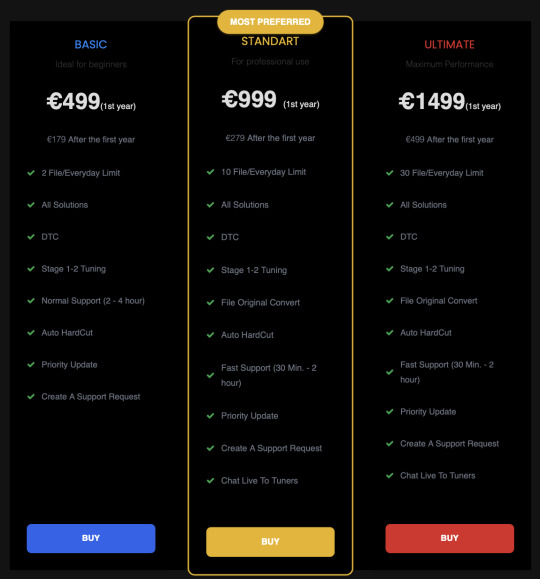
Xir Decoder FAQ:
Activation after payment
How to open a ticket (I installed the ECU but I did not find a solution)
License problem
I want to test
Q1: Activation after payment A: After your payment is completed, you will be sent an email with the download link and the information we need to activate the license. When you reply to this email; then you can start using our software in a very short time.
Q2: How to open a ticket A: If the option you need is not visible, to open a request (create a ticket): 1-Copy the ECU info information of your selected file (in the information section at the top of the software). 2-Click the Help Desk button. 3-Paste the ECU info information and write the options you want (for example: "stage 1 and AdBlue pls"). 4-Send your message. 5-Our engineers will evaluate your message. To follow your ticket, you can see whether your file has been processed in the "Ticket" section in our software after a while. After your ticket is processed, you can upload your file back to our software and perform any action you wish.
Q3: License problem A: Can you please check your internet connection and whether one of the remote access programs is active (our software will not work if one of the remote access programs such as AnyDesk, Teamviewer etc. is active)?
It would also be useful to check your antivirus programs. (Sometimes, while installing some software, they can also install an antivirus program without your knowledge)
If the issue persists after trying these, please let us know.
Q4: I want to test A: Unfortunately, we do not accept files for testing or trial. We hope you will understand this situation as there will be a lot of demand and malicious people will abuse it.
You can check our file quality with the DTC of the "EDC17C46" ECU that we offer for free to check the file quality of our software.
Also you can check the general comments of our users here: https://mhhauto.com/Thread-XirDecoder-%E2%80%93-Stage-1-2-Launch-Control-HardCut-Gearbox-DPF-EGR-SCR-DTC?page=1
As you know, Mhh Auto is a reliable forum site and comments cannot be made with a bot account. All positive and negative comments belong to our real users.
0 notes
Text
APPRO2 Update: Added 5 Daily Remote Calculations for BMW F/G Series
Exciting Update for APP2 APPRO2 Users!
Now, APPRO2 software enables 5 free daily calculations for BMW F/G series dashboards—all done automatically when your PC is online!
How It Works:
✔ Simply ensure your PC has an active internet connection
✔Update your APPRO2 software to the newest version
✔ APPRO2 will process calculations remotely via our server
✔ 5 calculations per day (resets at midnight)


Need More?
If you exceed the daily limit, please contact your dealer for additional calculations.
Enjoy the convenience of self-service dashboard calculations with APPRO2!
0 notes
Text
Land Rover 9HP50 TCM Reading and Writing, VIN Writing on Bench by OBDSTAR DC706
OBDSTAR DC706 and X300 Classic G3 can clone and write VIN for Land Rover 9HP50 TCM by Bench. This guide demonstrates the process using the DC706 ECU Tool as an example.
What you’ll need:
OBDSTAR DC706 main unit
OBDSTAR P004 Adapter
Main Cable
High-Power Stabilized Power Supply
TCM-023 dedicated cable
Land Rover 9HP50 TCM
youtube
0 notes
Text
OBDSTAR G3 Program Benz FBS3 W169 All Keys Lost on Bench
This guide demonstrates the procedure for all keys lost programming on a Mercedes-Benz W169 EIS by bench using OBDSTAR X300 Classic G3 (Key Master G3). Ensure all connections are secure and follow each step carefully to avoid errors.
Preparation:
12V power supply
Main cable
Bench-A V3 Clone Jumper
C4-05
C4-04
OBDSTAR MP001 Programmer
OBDSTAR X300 Classic G3 key programmer
Mercedes-Benz Gateway
Mercedes-Benz W169 EIS
Mercedes-Benz Car Key (Blank BE Key)
youtube
0 notes
Text
Lonsdor K518 Update for TRUMPCHI ROEWE AUTO IMMO Software
Lonsdor released the new software for K518 PRO and other K518 series key programmers on June 30, 2025. It added TRUMPCHI ROEWE GREAT WALL MOTOR GEELY/ENGLON/MAPLE VENUCIA Series ORA update.
Check the details below.
TRUMPCHI\E9\Smart key
TRUMPCHI\Hyper SSR\Smart key
TRUMPCHI\Aion Y PLUS\Smart key
ROEWE\IMMO\i5\2022-\With smart
ROEWE\IMMO\D7
GREAT WALL MOTOR\Great Wall\Poer\Mechanical key
GREAT WALL MOTOR\Haval\H5\Mechanical key\2023-
GEELY/ENGLON/MAPLE\Emgrand\Borui ePro\PEPS
VENUCIA\Select from vehicle\V DD-i\Smart key
VENUCIA\Select from vehicle\T60EV\Smart key
SERES\AITO M5 EV\PEPS
ORA\Catera\2021-\Smart key_type 1(old)
ORA\Black Cat\2021-\Smart key_type 1(old)
0 notes
Text
How to Add BMW BDC2 Key with Launch X431 PAD V or VII?
Good news!!! Launch X431 has extended its BMW G-Chassis BDC2 key programming functionality to the X431 PAD Series (including PAD9 LINK, PAD VII, PAD V…). This powerful feature was previously exclusive to the X431 IMMO Series (IMMO Plus/Elite/PAD/Pro) and is now available across more devices. All require X-Prog3 & MCU3 Adapter to perform this function. No need license!
Here takes Launch X431 PAD9 LINK as an example to show how to add a BMW BDC2 key.
Preparation:
X-431 PAD9 LINK
X-431 X-Prog3
X-431 MCU3 Adapter
BMW G series BDC2 module

Main steps:
Step 1: Connection Setup
Step 2: Data Backup
Step 3: Module Preprocessing
Step 4: Key Reading
Step 5: Key Programming
Step 1: Connection Setup
Connect X-Prog3 in bench mode using MCU3 Adapter
Select: BMW → Main Functions → Anti-Theft Matching → BDC02 IMMO
Step 2: Data Backup
Perform encoding operation → Backup codes

Step 3: Module Preprocessing
Remove BDC2 module shell carefully

Select: Programming Operation → Read-out Preprocessing

Follow on-screen connection instructions:
Connect EEPROM Pin2 (verify no short circuit with Pin3)
Connect MCU Reset (ensure correct identification)
Use USB connection for stable communication
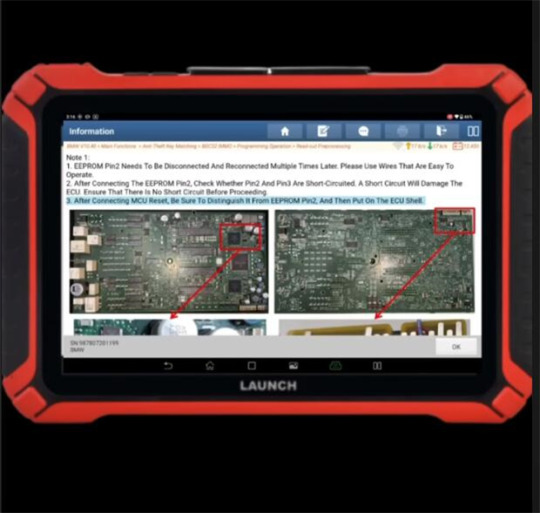

Verify continuity between pins (remove any unintended connections)
Power up MCU3 and connect MCU reset to X431 X-Prog3 (B8)

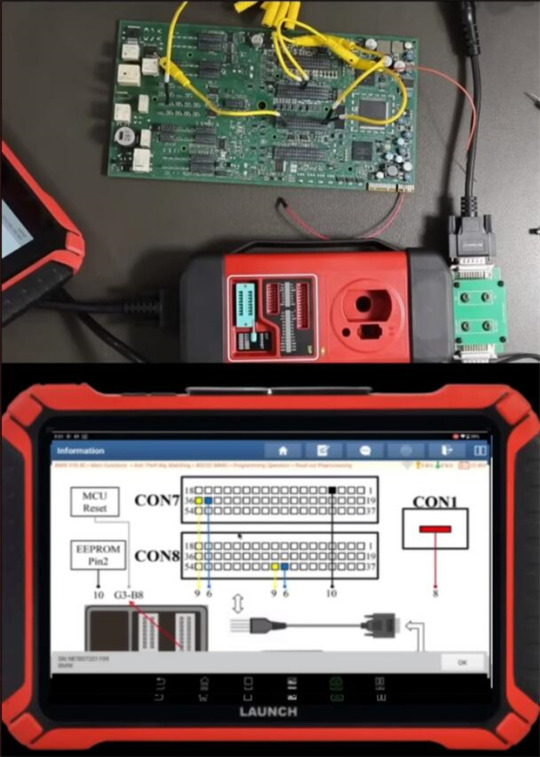
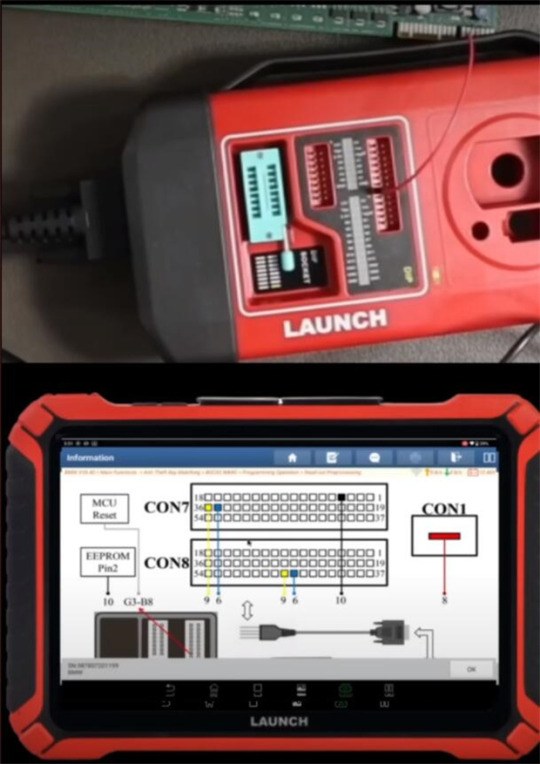
After connection, read the anti-theft data and upgrade ECU
Processing is successful

Restore coding data for the BDC
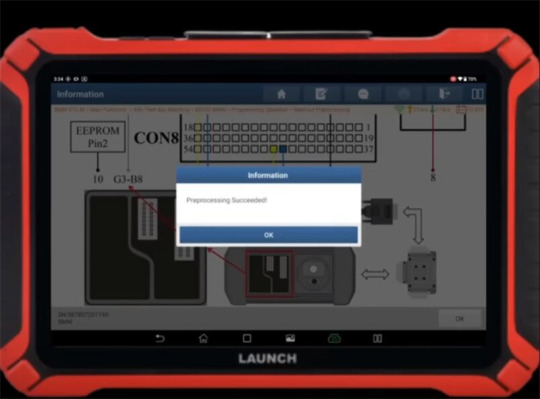
Step 4: Key Reading
Select: Key Operation → Read Original Vehicle Key
Place working key in X-Prog3 coil
Confirm successful data read

Step 5: Key Programming
Select: "Generate Dealer Key"
Choose unused key position
Place new key in X-Prog3 programmer
Complete learning process
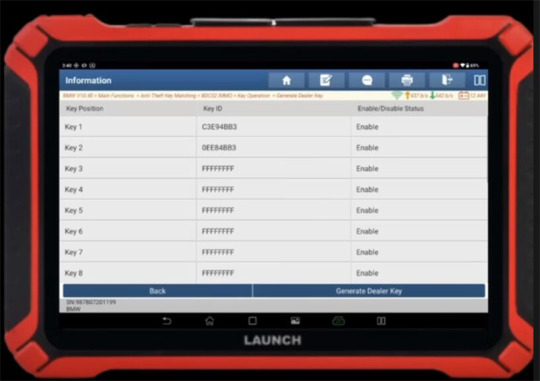
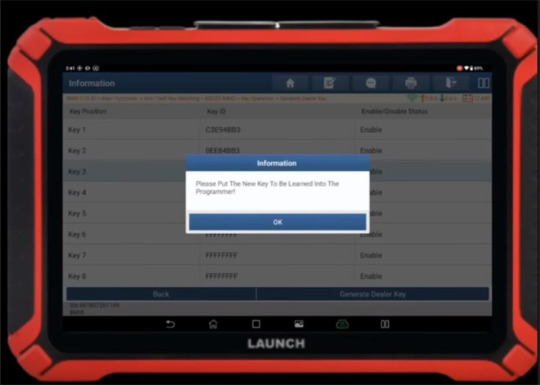
Read also:
0 notes
Text
Xhorse VVDI Key Tool Plus Pad with GODIAG GT115 to Diagnose VW MQB IMMO System
how to diagnose MQB IMMO system by using Xhorse VVDI Key Tool Plus Pad and GODIAG GT115?
youtube
0 notes
Text
Xhorse VVDI2 V7.5.0 Update: Add BMW G Chassis BDC2 Add Key Function
Xhorse has officially launched the newest software V7.5.0 for VVDI2 Key Programmer on June 23, 2025. This update featured enhanced functionality and new vehicle coverage, specially added key function for BMW G-Series BDC2 module.

Free download VVDI2 software V7.5.0
Update details:
2025-6-23
Require firmware V7.5.0
!!!This version require update firmware V7.5.0!!!
===== VAG V7.5.0 =====
Bugfix
===== BMW V7.5.0 =====
Support add key function for BMW G-Series BDC2 type – Require license+BMW-G BDC2 Adapter(coming soon)

Support following list:
5-Series G30 2016/11-2020/06
5-Series G31 2017/03-2020/06
5-Series G38 2017/05-2020/08
6-Series G32 2017/07-2020/06
7-Series G11/G12 2015/07-2019/02
X3 F97 2019/04-2021/07
X3/IX3 G08 2018/05-2021/08
X3 G01 2017/12-2021/07
X4 G02 2018/04-2021/07
X4 F98 2019/04-2021/07
M5 F90 2017/11-2020/06
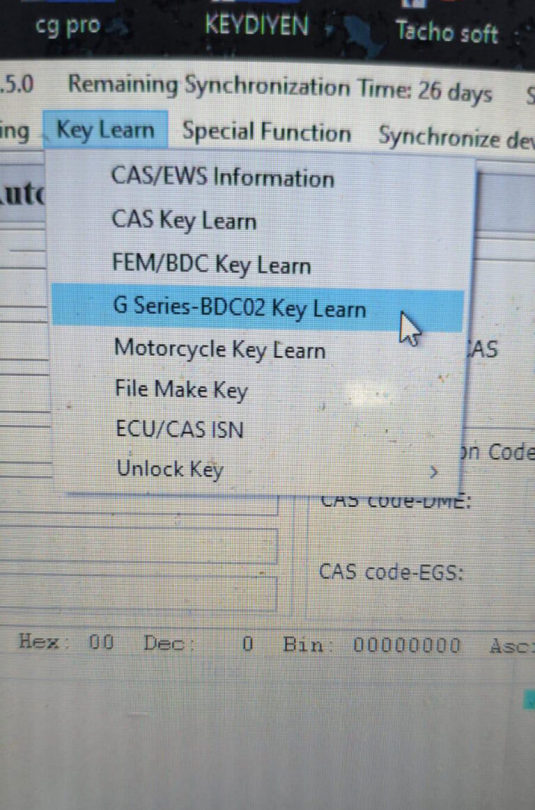

Other update info:
===== Porsche V7.5.0 =====
Bugfix
===== PSA V7.5.0 =====
Bugfix
===== Transponder Programmer V7.5.0 =====
Improvement prepare remote funciton
Immobilizer data tool: Asia->Besturn->B90->STM8 add new type
Bugfix
===== Copy 48 (96 bits) V7.5.0 =====
Bugfix
===== J2534 V7.5.0 =====
Bugfix
===== Online Upate Tool V7.5.0 =====
Bugfix
===== Quick Start V7.5.0 =====
Bugfix
0 notes
Text
Autel IM608 with GODIAG GT115 to Diagnose VW MQB IMMO System
This video will show how to diagnose VW MQB IMMO system by using Autel IM608 and GODIAG GT115?
youtube
0 notes
Text
How to read and write Cadillac T93 TCM Data via bench mode with OBDSTAR DC706 and MP001?
OBDSTAR DC706 Read and Write Cadillac T93 TCM on Bench
youtube
0 notes
Text
CG FC200 Software Update to V1.2.9.2
CG FC200 ECU Programmer released the new software V1.2.9.2 recently. Check the detailed upgrade info below and update your device soon.

FC200 V1.2.9.2 Upgrade detail:
New BMW Coolant Temperature Setting feature added
N13 (MEVD17.2.5)
B38 (MEVD17.2.3/ MEVD17.2.K)
N20 (MEVD17.2.4/ MEVD17.2.9/ MEVD17.2.P)
B48/B58 (MG1CS003)
N55 (MEVD17.2/ MEVD17.2.6/ MEVD17.2.G)
MSV80
MSV90
DTC Off function now supports more vehicle models
BMW: MED17.2, MSV80
Benz: MD1CS006, MED17.7.1, MED17.7.2, MED17.7.3, MED17.7.3.1, MED17.7.5, MED17.7.7
VW-Bosch: MG1CS011, Simos12.1, Simos12.2
Ford-Bosch: EDC17CP65, EDC17CP42
Added support for new ECU models
Wuling:
CONTINENTAL Easy_U2W SPC563xx
CONTINENTAL Easy_U3.6 SPC564xx
Delphi TMxx Series:
DELPHI MT60 TC1766
DELPHI MT62.1 SPC5634
"Three readiness monitors not ready" now supports more ECU types:ME7.5_400、ME7.5_800
Added a toggle for the Checksum Verification feature in the settings menu
Added more ECU types supporting the VIN Modification feature:EDC17CP07、EDC17CP37
Fixed bugs:
-Fixed VIN modification failure issue on MG1CA811
-Optimized VIN modification function for N55
-Improved VIN modification performance for ME17.9.61
0 notes
Text
Yanhua BMW BDC2 Keys Learning Bench Platform Program BMW G Series BDC2 AKL FAQ
Yanhua Mini ACDP/ACDP2 with Module 38 can program BMW BDC2 all keys lost on bench. The
BMW BDC2 Keys Learning Bench Platform is required to work with. Here have collected some frequently asked questions for reference.

Q1: Yanhua ACDP2 support BMW BDC2 All Keys Lost now? Is it true?
A: Yes! It needs Module 38 + BDC2 Keys Learning Bench Platform.
Yanhua Module 3 + B48 Interface Board are also required for DME B48 EEPROM data backup.
Q2: Can the BDC2 Bench Platformwork with other devicesexcept the ACDP host?
A: Yes, it is compatible with other tools that support BDC2 all keys lost.
Q3: How to read a locked ECU?
A: The DME module is not locked, so no special steps are needed.
Q4: Is reading ISN required?
A: No, but you must back up the engine EEPROM data (Step 1) using Yanhua Module 3 and B48 Interface Board. This data is used for Step 6 (Write DME ISN) and Step 7 (Reset EGS EWS).

Q5: Can't read with another device? Is it necessary to have all the adapters for each version of the BMW engine to make the first step (backup coding data)?
A: Use Yanhua Module 3 and B48 interface board to read the EEPROM data of DME B48 SPC5777. You also can use other available devices to read the data.
Q6: Do I need extra modules to do Step 7 (Reset EGS EWS)?
A: Only require the Yanhua BMW BDC2 Keys Learning Bench Platform. Then reinstall BDC2 in the car and reflash via OBD after programming.
Q7: Does it also require parts from a donor vehicle the front left and right antennas? What can the antenna do? Is it necessary?

A: No.
The LF Smart Key Antenna & Remote Control Receiver are used for key functionality (intelligence & remote control) testing.
If you don’t have them, just reinstall BDC2 in the vehicle for testing.
To be continued…
Learn more:
0 notes
Text
Yanhua ACDP2 with BMW BDC2 Keys Learning Bench Platform Support BMW G Chassis BDC2 AKL
Is it possible to use Yanhua ACDP/ACDP2 to do all keys lost for BMW G Chassis BDC2 module?
The answer is YES.
Yanhua Mini ACDP now can support BMW BDC2 all keys lost programming.
It requires Yanhua Module 38, BMW BDC2 Keys Learning Bench Platform, and LF Smart Key Antenna + Remote Control Receiver to work with ACDP device.

Yanhua BMW BDC2 Keys Learning Bench PlatformFunctions:
1.Contains the BMW BDC2 all keys lost authorization
(used with module 38).
2.Key learning on Bench:
Can learn BDC2 keys on the bench without reassembling the BDC2 module back into the car
3.Emergency function test:
Can test the key emergency function to confirm if the key can turn on ignition and verify successful learning
4.Smart antenna & remote control support:
Supports connecting Smart Antennas and Remote Control Receivers to test key remote control and keyless entry functions.
5.Module compatibility:
Supports connecting the BDC2 instrument and DME module
Highlights:
Compatible with any device that supports the BDC2 module.
The interface board replaces manual wiring, which is safe, convenient, simple and efficient.
Menu function path:
BMW-> FEM/BDC-> IMMO/Mileage-> BDC2 ICP+ OBD (F/G Chassis)-> Add Key (All key lost)




Step 1: Backup coding data
Use Yanhua Module 3 and B48 Interface Boardto backup the engine EEPROM data
Step 2: Backup FAFP data
Step 3: Write IMMO data
Step 4: Write coding data
Step 5: Made dealer key
After making the dealer key, turn on the ignition to do key match
Step 6: Write DME ISN
Verify the key can start the car normally, then go to next step
Step 7: Reset EGS EWS
Turn on the ignition, but not start the car
After completing all the above steps, start the car, the key and the vehicle will be normal.

0 notes
Text
CGDI CG100X Update to V1.8.7.0
The newest software of CGDI CG100X Programmer is updated to V1.8.7.0, which adds 15 new dashboard models and 3 read/write functions. Check the details below and update your device soon.

Free download CG100X V1.8.7.0
Update details:
1.The following models are added for dashboard.
Aochi Autocar V6 2020- MPC5606S (SC667545VLU6)
Benenlli Huanglong 300 2019- 24C08
Dayun Pickup V5 2023- 24C64
DongFeng Duolika 2023- 93C66
DongFeng Ruichi EK07S 9S12HY64
Toyota PRIUS 2014-2017- 93A66 (93C66)
Toyota Previa XR50 2012- MB91F060BS
Ford V362 RV 2024- R5F10DSKL
FOTON Oumake S1 130 2020- 24C08
Hanteng E+ 2018- 24C16
HONGQI HQ9 24C32
MAXUS MIFA9 2022- 24C16
Hyundai Kona Electric 93C56
YuJie yogomo 24C02
ChangAn Electric Bus 25LC1024
2.The following models are added for dashboard read-write.
DongFeng HuashenT5 2019- MB96F696R (read write)
MG MG7 2023- 95160 (Dashboard)+95640 (Body)read write
Chery Tiggo 8 2020- 24C16Digital Read-Write
0 notes