#this was just mainly a test for me playing around with picsart
Text






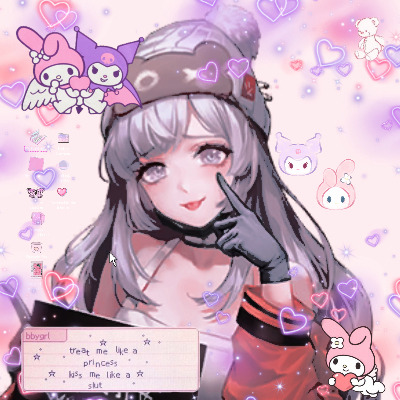
Hella { Path to Nowhere } Icons
Like / Reblog / Credit if use
#💀path to nowhere#path to nowhere#this was just mainly a test for me playing around with picsart#hella#hella path to nowhere#hella icon#icons
55 notes
·
View notes
Note
This is probably a silly question but I am very inept at tech - how do you make the banners for your fics? They look great and it's awesome you're doing for each A.U.gust fic (which, btw, you are KILLING).
Hi! Thank you so much! 💖
This got a bit long sorry!
It’s not a silly question at all! I didn’t really know what I was doing at first and just played around until I got the results I wanted. I mainly use a free app called ‘canva’. You have to sign up for it but most of it is free. (There is a premium version but the basic free version is pretty great.)
Canva has all sorts of different templates including two specifically for tumblr - ‘tumblr banner’ and ‘tumblr graphic’. So you can do all sorts of edits using one of their blank templates or use one of their pre-made ones.
This is what it looks like:
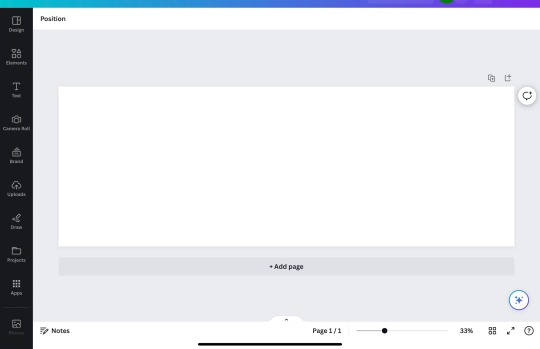
The buttons I use are:
Design - templates you can use. If you like the style of one you can use it and delete the pictures/text but keep the font/style/elements of it.
Elements - all sorts of fun things like shapes, lines, graphics, stickers, frames and lots more
Text - fonts and styles if you want to write something on your banner
Uploads - usually I just screen shot gallavich scenes I want and save them and then upload them to canva. sometimes I google the shameless promo pics because they are quite high quality.

Scrolling down a bit-
Pictures - canva provides a bunch of free images to use
Background - canva provides backgrounds which will automatically fit your template style
Pixabay & Pexels - these come from the Apps section and both have loads of free images to use. There’s a ton of other editing/picture apps but I haven’t explored them.
————
Here’s a little example:

You can add pictures and then play around with different tools, effects, filters. You can also change the size & position and more. There’s an animate option but I’ve never tried that so I don’t know about how to use it.

You can add text and you can add effects to the text.
——-
There’s so much you can do with this app. Much more than I usually do. In terms of the A.U.gust banners, I used a blank tumblr template and chose the font I wanted and then just changed the background picture (all taken from the free images apart from the Gallavich pics which were screen shots) and the words/numbers. So it didn’t take much time as I was just doing a lot of copying and pasting.
————
If I want to get extra fancy, then I sometimes also use a free app called Picsart. Like canva, you have to sign up and there is a premium version but the free version gives you lots of options.
There’s quite a few different editing tools but I mostly use it for effects and masks. So I make my banner or edit in canva, save it and then upload it to Picsart and play around with it.
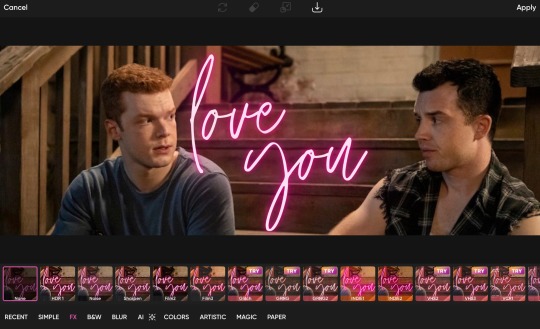
There are so many different effects you can use.
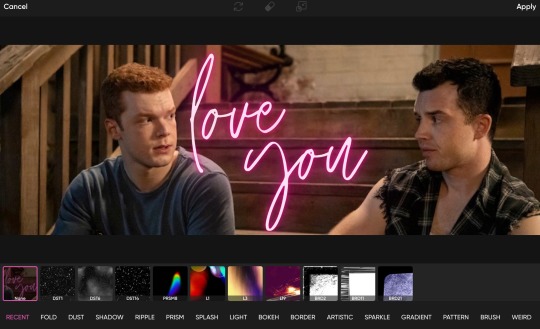
There are loads of masks which can add texture or light to your edit.
————
Hopefully this is helpful? I don’t know how good I am at explaining things 😅 I know it seems a bit complicated but actually, once you play around and test things out - you get the hang of it and it becomes really fun and easy to make edits like this! But please do let me know if you (or anyone else reading this) have any questions! 💖💖💖
31 notes
·
View notes