#tunzadev
Explore tagged Tumblr posts
Text
Installing Nginx, MySQL, PHP (LEMP) Stack on Ubuntu 18.04
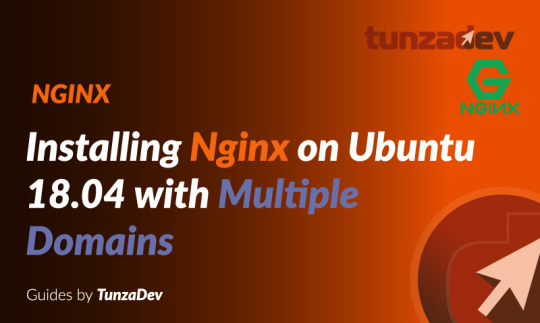
Ubuntu Server 18.04 LTS (TunzaDev) is finally here and is being rolled out across VPS hosts such as DigitalOcean and AWS. In this guide, we will install a LEMP Stack (Nginx, MySQL, PHP) and configure a web server.
Prerequisites
You should use a non-root user account with sudo privileges. Please see the Initial server setup for Ubuntu 18.04 guide for more details.
1. Install Nginx
Let’s begin by updating the package lists and installing Nginx on Ubuntu 18.04. Below we have two commands separated by &&. The first command will update the package lists to ensure you get the latest version and dependencies for Nginx. The second command will then download and install Nginx.
sudo apt update && sudo apt install nginx
Once installed, check to see if the Nginx service is running.
sudo service nginx status
If Nginx is running correctly, you should see a green Active state below.
● nginx.service - A high performance web server and a reverse proxy server Loaded: loaded (/lib/systemd/system/nginx.service; enabled; vendor preset: enabled) Active: active (running) since Wed 2018-05-09 20:42:29 UTC; 2min 39s ago Docs: man:nginx(8) Process: 27688 ExecStart=/usr/sbin/nginx -g daemon on; master_process on; (code=exited, status=0/SUCCESS) Process: 27681 ExecStartPre=/usr/sbin/nginx -t -q -g daemon on; master_process on; (code=exited, status=0/SUCCESS) Main PID: 27693 (nginx) Tasks: 2 (limit: 1153) CGroup: /system.slice/nginx.service ├─27693 nginx: master process /usr/sbin/nginx -g daemon on; master_process on; └─27695 nginx: worker process
You may need to press q to exit the service status.
2. Configure Firewall
If you haven’t already done so, it is recommended that you enable the ufw firewall and add a rule for Nginx. Before enabling ufw firewall, make sure you add a rule for SSH, otherwise you may get locked out of your server if you’re connected remotely.
sudo ufw allow OpenSSH
If you get an error “ERROR: could find a profile matching openSSH”, this probably means you are not configuring the server remotely and can ignore it.
Now add a rule for Nginx.
sudo ufw allow 'Nginx HTTP'
Rule added Rule added (v6)
Enable ufw firewall.
sudo ufw enable
Press y when asked to proceed.
Now check the firewall status.
sudo ufw status
Status: active To Action From -- ------ ---- OpenSSH ALLOW Anywhere Nginx HTTP ALLOW Anywhere OpenSSH (v6) ALLOW Anywhere (v6) Nginx HTTP (v6) ALLOW Anywhere (v6)
That’s it! Your Nginx web server on Ubuntu 18.04 should now be ready.
3. Test Nginx
Go to your web browser and visit your domain or IP. If you don’t have a domain name yet and don’t know your IP, you can find out with:
sudo ifconfig | grep -Eo 'inet (addr:)?([0-9]*\.){3}[0-9]*' | grep -Eo '([0-9]*\.){3}[0-9]*' | grep -v '127.0.0.1'
You can find this Nginx default welcome page in the document root directory /var/www/html. To edit this file in nano text editor:
sudo nano /var/www/html/index.nginx-debian.html
To save and close nano, press CTRL + X and then press y and ENTER to save changes.
Your Nginx web server is ready to go! You can now add your own html files and images the the /var/www/html directory as you please.
However, you should acquaint yourself with and set up at least one Server Block for Nginx as most of our Ubuntu 18.04 guides are written with Server Blocks in mind. Please see article Installing Nginx on Ubuntu 18.04 with Multiple Domains. Server Blocks allow you to host multiple web sites/domains on one server. Even if you only ever intend on hosting one website or one domain, it’s still a good idea to configure at least one Server Block.
If you don’t want to set up Server Blocks, continue to the next step to set up MySQL.
4. Install MySQL
Let’s begin by updating the package lists and installing MySQL on Ubuntu 18.04. Below we have two commands separated by &&. The first command will update the package lists to ensure you get the latest version and dependencies for MySQL. The second command will then download and install MySQL.
sudo apt update && sudo apt install mysql-server
Press y and ENTER when prompted to install the MySQL package.
Once the package installer has finished, we can check to see if the MySQL service is running.
sudo service mysql status
If running, you will see a green Active status like below.
● mysql.service - MySQL Community Server Loaded: loaded (/lib/systemd/system/mysql.service; enabled; vendor preset: enabled) Active: active (running) since since Wed 2018-05-09 21:10:24 UTC; 16s ago Main PID: 30545 (mysqld) Tasks: 27 (limit: 1153) CGroup: /system.slice/mysql.service └─30545 /usr/sbin/mysqld --daemonize --pid-file=/run/mysqld/mysqld.pid
You may need to press q to exit the service status.
5. Configure MySQL Security
You should now run mysql_secure_installation to configure security for your MySQL server.
sudo mysql_secure_installation
If you created a root password in Step 1, you may be prompted to enter it here. Otherwise you will be asked to create one. (Generate a password here)
You will be asked if you want to set up the Validate Password Plugin. It’s not really necessary unless you want to enforce strict password policies for some reason.
Securing the MySQL server deployment. Connecting to MySQL using a blank password. VALIDATE PASSWORD PLUGIN can be used to test passwords and improve security. It checks the strength of password and allows the users to set only those passwords which are secure enough. Would you like to setup VALIDATE PASSWORD plugin? Press y|Y for Yes, any other key for No:
Press n and ENTER here if you don’t want to set up the validate password plugin.
Please set the password for root here. New password: Re-enter new password:
If you didn’t create a root password in Step 1, you must now create one here.
Generate a strong password and enter it. Note that when you enter passwords in Linux, nothing will show as you are typing (no stars or dots).
By default, a MySQL installation has an anonymous user, allowing anyone to log into MySQL without having to have a user account created for them. This is intended only for testing, and to make the installation go a bit smoother. You should remove them before moving into a production environment. Remove anonymous users? (Press y|Y for Yes, any other key for No) :
Press y and ENTER to remove anonymous users.
Normally, root should only be allowed to connect from 'localhost'. This ensures that someone cannot guess at the root password from the network. Disallow root login remotely? (Press y|Y for Yes, any other key for No) :
Press y and ENTER to disallow root login remotely. This will prevent bots and hackers from trying to guess the root password.
By default, MySQL comes with a database named 'test' that anyone can access. This is also intended only for testing, and should be removed before moving into a production environment. Remove test database and access to it? (Press y|Y for Yes, any other key for No) :
Press y and ENTER to remove the test database.
Reloading the privilege tables will ensure that all changes made so far will take effect immediately. Reload privilege tables now? (Press y|Y for Yes, any other key for No) :
Press y and ENTER to reload the privilege tables.
All done!
As a test, you can log into the MySQL server and run the version command.
sudo mysqladmin -p -u root version
Enter the MySQL root password you created earlier and you should see the following:
mysqladmin Ver 8.42 Distrib 5.7.22, for Linux on x86_64 Copyright (c) 2000, 2018, Oracle and/or its affiliates. All rights reserved. Oracle is a registered trademark of Oracle Corporation and/or its affiliates. Other names may be trademarks of their respective owners. Server version 5.7.22-0ubuntu18.04.1 Protocol version 10 Connection Localhost via UNIX socket UNIX socket /var/run/mysqld/mysqld.sock Uptime: 4 min 28 sec Threads: 1 Questions: 15 Slow queries: 0 Opens: 113 Flush tables: 1 Open tables: 106 Queries per second avg: 0.055
You have now successfully installed and configured MySQL for Ubuntu 18.04! Continue to the next step to install PHP.
6. Install PHP
Unlike Apache, Nginx does not contain native PHP processing. For that we have to install PHP-FPM (FastCGI Process Manager). FPM is an alternative PHP FastCGI implementation with some additional features useful for heavy-loaded sites.
Let’s begin by updating the package lists and installing PHP-FPM on Ubuntu 18.04. We will also install php-mysql to allow PHP to communicate with the MySQL database. Below we have two commands separated by &&. The first command will update the package lists to ensure you get the latest version and dependencies for PHP-FPM and php-mysql. The second command will then download and install PHP-FPM and php-mysql. Press y and ENTER when asked to continue.
sudo apt update && sudo apt install php-fpm php-mysql
Once installed, check the PHP version.
php --version
If PHP was installed correctly, you should see something similar to below.
PHP 7.2.3-1ubuntu1 (cli) (built: Mar 14 2018 22:03:58) ( NTS ) Copyright (c) 1997-2018 The PHP Group Zend Engine v3.2.0, Copyright (c) 1998-2018 Zend Technologies with Zend OPcache v7.2.3-1ubuntu1, Copyright (c) 1999-2018, by Zend Technologies
Above we are using PHP version 7.2, though this may be a later version for you.
Depending on what version of Nginx and PHP you install, you may need to manually configure the location of the PHP socket that Nginx will connect to.
List the contents for the directory /var/run/php/
ls /var/run/php/
You should see a few entries here.
php7.2-fpm.pid php7.2-fpm.sock
Above we can see the socket is called php7.2-fpm.sock. Remember this as you may need it for the next step.
7. Configure Nginx for PHP
We now need to make some changes to our Nginx server block.
The location of the server block may vary depending on your setup. By default, it is located in /etc/nginx/sites-available/default.
However, if you have previously set up custom server blocks for multiple domains in one of our previous guides, you will need to add the PHP directives to each server block separately. A typical custom server block file location would be /etc/nginx/sites-available/mytest1.com.
For the moment, we will assume you are using the default. Edit the file in nano.
sudo nano /etc/nginx/sites-available/default
Press CTRL + W and search for index.html.
Now add index.php before index.html
/etc/nginx/sites-available/default
index index.php index.html index.htm index.nginx-debian.html;
Press CTRL + W and search for the line server_name.
Enter your server’s IP here or domain name if you have one.
/etc/nginx/sites-available/default
server_name YOUR_DOMAIN_OR_IP_HERE;
Press CTRL + W and search for the line location ~ \.php.
You will need to uncomment some lines here by removing the # signs before the lines marked in red below.
Also ensure value for fastcgi_pass socket path is correct. For example, if you installed PHP version 7.2, the socket should be: /var/run/php/php7.2-fpm.sock
If you are unsure which socket to use here, exit out of nano and run ls /var/run/php/
/etc/nginx/sites-available/default
... location ~ \.php$ { include snippets/fastcgi-php.conf; # # # With php-fpm (or other unix sockets): fastcgi_pass unix:/var/run/php/php7.2-fpm.sock; # # With php-cgi (or other tcp sockets): # fastcgi_pass 127.0.0.1:9000; } ...
Once you’ve made the necessary changes, save and close (Press CTRL + X, then press y and ENTER to confirm save)
Now check the config file to make sure there are no syntax errors. Any errors could crash the web server on restart.
sudo nginx -t
nginx: the configuration file /etc/nginx/nginx.conf syntax is ok nginx: configuration file /etc/nginx/nginx.conf test is successful
If no errors, you can reload the Nginx config.
sudo service nginx reload
8. Test PHP
To see if PHP is working correctly on Ubuntu 18.04, let’s a create a new PHP file called info.php in the document root directory. By default, this is located in /var/www/html/, or if you set up multiple domains in a previous guide, it may be located in somewhere like /var/www/mytest1.com/public_html
Once you have the correct document root directory, use the nano text editor to create a new file info.php
sudo nano /var/www/html/info.php
Type or paste the following code into the new file. (if you’re using PuTTY for Windows, right-click to paste)
/var/www/html/info.php
Save and close (Press CTRL + X, then press y and ENTER to confirm save)
You can now view this page in your web browser by visiting your server’s domain name or public IP address followed by /info.php: http://your_domain_or_IP/info.php
phpinfo() outputs a large amount of information about the current state of PHP. This includes information about PHP compilation options and extensions, the PHP version and server information.
You have now successfully installed PHP-FPM for Nginx on Ubuntu 18.04 LTS (Bionic Beaver).
Make sure to delete info.php as it contains information about the web server that could be useful to attackers.
sudo rm /var/www/html/info.php
What Next?
Now that your Ubuntu 18.04 LEMP web server is up and running, you may want to install phpMyAdmin so you can manage your MySQL server.
Installing phpMyAdmin for Nginx on Ubuntu 18.04
To set up a free SSL cert for your domain:
Configuring Let’s Encrypt SSL Cert for Nginx on Ubuntu 18.04
You may want to install and configure an FTP server
Installing an FTP server with vsftpd (Ubuntu 18.04)
We also have several other articles relating to the day-to-day management of your Ubuntu 18.04 LEMP server
Hey champ! - You’re all done!
Feel free to ask me any questions in the comments below.
Let me know in the comments if this helped. Follow Us on - Twitter - Facebook - YouTube.
1 note
·
View note
Text
Social Bookmarking Sites Ultimate Guide for 2020
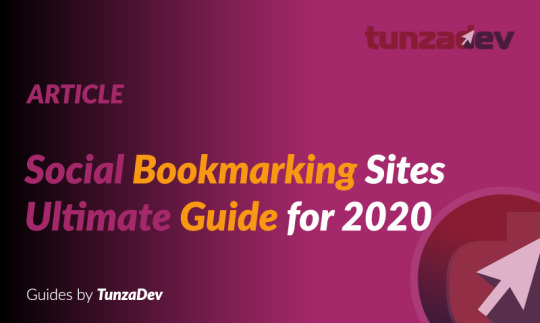
Social Bookmarking Sites Ultimate Guide for 2020 (TunzaDev). One of the most ignored yet easiest link building and blog promotion strategies is bookmarking in SEO. If you’re looking for the best guide around social bookmarking sites list in 2020, you’re in the right place.
1. StumbleUpon 946170 Sign Up Now
2. Reddit 9718 Sign Up Now
3. Pinterest 9877 Sign Up Now
4. Diigo 9215,008 Sign Up Now
5. Digg 942246 Sign Up Now
6. Slashdot 922121 Sign Up Now
7. Pocket 92767 Sign Up Now
8. We Heart It 972595 Sign Up Now
9. Folkd 8774,222 Sign Up Now
10. Scoop.it 921561 Sign Up Now
11. Dribbble 92946 Sign Up Now
12. BizSugar 68134,564 Sign Up Now
13. Fark 806295 Sign Up Now
What is Social Bookmarking?
Social bookmarking sites are those sites which store people’s bookmarks online. These bookmarks usually include links, images, videos and so on and they provide a way for people to store, organize, search and manage bookmarks easily.
The whole idea behind social bookmarking is simple: people “bookmark” something from their own sites or that they have seen on the internet so anyone can publicly access that information at anytime they want.
The great thing about using social bookmarking is that the links that come from them are usually treated as qualified links which actually help you with your overall website’s backlink profile.
So if you’re a blogger or an SEO who’s looking for the easiest yet effective way to build links for your site, you should definitely give a try to social bookmarking websites.
Popular 13 Social Bookmarking Sites List for 2020 [with DA & Alexa Rank]
There are literally hundreds of bookmarking sites out there and most of them are not really effective. So if you’re wondering about the most popular social bookmarking sites list for 2020, here are few of them along with their DA and Alexa metrics.
StumbleUpon is now known as Mix (DA: 94, Alexa rank: 6170)
Reddit (DA: 97, Alexa rank: 18)
Pinterest (DA: 98, Alexa rank: 77)
Diigo (DA: 92, Alexa rank: 15,008)
Digg (DA: 94, Alexa rank: 2246)
Slashdot (DA: 92, Alexa rank: 2121)
Pocket (DA: 92 Alexa rank: 767)
We Heart It (DA: 97 Alexa rank: 2595)
Folkd (DA: 87, Alexa rank: 74,222)
Scoop.it (DA: 92 Alexa rank: 1561)
Dribbble (DA: 92 Alexa rank: 946)
BizSugar (DA: 68 Alexa rank: 134,564)
Fark (DA: 80 Alexa rank: 6295)
Let’s now talk about each one of the above mentioned social bookmarking networks briefly so you’ll have a better idea about them.
1. StumbleUpon (now known as Mix)
StumbleUpon is one of the most popular bookmarking sites which is now known as Mix which currently has a DA: 94, Alexa rank: 6170, so it’s definitely a great platform to submit all your latest links. You can use either Gmail, Facebook or twitter credential to sign up for Mix and it’s completely free to use. From videos to photos and a ton of useful stories on a wide range of topics, you can use Mix to find almost anything on the internet that’s newsworthy.
2. Reddit
Reddit is often known as the face of the Internet which currently has over 330 million active users and it has a great DA: 97 and Alexa rank: 18. People from over 217 countries are using Reddit where you can find a ton of useful threads and communities to connect with other people and share your latest posts. Reddit was founded back in 2005 where you can submit various forms of content to the site including links, text posts, and images and others will upvote if they like your content. If your content gets more upvotes, you can draw more eyeballs to read your content.
3. Pinterest
Pinterest is a different type of bookmarking site among all from this list which mainly uses image and infographics type of content to attract people around the world which has the highest DA of 98 and Alexa rank: 77. If you’re submitting on Pinterest, make sure to add as many images, screenshots and if possible infographics within your blog posts for best results. You can use tools like Canva, Photoshop etc to easily create appealing images, infographics to use within your blog.
4. Diigo
Diigo is another incredible source for bookmarking all your latest blog post links and also allows you to bookmark any number of pages or links of your site which has a great DA of 92 with the Alexa rank: 15,008 which makes it worth giving a try. The best part about using Diigo is that you can also use it for information storing such as you can easily highlight any part of a website’s page and attach sticky notes to specific highlights for easy access later.
5. Digg
The mission of Digg bookmarking site is to help people all over the world to discover places and topics where they can be themselves. Currently, Digg has a DA of 94 and Alexa rank of 2246 and also it has got a great community of users throughout the world. Digg is also a great online resource where you can find information related to almost any topic such as science, trending political issues, entertainment, viral Internet-related stuff and so on.
6. Slashdot
With Slashdot having domain authority of 92, and Alexa rank of 2121, it is one of the less known and high authority bookmarking sites which is worth adding to your list where you can add and submit all your latest blog entries for free. The #1 reason most people use this site is that it includes the latest news stories on science, technology, and politics that are submitted by users all around the world and moderated by a team of editing experts which makes it less spammy.
7. Pocket
Pocket currently has a great DA: 92 with an Alexa rank of 767 and it is previously known as Read It Later where you can not only post links as a part of bookmarking but you can also use to read later all the links that you come across the web. It’s simply an application for managing a reading list of articles from the Internet, that you can use from your laptop, iOS devices or androids. Not only that, it allows you to save all of your links i.e bookmarks offline so you can read anytime you want even when your wifi is weak or offline.
8. We Heart It
For most users, ‘We Heart It’ sounds like a new bookmarking site but is one of the oldest sites which was launched way back in 2008 and it describes the platform as a “home for your inspiration and organize everything at one place that you find interesting online” which has a stunning DA: 97 and Alexa rank of 2595. If you’re still wondering what it is all about, just like Pinterest, it’s also an image sharing platform where you can share all your images and image-based links that you can share it with friends and worldwide audience.
9. Folkd
Folkd allows you to bookmark all of your site links for free and it also allows you to find out what others in your network are bookmarking which has a DA of 87 and Alexa rank: 74,222. Folkd is widely used by all kinds of bloggers and marketers around the world as the community is filled mostly with marketing, blogging, SEO related stuff. So if you’re into any of such industries to submit your latest blog posts links, Folkd is a great choice for you.
10. Scoop.it
Scoop.it is a unique site when compared to other bookmarking sites in the list. In fact, it allows you to curate all the links on any site through your user id which has a DA of 92 and Alexa rank of 1561. Since it’s a content curation publishing network, you can use it as a bookmarking site where you can not only publish other links but also submit your own blog post URLs to get quality links and more exposure to your content and is completely free to use.
11. Dribbble
Dribbble has a domain authority of 92 and has an Alexa rank of 946 which is considered as one of the best platforms where you can discover lots of user-made artwork. So if you’re someone who’s into graphic design, web design, illustration, photography, and other creative areas and looking for ways to promote your work along with the blog post links, this platform is exclusively for you.
12. BizSugar
BizSugar can be used as a social bookmarking site, blogging forum and an online community where you can both submit your latest blog posts and also discover wide range of topics on the web which has a DA: 68 and Alexa rank: 134,564. If you’re into a small business or running an eCommerce store or just looking to get updates around blogging, SEO, marketing related stuff, BizSugar is a great platform for you where you can also connect with like-minded bloggers.
13. Fark
Fark is used by millions of people worldwide to find a ton of stuff related to humor, news, latest trends and so on which has a very good domain authority of 80 along with the Alexa rank of 6295. Fark allows you to submit your blog entries, discover interesting stuff on the internet, get in touch with other community members and also allows you to comment on others posts that you find interesting.
Why Do We Need Social Bookmarking Sites
Most people have a common question: is social bookmarking still relevant in 2020? Yes, it is as bookmarking is still one of the major factor which works extremely great for SEO.
Whether you know it or not search engines like Google, Yahoo, etc wants to give highly relevant, fresh and updated results to the users and bookmarking sites like Digg, StumbleUpon, Reddit, etc provide the exact stuff.
In a nutshell, these bookmarking sites help you go viral online, increase traffic, build your online brand and improve your overall search rankings. So if you want to get a boost in your backlink profile, organic reach and improvement in your search rankings, make sure to start using social sharing sites.
Pros and cons of Social Sharing sites
Let’s now discuss about the pros and cons of using social sharing (Bookmarking) sites in 2020 and beyond.
Here are some of the pros of using these sites:
It is great for bringing more traffic from relevant people as most people who go through such bookmarking sites usually seek information around their interested topics
The #1 reason most bloggers use these sites is for building links as most of these bookmarking sites are free to sign up and you can post your blog post links without any moderation and they will go live on their platforms almost instantly which makes it easier to generate links for your site
These sites create a ton of exposure to your content because you’ll be bookmarking your own links forever so they get you more eyeballs to read your stuff
Social bookmarking is NOT a black hat SEO technique, it’s purely considered as white hat SEO technique which is great for your site’s SEO if done carefully
These sites help you with your sites indexing. When you post across such bookmarking sites, search engine crawlers quickly index your latest posts which is great in terms of SEO
Last but not least, social bookmarking is the easiest thing to do. Just sign up, login to your account, submit your links and you’re job is done!
Here are some of the cons of using these sites:
The traffic coming from most of these sites is mostly useless as majority of the people for example coming from sites like Digg click on your link, skim through your content and exit your site without clicking on any other pages of your site. This actually often leads to higher bounce rates and lesser dwell time which can hurt your overall website’s SEO in the long run.
There are hundreds of these sites that lets you post your links but most of them are of low quality. By using such sites, you’re actually hurting your site’s SEO, so it’s better you stick to only few sites with high authority (you can check few quality DA bookmarking sites above)
If you’re not careful and posting almost every blog post you share with the same title and meta description on all the bookmarking sites, it can hurt you more than help. So make sure to add unique titles and descriptions.
Can Social Bookmarking webites Help You With Traffic And SEO?
If you’re still wondering about how you can use these sites to get more traffic and improve your SERP results in SEO, just read on.
How to drive traffic from bookmarking sites
If you’re curious to use these bookmarking sites to drive traffic to your sites, here’s ONE tip that you always need to remember: be SOCIAL.
Most people use social bookmarking websites just for the sake of posting links. They forget the basic thing that they are meant for social interaction.
So if you’re using these sites to increase your website traffic, you need to be social. Here are few way you can do that to bring more visitors to your site.
Be generous in promoting others
Communicate with other people
Promote interesting and useful content
In a nutshell, if you want to drive traffic from these sites, you need to focus on others instead of self-promotion. That’s when other people will also reciprocate the same by sharing, upvoting and linking back to your content which will get better results in generating more traffic.
The impact of bookmarking for SEO: Is it good or bad?
Many people have a common question that whether social bookmarking is still relevant or not. Whether bookmarking is good for SEO or not. Let me tell you one thing that, most of the top DA bookmarking sites are good to go.
Just make sure NOT to use too many bookmarking sites which are filled with spammy links, it’s better to avoid submitting your links and bookmarks on such sites if you want to stay safe from all the future algorithm updates from Google. So they are not toxic if you’re following the right strategy which is mentioned below.
The 5 steps social bookmarking strategy
If you’re interesting in bookmarking your latest blog posts to get more exposure to your content and build quality links, use this 5 step bookmarking strategy that works like a charm.
1. Don’t just submit links, connect with other people
The biggest mistake most people make while bookmarking online is they simply submit their blog post links and do nothing else. That’s a BIG mistake if you want to get traffic and SEO benefits.
You need to be social, you need to be engaging with other bloggers or people who are sharing similar stuff as you and you need to cross promotions in order to get best results using these sites.
If you’re using these sites only to post links, you’re not going to get anything. It’s as simple as that.
2. Promote others as well
The best part about using bookmarking sites is you’ll find a ton of links, articles, videos and excellent content ideas from other users worldwide. So you get a chance to interact with them and to promote their content using your profiles.
You can share, comment, upvote or even link to their best links to promote other people. That way you can quickly build rapport with others which can be later useful for you in terms of getting traffic, links and leads.
3. Analyse which content will perform best
This is the most important thing you need to always remember: you need to find out which content works great for which bookmarking site.
Not all bookmarking sites are the same as few sites prefer images such as Pinterest and few others platforms require controversial topics (such as Reddit) to go viral online. So whatever bookmarking site you’re going to choose to promote your links, make sure to find out what type of content works best.
4. Find out where your niche audience is engaging
One major drawback with bookmarking sites is that they send you mostly unwanted traffic that usually don’t convert. That’s why you need to be extra careful on what platforms you’re going to choose for submitting your links.
If you want to drive highly qualified visitors using these sites, you need to define your target audience so that you can submit your latest posts only on those sites where your target niche audience spend most of their time online.
5. Follow proper social etiquette
Here are some of the most important things you need to remember to get more out of bookmarking in 2020 and beyond.
Always remember ONE important thing: add a unique title and description for every bookmarking site where you’re promoting your links (most of these sites pick up the titles and description automatically when you paste the links, just make sure to remove all of it and add unique titles and description to avoid duplicate content issues)
Use the images, videos or infographics (if any) while sharing your links as most of these platforms allow you to upload images
Always obey the guidelines of the platform where you’re going to promote your links
Always make sure to submit only relevant links to communities and relevant groups across these sites
Last but not least, make sure to upvote, share and comment on other people’s bookmarks if you want to get more engagement on your own links across these sites
Do’s and don’ts of social bookmarking
Here are some of the do’s and don’ts of social bookmarking that you must be aware of.
Do’s of social bookmarking:
Do share your latest blog post URLs on all the above shared top DA bookmarking sites to gain more exposure and attract links.
Choose a proper category and submit your blog post URLs in the most appropriate category while submitting on various bookmarking sites as users can navigate and find the RIGHT content in the right category.
Always make sure to like, share and upvote other people’s social bookmarks and links so you can build a rapport with them which you can later use to get more upvotes and reach for your own site.
Do work on getting more upvotes, shares and comments on your bookmarks. How frequently other users are engaging with your content plays a big role in getting more exposure to your content and bring more traffic to your site that actually counts.
Do focus on user engagement while using any of the sites mentioned above, without that, there’s no point of using such sites as the more people share, upvote and comment on your blog entries, the more exposure your content gets. It’s as simple as that.
Don’ts of bookmarking sites:
Don’t use the same titles or meta description while sharing your latest blog post links across various bookmarking sites as it can be treated as duplicate content.
Don’t ever post spammy links, advertising pages, paid content such as paid reviews etc across these sites as no one likes to read such promotional stuff online.
Don’t abuse or troll others while using the above sites. It’s not going to help you in anyway, if you’re not happy with an entry or post, you can report as most sites allow you to do that. If not, you can simply ignore instead of trolling.
About Social Bookmarking Sites in 2020
Here are some of the FAQs you must know to properly use social bookmarking sites to improve your backlink profile, website’s organic reach, SEO and so on.
1. Social bookmarks helps in SEO?
Yes, social bookmarks are still important and play a major role in terms of increasing your website’s SEO. Although most people are not using them as much as they used to couple of years ago, but they still hold strong organic value especially in terms of giving you more search exposure, faster indexing and so on.
2. What are the examples of social bookmarking sites?
As we said above, there are tons of social bookmarking sites online that allows you to bookmark your posts and blog URLs but most of them are either spammy or don’t add much value to your website in terms of giving you more exposure, traffic or link value.
That being said, here’s the list of top 5 bookmarking sites that have more page and link value apart from higher user base.
Digg
Pinterest
Mix (previous known as Stumbleupon)
Reddit
Slashdot
Although there are few more good sites where you can do social bookmarks for your posts but the above are handpicked by us that we often use to submit our own blog’s links.
3. Besides bookmarking, what are the other best ways to build links to your site?
Social bookmarking is just one way to building links and there are a ton of other ways you can use to build and attract quality links to your site to improve your search traffic and rankings in 2020 and beyond.
Here are few of the best ways to build quality links to your site.
Writing guest posts for highly relevant and authority sites in your niche
Using the skyscraper technique to build links
Using broken link building method
Through blogger outreach
And the list goes on and on
Quick note: Here’s an excellent article around
top white hat SEO techniques
to build high quality links to your site.
4. How does social bookmarking help your website?
Bookmarking is often considered as an off page SEO technique which helps you build quick links for your site. The great thing about using these sites is they are easier, faster and cheaper way to promote your content, engage with others and build links for your site.
5. Can I get penalized by Google for too much of bookmarking?
Yes and no. Yes, you can get penalized by Google if you are using hundreds of bookmarking sites to post your blog links as there will be a ton of spammy sites that get de-indexed by Google crawlers.
Not only that it also creates lots of duplicate content if you’re using too many bookmarking sites with the same title and meta descriptions, so avoid posting your links on too many sites.
And no, if you’re using it limitedly. That’s the reason why we recommend you to pick only few bookmarking sites with high DA and more user engagement and spend as much time as you can to interact with others by promoting your links.
How to build more quality links in 2020:
List of free local business listing sites for more exposure
List of high quality free directory submission sites
List of High DA blog submission sites for building quality links
List of blog commenting sites [High DA]
Final thoughts about social bookmarking sites list in 2020
Majority of the people (especially bloggers) have ignored bookmarking sites for various reasons. But we highly recommend you to use the top DA bookmarking sites to promote your links whenever you post something new on your blog.
Not only these sites help you get quick links but they also give you an opportunity to engage with other people who have similar interests and to provide more exposure to your content.
Just make sure to avoid the common mistakes that most people do (such as spamming, using the same titles and descriptions for all sites) while submitting their links across these sites for better SEO.
Let us know if you’ve any more questions related to social bookmarking sites in 2020.
Hey champ! - You’re all done!
Feel free to ask me any questions in the comments below.
Let me know in the comments if this helped. Follow Us on - Twitter - Facebook - YouTube.
0 notes
Link
TunzaDev is a collection of guides I've written and solutions to common problems I've encountered during web development. learn anything from anywhere
0 notes
