#upgrade node js latest version
Explore tagged Tumblr posts
Text
This week’s Cardano (ADA) development update has been published and it detailed some of the significant upgrades and improvements that were introduced on various protocols in the ecosystem. Lace Wallet Sees New Integrations According to the published report, the team behind the browser-based wallet Lace has moved forward with the integration of Metadex, the filtering of user-owned trading tokens, and some bug fixes. In addition to this, the team also made some effort toward testing native token minting as well as the creation of custom liquidity pools for decentralized exchanges. The Lace team designed an end-to-end test for swapping native tokens and conducted some load/performance testing. Issues with the hardware wallet transactions with the DApp connector were fixed. They worked on finalizing the collateral in a round-trip action as they had already started the process a few weeks back. Also, the team extended CIP-30 to clear a path for enabling additional extensions and added more automation tests for Lace. Last month, some of the key updates on the Lace Wallet were around improving the serialization library in the cardano-js-sdk, updating the UI for network switching within the wallet and enhancing collateral settings. Most of these upgrades are necessary to ensure that users are safe and are not exposed to potential risks. More Updates on Mithril and Hydra Head The Hydra team, on the other hand, had several meetings including the monthly review meeting for August. Here, the project was evaluated and its progress was highlighted with feedback. The goal of this monthly meeting is to ensure that communication is as transparent as it should be all the time. To promote community engagement and educate community members, a masterclass was held by the Hydra team at the RareEvo workshop. Before now, the team launched version 0.12.0 of the Layer-2 scaling solution and per a statement from Cardano developer Sebastian Nagel, this version is well-compatible with the Cardano Node version 8.1.2 and the Mithril protocol. Currently, the Hydra demo and the tutorial have been updated to include Mithril and the latest release changes. Meanwhile, the Mithril team attended to the implementation of the second phase of the stress test tool which is usually used for benchmarking aggregators. The team also worked on boosting the verification of the produced snapshot archives amongst several other updates. These comprehensive updates were targeted at boosting the performance and functionality of the Cardano blockchain as a whole. Source
0 notes
Link
we’ll cover all methods of how to upgrade NodeJs to Latest version in Linux Os, Ubuntu Os, Windows 7, 8, 10, and Mac Osx using NPM (Node Package Manager) and NVM (Node Version Manager).
0 notes
Text
Adding decorator support to Create React App projects using react-app-rewired
Any experienced frontend developer should be familiar with the number one complaint about frontend development in recent years: it's too difficult to get started. You've heard of this thing called React and so you install it and give it a try; only to find that it doesn't "just work" and requires Babel, Webpack, npm and Node just to get started.
To help people conquer that cliff, Facebook developer and Redux author Dan Abramov created Create React App, which handles most of the difficult configuration work without you ever having to even see it and lets you get right down to work. It's an elegant solution that works well even for larger applications that get deployed to production environments: at my workplace we've been developing two applications with it for over two years now.
Of course, there's a flipside to the magic of "it just works", which is that if something doesn't work, it "just doesn't work". By handling the bundling configuration under the hood it's impossible to make even small adjustments, such as adding new Babel plugins.
It's at that point where I found myself recently, working on one of those production applications and wanting to use the proposed decorator syntax. While CRA does let you "eject" the config files so you can edit them, this also means you basically stop using CRA; it's a one-way operation that adds a ton of complicated files to your project, which now you have to maintain forever. Even as an experienced frontend developer, I'd rather not.
Fortunately, there is a way to make small changes to the bundling setup without having to give up the convenience of zero-config. To do so, we need to swap out the core scripting component of CRA with react-app-rewired, which is an alternative that allows config overrides. Together with the convenience functions provided by customize-cra you can add almost any feature you like with just a few lines.
Here's a step by step guide to add decorators (although you can use any of the other plugins described in the customize-cra readme file after this):
1. If you're starting a new project, just run Create React App like normal.
$ npx create-react-app my-app
The following steps will work with any existing app as long as you're using CRA 2.0 or up—check that your version of react-scripts is above 2.0.0 in your package.json file to verify this. CRA 3.0 should work as well—see the update below.
2. Add react-app-rewired and customize-cra, and any Babel plugins you want to use.
Since we're adding decorators, we'll also add the @babel/plugin-proposal-decorators package.
$ yarn add --dev customize-cra react-app-rewired @babel/plugin-proposal-decorators
3. Open your package.json file and edit the start, build and test scripts.
"scripts": { - "start": "react-scripts start", - "build": "react-scripts build", - "test": "react-scripts test", + "start": "react-app-rewired start", + "build": "react-app-rewired build", + "test": "react-app-rewired test", "eject": "react-scripts eject" },
The eject script stays the way it is, since react-app-rewired becomes unnecessary the moment you run it.
4. Create a config-overrides.js file in your project root.
This is where we'll define our modifications. For now, add the following:
const { override, addDecoratorsLegacy } = require('customize-cra') // Adds legacy decorator support to the Webpack configuration. module.exports = override(addDecoratorsLegacy())
And that's it; we're done. Not a second spent digging through Babel or Webpack documentation.
Now let's run yarn start to boot up the dev server and give it a try. If you want a quick example to copypaste to see if it's working, try this:
import React from 'react' // Decorator that passes on a 'message' property to a class. const addMessage = (str) => (component) => { component.prototype.message = str } @addMessage('Hello world!') class DecoratorTest extends React.PureComponent { render() { return <div>{ this.message }</div> } } export default DecoratorTest
If all went well, this component should evaluate to <div>Hello world!</div>.
There's one obvious caveat to this whole setup: the currently supported version of decorators is legacy and will eventually go away. The proposed new version will change how they work on a fundamental level and the syntax will be subtly different. For example, future decorators will need to come after the export keyword, whereas legacy decorators can appear before it.
However, the intent is for future decorators to be fundamentally compatible with the widely used legacy ones, and one of the spec design goals is to allow upgrading to the new syntax automatically via a codemod.
Keep yourself apprised by following the decorator proposal Github repo.
Update 2019-04-23: just yesterday, the Create React App team released their long awaited new major version 3.0.0. I've only done a quick test so far, but it seems everything still works as before. You can set the react-scripts peer dependency to 3.0.0 and still use the latest react-app-rewired and customize-cra packages like normal. I was able to add decorators and also Less support and both of them worked without a hitch. If problems do crop up later, I will update this post.
12 notes
·
View notes
Text
React router dom latest version

REACT ROUTER DOM LATEST VERSION UPDATE
REACT ROUTER DOM LATEST VERSION UPGRADE
REACT ROUTER DOM LATEST VERSION UPDATE
React package and browser build no longer includes React DOM, Improved development performance, Fixed occasional test failures, update batchedUpdates API, React Perf, and ReactTestRenderer.create().
REACT ROUTER DOM LATEST VERSION UPGRADE
Improve performance of development builds, Cleanup internal hooks, Upgrade fbjs, Improve startup time of React, Fix memory leak in server rendering, fix React Test Renderer, Change trackedTouchCount invariant into a console.error. Include component stack information, Stop validating props at mount time, Add, Add onLoad handling to and onError handling to element, Add isRunning() API, Fix performance regression.Īdd React.PureComponent, Fix issue with nested server rendering, Add xmlns, xmlnsXlink to support SVG attributes and referrerPolicy to HTML attributes, updates React Perf Add-on, Fixed issue with ref. Initial render now uses document.createElement instead of generating HTML, No more extra s, Improved SVG support, ReactPerf.getLastMeasurements() is opaque, New deprecations introduced with a warning, Fixed multiple small memory leaks, React DOM now supports the cite and profile HTML attributes and cssFloat, gridRow and gridColumn CSS properties.įix a batching bug, Ensure use of the latest object-assign, Fix regression, Remove use of merge utility, Renamed some modules. props access on DOM nodes, Fixed scryRenderedDOMComponentsWithClass, Added react-dom.js. Support for comment nodes ) introduced to deprecate ansferPropsTo, Added support for acceptCharset, classID, manifest HTML attributes, added to API, React.DOM no longer required, Fixed issues with CSS Transitions.ĭeprecated patterns that warned in 0.12 no longer work, ref resolution order has changed, Removed properties this._pendingState and this._rootNodeID, Support ES6 classes, Added API React.findDOMNode(component), Support for iterators and immutable-js sequences, Added new features, deprecated .Īdded support for srcLang, default, kind attributes, and color attribute, Ensured legacy. You can also see the full documentation for recent releases on GitHub. A complete release history for React is given below.

0 notes
Text
Download WebStorm crack (serial key) latest version DYNI;

💾 ►►► DOWNLOAD FILE 🔥🔥🔥 It helps a person to generate better codes and analysis that code on the identical time. This software is also ready with a technique for clean, secure navigation to begin building the top notch website of all kinds without problems. It is the appealing and integrated development environment. It helps a couple of languages with easy to control that different coding. Editing your files is easy. This software application affords notification about issues occurring in actual time code. This application lets you generate each original code and mix code. The gear that accompanies this internet device is first-rate. One of such is the one that the car completes. It provides no much less speed and development on internet development. SQL Editing can now be carried out with no trouble the usage of this software. And bet what? Its interface is welcoming and relaxed. It continuously tests to peer if there are mistakes and gets rid of such to preserve time. Js packages. Minimum configuration required and considerate integration into the IDE, their responsibilities are an awful lot easier with WebStorm. It can create initiatives for you the usage of the contemporary layers, and you could import frameworks. Loads instantly and there is no lag while looking through the code. This factor is blazing fast. With Move Symbol refactoring user can appropriately pass global features, move training and extensive capabilities alike. Time with the aid of time it updates all of the imports and exports for a programmer. If you wish to be a software developer, then this software program is a miracle. Where you may create the software program which you want. It gives a clear concept approximately the coding and offers you hits, so you can code this system and get the better consequences. WebStorm Crack has the extra improved capabilities deliver you the real flavor of full elevated web developing practice. This element forces you to make WebStorm Serial Key your choice to your workflow syntax. The present-day versions in the WebStorm cover the paintings of a professional developer from each nook. By the use of this device, you can debug your patron computers, Node. Js apps entirely in the integrated improvement surroundings. Furthermore, WebStorm has computerized tool functions that make it for you more attractive by making it your chosen desire. You can experience the flexibility of JavaScript, by way of using this program. It suggests the civil codes consistent with the trouble or paintings nature. You can use it to take the benefit of suitable computerized correction in particular situations. Features: It also has information drift choice lets in the consumer to spotlight any syntax. Configures code fashion is a smooth way. Many tools together with terminal, VCS, and debugger are supported by using it. The Operating system it helps includes Mac, Windows, and these days Linux. Virtually all versions of those OS are like minded with it. Create smart code, active navigation, and smart code of entirety. You can find out a notification approximately the problems arising within the code in real-time. Should you want some coding help mainly while working with JSX, the software renders this, and in fact, it includes even TSLint. Few software upgrades that work a whole lot better with modern-day scripts. Improved partial commits Git lets you make selective changes to specific documents. Latest Node. Webstorm Updates: Unique extract type alias and a new interface. It can restoration code mistakes mechanically. Latest some upgrades for equipment that paintings extra better. New enhancements in Vue. Js for compatibility. Improved documentation for JavaScript with greater code fulfillment. You can also encode specific characters of HTML. Therefore, its quicker features permit you to expose all syntax work. Disable your net connection for a quick time. Get the crack file to register. Use the crack folder and copy the activation code. Paste it into the installation box. Run the software and enjoy using it.
1 note
·
View note
Text
Download WebStorm crack (license key) latest version 0P31№

💾 ►►► DOWNLOAD FILE 🔥🔥🔥 It helps a person to generate better codes and analysis that code on the identical time. This software is also ready with a technique for clean, secure navigation to begin building the top notch website of all kinds without problems. It is the appealing and integrated development environment. It helps a couple of languages with easy to control that different coding. Editing your files is easy. This software application affords notification about issues occurring in actual time code. This application lets you generate each original code and mix code. The gear that accompanies this internet device is first-rate. One of such is the one that the car completes. It provides no much less speed and development on internet development. SQL Editing can now be carried out with no trouble the usage of this software. And bet what? Its interface is welcoming and relaxed. It continuously tests to peer if there are mistakes and gets rid of such to preserve time. Js packages. Minimum configuration required and considerate integration into the IDE, their responsibilities are an awful lot easier with WebStorm. It can create initiatives for you the usage of the contemporary layers, and you could import frameworks. Loads instantly and there is no lag while looking through the code. This factor is blazing fast. With Move Symbol refactoring user can appropriately pass global features, move training and extensive capabilities alike. Time with the aid of time it updates all of the imports and exports for a programmer. If you wish to be a software developer, then this software program is a miracle. Where you may create the software program which you want. It gives a clear concept approximately the coding and offers you hits, so you can code this system and get the better consequences. WebStorm Crack has the extra improved capabilities deliver you the real flavor of full elevated web developing practice. This element forces you to make WebStorm Serial Key your choice to your workflow syntax. The present-day versions in the WebStorm cover the paintings of a professional developer from each nook. By the use of this device, you can debug your patron computers, Node. Js apps entirely in the integrated improvement surroundings. Furthermore, WebStorm has computerized tool functions that make it for you more attractive by making it your chosen desire. You can experience the flexibility of JavaScript, by way of using this program. It suggests the civil codes consistent with the trouble or paintings nature. You can use it to take the benefit of suitable computerized correction in particular situations. Features: It also has information drift choice lets in the consumer to spotlight any syntax. Configures code fashion is a smooth way. Many tools together with terminal, VCS, and debugger are supported by using it. The Operating system it helps includes Mac, Windows, and these days Linux. Virtually all versions of those OS are like minded with it. Create smart code, active navigation, and smart code of entirety. You can find out a notification approximately the problems arising within the code in real-time. Should you want some coding help mainly while working with JSX, the software renders this, and in fact, it includes even TSLint. Few software upgrades that work a whole lot better with modern-day scripts. Improved partial commits Git lets you make selective changes to specific documents. Latest Node. Webstorm Updates: Unique extract type alias and a new interface. It can restoration code mistakes mechanically. Latest some upgrades for equipment that paintings extra better. New enhancements in Vue. Js for compatibility. Improved documentation for JavaScript with greater code fulfillment. You can also encode specific characters of HTML. Therefore, its quicker features permit you to expose all syntax work. Disable your net connection for a quick time. Get the crack file to register. Use the crack folder and copy the activation code. Paste it into the installation box. Run the software and enjoy using it.
1 note
·
View note
Text
We develop 360 solutions for brands
At WhetCloud we design and develop the world-class website and app solutions for businesses of all sizes.
Our Services
We offer a full range of services for all types of companies, our core services that help businesses achieve the impossible are
Web Development
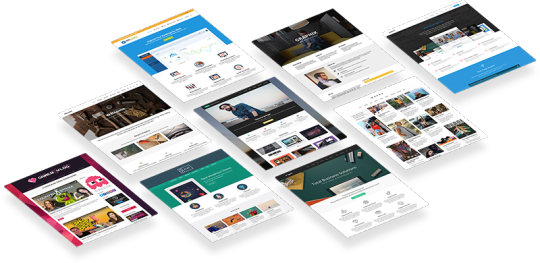
Our custom web development services are a sophisticated blend of intelligent programming, creative design & forward-thinking business acumen.
Magento
Magento Commerce is the leading provider of open omnichannel innovation. We develop cloud-based digital commerce platform and omnichannel solutions empower merchants to integrate digital and physical shopping experiences

Wordpress
WordPress.com lets you create beautiful and powerful websites or blogs.We’ll set up and configure your custom domain so that you can start using it in seconds.

PHP
PHP is a server-side scripting language designed primarily for web development but is also used as a general-purpose programming language.
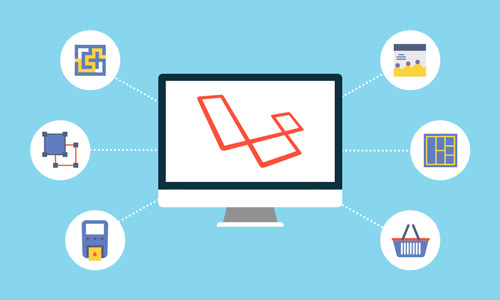
.NET
.NET Framework (pronounced dot net) is a software framework developed by Microsoft that runs primarily on Microsoft Windows.

Java
Java technology allows you to work and play in a secure computing environment. Upgrading to the latest Java version improves the security of your system, as older versions do not include the latest security updates.

Ruby On Rails
Learning to build a modern web application is daunting. Ruby on Rails makes it much easier and more fun. It includes everything you need to build fantastic applications, and you can learn it with the support of our large, friendly community.

Angular & Node Js
Creating a Single Page Web App with Node and Angular … holds all our files for our frontend angular application

Mobile Apps Development
At Whetcloud our mobile applications empower customers to do business on the go, by developing every day solutions for mobile devices.
Android App Development
Whetcloud can help you realize the incredible power and influence of Android by creating stunning apps that appeal to the platform’s billion-strong customers.
Iphone App Development
Our iPhone apps live up to Apple’s high standards by combining elegant designs with sophisticated software functionality.
Windows App Development
Thanks to their impressive overall aesthetics, inviting visuals and familiar, easy-to-use features, Windows phones remain a favorite choice among a large number of people the world over

Enterprise Mobility Solution
Get more value for your money with enterprise apps that are scalable, secure and results-driven. Our enterprise services deliver better productivity.
HTML 5 App Development
Need an app that’s visually striking yet functional and responsive? Rely on our HTML5 services for the best in all three.
Hybrid Mobile App Development
Whetcloud helps bridges the digital divide by producing apps that work across multiple platforms and devices, yet still maintaining a universally engaging user-experience.
Artificial Intelligence Services
Our expertise extends to the entire range of AI technologies including Machine Learning, Natural Language Processing, Speech Recognition, and more.
Python
Web and data scrapping, Django development, Restful APIs creations and all other python related tasks..

Machine Learning
Being known as excellent workers of ML having gained accuracy level of 99% on OCR images makes us the best industry for ML. We have successfully completed OCR, Facial Recognition, Prediction System, Recommendation System, NLP, Image processing, Data Mining, Deep Learning, Tensorflow and computer vision.

Artificial Intelligence
All the things which are software based will be done successfully by us. As we are software based IT Industry so we offer coding best solutions to our customers.
SEO & SEM
We create organic results that last. We make sure you get to the top and stay there.

Social media Marketing
We use the right social media channels to reach your target audience and get your brand’s message to them.
Mobile Marketing
Whetcloud utilize best effective mobile marketing focused on the burgeoning mobile users demographic.
Affiliate Marketing
We help your partner with affiliate marketing companies and influences in your business verticals to bolster your brand exposure.
Digital Marketing
Digital Marketing from Whetcloud. Master strategic marketing concepts and tools to address brand communication in a digital marketing
UX/UI Design
Our experienced experts of UI/UX design work hard to build customized solutions, interactive and mobile applications that make the most sense for your business needs.

Highly Skilled Designers
In a constant pursuit of excellence, our designers regularly produce results that are among the best in the business.

Proven Creative Capabilities
The creative abilities of our design team are second to none and have been proven time and again through the results we deliver.

Responsive Designs
All designs for websites and mobile apps are responsive and conform to the highest quality standards of the industry.

Graphic Designing
logo, banner, identity cards, posters, flyers, brochures and many more.
Team Outsourcing
Whetcloud is leading software outsourcing company in market With a passion for excellence, we deliver high quality of solutions with exceptional skills, talents and a proven approach.
Software outsourcing services
Whetcloud is a trusted software outsourcing company in market with proven quality standards and deliver processes that guarantee business values. Our competitive: quality, pricing, flexibility.
Dedicated Resources
We also provide you with a team experts who can work for you as a team. You can manage them as per your needs and make your ideas turn in to a usable software products.
IT Outsourcing Solutions
Information technology has enabled millions of businesses around the world to get smarter and more profitable. Whetcloud invites all businesses, whether small or large, to utilize IT outsourcing as an opportunity to reduce costs and increase efficiency in their routinely tasks and activities such as recruitment and hiring process.

1 note
·
View note
Text
Download WebStorm crack (license key) latest version 9402-

💾 ►►► DOWNLOAD FILE 🔥🔥🔥 It helps a person to generate better codes and analysis that code on the identical time. This software is also ready with a technique for clean, secure navigation to begin building the top notch website of all kinds without problems. It is the appealing and integrated development environment. It helps a couple of languages with easy to control that different coding. Editing your files is easy. This software application affords notification about issues occurring in actual time code. This application lets you generate each original code and mix code. The gear that accompanies this internet device is first-rate. One of such is the one that the car completes. It provides no much less speed and development on internet development. SQL Editing can now be carried out with no trouble the usage of this software. And bet what? Its interface is welcoming and relaxed. It continuously tests to peer if there are mistakes and gets rid of such to preserve time. Js packages. Minimum configuration required and considerate integration into the IDE, their responsibilities are an awful lot easier with WebStorm. It can create initiatives for you the usage of the contemporary layers, and you could import frameworks. Loads instantly and there is no lag while looking through the code. This factor is blazing fast. With Move Symbol refactoring user can appropriately pass global features, move training and extensive capabilities alike. Time with the aid of time it updates all of the imports and exports for a programmer. If you wish to be a software developer, then this software program is a miracle. Where you may create the software program which you want. It gives a clear concept approximately the coding and offers you hits, so you can code this system and get the better consequences. WebStorm Crack has the extra improved capabilities deliver you the real flavor of full elevated web developing practice. This element forces you to make WebStorm Serial Key your choice to your workflow syntax. The present-day versions in the WebStorm cover the paintings of a professional developer from each nook. By the use of this device, you can debug your patron computers, Node. Js apps entirely in the integrated improvement surroundings. Furthermore, WebStorm has computerized tool functions that make it for you more attractive by making it your chosen desire. You can experience the flexibility of JavaScript, by way of using this program. It suggests the civil codes consistent with the trouble or paintings nature. You can use it to take the benefit of suitable computerized correction in particular situations. Features: It also has information drift choice lets in the consumer to spotlight any syntax. Configures code fashion is a smooth way. Many tools together with terminal, VCS, and debugger are supported by using it. The Operating system it helps includes Mac, Windows, and these days Linux. Virtually all versions of those OS are like minded with it. Create smart code, active navigation, and smart code of entirety. You can find out a notification approximately the problems arising within the code in real-time. Should you want some coding help mainly while working with JSX, the software renders this, and in fact, it includes even TSLint. Few software upgrades that work a whole lot better with modern-day scripts. Improved partial commits Git lets you make selective changes to specific documents. Latest Node. Webstorm Updates: Unique extract type alias and a new interface. It can restoration code mistakes mechanically. Latest some upgrades for equipment that paintings extra better. New enhancements in Vue. Js for compatibility. Improved documentation for JavaScript with greater code fulfillment. You can also encode specific characters of HTML. Therefore, its quicker features permit you to expose all syntax work. Disable your net connection for a quick time. Get the crack file to register. Use the crack folder and copy the activation code. Paste it into the installation box. Run the software and enjoy using it.
1 note
·
View note
Text
Download WebStorm crack (keygen) latest version A6OG,

💾 ►►► DOWNLOAD FILE 🔥🔥🔥 It helps a person to generate better codes and analysis that code on the identical time. This software is also ready with a technique for clean, secure navigation to begin building the top notch website of all kinds without problems. It is the appealing and integrated development environment. It helps a couple of languages with easy to control that different coding. Editing your files is easy. This software application affords notification about issues occurring in actual time code. This application lets you generate each original code and mix code. The gear that accompanies this internet device is first-rate. One of such is the one that the car completes. It provides no much less speed and development on internet development. SQL Editing can now be carried out with no trouble the usage of this software. And bet what? Its interface is welcoming and relaxed. It continuously tests to peer if there are mistakes and gets rid of such to preserve time. Js packages. Minimum configuration required and considerate integration into the IDE, their responsibilities are an awful lot easier with WebStorm. It can create initiatives for you the usage of the contemporary layers, and you could import frameworks. Loads instantly and there is no lag while looking through the code. This factor is blazing fast. With Move Symbol refactoring user can appropriately pass global features, move training and extensive capabilities alike. Time with the aid of time it updates all of the imports and exports for a programmer. If you wish to be a software developer, then this software program is a miracle. Where you may create the software program which you want. It gives a clear concept approximately the coding and offers you hits, so you can code this system and get the better consequences. WebStorm Crack has the extra improved capabilities deliver you the real flavor of full elevated web developing practice. This element forces you to make WebStorm Serial Key your choice to your workflow syntax. The present-day versions in the WebStorm cover the paintings of a professional developer from each nook. By the use of this device, you can debug your patron computers, Node. Js apps entirely in the integrated improvement surroundings. Furthermore, WebStorm has computerized tool functions that make it for you more attractive by making it your chosen desire. You can experience the flexibility of JavaScript, by way of using this program. It suggests the civil codes consistent with the trouble or paintings nature. You can use it to take the benefit of suitable computerized correction in particular situations. Features: It also has information drift choice lets in the consumer to spotlight any syntax. Configures code fashion is a smooth way. Many tools together with terminal, VCS, and debugger are supported by using it. The Operating system it helps includes Mac, Windows, and these days Linux. Virtually all versions of those OS are like minded with it. Create smart code, active navigation, and smart code of entirety. You can find out a notification approximately the problems arising within the code in real-time. Should you want some coding help mainly while working with JSX, the software renders this, and in fact, it includes even TSLint. Few software upgrades that work a whole lot better with modern-day scripts. Improved partial commits Git lets you make selective changes to specific documents. Latest Node. Webstorm Updates: Unique extract type alias and a new interface. It can restoration code mistakes mechanically. Latest some upgrades for equipment that paintings extra better. New enhancements in Vue. Js for compatibility. Improved documentation for JavaScript with greater code fulfillment. You can also encode specific characters of HTML. Therefore, its quicker features permit you to expose all syntax work. Disable your net connection for a quick time. Get the crack file to register. Use the crack folder and copy the activation code. Paste it into the installation box. Run the software and enjoy using it.
1 note
·
View note
Text
What are the Latest Feature In Node Js 18
Node Js is an open-source JavaScript runtime environment particularly used for back-end development. The Previous version of Node Js was Node Js 17, which were given changed with Node Js 18, launched on nineteenth April 2022. One of the most important functions of Node Js 18 it's up to date JavaScript V8 engine 10.1 and, by way of means of default, enabled Global fetch.
Node Js 18 will be painted because of the contemporary launch for the primary six months of launch, and after the entirety of six months in October 2022, Node Js 18 may be transformed into Long Term Support ( LTS ) model. Once it receives into LTS, this LTS launch may be referred to as Hydrogen. Node Js 18 may be in guide until April 2025.
Here the quick list of latest feature of Node js 18
Globally Available Browser Compatible APIs
Experimental Test Runner Module
Compiler And Toolchain Upgrades
Build Time User-Land Snapshot
V8 10.1
The architects of Node Js have usually attempted to offer the great viable technique to their users, and that’s the cause why the Node Js has usually given you the upgraded model with the aid of solving bugs, issues, and imparting extra functions in each model. Node js 18 is the present day release. If you need to upgrade your existing app or built new application with the latest update of Node js 18 hire node developer that leverage you benefits of latest new feature of Node js 18
0 notes
Text
El Capitan Usb Installer Windows

El Capitan Usb Installer Windows 8.1
El Capitan Usb Installer From Windows
El Capitan Usb Installer Windows 10
Make El Capitan Usb Installer Windows
El Capitan Usb Installer Windows Xp
El Capitan Usb Installer Windows 7
Supported version: 0.6.7
While you don't need a fresh install of macOS to use OpenCore, some users prefer having a fresh slate with their boot manager upgrades.
To start we'll want to grab ourselves a copy of macOS. You can skip this and head to formatting the USB if you're just making a bootable OpenCore stick and not an installer. For everyone else, you can either download macOS from the App Store or with Munki's script.

# Downloading macOS: Modern OS
This is going to take a while as we're downloading the entire 8GB+ macOS installer, so it's highly recommended to read the rest of the guide while you wait. Once finished, you'll find in your /macOS-Installer/ folder a DMG containing the macOS Installer, called InstallmacOS11.1-20C69.dmg for example. Mount it and you'll find the installer. Run the Windows installer in UEFI mode (make sure you boot with the UEFI entry corresponding to the Windows installer USB/DVD) After installing Windows, you may lose Clover. This is because Windows has set itself as the active UEFI bootloader (a UEFI BIOS setting, often hidden). To recover Clover, easy way. However, I still have a disc image of Mavericks sitting on an external hard drive, a USB stick and access to a notebook with Windows 7. I haven't yet found any tutorial on how to create a bootable USB drive on Windows in order to reinstall OS X on my beloved Macbook Air. Permanent Redirect.
This method allows you to download macOS 10.13 and newer, for 10.12 and older see Downloading macOS: Legacy OS
From a macOS machine that meets the requirements of the OS version you want to install, go directly to the App Store and download the desired OS release and continue to Setting up the installer.
For machines that need a specific OS release or can't download from the App Store, you can use the Munki's InstallInstallMacOS utility. Claw game for mac download.
In order to run it, just copy and paste the below command in a terminal window: Windows 7 ultimate 32 bit download.
As you can see, we get a nice list of macOS installers. If you need a particular versions of macOS, you can select it by typing the number next to it. For this example we'll choose 10:
Node.js® is a JavaScript runtime built on Chrome's V8 JavaScript engine. Latest LTS Version: 14.16.0 (includes npm 6.14.11) Download the Node.js source code or a pre-built installer for your platform, and start developing today. If you can't get Node.Js to work on your computer, do the following to reset it: Open the installation folder. Find the 'nodejs' folder and delete it. Double-click the Node.Js installation file to restart the installation. Use the default settings to install Node.Js. Node js install on mac. Node.js® is a JavaScript runtime built on Chrome's V8 JavaScript engine. #BlackLivesMatter New security releases now available for 15.x, 14.x, 12.x and 10.x release lines. Fortunately, for Windows users, the Node.js® installation process is a lot easier than how I recommend installing Node.js® on a Mac. Node isn’t a program that you simply launch like Word or Photoshop: you won’t find it pinned to the taskbar or in your list of Apps.
macOS 11, Big Sur Note: As this OS is quite new, there's still some issues with certain systems to resolve. For more information, see here: OpenCore and macOS 11: Big Sur
For first time users, we recommend macOS 10.15, Catalina
Nvidia GPU Note: Reminder to verify whether your hardware support newer OSes, see Hardware Limitations
This is going to take a while as we're downloading the entire 8GB+ macOS installer, so it's highly recommended to read the rest of the guide while you wait.
Once finished, you'll find in your ~/macOS-Installer/ folder a DMG containing the macOS Installer, called Install_macOS_11.1-20C69.dmg for example. Mount it and you'll find the installer application.
Note: We recommend to move the Install macOS.app into the /Applications folder, as we'll be executing commands from there.
Note 2: Running Cmd+Shift+G in Finder will allow you to easily jump to ~/macOS-installer
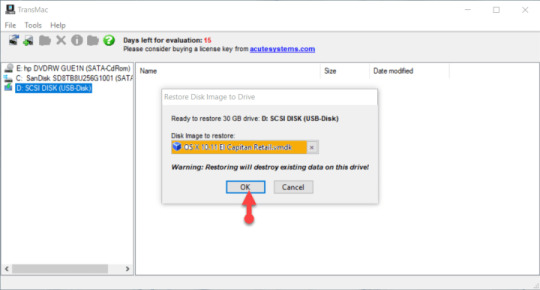
From here, jump to Setting up the installer to finish your work.
# Downloading macOS: Legacy OS
This method allows you to download much older versions of OS X, currently supporting all Intel versions of OS X(10.4 to current)
Legacy macOS: Offline method
10.10-10.12 Supported
Legacy macOS: Online method(10.7-10.15 Supported)
10.7-11 Supported
Legacy macOS: Disk Images
10.4-10.6 Supported
# Setting up the installer
Now we'll be formatting the USB to prep for both the macOS installer and OpenCore. We'll want to use macOS Extended (HFS+) with a GUID partition map. This will create two partitions: the main MyVolume and a second called EFI which is used as a boot partition where your firmware will check for boot files.
Note: By default, Disk Utility only shows partitions – press Cmd/Win+2 to show all devices (alternatively you can press the View button)
Note 2: Users following 'Legacy macOS: Online method' section can skip to Setting up OpenCore's EFI environment
El Capitan Usb Installer Windows 8.1
Next run the createinstallmedia command provided by Apple(opens new window). Note that the command is made for USB's formatted with the name MyVolume:
El Capitan Usb Installer From Windows
This will take some time so you may want to grab a coffee or continue reading the guide (to be fair you really shouldn't be following this guide step by step without reading the whole thing first).
You can also replace the createinstallmedia path with that of where your installer's located (same idea with the drive name).
Legacy createinstallmedia Commands
Pulled from Apple's own site: How to create a bootable installer for macOS(opens new window)
# Legacy Setup
El Capitan Usb Installer Windows 10
For systems not supporting UEFI boot, see below:
Setting up Legacy Boot
Make El Capitan Usb Installer Windows
To start, you need the following:
BootInstall_IA32.tool or BootInstall_X64.tool
This can be found in OpenCorePkg under /Utilties/LegacyBoot/
Install USB(Created above)
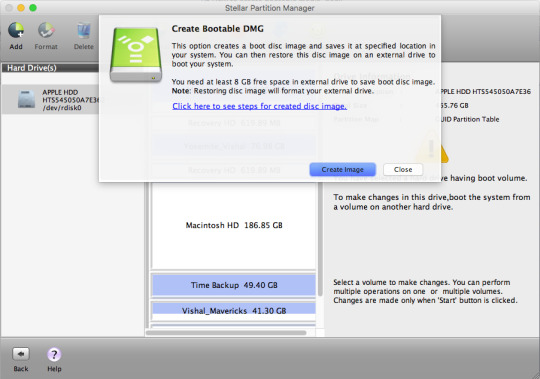
El Capitan Usb Installer Windows Xp
Within your OpenCore build folder, navigate to Utilities/LegacyBoot. Here you'll find a file called BootInstall_ARCH.tool. What this does is install DuetPkg to your desired drive.
Now run this tool in terminal with sudo(This tool will likely fail otherwise):
This will give you a list of available disks, choose yours and you will be prompted to write a new MBR. Choose yes(y) and you'll be finished.
This will provide you with an EFI partition with either a bootia32 or bootx64 file
# Setting up OpenCore's EFI environment
Setting up OpenCore's EFI environment is simple – all you need to do is mount our EFI system partition. This is automatically made when we format with GUID but is unmounted by default, this is where our friend MountEFI(opens new window) comes in:
El Capitan Usb Installer Windows 7
You'll notice that once we open the EFI partition, it's empty. This is where the fun begins.
# Now with all of this done, head to Setting up the EFI to finish up your work

0 notes
Text
Very Important Things to know about Node.js 15

We all have heard of Node.js, which was first introduced in 2009. Since then, many versions of the platform have been released, and the latest version is Node.js 15. Node.js 14 will be replaced by Node.js 15. However, long-term support will be available for Node.js 14. Innumerable developers and web development organizations use this amazing back-end, open-source, cross-stage JavaScript runtime system. You must hire nodejs developers professionals to leverage the benefits offered by the version.
The best thing about Node.js is that it has a unique event-driven design along with an offbeat IO. As a result, the web application improvement process becomes simple and more streamlined. Many leading brands are adopting the new version of Node.js. There are various improvements and changes that have taken place in Node.js 15 version with better features and attributes. In this article, we will discuss some interesting improvements and features of Node.js 15.
Interesting new features of Node.js 15
Node.js 15 comes with some brilliant new features. Some prominent ones among them include:
Abort controller
An experimental implementation of the Abort Controller can be seen in Node.js 15 version. This is effective in canceling some specific promise-based APIs. This is a worldwide utility class, which is deeply dependent on the web API. With the help of the Abort Controller, web developers will be able to terminate a minimum of one web request prematurely whenever required.
The cancellation feature in the Abort Controller had been discussed for a long, and now it has been implemented. As the feature stabilizes, the list of APIs, which support the abort feature will surely expand.
NPM 7
When it comes to Node.js 15, the most prominent feature that is implemented is that of NPM 7. NPM is regarded as the package manager of JavaScript, making it one of the largest software registries if you did not know. NPM 7 comes with unique features, among which workspace needs special mention. With workspace, the creation and management of NPM packages are supported in a single file system. There have been critical internal alterations in NPM 7, which enhances maintainability and reliability.
Some features of NPM 7 include:
Default peer dependencies
Manual installation of peer dependency for resolving various issues were common in NPM previously. In the current version, the feature is improved as peer conditions are introduced naturally.
Workplaces
Helps in managing different bundles from a singular top-level root bundle. Much awaited component, this comes with the new package-lock.json format. It helps in supporting the automatic installation of peer dependencies and also supports yarn.lock file.
New language features with the help of v8.6
Node.js 15, Node.js’s latest version, comes with V8 JavaScript runtime support. From 8.4, it has been refreshed to 8.6, along with innumerable important highlights and performance upgrades. V8 is the main and primary JavaScript engine on which Node.js runs.
The version V8 engine is bumped by Node.js 15 for moving from 8.4 to 8.6. V8 illustrates language features of JavaScript, which are readily available to developers. Some new dialects in this version will minimize the amount of code that needs to be written and developed. Moreover, the code becomes more intelligible.
N-API Version 7
Changes in Node.js 15 make it easy to assemble, make and uphold local modules, otherwise known as add-ons. Red Hat and IBM are continuous and dedicated supporters of N-API. The latest version of Node.js, which is the Node.js 15has N-API version 7. With the help of this upgradation, extra techniques are available for working with array buffers.
To burn through N-API, one popular approach is that of node-addon-API. Approximately more than 2 million downloads have taken place recently every week for this, which is a respected figure for sure. Precisely, with N-API version 7, stability can be maintained across various Node.js versions and, more importantly, at different compiler levels. To utilize such features, it is necessary to hire the apt nodejs development company.
Throw out unhandled rejections
Node.js 15, the latest version of Node.js, has one amazing change. It is about the management of unhandled rejected promises. In the previous versions, it was seen that a warning was given if a rejected promise was not handled properly and explicitly. In Node.js 15, there is a default mode for unhandled rejection, which is changed for raising some uncaught exception and ends the application.
A warning is currently thrown, which might prove to be a foul surprise in production if Node.js gets updated without knowing about this change. There is a global handler of the unhandled rejection event. By adding this, it is possible to obtain unhandled rejections, and you have the choice of thinking about how you want to continue. The accompanying codes will log the event, and the application will keep running, like all previous Node.js variants.
Experimental support for QUIC protocol (HTTP/3)
In Node.js 15, there is support for QUIC protocol. A UDP-based organization transport convention for HTTP/3, QUIC provides in-built security with TLS 1.3. It is possible to carry out functions like stream control, multiplexing, connection relocation, error adjustment, etc., with this system. Node.js 15 provides experimental support for this work through the QUIC configuration flag.
QUIC is a very useful, exploratory, and vital transport layer network protocol, which Google has planned. It is not only proficient and quick; it is actualized on UDP. QUIC protocol aims to minimize latency when contrasted with TCP. Some additional advantages of QUIC include error correction, flow control, TLS 1.3, and connection migration.
Experimental diagnostics channel module
Another exciting feature of Node.js 15 is that it depicts diagnostics_channel, another trial module. With this module, the publish-subscribe pattern is empowered. Engineers can utilize this pattern to distribute arbitrary information to a specific channel, which various applications or modules can further use. The module is made nonexclusive on purpose so that it can be used in myriad ways. It is possible to import and use the module immediately.
It is expected that more Node.js 15 patches and minor releases will come out in April 2021.
However, after that a new version of Node.js will be seen in the form of Node.js 16. This will be the next LTS release. Till then, developers will be happy using Node.js 15 for its amazing features.
Source:
https://www.thinktanker.io/blog/very-important-things-to-know-about-node-js-15.html
0 notes
Link
Node.js 10.0 version with various amazing features
Node.js 10.0, the latest version of Node.js is released and is expected to provide a lot of improvements and also the performance of Node.js 10 is expected to be considerably better than the earlier version. A stable launch of version 10.0 as the seventh release is awaited. By October 2018, Node.js 10.0 will start to function as the LTS (Long Term Support) to the platform and as a result the developers will be able to build up scalable applications. Developers can expect extended as well as sustained support from the LTS lines.
A few facts to remember NodeJS
js is basically a cross platform open-source run-time environment for building web applications like video streaming sites and single-page applications all of which are I/O intensive
js platform is developed on the V8 engine of Chrome JavaScript
js is one among the widely used server-side as well as back-end JavaScript run-time
js is a free back-end platform which is lightweight and highly efficient
js library has a huge collection of different JavaScript modules
Google V8 v6.6 Engine
Node.js 10.0 version comes with Google V8 v6.6 JavaScript Engine. This is indeed an exciting news for developers and other users since Google V8 v6.6 JavaScript Engine is capable of managing with errors to a great extent. N-API is considered as free API module and its operation in the new Node.js version will not be affected by the V8 Engine.
Node.js 4 to be upgraded
Now it is imminent to upgrade Node.js 4 higher version as a result of the release of Node.js version 10.0, there will be no more support for Node.js 4.
Advantage of the new JavaScript language
In the new JavaScript language more mitigations are shipped for the side-channel vulnerabilities in order to secure the information. As a result spilling of information to the unethical form of JavaScript as well as Web Assembly code is effectively prevented. Another advantage is the function.prototype.toString () which will ensure that the accurate code text source slice is returned which includes comments as well as whitespace.
Improved Performance
The async generator and other new features of Node.js 10.0 make it easier for the developers to deal with the codes and now the developers can function almost independently. They are assured of seamless flow of the resources. The new version will be very effective in minimizing errors and getting rid of the blocks that create restrictions. The run-time environment is made more flexible. There will be better connectivity and the options are now streamlined. Now it will be easier for the users to check for errors and avoid loopholes.Advantage of the new JavaScript language
In the new JavaScript language more mitigations are shipped for the side-channel vulnerabilities in order to secure the information. As a result spilling of information to the unethical form of JavaScript as well as Web Assembly code is effectively prevented. Another advantage is the function.prototype.toString () which will ensure that the accurate code text source slice is returned which includes comments as well as whitespace
Errors will be tackled more efficiently
Errors in the Node.js platform used to be a great problem for developers. Other than a single string message no other error identifier was available with the earlier versions of Node.js. Hence, whenever there was a change in the program or in the code a string comparison of the error content was necessary. Changes in the text also were delayed due to the string comparison. The developers can make use of the error codes in the latest version to update the text without affecting the applications.
Improved back-end applications due to changes in N-API
N-API is no more in the experimental mode. It will now ensure stability and also will help for different project development so as to facilitate better back-end applications. Now API is independent of the V8 Engine. In future, one need not spend money for maintaining native modules. Upgrading to the latest versions is made easier and solution is provided to the problem of module breakage. The developers and users can easily get the N-API back to the earlier versions 8.x and 6.x. This will enable the users of earlier versions to update the framework easily.
Experimental promise versions of fs functions
Node.js 10.0 version directly provides the experimental version of fs Functions whereas in the case of the earlier versions the developers were required to take additional steps.
More effective solutions to security issues
All JavaScript frameworks are known for their outstanding security features. With every new version the security feature is also updated.
Node.js has been very successful in tackling the various security issues that are looming large over the internet space. The collective work of the newly introduced OpenSSL 1.x team and the Core Infrastructure Initiative team has led to the development of the most effective solutions to the security issues. Their joined efforts enabled them to develop the ChaCha 20 cipher and Polu 1305 authenticator. The encryption of the communications is carried out using the latest architecture.
Improved diagnosis and solution to performance-related problems
Node.js 10.0 version has made the applications more visible and as a result the performance-related issues are sorted out easily. The users can carry out diagnosis in a better way using API since they can run the events off and on at run time.
Improved npm version 6
The upgraded version 6 has brought a lot of improvement in npm with regard to stability, security and performance. Node.js 10.0 version can ship the updated npm version 6.
CONCLUSION
The inclusion of many new features as well as changes by the Node.js team is part of their mission to make the task easier and more comfortable for the back-end developers. The Node.js 10.0 version will be active till April 2021 and the developers will be able to create better web applications with more visibility as well as easy access to errors.
BRTechnosoft is one of the best Node.JS Development Company in India. Hire our dedicated Node.JS developers for development services.
Source: https://brtechnosoft.com/node-js-10-0-version-with-various-amazing-features/
0 notes
Link
Upgrading Node.js to Latest Version 14. ✪ What’s New in Node.js 14? ✪ How to Upgrade Node Version 14? ✪ Update Node on #Linux Systems ✪ Update Node.js on #Windows and #macOS
0 notes
Photo
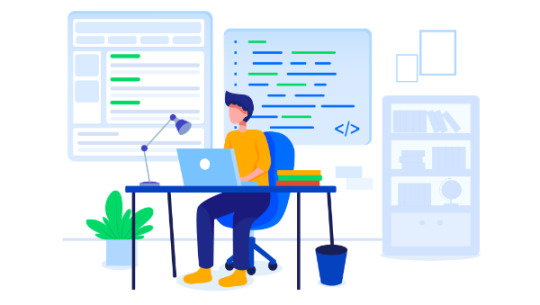
A Beginner’s Guide to npm, the Node Package Manager
Node.js makes it possible to write applications in JavaScript on the server. It’s built on the V8 JavaScript runtime and written in C++ — so it’s fast. Originally, it was intended as a server environment for applications, but developers started using it to create tools to aid them in local task automation. Since then, a whole new ecosystem of Node-based tools (such as Grunt, Gulp and webpack) has evolved to transform the face of front-end development.
To make use of these tools (or packages) in Node.js, we need to be able to install and manage them in a useful way. This is where npm, the Node package manager, comes in. It installs the packages you want to use and provides a useful interface to work with them.
In this guide, we're going to look at the basics of working with npm. We'll show you how to install packages in local and global mode, as well as delete, update and install a certain version of a package. We’ll also show you how to work with package.json to manage a project’s dependencies. If you’re more of a video person, why not sign up for SitePoint Premium and watch our free screencast: What is npm and How Can I Use It?
But before we can start using npm, we first have to install Node.js on our system. Let’s do that now.
Installing Node.js
Head to the Node.js download page and grab the version you need. There are Windows and Mac installers available, as well as pre-compiled Linux binaries and source code. For Linux, you can also install Node via the package manager, as outlined here.
For this tutorial, we’re going to use v12.15.0. At the time of writing, this is the current Long Term Support (LTS) version of Node.
Tip: You might also consider installing Node using a version manager. This negates the permissions issue raised in the next section.
Let’s see where node was installed and check the version:
$ which node /usr/bin/node $ node --version v12.15.0
To verify that your installation was successful, let’s give Node’s REPL a try:
$ node > console.log('Node is running'); Node is running > .help .break Sometimes you get stuck, this gets you out .clear Alias for .break .editor Enter editor mode .exit Exit the repl .help Print this help message .load Load JS from a file into the REPL session .save Save all evaluated commands in this REPL session to a file Press ^C to abort current expression, ^D to exit the repl
The Node.js installation worked, so we can now focus our attention on npm, which was included in the install:
$ which npm /usr/bin/npm $ npm --version 6.13.7
Updating npm
npm, which originally stood for Node Package Manager, is a separate project from Node.js. It tends to be updated more frequently. You can check the latest available npm version on this page. If you realize you have an older version, you can update as follows.
For Linux and Mac users, use the following command:
npm install -g npm@latest
For Windows users, the process might be slightly more complicated. This is what it says on the project's home page:
Many improvements for Windows users have been made in npm 3 - you will have a better experience if you run a recent version of npm. To upgrade, either use Microsoft's upgrade tool, download a new version of Node, or follow the Windows upgrade instructions in the Installing/upgrading npm post.
For most users, the upgrade tool will be the best bet. To use it, you’ll need to open PowerShell as administrator and execute the following command:
Set-ExecutionPolicy Unrestricted -Scope CurrentUser -Force
This will ensure you can execute scripts on your system. Next, you’ll need to install the npm-windows-upgrade tool. After you’ve installed the tool, you need to run it so that it can update npm for you. Do all this within the elevated PowerShell console:
npm install --global --production npm-windows-upgrade npm-windows-upgrade --npm-version latest
Node Packaged Modules
npm can install packages in local or global mode. In local mode, it installs the package in a node_modules folder in your parent working directory. This location is owned by the current user.
If you’re not using a version manager (which you probably should be), global packages are installed in {prefix}/lib/node_modules/, which is owned by root (where {prefix} is usually /usr/ or /usr/local). This means you would have to use sudo to install packages globally, which could cause permission errors when resolving third-party dependencies, as well as being a security concern.
Let’s change that!

Time to manage those packages
Changing the Location of Global Packages
Let’s see what output npm config gives us:
$ npm config list ; cli configs metrics-registry = "https://registry.npmjs.org/" scope = "" user-agent = "npm/6.13.7 node/v12.15.0 linux x64" ; node bin location = /usr/bin/nodejs ; cwd = /home/sitepoint ; HOME = /home/sitepoint ; "npm config ls -l" to show all defaults.
This gives us information about our install. For now, it’s important to get the current global location:
$ npm config get prefix /usr
This is the prefix we want to change, in order to install global packages in our home directory. To do that create a new directory in your home folder:
$ cd ~ && mkdir .node_modules_global $ npm config set prefix=$HOME/.node_modules_global
With this simple configuration change, we’ve altered the location to which global Node packages are installed. This also creates a .npmrc file in our home directory:
$ npm config get prefix /home/sitepoint/.node_modules_global $ cat .npmrc prefix=/home/sitepoint/.node_modules_global
We still have npm installed in a location owned by root. But because we changed our global package location, we can take advantage of that. We need to install npm again, but this time in the new, user-owned location. This will also install the latest version of npm:
npm install npm@latest -g
Finally, we need to add .node_modules_global/bin to our $PATH environment variable, so that we can run global packages from the command line. Do this by appending the following line to your .profile, .bash_profileor .bashrc and restarting your terminal:
export PATH="$HOME/.node_modules_global/bin:$PATH"
Now our .node_modules_global/bin will be found first and the correct version of npm will be used:
$ which npm /home/sitepoint/.node_modules_global/bin/npm $ npm --version 6.13.7
Tip: you can avoid all of this if you use a Node version manager. Check out this tutorial to find out how: Installing Multiple Versions of Node.js Using nvm.
Installing Packages in Global Mode
At the moment, we only have one package installed globally — the npm package itself. So let’s change that and install UglifyJS (a JavaScript minification tool). We use the --global flag, but this can be abbreviated to -g:
$ npm install uglify-js --global /home/sitepoint/.node_modules_global/bin/uglifyjs -> /home/sitepoint/.node_modules_global/lib/node_modules/uglify-js/bin/uglifyjs + [email protected] added 3 packages from 38 contributors in 0.259s
As you can see from the output, additional packages are installed. These are UglifyJS’s dependencies.
Listing Global Packages
We can list the global packages we've installed with the npm list command:
$ npm list --global home/sitepoint/.node_modules_global/lib ├─┬ [email protected] │ ├── [email protected] │ ├── [email protected] │ ├── [email protected] │ ├── [email protected] │ ├── [email protected] .................... └─┬ [email protected] ├── [email protected] └── [email protected]
The output, however, is rather verbose. We can change that with the --depth=0 option:
$ npm list -g --depth=0 /home/sitepoint/.node_modules_global/lib ├── [email protected] └── [email protected]
That’s better; now we see just the packages we’ve installed along with their version numbers.
Any packages installed globally will become available from the command line. For example, here’s how you would use the Uglify package to minify example.js into example.min.js:
$ uglifyjs example.js -o example.min.js
Installing Packages in Local Mode
When you install packages locally, you normally do so using a package.json file. Let’s go ahead and create one:
$ mkdir project && cd project $ npm init package name: (project) version: (1.0.0) description: Demo of package.json entry point: (index.js) test command: git repository: keywords: author: license: (ISC)
Press Return to accept the defaults, then press it again to confirm your choices. This will create a package.json file at the root of the project:
{ "name": "project", "version": "1.0.0", "description": "", "main": "index.js", "scripts": { "test": "echo \"Error: no test specified\" && exit 1" }, "author": "", "license": "ISC" }
Tip: If you want a quicker way to generate a package.json file use npm init --y.
The fields are hopefully pretty self-explanatory, with the exception of main and scripts. The main field is the primary entry point to your program, and the scripts field lets you specify script commands that are run at various times in the life cycle of your package. We can leave these as they are for now, but if you’d like to find out more, see the package.json documentation on npm and this article on using npm as a build tool.
Now let’s try and install Underscore:
$ npm install underscore npm notice created a lockfile as package-lock.json. You should commit this file. npm WARN [email protected] No repository field. + [email protected] added 1 package from 1 contributor and audited 1 package in 0.412s found 0 vulnerabilities
Note that a lockfile is created. We’ll be coming back to this later.
Now if we have a look in package.json, we’ll see that a dependencies field has been added:
{ ... "dependencies": { "underscore": "^1.9.2" } }
The post A Beginner’s Guide to npm, the Node Package Manager appeared first on SitePoint.
by Michael Wanyoike via SitePoint https://ift.tt/2Q0Ku7Y
0 notes
Text
4 Aspects of Node.Js Development to Empower Enterprise-level Firms

When it comes to discussing the unmatched potential of the popular programming languages, Node is in the talks of the town since the day it arrived in the industry. With a long list of power-packed frameworks & languages to consider for some distinctive benefits, the idea of Node.Js development takes over every techie’s mind and there are many reasons for it.
Since the modern world of the web revolves around the core components of JavaScript, it is hard to restrict yourself from leveraging the features of frameworks & libraries offered by this programming language for creating highly interactive & engaging solutions. However, it is been a while since JavaScript brought a platform with backend support to compete with other preferred programming languages. Now Node takes a lead in the JS block as the majority of enterprises level organizations are embracing its utility in custom Node.Js development.
Overview of Node.Js development
Development using Node.Js express framework is the latest trend and you just can’t ignore this fact that surprisingly, over 43% of Node.Js programmers claim to have used it for creating enterprise apps. Why so? Before elaborating the answer, let’s have a quick intro of Node.Js and some considerable advantages of using it for cross-platform development:
Node.Js serves a JS runtime environment that enables functionality to construct an app and run it smoothly. It offers a light, flexible, & cross-platform way to create codes. It works on an event-driven I/O model that encourages the possibilities for scalability of network application with better efficiency. Today, Node.JS rules over other JavaScript-based frameworks with a billion download. From real-time application to the Internet of Things, microservices, & more, Node.Js development services are gaining traction with these important advantages:
Faster development of real-time apps like chat or gaming
Simplifies coding in JavaScript for the client as well as server-side
Speeds up the development process to raise the efficiency of Node.Js developers alongside eliminating the gaps b/w frontend and backend team.
Serves multiple tools & modules with the availability of NPM (Node Package Manager) resulting in enhanced productivity.
Executes codes faster than other programming languages
Goes well with microservices to act as the trendiest add-on to popular enterprise apps.
Developers love using Node.Js for many reasons and here are they:
Speed & scalability: Node-Js is based on an event-driven & single-threaded architecture that allows developers to work simultaneously on multiple connections. Using this programming language means you can handle thousands of concurrent connections at once. One can easily monitor a single thread using event loop & callbacks for I/O operations. Moreover, it combines powerful tools to make it easier to operate, optimize, & deploy apps after Node.Js development.
Creating cross-functional teams: Though Node is based on JavaScript, both frontend and backend development team can work in parallel while using programming language for development. Every full-stack developer skilled in JavaScript is comfortable using Node to focus on the client’s side as well as server-side. In this way, Node.Js adds on to the efficiency of developers not only by simplifying the process but also by speeding up the development lifecycle of an app including code writing, testing, hosting, deployment, & maintenance and support.
Extended support: As per the latest survey report on Node.Js users, more than 61% of programmers admit using this language due to its long term support. In simply means that you can simply upgrade to the new versions of Node while getting into the predefined route of mobile app development.
Supports cross-platform development: The combination of Node.Js with platforms such as Electron or NW.js brings a simplified way to build cross-platform desktop apps as you can use the existing codes from a web app derived from macOS, Windows, & Linux. In addition to this, the same web app development team can create a desktop app using Node.Js framework with a slight knowledge of C#, Objective-C, & other languages.
Even though Ruby on Rails is on everyone’s mind, JavaScript-based frameworks cover up a huge part of web development and that’s why the majority of Node.Js development companies make the best of it.
#custom Node.Js development#Node.Js express framework#Node.Js development services#Node.Js developers#Node.Js development#Node.Js framework#Node.Js development companies
0 notes