#valueerror invalid literal for int with base 10
Explore tagged Tumblr posts
Text
ValueError: invalid literal for int() with base 10: 'random.randInt(1,100)' on line 541
0 notes
Text
Online Php Programs in Community Development | kodlogs.com
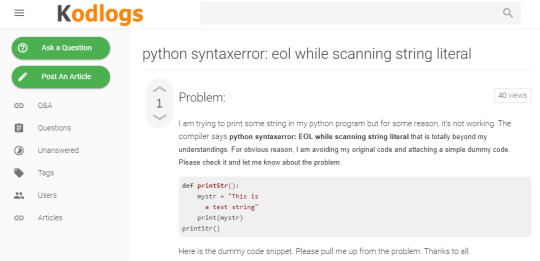
We provide the latest news and articles on advanced software development topics. Our aim to help solve coding problems, develops new skills, and finds job opportunities. For more details, visit our website. online php programs in community development
#valueerror invalid literal for int with base 10#online php programs in community development#what is microsoft au daemon#how to insert multiple array values into database php#how to store multiple select values in database using php#c++ read file line by line
1 note
·
View note
Text
python – ValueError: invalid literal for int() with base 10
>>> int(55063.000000) Traceback (most recent call last): File <stdin>, line 1, in <module> ValueError: invalid literal for int() with base 10: 55063.000000
Got me here…
>>> int(float(55063.000000)) 55063
Has to be used!
The following are totally acceptable in python:
passing a string representation of an integer into int
passing a string representation of a float into float
passing a string representation of an integer into float
passing a float into int
passing an integer into float
But you get a ValueError if you pass a string representation of a float into int, or a string representation of anything but an integer (including empty string). If you do want to pass a string representation of a float to an int, as @katyhuff points out above, you can convert to a float first, then to an integer:
>>> int(5)
0 notes
Text
JUST HAD ANOTHER MOMENT
>be me >trying to convert a string into a number. the string input is 2.5E-06 (which is 2.5x10^-6 in scientific notation). the reason to do this is because you can’t do math on strings. python treats them as words unless you convert them to numbers >function int() converts string to integer >for example if you type in “4″ as a string it will convert it to the integer 4 so that you can do math on it >>>cT = int(2.5E-06) >get “ValueError: invalid literal for int() with base 10″ >spend 3 minutes going Huh????????? >realize I cannot convert 2.5E-06 to an integer because decimals are not integers >owned by basic math once again
Just had the most epic python fail moment of my life
#I have knowledge of many advanced topics but I am functionally an idiot#the other fail moment was worse but harder to explain#I think its time to log out#p
4 notes
·
View notes
Text
Reusing Functions even odd x 2 0x
REUSING FUNCTIONS EVEN ODD X 2 0X
>> 2
>> 6
returnNone
>> None
Built-In Functions built-in functionsprint"Hello, World!"len
>> 5
>> 6
strstrstr
>> 100
int
>> 1
float
>> 100.0
strintfloatstrintfloat
>> 110 >> 20 >> 16.4 >> 99.0
intfloat
>> ValueError: invalid literal for int() with base 10: Prince
input
>> Enter your age:
inputageintageinputstrintif-else statement21, You are young!21, Wow, you are old! Reusing Functions
>> even >> odd
x % 2 == 0x
>> type a number:
if-else statementn is evenn is odd
>> type a number:
Required and Optional Parameters required parametersoptional parameters[function_name]([parameter_name]=[paramater_value])
>> 4 >> 256
x244x4256
>> 12
Scope scopeglobal scopeglobal variablelocal scope
>> 1 >> 2 >> 3
>> NameError: name x is not defined
>> 1 >> 2 >> 3
>> NameError: name x is not defined
globalx
>> 101
xx Exception Handling input
>> type a number: >> 10 >> type another: >> 5 >> 2
0 >> type a number: >> 10 >> type another: >> 0 >> ZeroDivisionError: integer division or modulo by zero
0exception handlingtryexcept00tryexcepttryexcepttry
>> type a number: >> 10 >> type another: >> 0 >> b cannot be zero.
0btryexcept0bexceptb cannot be zero
>> type a number: >> Hundo >> type another: >> Million >> ValueError: invalid literal for int() with base 10: Hundo
0 notes
Text
OPP644-"Datatype Conversion"
OPP644-“Datatype Conversion”
>>> t=”dd”
>>> type(t)
<type ‘str’>
>>> int(t) # Non numeric string through below error
Traceback (most recent call last):
File “<pyshell#5>”, line 1, in <module>
int(t)
ValueError: invalid literal for int() with base 10: ‘dd’
>>> t=”78″
>>> type(t)
<type ‘str’>
>>> d=int(t)
>>> type(d)
<type ‘int’>
>>> t
’78’
>>> int(t)
78
>>> float(t)
78.0
>>> complex(t)
(78+0j)
>>> repr(t) #…
View On WordPress
0 notes
Text
Using Timers in Java
Threads can be confusing, and multithreading isn't any better either. The use of timers is very simple JAVA milliseconds in a year Programme and allows several to work at the same time, with different hours without interruption.
The first thing you need is an import package:
import javax.swing.Timer;
Then state the timer:
Timer tmrTest = new timer (1, myTimer);
1 is the interval in milliseconds. This means this timer runs once every millisecond, fast.
myTimer is just the name of ActionListener.
Starting a timer is also required. Perhaps it is best to do this with a basic method.
tmrTest.start (); // There is also a tmrTest.stop (). tmrTest.pause () and various other methods such as finding the current beat time and setting the speed.
Next are the action listeners, who are in the core class and are allowed to move around the class.
ActionListener myTimer = new ActionListener () // Notice how the second timer parameter is named, not the name of the timer!
{
public void actionPerformed (ActionEvent evt)
{
// Do what you want every millisecond
}}
};
And there it is. You can add as many as you want. Just change the name AcitonListeners and don't forget to start the timer!
In general, this is a much simpler method than multiple threads. You can set the time manually instead of continuously counting the variables in the thread. Also, the set times work the same way on any system they are running on. Threads run as fast as current processors allow. This means that on a computer with a better processor, threads will run faster than without it. This can cause problems with your application.
For More Details, Visit Us: how to insert multiple array values into database php
c++ read file line by line
#community problems and solution in development#valueerror invalid literal for int with base 10#sharing problems and answers as community development
0 notes
Text
How to Fix Runtime Optimization Errors
Your computer might be running slowly without doing anything in particular. You will then try to check in in the Task Manager and you will find that one file, mscorsvw.exe, is using too much CPU resource. Before doing anything with this file, you must first know how to use it. These are executable files that optimize your computer to make programs start faster. This is most common when the program you are using uses the net runtime optimization service. This is a Windows component and should not be removed from it.
To monitor how this file is running, you can try opening the Task Manager on your computer and then going to the Process tab. This is known as ".NET Performance Optimization Service." This can appear multiple times in the Task Manager, but is part of a normal workflow.
It usually runs when your computer receives Windows updates. Windows updates are often only downloaded and run during the day. It also works during this time and can cause the computer to slow down.
The CPU usage of mscorsvw.exe can be high at times, but this can be normal, especially when the computer is updating. High CPU resource consumption can also be caused by the .NET Framework, which is constantly trying to access the Internet. Internet access is required when trying to find certificates that may be required for the programs and applications on your computer to run properly. Shutting down is possible, but also creates a high risk for your computer.
In cases where it can slow down your computer, free computer optimizer can help to keep your computer running properly and to compensate for the high memory usage of mscorsvw.exe. By running the Optimizer, you can ensure that any program that needs this file can be properly started in order to quickly stop the service and not use up any more CPU.
There are a few things you can look at when you encounter an error that looks like this:
* File * is missing
* File not found.
Blue screen of death
Windows startup and registry errors
Two or more in the task manager and with high CP utilization
Since the internet is being used, the mscorsvw.exe network access is included. Viruses can also attack and affect the performance of your computer. It is not recommended to stop or delete files because they must be run to maintain computer security. When you run it, the digital signature will still work for the programs installed on your computer.
There is no need to periodically review the performance of this execution. It will start automatically and after doing its job, it will turn itself off. There are several scripts you can run on your computer so that most programs can run faster and run faster too. This script works by leaving commands to pass through other cores of the computer processor. The normal case for implementation is to use only one CPU core per computer.
For More Details, Visit Us: valueerror invalid literal for int with base 10
mvn is not recognized as an internal or external command
android process acore has stopped
#online php programming test questions and answers#online php programs in community development#net runtime optimization service#mvn is not recognized as an internal or external command
0 notes