#varnish cache
Explore tagged Tumblr posts
Text
Snippet - Scrub My Brain With Bleach - Forward but Never Forget/XOXO
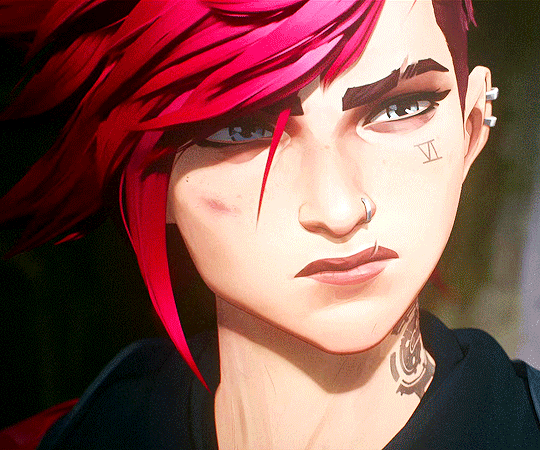
Vi pays the price for snooping...
Forward but Never Forget/XOXO
Snippet:
As she moves to go, her foot catches something under the desk. It's a trunk, the wooden surface scuffed by frequent use. But the design's exquisitely ornate. The lid's inset with a mosaic of mother-of-pearl. It depicts a blue-haired sprite in a grove, a green dragonfly cradled in her palms. The motif is repeated in a band around the brass rim, where the dragonflies open and close their wings, their iridescent patterns shimmering as if in flight.
It reminds Vi of the folktales of Janna, passed into her tiny ear by Mom at bedtime. How the dragonflies were Janna's eyes, their luminous wings bearing the sparks of her magic. How they flitted through the old gardens of Oshra Va'Zaun, bestowing the Goddess's favor. How, should the light catch their wings just so, they'd grant a boon on a lucky soul.
And a kiss of fortune, upon their lips.
Jinx, Vi guesses, chose the box for its whimsy as much as its utility. She's plainly taken pains to keep it tidy. Despite the scratches on the varnish, its structure is solid, and its brass lid is freshly gilded. There's a padlock, burnished to a lustrous gleam, and a keyhole in the shape of a dragonfly's thorax. The key itself is a golden cruciform dangling off the chain that seals the lock.
For a moment, Vi wonders if the trunk is, in fact, a trousseau. Jinx hardly seems the type. Her idea of wedding finery would involve explosives more than lingerie—if she bothered to put anything on at all.
And yet the possibility's not as outlandish as it'd been while Vi was knuckling sleep-crumbs from her eyes in the guestroom.
The trunk is clearly a cherished possession. Maybe Jinx keeps her favorite jewelry here. Maybe she's got a cache of special grenades. Maybe she's hiding a skeleton. Or three.
Maybe Vi's a nosy, meddling shit.
But she can't help it. The trunk's so much like the hope-chest in Caitlyn's attic. Hers was a varnished lilac beauty, lined in rose-petal velvet, and neatly packed with sentimental relics. Her grandfather's bifocals. A pearl brooch from her mother's wedding day. Her father's favorite stethoscope.
And a threadbare pair of Vi's hand-wraps folded around a wispy strip of Caitlyn's panties.
Vi has teased her mercilessly over the last item. There was something so ticklish at the idea of the prim-and-proper Caitlyn Kiramman, with her fastidious manners and her blue-blooded airs, holding her very first fuck-me panties close to her heart—much less in the love-knot of Vi's grubby bindings.
"Just a memento," Caitlyn had squirmed, flushing scarlet. "Don't let it go to your head."
Vi smirked, thoroughly enjoying the display. "My head's the last place that's going, Cupcake. Never thought my wraps would rub shoulders with you skivvies. Let alone your granny's good silver."
"Oh, shut it!" Caitlyn snapped, flushing darker still. "If you must know, they're a reminder."
"Of what? How hard I rocked your world?"
"Not... precisely. I just wanted something real. To help me remember."
Vi was confused. "Remember what? I'm right here."
"I-I know." Caitlyn's lashes dipped. "But things could have turned out differently."
"How d'you mean?"
"That night. On the Bridge. It could have gone... terribly wrong."
"Yeah," Vi admitted, quieter. "But it didn't."
"Because of you."
"Huh?"
"Because you chose to come back." Caitlyn's eyes were shining, but earnest. "You chose to come back for me."
"It's not like you gave me a choice, Cait."
"But there was a choice." The sheen faded from Caitlyn's eyes. Only the earnestness remained. "You made yours. And I made mine. And I'd never have pictured it would lead to..." She trailed off, the flush creeping higher, except now the shyness was subsumed by an almost wistful wonder. "What I'm trying to say is: I wanted to keep a part of you with me. A part that's mine, and mine alone. So that if things ever went sideways, I could always remind myself: 'Caitlyn Kiramman, you took a leap of faith once. And it was the best thing you've ever done.'"
She'd looked at Vi then, and the naked emotion in her eyes was the sweetest torture. Vi's own face flamed. She was used to being the forward one in the flirtation game. To having the upper hand. Not being the one caught flat-footed and off her game.
"That's all the bindings are," Caitlyn whispered. "A reminder. Sometimes... even the craziest leaps can lead you home."
Against her will, Vi's eyes misted.
"Crazy leap, huh?" she managed, trying to regain her bravado. "Is that all I am to you?"
In reply, Caitlyn kissed her. Vi kissed back, a little roughly, just to prove a point.
When they parted on gasps, Caitlyn was smiling.
"You are," she breathed. "And I'd have you no other way."
They'd kissed, and kissed some more, and fallen into bed. But the shocky sweetness of the confession had never left Vi.
Not since.
Vi shuts her eyes, fighting the burn of tears again. In her hands, the trunk is heavy. The weight of a past. One that doesn't belong to her, not by a long shot. Whatever's inside is meant for Jinx, and only Jinx. Vi has no right to open it. Has no right, even, to be here.
Except there's a small voice in the back of her mind.
Wait.
Jinx's past, and the future, have always been tangled. Last night, the knot pulled taut, and her sister had nearly died. Vi had been dragged into the middle of it. So had the rest of the city. Maybe there's something in here that'll clue Vi in on how to unravel the mess. To keep Jinx from repeating her mistakes. From falling into the trap of believing her greatest failure was a childhood lapse that broke everything.
Or believing her only worthy gift is the power to fix it.
Maybe, just maybe, Vi can help.
The key fits into the lock with a delicate click. It turns. The padlock springs open. Vi lifts the lid. Inside are, in fact, mementos. But they're mementos of a life Vi's never seen. An eclectic mix of salvage, toys, and tools. Broken clocks, their innards dissected. Wind-up insects, their cogs and sprockets disemboweled. Half-empty canisters of spraypaint. A small cache of fireworks. A pile of old, dog-eared children's books.
Basically: a heap of shiny.
Vi recognizes her sister's magpie habit of hoarding glitter. The junk stuffed under Powder's bed was of a similar stripe: gears from Vander's old watch, diodes from garbage chutes, fistfuls of colored glass from the arcade, and a single, shiny golden gyroscope.
Vi's fingers touch the gyroscope, and the memory strikes her like lightning.
Ekko.
This was the gyroscope he'd gifted Powder, the twilit afternoon at the reservoir. The day he'd planted a smooch on her little sister, and stirred up a shitstorm when Vi caught them in the act. The day their world, tilting at precarious angles, had not yet gone sideways.
The day is gone, but the gyroscope is here.
Carefully, Vi lifts it out. She's stunned that it's survived the transition of past to present. The gold plating is untarnished. The mechanism is well-oiled. The tiny blue marble at the center, its facets winking, is still intact. As if, throughout the years, Jinx has treasured it more than all the deadly detritus in her possession.
Vi can't fathom why.
At the very bottom is a silk pillowcase. It's stuffed with mysterious flotsam. A small silver pendant shaped like a bird, its eyes made of tiny turquoise cabochons. A set of child-sized brass knuckles, the surfaces etched with a filigree of skulls. A plastic baggie stuffed with leaves, each one browned and crinkly with age.
And—what the fuck?
The curvature of a disquietingly sleek red object with a trigger that, when clicked, sets a row of gears whirring.
It takes a moment for Vi to recognize it as a vibrator.
"Shit," she says, and drops it fast.
It clatters back into the pillowcase, whirring. Vi switches it off, and knots the top tight. Her face smarts. She can't believe her little sister has a sex-toy. One she's seemingly designed to her own specs, judging by the unusual curves and polished contours and the silent-as-fuck mechanism meant to keep her old man from finding out.
Jinx, the Daddy's Girl. Jinx, the terrorist. Jinx, the sorceress.
Who, apparently, has been getting her rocks off.
"Goddamnit," Vi mutters. "I need to scrub my brain out with bleach."
#arcane#arcane league of legends#arcane silco#silco#forward but never forget/xoxo#forward (never forget)/xoxo#arcane jinx#jinx#arcane vi#vi#arcane violet#violet#arcane caitlyn#caitlyn kiramman#arcane ekko#ekko#jinx x ekko#timebomb#caitvi#violyn#vi x caitlyn
78 notes
·
View notes
Text
Key Features to look for in Magento Hosting for Maximum Performance
Choosing the right hosting for a Magento store is quite an important issue to ensure a fast, secure, and seamless shopping experience. The following are the key features to look for in Magento hosting for maximum performance:
1. Speed and Performance Optimization: Advanced performance features of Magento hosting should include SSD storage, inbuilt caching like Varnish, and CDNs. These will help boost your website's loading speed so customers won't quit over delays. Search for hosting providers whose servers are optimized for the special demands of Magento.
2. Scalability: Your hosting should grow with your business. Find a solution to handle sudden traffic increases, especially when you run sales or special promotions. Look for scalable resources from cloud hosting, such as AWS or Google Cloud, to maintain smooth operations during heavy loads.
3. Magento Specific Support: Hosting with Magento expertise is vital. It is good to have Magento dedicated support, server configurations specifically for Magento, and compatibility with the latest Magento versions to ensure any problems are dealt with quickly and the sites stay up.
4. Robust Security Features: Since eCommerce remains the main target for cyber-attacks, your hosting should include firewalls, SSL certificates, DDoS protection, and malware scanning. Secure hosting means keeping the sensitive information of customers safe and preserving one's business reputation.
5. Easy Backup and Recovery: Downtime or loss of important data is something catastrophic. Hence, make sure the hosting package you choose covers automatic backup every day and that these are recoverable through a simple process. This provides business continuity, even on unplanned eventualities.

Focus on these features, and you will be able to choose Magento hosting that will add to the performance, reliability, and security of your store to ensure the success of your business in the competitive online market.
https://mageleven.com/
3 notes
·
View notes
Text
Latest News and Web Hosting Review MGT-Commerce
Hosting Services MGT-Commerce: Hosting solution designed explicitly for Magento stores. Hosting Features The Server setups and caching technologies like Varnish cache are designed to load websites faster, boosting efficiency and responsiveness and improving the user experience. The latest PHP version Free SSL certificates across all plans What for Customers? specialized and…
View On WordPress
2 notes
·
View notes
Text
varnish means polish which makes no sense in the context of "varnish cache servers"... unless she's like polishing the past because a cache stores your browser history.... is she is bringing "the past" (aka rep) back to light ???👀
3 notes
·
View notes
Text
Web Hosting Best Practices Suggested by Top Development Companies
Behind every fast, reliable, and secure website is a solid web hosting setup. It’s not just about picking the cheapest or most popular hosting provider—it's about configuring your hosting environment to match your website’s goals, growth, and user expectations.
Top development firms understand that hosting is foundational to performance, security, and scalability. That’s why a seasoned Web Development Company will always start with hosting considerations when launching or optimizing a website.
Here are some of the most important web hosting best practices that professional agencies recommend to ensure your site runs smoothly and grows confidently.
1. Choose the Right Hosting Type Based on Business Needs
One of the biggest mistakes businesses make is using the wrong type of hosting. Top development companies assess your site’s traffic, resource requirements, and growth projections before recommending a solution.
Shared Hosting is budget-friendly but best for small, static websites.
VPS Hosting offers more control and resources for mid-sized business sites.
Dedicated Hosting is ideal for high-traffic applications that need full server control.
Cloud Hosting provides scalability, flexibility, and uptime—perfect for growing brands and eCommerce platforms.
Matching the hosting environment to your business stage ensures consistent performance and reduces future migration headaches.
2. Prioritize Uptime Guarantees and Server Reliability
Downtime leads to lost revenue, poor user experience, and SEO penalties. Reliable hosting providers offer uptime guarantees of 99.9% or higher. Agencies carefully vet server infrastructure, service level agreements (SLAs), and customer reviews before committing.
Top development companies also set up monitoring tools to get real-time alerts for downtime, so issues can be fixed before users even notice.
3. Use a Global CDN with Your Hosting
Even the best hosting can’t overcome long physical distances between your server and end users. That’s why agencies combine hosting with a Content Delivery Network (CDN) to improve site speed globally.
A CDN caches static content and serves it from the server closest to the user, reducing latency and bandwidth costs. Hosting providers like SiteGround and Cloudways often offer CDN integration, but developers can also set it up independently using tools like Cloudflare or AWS CloudFront.
4. Optimize Server Stack for Performance
Beyond the host, it’s the server stack—including web server software, PHP versions, caching tools, and databases—that impacts speed and stability.
Agencies recommend:
Using NGINX or LiteSpeed instead of Apache for better performance
Running the latest stable PHP versions
Enabling server-side caching like Redis or Varnish
Fine-tuning MySQL or MariaDB databases
A well-configured stack can drastically reduce load times and handle traffic spikes with ease.
5. Automate Backups and Keep Them Off-Site
Even the best servers can fail, and human errors happen. That’s why automated, regular backups are essential. Development firms implement:
Daily incremental backups
Manual backups before major updates
Remote storage (AWS S3, Google Drive, etc.) to protect against server-level failures
Many top-tier hosting services offer one-click backup systems, but agencies often set up custom scripts or third-party integrations for added control.
6. Ensure Security Measures at the Hosting Level
Security starts with the server. Professional developers configure firewalls, security rules, and monitoring tools directly within the hosting environment.
Best practices include:
SSL certificate installation
SFTP (not FTP) for secure file transfer
Two-factor authentication on control panels
IP whitelisting for admin access
Regular scans using tools like Imunify360 or Wordfence
Agencies also disable unnecessary services and keep server software up to date to reduce the attack surface.
7. Separate Staging and Production Environments
Any reputable development company will insist on separate environments for testing and deployment. A staging site is a replica of your live site used to test new features, content, and updates safely—without affecting real users.
Good hosting providers offer easy staging setup. This practice prevents bugs from slipping into production and allows QA teams to catch issues before launch.
8. Monitor Hosting Resources and Scale Proactively
As your website traffic increases, your hosting plan may need more memory, bandwidth, or CPU. Agencies set up resource monitoring tools to track usage and spot bottlenecks before they impact performance.
Cloud hosting environments make it easy to auto-scale, but even on VPS or dedicated servers, developers plan ahead by upgrading components or moving to load-balanced architectures when needed.
Conclusion
Your hosting setup can make or break your website’s success. It affects everything from page speed and security to uptime and scalability. Following hosting best practices isn’t just technical housekeeping—it’s a strategic move that supports growth and protects your digital investment.
If you're planning to launch, relaunch, or scale a website, working with a Web Development Company ensures your hosting isn’t left to guesswork. From server stack optimization to backup automation, they align your infrastructure with performance, safety, and long-term growth.
0 notes
Text
AEserver UAE - .ae Domains & Web Hosting Provider
AEserver is not just a hosting provider. It is the mainstay of the UAE's digital infrastructure, focused on entrepreneurs, startups, international brands, and ambitious technology projects that need stable, predictable results rather than abstract "support." Since 2005, AEserver has been providing hosting in the UAE with legal registration, DED license, full localization and SLA, where uptime is kept at 99.9%. And all this is not on paper.
The company's data center is located in Dubai. Not just anywhere, but right in the key technological zone of the region, closer to the customer, closer to the user, closer to the traffic entry point. This means fewer delays, higher throughput, and more control. Inside there are dedicated servers with NVMe, VPS virtual machines with custom configuration, cloud solutions with vertical scaling and fault tolerance. All servers are monitored, with automatic updates, overheating protection, and backup power supplies.
Security? Yes, at the infrastructure level: BitNinja, SSL certificates, firewall, white-list IP, database encryption, two-factor authentication. Access control and rights settings via SSH/SFTP are implemented flexibly. Control panels are supported: cPanel, DirectAdmin, ISPmanager. Redis, Memcached, and Varnish caching systems are enabled by default on advanced plans. For working with content — LAMP/LEMP stacks, Apache, NGINX, PHP-FPM, MySQL, MariaDB. And all this is easily connected to a CMS, including WordPress.
In AEserver, you can register a domain in the zone.ae, get a free domain when activating the tariff, connect business mail, transfer the site from another hosting without downtime. There is multisite support, tariff plans for different types of workloads, and, importantly, flexible billing with an Islamic payment method and support for cryptocurrencies. Support works 24/7 through the ticket system — quickly, to the point, with attention to the technical essence.
AEserver is more than a web hosting service. This is a service with a human face and iron discipline in the server room. This is an opportunity to scale a startup in Dubai, comply with legal requirements, work legally and stably, without losing either speed or flexibility. This is where IT becomes a pillar of business, not a headache.
#hosting uae#provider#domain ae#domain online#domain uae#domain provider#server hosting#domain#web hosting#ae domain#.ae domain#ae domains#uae domains#uae domain name#buy uae domain#buy .ae domain#buy ae domain#register .ae domain#buy ae domain name#premium domains#ae domain registration#purchase ae domain#ae website domain#domain name#buy domain#domain checker#domain search#what is domain#domain registration#Web Hosting Provider
0 notes
Text
Why Magento Remains a Top Choice for Scalable E-commerce Growth in 2025
In the ever-evolving landscape of e-commerce, businesses require platforms that are robust, scalable, and adaptable to future demands. While many e-commerce platforms compete for attention, Magento continues to be a top-tier choice for businesses looking to scale with flexibility and confidence in 2025.

With its open-source architecture, extensive customization capabilities, and enterprise-ready tools, Magento remains the preferred platform for companies seeking growth-centric digital commerce solutions—especially in high-demand markets like Dubai and Sharjah.
Let’s explore why Magento continues to dominate and how Magento custom development services in Dubai are enabling businesses to future-proof their e-commerce operations.
1. Magento’s Power in a Scalable Digital Marketplace
Scalability is a core need for any e-commerce platform in 2025. Businesses must not only launch with agility but also expand without being hindered by platform limitations. Magento excels here by supporting:
Thousands of SKUs
Multi-store management
Global currency/language support
Seamless third-party integrations
Whether a brand is starting with a single storefront or managing a multi-channel enterprise, Magento website development in Dubai helps build systems that grow with customer demand.
2. Unmatched Customization for Diverse Business Models
Unlike rigid SaaS platforms, Magento provides complete control over:
Checkout flows
Product configurations
Promotions and loyalty systems
Backend operations and workflows
That’s why many companies now seek Magento custom development services in Dubai to tailor the platform precisely to their operational and customer needs.
From integrating ERPs and CRMs to designing fully custom themes and modules, Magento’s modular architecture empowers businesses to innovate without compromise.
3. Magento Development Near Sharjah: A Growing Tech Hub
Sharjah is quickly becoming a vital part of the UAE’s digital economy. With a strong base of SMEs and startups, the need for specialized Magento solutions is growing. Companies looking for Magento development near Sharjah are often focused on:
Localized customer experiences
Bilingual website support (English/Arabic)
Seamless mobile optimization
Affordable, tailored feature sets
This regional demand is fueling the rise of Magento developers and agencies that specialize in balancing global features with local expectations.
4. Magento’s SEO and Performance Capabilities
Search engine visibility is crucial for any online business. Magento is designed with built-in SEO tools such as:
Customizable URLs
Meta tag management
Canonical tags
XML sitemap generation
Additionally, its compatibility with advanced caching mechanisms like Varnish and Redis makes Magento sites fast and responsive—a key factor for both user experience and search ranking.
Agencies providing Magento web development in Dubai often bundle SEO setup with performance optimization to ensure websites not only look great but also convert traffic effectively.
5. Advanced Security Measures and Patch Management
Cybersecurity remains a top priority in e-commerce, especially when handling sensitive customer data. Magento supports:
Two-factor authentication
Secure payment gateways
Role-based access control
CAPTCHA and brute-force attack protection
However, maintaining security isn’t just about features—it requires ongoing updates. That's where Magento Security Patch Installation in Dubai services come in.
Security patches are regularly released to fix vulnerabilities. Professional agencies ensure these are installed correctly without breaking site functionality, preserving both safety and business continuity.
6. Magento Developer in Dubai: Local Expertise Matters
While Magento is a global platform, regional expertise can’t be overstated. Hiring a Magento developer in Dubai who understands local buying behavior, currency, shipping logistics, and language requirements can drastically impact user experience and conversion rates.
Key services offered by expert Magento developers in Dubai include:
Arabic-English UI/UX support
Payment gateway integration (e.g., Telr, PayTabs, Payfort)
VAT configuration for UAE compliance
Local shipping plugin development (e.g., Aramex, SMSA)
Such developers ensure that businesses operate efficiently while providing localized customer service.
7. Responsive and Intuitive Magento Web Design in Dubai
Design is not just about aesthetics—it’s about usability. Magento offers a flexible theme system that allows designers to create fully responsive, brand-consistent interfaces.
Companies investing in Magento web design Dubai are typically looking for:
Mobile-first, touch-optimized layouts
Conversion-focused design (clear CTAs, seamless checkout)
Easy-to-navigate catalogs
Accessibility features
A well-designed Magento store enhances trust, keeps bounce rates low, and improves purchase journeys—especially critical in the competitive UAE retail space.
8. Magento for B2B and B2C Models
Magento caters not just to traditional B2C retailers but also B2B companies that require features like:
Bulk ordering tools
Customer-specific pricing
Quote management systems
Sales rep assignments
Magento 2’s native B2B suite is a game-changer for UAE companies dealing with wholesalers, distributors, or institutional clients.
Businesses searching for Magento web development in Dubai are increasingly exploring these B2B functions to expand revenue streams and digitize procurement processes.
9. Magento Integrates Easily with Modern Tech Stacks
Magento works well with headless frameworks and modern frontend technologies like React, Vue.js, and PWA Studio. This means brands can create fast, app-like experiences while maintaining Magento’s strong backend.
In a digital-first economy, the ability to deliver omnichannel consistency across web, mobile, and even in-store experiences is key.
Dubai-based businesses that adopt Magento website development with a headless or PWA approach are positioning themselves for the future of e-commerce.
10. Ongoing Innovation and Community Support
Magento continues to evolve with the support of Adobe and a large global developer community. Regular version upgrades bring new performance, UX, and security enhancements.
Dubai agencies and freelancers are actively involved in global Magento forums, conferences, and certification programs—ensuring that businesses get up-to-date, high-quality development support.
If you're considering Magento in 2025, you’re choosing a platform that stays ahead of the curve.
Why Magento Over Shopify or WooCommerce?
While platforms like Shopify are known for their simplicity, Magento is the go-to option for:
Businesses needing deep customization
Large product inventories
Multi-language/multi-currency stores
Custom checkout and shipping rules
Complex pricing structures
In essence, if you need a tailor-made experience that reflects your brand and business model, Magento provides the control to make it happen.
Conclusion: Build with Confidence Using Magento in the UAE
In 2025, e-commerce success requires more than just an online store—it requires a dynamic, scalable, and secure digital presence. Magento continues to offer unmatched power for businesses that want to customize their journey, scale globally, and operate securely.
Whether you’re launching your first store or looking to migrate to a more capable platform, Magento remains the smart long-term choice.
If you’re looking for expert guidance on Magento custom development services in Dubai or exploring Magento development near Sharjah, working with a trusted tech partner is crucial.
Safcodes, a leading Magento web agency in Dubai, provides professional end-to-end Magento services—including design, development, optimization, and security patch installation—to help businesses thrive in the UAE’s competitive digital space.
#magento development dubai#magento development near sharjah#magento ecommerce development dubai#Magento Custom Development Services in Dubai
0 notes
Text
Boost Your Website Speed for Better UX

Introduction
Website speed is more than just a performance metric—it’s a critical factor in user experience (UX). Slow websites frustrate visitors, increase bounce rates, and ultimately hurt your conversion rates. In today’s digital landscape, where users expect instant access, ensuring that your website loads quickly is essential for keeping your audience engaged and satisfied. In this blog, we’ll explore why website speed matters and easy strategies you can implement to boost it.
1. Why Website Speed is Crucial for UX
A fast website doesn’t just improve user experience; it impacts your bottom line.
Reduced Bounce Rates: Studies show that a delay of just a few seconds can cause a significant increase in bounce rates. Users are more likely to leave a site if it takes too long to load.
Improved User Engagement: Faster websites allow users to interact with your content seamlessly, leading to longer visit durations and more meaningful engagement.
Higher Conversion Rates: Fast-loading sites lead to better conversion rates because users are more likely to complete actions (such as making a purchase or filling out a form) when they don’t have to wait for pages to load.
2. How to Measure Website Speed
To improve your website’s speed, you first need to know where you stand. Use tools like Google PageSpeed Insights, GTMetrix, or Pingdom to analyze your site’s performance. These tools provide insights into load times, bottlenecks, and suggestions for improvements.
3. Optimize Image Sizes and Formats
Images are often the heaviest elements on a webpage. If not optimized, they can significantly slow down your website.
Resize Images: Ensure your images are appropriately sized for the web. Avoid using high-resolution images unless necessary.
Use Correct File Formats: Use efficient formats like JPEG for photos and PNG for graphics with transparent backgrounds. WebP is a newer format that offers excellent compression and quality, making it ideal for modern websites.
Compression Tools: Tools like TinyPNG and ImageOptim can help you compress images without losing quality, ensuring faster load times.
4. Minimize HTTP Requests
Every element on a webpage (images, stylesheets, scripts) generates an HTTP request. The more requests your website makes, the slower it will load.
Combine Files: Combine CSS and JavaScript files to reduce the number of requests.
Use Sprites: Combine multiple images into a single image sprite. This technique reduces the number of HTTP requests needed for image elements.
Lazy Loading: Implement lazy loading to only load images and videos when they enter the user’s viewport (visible part of the screen), which reduces initial loading time.
5. Leverage Caching
Caching is a way to store static resources (like images, JavaScript, and CSS files) so that they don’t need to be reloaded each time a user visits your website.
Browser Caching: Set cache expiry dates for your website’s static resources to prevent unnecessary downloads every time a user visits your site.
Server Caching: Tools like Varnish or Redis can cache dynamic content on the server side, improving response times for frequently visited pages.
6. Use a Content Delivery Network (CDN)
A Content Delivery Network (CDN) distributes your website’s content across multiple servers located around the world. This ensures that users from different geographical locations can access your website faster, as the server closest to them will serve the content.
Popular CDN Providers: Providers like Cloudflare, Akamai, and Amazon CloudFront offer reliable CDN solutions for faster content delivery.
7. Minify CSS, JavaScript, and HTML
Unnecessary code, such as comments, spaces, and unused CSS classes, can bloat your website and slow it down. Minifying your code reduces its size and improves load times.
Minification Tools: Use tools like UglifyJS, CSSMin, and HTMLMinifier to remove unnecessary characters from your code without affecting functionality.
8. Enable GZIP Compression
GZIP compression reduces the size of your website’s files before they are sent to the user’s browser, decreasing the amount of data that needs to be transferred and speeding up page load times.
Server Configuration: Enabling GZIP compression on your web server (Apache, Nginx, etc.) can dramatically improve load times, especially for text-heavy files like HTML, CSS, and JavaScript.
9. Choose a Fast Hosting Provider
The speed of your web hosting plays a huge role in your website’s overall performance. A slow server will drag down your website’s speed, no matter how optimized your site is.
Consider VPS or Dedicated Hosting: Shared hosting may be cheaper, but it often leads to slower performance due to resource sharing. Upgrading to VPS (Virtual Private Server) or dedicated hosting can give your website the resources it needs for faster load times.
10. Monitor and Optimize Performance Regularly
Website speed isn’t a one-time fix; it’s an ongoing process. Regularly monitor your website’s performance, particularly after implementing changes or adding new features.
Performance Tracking: Use tools like Google Analytics to monitor user engagement and bounce rates, which can help you spot speed-related issues.
Continuous Improvement: Set aside time every few months to check for new optimizations that can further improve your website’s speed.

Conclusion: Speed Equals Success
In today’s digital world, a fast website is a competitive advantage. By optimizing your website’s speed, you not only improve user experience but also boost engagement, reduce bounce rates, and increase conversions. Implementing these simple yet effective strategies will help you create a website that keeps users happy and coming back for more.
Want to make sure your website is optimized for speed and performance? Contact Focal Media for expert web design and development services that focus on delivering top-tier UX.
0 notes
Text
Performance Optimization in Backend Development: Caching, Asynchronous Processing, and More
Performance is a key metric in the world of web applications. Users demand fast, seamless experiences, and a slow backend can lead to frustration and churn. Optimizing backend performance ensures not only a smooth user experience but also enhances scalability, reduces operational costs, and aligns with the reliability expected from modern systems. This article explores key techniques like caching, asynchronous processing, and other strategies to achieve high-performing backend systems.
1. The Importance of Backend Performance Optimization
Backend systems act as the engine of any web application. They process requests, handle business logic, and interact with databases. Without optimization, the backend can become a bottleneck, slowing down the entire system. This is especially important when offering services like quality assurance services in Ontario, where seamless data exchange between frontend and backend systems plays a critical role in ensuring application quality.
Performance optimization focuses on reducing latency, improving response times, and ensuring the system can handle a high volume of concurrent users. These goals can be achieved through various strategies, starting with caching.
2. Caching: Reducing Redundant Data Processing
Caching is one of the most effective ways to improve backend performance. It involves storing frequently accessed data in a temporary storage layer, so the system can quickly retrieve it without processing the same request repeatedly.
For example, instead of querying a database for the same data, caching allows the application to serve it from memory. Common caching tools like Redis, Memcached, or Varnish are widely used for this purpose. Caching can be applied at multiple levels:
Database Caching: Store query results to minimize database load.
Application Caching: Cache API responses or frequently used data objects.
Content Delivery Network (CDN): Cache static assets like images and scripts closer to the user.
When implemented correctly, caching reduces server load, enhances speed, and improves scalability. However, developers must carefully manage cache invalidation to ensure users always receive up-to-date information.
3. Asynchronous Processing: Handling Tasks in Parallel
Asynchronous processing allows backend systems to handle tasks in parallel, ensuring faster response times for users. For instance, a user doesn’t need to wait for a backend system to process a resource-intensive task like file uploads, email notifications, or data aggregation. These tasks can run in the background while the system processes other user requests.
Message queues like RabbitMQ, Kafka, or AWS SQS are commonly used for implementing asynchronous processing. Here’s how they work:
Task Decoupling: Long-running tasks are offloaded to a queue, allowing the system to continue processing other requests.
Worker Systems: Dedicated workers handle queued tasks asynchronously without affecting the user experience.
For example, a company providing quality assurance services in Canada might offload detailed report generation tasks to an asynchronous queue, allowing users to continue interacting with the system while the report is generated in the background.
4. Database Optimization
Databases often form the backbone of backend systems, and their performance directly impacts overall application speed. Optimizing database interactions can lead to significant performance gains. Key strategies include:
Indexing: Proper indexing speeds up query execution by reducing the data scanned during retrieval.
Query Optimization: Writing efficient queries minimizes execution time and reduces server load.
Connection Pooling: Managing a pool of reusable database connections avoids the overhead of establishing new connections for every request.
Partitioning large databases and using database replication for load distribution are also effective for handling high-traffic applications.
5. Load Balancing: Distributing Traffic Efficiently
Load balancing ensures that incoming requests are distributed evenly across multiple servers. This prevents any single server from being overwhelmed, improving both reliability and performance. Tools like NGINX, HAProxy, or AWS Elastic Load Balancer are widely used to implement load balancing.
Load balancing is especially beneficial for high-demand applications, such as platforms offering quality assurance services in Ontario, where large volumes of concurrent users might access the system for testing and reporting.
6. Implementing Microservices Architecture
A monolithic backend can become a bottleneck as applications scale. Microservices architecture divides the application into smaller, independent services that communicate through APIs. Each service handles a specific function, enabling easier scaling and improved performance.
For example, in a system offering multiple services like quality assurance testing, user management, and analytics, microservices allow each feature to scale independently based on demand. This flexibility significantly enhances performance and reliability.
7. Monitoring and Profiling Backend Systems
Monitoring and profiling are critical for identifying performance bottlenecks in backend systems. Use tools like Prometheus, Grafana, or Datadog to monitor server performance, track response times, and identify slow processes. Profiling tools like Pyroscope or Blackfire can help pinpoint inefficient code segments.
8. Using Content Delivery Networks (CDNs)
While CDNs are typically associated with frontend optimization, they play a vital role in reducing backend load as well. CDNs cache static files and reduce the number of requests reaching backend servers. This is particularly useful for applications with global users, ensuring low latency regardless of the user’s location.
9. Adopting Serverless Computing
Serverless architecture allows developers to focus on writing code without worrying about managing servers. Cloud providers like AWS, Google Cloud, and Azure handle the infrastructure, automatically scaling resources based on demand.
Serverless functions are event-driven and execute only when triggered, reducing resource wastage. This is particularly useful for handling seasonal traffic spikes in applications offering quality assurance solutions, where workloads can fluctuate significantly.
10. Efficient Error Handling and Recovery
Performance optimization isn’t just about speed; it’s also about ensuring the system remains reliable under stress. Implement robust error handling and recovery mechanisms to maintain smooth operation during unexpected failures.
For instance, a fallback mechanism can serve cached responses if the database becomes temporarily unavailable. Additionally, circuit breakers can prevent cascading failures in microservices, ensuring that backend systems remain resilient.
Hence, Backend performance optimization is essential for creating fast, scalable, and user-friendly web applications. Techniques like caching, asynchronous processing, database optimization, and load balancing play a significant role in reducing latency and improving system efficiency. For businesses offering critical services like quality assurance services in Ontario, these optimizations ensure seamless performance and customer satisfaction.
0 notes
Text
Why Is My eCommerce Site Slow Even with Good Hosting?
Introduction
You’re paying for high-performance hosting, but your eCommerce site still loads slowly. Pages lag, product images crawl in, and your bounce rate is skyrocketing. Sound familiar?
Good hosting is only part of the performance puzzle. In this blog, we’ll explore why your eCommerce website development efforts might still result in a slow site — and exactly what you can do to fix it.
Common Reasons Your eCommerce Site Is Still Slow 1. Unoptimized Images Large image files are one of the top culprits of slow load times. Avoid uploading raw photos from DSLR or phone cameras. Use tools like TinyPNG or WebP formats to compress images without losing quality.
Tip: Use lazy loading for product images and carousels.
2. Too Many Third-Party Scripts Live chats, trackers, heatmaps, and plugins often add JavaScript bloat. Scripts from Facebook Pixel, Google Tag Manager, and review widgets can block rendering.
Tip: Load non-critical scripts asynchronously or defer them.
3. Heavy Themes or Builders Are you using a feature-heavy theme or drag-and-drop builder? Themes built for flexibility can be bloated. Shopify and WooCommerce themes with unnecessary animations or sliders slow everything down.
Tip: Use lightweight, performance-optimized themes (like Dawn for Shopify or Astra for WooCommerce).
4. Inefficient Code or Customizations Custom code by freelancers or agencies might not be optimized. Loops, queries, or AJAX calls in product pages could slow down your site.
Tip: Audit your codebase regularly or use tools like GTmetrix and PageSpeed Insights to find bottlenecks.
5. Uncached Dynamic Content Even with good hosting, uncached pages can cause lags. Product pages, category filters, and carts are often dynamically generated.
Tip: Use page caching (e.g., Varnish, WP Rocket) and CDN edge caching (Cloudflare, BunnyCDN).
6. Large or Unoptimized Database Your store database grows with every product, order, and customer. Poor indexing or bloated tables cause slow queries. This is especially common in WooCommerce or Magento.
Tip: Optimize your database monthly using plugins like WP-Optimize or direct SQL commands.
7. Overloaded Frontend with Too Many Requests Each button, font, icon, and script is an HTTP request. Too many requests slow everything down.
Tip: Minify CSS and JS files, combine where possible, and reduce HTTP requests using tools like Autoptimize.
8. No Content Delivery Network (CDN) Even with fast hosting, visitors farther from your server face delays in loading your website.
Tip: Use a CDN like Cloudflare or BunnyCDN to serve assets closer to your users worldwide.
How to Diagnose the Real Problem Use these free tools to pinpoint the exact cause:
Google PageSpeed Insights — shows Core Web Vitals
GTmetrix — waterfall view of every request
Chrome DevTools — identify blocking assets
Pingdom — great for global speed tests
Hosting Alone Isn’t Enough Your hosting might be fast, but your site architecture, plugins, and content delivery strategy matter just as much.
Think of hosting as a highway. If your store is a traffic jam of scripts, bloated images, and detours, speed still suffers. That’s why many businesses turn to a best eCommerce website development company that can take performance optimization seriously from the ground up.
Conclusion If you’re wondering, “Why is my eCommerce site slow even with good hosting?”, the answer likely lies in:
Poor frontend performance
Unoptimized assets
Database or plugin bloat
Start with a full site audit. Optimize images, scripts, and theme. Use caching and a CDN.
Speed isn’t just about user experience — it’s an SEO and sales factor. A few strategic improvements can significantly reduce load times, improve conversions, and lower bounce rates. For scalable and reliable results, consider working with an experienced eCommerce solutions provider in India that understands performance, user behavior, and growth strategies.
0 notes
Text
SEO for Developers: Technical Tips to Boost Your Website’s Ranking
As a developer, you might think SEO (Search Engine Optimization) is a marketer’s job. But the truth is, technical SEO is the backbone of every high-ranking website—and it’s your expertise that ensures search engines can crawl, index, and understand your site. At Coding Nectar (codingnectar.com), we’ve helped countless developers bridge the gap between code and visibility. Here’s how to optimize your website’s technical foundation for better rankings.
1. Start with a Lightning-Fast Website
Page speed isn’t just a ranking factor—it’s a user experience game-changer. Google prioritizes fast-loading sites, and studies show that 53% of users abandon pages that take longer than 3 seconds to load.
What to do:
Compress Images: Use modern formats like WebP and tools like Squoosh or ImageOptim.
Minify Code: Remove unnecessary characters from HTML, CSS, and JavaScript.
Leverage Caching: Implement browser and server-side caching (e.g., Redis, Varnish).
At Coding Nectar, we use automated build tools like Webpack to bundle and optimize assets during deployment. For example, lazy-loading images with <img loading="lazy"> can cut load times by 20-30%.
2. Master Mobile-First Indexing
Google now uses mobile-first indexing, meaning it primarily crawls the mobile version of your site. If your site isn’t responsive, you’re invisible to most search traffic.
What to do:
Test Responsiveness: Use Chrome DevTools or Google’s Mobile-Friendly Test.
Avoid CSS/JS Blockers: Ensure critical resources load first.
Use Fluid Layouts: Replace fixed pixels with rem, em, or % units.
Pro Tip: At codingnectar.com, we design all client projects with mobile-first frameworks like Tailwind CSS to ensure seamless responsiveness.
3. Fix Crawlability Issues
Search engines rely on crawlers to index your site. If they hit roadblocks, your content won’t rank.
What to check:
robots.txt: Ensure you’re not accidentally blocking critical pages.
XML Sitemap: Generate and submit a sitemap via Google Search Console.
HTTP Status Codes: Fix 404s (broken links) and 301-redirect old URLs.
Example: A client at Coding Nectar saw a 40% traffic boost after we fixed crawl errors caused by misconfigured rel=canonical tags.
4. Structure Data with Schema Markup
Schema markup helps search engines understand your content, increasing chances of earning rich snippets (e.g., star ratings, FAQs).
What to add:
JSON-LD: Embed structured data for articles, products, or events.
Breadcrumbs: Improve navigation and SEO with BreadcrumbList schema.
Tool Recommendation: Use Google’s Structured Data Testing Tool to validate your markup.
5. Optimize for Core Web Vitals
Google’s Core Web Vitals measure user experience through metrics like:
LCP (Largest Contentful Paint): Load time for the main content.
FID (First Input Delay): Time until the site becomes interactive.
CLS (Cumulative Layout Shift): Visual stability during loading.
What to do:
Prioritize above-the-fold content.
Defer non-critical JavaScript.
Use font-display: swap to prevent layout shifts from fonts.
Case Study: After optimizing Core Web Vitals for a SaaS platform, Coding Nectar reduced their CLS score by 75%, boosting organic traffic by 28% in 3 months.
6. Secure Your Site with HTTPS
HTTPS is a non-negotiable ranking signal. It encrypts data and builds user trust.
Steps:
Buy an SSL certificate (many hosts offer free Let’s Encrypt integration).
Force HTTPS by redirecting HTTP traffic via .htaccess or NGINX configs.
Update internal links to use https://.
7. Audit Regularly with SEO Tools
SEO isn’t a one-time task. Use tools like:
Google Search Console: Track performance and errors.
Ahrefs/Screaming Frog: Analyze backlinks and technical issues.
Lighthouse: Audit performance, accessibility, and SEO.
Pro Tip: Coding Nectar offers custom SEO audits (codingnectar.com/seo-audit) to identify hidden issues like duplicate meta tags or slow API calls.
Final Thoughts
Technical SEO isn’t about chasing algorithms—it’s about building websites that are fast, accessible, and easy for search engines to love. By focusing on speed, mobile optimization, structured data, and regular audits, you’ll create a foundation that drives organic growth.
At Coding Nectar (codingnectar.com), we blend cutting-edge development with SEO best practices to help businesses rank higher and convert better. Ready to optimize your site? Let’s turn your code into a traffic magnet.
1 note
·
View note
Text
How to Install Varnish Cache on Ubuntu 24.04 with Apache
This article explains how to install and use Varnish Cache with Apache backend on Ubuntu 24.04. Varnish Cache is a web application accelerator called a caching HTTP reverse proxy. It’s designed to optimize web applications by storing copies of web pages, which can significantly reduce backend server load and increase the speed at which web content is delivered to users. Using Varnish Cache with…
0 notes
Text
蜘蛛池需要哪些缓存技术?
在互联网世界中,蜘蛛池(Spider Pool)是一个重要的概念,它指的是用于自动化抓取网页信息的工具集合。为了提高效率和减少对目标网站的压力,缓存技术在蜘蛛池的应用中扮演着至关重要的角色。那么,蜘蛛池需要哪些缓存技术呢?本文将深入探讨这个问题。
1. HTTP 缓存
HTTP 缓存是最基础也是最常用的缓存技术之一。通过设置合适的 HTTP 头部信息,如 `Cache-Control` 和 `Expires`,可以指示浏览器或代理服务器在一定时间内保留页面内容,从而避免频繁请求相同的资源。这对于减轻服务器负担、加快用户访问速度非常有效。
2. 数据库缓存
数据库缓存是指将频繁访问的数据存储在内存中,以减少对数据库的直接查询次数。这不仅能够显著提升数据读取速度,还能有效降低数据库负载。常见的数据库缓存技术包括 Redis 和 Memcached 等。
3. 页面缓存
页面缓存是将整个网页内容保存下来,当有新的请求时直接返回缓存中的内容,而不需要重新生成页面。这种方法特别适用于静态内容较多的网站,可以极大地提高响应速度。例如,使用 Varnish 或 Nginx 的缓存模块都可以实现页面缓存。
4. 反向代理缓存
反向代理缓存则是通过部署一个位于客户端与服务器之间的代理服务器来实现的。该代理服务器会缓存来自后端服务器的内容,并在后续请求中直接提供这些内容。这种方式不仅可以加速响应时间,还能保护后端服务器免受攻击。常用的反向代理软件有 Squid 和 Apache 的 mod_proxy 模块等。
5. 内容分发网络 (CDN)
内容分发网络是一种分布式系统,它在全球范围内部署多个节点服务器,每个节点都缓存了部分内容。当用户发起请求时,系统会自动选择距离最近的节点进行响应,这样可以大大缩短延迟时间并提高用户体验。知名的 CDN 提供商包括 Cloudflare 和 Akamai 等。
结语
综上所述,蜘蛛池在设计时应充分考虑各种缓存技术的应用,以达到最佳性能。不过需要注意的是,不同的应用场景可能需要采用不同的组合策略。希望本文能为读者提供一些有价值的参考意见。你认为还有哪些重要的缓存技术适合应用于蜘蛛池呢?欢迎在评论区分享你的观点!
加飞机@yuantou2048

Google外链代发
蜘蛛池出租
0 notes
Text
How Adobe Commerce Development Services Can Boost Your Sales & Performance
Introduction
In today’s competitive eCommerce landscape, businesses need more than just an online store—they need a high-performing, scalable, and feature-rich platform that drives sales and enhances customer experience. Adobe Commerce (formerly Magento) is a powerful eCommerce solution that provides businesses with the flexibility, customization, and advanced features needed to succeed. However, to maximize its potential, professional Adobe Commerce development services play a crucial role.
From custom store development to seamless integrations and performance optimization, expert Adobe Commerce developers help businesses build robust online stores that drive revenue growth. In this blog, we’ll explore how Adobe Commerce development services can enhance your store’s performance and boost sales.

1. Custom-Tailored eCommerce Solutions
Every business has unique requirements, and Adobe Commerce development services provide customized solutions tailored to your needs. Whether you need a custom storefront design, personalized user experiences, or bespoke functionalities, expert developers ensure that your online store aligns perfectly with your brand and business goals.
Benefits of Custom Development:
Unique and branded store design
Tailored user experience for better engagement
Optimized checkout process to reduce cart abandonment
Enhanced backend functionalities for efficient store management
2. Advanced Performance Optimization
A slow-loading website can significantly impact your sales and customer retention. Adobe Commerce developers focus on optimizing your store's performance to ensure fast load times, smooth navigation, and an overall seamless shopping experience.
Key Performance Enhancements:
Caching strategies (Varnish, Redis, full-page caching) for faster page loads
Code optimization to eliminate unnecessary scripts
Database management for improved query execution speed
Content Delivery Network (CDN) integration to enhance global accessibility
3. Mobile-First Approach for Enhanced Reach
With a growing number of shoppers using mobile devices, having a mobile-optimized Adobe Commerce store is essential. Adobe Commerce development services ensure that your store is fully responsive, providing a seamless shopping experience across all devices.
Mobile Optimization Features:
Responsive design for all screen sizes
Mobile-friendly checkout process to reduce friction
Progressive Web Apps (PWAs) for app-like experiences
Touch-friendly navigation for easy product browsing
4. Seamless Third-Party Integrations
Adobe Commerce supports various integrations that can enhance your store’s capabilities, from payment gateways and CRM systems to advanced marketing tools and inventory management solutions. Professional Adobe Commerce developers ensure that these integrations work seamlessly with your store to improve efficiency and customer experience.
Essential Integrations:
Payment gateways (PayPal, Stripe, Authorize.Net, etc.)
ERP and CRM integrations (Salesforce, SAP, HubSpot)
Marketing automation tools (Mailchimp, Klaviyo, Google Analytics)
Shipping and fulfillment services (FedEx, DHL, ShipStation)
5. AI-Powered Personalization & Customer Engagement
Personalized shopping experiences lead to higher customer satisfaction and increased conversions. Adobe Commerce offers AI-powered features that help businesses provide tailored product recommendations, dynamic pricing, and targeted promotions.
Personalization Features:
AI-driven product recommendations based on browsing and purchase history
Dynamic pricing strategies based on customer behavior
Targeted email marketing campaigns for personalized engagement
Chatbots and AI assistants for improved customer support
6. Improved Security & Compliance
Security is a top priority for any eCommerce business. Adobe Commerce development services include robust security measures to protect customer data, prevent fraud, and ensure compliance with industry regulations.
Security Enhancements:
PCI DSS compliance for secure payment processing
Regular security patches and updates
SSL certification for encrypted transactions
Fraud detection tools to prevent unauthorized activities
7. Scalable Solutions for Business Growth
As your business expands, your eCommerce platform must be able to handle increased traffic, higher order volumes, and new product offerings. Adobe Commerce developers ensure that your store is scalable, providing the necessary infrastructure to support your growth.
Scalability Benefits:
Cloud hosting solutions for better flexibility
Multi-store management for global expansion
Optimized database management to handle large inventories
Load balancing techniques for high-traffic stability
8. Enhanced SEO & Marketing Capabilities
Driving organic traffic is crucial for online success. Adobe Commerce development services include SEO optimization and marketing automation to improve search engine rankings and increase customer acquisition.
SEO & Marketing Features:
SEO-friendly URLs & metadata optimization
Schema markup for better search visibility
Built-in analytics tools for performance tracking
Automated marketing campaigns for customer retention
Conclusion
Investing in Adobe Commerce development services is a strategic move for businesses looking to enhance their sales and performance. From custom design and mobile optimization to advanced security and AI-driven personalization, expert developers ensure that your eCommerce store is built for success.
If you want to scale your online business, increase conversions, and provide a seamless shopping experience, partnering with an experienced Adobe Commerce development agency is the way forward. Ready to take your store to the next level? Let’s build a high-performing Adobe Commerce store that drives results!
0 notes
Text
Supercharge Your Forex Website's Speed: Techniques to Reduce Downtime and Lag

Forex Brokers require a super fast Forex website as far as speed is concerned in this ultra-fast world of Forex trading. For a smooth and hassle-free process of day-to-day transactions, the traders would look for quick responses on the broker’s site. Potential traders can be lost if the Forex Website is slow or unreliable. We highlight how the broker can supercharge his website speed and reduce downtime and latency. Our recommended techniques would uplift your website performance and ensure your trader gets an enhanced experience.
Make sure your website code is optimized regularly:
Whatever platform you use for coding, either CSS, JavaScript, or HTML, remove unnecessary characters, spaces, and comments. This will help reduce your file sizes. Incorporate lazy loading for all images and videos so that these will load just upon scrolling on them. To load Javascript files, use asynchronous loading so your code will not block other elements on the specific page.
Make the most out of Browser Caching:
Set a particular date for cached content expiration so that they do not use the space on the user’s local device. Static files like images, CSS, and JavaScript will occupy space for static files. After the expiration dates, these files will no longer be available, your website will load faster, and very few resources will be used to download them.
USE CDN (Content Delivery Network) for distribution of content:
The traders visit your site from any corner of the world and do not want unnecessary waiting for the data to travel. A CDN would reduce latency and lag of data travel and will distribute your website’s content across a network of servers globally. To speed up your website, look for a CDN provider with strong coverage worldwide and dynamic content caching support.
Choose servers with high uptime and low lag:
To reduce server response time, you need a high-performance hosting provider that has low latency and tools for server-side caching. Varnish Cache is a tool that can reduce the load on your server by storing frequently accessed content. Indexing can be used to avoid unnecessary queries to streamline database performance.
Images and Multimedia needs to be optimized:
Many formats are available for smaller file sizes these days. You can opt for such formats as WebP so that you do not have to compromise on quality. Also, look for tools for compressing images. Incorporate adaptive streaming for videos and deliver content in best-suited resolutions.
Ensure performance with Load Balancing:
To channel traffic across multiple servers, use the technique of load balancing so that any single server does not have to bear all the load. This would ensure that the website performs well and that there is no downtime.
Reduce file sizes by compressing data:
To reduce the size of the files being sent to the users, you can use certain compression tools like Gzip or Brotli. Compressed files would help with faster downloads and reduced lags.
A protocol HTTP/2 is a savior:
You must upgrade your server to support HTTP/2 and leverage the transfer of multiple files simultaneously in a single connection. It will help reduce lag time and improve page loading speeds.
Keeping track of performance and testing frequently:
Various tools are available to monitor the performance of your website. Pick a suitable one from a wide range of sources, like Google PageSpeed Insights, GTmetrix, or Pingdom, and recognize the areas of improvement in your website. Regular testing should be practiced so that your optimizations remain effective.
Be ready to manage any Disaster:
Always be prepared for sudden outages and keep your strong recovery plans ready. Do not forget to take backups at regular intervals and keep quick mechanisms to overcome server failures so that you can reduce downtime and make recovery fast.
Remember, optimizing is not only about speed but also about winning trust with reliable deliveries and providing enhanced user experience to your traders. Ping us at www.pheasantech.com and start optimizing your website with our expert team’s help. WhatsApp for more information.
1 note
·
View note
Text
Magento Full Page Cache Warmer: Boost Speed & Optimize Performance
A Magento Full Page Cache Warmer is a crucial tool that helps improve website speed, enhance user experience, and optimize server performance by ensuring that important pages are preloaded into the cache. Magento, a powerful eCommerce platform, relies on caching to serve content faster, reducing page load times and improving overall site efficiency.
However, when cache expires or is cleared, pages must be reloaded, which can slow down the first visit after a reset. A cache warmer solves this issue by proactively preloading and maintaining cached pages before real users access them.
How Does a Magento Full Page Cache Warmer Work? A cache warmer simulates real user visits by systematically preloading website pages into the cache. Instead of waiting for a customer to visit a page and trigger caching, the cache warmer runs in the background and refreshes the cache for key pages, ensuring they load quickly when accessed.
The process typically involves:
Detecting Cached & Non-Cached Pages - Identifies which pages need to be refreshed.
Preloading Pages into Cache - Simulates user visits to store pages in the cache.
Regular Cache Refreshing - Automatically updates the cache at set intervals to keep it fresh.
Benefits of a Magento Full Page Cache Warmer
Faster Page Load Times - Ensures pages load quickly for visitors, improving user experience.
Better SEO Rankings - Speed is a key ranking factor in search engines; preloaded pages improve site performance.
Reduced Server Load - Caching reduces direct database queries, enhancing server efficiency.
Improved Conversion Rates - Faster pages reduce bounce rates and enhance customer engagement.
Automated Performance Optimization - Eliminates the need for manual cache refreshing.
Choosing the Right Cache Warmer for Magento There are several Magento extensions available to automate cache warming. When selecting one, consider:
Support for Varnish & Built-in Magento Cache
Customizable Page Caching (e.g. product pages, categories, checkout)
Scheduled & Real-Time Cache Warming
Compatibility with Magento 2 & Server Infrastructure
Conclusion A Magento Full Page Cache Warmer is essential for maintaining fast load times, optimized server performance, and better user experience.
By ensuring critical pages are always cached, businesses can maximize website speed and reliability, leading to higher conversions and improved SEO rankings.
Read More: 50% Faster Load Times: How cWarmer Powered Reebok's E-Commerce Success
DrinkBranders and SwagBranders - Revolutionizing Performance with cWarmer
Overcoming Magento Slow Site Load Challenges with cWarmer
0 notes