#vestacp
Link
Lihat cara mudah instalasi VestaCP di VPS Ubuntu 22.04 untuk mengelola server Anda dengan efisien. Ikuti panduan langkah demi langkah kami untuk setup cepat dan aman.
0 notes
Text
How To Fix MySQL Plugin ‘auth_socket’ is not loaded”
How To Fix MySQL Plugin ‘auth_socket’ is not loaded”
When we installed and configured VestaCP with the Ubuntu 18.04 LTS server we got a serious error message with the MySQL 5.7 database server.
This error message was clearly seen after the initial installation process of VestaCP was completed, where we had a problem when configuring the database for the web.
This problem allows us to access phpMyAdmin with random passwords or even incorrect…
View On WordPress
0 notes
Text
Install VestaCP on Ubuntu and Setup WordPress Website

Recently, I got a request to install a WordPress website on a Raw Server. Here is its journey.
VestaCP is a Powerful, Clean, and Simple Control panel for a Raw Server of Linux or Ubuntu. It is open source so you don’t have to pay even a single penny to deploy and enjoy its feature.
Read More: https://beproblemsolverwithus.wordpress.com/2022/09/02/install-vestacp-on-ubuntu-and-setup-wordpress-website/
1 note
·
View note
Text
Установка и настройка VestaCP на Debian, Ubuntu, CentOS

Вот мы и пришли к одной из главных частей создания домашнего сервера. Установка и настройка бесплатной панели управления хостингом – VestaCp. Этот вариант является более подходящий для большинства начинающих администраторов. С помощью данного решения можно с легкостью управлять большим количеством сайтов.
VestaCp одна из самых простых в использовании и установке, при этом панель распространяется бесплатно с основным функционалом. Платно можно приобрести лишь незначительные дополнительные компоненты, для удобства использования панели. В этой статье я расскажу про основной процесс установки и настройки хостинг панели.
Источник тут: https://nicola.top/ustanovka-i-nastrojka-vestacp-na-debian-ubuntu-centos/
0 notes
Text
Gmhost Web Hosting Review: Read Complete Review
Gmhost Web Hosting Review: Read Complete Review
About Gmhost Web Hosting
Gmhost Web Hosting Cheap VPS, devoid of the disadvantages of the low cost segment. A server with a full range of options, unlimited traffic and technical support. They provide 24/7 technical support, basic administration and support for your domain zones (DNS) free of charge. At any tariff, you can order a server with free VestaCP, ZPanelCP or Ajenti panels. When…
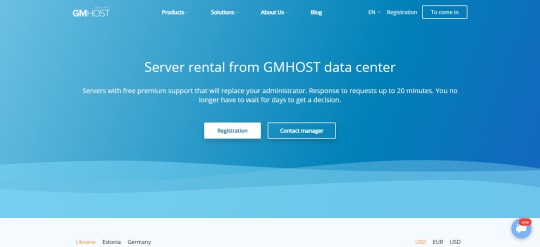
View On WordPress
0 notes
Photo

In this article, we are going to learn that how to install a Vesta CP control panel on Centos 8. So the Vesta control panel is an open-source.
#VestaCP#CloudHostingCompanyWashingtonD#WashingtonDCVPS#windowsserverhosting#WindowsCloudHosting#WashingtonDCWindowsVPS
0 notes
Link
1 note
·
View note
Text
VestaCP PHP Selector for Centos add php 7, 5.6 and 5.5.
VestaCP PHP Selector for Centos add php 7, 5.6 and 5.5.
PHP selector for centos 6/7
RUN AT YOUR OWN RISK
This install php 5.4, 5.5, 5.6, 7.0, 7.1, 7.2, 7.3, 7.4 and 8.0 in your centos 6 and centos 7
**Use sk-php-selector2.sh, in this you can select what php version install sk-php-selector3.sh is same as sk-php-selector2.sh but with simplified code, now in testing **
So you can select just one version runing it as:
bash sk-php-selector2.sh…
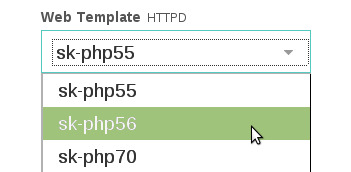
View On WordPress
0 notes
Text
Como desinstalar VestaCP sin dejar rastro

Como desinstalar VestaCP sin dejar rastro.
El panel de control web VestaCP, es uno de los más utilizados en la actualidad. Es muy ligero, es potente, fácil de usar y lo mejor de todo... es Open Source.
Con todo lo dicho, no deberías tener ningún problema con él. Aun así, es posible que en algún momento puntual, nos surja un fallo irrecuperable que nos obligue a reinstalar nuestro VPS o servidor.
Bueno... realmente no es necesaria una solución tan drástica. Dada la estructura de construcción de VestaCP, es posible desinstalar VestaCP de forma muy simple.
Como desinstalar VestaCP sin dejar rastro
En este artículo vemos como desinstalar VestaCP en CentOS, Debian y Ubuntu. En nuestro ejemplo utilizaremos CentOS, pero todos los pasos y respuestas son similares.
Independientemente de la distribución linux instalada, lo primero que debes hacer es parar el servicio de VestaCP.
service vesta stop
Ejemplo...
# service vesta stop
Stopping vesta (via systemctl):
Una vez detenido el servicio, borramos los paquetes de VestaCP.
# Ubuntu, Debian
sudo apt remove vesta*
# CentOS
sudo yum remove vesta*
Al eliminar los paquetes verás algo similar a... (pulsa "s").
# yum remove vesta*
Complementos cargados:fastestmirror
Resolviendo dependencias
--> Ejecutando prueba de transacción
---> Paquete vesta.x86_64 0:0.9.8-26 debe ser eliminado
---> Paquete vesta-ioncube.x86_64 0:0.9.8-26 debe ser eliminado
---> Paquete vesta-nginx.
Read the full article
0 notes
Text
LetsEncrypt account registration 400 - Fixed!

I will not go too far on particular explanations because this is an article aimed at system administrators and therefore people who know what they are doing and who are able to understand the contents of this article and decide if it is appropriate apply these changes to the servers. However, I would ask you to read the entire article before deciding whether it is appropriate to apply the contents on your server. At the time I write this article, when i update vestacp you encounter errors in the generation and renewal of certificates with letsencrypt. Sometimes this happens because you have a cdn such as cloudflare, sometimes it occurs when the server is poorly configured. In our case, I found a way to bypass the problem I illustrate below.
You have to install certbot (I'll explain how to do in another article) and then you have to write the certbotcommand, you will start an automatic procedure in which you are asked for the information necessary to generate the certificate. Once the certificate is generated you will find the files with the .pem extension inside the folder /etc/letsencrypt/live/nomedominio.tlc
Then open your control panel in vestacp,click on domains under the web category. Select Edit next to your domain name and after selecting the SSL media box, you will need to open the files in the folder /etc/letsencrypt/live/nomedominio.tlc
- The contents of the cert.pem file must be pasted into the SSL Certificate field then in the first pane;
- The contents of the privkey.pem file must be pasted into the SSL Key field or the second pane;
- The contents of the chain.pem file must be pasted into the SSL Certificate Authority / Intermediatefield.
At this point, if you have done everything correctly, you will find that you will not be issued any error message and that the certificates have been accepted perfectly.
This trick is especially useful in emergency cases where you want to avoid making bad figures with customers or with the users of the site. For a permanent and professional solution you should contact the assistance of vestacp.
It is also necessary to report that this solution is temporary because I have not indicated any method to automatically renew the certificate. Actually a script would suffice but we'll talk about it later in another article. Remember that vestacp by default may create problems in case you want to manually edit the files within the folder that contains the apache or nginx configuration files. So if you want to set up an automatic script that can regenerate the certificate remember that the standard settings of vestacp do not like the direct reading inside the /etc folder and then you will need to copy the files inside the and then you will have to recall from configuration files. I do not write this in this article, because the insertion of certificate strings within the vestacp boxes is a standard operation contemplated by the developers of vestacp and therefore should not interfere too much with the operation of the server.
Read the full article
0 notes
Photo

Looking to replace cPanel? Then you must know alternatives to #cPanel #Scopehosts provides the complete guide for you to choose the 5 Best cPanel alternatives in 2020. Read out here: https://www.scopehosts.com/blog/5-best-cpanel-alternatives-2020 #VestaCP #Plesk #DirectAdmin #Zpanel #Kloxo #Linux #WHMCS #Windows https://www.instagram.com/p/B80yeuTgfS3/?igshid=30ig7u4ojs1l
0 notes
Text
Vesta & Cloudflare Send Mail
Check this out https://bizanosa.com/vesta-cloudflare-send-mail/
Vesta & Cloudflare Send Mail

Watch this video on YouTube
This video is part of this course : https://bizanosa.com/vt
In this video let’s see how to send mail via vesta and Cloudflare. In my setup I did not install named. And I am using cloudflare for all my DNS burden.
In this video we will ensure that Vesta CP is sending mail and we are able to receive mail.
This video is part of this course : https://bizanosa.com/vt
0 notes
Text
Hướng dẫn cài đặt VestaCP trên VPS Vultr mới 2021
Hướng dẫn cài đặt VestaCP trên VPS Vultr mới 2021
Trong số những panel giúp quản lý VPS đang có trên thị trường, Vesta Control Panel vẫn rất nổi bật và được khá nhiều người sử dụng. Sở dĩ, nhiều người chọn Vesta Control Panel là vì hướng dẫn cài đặt VestaCP khá đơn giản và dễ dùng. Bài hôm nay, Itvn.blog sẽ hướng dẫn cài đặt VestaCP cho bạn với những bước đơn giản nhất, nhưng trước hết chúng ta cần giải nghĩa VestaCP là gì.
Nếu vẫn chưa đăng ký…

View On WordPress
#cài đặt control panel#cài đặt vesta control panel#hướng dẫn cài đặt vesta control panel#hướng dẫn cài đặt vestacp trên server
0 notes
Text
Настройка Debian 9.1 подробное руководство
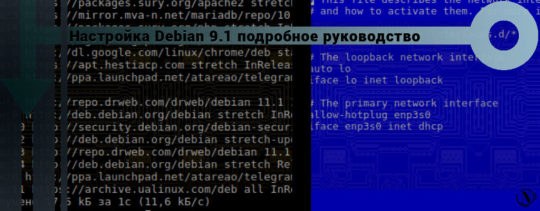
Исходя из аналитики метрик своего сайта. Я обнаружил, что многие пользователи не знают, как грамотно проводится настройка Debian 9.1. Настройка Debian в моем случае не нужна, так как хостинг панель VestaCp, устанавливается исключительно на чистую операционную систему под домашний сервер для чистой установки и исключения проблем на сервере. Но произвести минимальный настройки сети необходимо в первую очередь.
Статью я публикую, только в помощь пользователям, в правильном порядке выполнить необходимые настройки Debian 9.1. Для обеспечения корректной и продуктивной работоспособности системы. Вы сможете грамотно обновить системные компоненты и программное обеспечение. Установить актуальные пакеты расширений и необходимые программы.
У многих пользователей возникают проблемы при настройке Debian 9.1 – это связано с нарушением последовательности действий в настройке системы. Ознакомьтесь с этой статьей, она обязательно поможет вам. Перейдем непосредственно к руководству.
Источник тут: https://nicola.top/nastrojka-debian-9-1-podrobnoe-rukovodstvo/
0 notes
Text
How to Install/Upgrade to PHP 7.4 on RHEL/CentOS VestaCP
How to Install/Upgrade to PHP 7.4 on RHEL/CentOS VestaCP
STEP 1 :
Install Remi Repository and EPEL Repository on your server :
RHEL 8
dnf install https://rpms.remirepo.net/enterprise/remi-release-8.rpm
dnf install https://dl.fedoraproject.org/pub/epel/epel-release-latest-8.noarch.rpm
RHEL 7
wget https://dl.fedoraproject.org/pub/epel/epel-release-latest-7.noarch.rpm
wget http://rpms.remirepo.net/enterprise/remi-release-7.rpm
rpm -Uvh…
View On WordPress
0 notes
