#web gdrive hacks
Explore tagged Tumblr posts
Text
Using Obsidian to organise existing Bullshit
The Alternative title of this entry should be "How the Church of Obsidian saved by dirty heathen soul".
Anyway, I have a (now on Hiatus) youtube channel that I had fucktonnes of notes, scripts and suchlike for that were sat on my overcrowded gDrive unorganised and doing nothing.
I had heard of Obsidian before but it all looked very overcomplicated and I didn't think I would have a use for it from watching all the how to videos where members of the Church of Obsidian showed people their simple (read: complex) note taking system that they had optimised.
However the one thing I will say about Obsidian is that there is no one system and because everyone works differently, everyone will do shit differently. Take ideas from those videos on how you can organise shit, but don't copy their system because their system might not work for you. However, I have been converted to the Church of Obsidian so I'm going to stand here and testify.
Anyway, as I said, I had a big fuck off load of Youtube Shit, and I decided the best way to do that was using Obsidian. Why? Well unlike other note apps, it's all text editor readable .md files. It's a personal wiki system and you can literally change .txt files to .md files by changing the file extension. Yes you heard me. Also, there is no server. If Notion or Evernote's servers got hacked or taken down, you're notes are gone. With obsidian, your notes are on your harddrive (I have my vaults, yes, plural, on a pendrive). You can put them on a cloud server or a home server or just on your PC and you can copy them and fuck around with them all you want, they're yours and if Obsidian decides "Obsidian Sync" (their optional paid web sync service) isn't enough and decide to paywall the app completely, you'll be fine because your notes are literally just a load of files readable on any text editor.
Anyway, how did I adapt all my files on gDrive to Obsidian. Well first I went to drive.google.com and downloaded all the relevant notes, scripts, files and shit relating to my Youtube Channel. They download as .doc files so I had to convert them to text. Most web "doc to txt" services limit you to two files per upload unless you pay, but I found a free (if slightly janky) app called MultiDoc Converter which is free and did the job well.
Next thing I did was mass rename the files from .txt to .md, which you can do with the shell. Yes the shell! It took me a while to figure out but here's how I did it.
Go to the folder where the .txt files are.
shift + right click > Open Powershell
Type ren *.txt *.md
This converted the txt files to markdown files. Yes, it's as simple as changing the friggin file extension. If you do not change the files to .md, you will not be able to Edit them.
Next is to open a new vault in Obsidian (if you don't already have one). In Obsidian, make a folder for all these new files (if you want) and in the file explorer, move all the files from the folder where they were into the folder in your vault.
Congratulations, they're now in Obsidian.
Now what?
Well the files (for me) were unlinked and unorganised. So I took the subjects the videos were on (I had a lot of videos about closed stations) and put relevant hashtags in them to link them all together, then when an article mentioned something else, I would link to the article using that.
This was a history channel, so I made a lot of Ghost notes to link references to years together (some I made into blank MOCs) and gave them the Hashtag #year. You can't make hashtags from numbers I'm afraid.
The Result?
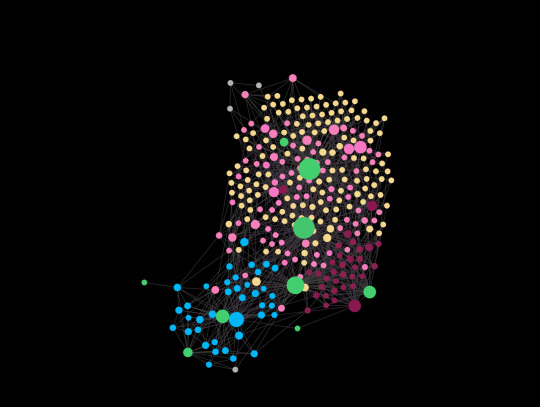
Organised, but searchable and indexable chaos.
I'm now using Obsidian as a note app regularly, albeit on a different vault in a different method.
23 notes
·
View notes
Link
Really easy way to allow direct downloads, since by default it shows as an inline browser embed file.
0 notes
Text
Make Website for Business and Asset Backups Mandatory.
Are you experiencing a copy of all your website and business data?A sudden attack on your web hosting or an employee error could cause havoc without warning. Exactly the same goes for any information regarding your company stored on your computer. If your computer suddenly got contaminated with a virus and you had to format your hard drive, it may likely have a huge impact on your business.

So what in case you do to get ready for data loss?
Is your website saytlarin hazirlanmasi and domain name safe from being taken hostage? Read our article: Keeping Your Digital Business Assets SAFE from Being Taken HOSTAGE
Backing Up Your website
Sometimes website hacks mightn't be obvious, and you really have to keep an eye out for any suspicious activity.
Sadly, hackers may do more than simply break your website. In the past some websites have now been secretly hijacked with new info added to them without their knowledge.
The main reason may be for another website to track your users or even to monitor what you're doing to aide a competing business. Check your pages for any unusual content additions in addition to any new plugins you didn't add yourself.
If you notice anything you then have a problem. Without backups of your website that problem can be extremely difficult to solve.
Try this free malware and security scanner from Sucuri to see if you already have a problem.
With backups you are able to fix things in several clicks!
Backing up your website could possibly be something already set up without you even knowing it. Check with your web host and see when you yourself have automated backups already enabled and make sure you understand how to do a "roll back" where you can restore a prior version of your website which was supported when you encountered an error.
As a result you are able to literally restore your website with several clicks and save yourself a lot of stress.
If you don't have backups, see if your CMS (such as WordPress) features a backup tool/plugin you are able to employ. There are numerous free options to choose from depending how your website was built such as UpdraftPlus for WordPress.
If your website is 100% custom the simplest move to make is to use a File Transfer Protocol tool such as Filezilla and manually download your website to your PC. Then you can store that in a cloud storage service or an external hard drive in case you ever have any issues and need a functional version of your site. If your website isn't very big you can even just zip the contents and email them to yourself.
If you would prefer somebody else take care of your website security and backup measures for you, enter touch as we've a monthly maintenance plan to ease this burden off your shoulders.
Backing Up Your Business Data
Most entrepreneurs and small company owners have their business on their computer.
While many files could possibly be looked for in your email, you won't want to start combing emails trying to find spreadsheets. So it's a great idea to accomplish periodic backups of your computer data.
This method is easy and can be a routine habit once you've used it several times.
The first faltering step will actually assistance with something mentioned in the website backup portion above and that's to make use of Winzip or Winrar.
These programs compress the files into one file so you've everything in one place. Some emails restrict sending these file types for security reasons so for these files you're likely going to desire to back up the information using a free cloud storage system like GDrive or Dropbox.
After installing Winzip or Winrar you'll be able to right go through the folder on your desktop with all your company info and simply select to add to archive. This may create the crunched copy of everything because folder for easy storage.
Then just head to your selected storage point and add the archive file! You can drag in onto an external drive or add it to a cloud. In any event you'll have all that information available at your fingertips if you need it.
Avoid Disaster and Implement!
These may seem like trivial things to you or even a big hassle to deal with... before you need them.
Whoever has experienced a hacked website or even a compromised hard drive knows that hindsight is 20/20 and the language'if perhaps I had... " suddenly become regrettably normal.
Backups are like oil changes and should be done periodically to ensure your company keeps running without devastating interruptions.
Susan Friesen, founder of the award-winning web development and digital marketing firm eVision Media, is a Web Specialist, Business & Marketing Consultant, and Social Media Advisor. She works together entrepreneurs who struggle with having the lack of knowledge, skill and support needed to create their online business presence.
0 notes
Text
A Discussion of Women Beauty Products
A woman hoping to spruce up for any extraordinary event would be keen on an agenda of the top ladies magnificence items to buy. An output of her home may show that she as of now has all or a portion of these things, however a rundown is in every case great to have. Such things incorporate beauty care products, healthy skin items, and hair care items. Every one of these zones will be checked on in detail beneath.
To start, it is in every case great to have beauty care products available for a unique event. Some fundamental things to have incorporate mascara, eye shadow, lipstick, become flushed, establishment, concealer, nail clean, lip sparkle, eye liner, and lip liner. Items arrive in a wide exhibit of shades and hues which are fit to every lady's individual taste and skin tone. Quality beautifying agents at lower costs could be gotten by means of medication stores, general stores, rebate retail chains, and direct sales reps. Pricier beauty care products can be found at retail establishments inside shopping centers and upscale retail chains. There will in general be counters at costly retail chains where ladies can take a stab at beautifiers, and free preliminaries may likewise be advertised.
Healthy skin items are additionally useful for ladies to have, both for extraordinary events and consistently use. Some fundamental things incorporate a skin toner, chemical, and lotion. There are additionally bleeding edge healthy skin things that diminish barely recognizable differences and wrinkles. Healthy skin items can be found in indistinguishable areas from beauty care products.
To wrap things up, women ought to have hair care items close by for a wide range of events just as essential use. These incorporate cleanser, conditioner, hair splash, and hair gel. There are likewise numerous hair shading items accessible that conceal grays, and these are far reaching in general stores, sedate stores, and rebate retail chains.
Taking everything into account, it is useful for ladies to have an agenda of magnificence items that they ought to have close by for various events and ordinary use. https://www.beauty-secrets.us/ These incorporate a gathering of beautifying agents, healthy skin items, and hair care things.
Kahn Bell is an essayist and self-aware asset with energy for account and related issues.
He is a pet sweetheart with involvement with Dog.
0 notes
Text
HOW TO TRANSFER DATA ONE CLOUD TO ANOTHER CLOUD|GOOGLE DRIVE|MEGA|DROPBOX|ONE DRIVE|MIGRATING DATA|
HOW TO TRANSFER DATA ONE CLOUD TO ANOTHER CLOUD|GOOGLE DRIVE|MEGA|DROPBOX|ONE DRIVE|MIGRATING DATA|
HOW TO TRANSFER DATA ONE CLOUD TO ANOTHER CLOUD
HOW TO TRANSFER DATA ONE CLOUD TO ANOTHER CLOUD:-
HOW TO TRANSFER DATA ONE CLOUD TO ANOTHER CLOUD|GOOGLE DRIVE|MEGA|DROPBOX|ONE DRIVE|MIGRATING DATA|
#HOWTO #TRANSFER #DATA #ONECLOUD #ANOTHER #CLOUD #GOOGLEDRIVE #MEGA #DROPBOX #ONEDRIVE #MIGRATINGDATA
Aj ki video main ap doston kay sath kuch new tricks share karni hai apnay data ko save karnay kay…
View On WordPress
#Android Tricks u0026 Web Technologies#cloud copy#cloud move#Cloud Storage ka data kese transfer Kare#cloud to cloud transfer free#convert mega to google drive#copy cloud storage login#dropbox to google drive#free cloud transfer#free data migration#How to copy gdrive data to another cloud#How to Google drive data to mega#How to move Google drive to Dropbox#How to transfer data from Gdrive to mega#How to transfer data from Google drive to Dropbox#How to transfer data from one cloud to another#HOW TO TRANSFER DATA ONE CLOUD TO ANOTHER CLOUD|GOOGLE DRIVE|MEGA|DROPBOX|ONE DRIVE|MIGRATING DATA|#Learn Free Ethical Hacking Tutorials#mega to gdrive#mega to google drive file transfer#mega to google drive reddit#mega.nz#Migrate Data from cloud to cloud#multcloud#multcloud premium account#multiple cloud storage manager#onedrive#onedrive to google drive file transfer#sync cloud storage#transfer files between cloud storage
0 notes