#website monitoring script windows
Explore tagged Tumblr posts
Text
Career Options with JavaScript

JavaScript is a programming and scripting language that allows developers to make intricate and nuanced changes to a variety of web pages. Although JavaScript helps programmers create unique websites with complex operations, it is also used to accomplish some of the most basic features of popular web pages, such as a newsfeed that refreshes with the latest updates or simple 2D graphics. Individuals should gain at least a basic understanding of HTML and CSS languages before they begin learning JavaScript.
JavaScript was created in 1995 by Brendan Eich for the Netscape 2 web browser. It quickly grew in popularity and by 1997 had been selected as the ECMA-262 general-purpose international programming language, spreading to popular browsers such as Internet Explorer and Firefox. As the language has expanded and grown in importance, many different career paths have opened up to programmers and developers fluent in JavaScript.
To start, any person interested in a career as a computer, software, or application programmer must have complete knowledge of the JavaScript language. The script is used to code virtually every aspect of websites, blogs, computer games, and internal systems, as well as many other applications. An understanding of JavaScript is also needed when it comes to testing, debugging, and troubleshooting software, especially when migrating a system from its native platform to a new digital home. Other common programming practices that require JavaScript knowledge range from editing source code to integrating new features into an existing app.
Online security is one of the most pressing topics in 2024 and beyond. In 2023, Internet crime reporting increased by 10 percent, while losses attributed to online crimes grew by 22 percent, according to the Internet Crime Complaint Center. Security engineers use JavaScript to code security measures against cyberattacks, spyware, and other resources utilized by online criminals. Security engineers have specific uses for JavaScript, such as real-time monitoring for cyber threats, while also engaging in general JavaScript practices, including troubleshooting faulty security apps.
Web developers are similar to programmers in that they use JavaScript as a tool for creating a multitude of web-based apps and web pages. Unlike programmers, web developers emphasize the design and functionality of public-facing web pages, meaning they focus on compelling animation effects, enticing website layouts, pop-up window functionality, and other actions that influence a person's experience on a particular website. Web developers use JavaScript to achieve many important goals, including the conversion of a website so that it functions properly on different browsers, operating systems, and devices.
Not all jobs involving JavaScript require a comprehensive knowledge of the language. Software technical writers, for instance, do not code features or troubleshoot software. Instead, technical writers compose software documentation and related articles. These writers need to understand the basics of JavaScript so that they can write concise copy and so they can discuss important topics with project leaders and programmers. According to the job website Indeed.com, a software technical writer in the United States earns an average salary of nearly $63,300.
Finally, computer scientists are responsible for studying the different ways automated systems collect, examine, and store data, an increasingly important job in today's digital society. JavaScript is frequently used to analyze code and test software updates. Additional jobs that involve the use of JavaScript include user experience designers, software engineers, ethical hackers, and data scientists.
0 notes
Text
[ad_1] Lords Mark Industries Limited, a distinguished company known for its diverse portfolio, through its subsidiary Lord’s Mark Global LLC, has made a strategic entry into the United States market by securing its first major order valued at approximately $1 million. This milestone marks a significant step in the company’s global expansion, reinforcing India’s ‘Made in India’ initiative with cutting-edge MedTech innovations. The order includes Contactless Remote Patient Monitoring (RPM) and AI-Based Early Warning Systems (EWS)-state-of-the-art healthcare solutions developed and manufactured in India by Lord’s Mark Industries. These advanced systems provide real-time patient monitoring, predictive analytics, and seamless Electronic Health Record (EHR) integration, offering a revolutionary approach to patient care. Commenting on the development, Mr. Sachidanand Upadhyay, Managing Director, Lord’s Mark Industries Ltd., said, “This entry into the US market is a testament to our commitment to innovation and excellence. Our AI-powered and contactless monitoring solutions align with the future of global healthcare, and we are proud to represent Indian technological capabilities on the world stage.” The company continues to expand its healthcare footprint with ISO 13485:2016, HIPAA, and IEC 60601-1/1-2 compliant products, ensuring global standards in safety and efficacy. This breakthrough in the US market signifies a new era of Indian MedTech exports, driving innovation and accessibility in healthcare worldwide. Lord’s Mark Industries operates through key subsidiaries, including LordsMed, Lord’s Mark Insurance Broking Limited, Lord’s Mark Biotech, Lords Mark Microbiotech, and Lords Automative Private Limited, along with verticals in renewable energy products and paper. Committed to innovation and excellence, the company continues to expand while upholding the highest quality standards. Diversification remains the foundation of Lord’s Mark Industries' sustained growth and success. About Lord’s Mark Industries Ltd Incorporated in 1998, Lord’s Mark Industries Ltd. (Lord’s) has made impressive growth starting from paper to LED to Renewable energy and making grand in the medical diagnostic industry. Lord’s and its subsidiaries have made a mark in Electric Vehicle, Genome Testing, Pharma and Healthcare. Growth through diversification has become the trend setter and has been the cornerstone of success at Lord’s. Website - lordsmark.com !function(f,b,e,v,n,t,s) if(f.fbq)return;n=f.fbq=function()n.callMethod? n.callMethod.apply(n,arguments):n.queue.push(arguments); if(!f._fbq)f._fbq=n;n.push=n;n.loaded=!0;n.version='2.0'; n.queue=[];t=b.createElement(e);t.async=!0; t.src=v;s=b.getElementsByTagName(e)[0]; s.parentNode.insertBefore(t,s)(window,document,'script', 'https://connect.facebook.net/en_US/fbevents.js'); fbq('init', '311356416665414'); fbq('track', 'PageView'); [ad_2] Source link
0 notes
Text
[ad_1] Lords Mark Industries Limited, a distinguished company known for its diverse portfolio, through its subsidiary Lord’s Mark Global LLC, has made a strategic entry into the United States market by securing its first major order valued at approximately $1 million. This milestone marks a significant step in the company’s global expansion, reinforcing India’s ‘Made in India’ initiative with cutting-edge MedTech innovations. The order includes Contactless Remote Patient Monitoring (RPM) and AI-Based Early Warning Systems (EWS)-state-of-the-art healthcare solutions developed and manufactured in India by Lord’s Mark Industries. These advanced systems provide real-time patient monitoring, predictive analytics, and seamless Electronic Health Record (EHR) integration, offering a revolutionary approach to patient care. Commenting on the development, Mr. Sachidanand Upadhyay, Managing Director, Lord’s Mark Industries Ltd., said, “This entry into the US market is a testament to our commitment to innovation and excellence. Our AI-powered and contactless monitoring solutions align with the future of global healthcare, and we are proud to represent Indian technological capabilities on the world stage.” The company continues to expand its healthcare footprint with ISO 13485:2016, HIPAA, and IEC 60601-1/1-2 compliant products, ensuring global standards in safety and efficacy. This breakthrough in the US market signifies a new era of Indian MedTech exports, driving innovation and accessibility in healthcare worldwide. Lord’s Mark Industries operates through key subsidiaries, including LordsMed, Lord’s Mark Insurance Broking Limited, Lord’s Mark Biotech, Lords Mark Microbiotech, and Lords Automative Private Limited, along with verticals in renewable energy products and paper. Committed to innovation and excellence, the company continues to expand while upholding the highest quality standards. Diversification remains the foundation of Lord’s Mark Industries' sustained growth and success. About Lord’s Mark Industries Ltd Incorporated in 1998, Lord’s Mark Industries Ltd. (Lord’s) has made impressive growth starting from paper to LED to Renewable energy and making grand in the medical diagnostic industry. Lord’s and its subsidiaries have made a mark in Electric Vehicle, Genome Testing, Pharma and Healthcare. Growth through diversification has become the trend setter and has been the cornerstone of success at Lord’s. Website - lordsmark.com !function(f,b,e,v,n,t,s) if(f.fbq)return;n=f.fbq=function()n.callMethod? n.callMethod.apply(n,arguments):n.queue.push(arguments); if(!f._fbq)f._fbq=n;n.push=n;n.loaded=!0;n.version='2.0'; n.queue=[];t=b.createElement(e);t.async=!0; t.src=v;s=b.getElementsByTagName(e)[0]; s.parentNode.insertBefore(t,s)(window,document,'script', 'https://connect.facebook.net/en_US/fbevents.js'); fbq('init', '311356416665414'); fbq('track', 'PageView'); [ad_2] Source link
0 notes
Text
The Most Powerful Enhancements in Selenium That Improve Web Testing Automation
Selenium has long been a leading tool for web automation, and its latest versions introduce groundbreaking enhancements that elevate test automation to new heights. These powerful features make Selenium faster, more flexible, and more reliable, allowing testers to build robust automation frameworks with ease. If you want to advance your career at the Selenium Training in chennai, you need to take a systematic approach and join up for a course that best suits your interests and will greatly expand your learning path. In this blog, we’ll explore the most impactful improvements in Selenium that are transforming web testing automation.

1. BiDi (Bidirectional) Communication for Real-Time Browser Interaction
One of the most significant upgrades in Selenium is Bidirectional (BiDi) communication, which enables real-time interaction with browser events. Testers can now monitor network requests, console logs, and JavaScript errors directly within Selenium, enhancing debugging and performance tracking.
Seamlessly capture and inspect network activity.
Monitor browser console logs for errors and warnings.
Gain greater control over browser behavior during test execution.
Example Use Case: When testing a dynamic web application, BiDi communication allows you to track API responses and validate data in real-time, improving test accuracy.
2. Enhanced Support for Shadow DOM Elements
Modern web applications frequently use Shadow DOM to encapsulate components, making them challenging to interact with. Selenium now provides better support for automating interactions with Shadow DOM elements, eliminating the need for complex workarounds.
Example Use Case: If a website features custom-designed UI elements inside a Shadow DOM, Selenium can now directly access and interact with these components, improving test reliability.
3. Advanced Window and Tab Management for Seamless Multitasking
Switching between multiple browser windows and tabs has been simplified in the latest Selenium versions. The improved handling mechanism ensures more seamless navigation and interaction across different tabs.
Effortlessly switch between multiple browser tabs and windows.
Open and manage new tabs without additional scripting.
Example Use Case: If a web application opens a payment gateway in a new tab, Selenium can smoothly transition between the main application and the payment process without breaking the test flow.
4. Chrome DevTools Protocol (CDP) Integration for Deeper Insights
Selenium now integrates with Chrome DevTools Protocol (CDP), enabling deeper browser insights and test optimizations.
Capture detailed performance metrics.
Monitor network requests and responses.
Block unnecessary elements like ads and trackers to create a clean test environment.
Example Use Case: Selenium can be used to measure page load speed, analyze rendering performance, and optimize test execution for efficiency. Professionals in Selenium are in greater demand, and numerous organizations are now providing the Best Online Training & Placement Programs.

5. Relative Locators for Smarter Element Selection
Selenium’s introduction of relative locators makes identifying web elements easier and more intuitive. Instead of relying solely on complex XPath or CSS selectors, testers can now locate elements based on their visual position relative to other elements.
Example Use Case: If a button’s ID changes dynamically but is always positioned near a text field, you can use relative locators to find and interact with it reliably.
6. Selenium Grid Enhancements for Scalable Test Execution
Selenium Grid has been optimized for improved test distribution and scalability, making large-scale automation projects more manageable.
Simplified setup and configuration.
Enhanced Docker support for seamless parallel testing.
Automatic distribution of test cases for better resource utilization.
Example Use Case: Running cross-browser tests on different platforms simultaneously has become more efficient with the latest Selenium Grid enhancements.
7. W3C WebDriver Standard Compliance for Greater Cross-Browser Compatibility
Selenium now fully adheres to W3C WebDriver standards, ensuring consistent test execution across all major browsers without requiring browser-specific modifications.
Example Use Case: Switching test execution between Chrome, Firefox, and Edge no longer requires changes to your test scripts, making automation more reliable.
Final Thoughts
The latest Selenium updates bring a wave of powerful enhancements that make web testing automation more efficient and user-friendly. From real-time browser interactions and improved Shadow DOM handling to advanced tab management and CDP integration, Selenium continues to evolve into an indispensable tool for testers.
With better scalability through Selenium Grid and full compliance with W3C standards, automation frameworks can now be more flexible and robust than ever before. As web applications become more complex, leveraging these enhancements will ensure your test scripts remain effective and future-proof.
By adopting these new features, you can streamline your testing workflows, boost efficiency, and elevate the quality of your automation efforts.
0 notes
Text
Top 5 Data Scraping Tools for 2025
In the data-driven era, data collectors (Web Scraping Tools) have become an important tool for extracting valuable information from the Internet. Whether it is market research, competitive analysis or academic research, data collectors can help users efficiently obtain the required data. This article will introduce the 5 most popular data collectors abroad, including their features, applicable scenarios, advantages and disadvantages, to help you choose the most suitable tool.
1. ScrapeStorm
ScrapeStorm is an intelligent data collection tool based on artificial intelligence, which is widely popular for its ease of use and powerful functions. It supports multiple data collection modes and is suitable for users of different technical levels.
Main features:
Intelligent identification: Based on AI technology, it can automatically identify data fields in web pages and reduce the workload of manual configuration.
Multi-task support: Supports running multiple collection tasks at the same time to improve efficiency.
Multiple export formats: Supports exporting data to Excel, CSV, JSON and other formats for subsequent analysis.
Cloud service integration: Provides cloud collection services, and users can complete data collection without local deployment.
Applicable scenarios:
Suitable for users who need to collect data quickly, especially beginners who do not have high requirements for technical background.
Suitable for scenarios such as e-commerce price monitoring and social media data collection.
Advantages:
Simple operation and low learning cost.
Supports multiple languages and website types.
Disadvantages:
Advanced features require paid subscriptions.
2. Octoparse
Octoparse is a powerful visual data collection tool suitable for extracting data from static and dynamic web pages.
Main features:
Visual operation: Through the drag-and-drop interface design, users can complete data collection tasks without writing code.
Dynamic web page support: Able to handle dynamic web pages rendered by JavaScript.
Cloud collection and scheduling: Supports scheduled collection and cloud deployment, suitable for large-scale data collection needs.
Applicable scenarios:
Suitable for users who need to extract data from complex web page structures.
Applicable to data collection in e-commerce, finance, real estate and other fields.
Advantages:
User-friendly interface, suitable for non-technical users.
Supports multiple data export methods.
Disadvantages:
The free version has limited functions, and advanced functions require payment.
3. ParseHub
ParseHub is a cloud-based data collection tool known for its powerful functions and flexibility.
Main features:
Multi-level data collection: supports extracting data from multi-level web pages, suitable for complex websites.
API support: provides API interface for easy integration with other systems.
Cross-platform support: supports Windows, Mac and Linux systems.
Applicable scenarios:
Suitable for users who need to extract data from multi-level web pages.
Suitable for scenarios such as academic research and market analysis.
Advantages:
Powerful functions and support for complex web page structures.
Free version is available, suitable for individual users.
Disadvantages:
The learning curve is steep, and novices may need time to adapt.
4. Scrapy
Scrapy is an open source Python framework suitable for developers to build custom data collection tools.
Main features:
Highly customizable: developers can write custom scripts according to needs to implement complex data collection logic.
High performance: based on asynchronous framework design, it can efficiently handle large-scale data collection tasks.
Rich extension library: supports multiple plug-ins and extensions, with flexible functions.
Applicable scenarios:
Suitable for developers with programming experience.
Applicable to scenarios that require highly customized data collection.
Advantages:
Completely free, with strong support from the open source community.
Suitable for handling large-scale data collection tasks.
Disadvantages:
Requires programming knowledge, not suitable for non-technical users.
5. Import.io
Import.io is a cloud-based data collection platform that focuses on converting web page data into structured data.
Main features:
Automated collection: supports automated data extraction and update.
API integration: provides RESTful API for easy integration with other applications.
Data cleaning function: built-in data cleaning tools to ensure data quality.
Applicable scenarios:
Suitable for users who need to convert web page data into structured data.
Applicable to business intelligence, data analysis and other scenarios.
Advantages:
High degree of automation, suitable for long-term data monitoring.
Provides data cleaning function to reduce post-processing workload.
Disadvantages:
Higher price, suitable for enterprise users.
How to choose the right data collector?
Choose based on technical background
If you have no programming experience, you can choose ScrapeStorm or Octoparse.
If you are a developer, Scrapy may be a better choice.
Choose based on data needs
If you need to handle complex web page structures, ParseHub and Scrapy are good choices.
If you need to monitor data for a long time, Import.io's automation function is more suitable.
Choose based on budget
If you have a limited budget, ScrapeStorm is free, while ScrapeStorm and Octoparse offer free versions.
If you need enterprise-level features, the premium versions of Import.io and ScrapeStorm are worth considering.
No matter which tool you choose, the data collector can provide you with powerful data support to help you get ahead in the data-driven world.
0 notes
Text
How to Use Apache JMeter for Performance Testing

1. Introduction
What is Apache JMeter?
Apache JMeter is an open-source tool designed for performance, load, and stress testing of web applications, APIs, databases, and more. It allows testers to simulate multiple users accessing an application simultaneously to measure its performance under different conditions.
Why Use JMeter for Performance Testing?
Free & Open-Source: No licensing costs.
User-Friendly GUI & Scripting Support: Suitable for beginners and advanced users.
Extensive Plugin Support: Allows for extended capabilities.
Supports Multiple Protocols: HTTP, FTP, JDBC, SOAP, and more.
Distributed Testing: Can generate a high load across multiple machines.
Common Use Cases for JMeter
Evaluating website and API performance under load.
Identifying server bottlenecks before deployment.
Stress testing to determine the breaking point of an application.
2. Installing Apache JMeter
Prerequisites
Java (JDK 8 or higher) installed. Verify using:
bash
java -version
JMeter Installation Package: Download from JMeter’s official site.
Installation Steps (Windows, macOS, Linux)
Extract the JMeter ZIP file into a directory.
Navigate to bin and launch JMeter:
Windows: Run jmeter.bat
macOS/Linux: Run ./jmeter
3. Understanding JMeter Components
Before running a test, it’s essential to understand JMeter’s building blocks:
Test Plan:
A test plan defines the structure of your performance test, including thread groups, samplers, listeners, and assertions.
Thread Group (Users & Load Simulation):
Defines number of virtual users (threads).
Specifies ramp-up time (gradual increase in users).
Controls loop count (number of test iterations).
Samplers (Types of Requests to Test)
JMeter supports different types of requests:
HTTP Request: Used for testing websites and REST APIs.
JDBC Request: Used for database performance testing.
FTP Request: Tests FTP servers.
Listeners (Result Analysis & Reports)
View Results Tree: Displays response details.
Aggregate Report: Provides overall test metrics.
Graph Results: Visual representation of response times.
Timers, Assertions, and Config Elements
Timers: Simulate realistic user wait times.
Assertions: Verify response correctness.
Config Elements: Store variables like base URL, login credentials.
4. Creating a Basic Performance Test
Step 1: Create a New Test Plan
Open JMeter → File → New Test Plan
Step 2: Add a Thread Group
Right-click on Test Plan → Add → Threads (Users) → Thread Group
Configure:
Number of Threads (Users): e.g., 100
Ramp-Up Period: e.g., 20 seconds
Loop Count: Infinite or fixed
Step 3: Add an HTTP Request Sampler
Right-click Thread Group → Add → Sampler → HTTP Request
Configure:
Server Name: example.com
Path: /login
Method: POST
Step 4: Add a Listener
Right-click Thread Group → Add → Listener → View Results Tree
Step 5: Run the Test & View Results
Click the Start (Green Play Button).
Observe the request-response details in View Results Tree.
5. Analyzing Performance Test Results
After running the test, it’s important to interpret the key performance metrics:
Metric Description Response Time Time taken to complete a request. Through put Requests processed per second. Error Rate Percentage of failed requests. Latency Time taken before the first response is received.
Example Report Interpretation:
High response times? Possible server bottleneck.
Low throughput? Needs performance optimization.
High error rate? Application may be failing under load.
6. Best Practices for Performance Testing with JMeter
1. Define Clear Test Objectives
What user load are you expecting?
What is the acceptable response time?
2. Simulate Real-World User Behavior
Use timers to avoid unrealistic rapid-fire requests.
Vary user interactions (e.g., login, browsing, checkout).
3. Monitor Server Performance
Use JMeter + APM tools (New Relic, Grafana, or AWS CloudWatch) to track CPU, memory, and database load.
4. Optimize JMeter Scripts for Large Tests
Avoid GUI Mode: Run tests in CLI mode (jmeter -n -t test.jmx).
Use Distributed Testing: Split the load across multiple machines.
5. Integrate JMeter with CI/CD Pipelines
Automate performance tests using Jenkins, GitHub Actions, or GitLab CI/CD.
7. Conclusion
Apache JMeter is a powerful tool for performance testing web applications, APIs, and databases. With a structured approach — defining test plans, running load tests, and analyzing results — developers and testers can identify bottlenecks and improve application scalability.
WEBSITE: https://www.ficusoft.in/software-testing-course-in-chennai/
0 notes
Text
With continuous research and development of internet technology, its reach continues to increase worldwide on a daily basis. One issue that has been causing concern to individuals, as well as the corporate world, is the increasing malware attacks and cyber-security on computers that are connected to the internet. To combat this menace, one solution that is widely-known and effective is online malware scanners. There is plenty anti-virus software available for download, however, we are trying to list the online only scanners. These scanners can help you identify security problems on your computer without downloading and installing the software locally. Based on our research on the web, most of the below-listed software are not comprehensive to fix problems. This software list can help you identify the security issues related to malware, spyware, virus, trojans and worms on a various popular operating system including Windows, Linux, and Mac OSX. The article lists the best online malware scanners. Bit Defender Based on in-the-cloud scanning technology, this online malware scanner, this technology detects the active malware on any computer in a minute. It is due to the fact that the main focus of this scanner is on the active e-threats and the detection process is performed by a remote server. Acunetix Vulnerability Scanner Working as a virtual security officer, this scanner technology scans a comprehensive website that has been integrated with web servers, web applications, and additional perimeter servers for any vulnerability. In addition, this online scanner also enables the viewer to fix it before the attack of the hackers on the weak IT infrastructure. Scan My Server This online malware scanner provides one of the most comprehensive reports of different security tests such as Cross Site Scripting, Blind SQL Injection, HTTP Header Injection, Source Disclosure, PHP Code Injection, SQL and Injection among the others. The site notifies the scan report to the user by email and sends the vulnerability summary. ESET This online malware scanner can be described as a comprehensive malware that detects unknown worms, viruses, phishing, spyware, Trojans and other types of internet threats and removes them effectively from the computers. In addition, it uses various browsers such as opera, Edge, Internet Explorer and Firefox among the others. Trend Micro Housecall This online scanner can be described mainly as on-demand antivirus software that identifies and removes unwanted browser plugins, worms, Trojans and viruses among the other malicious software. Some other features include smart feedback, smart scan, and review and restore files, enhanced scanning and vulnerability scans. SUCURI If you think that your website has been attacked by malware or contains malware in any form, all you have to do is to copy and paste your website URL on this site. The latest fingerprinting technology of this site enables the owner to scan, monitor, and clean up any malware that is the main reason of any malfunctioning. F-Secure Online Scanner If you are facing any malware problem, even if you have already installed a security software, this is the best choice for you. All you have to do is to click your mouse a couple of times and download this software. Completely free software, this online scanner has the capability to remove spyware and virus on the PC. SSL Server Test This is one of the best and free online services that offer a comprehensive analysis of any SSL web server configuration that is on the public internet. This online service uses the information given by the user only for providing the service and does not store it for further use. Quttera With this online malware scanner, the user can protect his website with a blacklisting check, malware detection, site clean-up services among the other tools for a trusted and safe website. This is due to the fact that this online scanner scans the website for phishTank, potentially suspicious files, malware domain list and safe browsing.
Detectify A seamless security service; this online malware scanner seamlessly integrates into the development process of a website and analyze it from the hacker’s perspective. Further, it also offers a comprehensive report about the latest vulnerability findings. Metadefender This online malware scanner offers various types of free online tools for small businesses such as heuristics, anti-malware engines, customized securities policies, and data sanitization tools in order to protect your company from known as well as unknown threats that arise from the internet. SiteGuarding A professional web security solution, the company offers a completely free and professional consultation from the engineers and security experts, and they offer information about how to protect the website from further internet attacks. The team also removes malware in a fast manner and tries to prevent future attacks. Web Inspector It is a fact that any website experiences many attacks on the daily basis, to combat this virus and malware attack, this website offers a regular and daily scanning to check whether there is any malware on the web pages. This step also prevents hackers from the distribution of the virus-infected software to the website visitors or customers. Acunetix From the company servers, this online malware scanner performs a comprehensive network and web security scan for the benefits of the customers. For this performance, the customers do not require to install or download the software. In addition, it provides all details and remains active for an unlimited time period. Asafa Web Now, you can scan your online website at the regular intervals through a daily or weekly scan by this online malware scanning website. The schedule that has been customized by you ensure that you are notified quickly if you are experiencing any issue with the internet virus or malware attack. Virus Total A subsidiary of Google, this website offers a comprehensive free service that analyzes the suspicious URLs and files as well as enables the identification of worms, viruses, Trojans as well as any other type of malicious content. In addition, this service is also used to detect false positives such as malicious content that pose as innocent files. Netsparker Cloud An online web application online malware scanner, this security scanner offers one of the most advanced scanning technologies across the world. This advanced technology includes the only desktop scanner that offers false positive free automated software that is offered to the customers for their benefit. Avira Analysis Of Suspicious Files And URLs This online malware scanner offers a free service that detects the malware and removes it from the file. If this malware is new, they update their signature datable and remove in from the file if it is possible. The site also offers the false positive option, from where you can get the second opinion about any file. UpGuard Web Scan If you want to check your website for any suspected malware attack on an immediate basis, all you have to do is to visit this website and paste your website URL for a comprehensive check-up on a quick basis. Tinfoil Security Investing in the data security is the top priority of any company and this company provides an affordable and comprehensive third-party security solution that thoroughly scans the company website. Further, it also identifies the venerable areas before your company website is hacked by malicious elements. Jotti Virus Scan A free service, the website of this organization enables the user to scan suspicious files with many anti-virus programs. As one time, the user can submit 5 files at one time. However, the size of the file is limited to 50 MB. The organization also shares the results with these anti-virus software companies so that their products should be improved. Nodistribute Malware Scan There are many online scanners in the market who offer free services, but also disturb your privacy by sharing the
results of your websites with the anti-virus software companies, even if it is for making improvement in their products. If you do not want to share the result of your website with anyone, this is the best site for you. ThreatExpert An advanced automated threat analysis system, the ATAS system has been designed for analysis and report the behavior of adware, Trojans, worms, computer viruses, and spyware among the others in an automated mode. FortiGuard If you suspect that you have downloaded a malicious program from the internet or there is a suspect file on your desktop or laptop computer, all you have to do is to visit this website and scan it online. The file would be searched on your computer and the server of the company would make a comprehensive check. You will get a confirmed email as a result to the provided email address. Comodo Cloud Antivirus This software offers various features such as auto-sandbox, virus monitoring, and behavior analysis technologies for the protection of your computer and database from any known or unknown malware from the internet. Free Virus Scan By McAfee An established player in anti-virus software market, this company offers the latest version of the free virus online scanner for the customers who require immediate security solution Panda Security An established company in the anti-virus software, it offers information and free diagnostic tool for the benefit of the customers. Protecting personal, professional or business database from any type of attacks such as the virus, worms or any other types of malicious elements has become an essential part of cyber-security. Hence, choosing an effective and budget-friendly anti-virus software or online malware scanner is quintessential for securing data and operating one's online business without hindrances. Article Updates Article Updated April 2019 : Minor changes, updated introduction section and udpated links.
0 notes
Text
how to use mt4 software
How to Use MT4 Software for Effective Trading MetaTrader 4 (MT4) is one of the most popular trading platforms used by both beginner and experienced traders in the financial markets. Known for its user-friendly interface and powerful features, MT4 is a versatile tool that supports various trading strategies. This article will guide you on how to effectively use MT4 software to enhance your trading experience.
Setting Up the MT4 Platform The first step in using MT4 is to download and install the platform from a reputable broker's website. Once installed, you will need to create a trading account. You can choose between a live account for real trading or a demo account to practice without financial risk. After logging in with your account credentials, you’ll have access to the trading terminal, which serves as the control center for your trades.
Understanding the Interface MT4’s interface is divided into several key sections: the Market Watch, Navigator, Terminal, and Chart window. The Market Watch panel displays a list of currency pairs and other instruments available for trading, along with their bid and ask prices. The Navigator pane provides quick access to your accounts, indicators, and expert advisors. The Terminal window shows details of your trades, account history, and alerts. The Chart window is where you analyze price movements and apply technical indicators.
Placing Trades To place a trade, select a currency pair from the Market Watch, then right-click and choose "New Order." A window will appear where you can enter the trade size (lot), stop loss, take profit levels, and select the type of order (market or pending). After filling in the details, click "Sell by Market" or "Buy by Market" to execute the trade. You can monitor your open positions in the Terminal window, where you can also modify or close them as needed.
Utilizing Technical Analysis Tools MT4 is renowned for its robust suite of technical analysis tools. You can apply various indicators like Moving Averages, Bollinger Bands, and RSI directly to your charts to identify trends and potential entry or exit points. To add an indicator, go to the "Insert" menu, select "Indicators," and choose the one you need. You can also customize indicators based on your trading strategy.
Automated Trading with Expert Advisors One of MT4's standout features is its support for automated trading through Expert Advisors (EAs). EAs are scripts written in MQL4, MT4’s programming language, that can automatically execute trades based on predefined conditions. You can download EAs from the internet or create your own if you have programming skills. To activate an EA, drag it from the Navigator pane onto the desired chart and enable automated trading.
Managing Risks Effective risk management is crucial for successful trading. MT4 allows you to set stop loss and take profit levels to automatically close your trades at predetermined prices, helping you protect your capital and lock in profits. Additionally, you can use the Trailing Stop feature to adjust your stop loss level as the market moves in your favor. Conclusion MT4 is a powerful tool that can significantly enhance your trading efficiency when used correctly. By familiarizing yourself with its features, placing trades strategically, and leveraging its analytical and automated tools, you can gain a competitive edge in the financial markets. Whether you are a novice or an experienced trader, mastering MT4 is a key step toward achieving your trading goals.
0 notes
Text

How To Create A Statistic Counter For Your Website Using HTML, CSS & JavaScript — Sohojware
Do you ever wonder how many visitors your website attracts? Or perhaps you’re curious about how many times a specific button is clicked? Website statistics counters provide valuable insights into user behavior, and statistic counters are a fantastic way to visualize this data. In this comprehensive guide by Sohojware, we’ll delve into creating a basic statistic counter using HTML, CSS, and JavaScript.
This guide is tailored for users in the United States who want to enhance their website with an engaging statistic counter. Whether you’re a seasoned developer or just starting out, this tutorial will equip you with the necessary steps to implement a statistic counter on your website.
Why Use a Statistic Counter?
Website statistic counters offer a multitude of benefits. Here’s a glimpse into why they’re so valuable:
Track Visitor Engagement: Statistic counters provide real-time data on how many visitors your website receives. This information is crucial for understanding your website’s traffic patterns and gauging its overall effectiveness.
Monitor User Interaction: By placing statistic counters strategically on your website (e.g., near buttons or downloads), you can track how often specific elements are interacted with. This allows you to identify areas that resonate with your audience and areas for improvement.
Boost User Confidence: Well-designed statistic counters can showcase the popularity of your website, fostering trust and credibility among visitors. Imagine a counter displaying a high number of visitors — it subconsciously assures users that they’ve landed on a valuable resource.
Motivate Action: Strategic placement of statistic counters can encourage visitors to take desired actions. For instance, a counter displaying the number of downloads for a particular resource can entice others to download it as well.
Setting Up the Project
Before we dive into the code, let’s gather the necessary tools:
Text Editor: Any basic text editor like Notepad (Windows) or TextEdit (Mac) will suffice. For a more feature-rich experience, consider code editors like Visual Studio Code or Sublime Text.
Web Browser: You’ll need a web browser (e.g., Chrome, Firefox, Safari) to view the final result.
Once you have these tools ready, let’s create the files for our project:
Create a folder named “statistic-counter”.
Within the folder, create three files:
Building the HTML Structure
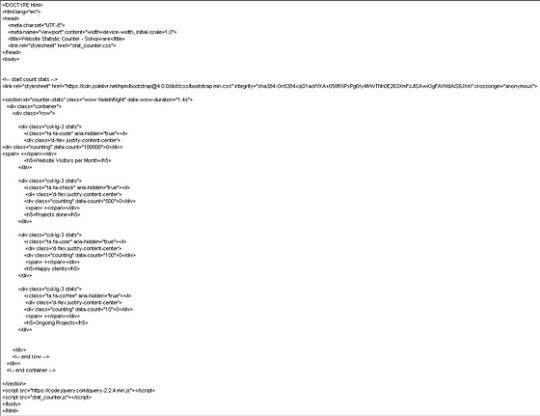
Let’s break down the code:
DOCTYPE declaration: Specifies the document type as HTML.
HTML tags: The and tags define the root element of the HTML document.
Lang attribute: Specifies the document language as English (en).
Meta tags: These tags provide metadata about the webpage, including character encoding (charset=UTF-8) and viewport configuration (viewport) for optimal display on various devices.
Title: Sets the title of the webpage displayed on the browser tab as “Website Statistic Counter��— Sohojware”.
Link tag: Links the external CSS stylesheet (style.css) to the HTML document.
Body: The tag contains the content displayed on the webpage.
Heading: The tag creates a heading element with the text “Website Statistic Counter”.
Counter container: The element with the ID “counter-container” serves as a container for the counter itself.
Counter span: The element with the ID “counter” displays the numerical value of the statistic counter. The initial value is set to 0.
Script tag: The tag references the external JavaScript file (script.js), which will contain the logic for updating the counter
Styling the Counter
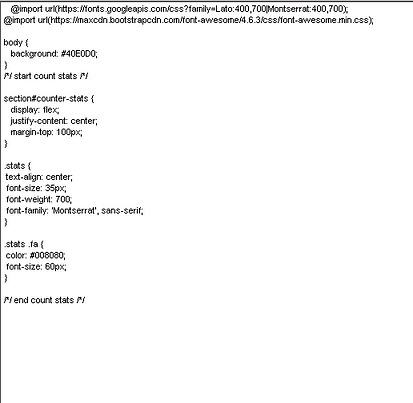
Let’s break down the CSS styles:
Body: Sets the font family for the entire body and centers the content.
Heading: Adds a bottom margin to the heading for better spacing.
Counter container: Styles the container with a border, padding, width, and centers it horizontally.
Counter: Sets the font size and font weight for the counter element, making it prominent.
Implementing the JavaScript Logic

Let’s break down the JavaScript code:
Variable declaration: Declares variables counter and count. counter references the HTML element with the ID “counter”, and count stores the current counter value.
updateCounter function: Defines a function named updateCounter that increments the count variable and updates the text content of the counter element.
setInterval: Calls the updateCounter function every 1000 milliseconds (1 second), creating a continuous update effect.
Running the Counter
Save all the files and open the index.html file in your web browser. You should see a webpage with the heading “Website Statistic Counter” and a counter that increments every second.
Customization and Enhancements
This is a basic example of a statistic counter. You can customize it further by:
Changing the counter speed: Modify the setInterval interval to adjust how frequently the counter updates.
Adding a start/stop button: Implement a button to start and stop the counter.
Displaying different units: Instead of a raw number, display the counter in units like “views” or “downloads”.
Integrating with analytics tools: Connect the counter to analytics tools like Google Analytics to track more detailed statistics.
Styling the counter: Experiment with different CSS styles to customize the appearance of the counter.
FAQs
1. Can I use a statistic counter to track specific events on my website?
Yes, you can. By placing statistic counters near buttons or links, you can track how often those elements are clicked or interacted with.
2. How often should I update the counter?
The update frequency depends on your specific use case. For a real-time counter, updating every second might be suitable. For less frequent updates, you can increase the interval.
3. Can I customize the appearance of the counter?
Absolutely! You can modify the CSS styles to change the font, color, size, and overall appearance of the counter.
4. Is it possible to integrate a statistic counter with other website elements?
Yes, you can integrate statistic counters with other elements using JavaScript. For example, you could display the counter value within a specific section or trigger other actions based on the counter’s value.
5. How can I ensure the accuracy of the statistic counter?
While JavaScript can provide a reliable way to track statistics, it’s essential to consider potential limitations. Factors like browser caching, ad blockers, and user scripts can influence the accuracy of the counter. If you require highly accurate statistics, it’s recommended to use server-side tracking mechanisms or analytics tools.
By following these steps and exploring the customization options, you can create a dynamic and informative statistic counter that enhances your website’s user experience and provides valuable insights into your audience’s behavior.
#sohojware#web development#web design#appsdevelopment#software development#css#html#java script#programming languages
1 note
·
View note
Text
Adobe Photoshop 2024 Crack

Free Download Adobe Photoshop CC 2024 pre-activated offline installer + Portable for Windows is the world’s best imaging and graphic design software. You can create and enhance photographs, illustrations, and 3D artwork. You can also design websites and mobile apps. Edit videos simulate real-life paintings and more. It’s everything you need to make any idea real.
Adobe Photoshop 2024 Overview
Free download: Adobe Photoshop contains the most advanced tools for working with images and new opportunities to realize creative ideas that significantly improve performance. Edit images with exceptional accuracy and use new intuitive tools and workflows for creating three-dimensional graphics, two-dimensional projects, and films.
Draw and paint whatever you dream up with tools designed especially for illustrators. Paint in perfectly symmetrical patterns. Get polished looks with stroke smoothing. And create with pencils, pens, markers, and brushes that feel real — including more than 1,000 from celebrated illustrator Kyle T. Webster.
Features of Adobe Photoshop 2024
Frame Tool for easy masking
Content-Aware Fill reimagined
New multiple undo mode
Usability improvements
Transform proportionally by default
Prevent accidental panel moves with Lock Workspace
Live blend mode preview
Symmetry mode
Color Wheel to choose colors
Improved in-app learning
Preference to increase UI size
Support for Southeast Asian scripts
Modernized compositing engine
System Requirements and Technical Details
Processor: Intel or AMD processor with 64-bit support; 2 GHz or faster processor
Operating system: Windows 10 or later
RAM: 2 GB or more of RAM (8 GB recommended)
Hard disk space: 3.1 GB or more of available hard disk space for 64-bit installation; additional free space required during installation (cannot install on a volume that uses a case-sensitive file system)
Monitor resolution: 1024 x 768 display (1280x800 recommended) with 16-bit color and 512 MB or more of dedicated VRAM; 2 GB is recommended
Graphics processor acceleration requirements: OpenGL 2.0-capable system
0 notes
Text
Goods and Service Tax Login (GST)
In today’s digital age, managing tax responsibilities has become easier and more streamlined thanks to online portals. One such portal is the Goods and Service Tax (GST) portal, which plays a crucial role in the taxation process in India. If you’re new to GST or simply looking to get a better handle on how to log in and manage your GST account, this guide will walk you through everything you need to know.
What is Goods and Service Tax (GST)?
https://paisainvests.com/wp-content/uploads/2024/07/Screenshot-2024-07-26-132454.webp
Overview of GST
Goods and Service Tax (GST) is a comprehensive tax levied on the supply of goods and services, right from the manufacturer to the consumer. It is designed to replace multiple indirect taxes previously levied by the central and state governments. By merging these taxes into one, GST aims to simplify the taxation process, making it more transparent and easier to manage.
Importance of GST in India
GST has significantly impacted the Indian economy by creating a unified tax structure. This change reduces the cascading effect of taxes and promotes seamless trade across state borders. For businesses, it means less paperwork and more efficient tax compliance, while consumers benefit from reduced tax burdens on goods and services.
Why You Need to Log in to GST Portal
Benefits of Logging in to the GST Portal
Logging in to the GST portal provides several advantages. It allows you to file GST returns, track your tax payments, view your tax credit, and manage your account details. Essentially, it is your gateway to all GST-related activities.
Common Tasks Performed via GST Portal
When logged in, users can perform a variety of tasks, including:
Filing GST Returns: Submit your monthly or quarterly tax returns.
Tracking Payments: Monitor your tax payments and credits.
Updating Profile Information: Modify your business details as required.
Generating GST Reports: Obtain detailed reports for your records.
How to Access the GST Portal
GST Portal URL and Accessibility
To access the GST portal, navigate to www.gst.gov.in. This official website is the gateway to all GST-related services and resources.
Navigating the GST Portal Home Page
Once on the GST portal home page, you’ll find various options such as login, registration, and help resources. The user-friendly interface makes it easy to find the information you need.
System Requirements for GST Portal
Browser Compatibility
For optimal performance, the GST portal is compatible with modern browsers such as Google Chrome, Mozilla Firefox, and Microsoft Edge. Ensure that your browser is updated to the latest version to avoid compatibility issues.
Technical Specifications
Make sure your system meets the following requirements:
Operating System: Windows 7 or later, macOS 10.0 or later.
Browser: Latest versions of Chrome, Firefox, or Edge.
Internet Connection: Stable and reliable connection.
Step-by-Step Guide to GST Login
Creating Your GST Login Credentials
Registration Process
To create login credentials, you first need to register on the GST portal. Provide the required details such as your PAN, email ID, and mobile number. Once registered, you’ll receive a confirmation email with a link to set up your credentials.
Setting Up Your Username and Password
Follow the instructions in the confirmation email to create a username and password. Ensure that your password is strong, combining letters, numbers, and special characters for better security.
Logging in to GST Portal
Enter Your Credentials
On the GST portal login page, enter your username and password. Click on the “Login” button to access your account.
Troubleshooting Login Issues
If you encounter login issues, check if you’ve entered the correct username and password. If you’ve forgotten your password, use the “Forgot Password” option to reset it. Ensure that your browser is not blocking any cookies or scripts required by the portal.
Managing Your GST Account
Dashboard Overview
The dashboard provides a comprehensive view of your GST account. From here, you can navigate to various sections such as return filing, payment tracking, and profile management.
Updating Your Profile Information
It’s important to keep your profile information up-to-date. Navigate to the profile section and update details like your business address, contact information, and bank details as needed.
Security Tips for GST Portal
Protecting Your Login Credentials
Always ensure that your login credentials are kept confidential. Avoid sharing your username and password with others. Use a password manager to securely store your credentials.
Recognising Phishing Scams
Be cautious of phishing scams that attempt to steal your login information. Ensure that you only access the GST portal through the official website and avoid clicking on suspicious links or emails.
Conclusion
Navigating the GST portal and managing your tax-related activities can seem daunting at first, but with the right information and guidance, it becomes much easier. By following the steps outlined above, you can efficiently log in, manage your GST account, and ensure that you stay on top of your tax responsibilities. Remember to keep your login credentials secure and be aware of potential scams. For any additional help, the GST support team is always there to assist you.
By Paisainvests.com
#Goods and Services Tax login#GST account access#GST account management#GST account setup#GST compliance#GST e-filing#GST login#GST login details#GST login guide#GST login process#GST login steps#GST management#GST online access#GST portal access#GST portal login#GST registration
0 notes
Text
[ad_1] Bajaj Markets has partnered with the Credit Information Bureau (India) Limited (CIBIL) to offer its customers free CIBIL score checks. This allows users to track their credit history, monitor changes in their score, and stay updated on their credit health, helping them make informed financial decisions. With a simple, straightforward process, one can check their CIBIL score at any time, free of cost, ensuring better financial awareness and planning. Check CIBIL Score on Bajaj Markets Benefits of Checking CIBIL Score for Free on Bajaj Markets Checking CIBIL score on Bajaj Markets at no cost, offers a range of valuable benefits such as: Allowing users to stay up-to-date on their credit health including their credit history and repayment behaviour Accessing the CIBIL score in a paperless, hassle-free, and quick way, enabling a credit check in just a few clicks Checking the CIBIL score counts as a soft inquiry and does not affect the credit score Regularly monitoring the CIBIL score helps in reporting any discrepancies and maintaining a good score for better lending terms and quicker approvals Check CIBIL score regularly to maintain a strong credit profile which ensures better financial opportunities. Beyond the free CIBIL score checks, Bajaj Markets offers access to several financial products, including loans, credit cards, investment options, and insurance policies. Visit the Bajaj Markets website or app today to know more about these products. About Bajaj Finserv Direct Bajaj Finserv Direct, a subsidiary of Bajaj Finserv, is one of the fastest-growing fintech companies in India. It has two primary arms, Bajaj Markets, a financial marketplace, and Bajaj Technology Services, a techfin service provider. Bajaj Markets is a marketplace that offers multiple financial products across all categories - Loans, Cards, Insurance, Investments, Payments, Pocket Insurance, and VAS. Bajaj Markets has partnered with trusted financial brands to offer “India ka Financial Supermarket”. A one-stop destination where its customers can explore a host of products that can help them achieve their financial life goals. Having started its journey as a fintech, Bajaj Finserv Direct has also built a very strong business as a techfin. Through Bajaj Technology Services it offers a wide gamut of digital technology services which span Custom Applications, Enterprise Applications, Data & Analytics, Gen AI, Cloud Services and Digital Agency. Visit the Bajaj Markets website or download the Bajaj Markets’ app from the Play Store or App Store to experience “India ka Financial Supermarket”. !function(f,b,e,v,n,t,s) if(f.fbq)return;n=f.fbq=function()n.callMethod? n.callMethod.apply(n,arguments):n.queue.push(arguments); if(!f._fbq)f._fbq=n;n.push=n;n.loaded=!0;n.version='2.0'; n.queue=[];t=b.createElement(e);t.async=!0; t.src=v;s=b.getElementsByTagName(e)[0]; s.parentNode.insertBefore(t,s)(window,document,'script', 'https://connect.facebook.net/en_US/fbevents.js'); fbq('init', '311356416665414'); fbq('track', 'PageView'); [ad_2] Source link
0 notes
Text
[ad_1] Bajaj Markets has partnered with the Credit Information Bureau (India) Limited (CIBIL) to offer its customers free CIBIL score checks. This allows users to track their credit history, monitor changes in their score, and stay updated on their credit health, helping them make informed financial decisions. With a simple, straightforward process, one can check their CIBIL score at any time, free of cost, ensuring better financial awareness and planning. Check CIBIL Score on Bajaj Markets Benefits of Checking CIBIL Score for Free on Bajaj Markets Checking CIBIL score on Bajaj Markets at no cost, offers a range of valuable benefits such as: Allowing users to stay up-to-date on their credit health including their credit history and repayment behaviour Accessing the CIBIL score in a paperless, hassle-free, and quick way, enabling a credit check in just a few clicks Checking the CIBIL score counts as a soft inquiry and does not affect the credit score Regularly monitoring the CIBIL score helps in reporting any discrepancies and maintaining a good score for better lending terms and quicker approvals Check CIBIL score regularly to maintain a strong credit profile which ensures better financial opportunities. Beyond the free CIBIL score checks, Bajaj Markets offers access to several financial products, including loans, credit cards, investment options, and insurance policies. Visit the Bajaj Markets website or app today to know more about these products. About Bajaj Finserv Direct Bajaj Finserv Direct, a subsidiary of Bajaj Finserv, is one of the fastest-growing fintech companies in India. It has two primary arms, Bajaj Markets, a financial marketplace, and Bajaj Technology Services, a techfin service provider. Bajaj Markets is a marketplace that offers multiple financial products across all categories - Loans, Cards, Insurance, Investments, Payments, Pocket Insurance, and VAS. Bajaj Markets has partnered with trusted financial brands to offer “India ka Financial Supermarket”. A one-stop destination where its customers can explore a host of products that can help them achieve their financial life goals. Having started its journey as a fintech, Bajaj Finserv Direct has also built a very strong business as a techfin. Through Bajaj Technology Services it offers a wide gamut of digital technology services which span Custom Applications, Enterprise Applications, Data & Analytics, Gen AI, Cloud Services and Digital Agency. Visit the Bajaj Markets website or download the Bajaj Markets’ app from the Play Store or App Store to experience “India ka Financial Supermarket”. !function(f,b,e,v,n,t,s) if(f.fbq)return;n=f.fbq=function()n.callMethod? n.callMethod.apply(n,arguments):n.queue.push(arguments); if(!f._fbq)f._fbq=n;n.push=n;n.loaded=!0;n.version='2.0'; n.queue=[];t=b.createElement(e);t.async=!0; t.src=v;s=b.getElementsByTagName(e)[0]; s.parentNode.insertBefore(t,s)(window,document,'script', 'https://connect.facebook.net/en_US/fbevents.js'); fbq('init', '311356416665414'); fbq('track', 'PageView'); [ad_2] Source link
0 notes
Text
Web Development: A Comprehensive Guide
Web development refers to the process of creating websites and web applications for the internet. It encompasses several aspects including web design, web content development, client-side/server-side scripting, and network security configuration. Here's a breakdown of the key components and stages involved in web development.
1. Front-End Development
Front-end development, also known as client-side development, involves creating the visual and interactive elements of a website. The primary technologies used are:
HTML (HyperText Markup Language): The standard markup language for creating web pages. It structures the content on the web.
CSS (Cascading Style Sheets): Used for describing the presentation of a document written in HTML. CSS handles the layout, colors, fonts, and overall visual appeal of the website.
JavaScript: A scripting language that enables interactive features on websites. It's used to create dynamic content, control multimedia, animate images, and much more.
Key Concepts in Front-End Development:
Responsive Design: Ensuring websites work well on a variety of devices and window or screen sizes.
Frameworks and Libraries: Tools like React, Angular, and Vue.js are popular for building robust front-end applications.
Accessibility: Designing websites that are accessible to people with disabilities.
2. Back-End Development
Back-end development, or server-side development, focuses on the server, databases, and application logic. The primary languages and technologies used are:
Server-Side Languages: Common languages include Python, Ruby, PHP, Java, and Node.js.
Databases: Tools like MySQL, PostgreSQL, MongoDB, and SQLite store and manage data.
Server Management: Involves configuring servers and ensuring they run smoothly, securely, and efficiently.
Key Concepts in Back-End Development:
APIs (Application Programming Interfaces): Allow different software systems to communicate. RESTful APIs and GraphQL are widely used.
Authentication and Authorization: Ensuring that users are who they say they are (authentication) and that they have permission to access certain resources (authorization).
Data Security: Protecting data from unauthorized access and breaches.
3. Full-Stack Development
Full-stack development involves both front-end and back-end development. Full-stack developers are proficient in multiple programming languages and frameworks and can build complete web applications from start to finish.
4. Web Development Process
The web development process typically includes the following stages:
Planning: Defining the goals, target audience, and scope of the project. Creating a project plan and timeline.
Design: Creating wireframes and mockups. Designing the user interface (UI) and user experience (UX).
Development: Writing the code for both the front-end and back-end. Integrating databases and APIs.
Testing: Checking for bugs and issues. Ensuring the website works across different browsers and devices.
Deployment: Launching the website on a web server. Configuring domains and hosting.
Maintenance: Regular updates and improvements. Monitoring performance and security.
5. Tools and Technologies
There are numerous tools and technologies available for web development, including:
Version Control: Git and platforms like GitHub and GitLab for managing and tracking code changes.
Text Editors and IDEs: Tools like Visual Studio Code, Sublime Text, and WebStorm for writing code.
Task Runners and Module Bundlers: Tools like Gulp, Webpack, and Parcel for automating tasks and bundling code.
Content Management Systems (CMS): Platforms like WordPress, Joomla, and Drupal for building and managing websites.
6. Trends in Web Development
The field of web development is constantly evolving. Some current trends include:
Progressive Web Apps (PWAs): Web apps that provide a native app-like experience.
Single Page Applications (SPAs): Applications that load a single HTML page and dynamically update as the user interacts with the app.
Serverless Architecture: Running applications without managing server infrastructure.
Artificial Intelligence and Machine Learning: Enhancing user experience with personalized content and chatbots.
Conclusion
Web development is a dynamic and multifaceted field that plays a crucial role in the digital world. Whether you're a front-end enthusiast, a back-end expert, or a full-stack developer, understanding the various components and staying updated with the latest trends and technologies is essential for building successful web applications.
0 notes
Text
Clear Cache in Safari: A Comprehensive Guide
Web browsers, like Clear Cache Safari, store various types of data to improve user experience. This includes browsing history, cookies, and cached files. While caching can speed up website loading times, it can also lead to issues such as outdated content, privacy concerns, and sluggish browser performance. Clearing the cache periodically can resolve these problems. This guide provides a detailed, step-by-step process to clear the cache in Safari, addressing different devices and scenarios.

Understanding Cache and Its Importance
What is Cache?
Cache is a storage mechanism that temporarily saves web page elements such as images, scripts, and other multimedia content. This helps in loading web pages faster upon subsequent visits as the browser retrieves these elements from the local storage instead of downloading them again.
Why Clear Cache?
Resolve Display Issues: Cached versions of web pages may not reflect the most recent updates, leading to display issues.
Improve Performance: Over time, accumulated cache can slow down browser performance.
Enhance Privacy: Clearing cache helps protect your privacy by removing stored data that could be accessed by unauthorized entities.
Free Up Storage: Large amounts of cached data can consume significant storage space on your device.
Clearing Cache in Safari on Different Devices
On macOS
Step 1: Open Safari Preferences
Launch Safari.
Click on "Safari" in the menu bar at the top of the screen.
Select "Preferences" from the dropdown menu.
Step 2: Enable the Develop Menu
In the Preferences window, go to the "Advanced" tab.
Check the box that says "Show Develop menu in menu bar."
Step 3: Clear Cache
Close the Preferences window.
Click on "Develop" in the menu bar.
Select "Empty Caches" from the dropdown menu.
Alternatively, you can use the keyboard shortcut Option + Command + E to quickly clear the cache.
On iOS Devices (iPhone and iPad)
Step 1: Open Settings
Go to the Settings app on your device.
Scroll down and tap on "Safari."
Step 2: Clear History and Website Data
Scroll down and tap "Clear History and Website Data."
A confirmation popup will appear. Tap "Clear History and Data" to confirm.
This action will clear the cache along with browsing history and cookies.
Using Safari's Developer Tools
For advanced users and developers, Safari provides tools to manage cache more precisely.
Step 1: Open the Web Inspector
Enable the Develop menu as mentioned above.
Right-click on any webpage and select "Inspect Element" or click "Develop" in the menu bar and choose "Show Web Inspector."
Step 2: Use the Resources Tab
In the Web Inspector window, go to the "Resources" tab.
Right-click on specific cached items and select "Delete" to remove individual items.
This allows for selective cache management without clearing all cached data.
Automating Cache Clearing
For users who want to automate the cache clearing process, several third-party applications and browser extensions can help.
CleanMyMac X
CleanMyMac X is a popular tool that offers comprehensive cleaning features, including cache management.
How to Use CleanMyMac X:
Download and install CleanMyMac X from the official website.
Open the application and navigate to the "Privacy" module.
Select "Safari" and choose the data you want to clear, including cache.
Click "Remove" to clear the selected data.
Browser Extensions
While Safari has limited support for extensions compared to other browsers, some extensions can assist with cache management.
Search for cache management extensions in the Safari Extensions Gallery.
Install a trusted extension that suits your needs.
Follow the extension-specific instructions to clear the cache.
Best Practices for Cache Management
Regular Maintenance
Schedule Regular Clearing: Make a habit of clearing the cache at regular intervals, such as monthly.
Monitor Performance: Pay attention to browser performance and clear the cache when you notice a slowdown.
Use Private Browsing
Private Browsing Mode: Use Safari’s Private Browsing mode for sessions where you don’t want data to be cached.
Incognito Sessions: This helps prevent the accumulation of unnecessary cached data.
Update Safari Regularly
Stay Updated: Ensure you are using the latest version of Safari, as updates often include performance improvements and bug fixes.
Conclusion
Clearing the cache in Safari is an essential task to maintain optimal browser performance and protect your privacy. Whether you are using a Mac, iPhone, or iPad, the steps outlined in this guide will help you efficiently manage your cache. Regular maintenance and the use of advanced tools can further streamline this process, ensuring a smooth and responsive browsing experience.
0 notes
Text
What are the most demanded skills for engineering students?

Most Demanded Skills for Engineering Students
Working in IT can mean anything from resolving an employee’s Wi-Fi issues to programming an organization’s new cloud infrastructure. Due to diverse work, the skills, students of Top Engineering College in Jaipur need to know to get a job in the IT field can vary widely depending on your role. Browse a few listings of jobs they are interested in to see which skills you should focus on acquiring.
Essential IT skills
1. Security
Security should be foundational to any IT team. Starting out in a help desk, networking, or system administration role can introduce you to concepts that are helpful to know for security purposes. The following skills can help students of Top BTech Colleges to qualify for IT security positions like information security analyst at the entry-level and beyond.
Familiarity with physical, network, and software security, Installing firewalls and routers, Data encryption, Risk mitigation strategy and threat analysis, Knowledge of compliance regulations and standards like PCI-DSS, HIPAA, and CCPA, Ethical hacking and penetration testing, etc.
2. Programming
Being able to program will be a must for those who want to develop software, web applications, and websites. It will also be useful for IT workers who want to automate tasks. The languages below are commonly requested of programmers and can be asked of IT professionals as well. You can get started by browsing programming language courses like Python, C++, JavaScript, Ruby, PowerShell, etc.
3. Systems and networks
Making sure computer systems and networks are operating smoothly is central to the work of an IT team. Typical roles specializing in this skill set include system administrators and network administrators. System and network skills can also be useful for working in cloud administration or security as well. On a basic level, these skills include Administering diverse operating systems like Windows, Linux, or Mac, Installing and configuring computer hardware and software, Cloud administration and applications, maintaining local area networks (LAN), wide area networks (WAN), storage area networks (SAN), and virtual private networks (VPNs), Troubleshooting, Helping employees with technical issues, etc.
4. Data analysis
Being able to analyze data will be useful for various IT tasks. Monitoring performance data can help students of private engineering colleges in Jaipur find security threats, or see where inefficiencies exist in their operations. Jobs that work with data in the IT realm include database administrators and data engineers. It includes SQL, Statistics, Python, etc.
5. DevOps
DevOps is a combination of “development” and “operations” that acts as a bridge between the software development and IT teams. Though a field unto itself, DevOps skills can help in both the IT and development aspects of running an organization. Working in DevOps can mean becoming a DevOps engineer. You might need skills like Understanding of continuous delivery theory, Container technologies like Docker or Kubernetes, Scripting languages like Python, Ruby, and C, Familiarity with cloud operations, etc.
6. Cloud computing
Cloud computing skills include anything from building cloud infrastructure to maintaining them. Working with cloud technology can open doors to positions like cloud developer, cloud administrator, and cloud architect. Knowledge of the following cloud platforms can be useful including AWS, Google Cloud, Microsoft Azure, Oracle, etc.
7. Machine learning
A skill useful for programmers and data professionals of engineering colleges Jaipur, machine learning, a subset of artificial intelligence, has become one of the most prominent skills to learn in the technology sphere. You can start learning basic skills through online machine learning coursework. Specific skills associated with machine learning can include Parametric and nonparametric algorithms, Kernels, Clustering, Deep learning techniques, etc.
How to Gain IT Skills?
There are a few ways to learn the skills that can contribute to a successful career in IT:
Teach yourself - Many programming languages, data analysis techniques, and certain IT skills can be self-taught through online courses or home projects. You can find several courses on Coursera, including introductory classes to Python or cybersecurity.
Certifications - Certifications can be a solid way to ensure your abilities meet professional standards. You’ll generally have to study for and pass an exam. See what entry-level certification fits your interests.
Bootcamps - Generally lasting several weeks or months, bootcamps are intensive courses that are designed to bring you specific skills in that time period. Though coding bootcamps are popular, bootcamps exist for topics like cybersecurity as well.
Degrees - Though perhaps more time-consuming than the other options, getting a degree in computer science or a related field can be a structured way to gain the technical skills needed to enter the computer world.
Put your skills into action via Resumes and interview
Once students of BTech colleges Jaipur have the skills they need to start applying for jobs, it is time to list them where people can find them. Update your resume and LinkedIn with your new credentials.
In interviews, come prepared with stories about how they have used their skills in the past. If you have only used your skills in a course or at home, just be ready to describe what you accomplished. If students of best BTech colleges in Jaipur are looking for a quick way to get more hands-on experience, there are projects that you can complete in under two hours. They can also help you refresh old skills to prepare you for the interview.
Source: Click Here
#best btech college in jaipur#top engineering college in jaipur#best engineering college in jaipur#best engineering college in rajasthan#b tech electrical in jaipur#best btech college in rajasthan
0 notes