#windowsazure
Explore tagged Tumblr posts
Photo

What is Microsoft Azure? Notably, #MicrosoftAzure, formerly known as #WindowsAzure, is #Microsoft’s public #cloudcomputingplatform. It provides a range of #cloudservices, including #compute, #analytics, #storage, and #networking. Read and learn more here: https://josephmuciraexclusives.com/microsoft-azure/ https://www.instagram.com/p/B-4yz6glCAE/?igshid=1i55x4kt3lhx0
#microsoftazure#windowsazure#microsoft#cloudcomputingplatform#cloudservices#compute#analytics#storage#networking
0 notes
Link
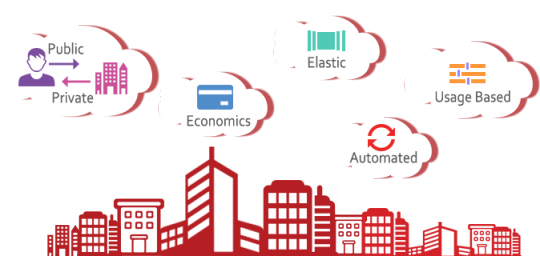
#CloudBasedSolutions#ModernBusinesses#WindowsAzure#applications#worldwide#Microsoftdatacenters#Technology#VerveSys#Webdevelopment#Webdesign#Vervesystems
0 notes
Photo

Special Offer Rs.12,000/- Only (Online Traning) Windows Azure Online Training on 3rd Jan @ 7:00 AM (IST) By Real-Time Expert Demo link: https://zoom.us/j/294129816 📧: [email protected] | 📲: +91-8179191999 💥Features of Online Training: ☑️ Real-Time Oriented Training ☑️ Live Training Sessions ☑️ Softcopy of Materials ☑️ Interview Preparation Tips ☑️ FAQ's
0 notes
Link
Get the best training on Azure with an expert level and become expert in Azure technology
#azuretechnology, #azure, #microsoft, #windowsazure,#azuretraining
1 note
·
View note
Text
Understanding the Various BCA Specializations
A Bachelor of Computer Application (BCA) degree is an undergraduate course that equips students with the necessary skills in computer application understanding and performance. Owing to the rapid pace of development of the IT industry in countries all over the world and including India, there are steadily increasing demands for professionals in computers, and the employability in this sector is growing as well. With the number of opportunities available today for a BCA graduate, this is a much sought-after course by students in today’s Information Technology era.

For those looking to make a career for themselves in the field of IT, a BCA degree will be the first step to making a professional success of their endeavours. We offer this BCA course in Raipur, and the duration of a regular BCA degree is 3 years and is divided into 6 working semesters. The courses that are a part of this program include subjects like Data Structure, courses in C and Java which are core programming languages and Database Networking. There will be numerous opportunities that will be presented to deserving students along with the progression of the BCA.
There are 2 main specializations offered in the traditional BCA degree as well. These are:
BCA - Information Security and Cloud Computing
A BCA with a specialization in Information Security and Cloud Computing allows students to develop intensive and comprehensive exposure and understanding to various advancements in the field of technology.
Choosing this specialization will allow a student to fundamentally understand cloud and virtualisation technologies, the workings of data centres and operating systems, and networking. They will also be able to comprehend cloud-based solutions to problems and basic network and operating systems. Students will gain a practical understanding of Amazon Web Services and WIndowsAzure and will gain in-depth insight into topics such as preventive and ethical hacking, and the workings of various forensic security technology services.
BCA - Mobile Application and Information Security
With the growth of the IT industry reaching phenomenal levels, we at ITM, have a course that we believe will allow students to gain mastery of the right knowledge and technologies to make for themselves a successful career. The curriculum that complements this course incorporates contemporary industrial trends and is aligned in a manner so as to let students match what their career goals are, with the practical experience and exposure they gain from the projects of this program.
The key features of this program allow students to develop the fundamental knowledge required to work with virtualization technology, various cloud technologies, in data centres, and in networking and operating systems. Students will be learning about various developments in Android application and mobile devices. They will also gain an understanding of the development of mobiles websites and applications and learn in-depth regarding forensic security technology services and preventive and ethical hacking.
0 notes
Text
●x年前 webサービスやりたいって言われた 一人で、WindowsAzure(当時)で立てた -> PaaSすごい -> CloudFoundryの本家に転職 #NoOpsJP
●x年前 webサービスやりたいって言われた 一人で、WindowsAzure(当時)で立てた -> PaaSすごい -> CloudFoundryの本家に転職#NoOpsJP
— 諏訪真一 (@suwa_sh) February 5, 2019
via Twitter https://twitter.com/suwa_sh February 05, 2019 at 07:22PM
0 notes
Link
In Hyderabad Open Source Technologies is the only one institute providing the best windows azure training in Hyderabad. The amazing features of this course is trained by well-experienced industry experts with real time scenarios. Excellent infrastructure classrooms with digitalized facilities.
0 notes
Photo

Special Offer: Rs.12,000/- Only ( Online Training ) Windows Azure Online Training on 22nd Aug @ 7:00 AM (IST) By Real-Time Expert Demo link: https://zoom.us/j/589958737 Email: [email protected] | Contact: +91-8179191999 👨💻Features of Online Training: ☑️ Real-Time Oriented Training ☑️ Live Training Sessions ☑️ Softcopy of Materials ☑️ Interview Preparation Tips ☑️ FAQ's #WindowsAzure #Online #Training
0 notes
Text
A WINDOWS AZURE SCREENSHOT (MICROSOFT CLOUD COMPUTING)
Automated: You can easily manage and automate almost everything they provide. From azure SQL backups to computing processing.
Usage based: You pay only for what you use.
Elastic: You can easily scale according your needs.
Managed resources: You can administrate all you have from your control panel anywhere.
Microsoft keeps all these services replicated in bigs datacenters like this one:

Actually Microsoft adds new datacenters from time to time. Since July 2014 is available a new Microsoft Azure datacenter in the southern region of Brazil (São Paulo). This is great news and means we have the first Microsoft Azure datacenter in Latin America where we can host our services.
Do you want to know more about this? Visit us here
0 notes
Text
Administración de Servicios de Internet y Desarrollo de soluciones Microsoft Azure
Curso subvencionado al 100% por el Ministerio de Empleo y Seguridad Social Garantía Juvenil. en Valencia
Al finalizar el curso el alumno será capaz de:
Instalar, configurar, administrar y mantener servicios comunes de provisión e intercambio de información utilizando los recursos de comunicaciones que ofrece Internet.
http://www.idese.es/home/formacion-gratuita.html?task=view_event&event_id=694
0 notes
Video
youtube
(via https://www.youtube.com/watch?v=i3E2ujZ9TPQ)
0 notes
Text
Windows Azure - Disk Performance Surprises Explained
8A few months ago, we blogged about some surprising metrics coming from Azure Disks. Notably, we found instances where Standard Storage was faster than Premium Storage and instances where Premium Storage was dreadfully slow (as in 2MB/s). A great guy from the Azure storage team reached out and helped me to understand better what was going on.
Here’s my take on what’s going on. Caveat: I’m not a storage expert, just a guy trying to make sense of this stuff.
First off - when measuring the disk throughput, it is going to be governed by the “transfer request size” and the amount of concurrency (”number of threads” in CrystalDiskMark or “Outstanding I/Os” in Iometer). Azure disks (and likely all cloud disks) are more heavily dependent on request size & concurrency to achieve high throughput than would be a local drive. We’ll see how that plays out below.8
Before we update the benchmarks, let’s update/explain some of our findings from the original post.
In the initial post, CrystalDiskMark showed a dreadful 2.207MB/s write speed for the Premium Disk using a 4k transfer request size and 1 thread (this is the bottom right cell of the test) whereas the Standard Disk showed 61.82. The reason for this is that the Standard Disk was also the o/s disk and this disk has read/write caching enabled - so it was the write cache that “sped up” this test. As of yet, you cannot enable the write cache on data disks and using the write cache does expose some risk of data lost. So, the conclusion that the Standard Disk is faster in some cases than the Premium Disk is flawed - it’s the “Standard Disk with read/write caching” that may be faster.
Regardless of #1 above, we’re still left with the question: “Why does Premium Storage only deliver 2.207 MB/s write speed especially when local SSD is 40x faster (82.75MB/s) for the same test?” The answer, turns out to be pretty straightforward. The cloud drive is limited to 500 IOPS per thread - so with a 4K transfer size and 1 thread, you get about 2MB/s (4k * 500/s = 2MB/s). If you change this to 2 threads, you get 4MB/s. This is the most simple example of how concurrency affects cloud drives. You could also get 4MB/s by doubling the transfer size from 4k to 8k.
Now, let’s update some benchmarks using Iometer (the Azure storage expert showed me this tool which provides more explicit control over transfer size and concurrency.
I’m going to use a 4k transfer size, as this is my best guess as to what is likely for ElasticSearch (I’m still very unclear on how transfer size is affected in “real life” between the application stack and the o/s). This corresponds to the built in “4 KiB; 0% Read; 0% random” ‘Access Specification’ in Iometer - with 0% Read, I believe this means it’s a write-only test. When I use the term “threads” below, it corresponds to the “# of Outstanding I/Os” in Iometer.
I’ll just provide the numbers for the Premium Disk (P30 disk on DS12 Azure VM - 4 cores, 28GB RAM) compared to local SSD (4x 800GB SSD in Raid 10 - 6 cores, 64GB RAM). I realize the machine sizes are different and may skew the results (but hey, you’ve got to work with what you’ve got!).
The maximum IOPS for the DS12 (12,800) and the P30 disk (5,000) are taken from this article as are the maximum throughput for the DS12 (128MB/s) and the P30 (200MB/s).
Premium Storage - 4k, 1 Thread

Notes: the highlighted portions show the key metrics - IOPS (474) and Throughput (1.94MB/s). This is exactly what we expect - a single thread is limited to 500 IOPS and with a transfer size of 4k, we get the expected throughput (4k * 500 IOPS = 2MB/s).
Premium Storage - 4k, 8 Threads

Notes: again, we get the expected result. IOPS goes to ~4,000 (8 threads * 500 / thread = 4,000) and throughput scales accordingly.
Premium Storage - 4k, 16 Threads

Notes: here we get something interesting as we see that the IOPS is not 16 * 500 = 8,000 but rather 5,000 which is the limit for a P30 disk. We can conclude here that: The maximum throughput on a single P30 disk with a 4k transfer size is 20MB/s. This is not a limit of the VM, but rather the disk. In theory, you could stripe 3 P30 disks on a DS12 and increase the max IOPS to 12,800 which is the limit for the VM.
Premium Storage - 32k, 16 Threads
For kicks, I ran this test which has a very high transfer size (IMO) and a very high degree of concurrency (16 threads). But, this does provide the maximum throughput as advertised on the DS12 (128MB/s).

Notes: here you can see that while we haven’t reached the maximum IOPS for the P30 disk (5,000), we have reached the maximum throughput for the DS12 (128MB/s).
Local SSD - 4k, 1 Thread

Local SSD - 4K, 8 Threads

Local SSD - 4K, 16 Threads

Notes - Looks like we’re getting close to the max IOPS for this disk array. Even when I move to 64 threads, it only drives IOPS to 26,000 (minor increase from the 24,685 in the 16 thread test).
Local SSD - 32k, 16 Threads

Notes - What? 1GB/s? Now that’s absolutely blazing fast!
---------------------------------------------------------------
Conclusions:
This is a pretty complex scenario, dependent on #cores, Windows, ElasticSearch, Lucene, Java, document size etc. I feel pretty good that they capture a “typical” ElasticSearch scenario, but obviously there are a lot of variables involved. Regardless, for this test setup, bastardized though it may be, I feel OK in making this conclusion - and it matches my ‘empirical’ evidence in our applications having run on both DS12|Premium-Storage and physical machines with Local SSD.
SSD is significantly faster (5x to 30x) than Premium Storage, regardless of transfer size or concurrency. For “typical” ElasticSearch scenarios (see below) SSD is 3x to 5x faster than Premium Storage
“Typical write” ElasticSearch scenario (4k transfer, 8 threads), SSD is 5x faster than Premium Storage (92MB/s vs 15MB/s). By default, ElasticSearch uses #processers as the number of bulk operation threads - this means only 4 threads on the DS12; a good optimization if running ElasticSearch on a DS12 may be to increase many or of all the threadpools.
“Typical read” ElasticSearch scenario (4k transfer, 8 threads), SSD is 3x faster than Premium Storage (281 MB/s vs 67MB/s). [These tests are not shown above.]
Of course, everything is based on particular scenarios and workloads - there can be no steadfast “rules” about what environment is optimal for every scenario. Disclaimer aside, I hope this helps expand the understanding of disk speed, both on and off Azure.
0 notes
Photo

Windows Azure To Play Key Role In The Future of Microsoft Dynamics AX & CRM
A key takeaway from the Microsoft Dynamics Technical Conference was that Azure and Power BI would play a significant role in the future of Microsoft Dynamics AX and CRM(for both cloud and on-premise customers).
0 notes
Text
Open Source Core .NET framework & .NET core for Linux/OSX
After hearing lot about the Microsoft's new Visual Studio 2015 lately and in the last weeks TechEd 2014 in Bangalore. There was a general buzz around the Open source initiatives Microsoft is driving around and how as an organisation there is a wider transformation in OSS acceptance was taking place.
Its indeed a great strategy that Microsoft has adopted by making the .NET framework Open source and also by making it available for the Linux and OSX communities. I am not surprised on the larger objective of taking Microsoft solutions to the people who uses it and make them feel comfortable about it.
With the .NET Foundation – which is an independent organisation designed to foster the development and collaboration of open source technologies for .NET. Microsoft has now open sourced ASP.NET, EF, Web API, NuGet and the "Roslyn" C# and VB compilers under it.
Now what does this latest announcement means; Microsoft is open sourcing the .NET Core Runtime, which means everything needed to execute .NET code – including the CLR, Just-In-Time Compiler (JIT), Garbage Collector (GC), and core .NET base class libraries. The beauty is all these will be fully supported by Microsoft, unlike many of the other OSS platforms.
The best part for the developers is the availability of a free version of Visual Studio tool, known as the VS Community Edition. So its time to cheer, we have more open source in Microsoft than just the Azure.

Read more on Visual Studio 2015 at http://www.visualstudio.com/
More on .NET from Scots blog at https://weblogs.asp.net/scottgu/announcing-open-source-of-net-core-framework-net-core-distribution-for-linux-osx-and-free-visual-studio-community-edition
1 note
·
View note