#wrote some greasemonkey scripts to set me to US automatically
Note
8tracks is back and functional in case you did not know. please view 8tracks.
ohhh this would be very exciting news but it looks like it's only for the US :V no 8tracks 4 me. but excellent news for everyone else!
#legitimately I learned a fair bit of javascript fucking around with their cookie code back in ? 2016 ?#wrote some greasemonkey scripts to set me to US automatically#then they'd patch it then i'd figure something new out it was a fun arms race#anyway i am tired now and also too cheap to pay for a good vpn
5 notes
·
View notes
Link
I don’t know about the rest of you, but generally the first thing I want to do whenever I’ve read something awesome on AO3 is check out everything else the author has written in the same fandom. So it’s a little annoying that the tags in AO3 fic headers take you to the site-wide tag results -- nothing author-specific -- while clicking the author’s name often means hunting through dozens of other fandoms for the one you want.
So being exactly that sort of nerd, I wrote a Greasemonkey script to fix it. Here’s how it looks in action.

You can find it here on greasyfork. Should work on Greasemonkey (Firefox), Violentmonkey (Firefox and Chrome) and Tampermonkey (Firefox, Chrome, Safari, Edge and pretty much anything else). Read on below if you need more help sorting out how to install it -- I realise not everyone’s an old hand with this stuff.
Please do share this one if you’re so inclined -- I’m sure this could be useful to more folks if they know it’s out there.
What it does
You’ll need to have a fic open to see the script in action -- only tags in fic headers are affected, not search listings.
For ‘standard’ tags (freeform, rating, category): the script will add an extra asterisk after each tag with a link to filtered results for [that tag] + [the author]. You can customise the script to use a different character/s, but *’s are the default.
For ‘important’ tags (fandom, character and pairing): we go a step further and print the number of fics that user has posted using that same tag, to show at a glance which links are worth checking out. Anything greater than 1 (meaning yes, the author has posted more with this tag) appears in bold.
A note on loading times: Counting tags like this does mean pre-loading a bunch of extra pages, which can increase loading times on bad connections (this would be why we’re not printing counts for freeform tags as well). But if that becomes an issue, you can turn off the counts altogether with one of the option variables near the top of the script, and it’ll just produce *’s for everything (or any other text you’d prefer to replace it with). See the greasyfork listing for more on the customisable options built into the script.
The search results page is a bit of a hack -- the checkbox for the tag should usually select correctly in the right menu, but for the cases where it doesn't (non-canonical freeform tags, etc), I've left in an “Author QuckSearch” sub-title (red arrow below) to clarify what tag you're filtering by. You can also set the script to automatically sort results by Date, Kudos or Word Count using the autoSortResultsBy variable. Here’s how it should look if everything’s working -- using results for my own fic with the Venom (2018) tag as an example:
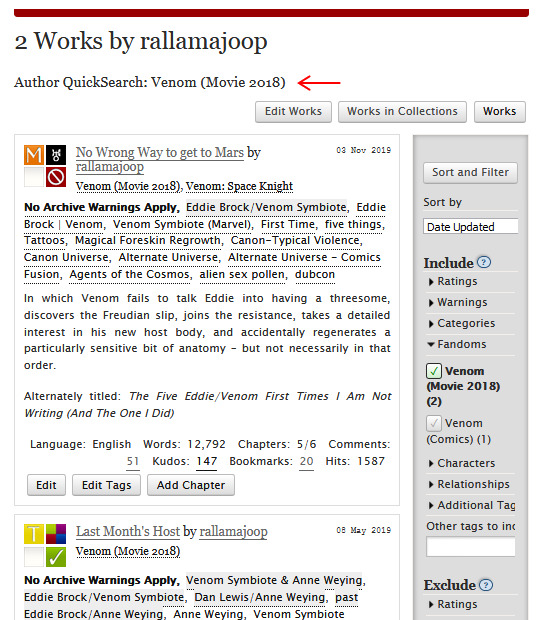
As it stands, the script should work for fic with multiple authors, author pseudonyms, and regardless of whether you’re reading a full work or a chapter. Tag counts won’t display for orphan_account fics -- tag links should still work there, but (for obvious reasons) won’t actually be author-specific.
How to install it
If you’re unfamiliar with Greasemonkey and its various derivatives, it’s effectively a browser add-on that lets you install other add-ons which can be written by anyone with a decent grasp of javascript. Handy little tool.
Which *monkey you need to install will depend on what browser you’re using. These are the ones I’ve tested it with.
Greasemonkey -- Firefox
Violentmonkey -- Firefox and Chrome
Tampermonkey -- Firefox, Chrome, Safari, Edge and others, click the link for a full list
Once you’ve installed the monkey of your choice, you can install the script from Greasyfork here: AO3 author+tags quick-search
You can also check out the list of other greasemonkey scripts available for AO3 on Greasyfork here -- there’s a bunch of others by various other folks available. Keep in mind some may cause conflicts with my script or each other if you install too many, though -- I haven’t tested enough to be sure.
Bugs & questions
Basically, if you run into any, let me know. I’ve done my best with testing, but I haven’t tried the script on every possible monkey or in every browser, so I can’t promise there won’t be some hitches. I’m very much aware I’m hardly the world’s best javascript developer -- I’ve done bits and pieces with the language, but it’s not my specialty -- so if can see a way I could rework the code to make it work better, I’m totally open to hearing it. General queries and suggestions are also encouraged -- I do want this script to be useful to people, so feedback is very much encouraged.
You can find me on tumblr, on AO3, or leave questions or feedback directly on the greasyfork page. Future versions of the script should update easily from the same link.
214 notes
·
View notes