#wysihtml5withlaravel
Explore tagged Tumblr posts
Text
How To Use WYSIHTML5 Editor In Laravel 9?
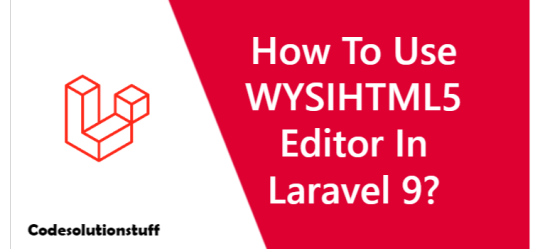
I'll demonstrate how to use the WYSIHTML5 editor in a Laravel application today. Our Laravel application uses the WYSIHTML5 editor. The HTML5 technology and the progressive-enhancement methodology are the foundation of the open source rich text editor wysihtml5. With the aid of wysihtml5 and Twitter Bootstrap, Bootstrap-wysihtml5 is a javascript plugin that makes it simple to create stunning, straightforward wysiwyg editors. Let's look at the steps below. I will give you a complete example for the WYSIHTML5 editor in Laravel. You must do as stated below.
Step 1 : Install Laravel App
You can install the fresh Laravel app in this stage. Open a terminal and type the command below. composer create-project --prefer-dist laravel/laravel blog
Step 2 : Setup Database Configuration
Configure database configuration after the Laravel app has been installed successfully. We will edit the database name, username, and password in the ".env" file by opening it. DB_CONNECTION=mysql DB_HOST=127.0.0.1 DB_PORT=3306 DB_DATABASE=Enter_Your_Database_Name DB_USERNAME=Enter_Your_Database_Username DB_PASSWORD=Enter_Your_Database_Password
Step 3 : Create Table Migration and Model
The Laravel PHP artisan command will be used in this phase to build migration for the books table and book model, thus run the following command first: php artisan make:model Book -m You must then add the following code to your migration file in order to establish a books table. Read the full article
#laravelwysihtml5editorexample#wysihtml5editorexample#wysihtml5editorexampleinlaravel#wysihtml5editorinlaravel#wysihtml5inlaravel#wysihtml5laravel#wysihtml5withlaravel
0 notes