#xcode 11.4
Explore tagged Tumblr posts
Text
Giả lập Push Notification trên iOS Simulator
Phiên bản Xcode 11.4 đã cho phép giả lập push notification trên iOS Simulator. Sau đây là hướng dẫn của mình về tính năng mới này.
Yêu cầu
Xcode version >= 11.4
Sample app với chức năng request push notification permission
APNS (Apple Push Notification Service) Payload File
Giả lập push notification bằng cách kéo thả
1. Download Xcode 11.4
Vào thời điểm của bài viết này (23/2/2020), Xcode 11.4 mới ra bản beta, bạn có thể download ở đây.
Nếu bạn đọc được bài viết này vào khi Xcode 11.4 đã release bản chính thức, bạn lên Mac App Store mà download nhé
2. Tạo sample app và request permission để nhận push notification
Trong AppDelegate, import UserNotifications framework:
import UserNotifications
Request permission trong application(_:didFinishLaunchingWithOptions:):
UNUserNotificationCenter.current() .requestAuthorization(options: [.alert, .sound]) {(granted, error) in print("Permission is granted: \(granted)") }
Chạy app và grant permission khi hiện thông báo.
3. Đưa sample app vào background
Nhấn tổ hợp phím Shift + ⌘ + H để đưa app chạy ở background. Để banner của push notification hiển thị trên màn hình, bắt buộc phải thực hiện bước này.
Chúng ta sẽ thực hiện việc hiển thị push notification khi simulator ở foreground sau.
4. Tạo APNS payload file và kéo vào iOS Simulator
APNS payload file là một JSON file chứa các thông tin hiển thị của push notification. Tìm hiểu thêm ở đây.
Đây là file APNS mình tạo cho sample app này.
{ "aps": { "alert": { "title": "Hello", "body": "This is an push notification", "sound": "default" }, "badge": 10 }, "Simulator Target Bundle": "com.tumblr.whoistuanhai.PushNotificationDemo" }
Lưu ý: Giá trị của key Simulator Target Bundle chính là bundle identifier của project.
Giờ thì chỉ việc kéo thả file vừa tạo vào simulator thôi.
Giả lập push notification sử dụng Terminal
Đầu tiên, cần tìm identifier của simulator đang chạy. Trong Xcode, nhấn tổ hợp phím Shift + ⌘ + 2 để cửa sổ "Devices and Simulators". Right click vào simulator đang sử dụng trong list các simulator, chọn Copy Identifier.
Lấy được identifier rồi, chạy câu lệnh sau trong Termial:
xcrun simctl push <simulator-identifier><bundle-identifier><path-to-apns-payload-file>
Nếu muốn bỏ qua bước tìm identifier của simulator và simulator của bạn đang chạy, chạy lệnh sau:
xcrun simctl push --booted <bundle-identifier><path-to-apns-payload-file>
Lưu ý: Nếu APNS payload file đã có key Simulator Target Bundle thì có thể bỏ qua trong câu lệnh.
Ngoài ra, developer @twannl có viết ra Poes - một command line tool giúp ta dễ dàng giả lập push notification mà không cần phải tạo APNS payload file.
Cài đặt Poes sử dụng Mint:
mint install AvdLee/Poes
Send notification:
Poes --bundle-identifier <your-app-bundle-identifier> --verbose
Giả lập push notification khi app đang ở foreground
Implement userNotificationCenter(_:willPresent:withCompletionHandler:) function của UNUserNotificationCenterDelegate protocol trong AppDelegate:
func userNotificationCenter(_ center: UNUserNotificationCenter, willPresent notification: UNNotification, withCompletionHandler completionHandler: @escaping (UNNotificationPresentationOptions) -> Void) { print("Push notification received in foreground.") completionHandler([.alert, .sound, .badge]) }
Set AppDelegate là delegate của UNUserNotificationCenter trong application(_:didFinishLaunchingWithOptions:):
UNUserNotificationCenter.current().delegate = self
0 notes
Photo

iOS, macOS Users Will Soon Get the Option to Make Universal Purchases Apple is allowing app developers to distribute their iOS, iPadOS, macOS, and tvOS apps as a universal purchase starting March.
#apple#apple universal purchase ios macos apps xcode 11.4 beta apple universal purchase#ios#ipados#macos#tvos
0 notes
Photo

iOS Navigation Controller Tutorial | Xcode 11.4 Swift 5.2 https://morioh.com/p/b859f6cfa373?f=5c21fb01c16e2556b555ab32 #swift #xcode #ios #mobileapps
1 note
·
View note
Text
Week 326
Happy Thursday! A lot of updates from Apple since our edition last week. First of all, Apple announced WWDC 2020, and, as everyone expected, it’s going to be an online event. Apple didn’t really give many details, and we’re still waiting for updates regarding the format or even the exact dates. Secondly, Apple released the GM version of iOS 13.4, which also includes mouse and trackpad support for iPadOS. Right on time for the new iPad Pro that was announced yesterday, right? So yes, iOS 13.4 GM is available, but still no Xcode 11.4 GM. Could it be because there’s a simulator for unreleased hardware that we’re not supposed to see yet? I guess we’ll find out in the next few days.
Marius Constantinescu
Articles
A Look Into ArgumentParser, by @zntfdr
How to create code snippets in Xcode, by @sarunw
iOS Security Analysis with MobSF, by Karol Piątek
Anchor preferences in SwiftUI, by @mecid
Integrate ‘Sign in with Apple’ with Firebase Authentication, by @Lee_Kah_Seng
Determining which frameworks use UIWebView, by @igorkulman
Profiling and debugging your Combine code with Timelane, by @donnywals
Testing private methods and variables in Swift, by @twannl
How Collection Diffing works in Swift, by @rockbruno_
Tools/Controls
CombineExt - CombineExt provides a collection of operators, publishers and utilities for Combine, by @freak4pc
Sight - A spatial search μlibrary powered by GameplayKit, by @zntfdr
Credits
sarunw, Karol Piątek, zntfdr, mecid, LeeKahSeng
1 note
·
View note
Text
Flutter Failed To Compile Application With Flutter 1.22.3

Are you unable to compile the Flutter application with Flutter 1.22.3? If yes, then here, this guide can let you know more. If you cannot compile the flutter application with Flutter 1.22.3, you have five unique solutions to eliminate such issues.
Solution 1:
At first, you have to run the flutter clean and flutter pub get

Then rebuilt and sprung back the flutter into action
Solution 2:
First, launch the iOS application from the Runner.Workspace
Then Go to the build phase and open Thin Binary
Next, you have to comment on the shell script line
Run the Flutter application
After that, uncomment the same line in further steps.
Solution 3:
Rename the project name from Runner to Runner.ap
Then rename the target along with that to Runner.app.app. Then the project will begin compilation and run properly.
Solution 4:
Go to Runner(target app) > Build Phases > Run Script and then update the run script like mentioned below:
/bin/sh "$FLUTTER_ROOT/packages/flutter_tools/bin/xcode_backend.sh" build
The verify the Runner(target app) > Build Phases > This Binary contains the scripts like in XCode 11.4 Support by the highly skilled flutter team.
/bin/sh "$FLUTTER_ROOT/packages/flutter_tools/bin/xcode_backend.sh" embed/bin/sh "$FLUTTER_ROOT/packages/flutter_tools/bin/xcode_backend.sh" thin
Solution 5:
Check out the folder where you have stored your files
e.g. /Users/your.name/Projects/app_project/build/ios/iphonesimulator/YourApp.app)
Then open the app and go to Show Package Content
After that, copy the old info.plist into the app Flutter package
Then rebuild the app
By making everything possible, you can compile the Flutter application with Flutter 1.22.3.
The global variables are used in the compilation of the Flutter application. The main reason behind this is to make the global services process in the form of the particular environment used to perform the coding in websites.
Also, there must be no need for many global variables in the Flutter app with the need of only one application needed in the websites. For storing the certain use of the instance variables, particular properties are used, and those are used as the static variable.
There will be a folder present in the process of the app_code folder. Right-click that app_code folder and select the option add a new item that is present to create a new item in the field of the most important process.
There you can see a new class option. For creating a new class, you have to auto-generate code in that option. After completing this process, you have to create your static class by typing or inserting a new class.
Also, Read This Post:
What is the impact of the Flutter application?
To make the static class the global process, you have to create only one static class for the process entering into a new type. Instead of naming the class as global, you have to create the static class with another different name.
The name you are going to enter must be in the form of any other type, which must be included in the members of the static classes. The class which you have created contains the string types. So there are certain types of references available which are not only a string but also, int, dictionary, or list is used.
Rather than other applications, properties are also used in the static classes. The keywords used here are very effective, where one can access the property with the execution of the field variable.
In the Flutter application, the properties and the static fields are global to make the Flutter application into global forms. Since there is only one static variable you can create, there won’t be any copy of the classes created. Here also, you do not have the duplicate value to form the more useful information in the singleton and the static variables through the global services.
Suits sophisticated users:
Now the current web servers have the power of more flexibility to use such modular components, and it comes larger, and suits sophisticated users for building many reusable components.
The directory and file names to be converted can be directly mirrored to your visible organizations on your site. The user can easily understand and contribute to the search engine’s relevance and rankings.
Based on the performance of the global variables, in the ordinary situations of the Flutter application always, efficient static fields are used. Since you have only one copy of the information and data in the global variables, there is no need for the locking process.
The static variable collection is used in the form of the collection of the variables. There are different kinds of static variables used in the same process. Even though the process was the same, due to the different static variables, the process of the functionalities became slower, and it has become a very hard process to deal with.
What is the process of generic development?
There are no casting requirements needed by using the different kinds of static fields. But there is a big problem in developing the casting for the objects to read in the Flutter application with the application objects. This process has introduced the techniques involved in two forms of the particular techniques with the types.
Different types of static fields are used to use the process of generic development. In the individual Flutter application, a certain server-side process is written to proceed further, and this code has been written to the inside of the Flutter application. Here is the syntax used to execute the other process implemented in the number of web-based useful information.
The best examples are provided to execute the different processes in the form of the Flutter application. For the data reading process, an application is most needed. And it also must have certain important factors involved in reading the data. If the Flutter application development provides the input form, it must contain the server code typically to read the data.
Conclusion:
From the scenario mentioned above, you can now compile the flutter application with Flutter 1.22.3. We have seen all the possible solutions for this particular problem. Hope you well understood the problem and possible solution we have given. Moreover, we are a leading mobile application development company and have a team of expert Flutter programmers to help you. Let us know if you have an app idea and want to develop your own Flutter app. Share your requirement with us today!
Frequently Asked Questions (FAQs)
1. What is the best Flutter application?
Flutter is Google’s open-source technology for developing web, mobile, and desktop apps with only one codebase. Flutter is not the framework or library like others; it is the complete software development kit (SDK).
2. What is Flutter compiled?
An engine’s C and C++ code are compiled with the Android’s NDK. At the same time, the dart code is the ahead-of-time and is compiled into the ARM, native, and x86 libraries.
3. Why is the Flutter app natively compiled?
Flutter application does not compile your code to native equivalent or native alternatives. Instead, Flutter ships its engine that controls an entire screen, everything the user views, and renders every pixel on its own. It gives much flexibility and control in the development of Flutter apps.
Originally Published At: https://flutteragency.com/solved-unable-to-compile-application-flutter-1-22-3/
0 notes
Text
Ultimate WP IOS app v3 : SwiftUI , Dark Mode , Push Notifications , AdMob
Ultimate WP IOS app v3 : SwiftUI , Dark Mode , Push Notifications , AdMob
LIVE PREVIEWBUY FOR $21 Ultimate wordpress IOS app v3.0 is a standard ios application which will work with any wordpress blog . Tools Xcode 11.4 Language Swift 5 SwiftUI IOS IOS 13 and above Demo Video CLICK HERE Main Features : Full documentation included. Full app built with SwiftUI Dark mode support Firebase push notifications AdMob Comments support Histories [last visited…
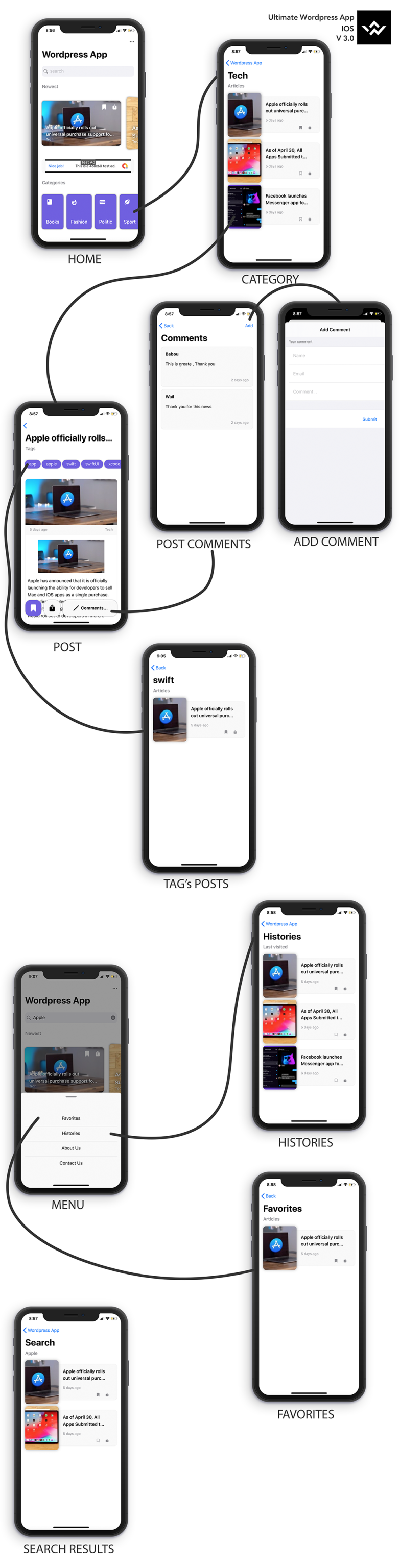
View On WordPress
0 notes
Text
Malware detectado usando un macOS zero-day para tomar capturas de pantalla en secreto
Nueva Noticia publicada en https://noticiasq.com/malware-detectado-usando-un-macos-zero-day-para-tomar-capturas-de-pantalla-en-secreto/
Malware detectado usando un macOS zero-day para tomar capturas de pantalla en secreto

Hace casi exactamente un mes, los investigadores revelaron que una familia de malware notoria estaba explotando una vulnerabilidad nunca antes vista que le permitía eludir las defensas de seguridad de macOS y funcionar sin obstáculos. Ahora, algunos de los mismos investigadores dicen que otro malware puede colarse en los sistemas macOS, gracias a otra vulnerabilidad.
Jamf dice que encontró evidencia de que el malware XCSSET estaba explotando una vulnerabilidad que le permitía acceder a partes de macOS que requieren permiso, como acceder al micrófono, la cámara web o grabar la pantalla, sin obtener el consentimiento.
XCSSET fue descubierto por primera vez por Trend Micro en 2020 dirigido a los desarrolladores de Apple, específicamente a sus proyectos Xcode que utilizan para codificar y crear aplicaciones. Al infectar esos proyectos de desarrollo de aplicaciones, los desarrolladores distribuyen involuntariamente el malware a sus usuarios, en lo que los investigadores de Trend Micro describieron como un «ataque similar a una cadena de suministro». El malware está en continuo desarrollo, con variantes más recientes que también apuntan a Mac que ejecutan el chip M1 más nuevo.
Una vez que el malware se ejecuta en la computadora de la víctima, utiliza dos días cero: uno para robar cookies del navegador Safari para obtener acceso a las cuentas en línea de la víctima y otro para instalar silenciosamente una versión de desarrollo de Safari, lo que permite a los atacantes modificar y fisgonear en prácticamente cualquier sitio web.
Pero Jamf dice que el malware estaba explotando un tercer día cero no descubierto previamente para tomar capturas de pantalla en secreto de la pantalla de la víctima.
Se supone que macOS solicita permiso al usuario antes de permitir que cualquier aplicación, malintencionada o de otro tipo, grabe la pantalla, acceda al micrófono o la cámara web, o abra el almacenamiento del usuario. Pero el malware pasó por alto ese aviso de permisos al infiltrarse por debajo del radar al inyectar código malicioso en aplicaciones legítimas.
Los investigadores de Jamf Jaron Bradley, Ferdous Saljooki y Stuart Ashenbrenner explicaron en una publicación de blog, compartida con TechCrunch, que el malware busca otras aplicaciones en la computadora de la víctima a las que con frecuencia se les otorgan permisos para compartir pantalla, como Zoom, WhatsApp y Slack, e inyecta código de grabación de pantalla malicioso en esas aplicaciones. Esto permite que el código malintencionado se convierta en una aplicación legítima y herede sus permisos en macOS. Luego, el malware firma el nuevo paquete de aplicaciones con un nuevo certificado para evitar ser marcado por las defensas de seguridad integradas de macOS.
Los investigadores dijeron que el malware usaba la omisión de avisos de permisos «específicamente con el propósito de tomar capturas de pantalla del escritorio del usuario», pero advirtieron que no se limitaba a la grabación de pantalla. En otras palabras, el error podría haberse utilizado para acceder al micrófono, la cámara web de la víctima o capturar sus pulsaciones de teclas, como contraseñas o números de tarjetas de crédito.
No está claro cuántos Mac pudo infectar el malware con esta técnica. Pero Apple confirmó a TechCrunch que solucionó el error en macOS 11.4, que se puso a disposición como actualización hoy.
0 notes
Photo

What's New in Swift 5.2 Swift 5.2 arrived with Xcode 11.4, and includes a handful of language changes alongside reductions in code size and memory usage, plus a new diagnostic architecture that will help you understand and resolve errors faster. https://bit.ly/2yaKxYL #swift #mobileapps
1 note
·
View note
Text
Week 324
Happy Thursday! A few updates from Apple this week: a new beta of Xcode 11.4, a reminder that starting April 30 all the apps submitted to the App Store must be built with iOS 13 SDK, must use a storyboard to provide the launch screen and must support all screen sizes, and some updates to the App Store Review Guidelines. Among them, using push notifications for advertising and marketing purposes is no longer disallowed, give the user consents to that specifically. I can only hope that this change also means the rule is going to be enforced. A lot of apps were already using push notifications for marketing purposes, and Apple seemed to have no problem with that. Puttin the user in control is good, as long as this is going to be enforced at app review. The full diff of the App Store Review Guidelines can be seen here.
Marius Constantinescu
Articles
Architecting an Analytics Service for iOS Apps, by @andreaslydemann
Custom Environment Values in SwiftUI, by @lostmoa_nz
Generating app icons during build time - Adding version, build and environment information to your app icons, by @gmoraleda_
Swift unit tests with 3rd party dependencies, by @ignasur
Customizing Toggle in SwiftUI, by @mecid
How to read a Property List (plist) into the code, by @sarunw
Xcode Build Time Optimization - Part 1, by @sgl0v
Writing command line interfaces for iOS apps, by @_inside
Project LightSpeed: Rewriting the Messenger codebase for a faster, smaller, and simpler messaging app, by @fb_engineering
Tools/Controls
Timelane - An instrument to profile and debug Combine and RxSwift code, by @icanzilb
Time - Building a better date/time library for Swift , by @davedelong
ArgumentParser - Straightforward, type-safe argument parsing for Swift, by Apple
Xcode Build Settings - a convenient reference of available build settings for Xcode projects, by @mattt
Business/Career
What’s Subscription Churn and What You Can Do to Reduce It, by @appfigures
UI/UX
How To Design Mobile Apps For One-Hand Usage, by @maitrikkataria
Credits
andreaslydemann, icanzilb, nataliapanferova, sarunw, lokatorius, gmoraleda, mecid
1 note
·
View note
Text
iOS 13.5 Güncellemesi çıktı, Neden indirmelisiniz ? işte Güncellemeler

Apple , iPhone için son derece önemli iOS 13.5 güncellemesini gönderdi ve özelliği, zamanımızla o kadar ilgili ki indirmeniz gerekli. Resmi iOS 13.5 sürüm notları,daha önceki sürümlerde Corona virüs nedeniyle maske takanların Face İD yüz okumasında ciddi sorunlar yaşıyorlar iphone kullanıcıları.Bu güncellemenin bir yüz maskesi taktığınızda Face ID'li iPhone'lardaki şifre alanına erişime olanak tanıyacaktır. Yüz maskeli tanıma sorunu Corona virüs nedeniyle 2 ayı aşkındır bu sorunlardan dolayı gelen sürüm bizi rahatlatacaktır. Aslında bu güncelleme gelmeden önce eski klasik yöntem olan, parona ile veya şemalı giriş yöntemine dönmüştük. Face İD sürekli kiliyorduk maskeden dolayı yüzü tanımadığından ve şifre girmek zorunda kalıyorduk. iOS 13.5 bir yüz maskesi ile hayatı biraz daha kolaylaştıracak.
iOS 13.5 kişi izleme uygulamalarını başlattı
İOS 13.5 güncellemesinde resmi olarak 'Pozlama Bildirimleri' olarak adlandırılan Apple (Android Google ile birlikte) kişi izleme uygulamaları için bir API'de geliştirdi. Hükümetlerin ve Halk Sağlığı kurumları daha sonra Covid-19 için pozitif test eden biriyle temasa geçtiğinizde veritabanına kaydedecektir. Sizi uygulama üzerinden bu kişiye yaklaşmanız halinde uyaracaktır. Apple ve Google, beş kıtadaki 22 ülkenin API gizliliğine erişim talep ettiğini ve aldığını, bununla birlikte kullanıcı gizliliğini korumak için her şeyin yapıldığını açıkladı. Bu uygulama APİ'si WİFİ ve diğer baglantı araçları olan Bloetooth kullanılır. Bu uygulama Gizlilik sorunu teşkil etse de sağlık açısında sanırım sadece endişelenmekle kalıyoruz. Apple ve Google ayrıca bu Uygulamayı mevcut salgının ötesinde kullanma planının olmadığını söyledi. PEKİ 13.5 GÜNCELLEMESİ İLE GELEN ÖZELLİKLER BUNLAR MI ? HAYIR TABİ Kİ Müzik Şarkıları, albümleri ve çalma listelerini Facebook ve Instagram Hikayeleriyle paylaşmak için yeni bir seçenek var. (60895397) Tuş Takımı QuickType Klavye artık Arapça için öngörülü girişi destekliyor. QuickType Klavye artık Japonca ve Çince (Zhuyin) için Canlı Dönüşüm'ü destekliyor. QuickType Klavye artık 12.9 inç iPad düzeni için İsviçre Alman düzenini destekliyor. Çözülen Sorunlar Çeşitli diller için 12,9 inç iPad düzenleri artık donanım klavye düzenleriyle eşleşiyor. Bilinen Sorunlar Geri Yükleme Görüntüsünü kullanarak iOS 13.4'ü yüklemek için, önce Xcode 11.4'ü yükleyin. gibi bir çok güncelleme gelmiştir. APPLE’dan coronavirüs için büyük destek Read the full article
0 notes
Photo

Dez anos atrás, no meu eMac (1.25 GHz rodando Mac OS X 10.5 com 1.25 GB de RAM e 160 GB de HD (Nem preciso falar da placa de vídeo, né?) e processador Power-PC G4) comecei a desenvolver meu primeiro aplicativo desktop. Coisa básica. Só pra começar e ter uma base sobre lógica de programação e entender uma IDE (Na época o Xcode 3.2.6. Hoje já temos o Xcode 11.4 - BETA 3). Nesse período em que eu estava começando, desenvolvi um aplicativo que dei o nome de "Hider". A função dele é mostrar a área de trabalho (Desktop) ocultando todos as janelas de programas que estão em execução no momento. Da mesma maneira, o app também mostra todas as janelas novamente. Nesse ano de 2020, faz dez anos que eu comecei esse projeto que foi deixado para trás. Muita coisa aconteceu. Sistemas foram atualizados e com as atualizações, estruturas de códigos, recursos e muitas outras coisas foram alteradas fazendo com que o "Hider" ficasse obsoleto e incompatível com esses novos ambientes. Pra comemorar esses dez anos em que comecei a desenvolver um software, resolvi me aproveitar desse projeto básico que comecei e refiz todo o software para que ele ficasse compatível com a plataforma atual que temos hoje em dia. O código fonte está no Github e pode ser baixado através do link: https://t.co/RKQLomO5Iz Nome: Hider Versão: 1.0 Lançamento: 29/03/2020 Download: https://t.co/SaFU3nLCls (at São Paulo, Brazil) https://www.instagram.com/p/B-TvLEYnMJ5/?igshid=1tm7ewlea9twt
0 notes
Video
tumblr
iOS Navigation Controller Tutorial | Xcode 11.4 Swift 5.2 https://www.youtube.com/watch?v=LbAd2FIlnos
0 notes
Photo

Xcode 11.4 Xcode 11.4 - Integrated development environment (IDE) for OS X. (Free)Read More
0 notes
Text
One app to rule them all, can soon be a reality accoding to Xcode

Apple's Catalyst apps were designed to help bridge software between its macOS and iOS platforms, and now the company is taking things a step further by enabling universal purchases between the two platforms, as spotted in Apple's Xcode 11.4 beta by developer Steve Troughton-Smith on Twitter. In other words, if developers choose to enable it, customers who buy the Mac App Store version of an app will also get it on their iOS devices, and vice versa.Chaim Gartenberg writing for The Verge At first glance, the idea of paying only once for an app seems like a fantastic idea. Imagine paying $5 for your photo editing app, and automatically getting the iOS/iPad, Watch, and Mac app. It sounds great on paper, especially for the customer. However, this begs the question, is this going to benefit the app developers? In theory, having a single app that runs across all of Apples devices sounds perfect; however, last year showed differently. The problem was Apple might have oversimplified the "With the click of a button; you can turn your iOS app into a macOS app." The bigger problem I see here is pricing. For the most part, converting an iOS app into a macOS equivalent via Catalyst gets you sort of the way there. However, developers still have to iron out the smaller details, such as rearranging the UI, so that fits better into a Mac app. I can't imagine developers, if they do decide to offer a unified app, to sell it for $5. An example is Pixelmator Pro on the mac sells for $39.99, while Pixelmator Photo for iPad retails for $4.99. Let's assume that the Pixelmator Team made a unified app that gave you Mac, iOS, and iPadOS app support. I cannot imagine in any timeline, where they would offer the app for $4.99. Perhaps $39.99, but at the point, you begin to alienate a substantial potential audience with setting a price that high. I could see it being priced somewhere in the middle, possibly $9.99 or $14.99. These seem like much more plausible solutions. Read the full article
0 notes
Text
Apple, iOS ve macOS için evrensel uygulama satın almalarını tanıtacak

Apple, iOS ve iPadOS uygulamalarını macOS'a, geliştiricilere ve kullanıcılara taşımak için geliştiricilerinin araç seti, Catalyst'i tanıttığında, App Store'da evrensel iOS / macOS uygulama satın alımlarını görmek istediklerini belirtmek için hızlıydı. Apple, geliştiricilere bu özelliği Mart ayında eklemeyi planladığını ve App Store'da buna eşlik edecek birkaç değişiklik olduğunu söyledi. Şirket, üçüncü taraf uygulama geliştiricilerine, bu yılın Mart ayında başlayan tek bir paket kimliğinden evrensel bir satın alma olarak macOS, iOS ve tvOS uygulamalarını dağıtma olanağı verecek. Birleştirilmiş satın alma işlemleri uygulama içi satın alımlar (IAP) için de geçerli olabilir. Apple, geliştiricilere bir notta şunları yazdı: "App Store Connect'teki tek bir uygulama kaydını kullanarak bu platformlar için yeni bir uygulama oluşturmayı veya mevcut uygulama kaydınıza platformlar eklemeyi seçebilirsiniz." Ancak tüm bunlar şu anda Xcode 11.4 beta sürümünü gerektiriyor. Catalyst uygulamaları bu değişikliğin en belirgin faydalanıcıları olsa da, geliştiricilerin uygulamaları için evrensel satın alımlar sunmak için Catalyst'i kullanmaları gerekmez. Catalyst tarafından geliştirilen yeni uygulamalar evrensel satın alımları otomatik olarak destekleyecektir. Şu anda, iOS / iPadOS ve macOS App Store'ların kategorileri çok farklıdır, ancak Apple bu özellik geldiğinde bunları hizalar. Apple, geliştiricilere verdiği notta App Store'da aşağıdaki değişiklikleri özetledi: Buna ek olarak, Cupertino bugün geliştiricilere watchOS uygulamalarının yakında IAP'yi destekleyeceğini söyledi. Bu konuda çalışmaya başlamak için Xcode 11.4 beta gerekir. İşte Apple'ın bu konuda yayınladığı geliştirici notu: WatchOS 6.2'in halka açık sürümü ile, doğrudan watchOS uygulamalarınızda uygulama içi satın alımlar sunabileceksiniz, böylece kullanıcılar premium içeriğe, dijital ürünlere, aboneliklere ve daha fazlasına bileğinden bile erişebiliyorlar. Xcode 11.4 beta sürümünü indirerek, StoreKit API'sini uygulayarak ve watchOS 6.2'nin beta sürümü için derleyerek bugün başlayın. WatchOS için IAP'nin eklenmesi, geçen yılın sonunda bir On-Watch App Store'un tanıtımını izliyor. Önceden, bir kullanıcının Apple Watch uygulamalarını eşleştirilmiş bir iPhone'dan indirmesi ve yönetmesi gerekiyordu. Apple bir watchOS 6.2 beta yayınladı ve halka açık 6.2 sürümü için bir tarih belirlemedi. Ancak bu, geldiği zaman güncellemenin amiral gemisi özelliklerinden biri olacak gibi görünüyor. WatchOS 6.2 beta sürümüne ek olarak Apple, bu hafta iOS 13.4 ve macOS 10.15.4 için geliştirici betalarını da yayınladı. macOS 10.15.4, Aralık ayında ebeveyn kontrolü özelliği olan Ekran Saati İletişim Sınırlarını içerecektir. Ayrıca, iOS'ta daha önce görülen kafa işaretçisi erişilebilirlik özelliğini de ekleyecek, bu da engelli kullanıcıların MacBook ve iMac bilgisayarlarında bulunan ön kameralar da dahil olmak üzere Mac'in fare işaretçisini bir kamera tarafından izlenen kafa hareketleriyle hareket ettirmesine izin verecek. İOS 13.4 geliştirici beta sürümü, oluşturabileceğiniz her Memoji'den oluşan dokuz duygu ile yeni Memoji çıkartmaları ve şirketin otomobil görüntüleme yazılımı CarPlay'deki üçüncü taraf navigasyon uygulamaları için destek ekler. Hem iOS hem de macOS iCloud klasör paylaşımına sahip olacak, böylece kullanıcılar klasörleri istedikleri kişilerle doğrudan Dosyalar uygulamasından (iOS) veya Finder'dan (macOS) paylaşabilirler.
0 notes