Text
[mod] better ingredient thumbnails

fed up of hardly visible harvestables in your sim's inventory? don't want your pears in pairs? this mod replaces the autogenerated thumbnails for ingredients with custom ones that more closely match the produce. includes fixes for 29 base game, expansion, and store ingredient thumbnails. DOWNLOAD (SFS) details under the cut:
tiny thumbnails replaced with close-ups
off-centre thumbnails re-aligned
single ingredients (pears, berries, peaches, etc.) no longer show up as multiples
no more clipping/cropping issues with the mandrake, wolfsbane, and carrot
mandrake thumbnail now depicts the harvestable root, not the flower
egg replaced with more egg-shaped sims 4 version
pecan and cocoa thumbnails replaced with more easily identifiable images
INSTALLATION place the file in your packages folder (not overrides).
you don't need to have all the harvestables installed for this mod to work. it shouldn't conflict with any default override plants, though the thumbnail won't match if the look of the harvestable is changed.
1K notes
·
View notes
Text

Spicy Animation Fix 🥵
This mod fixes the fire breathing animation error when a sim gets the Spicy or Too Spicy moodlet that forces them into the sitting animation, rather than playing the proper standing animation.
Place in your Overrides folder.
Requirements
Requires The Sims 3: Supernatural for the animations.
Conflicts
Conflicts with any mod that edits the following animations:
a_buff_Spicy_seated_x
a_buff_tooSpicy_seated_x
c_buff_Spicy_seated_x
c_buff_tooSpicy_seated_x
Credits
EA/Maxis for The Sims 3 and s3pe.
If you like my work, please consider tipping me on Ko-fi 💙
Download @ ModTheSims
407 notes
·
View notes
Photo

I wanted to save my GraphicsRules for my future Sims 3 playthroughs, and I thought I’d share.
🚨 MAKE A BACKUP OF YOUR GRAPHICSRULES BEFORE USING THIS!! I can’t stress this enough. This is for version 1.69!
Update: I am now on 1.67 and this seems to work fine. Update 2/7/22: Added an 8K Shadows option. Added a ShaderSkinCompositing True version for High, and Very High settings. This can be helpful if you use Shader Tweaks, or if you prefer less compressed sim textures and not having blurry tattoos/body hair aren’t as important to you. Update 2/10/22: I have changed the seti TextureMemory to 2048. I’ve also added some extra information to seti textureMemory below.
—–
For the below, I have mine in a custom location so I don’t remember if it goes in Program Files or Program Files (x86).
Origin users: Program Files\Origin Games\The Sims 3\Game\Bin
Disc users: Program Files\Electronic Arts\The Sims 3\Game\Bin
Steam tends to put its games like this: Program Files\Steam\steamapps\common\The Sims 3\Game\Bin I do not have the steam version. I am going off of where it saves other steam game installations, so you may need to look up its location.
Changes from the default are as follows:
Graphics when set to the Very High setting will either be 2K, or 4K, depending on which version you download. I recommend 2K for gameplay.
Better Shadows included. It uses 4K shadows in both versions. Update: I’ve also added an 8K shadows option. You must set your shadows to the High setting.
Update: I have the seti textureMemory set to 2048. 🚨 I highly recommend changing this to how much YOUR computer can handle. I’ve read conflicting reports that this uses RAM, or VRAM (RAM on your GPU). Texture memory implies GPU in my opinion, but until someone more knowledgeable can confirm this, this is nothing but speculation on my part. I will be changing this setting down to 2048 in the GraphicsRules download when I get the time, to make it more compatible with a higher amount of computers. Done! See this here for some more information!
ShaderSkinCompositing set to false on the High, and Very High graphics setting. This fixes improperly rendered body hair and tattoos (stops them from becoming blurry). Update: I’ve added a version that is set to True due to it causing sim textures to be compressed. This makes it more compatible with Shader Tweaks, as Shade Tweaks fixes the body hair issue without needing this to be set to False.
Bloom is removed. Example of what Bloom is here.
Find more bug fixes, and performance tweaks in this guide! (I have included some of the changes to my GraphicsRules)
Download: ➨ GraphicsRules
363 notes
·
View notes
Text

So everytime I put a debug object in my game like the 'drill hole', above, (which I used in my last story post) I like to check out the debug menu to see what options are available. The drill hole had a number of interesting options, but the one that intrigued me the most was 'trigger convict escape.' (below) What?? So I clicked on it but all I got was a debug script error.
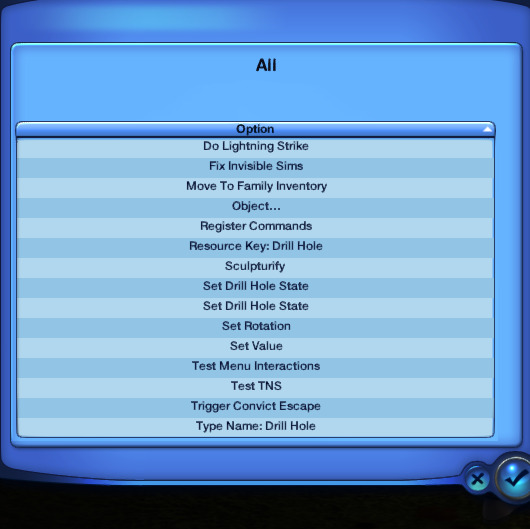
My curiosity was piqued however so I did some Googling. And found this:

I must have gotten the script error because I was not near a police station, but I thought it was so cool I had to share! And sorry if I was late to the party and every Simmer but me was aware of this option, lol!
212 notes
·
View notes
Text
4 to 3: cats & dogs woven rugs

three rugs from the sims 4 cats & dogs pack converted to the sims 3! this is my first cc, so do let me know if anything is wonky 🧡
fully castable (3 channels)
all original swatches included
base game compatible
one merged .package file
DOWNLOAD (SFS)
@xto3conversionsfinds @simplicitysccfinds
643 notes
·
View notes
