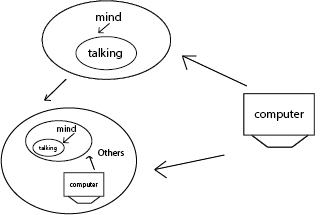Don't wanna be here? Send us removal request.
Text
Project 1: Arduino
TOPIC:
Arduino
I will use several small projects to guide my learning process and a final project to present my learning outcome.
GOAL:
Simplest: use existing arduino kit/program to present design ideas/prototype
air detecting devices/weight scale
Stretch: be able to write complicated program,
for example, to build a robot/remote control car
MATERIAL:
I will be learning Arduino through official tutorial and a series of videos on YouTube by Paul Mcwhorter.
https://www.youtube.com/watch?v=d8_xXNcGYgo&t=728s
https://www.coursera.org/learn/arduino Building Arduino robots and devices
0 notes
Text
Project 2: Python
TOPIC:
Python
GOAL:
simplest: write a (web) crawler to fulfill certain tasks
stretch: use python to write a blog program
MATERIAL:
I plan to learn it through the course Programming for everybody-getting starting with python on Coursera.
0 notes
Text
Nothing Works the First Time
Last Friday was the first time I have played bowling. I got three gutters in a row at first but then under the instructions of friends, I got three strikes as well.
It’ full of fun and I truly enjoyed it. Although I made lots of mistakes, I did learn several lessons from it.
Nothing works the first time.
Don’t be frustrated when faced with successive failures. Just keep trying and do not change the way until fail more than three times.
Learn from each other.
Confucius once said that”Even when walking in a party of no more than three, I can always be certain of learning from those I am with.” Be humble and ask for help initially.
Celebrate other people’s success.
Sometimes we might feel jealous of others’ success. Don’t be! This would do you no good except hating and jealousy compromise your heart. Congratulate other’s on their success sincerely every time!
Now I wrote them down to remind me not to make the same mistake twice.
0 notes
Text
Arduino #1
Here are what I got today:
I learned about Arduino platform, board, IDE, shields, libraries and so on. Now I have an overall understanding of Arduino and how it works with boards and IDE.
There are some basic computer terms such as BootLoader, serial data, SRAM, clock speed, volatile memory, flash memory, etc. It also involves some physics knowledge like schematics and cascade in building devices.
0 notes
Text
Arduino #2
Here are what I got today:
1. I managed to compile and run some example programs on Arduino.
2. I learned some basics of C programming language, variables, conditionals, loops, functions, global variables, etc.
P.S. I find two Arduino community:
one is English- the official forum:
https://forum.arduino.cc/
one is Chinese- a famous Chinese online community for hobbyists in open-source computer hardwares/softwares.
http://www.geek-workshop.com/forum.php
0 notes
Text
Arduino#3
I have had the idea to learn more about Arduino when it was introduced to me in my junior year. However, It’s obvious that I have never put it into action until now I set a goal and make steps accordingly.
I think it’s pretty fun when I was learning basic concepts of Arduino. However, It became really frustrating when I began my C programming language learning.
I felt like I am totally a fixed mindset person. I may be good at remembering, but never at understanding, especially machine stuff.
I understood everything the professor taught in the class and I made detailed notes. However, when it came to practice, I always had no idea where to start.
Numerous times I had the idea of giving up, but always couldn’t reconcile myself to failure. So I decided to learn it from the beginning once more. This time I am trying a different way from the last one. Rather than listen to the professor and take notes, I read and write codes. This is much more interesting and I feel that I truly understand these definitions this time.
My study is still going on now and I hope this time when I learn to get it done, hopefully, it could grow my machine and programming brain.
0 notes
Text
Arduino#4 (meetup)
This is the first time that I have attended a meetup. It’s pretty new to me and when I sit here now to think back about it, there is full of fun and excitement besides fear and nervousness.
Most people brought their own projects and sought help from each other. But if you are just a beginner, all you need to take with you is a laptop with Arduino IDE, which is free and easy to install. They will provide you with some Arduinos and projects that help you get started.
Apart from tutoring and learning, there was a sharing section. Attendants would display their working projects as well as share the ideas and even the instructions.
As I am basically a novice, I worked with two other people on Arduino 101, one is Alex from France, learning CS here and another is Geoff from the same class, planning to learn Arduino.
We followed instructions and successfully made a small project that when you pushed the button, the light bulb would go on and when you loosed the button, the light bulb would go off. But we did spend lots of time on a challenge project that writes code so the push button can act like a light switch. We had some difficulties in coding, but I think we succeeded finally. This at least proved that my learning in C programming language was not in vain.
There are three projects that impressed me most:
The first one is the event host- Noah’s project. When you put a card near the sensor, it would be detected by the sensor, then the digital or analog data would be dealt with by the Arduino, and sent to the LCD Display, which would show the card information on it. This project is not easy for a beginner, but truly full of fun. I look forward to Noah’s instructions and will definitely work on it.
The second one is a remote car. A guy sat next to me was working on it It’s obvious that he met some difficulties, but he got help from others and was able to move on. It’s funny to see those small tires spinning around.
The third one is about some glimmering lights. Debra found the codes online and was trying to perform it with Arduino. It was really beautiful when the lights twinkled.
I did learn a lot from this meetup. This is really a nice experience.
P.S. Thank you, Geoff, for drove me to the bus station and stayed with me until the bus arrived.
0 notes
Text
Arduino#5
Dale Turner mused, “Some of the best lessons we ever learn are learned from past mistakes. The error of the past is the wisdom and success of the future.” And I can not say which step I haven’t met failures when I am learning Arduino.
As I finished the course “The Arduino Platform and C Programming” on Coursera, I want to make a brief summary of mistakes I made during the process.
1.Confidence.
If you want to be an expert at Arduino, in addition to novel ideas, you have to keep practicing. My fear of machine and coding kept me away from getting down to Arduino until two weeks after I started this project. I always postponed the hands-on part with excuses like I need to learn about working principles first, I must learn C programming language before I started hand working. I rather sit there watching tutorial videos for hours than try to use hardware to accomplish a small function. Coding is the same. I always write codes before the deadlines. When I was asked to accomplish a certain function, my head was like stuck by glue and I didn’t have a single clue where to begin.
It’s not until I was forced to do them before the deadlines several times that I gradually found that it isn’t as hard as it is in my imagination, though it was not easy and I needed to try several times to find the correct solutions.
2.Patience.
I find that it’s very easy for me to fall into frustration for something trivial and for a long time. Besides, I have a habit of hanging on to one problem so this frustration would be with me the whole process. I have always hoped I could be more patient. Do not be dejected just because feel not so smart or left behind.
Be patient with oneself and the mistakes. Remember that making mistakes or project not working is normal. I might not be smart at the beginning, but a growth mindset could be developed in my thoughts and practices. Firstly, exclude the triggers- negative feelings when faced with challenges by being patient with oneself.
0 notes
Text
Python#1
I am using a course on Coursera- Programming for Everyone(Getting Started with python) as my tutorial.
In the first two weeks, I have learned some computer hardware knowledge about computer processor and how to install python and how to write the first program.
I also learned Eben Upton’s story about inventing RaspBerry Pi. Under the background that college students had difficulties in learning Computer Science, how his team iterated design and experimented microcontroller chips and finally made RaspBerry Pi and how they solved the manufacturing problems of the company faced with increasing demand in 2011. He also talked about several examples about what people built based on RaspBerry Pi which gave people access to a kind of a level of technology. This little chip was not only welcomed among adults but also in kids. He introduced to us how they brought it to primary school classes and how kids were obsessed with it.
0 notes
Text
Python#2
This week is also just a brief introduction to Python.
Reserved words which can not be used for variables.
Sentences or lines in Python: constant, operator, function.
Python Scripts (.py) / Interactive Python.
Conditional Steps / Repeated Steps (Loops have iteration variables that change each time through a loop.)
Besides, I watched an interview of Daphne Koller - Cousera cofounder, who talked about Coursera’s mission, how they started this idea, developed it and eventually built up this platform.
She also mentioned how they designed some functions of Coursera, like peer review and study groups which could help learners do better in courses.
0 notes
Text
Python#3
Then I began chapter 2. This part finally got down to programming with Python. I learned constants, variables, functions, expressions, types, type conversions, string conversions.
Here are some notes.
Variables Name Rules:
start with a letter or underscore_ ;
consist of letters, numbers, and underscores;
case sensitive.
Assignment Statements:
an expression on the right_hand side;
variable- left side.
Type()- what type sth is.
Numeric expressions, order of evaluation:
parenthesis, power, multiplication, addition, left to right.
Integer Division: From Python 3, integer division produces a floating point result. For example:
>>> Point( 9 / 2 )
4.5(Python 3) | 4(Python2)
String Conversions:
use int() and float() convert between strings and integers.
User Input:
>>>nam = input(‘who are you?’)
print(‘welcome’ nam)
Output:
Who are you?
Chuck
Welcome, Chuck
This week’s interview was with Pooja Sankar, the founder of Piazza, an online Q&A platform. Ms. Sankar talked about how she came up with this idea based on her experience during undergrad when she studied by herself and felt isolated, and how she actually developed this website when she took a course in Stanford during her MBA to help students get their questions answered.
She also shared her experience about how to balance between being a mother and running a company, which was really impressive and respectable.
0 notes
Text
Python#4
This week I finished Chapter 3 Conditional Statements and Chapter 4 Functions. It is similar to C, but much easier.
Conditional Statements:
if
“if…else…” ——only trigger once, or none.
“if…elif…elif…else…” ——only trigger once, or none.
“if…elif..”——only trigger once, or none.
try/except
try works, the except is skipped
try fails, go to except section.
e.g. using it to avoid traceback.
Functions (store and reuse):
Using Functions and Building Functions:
you have to invoke/call Function after building it with “def ()”
(multiple)arguments, (multiple)parameters, results
return: stop the function/ determine the residual value
Matters Needing Attention:
Don’t use tabs in the documents. Use spaces or indentation errors.
This week’s interview was with Massimo Banzi, co-founder of Arduino Project. MR. Banzi talked about how they started the project. In the field of product design, designers need to be able to build prototypes, test them with users and see how they react to it.
And how they publicized Arduino through workshops,through “people making projects and documenting them, putting them online, and sharing information about how they built them.”
In this world of creation, if you don’t participate in designing and building new things, you are left out.
p.s. PCB = “Printed Circuit Boards”
0 notes
Text
Python#5
I began today’s studying with an interview with Guido van Rossum, creator of Python.
He stated that when he and his team members were working on an application-level utility for a new Amoeba operating system, they found it’s slow going writing all that stuff in C. So he worked on Python at night after his day job for three months and released the first demos, It was so fun and productive to use so that people with CWI started to use it.
In Feb.1991, they did the first Python release. In the next few years, with the help from a community of Python users and developers, there were obvious improvements to the language, the library, the bug fixes.
In a few months, they organized the first Python workshop hosted by National Institute for Standards Technology where he was offered a new job in the USA. He released subsequent versions of Python in America, among which Python 1.5.2 remained the gold standard for Python for a long time afterward.
p.s. kernel is an operating system.
Amoeba is a distributed operating system.
I learned Loops and Iterations this week.
while True
break & continue
loop idiom: count/sum/average/filter/smallest and largest - None
search using a Boolean variable
One of the reasons I like this course is exercises after classes are really helpful. The last course I take on Coursera is about Arduino whose assignments are too easy and not related closely to what was taught in classes. Through these Python exercises, I reviewed my learning, discovered loopholes and mastered Python.
0 notes
Text
Python#6 (meetup)
I went to a meetup about Python on Monday, which was of a pair programming form. People got into pairs to ask questions, discuss concepts and solve coding challenges.
This week’s challenge was to implement a stack on the basis of last week’s classes and lists. I hadn’t learned all of these so it’s very hard for me to catch up with my partners, to them it seemed a rather easy task.
There were three people in our group, Varshal was a chemist who was learning coding and wanted to be a Data Scientist, Ann was a Data Analyst who just moved to Austin from Boston. It was truly helpful to talk with them, from whom I learned a lot about online resources on Python and career development planning.
There was a very awkward thing for me at the end of the meetup. When Varshal suggested we added LinkedIn, I realized that I had never managed my LinkedIn, for the reason that I barely used it when I was in China.
I often get into a dead end when I study by myself. That’s when I desperately need someone else to shed some light on me. In addition, it is not easy for me to understand others’ code. I think I can only improve this through communicating more with other learners, just like the learning process Professor James talked about:
0 notes
Text
Project 3 Cross Stitch
After much consideration, I decided to change my third topic from woodworking to cross stitch.
TOPIC:
Cross Stitch
GOAL:
simplest: accomplish a simple work
stretch: accomplish a landscape painting cross stitch
MATERIAL:
Youtube
0 notes
Text
Cross Stitch #1
This week I learned several basic stitches, like running stitch, backstitch and split stitch. In addition, I knew several ways to transfer an embroidery pattern from paper to fabric with carbon paper, tanner pencil or with light.
I never thought that I would have the problem in threading. But it turned out that the tread of cross stitch is very different from that of the normal stitch. I searched this problem online, finding that many people had the same problem and shared their solutions.
0 notes