Text
Informed Digital Citizens (Blog 9)

In 2015 a study found that 1 in every 10 kids in Australia has experienced some form of bullying online (NoBullying - Bullying & CyberBullying Resources, 2015). With the rapid increase of technology I would not be surprised if this statistic was now up to 1 in every 5 kids this year. Cyber bullying is repetitive online behaviour where an individual is made to feel worthless or is degraded via electronic means. It is a rising issue within our schools and it is great to see that institutions like the New South Wales Department of Education and the Australian Government are trying to helps schools, parents and students combat it.
This term alone at my school I’ve had to deal with 5 separate issues in regards to online or digital activity where students made silly choices during their use of a digital device. I truly believe that it is all due to a lack of empathy within students and always encourage my students to use their hypothetical thinking skills when trying to sort situations such as these. My team and I chose to change up our learning program half way through this term so that we could address the topic of Digital Citizenship in our Health lessons as we saw the rise of issues within our Year 7 and 8 cohort. Through resources provided online by the eSafety Commissioner website (Australian Government) my team and I were able to help our students be more informed digital citizens. The website provided a teaching programme, video clips and activities that made the delivery of content easy and engaging for students.
Websites such as the www.digitalcitizenship.nsw.edu.au/ and https://www.esafety.gov.au/ provide great relevant and accessible resources for teachers and students to improve Cybersafety in schools.
This week we celebrated eWeek at our school and all students from Prep-Year12 were given the opportunity to enter an eSafety competition and win prizes, the competition was about being Digital Citizens, this is another way in which schools could also promote Cybersafety.
It is ever more so important now that as technology evolves, and communication becomes more efficient, that we teach our students (the leaders of tomorrow) how to be responsible digital citizens of our world.
References
NSW, D. (2017). Digital Citizenship 7-12. [online] Digitalcitizenship.nsw.edu.au. Available at: http://www.digitalcitizenship.nsw.edu.au/Sec_Splash/index.htm [Accessed 15 Sep. 2017].
NoBullying - Bullying & CyberBullying Resources. (2015). Cyber Bullying Statistics Australia, The Ultimate Guide - NoBullying - Bullying & CyberBullying Resources. [online] Available at: https://nobullying.com/cyber-bullying-statistics-australia-the-ultimate-guide/ [Accessed 12 Sep. 2017].
IMAGE: https://charactercounts.org/digital-citizenship-drivers-license/
0 notes
Text
T-P-A-C-K (Blog 8)
Matthew J Koehler & Punya Mishra’s TPACK model, built on Lee Shulman’s study of teachers knowledge in 1968, outlines ‘a way of thinking about what teachers need to know about technology’ (Koehler, 2010). The model compromises of three key knowledge areas that teachers should possess to be effective educators:
Content - The content area is about the WHAT. What subject are you teaching? What do you want students to know and what thinking skills are you trying to develop? This area varies a great deal.
Pedagogy - The Pedagogy aspect is about the HOW, how do you teach the subject to learners? What strategies or tools will you use to engage and get student’s delving in to the content?
Technology -The technology part can be seen as the PARTNER, it takes content from traditional classrooms and makes it more accessible, especially for the 21st century learner.
Lee Shulman first came up with the idea of Pedagogical Content knowledge (PCK), (Koehler, 2010) where content and teaching knowledge need to be brought together in interesting kinds of ways in order to make it accessible to students. Quality teaching is the transformation of content, it is the act of learning, to think in a disciplined manner.
Technological Content knowledge (TCK) refers to that fact that content and technology have always been connected, a book can be considered a piece of ‘technology’ and with the rise of the digital age we now have devices such as the iPad, kindle or tablet considered as technology. Content and technology have always been connected and need to be connected for effective learning to take place.
Technological Pedagogy knowledge (TPK) refers to educators possessing the required skills to effectively teach with technology. It also means being able to teach students to use technology in learning situations.
All areas of the TPACK model are great reminders of what is needed for teachers to be effective in the 21st century and context matters! As each institution and classroom is different the TPACK model will vary dependent on the context. Content, the art of teaching and teaching with technology is complex and educators ‘are the designers of The PACKage’ (Koehler, 2010).

References
Koehler, M. (2010). [online] The History of TPACK. Available at: http://www.msuedtechsandbox.com/hybridphd/wp-content/uploads/2010/06/history_of_tpack.pdf [Accessed 7 Jul. 2017].
IMAGE: https://aaronmesserteaches.wordpress.com/2014/11/09/tpack-or-samr/
0 notes
Text
JC’s way - differentiated learning. (Blog 7)
There has been a rise in the awareness of different forms of learning and with this educators are becoming more aware at how to effectively deliver content to all students in their classes. I currently work in a small school of about 140 students. In our Year 7 cohort we have two classes of about 14 students each, and learning ability in both classes varies greatly. In just one group the learning ability ranges from Grade 4 to Grade 9 in levels of understanding - differentiation is the key to enabling ALL students within this class, and other classes, to learn.
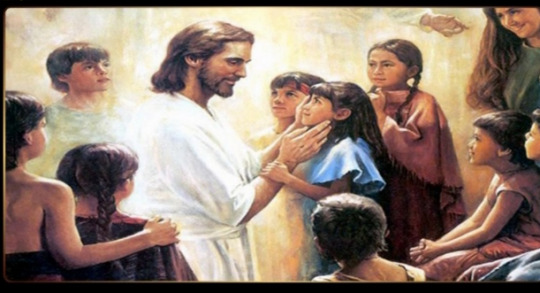
I like to refer to differentiated programming as Jesus’ model of education. When Jesus was among us, fulfilling his ministry, he liked to meet people where they were. He met Matthew in the tax booth and at midday he met the lady at the well, he took time to understand what they were about, listened to their story and then built up their faith and love from there. Differentiation is this. It’s about meeting students where they are, at any level, and then helping them reach their goals.
One students’ goal, will differ from another so it’s important that educators understand that assisting a ‘B student’ achieve an A is the same as supporting a ‘D student achieve’ a C. Differentiation is not about lowering expectations, it’s about keeping your standards and helping students progress at their own pace through new material to reach the expectation.
Throughout my past blogs I’ve mentioned that we all learn in different ways - differentiation is being flexible and understanding that not all students are going to learn by reading a book, or watching a documentary. It is about giving power to the student to take ownership of the ways in which they learn and how to demonstrate what they have learnt. Now differentiation does not have to happen in every lesson, all the time.
So what can we do? This is where Information Technology and Communication comes in *cue lights - taaaa daaa* ICT enables students of any ability to build upon their previous learning by providing programs and ideas of learning that would be suitable for any level of understanding. Programs such as Study ladder gives alternative activities for my more challenged students in Humanities to learn the outcome in a way that best suits them (quizzes, images and minimal parts to read). ICT provides opportunities for all students (especially my high achievers) to extend their learning by allowing them to create quizzes, games, apps, websites that demonstrate their learning in different forms.
It feels like the world is changing faster than at any other time in human history (maybe the Native Americans said the same thing during colonisation?). What we do know is that if we as educators continue to do the same ‘chalk and talk’ method and continue to teach and frame activities suitable only for the mid-level leaners in our classrooms, we’re going to make our lower ability learners feel like they aren’t good enough and our high achievers left unchallenged. Differentiation is an important part of learning in the 21st century classroom and ICT plays a significant role in supporting teachers to develop engaging, challenging and significant curriculum for learners of all abilities.
References
Tomlinson, C.A. & Allan, S.D. (2000). Leadership for differentiating schools and classrooms. Alexandria, VA: ASCD.
Image: https://www.slideshare.net/Vembuli/teacher-jesus-the-model
0 notes
Text
To Blend or not to Blend? (Blog 6)
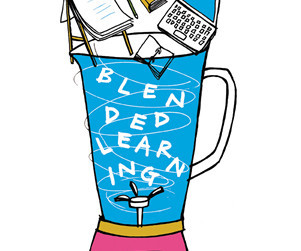
Blended learning is a part of what John Dewey refers to as progressive education in his book Experience and Education 1997 (Neil, 2005). Dewey takes in to consideration the importance of human experience to learning and encourages educators to find a balance of instructional, technical, organisational, and delivery components to support engagement and learning. Combining online and in-person learning will create a collaborative learning experience and allows for open communication.
In order to create blended learning environments educators need to know their learning outcomes and how their students learn best. Once they identify these elements they can begin planning the various forms of learning activities (blended learning). The ‘one size fits all’ mindset does not work with this type of learning, blended learning encourages educators to create engaging experiences of learning, creating more than just a powerpoint or lecture. Blended educators ask open ended questions, they challenge students to complete a certain amount of tasks in a certain time frame, they set minimum response lengths.
Blended learning provides avenues for collaboration, in and outside of the classroom. It allows students to continue conversations without the teacher, supporting them to bounce their ideas of others in their course/class.
Michael Horn from Innosight Institute divides blended learning in to 6 main models (Ivec, S, 2014), which I have found useful when researching blended learning:
1. Face to face driver, where most learning is done face to face but online resources and materials are provided for students to access remotely. This is like the common form of teaching methods within some Secondary schools.
2. Rotation, students rotate between face to face and online learning periods. Online study may be done at home in some cases. This is similar mode to University study.
3. Flex, majority of the learning is done online. Face to face is an option but only in small groups on a need-to basis. This is similar to studying via distance or correspondence.
4. Online Lab, all learning is done online in a ‘classroom environment’. Teachers pre-recorded clips, audio or video conferences. This is similar to the Edrolo tool we use at our school for some of our VCE students.
5. Self blend, fully individualised approach to learning. Students still attend face-to-face classes but also have the opportunity to learn further online. Allowing student to choose is a powerful tool on it’s own.
6. Online driver (Flipped), Students work mainly online in a remote location and come into school for optional or required face-to-face classes. Disadvantages of this is that sometimes students can feel isolated or may get too caught up with their own lives that studying takes second, third or fourth place.
(Ivec, S, 2014)
Blended learning is the practice that I believe most 21st century educators already plan, practise and deliver in their lessons. Put simply, it’s teaching through various forms whether it be face-to-face, online, weblinks, groups, excursions, role plays etc. Blended learning is vital in our ever changing, fast paced world, and is essential to engage and support students to learn in various ways.
So if the question is to blend or not to blend - BLEND!
References
Ivec, S. (2014). Mix It Up with Blended Learning - eLearning Industry. [online] eLearning Industry. Available at: https://elearningindustry.com/mix-blended-learning [Accessed 14 Jun. 2017].
Neil, J. (2005). 500 Word Summary of John Dewey's "Experience & Education". [online] Wilderdom.com. Available at: http://www.wilderdom.com/experiential/SummaryJohnDeweyExperienceEducation.html [Accessed 14 Jun. 2017].
IMAGE: https://www.elearninglearning.com/blended-learning/
0 notes
Text
ICT for ALL! (Blog 5)
Technology is the language of our 21st century learners and ICT enables learning to be accessible anytime, anywhere, supporting students of any learning ability or physical ability to access information and communicate when it’s suitable for them. ICT makes learning personalised.

This blog is going to explore the last three aspects of the Learning Environments Attributes dimension of Paul Newhouse’s New ICT Supporting Schools framework (NISS) and how ICT can be used in the classroom to increase collaboration and cooperation, tailor learning to the learner and how ICT supports students who are physically handicapped be involved in similar activities as others.
Increase collaboration and cooperation
Communication is at the heart of technology. ICT supports students learning but also encourages collaboration. Google’s G-Suite has sharing features in all their applications which enables students to work on the same document or project, from other devices, at the same time. Teachers and students are able to see the edits made, comment and make changes where suitable. ICT makes this all possible and has definitely made group tasks and assessment much easier to access and complete, especially when students are not in the classroom.
The camera feature of technological devices also helps increase cooperation and collaboration as students are able to efficiently communicate with each other. Software such as Skype also enables students to touch base with people who are overseas or interstate, enriching the experience of classroom content in some lessons.
Tailor learning to the learner
ICT is personalised which is suitable for all, as individuals learn in different ways. Some people prefer to work in collaboration, others alone. Some enjoy reading information and others would rather listen to a podcast or learn better from a clip. ICT provides a variety of learning methods which students can access at their own pace. Programs like Edrolo enables students in VCE (Year 11 and 12) to access videos and quizzes that support their learning from classes. Study ladder is another program that tailors learning to students abilities and learning styles. Technology also supports educators in differentiating class tasks with many teacher support networks allowing teachers to access worksheets, activities, programs and ideas.
Overcome physical disabilities
ICT seems to transcend space, time and physical disabilities. Students who may not be able to actively participate in real life tasks such as walking or running can be given the opportunity to do so virtually. Devices such as Google Cardboard and Expedition enable students to travel virtually to places and explore as if they were the same as other students. ICT can also be beneficial for students who aren’t able to be in the classroom as they can participate in learning activities online through Google Classroom or the Seqta portal in some schools. Technology offers a variety of opportunities for students with physical disabilities to participate and learn just like other students in the classroom.
Through the aspects explored we can clearly see the possibilities and benefits of Information Technology and Communication in and outside of the classroom. If educators grasp this tool and are willing to learn how to effectively implement ICT in their learning programs, our schools will be well equipped in developing active and informed citizens of the 21st century.
References
Image: Accessed from http://kailsjams26.blogspot.com.au/
0 notes
Text
The Power of ICT (Blog 4)
“Technologies enable the traditional classroom to be connected to the real world” (Saglam, 2013). No one can deny that Information Technology and Communication provides opportunities that makes learning engaging not only for the student, but for the educator as well.

This blog is going to explore four aspects of the Learning Environments Attributes dimension of Paul Newhouse’s New ICT Supporting Schools framework (NISS) and how ICT can be used in the classroom to engage students through motivation and challenge, provide students with tools to increase their productivity, provide scaffolding to support higher level thinking and also increase learner independence.
Engage students by motivation and challenge
When you challenge students, their motivation to learn increases. ICT provides interactive opportunities to get students ‘hooked’ in content for each lesson. Software like Kahoot quizzes and Youtube clips helps to get students interested and engaged in lessons, and from there teachers/educators use their visible thinking skills to helps students dig a little deeper to into the content. ICT also allows educators to stimulate students learning even when they aren’t in the classroom by posing questions and information via email or Google Classroom.
Provide tools to increase student productivity
I’ve definitely said it before, and I’ve also heard it from my students ‘my hands hurt’ (in relation to taking notes from the board). Writing down notes hurts hands and takes a lot of time! ICT has made it easier for educators and students to share their ideas and notes efficiently, with less class time being spent on writing down notes, questions or instructions. Tasks that would usually take over two lessons (like a poster), can now be completed in 20mins. Educators are also able to monitor and support student productivity as students are now able to share their documents or projects whilst they are working on them via Google’s G-Suite. Feedback is also immediate.
Provide scaffolding to support higher level thinking
ICT provides scaffolding to support higher levels of thinking by allowing students to apply their theories to practical situations. Software such as Numbers, Google forms and Excel enables students to collect and collate data for further research or to communicate information. Students are also able to create websites, movies or develop apps to demonstrate their learning.
Increase learner independence
ICT is great for creating independent learners. Students who are absent from classes or slow to finish work, are able to access their learning from anywhere thanks to programs like Google Classroom. ICT keeps students accountable and allows for differentiation in classes as educators are able to plan ahead and create learning opportunities for all students of all learning abilities.
ICT has the potential, the power to motivate, challenge and provide opportunities for growth for many students and educators. I look forward to witnessing the continued growth of this powerful tool in our profession.
References
Saglam, A. (2013). ELT'oSpHere » ICT and Web 2.0 Tools. [online] Aslisaglam.edublogs.org. Available at: http://aslisaglam.edublogs.org/ict-and-web-2-0-tools/ [Accessed 7 Jun. 2017].
Image: Saglam, A. (2013). ELT'oSpHere » ICT and Web 2.0 Tools. [online] Aslisaglam.edublogs.org. Available at: http://aslisaglam.edublogs.org/ict-and-web-2-0-tools/ [Accessed 7 Jun. 2017].
0 notes
Text
Times they are’a changing - ICT in the classroom. (Blog 3)

When I was in primary school, it was a very special treat for our class to visit the computer room, and majority of the computer time was spent mastering a maths program software or learning how to type. Fast forward 20 years where computer devices are no longer confined to a computer ‘room’ and anyone, anywhere is able to access a 'computer’ that allows them to not just play games, but also search for information and communicate with others. Information Technology and Communication in the 21st century has revolutionised the meaning of education and ‘real’ ICT is now about thinking skills rather than mastering a software program (Freedman, 2011)
This blog is going to explore the first four aspects of the Learning Environments Attributes dimension of Paul Newhouse’s New ICT Supporting Schools framework (NISS) and how ICT can be used in the classroom to investigate reality, build knowledge, promote active learning and create authentic assessment.
Investigate reality
No other time in history has allowed students to use real time facts and sources at the touch of their finger. From a small town in Victoria, Australia students are now able to travel and experience the Eiffel tower, trek the Great Wall of China and appreciate the amazing artwork in the Louvre using software such as Google Expedition and Google Earth. Teachers are able to plant the seed of inquiry and students are then able to see and experience content for themselves right in the classroom.
Students are able to use ICT to keep up to date with local, national and world events by accessing e-news websites such as news.com.au. They are also able to keep track of the stock market in Maths/Business classes or check the weather to make informed decisions about how they will spend their recess or lunch. What a time to be a student!
Build Knowledge
As well as keeping up to date, ICT can be the basis for inquiry research tasks which allows students to gather their own sources of information and evidence to support and build their knowledge further. It gives students access to answers beyond their textbooks. For example in History classes students who are learning about the French Revolution are able to research multiple perspectives of the event through a Google search. They are also able to use their devices as a dictionary and thesaurus to help them understand content a little bit more.
Promote active learning
ICT gives power to the student. It is student centred and puts ownership in the students hand to partake in learning. Students don’t just sit and passively write down information from the board. Instead they have to search, read, synthesise and then explain their learning. It is a much more active form of learning and the teacher is seen as the facilitator.
Authentic assessment
Collaboration is an essential life skill, each day adults and children work together with others to meet goals and get tasks completed. ICT allows for authentic assessment in that students are able to see the significance of their learning and tasks. Students are also able to collaborate using software such as Google’s G-Suite where students are all able to edit and work on the same document at the same time.
The way students interact and access information is always improving and educators need to be willing and prepared to adapt and create enriching learning opportunities for our students of the 21st century.
References
Freedman, T. (2017). 13 reasons to use educational technology in lessons. [online] ICT & Computing in Education. Available at: https://www.ictineducation.org/home-page/2011/3/3/13-reasons-to-use-educational-technology-in-lessons.html [Accessed 4 May 2017].
Mohanty, R. (2017). ICT Advantages & Disadvantages. [online] Ict-adv-disadv.blogspot.com.au. Available at: http://ict-adv-disadv.blogspot.com.au/ [Accessed 4 May 2017].
Image from: https://www.webanywhere.co.uk/blog/2016/02/top-6-benefits-technology-classroom/
0 notes
Text
Active and Informed Citizens!(Blog 2).
The Australian Curriculum General Capabilities were created to help Educators plan to prepare students for further study and jobs (some of which haven’t even been created yet).
The Australian Curriculum, Assessment and Reporting Authority (ACARA) believe that in order for our students to become ‘successful leaners, confident and creative individuals, and active and informed citizens’ they need to develop skills in the following 7 General capabilities:
- Literacy equips students of the 21st century with skills to effectively understand the world around them using language confidently, actively listening to others and purposefully expressing themselves through different forms of communication.
- Numeracy equips students of the 21st century with skills to measure, calculate, make informed decisions, recognise patterns and relationships and interpret information.
- ICT Capability equips students of the 21st century to understand it’s possibilities, it’s limitations and it’s impact on all parts of society.
- Critical Thinking equips students of the 21st century to inquire, reason, be open minded, seek or consider alternatives and persist through tasks.
- Personal and Social Capability equips students of the 21st century to be able to be aware of themselves (their strengths, weaknesses and potential) and their impact on others so that they maintain positive relationships.
- Ethical Understanding supports students of the 21st century to navigate the competing values, rights, interests and norms of the world we live in. It encourages them to seek reasons and justifications, be consistent and find meaning in what they believe.
- Intercultural Understanding equips students of the 21st century to be empathetic, develop respect and take responsibility. To make connections and understand that we live in a very diverse time and age.
It is a holistic approach to education where students’ ‘knowledge, skills, behaviours and dispositions’ work together with curriculum content ( in each area of study) to support students to successfully live and work in the 21st century (WA Dept of Education, 2017).
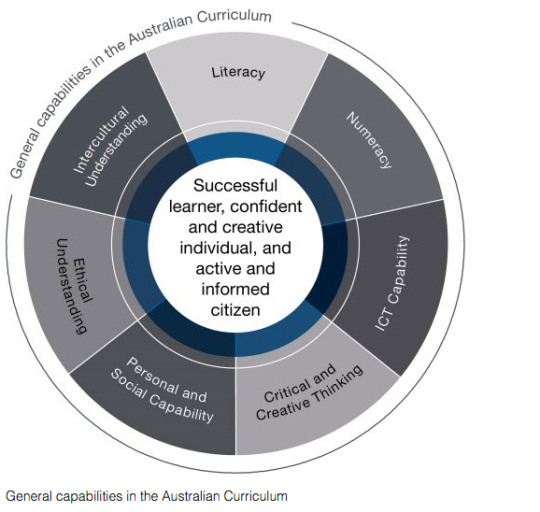
Each capability is a continuum from Foundation to Year 10, where students build upon knowledge and strengthen skills from previous years. The curriculum shows fluidity and students, parents and teachers are able to see the progression of learning that should take place.
Students are clearly at the heart of this model, the General Capabilities of the Australian curriculum allows students to be the best they can be. It directs teachers to plan and create learning opportunities that aim to enrich students lives beyond the ‘four walls’ of a traditional classroom.
The Australian Curriculum General Capabilities focuses on developing skills that enables students to THINK for themselves rather than having the educator or mentor think for them. It effectively prepares students for the known, as well as the unknown. Confidently creating successful, creative, active and informed citizens of our world.
References
Australiancurriculum.edu.au. (2017). General capabilities. [online] Available at: https://www.australiancurriculum.edu.au/f-10-curriculum/general-capabilities [Accessed 2 Apr. 2017].
Det.wa.edu.au. (2017). Active and informed citizens - Western Australian Curriculum Support - The Department of Education. [online] Available at: http://det.wa.edu.au/curriculumsupport/detcms/navigation/targeted-support/active-and-informed-citizens/?page=2 [Accessed 2 Apr. 2017].
IMAGE: Australian Curriculum (2017). General Capabilities in the Australian Curriculum. [image] Available at: https://www.australiancurriculum.edu.au/f-10-curriculum/general-capabilities [Accessed 2 Apr. 2017].
0 notes
Text
Learning for the New Age - 21st Century Education (Blog 1)

In 2005 I was in Year 11, most of my schooling education to that point had been textbook based, with minimal use of computers. Writing and submitting assignments in hard copy was the norm and video cameras on mobile phones was an idea that was beyond my young mind. Fast forward to 2017, i’m now in my 2nd year of a Masters degree, typing on a Macbook with my iPhone which holds many precious memories in video form on the library desk, attempting to create a blog post on Tumblr about learning in the 21st Century and the role of schools in accommodating change. Change is inevitable. Change is what helps us learn. What was once considered a crazy idea (like the dab) has now become reality and we as educators have a big role to play in developing and nurturing creative thinkers, life long learners, efficient communicators and masters of technology.
Ken Robinson suggests in his ‘Changing Educational Paradigms’ (2010) talk that “the issue with Education today is that the model most Western countries follow was wired for a different era.” I definitely agree with this statement and in order for us to cater to our young learners, we need to shift our Educational system’s mindset.
The Danish and South Koreans have already made steps away from the traditional education model. In South Korea they have set up systems that allow students to learn at home through online textbooks, which is believed to have led to a rise in performance results. In Denmark they allow students to use the internet in examinations and in Finland they have done away with standardised testing (Hancock, 2017).
So what needs to happen to in our Australian schools to cater to the needs of our students of the 21st century? Martha Hampson, Alec Patton and Leonie Shanks offer useful ideas that address this question in their ‘10 ideas for 21st century education’ (2017).
1. Open up lessons - lessons may be short or long, outdoor or indoor, structured or non-structured, and the role of the educator diversifies as well.
2.Think outside the classroom box - the classroom is everywhere and students play a part in organising their own learning. Learning isn’t subjected to a space and time, it is active and ongoing.
3. Get personal - this aspect is about making learning significant to the child. We all learn in different ways, some enjoy collaboration, others may work better on their own. Educators take this into account and mentor students accordingly.
4. Tap into students’ digital expertise - technology is the language of our students today, educators need to be willing to trust that students are going to use their digital expertise to further their learning experiences.
5. Get real with projects - create assessments that will help them develop real life skills, projects that are going to be relevant, valuable and useful in the workplace.
6. Expect (and help) students to be teachers - students are invited to play a more active part in their learning. The power of choice helps promote ownership of their education.
7. Help (and expect) teachers to be students - it’s important that students see teachers as learners so they see that teachers understand the process of learning.
8. Work with families, not just children - educators need to work with parents as much as they can to help students be the best that they can be.
We never stop learning and when we as educators understand this, we become more open to accept the changes that need to be made to accommodate the shift that is ‘21st Century Education’.
References
Hampson, M., Patton, A. and Shanks, L. (2015). Publications: Our latest research insights & learning reports. [online] Innovationunit.org. Available at: http://www.innovationunit.org/wp-content/uploads/2017/04/10-Ideas-for-21st-Century-Education.pdf [Accessed 2 March. 2017].
Hancock, L. (2017). Why Are Finland's Schools Successful?. [online] Smithsonian. Available at: http://www.smithsonianmag.com/innovation/why-are-finlands-schools-successful-49859555/ [Accessed 1 March. 2017].
Robinson, K. (2010). RSA ANIMATE: Changing Education Paradigms. [online] YouTube. Available at: https://www.youtube.com/watch?v=zDZFcDGpL4U&t=2s [Accessed 1 March. 2017].
Image: Google Images.
0 notes