Don't wanna be here? Send us removal request.
Text
DevOps and Agile: Friends or Foes?
New Post has been published on https://technovids.com/devops-and-agile-friends-or-foes/
DevOps and Agile: Friends or Foes?
Those days are gone, when software development was a hectic task, with month-long deadlines for creation, testing, and deployment of software. This happened primarily due to compromised quality of software, which was delivered without proper assessment of code in a rush to meet the timeline barely. Fast forward to today, development teams are yearning for more intuitive development experience. What was considered to be an exemplary model for delivering high-end software, the same waterfall practice is slowly taking a backseat?
Taking its place, modern software delivery models such as Agile and DevOps. Let’s take a short dive into their intricacies.
Agile
To summarize, the Agile methodology is based on 12 specific principles, which boils down to one objective: customer satisfaction to the fullest through ongoing changes in the code in an efficient manner. The entire process revolves around adaptive planning, which is followed by evolutionary software development and timely delivery. Numerous software development methodologies and frameworks such as Lean, Kanban, Scrum, Crystal, and DevOps come under the Agile category.
DevOps
As mentioned, DevOps is a software delivery practice that comes under the broader Agile framework and is chiefly based on the Agile and Lean practice areas. More than just a conventional software delivery procedure, DevOps can be better termed as a mindset, that needs to be inculcated among the development teams in order to pave the way for a more mature and sustainable coding environment. To understand the areas of difference between Agile and DevOps, it is foremost important to outline the similarities between these two practices.
DevOps and Agile—Similarities
On a broader note, both Agile and DevOps are ongoing software development methods. Both the methodologies primarily take care of fast-paced development without impacting the operations from a negative side.
DevOps vs. Agile
While both are mature software development practices, the major differences between Agile and DevOps occur after the development stage. Here is how:
Although Agile methods are confined to creation, assessment and evaluation of code, DevOps practices continue to improve the software code on a continual basis.
Agile requires designated experts for every stage of software development, for instance, developing, testing, and leverage of the software. However, DevOps engineers are responsible for an intertwined cycle of development and operations.
While DevOps focuses on predictive measures while developing software, the Agile methodology stresses the empiricism technique that involves observation, adaptation, and inspection, all while maintaining high-level transparency.
DevOps emphasizes cost-cutting measures during software development, thereby ensuring timely mature software releases. On the other hand, Agile is more concerned with the reduction of e-waste and usage of lean.
As opposed to Agile, DevOps stresses internal and immediate feedback leading to faster results. DevOps teams leverage automation for the mundane tasks and focus on the high-end ones, ensuring all operations are on the same fast-paced line.
0 notes
Text
DevOps and Agile: Friends or Foes?
New Post has been published on https://technovids.com/devops-and-agile-friends-or-foes/
DevOps and Agile: Friends or Foes?
0 notes
Link
The term "Git" has been much in the news lately because it is one of the most popular development environments in use today. The tool is known as "Git" GitHub" is a simple way to collaborate between developers and engineers and allows an entire team to work together on a project with a single source of ownership for everything related to the project.
With new applications and services becoming available almost every day, we are all needing ways to collaborate with others. It used to be that you had a group of people working on a project, but in many cases, the project would not have been completed. There might have only been a few changes, and the application was not even released yet.
With the use of version control, it is now possible to look back at previous versions of the application and see what has changed between them. This way, you can determine precisely where you need to add things to the application. With the use of version control, you can "branch" off of a specific branch and make changes based on past versions of the application without having to recreate the application.
So, how does the Git workflow help in devops? In addition to being a great way to collaborate and share information, the ability to have multiple versions of your application on multiple computers makes it very easy to create new software updates. To do this, however, you must first build your application using the latest version of the tools from Git itself. Once you have the code built, you can then work with it until you get a working product.
Once you have the code built, you will need to change the code so that it compiles and run on the various platforms that you are targeting. Then you have to add support for those platforms and build the application, which will run on your target system. After you have your application up and running, you will want to be able to test it as well. If you aren't familiar with the Git workflow, it is simply the method of how developers to collaborate and communicate. In most cases, a developer will send a pull request (or PR) that will either "invent" a feature or fix a bug. When the code has been merged into the main codebase, the developer responsible for merging will add a reference to their branch to the branch on the project.
It is usually the responsibility of a maintainer to merge the branch that their client requested into the main codebase to a successful commit. When the commit is made, the developer will receive a commit message, commit the commit, and start building the next version of the application. This is how the Git workflow works.
Learn DevOps online classroom Training @ technovids consulting Services Pvt. Ltd.
0 notes
Photo

GIT-Version Control Tool In DevOps
0 notes
Text
GIT-Version Control Tool In DevOps
The term "Git" has been much in the news lately because it is one of the most popular development environments in use today. The tool is known as "Git" GitHub" is a simple way to collaborate between developers and engineers and allows an entire team to work together on a project with a single source of ownership for everything related to the project.
With new applications and services becoming available almost every day, we are all needing ways to collaborate with others. It used to be that you had a group of people working on a project, but in many cases, the project would not have been completed. There might have only been a few changes, and the application was not even released yet.
With the use of version control, it is now possible to look back at previous versions of the application and see what has changed between them. This way, you can determine precisely where you need to add things to the application. With the use of version control, you can "branch" off of a specific branch and make changes based on past versions of the application without having to recreate the application.
So, how does the Git workflow help in devops? In addition to being a great way to collaborate and share information, the ability to have multiple versions of your application on multiple computers makes it very easy to create new software updates. To do this, however, you must first build your application using the latest version of the tools from Git itself. Once you have the code built, you can then work with it until you get a working product.
Once you have the code built, you will need to change the code so that it compiles and run on the various platforms that you are targeting. Then you have to add support for those platforms and build the application, which will run on your target system. After you have your application up and running, you will want to be able to test it as well. If you aren't familiar with the Git workflow, it is simply the method of how developers to collaborate and communicate. In most cases, a developer will send a pull request (or PR) that will either "invent" a feature or fix a bug. When the code has been merged into the main codebase, the developer responsible for merging will add a reference to their branch to the branch on the project.
It is usually the responsibility of a maintainer to merge the branch that their client requested into the main codebase to a successful commit. When the commit is made, the developer will receive a commit message, commit the commit, and start building the next version of the application. This is how the Git workflow works.
Learn DevOps online classroom Training @ technovids consulting Services Pvt. Ltd.
0 notes
Text
Home
New Post has been published on https://technovids.com/home-2/
Home

Asset 1
.opacity opacity: 1;
Learn LIVE Online!
From India’s Best Teachers
Delivering superior teaching to students across 500+ cities worldwide view our courses

Why learn on WPLMS?
Live & Interactive
2-way Interaction between student & teacher, better than recorded videos
Best Teachers
From IITs & other top tier colleges with 10+ years of experience
Adaptive Teaching
Delivering customized learning based on the student’s learning pace
Convenient & Safe
No need to travel, learn at the comfort & safety of your home
Some of our Best Teachers sharing their Experiences Handpicked & Certified by Wplms for Quality TeachingClick
Our Offerings
“title”:””,”show_title”:”0″,”post_type”:”course”,”taxonomy”:””,”term”:”0″,”post_ids”:””,”course_style”:”rated”,”featured_style”:”course7″,”masonry”:””,”grid_columns”:”clear3 col-md-4″,”column_width”:”268″,”gutter”:”20″,”grid_number”:”3″,”infinite”:””,”pagination”:””,”grid_excerpt_length”:”100″,”grid_link”:”1″,”css_class”:””,”container_css”:””,”custom_css”:””
ul.gridmargin:0 -15px;
Starting a Startup
Lorem ipsum dolor sit amet, consectetur adipiscing elit. There are many variations of passages of Lorem Ipsum available, but the majority have suffered alteration in some form, by injected humour.
Course Expired Click to renew 0%
How to develop Mac Apps
Lorem ipsum dolor sit amet, consectetur adipiscing elit. There are many variations of passages of Lorem Ipsum available, but the majority have suffered alteration in some form, by injected humour, or randomised words which don’t look even slightly believable.
TAKE THIS COURSE£19.00 £9.00 per week
Software Training
This is a course on software training. There are many variations of passages of Lorem Ipsum available, but the majority have suffered alteration in some form, by injected humour, or randomised words which don’t look even slightly believable.
TAKE THIS COURSE£99.00 £88.00 per 3 months
Enroll in Course. Apply for instructor.
Register for free. Lorem dolor meta Ipsum dolor meta.
Email
Password
Name (required)
This field can be seen by: Everyone
Register
Asset 1
.opacity opacity: 1;
Loved the content, the teachers, the student, the community, Praesent tincidunt faucibus sem,…Read more
Ginny
Student
Praesent tincidunt faucibus sem, nec luctus orci finibus id. Maecenas vestibulum et nisl at…Read more
Mike
Manager
One word: The best. Praesent tincidunt faucibus sem, nec luctus orci finibus id. Maecenas…Read more
Kiara
Student
Best site for online learning. Praesent tincidunt faucibus sem, nec luctus orci finibus id….Read more
Larry
Dean
It is really the best platform for the students as well as teachers. Vivamus eu tincidunt…Read more
John Doe
Teacher
This is by far the most wonderful site i have ever seen. Vivamus eu tincidunt dolor, at…Read more
Maria
Manager
https://vimeo.com/323072884
100
Courses
100
Instructors
100
Students
160
SubjectsDownload WPLMS’s All Solutions in App Get all your solutions at one place
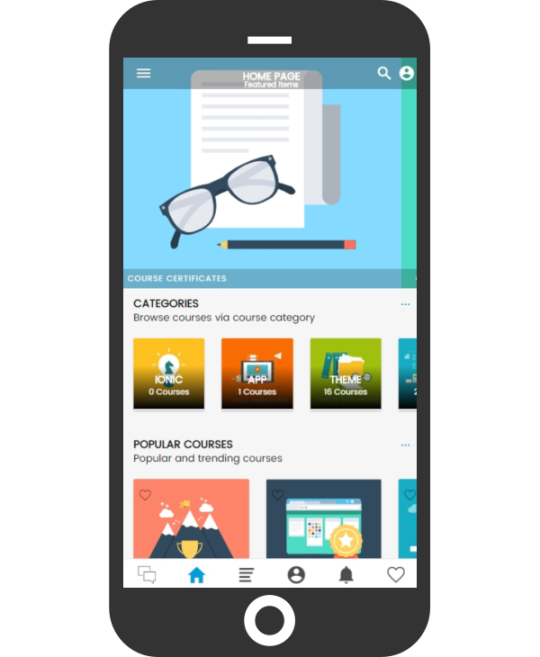
Days Hours Minutes Seconds .digit position: relative; float: left; width: 2rem; height: 3rem; background-color: #ff4177; color: #FFFFFF; border-radius: 0.2rem; text-align: center;margin-right:5px; font-size: 2.2rem; .digit::after content: ''; position: absolute; left: 0; top: 50%; width: 100%; height: 1px; display: block; background: rgba(0,0,0,0.2); z-index: 99; .digit::before content: ''; position: absolute; left: 0; top: 1px; width: 100%; height: 50%; display: block; border-radius: 0.4rem; background: rgba(0,0,0,0.03); .base display: block; position: absolute; top: 50%; left: 50%; -webkit-transform: translate(-50%, -50%); transform: translate(-50%, -50%); .flap display: none; position: absolute; width: 100%; height: 50%; background-color: #ff4177; color: #FFFFFF; left: 0; top: 0; border-radius: 0.2rem 0.2rem 0 0; -webkit-transform-origin: 50% 100%; transform-origin: 50% 100%; -webkit-backface-visibility: hidden; backface-visibility: hidden; overflow: hidden; .flap::before content: attr(data-content); position: absolute; left: 50%; .flap.front::before, .flap.under::before top: 100%; -webkit-transform: translate(-50%, -50%); transform: translate(-50%, -50%); .flap.back -webkit-transform: rotateY(180deg); transform: rotateY(180deg); .flap.back::before top: 100%; -webkit-transform: translate(-50%, -50%) rotateZ(180deg); transform: translate(-50%, -50%) rotateZ(180deg); .flap.over z-index: 2; .flap.under z-index: 1; .flap.front -webkit-animation: flip-down-front 300ms ease-in both; animation: flip-down-front 300ms ease-in both; .flap.back -webkit-animation: flip-down-back 300ms ease-in both; animation: flip-down-back 300ms ease-in both; .flap.under -webkit-animation: fade-under 300ms ease-in both; animation: fade-under 300ms ease-in both; @-webkit-keyframes flip-down-front 0% -webkit-transform: rotateX(0deg); transform: rotateX(0deg); background-color: #ff4177; color: #FFFFFF; 100% -webkit-transform: rotateX(-180deg); transform: rotateX(-180deg); background-color: #ff4177; color: #FFFFFF; opacity:0.4; @keyframes flip-down-front 0% -webkit-transform: rotateX(0deg); transform: rotateX(0deg); background-color: #ff4177; color: #FFFFFF; 100% -webkit-transform: rotateX(-180deg); transform: rotateX(-180deg); background-color: #ff4177; color: #FFFFFF; opacity:0.4; @-webkit-keyframes flip-down-back 0% -webkit-transform: rotateY(180deg) rotateX(0deg); transform: rotateY(180deg) rotateX(0deg); background-color: #ff4177; color: #FFFFFF; opacity:0.4; 100% -webkit-transform: rotateY(180deg) rotateX(180deg); transform: rotateY(180deg) rotateX(180deg); background-color: #ff4177; color: #FFFFFF; @keyframes flip-down-back 0% -webkit-transform: rotateY(180deg) rotateX(0deg); transform: rotateY(180deg) rotateX(0deg); background-color: #ff4177; color: #FFFFFF; opacity:0.4; 100% -webkit-transform: rotateY(180deg) rotateX(180deg); transform: rotateY(180deg) rotateX(180deg); background-color: #ff4177; color: #FFFFFF; @-webkit-keyframes fade-under 0% background-color: #ff4177; color: #FFFFFF; 100% background-color: #ff4177; color: #FFFFFF; @keyframes fade-under 0% background-color: #ff4177; color: #FFFFFF; 100% background-color: #ff4177; color: #FFFFFF; .vibe_countdownposition:relative; width:100%;text-align:center;margin: 2rem 0; .clock -webkit-perspective: 100vw; perspective: 100vw; -webkit-perspective-origin: 50% 50%; perspective-origin: 50% 50%; .clock .vibe_countdown_item margin-right: 1rem; display:inline-block;position:relative; .vibe_countdown_item .countdown_label position:absolute; bottom:-2rem; font-size:1rem; text-transform:uppercase; color:#ff4177;font-weight:600; left:0;width:100%; .clock .vibe_countdown_item:last-child margin-right: 0;
0 notes
Text
Home
New Post has been published on https://technovids.com/home/
Home
Wplms. Social. University
Join over 20,000 university and startups. Discover More
Courses We Offer
UNLIMITED ACCESS
Software Training
Technology
Morbi sem erat, molestie ornare nisl mollis, tempor sodales mauris. Cras hendrerit, neque cursus…
Course Info
4.3
CONTINUE COURSE
22 Days
Developing Mobile Apps
Technology
Morbi sem erat, molestie ornare nisl mollis, tempor sodales mauris. Cras hendrerit, neque cursus…
Course Info
4.3
CONTINUE COURSE
19 Days
How to write effectively
BusinessResearch
Morbi sem erat, molestie ornare nisl mollis, tempor sodales mauris. Cras hendrerit, neque cursus…
Course Info
4
CONTINUE COURSE
60 Days
Basic of Nature Photography
PhotographyResearch
Lorem ipsum dolor sit amet, consectetur adipiscing elit. Morbi sem erat, molestie ornare nisl…
Course Info
4
$19.00 per month
150 Days
Starting a Startup
Business
Morbi sem erat, molestie ornare nisl mollis, tempor sodales mauris. Cras hendrerit, neque cursus…
Course Info
5
$99.00 $79.00
180 Days
Social Media Management
Business
Morbi sem erat, molestie ornare nisl mollis, tempor sodales mauris. Cras hendrerit, neque cursus…
Course Info
4
FREE
“Finibus Bonorum et Malorum”
At vero eos et accusamus et iusto odio dignissimos ducimus qui blanditiis praesentium voluptatum deleniti atque corrupti quos dolores et quas molestias excepturi sint. Click here to Register
Learn on WP
WPLMS is aWordPress LMS. It is an Enterprise grade Learning management system for WordPress.
Social Learning
WPLMS is aWordPress LMS. It is an Enterprise grade Learning management system for WordPress.
Online Learning
WPLMS is aWordPress LMS. It is an Enterprise grade Learning management system for WordPress.
Free Education
WPLMS is aWordPress LMS. It is an Enterprise grade Learning management system for WordPress.
Course Categories
ui blanditiis praesentium voluptatum deleniti atque corrupti quosvoluptatum deleniti atque corrupti quos
Business
Photography
Research
Social
Technology
CALENDAR FOR EVENTS
Be ready to join the following events this fall. It is a long established fact that a reader will be distracted by the readable content of a page when looking at its layout. The point of using Lorem Ipsum.
MEET OUR TUTORS
ui blanditiis praesentium voluptatum deleniti atque corrupti quosvoluptatum deleniti atque corrupti quos
#member_grid938 .member_gridgrid-template-columns:repeat(3,1fr);grid-gap:px;
Ginny Jackson
Kate Pearson
Kevin Pearson
Be Updated with the latest Trends and Tips
ui blanditiis praesentium voluptatum deleniti atque corrupti quosvoluptatum deleniti atque corrupti quos
5 Killer Examples of Gamified Elearning
May 10,2018 / Uncategorized / 2 Comments
Welcome to WordPress. This is your first post. Edit or delete it, then start writing!
Top 8 ELearning and EdTech Trends for 2019
December 12,2017 / Uncategorized / 1 Comments
Welcome to WordPress. This is your first post. Edit or delete it, then start writing!
0 notes
Text
adxllll
New Post has been published on https://technovids.com/adxllll/
adxllll
0 notes
Text
New Post has been published on https://technovids.com/2316-2/
[vc_row el_id=”abc1″][vc_column]
course home
Event
details
[vc_row_inner][vc_column_inner width=”1/4″][vc_btn link=”url:%23abc1|||”][/vc_column_inner][vc_column_inner width=”1/4″][vc_btn][/vc_column_inner][vc_column_inner width=”1/4″][vc_btn][/vc_column_inner][vc_column_inner width=”1/4″][vc_btn][/vc_column_inner][/vc_row_inner]
[vc_column_text]
I am text block. Click edit button to change this text. Lorem ipsum dolor sit amet, consectetur adipiscing elit. Ut elit tellus, luctus nec ullamcorper mattis, pulvinar dapibus leo.
[/vc_column_text][/vc_column][/vc_row][vc_row opn_row_gutter=”10″ opn_enable_overlay=”on” el_id=”1″][vc_column][vc_column_text]
I am text block. Click edit button to change this text. Lorem ipsum dolor sit amet, consectetur adipiscing elit. Ut elit tellus, luctus nec ullamcorper mattis, pulvinar dapibus leo.
[/vc_column_text]
[/vc_column][/vc_row][vc_row el_id=”2″][vc_column][vc_column_text]
I am text block. Click edit button to change this text. Lorem ipsum dolor sit amet, consectetur adipiscing elit. Ut elit tellus, luctus nec ullamcorper mattis, pulvinar dapibus leo.
[/vc_column_text]
[/vc_column][/vc_row][vc_row][vc_column][vc_column_text]
I am text block. Click edit button to change this text. Lorem ipsum dolor sit amet, consectetur adipiscing elit. Ut elit tellus, luctus nec ullamcorper mattis, pulvinar dapibus leo.
[/vc_column_text][/vc_column][/vc_row][vc_row][vc_column][vc_column_text]
I am text block. Click edit button to change this text. Lorem ipsum dolor sit amet, consectetur adipiscing elit. Ut elit tellus, luctus nec ullamcorper mattis, pulvinar dapibus leo.
[/vc_column_text][/vc_column][/vc_row][vc_row][vc_column][/vc_column][/vc_row]
0 notes
Text
tab
New Post has been published on https://technovids.com/tab/
tab
Course home
Batches
highlits
About the Advanced Excel Training
Microsoft Advanced course is designed for basic Excel users those who are ever trying to manage, Manipulate & Analyse data using Excel tools. Microsoft Excel has been an evergreen tool For Data Analysis, Data Management. Excel is the highest utilized tool in Business intelligence/Business Analytics field. Technovids Microsoft Excel online & classroom session includes Advanced Functions and Formulas, Data table, Pivot tables, Pivot Chart, Working with the Web and External Data, vlookup, hlookup, Working with Macros, hands-on Power Pivot, Power Query.
UPCOMING BATCH SCHEDULE
[wcs-schedule id=1]
Request a batch
If you are not able to find batch as per your schedule reach us at :
WhatsApp
+918618346384 #button3477background-color:#ec5252 !important;color:#ffffff !important; #button3477:hoverbackground-color:#e72b2b !important;#button3477:hover Bangalore Classrooms
5000 Enroll @4500 now
Discount code: GET500
₹6,500.00 ₹5,000.00Add to cart
What would be learning from Excel online or classroom training course?
#icon3531font-size:13px;background:;padding:0px;border-radius:0px;color:#dd3333; #icon3531:hovercolor:;background:; Microsoft Excel course will introduce you to the advanced features and functionality of MS Excel 2016. #icon5098font-size:13px;background:;padding:0px;border-radius:0px;color:#dd3333; #icon5098:hovercolor:;background:; Advanced Excel training will also help get you getting speeding up on the new features. #icon1553font-size:13px;background:;padding:0px;border-radius:0px;color:#dd3333; #icon1553:hovercolor:;background:; Advanced Excel Course will be accomplished through the various navigations of excel in 2016. #icon610font-size:13px;background:;padding:0px;border-radius:0px;color:#dd3333; #icon610:hovercolor:;background:; Technovids Advanced Excel course will help you to get expertise on advanced functions like Vlook up, Hlookup etc. #icon5171font-size:13px;background:;padding:0px;border-radius:0px;color:#dd3333; #icon5171:hovercolor:;background:; You will also get the overview of Power Pivot. #icon2145font-size:13px;background:;padding:0px;border-radius:0px;color:#dd3333; #icon2145:hovercolor:;background:; Learn the integration of Excel with the other applications. #icon4188font-size:13px;background:;padding:0px;border-radius:0px;color:#dd3333; #icon4188:hovercolor:;background:; you will also Gain Knowledge of basic visualization in excel as a part of Excel Training.
Course home
About the Advanced Excel Training
Microsoft Advanced course is designed for basic Excel users those who are ever trying to manage, Manipulate & Analyse data using Excel tools. Microsoft Excel has been an evergreen tool For Data Analysis, Data Management. Excel is the highest utilized tool in Business intelligence/Business Analytics field. Technovids Microsoft Excel online & classroom session includes Advanced Functions and Formulas, Data table, Pivot tables, Pivot Chart, Working with the Web and External Data, vlookup, hlookup, Working with Macros, hands-on Power Pivot, Power Query.
Batches
UPCOMING BATCH SCHEDULE
[wcs-schedule id=1]
Request a batch
If you are not able to find batch as per your schedule reach us at :
WhatsApp
+918618346384 #button2146background-color:#ec5252 !important;color:#ffffff !important; #button2146:hoverbackground-color:#e72b2b !important;#button2146:hover Bangalore Classrooms
5000 Enroll @4500 now
Discount code: GET500
₹6,500.00 ₹5,000.00Add to cart
highlits
What would be learning from Excel online or classroom training course?
#icon8265font-size:13px;background:;padding:0px;border-radius:0px;color:#dd3333; #icon8265:hovercolor:;background:; Microsoft Excel course will introduce you to the advanced features and functionality of MS Excel 2016. #icon1598font-size:13px;background:;padding:0px;border-radius:0px;color:#dd3333; #icon1598:hovercolor:;background:; Advanced Excel training will also help get you getting speeding up on the new features. #icon5199font-size:13px;background:;padding:0px;border-radius:0px;color:#dd3333; #icon5199:hovercolor:;background:; Advanced Excel Course will be accomplished through the various navigations of excel in 2016. #icon9991font-size:13px;background:;padding:0px;border-radius:0px;color:#dd3333; #icon9991:hovercolor:;background:; Technovids Advanced Excel course will help you to get expertise on advanced functions like Vlook up, Hlookup etc. #icon7078font-size:13px;background:;padding:0px;border-radius:0px;color:#dd3333; #icon7078:hovercolor:;background:; You will also get the overview of Power Pivot. #icon74font-size:13px;background:;padding:0px;border-radius:0px;color:#dd3333; #icon74:hovercolor:;background:; Learn the integration of Excel with the other applications. #icon593font-size:13px;background:;padding:0px;border-radius:0px;color:#dd3333; #icon593:hovercolor:;background:; you will also Gain Knowledge of basic visualization in excel as a part of Excel Training.
Who should Learn Excel online or the Classroom Training course?
#icon6307font-size:13px;background:;padding:0px;border-radius:0px;color:#dd3333; #icon6307:hovercolor:;background:; Existing Excel users who want to become an Excel power user. #icon3429font-size:13px;background:;padding:0px;border-radius:0px;color:#dd3333; #icon3429:hovercolor:;background:; People working in the financial industry and want to take full advantage of everything Excel have to offer. #icon4861font-size:13px;background:;padding:0px;border-radius:0px;color:#dd3333; #icon4861:hovercolor:;background:; HR Professional who uses Excel to complete payroll, attendance, and other HR functions and want to become more efficient and effective with Microsoft Excel. #icon813font-size:13px;background:;padding:0px;border-radius:0px;color:#dd3333; #icon813:hovercolor:;background:; People with intermediate to advanced Excel knowledge and want to take their skills to the next level. Anybody using Excel & wants to take it to the max.
How Microsoft Excel can excel in my career?
Microsoft Office Excel is widely used software to perform the calculations, Data Analysis, and Data Visualization. Microsoft Excel organizes and process data by the use of columns and rows with formulas and some cool features of Excel. Excel is being used for a simple spreadsheet for data entry, basic calculations, and charts with a basic understanding of excel. Proficiency in Excel must be required to use advanced formulas and functions. Here you require a professional advanced excel training, which can enhance your capabilities. Together with VBA macro and SQL, Microsoft Excel becomes one of the most powerful and convenient tool for Data Analytics and Business intelligence.
Microsoft Excel is one only tool used across industries, there are various job available basis on core skills like, Accountants and auditors, Administrative assistants, office clerks, information staff, Business, management, and market analysts, Cost estimators, Educators, Financial analysts, investment bankers, and loan officers, Market research analysts and digital marketers and many more..
[wcs-schedule id=7]
Learn Excel as per your Schedule.
#icon6836font-size:50px;background:;padding:0px;border-radius:0px;color:#e12d2d; #icon6836:hovercolor:;background:;
CLASSROOM TRAINING
Get Advanced Excel Classroom Training in Bangalore. Microsoft Excel Classroom Training has its advantages as you learn in a group, Will have group class, Personalized human touch with participants and trainer. you gain knowledge form trainer as well as from other participants.
#icon6485font-size:50px;background:;padding:0px;border-radius:0px;color:#e12d2d; #icon6485:hovercolor:;background:;
ONLINE TRAINING
Get Advanced Excel Online Training at Flexible time. Online Excel Training has its advantages as you learn from anywhere, Instructor-Led online Excel classes are as good as classroom training. Assignment and Practice tests are shared for every topic. Get free demo.
#icon1065font-size:55px;background:;padding:0px;border-radius:0px;color:#e12d2d; #icon1065:hovercolor:;background:;
FAST-TRACK TRAINING
Excel Fast-Track training has its advantages as you complete Training fast with one to one trainer interaction Fasttrack MS Excel Training is delivered via classroom and online mode. where you will attend long hour customized Training as per your Requirement.
#icon9005font-size:50px;background:;padding:0px;border-radius:0px;color:#e12d2d; #icon9005:hovercolor:;background:;
CORPORATE TRAINING
Microsoft Excel Training at your Location, If you are looking to train your team in Excel. We can help you to deliver a fully customized Advanced Excel Corporate Training by our expert trainers at your location across India. Send us your Requirement at [email protected]
Call :+91 8618346384
#button8018background-color:#ec5252 !important;color:#ffffff !important; #button8018:hoverbackground-color:#e62222 !important;#button8018:hover DOWNLOAD CURRICULAM
#button5452background-color:#ec5252 !important;color:#ffffff !important; #button5452:hoverbackground-color:#e62222 !important;#button5452:hover CONTACT COURSE ADVISOR
Students Review
Join Our Most Popular and high rated Course. Contact our course Advisor Now.
Completed My Microsoft Excel Advanced training here and, Training was exceptionally good, I liked throughout the class, but enjoyed Advanced formulas and functions. Trainer, Praveen is a has good industry knowledge which is a plus(+) to excel class.. overall good to learn excel, thanks, Team.
Yogananad M.
NA
I was Searching Online Excel Training Institute, and found Technovids, After having a series of conversations, I enrolled for Advanced excel training, which was fro 20 hrs Instructor-led Classes, I am based at us, training went well, except some technical glitch on connectivity, thats all fare......Read more
Amit
Confidential
I wanted to learn MIS Reports using Excel, but no time to travel any institute, so I searched Online Excel Training Provider, where I found Technovids Institute. before Joining I attended A free demo, overall training experience was very good, Support staff and trainers are excellent and very...Read more
Brajesh Namdev
Data Analyst
I am happy to join Advance Excel online course. The instructor, Akash, Excel Rock Star -- With Excellent Excel Knowledge & clear communication, completed the class without any problem, happy to join Technovids. thanks
Rinku
MBA- Fresher
Reated Courses
Data Science with R
February 06,2019 / 0 Comments
Excel Macros/ VBA Course
February 06,2019 / 0 Comments
Power BI Training
February 06,2019 / 0 Comments
Python Data Science & Machine Learning
May 28,2019 / 0 Comments
QlikView Training
February 06,2019 / 0 Comments
0 notes
Text
test_new_onePage
New Post has been published on https://technovids.com/test_new_onepage/
test_new_onePage
[vc_row bg_type=”grad” bg_grad=”background: -webkit-gradient(linear, left top, left bottom, color-stop(0%, #E3E3E3), color-stop(3%, #E3E3E3), color-stop(10%, #E3E3E3), color-stop(45%, #E3E3E3), color-stop(47%, #E3E3E3), color-stop(53%, #E3E3E3), color-stop(53%, #E3E3E3), color-stop(54%, #E3E3E3), color-stop(57%, #E3E3E3));background: -moz-linear-gradient(left,#E3E3E3 0%,#E3E3E3 3%,#E3E3E3 10%,#E3E3E3 45%,#E3E3E3 47%,#E3E3E3 53%,#E3E3E3 53%,#E3E3E3 54%,#E3E3E3 57%);background: -webkit-linear-gradient(left,#E3E3E3 0%,#E3E3E3 3%,#E3E3E3 10%,#E3E3E3 45%,#E3E3E3 47%,#E3E3E3 53%,#E3E3E3 53%,#E3E3E3 54%,#E3E3E3 57%);background: -o-linear-gradient(left,#E3E3E3 0%,#E3E3E3 3%,#E3E3E3 10%,#E3E3E3 45%,#E3E3E3 47%,#E3E3E3 53%,#E3E3E3 53%,#E3E3E3 54%,#E3E3E3 57%);background: -ms-linear-gradient(left,#E3E3E3 0%,#E3E3E3 3%,#E3E3E3 10%,#E3E3E3 45%,#E3E3E3 47%,#E3E3E3 53%,#E3E3E3 53%,#E3E3E3 54%,#E3E3E3 57%);background: linear-gradient(left,#E3E3E3 0%,#E3E3E3 3%,#E3E3E3 10%,#E3E3E3 45%,#E3E3E3 47%,#E3E3E3 53%,#E3E3E3 53%,#E3E3E3 54%,#E3E3E3 57%);”][vc_column][/vc_column][/vc_row][vc_row][vc_column]
Tab 1
Tab 2
Empty tab. Edit page to add content here.
Empty tab. Edit page to add content here.
Tab 1
Tab 2
[/vc_column][/vc_row][vc_row][vc_column][vc_column_text]I am text block. Click edit button to change this text. Lorem ipsum dolor sit amet, consectetur adipiscing elit. Ut elit tellus, luctus nec ullamcorper mattis, pulvinar dapibus leo.[/vc_column_text][/vc_column][/vc_row][vc_row el_id=”abc1″][vc_column][vc_column_text css=”.vc_custom_1576864796761padding-top: 40px !important;”]I am text block. Click edit button to change this text. Lorem ipsum dolor sit amet, consectetur adipiscing elit. Ut elit tellus, luctus nec ullamcorper mattis, pulvinar dapibus leo.[/vc_column_text][vc_column_text]I am text block. Click edit button to change this text. Lorem ipsum dolor sit amet, consectetur adipiscing elit. Ut elit tellus, luctus nec ullamcorper mattis, pulvinar dapibus leo.[/vc_column_text][vc_column_text]I am text block. Click edit button to change this text. Lorem ipsum dolor sit amet, consectetur adipiscing elit. Ut elit tellus, luctus nec ullamcorper mattis, pulvinar dapibus leo.[/vc_column_text][/vc_column][/vc_row]
0 notes
Text
Elementor #2256
New Post has been published on https://technovids.com/elementor-2256/
Elementor #2256
0 notes
Text
Business Analytics Programs
New Post has been published on https://technovids.com/business-analytics-programs/
Business Analytics Programs

[vc_row][vc_column][vc_column_text]What is Business Analytics?
Business analytics (BA) refers to all the strategies and techniques, which can be used by a company to measure performance. If an organization follows some best practices for Business Analytics, they may get the levels of insight and become more competitive and profitable.
Marketing Analytics, Decision and Operations Analytics, Financial Analytics, Healthcare Analytics and IT for Analytics has managed business growth to a completely new level and has made the chances endless.
Now business analytics are turning into a tool that can influence the outcome of customer interactions. Business Intelligence is a first step for companies to take, when they need the power to make data driven decisions.
Why Business Analytics Training?
Business analytics Programs provides a variety of career options that leds to skill development to work as intelligence analysts, financial analysts, marketing analysts, business analytics consultants, and supply chain managers. Professionals need to maintain a competitive edge and are keen captivated with accelerated growth opportunities in quick growing fields.
Descriptive analytics: gains insight from historical data with reporting, scorecards, clustering and many others
Business analytics make use of descriptive, prescriptive, and predictive analysis to transform to remodel useful information into tangible solutions to the world’s Problems.
What Data Visualization?
“How do you turn data into insight “
Read this report to know the advantages of using visual analytics as well as the trends driving the adoption of cloud primarily based analytics.
Real world data is rarely going to be given to your Perfect on a platter. It will always be ready with missing data points, incorrect data, variables needing to be changed or created in order to analyze
A typical analytics Project can have 60% of its time spent on preparing Data for analysis.
This is an important process as Properly cleaned data will result more accurate and steady analysis. We shall teach you all the methods required to be successful in this aspect.
Businesses that know the right way to analyze and apply Data large or small outperform competitors by up to 20 percent. Why, then, achieve this few companies draw highly effective insights from data? The answer is simple – a lack of in- house expertise. The Technovids Business Analytics Course will prepare you to meet the most important demand of 21st century business.
Business Analytics offers you a sensible new ways to see the signals in your data. Do your own visual analysis to find new patterns at a glance. Blend any data with a click, and then share insights as a visual story. Business Analytics is instantly and available on premises.[/vc_column_text][/vc_column][/vc_row]
0 notes
Text
New Post has been published on https://technovids.com/1968-2/
[vc_row][vc_column][vc_toggle title=”Why Power BI online/ Classroom Training at Technovids consulting Services ?” style=”square_outline” color=”pink” custom_font_container=”tag:h2|font_size:25|text_align:left” custom_google_fonts=”font_family:Aladin%3Aregular|font_style:400%20regular%3A400%3Anormal” use_custom_heading=”true”] <p style=”text-align: justify;”>Technovids provides the most comprehensive and updated Power BI Training in Bangalore. Our Expert Trainer has designed Power BI Training Content as per the Industry standard, so that soon after completing your course, you will be capable to attend interview for most of the job related to Power BI Business Intelligence and Data Visualization Skills in different industries like Analytics, Banking, Retail, FMCG, Human Resource, etc.</p> <p style=”text-align: justify;”>Technovids Power BI Training program is designed for everyone, If you want to make your career as a Business Intelligence professional then Power BI Course is the Right Choice for, Power BI is one of the most popular BI/ETL tools as of today. Power BI course will give a complete understanding of Business Intelligence application and how to build it by using tools like Power BI. If you have Knowledge on Power BI and Basic understanding of Business Intelligence(BI) or ETL concepts, then, in that case, your profile also will be considered for other BI/ETL tools like Informatica, BusinessObjects, Tableau, QlikView Etc.</p> [/vc_toggle][vc_separator border_width=”2″][vc_toggle title=”Who can Learn Power BI ?” style=”square_outline” color=”pink” custom_font_container=”tag:h2|font_size:25|text_align:left” custom_google_fonts=”font_family:Aladin%3Aregular|font_style:400%20regular%3A400%3Anormal” use_custom_heading=”true”] <p style=”text-align: justify;”>The Power BI course is beneficial for Software Professionals, Business intelligence/Analytics/ETL developers, Managers, Quality Assurance Professionals and fresh graduates who are looking for to start their career in Analytics.</p> [/vc_toggle][vc_separator border_width=”2″][vc_toggle title=”About Power BI Trainers at Technovids.” style=”square_outline” color=”pink” custom_font_container=”tag:h2|font_size:25|text_align:left” custom_google_fonts=”font_family:Aladin%3Aregular|font_style:400%20regular%3A400%3Anormal” use_custom_heading=”true”] <p style=”text-align: justify;”>For delivering any Training it is obvious that Trainer must have Sound knowledge in Subject and also should adopt the excellent training Methodology so that he/she can reach to learners expectation.</p> <p style=”text-align: justify;”>We at Technovids choose the handpicked Power BI Trainers weather it is a Power BI classroom or Power BI online classes. Our all trainers are good at All advanced concepts of BI and Power BI Data Visualization and also having 8-10 year of working experience in the industry. Other than Microsoft BI they are also having knowledge in other data analysis tools like R, python Tableau, MicroStrategy or Spotfire. In case of Power BI Corporate Training which we deliver at various major cities of India like Bangalore, Chennai, Hyderabad, Mumbai, Pune, we have the pool of trainers at all these locations with excellent training skills of taking classes for a team.</p> [/vc_toggle][vc_separator border_width=”2″][vc_toggle title=”What are the prerequisites to join the Microsoft Power BI Training course?” style=”square_outline” color=”pink” custom_font_container=”tag:h2|font_size:25|text_align:left” custom_google_fonts=”font_family:Aladin%3Aregular|font_style:400%20regular%3A400%3Anormal” use_custom_heading=”true”]
There are no specific educational criteria to join the Power BI training Classes. Anyone who has basic Knowlege of Microsoft Excel and keen to learn Advanced Data Visualisation and Business Intelligence can do this training in the online, classroom mode also Instructor-Led Corporate onsite Training classes.
[/vc_toggle][vc_separator border_width=”2″][vc_toggle title=”Where should I see myself after completion of the Microsoft Power BI Training?” style=”square_outline” color=”pink” custom_font_container=”tag:h2|font_size:25|text_align:left” custom_google_fonts=”font_family:Aladin%3Aregular|font_style:400%20regular%3A400%3Anormal” use_custom_heading=”true”]
After completion of Power BI training, you will have a better understanding of Data Visualization, able to create insightful reports as every visualization has its own importance.
• You will be able to create the reports much effectively.
• Enable you to share the data with the desired audience.
• Learn the connection of Power BI with various data sources.
[/vc_toggle][vc_separator border_width=”2″][vc_toggle title=”Why should I learn the Power BI from Technovids?” style=”square_outline” color=”pink” custom_font_container=”tag:h2|font_size:25|text_align:left” custom_google_fonts=”font_family:Aladin%3Aregular|font_style:400%20regular%3A400%3Anormal” use_custom_heading=”true”]
Power BI is one of the most competitive data visualization products which is growing vertically day by day.
As a part of this course, we prepare participants with all the basic concepts of the tool and prepare them to create the desired dashboard. The core of this training is also to prepare participants to understand if what particular graph need to be used in which situation.
The session would be a mix of theory and hands-on, Participants can also bring their data and can take assistance from the trainer to get the desired visualization.
[/vc_toggle][vc_separator border_width=”2″][vc_toggle title=”What is the duration of Power BI Training?” style=”square_outline” color=”pink” custom_font_container=”tag:h2|font_size:25|text_align:left” custom_google_fonts=”font_family:Aladin%3Aregular|font_style:400%20regular%3A400%3Anormal” use_custom_heading=”true”]
Power BI training duration is 24 Hours, which is divided into 2 hours session per day Monday to Friday or 4 hours session of Sat & Sun.
In the case of corporate training, Power BI training is recommended for 3 full days (8 hours each session).
[/vc_toggle][vc_separator border_width=”2″][vc_toggle title=”Do you cover some project in this training?” style=”square_outline” color=”pink” custom_font_container=”tag:h2|font_size:25|text_align:left” custom_google_fonts=”font_family:Aladin%3Aregular|font_style:400%20regular%3A400%3Anormal” use_custom_heading=”true”]
Every training is accompanied by a hands-on project. As a part of Power BI training, we cover at least 2 projects during the training. Apart from this, every concept is explained with the relevant example and suitable exercise, which helps participants to understand and execute fast.
[/vc_toggle][vc_separator border_width=”2″][vc_toggle title=”Do we get a certificate after the completion of Power BI Training?” style=”square_outline” color=”pink” custom_font_container=”tag:h2|font_size:25|text_align:left” custom_google_fonts=”font_family:Aladin%3Aregular|font_style:400%20regular%3A400%3Anormal” use_custom_heading=”true”]
The trainer will assist you with the details of Global Certification for Power BI. However, Technovids will be issuing the Training Completion Certificate to all the participants.
[/vc_toggle][vc_separator border_width=”2″][vc_toggle title=”How about post-training assistance?” style=”square_outline” color=”pink” custom_font_container=”tag:h2|font_size:25|text_align:left” custom_google_fonts=”font_family:Aladin%3Aregular|font_style:400%20regular%3A400%3Anormal” use_custom_heading=”true”]
Post Power BI training, assistance is limited for the companies (corporate training) up to a limited period of time, which can be discussed during the pre-training discussion with the client.
[/vc_toggle][vc_separator border_width=”2″][vc_toggle title=”How about if I am not happy with the training provided?” style=”square_outline” color=”pink” custom_font_container=”tag:h2|font_size:25|text_align:left” custom_google_fonts=”font_family:Aladin%3Aregular|font_style:400%20regular%3A400%3Anormal” use_custom_heading=”true”]
We always ask to share the continuous feedback after each and every session. In case of individuals if the participant is not happy with the training and if he notifies us – Technovids will help to get the instructor change and will try to fill in the gap in between expectation and the delivery of the training.
[/vc_toggle][vc_separator border_width=”2″][vc_toggle title=”What all other related courses, I can learn?” style=”square_outline” color=”pink” custom_font_container=”tag:h2|font_size:25|text_align:left” custom_google_fonts=”font_family:Aladin%3Aregular|font_style:400%20regular%3A400%3Anormal” use_custom_heading=”true”] <p style=”text-align: justify;”>Technovids is a state of art training institute for Data Science, <a href=”https://technovids.com/course-cat/business-analytics/” target=”_blank” rel=”noopener”>Data Analytics</a> and Data Visualization, we provide a wide range of online and classroom training for individuals and enterprise, like <a href=”https://technovids.com/course/data-science-with-r/” target=”_blank” rel=”noopener”>Data Science using R</a> & python, Machine learning, Deep learning, <a href=”https://technovids.com/course/sas-online-training/” target=”_blank” rel=”noopener”>SAS</a>, <a href=”https://technovids.com/course/tableau-training-in-bangalore/” target=”_blank” rel=”noopener”>Tableau</a>, <a href=”https://technovids.com/course/qlikview-business-analytics-training-bangalore/” target=”_blank” rel=”noopener”>QlikView</a>, Spotfire, <a href=”https://technovids.com/course/microstrategy-course-in-bangalore/” target=”_blank” rel=”noopener”>Microstrategy</a>. feel free to reach us for more details and current offers available.</p> [/vc_toggle][vc_separator border_width=”2″][vc_toggle title=”Classroom and online schedules” style=”square_outline” color=”pink” custom_font_container=”tag:h2|font_size:25|text_align:left” custom_google_fonts=”font_family:Aladin%3Aregular|font_style:400%20regular%3A400%3Anormal” use_custom_heading=”true”][add_eventon_list number_of_month[add_eventon_list number_of_months=”5″ event_count=”5″ hide_past=”no” hide_past_by=”ss” event_type=”2457, 2406″ hide_month_headers=”yes” hide_empty_months=”yes” ][add_eventon_list number_of_months=”2″ event_count=”5″ hide_past=”yes” hide_past_by=”ss” event_type=”2457, 2406″ hide_month_headers=”yes” hide_empty_months=”yes” ][/vc_toggle][vc_separator border_width=”2″][vc_toggle title=”How Power BI online training is conducted?” style=”square_outline” color=”pink” custom_font_container=”tag:h2|font_size:25|text_align:left” custom_google_fonts=”font_family:Aladin%3Aregular|font_style:400%20regular%3A400%3Anormal” use_custom_heading=”true”]
Nowadays because of the internet revolution most of us having access to high-speed internet & video conferencing, which ultimately help the eLearning gaining popularity.
Instructor-led Power BI Online Training (e-learning) can be the most convenient medium of learning from any part of the world. Power BI online classes are conducted using online software like zoom.us, WebEx and gototraining. All these software provide a live instructor-led training classroom environment, where instructors and attendees can join the class from any part of the world that too without spending time on travel.
This is a highly advanced system where instructors and attendees can share their screen, two-way audio meetings and also whiteboards for online classes. Also, class recordings are one of the unique features that help the audience strengthen their learning. all tableau online sessions are recorded and will be shared with the attendees at the end of the session, so you can revise the session anytime.
Learn tableau online with us:
Power BI online classes in Bangalore
Power BI online classes in Chennai
Power BI online classes in Delhi
Power BI online classes in Kolkata
Power BI online classes in London
Power BI online classes in Chicago
Power BI online classes in San Francisco
Power BI online classes in Dallas
Power BI online classes in Washington
Power BI online classes in New York
Power BI online classes in Boston
Power BI online classes in Singapore[/vc_toggle][vc_separator border_width=”2″][/vc_column][/vc_row]
0 notes
Text
Power BI Filters
New Post has been published on https://technovids.com/power-bi-filters/
Power BI Filters
a[vc_row][vc_column][vc_column_text]
By: VishwanathR
What is Power BI Filters?
In general, the filter will help you to remove unwanted information may not be needed to your report or chart items, filters are nothing but criteria/condition based on the selected value.
Filters in Power BI will restrict data and display the data based on selected conditions/criteria.
In Power BI, There are different types of Filters as follows:
Visual Filter applies to a single visual/tile on a report page. You can only see visual level filters selected visual on the report canvas.
Page Filter applies to all the visuals on the report page.
Report Filter applies to all pages in the report.
Drill through Filter applies to a single entity in a report.
In Power BI two most common filter type behavior: Manual and Automatic
Manual Filters: Report creators drag & drop anywhere in the new filter pane. Users with edit permission to the report can edit, delete, clear, hide, lock, rename, sort this filter in the filter pane.
Automatic Filters: These filters automatically added to the visual level of the filter pane when you build a visual. Report user with edit permission to the report can edit, delete, clear, hide, lock, rename, sort this filter in the new pane. They can’t delete automatic filters, because the visual refers to those fields.
Visual Filters: There are 3 filter types in Visual Filters: Basic Filtering, Advanced filtering, Top N.
Power BI Basic Filtering
By default, it will apply All values, it will enable Select All checkbox, If you click on Select All, it will select all the items in that field or you can also select Individual items one by one as well.
Require Single selection: User can select only one item at time in the filter pane.
Power BI Advanced Filtering.
This filter will enable advance filter option like contains, does not contain, starts with, etc. and also use the logical operator based on your criteria.
Power BI Top N.
Top N filter display top performing, and Bottom N filters display least performing ones.
Page-level Filter: applies to all the visuals on the report page. You can use the Page Level Filters section to create a filter at the page level. By default, it will apply basic filtering and the select individual item or “Select All” items depending on the requirement. Advanced filtering will enable advance filter options to apply criteria.
Report Level Filter applies the filters to all pages within the report.
By default, it will apply basic filtering and the select individual item or “Select All” items depending on the requirement. Advanced filtering will enable advance filter options to apply criteria.
Drillthrough Filter applies the filter to a single entity in a report.
Drillthrough filters are commonly used in report requirements, it has the ability to jump from master page to details page in power bi, and filter gets passed from one page to another via the drillthrough feature. They show up in the drillthrough the pane. There are two types of drillthrough filters.
Enable drillthrough filter in the Details page, in drillthrough filter section drag & drop field which you want to drilltrhough from a master page.
When you add a field to the Drillthrough filters, Power BI Desktop automatically creates a back button visual. Once you click on the button, it will bring back to Master Page.
[/vc_column_text][/vc_column][/vc_row][vc_row content_placement=”top” css=”.vc_custom_1565596022171border-radius: 4px !important;”][vc_column][vc_column_text css=”.vc_custom_1565598304825margin-bottom: 10px !important;border-top-width: 2px !important;border-right-width: 2px !important;border-bottom-width: 2px !important;border-left-width: 2px !important;padding-bottom: 10px !important;border-left-color: #ec5252 !important;border-left-style: groove !important;border-right-color: #ec5252 !important;border-right-style: groove !important;border-top-color: #ec5252 !important;border-top-style: groove !important;border-bottom-color: #ec5252 !important;border-bottom-style: groove !important;border-radius: 4px !important;”]
Hey! Are you looking to get Professional Training in Microsoft Power BI?
#button6115background-color:#ec5252 !important;color:#ffffff !important;font-size:12px !important;padding-top:10px;padding-bottom:10px;border-radius:5px; #button6115:hoverbackground-color:#f13636 !important;#button6115:hover KNOW MORE
[/vc_column_text][/vc_column][/vc_row]
0 notes
Text
POWER BI SLICERS AND SYNC SLICERS
New Post has been published on https://technovids.com/power-bi-slicers-and-sync-slicers/
POWER BI SLICERS AND SYNC SLICERS

[vc_row][vc_column][vc_column_text]
POWER BI SLICERS AND SYNC SLICERS.
By: VishwanathR
What is Power BI Slicers?
A slicer is an on-canvas visual filter that allows report users to segment the data by a specific value, slicer are very useful and visual interaction in the Power BI report By default, slicers on report pages affect all the other visualizations on that page, including each other.[/vc_column_text][/vc_column][/vc_row][vc_row][vc_column][vc_column_text]
Power BI Desktop
it is a free application you can install on your local computer, it is a complete data analysis and report creation tool, primarily for design, develop and publishing reports to the Service. Power BI Desktop is a holistic development tool for Power Query, Power Pivot and Power View
[/vc_column_text][vc_single_image image=”1823″ img_size=”large” alignment=”center” style=”vc_box_shadow”][vc_row_inner equal_height=”yes” gap=”5″][vc_column_inner css=”.vc_custom_1565521371127background-color: #f7f7f7 !important;”][vc_column_text]
Power BI Service
This is cloud-based service – SaaS (software as a service) online services to publish your reports, share and collaborate your report with colleagues & customer.
[/vc_column_text][vc_single_image image=”1828″ img_size=”large” alignment=”center” style=”vc_box_shadow”][/vc_column_inner][/vc_row_inner][/vc_column][/vc_row][vc_row content_placement=”top” css=”.vc_custom_1565596022171border-radius: 4px !important;”][vc_column][vc_column_text css=”.vc_custom_1565598304825margin-bottom: 10px !important;border-top-width: 2px !important;border-right-width: 2px !important;border-bottom-width: 2px !important;border-left-width: 2px !important;padding-bottom: 10px !important;border-left-color: #ec5252 !important;border-left-style: groove !important;border-right-color: #ec5252 !important;border-right-style: groove !important;border-top-color: #ec5252 !important;border-top-style: groove !important;border-bottom-color: #ec5252 !important;border-bottom-style: groove !important;border-radius: 4px !important;”]
Hey! Are you looking to get Professional Training in Microsoft Power BI?
#button2919background-color:#ec5252 !important;color:#ffffff !important;font-size:12px !important;padding-top:10px;padding-bottom:10px;border-radius:5px; #button2919:hoverbackground-color:#f13636 !important;#button2919:hover KNOW MORE
[/vc_column_text][/vc_column][/vc_row][vc_row][vc_column][vc_column_text]
Comparing Power BI Desktop and the Power BI service.
In a Venn diagram comparing Power BI Desktop and the Power BI service, the area in the middle shows how the two overlap.
(https://docs.microsoft.com/en-us/power-bi/service-service-vs-desktop)[/vc_column_text][vc_single_image image=”1830″ img_size=”full” alignment=”center” style=”vc_box_shadow”][vc_row_inner equal_height=”yes” gap=”5″][vc_column_inner css=”.vc_custom_1565521371127background-color: #f7f7f7 !important;”][vc_column_text]
Power BI Mobile Apps:
There are Power BI mobile apps for three main mobile OS providers: Android, Apple, and Windows Phone.
These apps give you an interactive view of dashboards and reports in the Power BI site; you can share them even from the mobile app.
You can highlight part of the report, write a note on it and share it with others.
[/vc_column_text][vc_single_image image=”1832″ img_size=”full” alignment=”center” style=”vc_box_shadow” onclick=”custom_link” img_link_target=”_blank” link=”https://powerbi.microsoft.com/en-us/mobile/”][/vc_column_inner][/vc_row_inner][/vc_column][/vc_row][vc_row][vc_column][vc_column_text]
Power BI Gateway:
Gateways used to sync external data in and out of Power BI. In Enterprise mode, can also be used by Flows and Power Apps in Office 365.[/vc_column_text][vc_single_image image=”1833″ img_size=”full” alignment=”center” style=”vc_box_shadow”][/vc_column][/vc_row][vc_row][vc_column css=”.vc_custom_1566887324847background-color: #f7f7f7 !important;”][vc_column_text]
Power BI Embedded:
The Power BI REST API can be used to build dashboards and reports into the custom applications that serve Power BI users, as well as non-Power BI users. The Microsoft Power BI service is sometimes referred to as Power BI online or app.powerbi.com.
Find getting started content for the Power BI service.
Sign in to your Power BI online account, or sign up, if you don’t have one yet.
Open the Power BI service.
Get some data and open it in the report view.
Use that data to create visualizations and save it as a report.
Create a dashboard by pinning tiles from the report.
Add another visualization to your dashboard by using the Q&A natural language tool.
Clean up resources by deleting the dataset, report, and dashboard.
[/vc_column_text][vc_single_image image=”1834″ img_size=”full” alignment=”center” style=”vc_box_shadow” onclick=”custom_link” link=”https://azure.microsoft.com/en-us/services/power-bi-embedded/”][/vc_column][/vc_row][vc_row][vc_column][vc_column_text]
Power BI Report Server:
An On-Premises Power BI Reporting solution for companies that won’t or can’t store data in the cloud-based Power BI Service.
Power BI Report Server is an on-premises report server with a web portal in which you display and manage reports and KPIs. Along with it come to the tools to create Power BI reports, paginated reports, mobile reports, and KPIs. Your users can access those reports in different ways: viewing them in a web browser or mobile device, or as an email in their inbox.
[/vc_column_text][vc_single_image image=”1835″ img_size=”full” alignment=”center” style=”vc_box_shadow” onclick=”custom_link” link=”https://powerbi.microsoft.com/en-us/report-server/”][/vc_column][/vc_row][vc_row][vc_column css=”.vc_custom_1566887376894background-color: #f7f7f7 !important;”][vc_column_text]
Comparing the Power BI Report Server:
Power BI Report Server is similar to both SQL Server Reporting Services and the Power BI online service but in different ways. Like the Power BI service, Power BI Report Server hosts Power BI reports (.PBIX), Excel files, and paginated reports (.RDL). Like Reporting Services, Power BI Report Server is on-premises. Power BI Report Server features are a superset of Reporting Services SSRS: everything you can do in Reporting Services, you can do with Power BI Report Server, along with support for Power BI reports. You have to enable the Reporting service manager or install separately.
if you install SQL Server Reporting Services 2016, it will come with default.
Power BI Pricing (https://powerbi.microsoft.com/en-us/pricing/)[/vc_column_text][vc_single_image image=”1836″ img_size=”full” alignment=”center” style=”vc_box_shadow”][vc_column_text]
Resources:
https://powerbi.microsoft.com/en-us/
https://docs.microsoft.com/en-us/power-bi/desktop-what-is-desktop
https://docs.microsoft.com/en-us/power-bi/report-server/get-started
https://powerbi.microsoft.com/en-us/pricing/
[/vc_column_text][/vc_column][/vc_row][vc_row][vc_column][vc_raw_js]JTNDc2NyaXB0JTIwdHlwZSUzRCUyMmFwcGxpY2F0aW9uJTJGbGQlMkJqc29uJTIyJTNFJTBBJTdCJTBBJTIwJTIwJTIyJTQwY29udGV4dCUyMiUzQSUyMCUyMmh0dHBzJTNBJTJGJTJGc2NoZW1hLm9yZyUyMiUyQyUwQSUyMCUyMCUyMiU0MHR5cGUlMjIlM0ElMjAlMjJCbG9nUG9zdGluZyUyMiUyQyUwQSUyMCUyMCUyMm1haW5FbnRpdHlPZlBhZ2UlMjIlM0ElMjAlN0IlMEElMjAlMjAlMjAlMjAlMjIlNDB0eXBlJTIyJTNBJTIwJTIyV2ViUGFnZSUyMiUyQyUwQSUyMCUyMCUyMCUyMCUyMiU0MGlkJTIyJTNBJTIwJTIyaHR0cHMlM0ElMkYlMkZ0ZWNobm92aWRzLmNvbSUyRmxlYXJuLW1vcmUtYWJvdXQtcG93ZXItYmktaXRzLWNvbXBvbmVudHMlMkYlMjIlMEElMjAlMjAlN0QlMkMlMEElMjAlMjAlMjJoZWFkbGluZSUyMiUzQSUyMCUyMkxlYXJuJTIwTW9yZSUyMEFib3V0JTIwUG93ZXIlMjBCSSUyMCUyNiUyMGl0cyUyMENvbXBvbmVudHMlMjIlMkMlMEElMjAlMjAlMjJkZXNjcmlwdGlvbiUyMiUzQSUyMCUyMkluZGl2aWR1YWxzJTIwd2lsbCUyMGhhdmUlMjB0aGVpciUyMG93biUyMGRlZmluaXRpb24lMjBvZiUyMFBvd2VyJTIwQkklMkMlMjBpbiUyMG15JTIwdmlldyUyMFBvd2VyJTIwQkklMjBpcyUyMGElMjBCdXNpbmVzcyUyMEludGVsbGlnZW5jZSUyMHRvb2wlMjBkZXZlbG9wZWQlMjBieSUyME1pY3Jvc29mdCUyQyUyMGFuZCUyMHlvdSUyMGNhbiUyMGNvbm5lY3QlMjBkaWZmZXJlbnQlMjBkYXRhJTIwc291cmNlcyUyMHRvJTIwdmlzdWFsaXplJTIwZGF0YSUyQyUyMGNyZWF0ZSUyMGFuJTIwaW50ZXJhY3RpdmUlMjBkYXNoYm9hcmQlMkMlMjBzY29yZWNhcmQlMkMlMjBLUEklMjBhbmQlMjBCSSUyMFJlcG9ydHMuJTIwVXNpbmclMjBQb3dlciUyMEJJJTIweW91JTIwY2FuJTIwcGVyZm9ybSUyMFNlbGYtc2VydmljZSUyMEJJJTIwYW5kJTIwZ2VuZXJhdGUlMjBBZC1Ib2NoJTIwQkklMjByZXBvcnRzLiUyMEFuZCUyMGFsbCUyMGluJTIwb25lJTIwdmlldy4lMEElMEFJJTIwY2FuJTIwc2F5JTJDJTIwUG93ZXIlMjBCSSUyMGZvciUyMGV2ZXJ5b25lJTJDJTBBJTBBRm9yJTIwQW5hbHlzdCUzQSUyMGl0JTIwaXMlMjBlYXN5JTIwdG8lMjBjcmVhdGUlMjBidXNpbmVzcyUyMGFuYWx5dGljcyUyMHJlcG9ydHMlMkMlMjB0aGV5JTIwY2FuJTIwdHJhbnNmb3JtJTIwZGF0YSUyMHRvJTIwaW5zaWdodHMlMjB0byUyMGFjdGlvbiUwQSUwQUlUJTIwJTI2JTIwTWFuYWdlbWVudCUzQSUyMGl0JTIwd2lsbCUyMHNpbXBsaWZ5JTIwbWFuYWdlbWVudCUyMHJlcG9ydHMlMkMlMjBxdWljayUyMGRlcGxveW1lbnQlMkMlMjBHb3Zlcm5hbmNlJTIwJTI2JTIwU2VjdXJpdHklMkMlMjBwcm92aWRlcyUyMGNvc3QtZWZmZWN0aXZlJTIwYnVzaW5lc3MlMjBpbnRlbGxpZ2VuY2UlMjBpbXBsZW1lbnRhdGlvbi4lMEElMEFEZXZlbG9wZXJzJTNBJTIwSXQlMjB3aWxsJTIwaW50ZWdyYXRlJTIwd2l0aCUyMGElMjBjdXN0b20lMjBhcHBsaWNhdGlvbiUyQyUyMGV4dGVuZGVkJTJDJTIwYW5kJTIwZW1iZWRkZWQlMjBpbiUyMGFwcGxpY2F0aW9ucyUyMHVzaW5nJTIwUkVTVCUyMEFQSXMuJTIyJTJDJTBBJTIwJTIwJTIyaW1hZ2UlMjIlM0ElMjAlN0IlMEElMjAlMjAlMjAlMjAlMjIlNDB0eXBlJTIyJTNBJTIwJTIySW1hZ2VPYmplY3QlMjIlMkMlMEElMjAlMjAlMjAlMjAlMjJ1cmwlMjIlM0ElMjAlMjJodHRwcyUzQSUyRiUyRmkzLndwLmNvbSUyRnRlY2hub3ZpZHMuY29tJTJGd3AtY29udGVudCUyRnVwbG9hZHMlMkYyMDE5JTJGMDglMkZMZWFybi1Nb3JlLUFib3V0LVBvd2VyLUJJLWl0cy1Db21wb25lbnRzLmpwZyUyMiUyQyUwQSUyMCUyMCUyMCUyMCUyMndpZHRoJTIyJTNBJTIwODAwJTJDJTBBJTIwJTIwJTIwJTIwJTIyaGVpZ2h0JTIyJTNBJTIwMzUwJTBBJTIwJTIwJTdEJTJDJTBBJTIwJTIwJTIyYXV0aG9yJTIyJTNBJTIwJTdCJTBBJTIwJTIwJTIwJTIwJTIyJTQwdHlwZSUyMiUzQSUyMCUyMlBlcnNvbiUyMiUyQyUwQSUyMCUyMCUyMCUyMCUyMm5hbWUlMjIlM0ElMjAlMjJWaXNod2FuYXRoJTIwUiUyMiUwQSUyMCUyMCU3RCUyQyUyMCUyMCUwQSUyMCUyMCUyMnB1Ymxpc2hlciUyMiUzQSUyMCU3QiUwQSUyMCUyMCUyMCUyMCUyMiU0MHR5cGUlMjIlM0ElMjAlMjJPcmdhbml6YXRpb24lMjIlMkMlMEElMjAlMjAlMjAlMjAlMjJuYW1lJTIyJTNBJTIwJTIyVGVjaG5vdmlkcyUyMiUyQyUwQSUyMCUyMCUyMCUyMCUyMmxvZ28lMjIlM0ElMjAlN0IlMEElMjAlMjAlMjAlMjAlMjAlMjAlMjIlNDB0eXBlJTIyJTNBJTIwJTIySW1hZ2VPYmplY3QlMjIlMkMlMEElMjAlMjAlMjAlMjAlMjAlMjAlMjJ1cmwlMjIlM0ElMjAlMjJodHRwcyUzQSUyRiUyRnRlY2hub3ZpZHMuY29tJTJGd3AtY29udGVudCUyRnVwbG9hZHMlMkYyMDE5JTJGMDElMkZ0ZWNobm92aWRzLWxvZ28tMzAweDEwMC1lMTU1ODE2MTM3NzkxNi5wbmclMjIlMkMlMEElMjAlMjAlMjAlMjAlMjAlMjAlMjJ3aWR0aCUyMiUzQSUyMDE1MCUyQyUwQSUyMCUyMCUyMCUyMCUyMCUyMCUyMmhlaWdodCUyMiUzQSUyMDYwJTBBJTIwJTIwJTIwJTIwJTdEJTBBJTIwJTIwJTdEJTJDJTBBJTIwJTIwJTIyZGF0ZVB1Ymxpc2hlZCUyMiUzQSUyMCUyMjIwMTktMDgtMjclMjIlMEElN0QlMEElM0MlMkZzY3JpcHQlM0U=[/vc_raw_js][/vc_column][/vc_row]
#power BI Free Tutorial#POWER BI SLICERS#POWER BI SLICERS AND SYNC SLICERS#POWER BI SYNC SLICERS#Technovids
0 notes
Text
Tally.ERP 9 Classes Nagarbhavi, Bangalore
New Post has been published on https://technovids.com/tally-erp-9-classes-nagarbhavi-bangalore/
Tally.ERP 9 Classes Nagarbhavi, Bangalore

[vc_row full_width=”stretch_row” css=”.vc_custom_1570357426192background-color: #efefef !important;”][vc_column width=”1/4″][vc_single_image image=”2048″ img_size=”full” alignment=”center” style=”vc_box_shadow”][/vc_column][vc_column width=”3/4″][vc_column_text]
Accounting Software Tally.ERP 9 Classes
Tally.ERP 9 is one of the most popular software used for accounting, Finance & Taxation. if you are from an accounting/non Accounting background and looking for a career in any firm as accountant/taxation or payroll then you must have knowledge Tally Accounting software.
We, Technovids provide tally courses in Nagarbhavi near KLE College at flexible timings.
“Learn Complete Accounting and Taxation System with Industry Experts.”
#button4377background-color:#f6cfcf !important;color:#000000 !important;font-size:13px !important;width:;padding-top:;padding-bottom:;border-radius:1px; #button4377:hoverbackground-color:#f1a6a6 !important;#button4377:hover CONTACT COURSE ADVISOR
[/vc_column_text][/vc_column][/vc_row]
0 notes