Integrating technology into the classroom curriculum, always with purpose.
Don't wanna be here? Send us removal request.
Photo

"Teaching is not a profession; it's a passion. Without your passion and dedication, our children's future would resemble a sunset instead of a sunrise. Your days are long and often difficult. Thrive on your passion, and enhance our world's tomorrow." - Linda Podojil
0 notes
Text
Final Reflection

In this podcast, I reflect on my feelings on tech integration as a new educator. You can listen to the podcast on your commute back home or on your walk to the grocery - it’s less than five minutes long, which makes it a quick way to ingest information while on-the-go! I also think that it’s a more personal way to hear my own thoughts - you can listen to my own voice as I talk about my reflections as they come to me. Join me as I contemplate on integrating tech, always with purpose.

Listen to the Podcast here.
0 notes
Text
Technology Integration Infographic
Infographics are an easy way to introduce a new topic to a beginner. You can use graphics, accompanied by some text, to better explain your topic. This would be great for visual learners and newcomers because they’re eye-catching and present the information in a more concise way.
My group created an infographic about integrating technology into the classroom, specifically made for educators who have no idea where to start.
We used the website Canva to create the infographic. Canva is a web design tool that allows you to collaborate in real time. It has an incredible resource bank of typefaces, graphics, photos, and templates for you to design all sorts of things - infographics, event posters, class nametags, and more! You can even sign up as an educator and access their premium content. We used Canva to search relevant graphic that would match the notes we wanted to share to educators who are new to integrating tech into their classes.
Tech Integration 101
Integrating technology into the classroom can be an overwhelming task - especially if you’ve never done it before, you’re a new educator, or you don’t get any support from your school. This infographic helps break down tech integration into something that is easy to understand.

Share this infographic with an educator you’d think would benefit from this!
0 notes
Photo
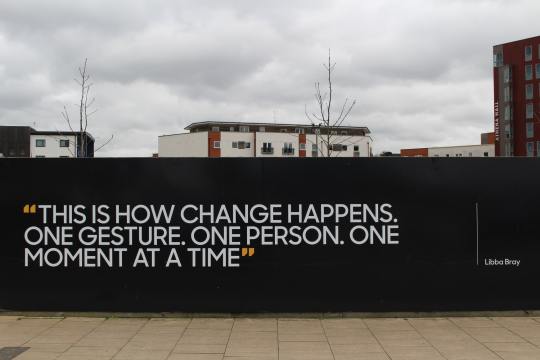
Introducing new technologies into your classroom can be incredibly frustrating, especially if you receive no support from others. But the introduction of innovative ideas and activities is often met with a lack of enthusiasm! Try starting with one conversation with your school coordinator about the integration of tech - you never know what the power of one conversation can hold. Start with just one, keep going, and always remember why you started!
0 notes
Text
Technology Integration Rubric
The R.E.E.S. Rubric is an easy-to-use rubric that educators can utilize when they’re assessing a new piece of technology they’d like to integrate into their classrooms. R.E.E.S. stands for Relevant, Easy, Effective, Sustainable. These are the four categories I use to assess the technology.
Because teachers really don’t have a lot of free time, I tried to make the rubric as quick to use as possible - there are 4 simple categories with 4 easy to understand questions under each one, to help you adequately assess your tech activity. If you don’t have time to do the entire rubric, you can do the quick version instead! The more times you use the rubric, the more quickly you’ll be able to ask yourself the four questions.

The R.E.E.S. Rubric
The Comprehensive Rubric: Educators can check the appropriate box in order to assess their integration of new educational technology into the classroom curriculum. There are 4 main categories. Each category has 4 questions the educator has to answer in order to assess the technology.
Each question has 4 levels in the rating scale:
4: Yes, definitely.
3: It could and I can work with it.
2: Not really but I could make some changes.
1: No, not at all.
If the check marks fall mostly under the green boxes, the technology to be integrated into the classroom is appropriate and can be integrated into the curriculum. If the check marks fall mostly under the red boxes, some work has to be done regarding the technology or another technological solution has to be found.
Green - go for it! Red - hmm, let’s think this one through.
The Quick Rubric: To save on time, the educator can ask themselves (or their collaborators) these 4 questions:
Is it relevant? Is it easy? Is it effective? and Is it sustainable?

You can also download the rubric here.
0 notes
Text
Curation
Have you ever heard of a mind palace? It’s a memory technique that some people employ wherein they use a spatial environment in their minds to place important memories or information in specific places. You can close your eyes, imagine yourself in a visual setting of your choosing, and walk through in order to retrieve these memories.

My pedagogy-related mind palace would be a school with hallways full of lockers. I would walk through a hallway, go to the specific locker I need (maybe I keep my thoughts on assessment in the baby blue locker with the star stickers on it and the lesson on data in the green locker with marker doodles) and pull out the information I want to access.
Now imagine all of that easily accessible through your phone or computer - a resource bank full of articles, books, videos, podcasts, websites, and more types of media all at your disposal. It could be about one specific topic, all of your units for the school year, or just a general “this sounds useful!” dump of information.
Here are some questions I ask myself when I go through the digital curation for education process:
- Will this article be useful to me as I plan my current unit?
- Will my students benefit from me learning this information?
- Will I be able to easily organize these forms of media?
- Is this website updated by credible editors or a trustworthy organization?
- Does this give me an accurate picture of the larger community of educators?
One great way of introducing digital curation to your students is through the writing of a research paper. During my time as a student, I would have greatly benefitted from using these curation techniques whenever I would write a research paper. Instead of using photocopies and note cards to keep all of my information, I could have curated everything digitally. I would have been able to organize my resources more efficiently, which would have also helped me organize the content that would go into my papers. The next time your students have to write a research paper for your class, introduce them to the benefits of curation. Whether you use a mind palace or keep a folder full of resources on your laptop, knowing how to curate information can be an immensely useful skill!
You can see an example of digital curation through our Wakelet with resources on TPACK, a tech integration model for teachers.

You may find our Wakelet here: https://wakelet.com/wake/VEEjftPJ-O7GT792m3Aqa

We divided our resources into 4 categories: Introduction; History, Impact, and Hurdles; Examples and Applications; and Reflections. We also made sure that all our resources were credible, easily accessible, and updated.
The Introduction column included the official TPACK website, which already hosts a plethora of resources. One of its main editors is the co-founder of the model. It also included two articles of media describing TPACK - one is a short video with diagrams that are easy to understand and the other is a quick podcast that any teacher-on-the-go can listen to on their morning commute.
The History, Impact, and Hurdles column included an article that dives a little deeper into the TPACK model as well as the official journal article that first introduced TPACK, written by Punya Mishra and Matthew J. Koehler.
The third column is for Examples and Applications. The first resource is a website with more information on the model and tips on how to incorporate it into your classroom strategy. The second is an article by Punya Mishra wherein he talks about how the TPACK model was featured in an educational report, in which it was described as a key framework in addressing tech-related problems in K-12 education. The last resource is a video of two educators (one science teacher and one tech integration specialist) collaborating on a lesson plan based on the TPACK Model.
The Reflections column included the individual reflections on TPACK from each group member. It was interesting to see what we all took from researching the model and how curating these resources benefitted the way we understood the framework.
This practice on digital curation was really interesting. We were able to learn a lot about both the TPACK model, which is something we can use as educators trying to integrate more technology into our learning spaces, and the importance of proper digital curation, which is a valuable addition to our lives as language assistants.
1 note
·
View note
Photo
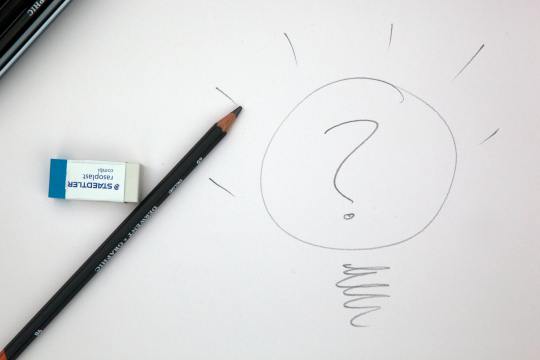
“It is better to know some of the questions than all of the answers.” - James Thurbur
0 notes
Text
21st-Century Skills in Education Practices
The 21st century skills are “Critical thinking, Creativity, Collaboration, Communication), Information Literacy, Media Literacy, Technology Literacy, Flexibility, Leadership, Initiative, Productivity, and Social skills." These are the skills necessary for students to thrive - and not just survive - in the 21st century. It is essential to incorporate these skills into the classroom. Keeping these skills in mind helps us cater to multiple types of intelligences. When our students are equipped with these skills, they are able to become better consumers of media and technology, thrive in social settings wherein they are interacting with many different personalities, and appropriately connect with both themselves and their community.

As educators, we must thoroughly understand what these skills are, plan how we are going to incorporate these skills into the classroom, and consider how we can make these skillsets sustainable. When we apply these 21st century skills during our teaching process, we are ensuring that the learning environment becomes a place wherein students can grow into individuals with the ability to flourish in our current times. We are not just drilling information for the sake of answering identification-type questions in a test or for memorisation. We are empowering students to think critically, ask questions, and be excited about the learning process. Because learning should extend beyond the four walls of the classroom, the content we provide during class must reflect the outside world. Are we talking about problems that exist in our daily lives? Are we introducing our students to information that they can relate to? Do we also practice these skills in our daily lives?
As educators, it can be difficult to find ways to incorporate these skills in the classroom. Finding innovative ways to develop these skills can be time-consuming. Where do we even start? Once we come up with our lesson plans, will our schools or fellow teachers encourage these skills or will our ideas be shot down? In my school, technology is not always integrated into the lesson plan and when it is, it is usually as a band aid solution or used only to calm the children down through playing songs via a speaker or mobile phone. It is understandable that they might not want to expose these 1-3 year olds to too much screen time, but they must also learn how to be more comfortable with technology. After all, technology in the form of tablet screens and laptops is not going away any time soon. There are ways to incorporate tech and these 21st century skills into an infantil classroom without it being too overwhelming.

Equipping students with these skills also helps them develop higher order thinking skills, which will be helpful towards their lives outside the classroom. As their lives progress, social situations and work problems become more complicated and the foundation of these skills which was laid down during their school years becomes the support they need to create their solutions to these problems. If I can encourage my fellow educators to build on that foundation, our students will be better equipped both in the classroom and in the outside world.
0 notes
Photo

“You are always a student, never a master. You have to keep moving forward.” - Conrad Hall
What encourages you to keep moving forward as an educator? What is your purpose for teaching?
0 notes
Text
Hyperdocs
Have you ever used a Hyperdoc before? A Hyperdoc is an interactive document that an educator can give to students so that they can have a copy of the digital lesson. It’s a way to organize a lesson and can be used as a guide for the students.
I don’t get the chance to use Hyperdocs for my infantil classes but I can use them as a personal guide to plan out my own lessons, or even whole units. I can use the Hyperdoc templates and plug in a variety of resources and activities for my students.
In this blog post, I’ve included a Hyperdoc I created for students in a 1st grade English class. You can read through the post below to see the contents of my Hyperdoc or download it here.

The Lesson: The 5 W’s, Reading Comprehension The Grade Level: 1st Grade
Engage
“The more that you read, the more things you will know. The more that you learn, the more places you’ll go.” - Dr. Seuss
What’s your favourite storybook? Who is the main character in that book? When does the story take place? Where does the story take place? Why is this book your favourite?
Explore
Read Along With Me: The Bravest Fish
Watch this video of a read along of our new story, The Bravest Fish. If you would like to read the book on your own, you can mute the video and read the words aloud to yourself (or read silently, if you’d prefer).
Explain
Did you notice the questions I asked in the beginning of this lesson? These are the 5 W’s in reading: What, Who, When, Where, and Why! When we read a book, we get to answer these five questions and understand the story more.
Let’s see if we can answer the 5 W Questions about The Bravest Fish.
Who is the main character in the story? Who is he looking for?
What does the school need to do for the summer?
What time does the story take place?
Where does Stanley live?
Why is Stanley brave?
Were you able to answer everything? If not, try to read the story again and think about the 5 W’s.
Apply
Find your favourite story book! You can look at home, in the library at school, or even online. Read it again and answer the 5 W’s on your own. You can also pick a totally new storybook.
Share
We’ll have a book report in class! You can share this book with your classmates. You can answer some of the 5 W’s in your book report so that the class gets a sneak peak of this book. Through this, the class can also find new stories that they can read.
Reflect
How do we feel?
Are we excited to read more stories?
Is there a story shared by one of your classmates that you would like to read?
Extend
Links to more stories:
Me on the Map
What I Like About Me
The Lorax
The Day The Crayons Went Home
Resource for parents and educators: The Hyperdoc Handbook (the official resource from the inventors of the Hyperdoc)

What I love about Hyperdocs is how customisable they are. You don’t need to include all seven steps to create a complete Hyperdoc - you could use just “Explore, Explain, Apply” and that could be sufficient for your lesson. They’re a great way to integrate tech into your classroom and also act as a guide for your students. Hyperdocs hold your students’ hands as they go through a unit. From step one, Engage, to the last step, Extend, they’re able to be virtually accompanied through a lesson - this can encourage independence as they go through each step, it can increase confidence as they explore a new topic and share what they’ve learned to the class, and it can help with digital literacy. They can understand the lesson and continue to learn more about it through the resources you provide!
Have you ever used a Hyperdoc before? Let me know!
0 notes
Text
Using Videos for Content
Videos are a great way to personalise content. In case my school will have to shift to blended classes or even all-virtual classes like during last year’s pandemic lockdown, I can create videos of me reading out loud to them. That way, they’ll be able to hear my own voice instead of a the voice of someone unfamiliar to them. I can also customise the story a little bit by paying attention to details I know the class needs to focus on or even adding in some questions that connect to the lessons they currently have.
Read with me! Follow along as we read a new storybook out loud.
youtube
In this video, I read Eric Carle’s “From Head to Toe” out loud, for my infantil class of 2-3-year olds. This storybook acts as a bridge from our unit on the parts of the body to the different animals.
When using this video, we assume that the kids are already familiar with the different parts of the body such as the head, neck, shoulders, and toes. You can even sing the song Head, Shoulders, Knees, and Toes before reading this story, just to quickly review some parts of the body.
They will be introduced to some new vocabulary (such as verbs like bend, wriggle, and kick) and animals like the gorilla and the giraffe. The flow of the book is easy for the students to understand and I added in a few additional questions as I read the story.
0 notes
Photo

“The beautiful thing about learning is nobody can take it away from you.”
-B.B. King.
0 notes