Photo

Over the Wall Garden fan art I've been working on. It's still a WIP, as I need to add some more details, like a background. It's coming along swell though. I really like the show, a lot. Enjoy, Cody.
24 notes
·
View notes
Link
Got a new app on my iPad called Sprite Something. Made a quick little animation in said new app. I'm liking it so far :)
1 note
·
View note
Photo
This is so cools. Can't wait to see the final product! Check out more work here: hunkymanslave

Doing an animation for a friends film :). she was a cool kid, and allowed me to put one of my own characters in it. *wip* Meet Sponge :3 the bunny-pigeon-familiar. (something fast goes past him and thats why his ears go woooooooshh) :)
83 notes
·
View notes
Photo


31st of August 2015. I really like getting the chance to draw more and more character portraits. Yes, they are simple. But I feel like they are a nice thing to sketch out at times. These were made mostly from my head. I was sitting in public and looked at features of passerby people to get better ideas of what I wanted to draw. Enjoy.
6 notes
·
View notes
Link
I really enjoy this animation. I've watched it countless times now. It's just really good, ahh the style 😊
0 notes
Text
Woah. Man! I'm so heavily into character design and just saw someone reblog this on Tumblr and thought I would as well. Fellow animators and artists, enjoy!
need refs/inspo for period clothing?
here you go:
Medieval (9th-15th century):
10th century and earlier
Romance (1000-1250)
11th century
12th century
13th century
more 13th century
14th century
more 14th
15th century
and more 15th century
Gothic (1150-1550)
Renaissance (1520-1650)
16th & 17th century
16th century
more 16th
Tudors (1500-1550)
more Tudors
Elizabethan Period (1558-1603)
Jacobean Era (1603-1625)
17th century
more 17th century
and again
and even more
this won’t stop
Baroque (1600-1750)
Georgian Period (1714-1830):
18th century
more 18th century
18th century women’s fashion
18th century men’s fashion
Rococo (1720-1770)
Classicism (1770-1790)
children 18th-19th century
Regency Preiod (1811-1820)/ Empire (1800-1820s):
1790-1820s
more stuff on regency and georgian era
even more
that’s not enough regency
and more
how is there so much
early 19th century men’s wear
early 19th century women’s wear
Victorian Period (1837-1901):
Romantic Era (1820-1840s)
Civil War Era/1850-1860s
1870-1890s
more victorian
Edwardian Period (1901-1910):
1900-1910s
Belle Epoque (1880-1910s)
more edwardian/belle époque
Modern:
1910s-1920s [Fashion between the World Wars]
1920s
more roaring 20s
so much 20s
1920s hairstyles
1930s
1930-1940s
1930-1950s
1950s
more 50s
1960s
1960-1970s
1980s
lots of periods in one spot/fashion through centuries:
here, here, and here is almost everything (and properly ordered)
also here with lots of historic fashion magazines
historic fashion
costumes of antiquity
more historical clothing
history of fashion
more history of fashion
“vintage” clothing
historic costumes
children’s historical fashion/toys
details
historic wedding dresses
historic assecoires (hats, shoes…)
hats
masks
parasols
lots of embroidery/jewlery
it indeed is western/european centric, I’m sorry for that, but for other cultures I simply don’t have so many references
158K notes
·
View notes
Quote
Tonight will be a fun all nighter of UV unwrapping
Said no one ever.
0 notes
Photo

11/08/15 On Sunday (9th August), I had gone to Griffith University so I could see into further options of study. Little did I know I could seize the opportunity to do an Honours Degree in Animation. Whilst looking into that, I visited some genuinely radical people. These people were also Animators, and others were regular people interested in what animation is about. I got to admire their work, they are all very talented people with indescribable skills. It felt like a very nice open to conversation atmosphere. So to honour how awesome that day was, I drew their faces (or what I can recall of them). I wish that someday I’ll have the opportunity to have another friendly conversation with these people.
3 notes
·
View notes
Text
END OF A CHAPTER:
This line ends my university blog. From now on, this blog will be used for my personal updates. Not related to life, related solely to art and projects.
0 notes
Photo
Ahhhhh the glory of pixel art.










PixelJoint Top Pixel Art — May 2015
(Top 10 ranks, titles and authors written in captions. Original posts can be found by following the source linked above.)
This month’s extra, read an extensive, beautifully designed feature of PixelJoint in Retronator Magazine:
PixelJoint, Part 1: The Past PixelJoint, Part 2: The Present
[previous month]
2K notes
·
View notes
Text
BLOG’D:
BLOG TOPIC: Discussion of best practice in project management (what went right / wrong, how can we improve, focus on reflection)
What went right?
Team connection and relatability. Even though you can misjudge your group member’s decisions, you still have to put trust in each other. There’s no point in working with people you hate because you just won’t get anything done, and in theory not pass. I believed in my teammates work throughout the trimester, but I also stood strong with critiquing their work when I needed to.
We eventually got a solid storyline down and removed the kinks and the flaws of the story. Making it more understandable in the end.
Admiring other groups work. Even though we had our shoulders burdened with work. We still managed to get time in to walk around the classroom and look at other people’s projects. And even managed to give some feedback on what we thought as well as them giving us their opinions back.
What went wrong?
Time management skills. I can say that it was mostly my fault as to why we fell 3 weeks behind on work. Because I had the task of making an animatic, and I went through some hardships (as you do), and couldn’t get it done. And I’m thoroughly disappointed in that. The other group members had some time management issues, but not as much as I had.
Arguments where they were unneeded. I’m sure that sometimes we were just stressed out and having unreasonable discussions between each other. Mostly about story ideas and getting the style choice right. It was just childish and I can blame myself for that as well. I was just trying to keep everyone on their balls. Not noticing it then, I noticed that I wasn’t quite doing what I thought I was.
How can we improve?
Personally, I believe we can improve by helping each other out. Making sure we are on task. Making sure we aren’t slacking around. I know that when I come back from my 3 week holidays that I am definitely not going to slack around anymore. This is the end game. And we as a group need to focus on this project and work our souls out on it.
0 notes
Text
BLOG’D:
BLOG TOPIC: Research into publishing methods / channels.
Here are the publishing methods and channels that we are looking towards:
YouTube: An international video platform where the audience is quite large. Here our animation would be able to gain some viewers and we would be able to get feedback from their comments system.
Vimeo: This platform is more dedicated to “creative creators”. This platform is like YouTube, but more professional. As well it has a comment system on the site, but has more critical feedback given back from the viewers.
SketchFab: This website is where we can post our 3D models, and get feedback from other 3D modellers. Which is very good, to be communicating with other professionals. But in saying that their comment system is not as reliable as the other two.
IndieAnimator: Is a simple animation posting website, even with an “Animation of the Day” section. It has a very loose comment system with nothing really on it. Which is disappointing to not be able to get that much feedback.
Other posting forums include: Tumblr, Instagram, Facebook, Twitter etc. Mostly just social forums to get the product recognized. We have no intentions of winning money off this animation, but would like to enter it into an Animation Competition.
0 notes
Text
ASEPRITE: PIXEL ANIMATION PROGRAM.
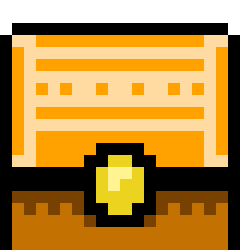
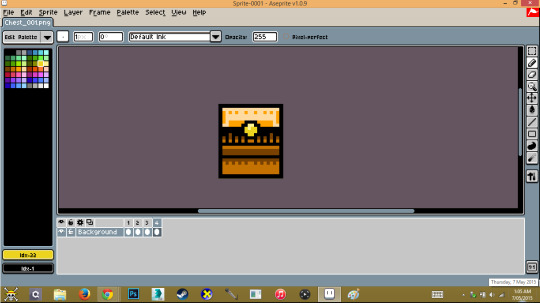
Aseprite, the new pixel animation program. It is a really helpful tool in making quality production ready assets for either games or animations. I recently bought this program in hopes for it to teach me new techniques and ways of going about pixel art. It even has a NES colour palette integrated into it as well as many other classic palettes such as; Atari-2600, Apple-II, Commodore64, Gameboy, Google UI and Master System. Just to name a few. And all the palettes range from 4 colours all the way up to 255. It is one of the best tools I have ever gotten.
4 notes
·
View notes
Video
tumblr
This the final render of the current WIP state. I achieved what I had wanted in this trimester:
To learn to animate properly in Photoshop. Learn Parallax in After Effects. And to make a Pixel Art Project that I’ll continue later on into the future.
The music in this animated short is by Samuel McLean. I wish for you to check out more of his work, because he has got talent. Link: https://soundcloud.com/samuel-mclean-2
The next update for this animation with come in a few weeks to months
3 notes
·
View notes
Text
Pixel Art Project Update:
For the last few weeks I have been working on making a project in regards to retro graphics. This post is the beginning of the documentation of my work.

This is the initial concept that I had in regards to making a character. I wanted the character to feel mysterious and well kept. At first I tried to make the character very low resolution to make the animations easier. But as I pressed on, I believed that too low quality made it seem dull. I needed more pixels.
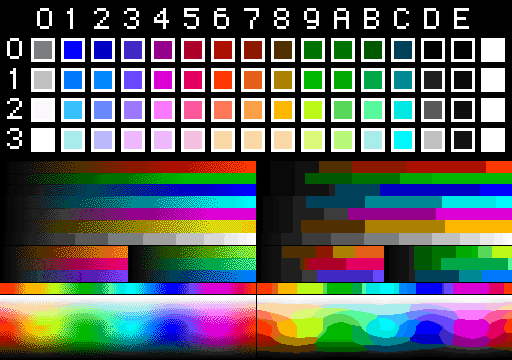
I decided to make things harder by restricting my colour palette to something very simple, the NES colour palette. It is limited to 64 colours. Link: http://www.ludumdare.com/compo/wp-content/uploads/2012/10/palette.png

In comes Odallus: The Dark Call. Here’s the reference that I used. I wanted to learn about what a good sense of scale is for a NES game, as well as a good way to shade in mysterious characters. I resolved the issue I was having by selecting a main base colour for the cloak and hat, then choosing a two tone darker colour as the outline. I’m very happy with how the character came out.

Here is the walk cycle for the character. I had grabbed footage of “The Legend of Zelda II: The Adventure of Link”, and had changed the footage to the slowest frame rate that I could. Links walk cycle consists of 4 frames, Contact, Down, Passing and Up phases. And it just loops on and on. Also I learnt that per each of these phases he holds on them for two frames, and he gets slid along the game a few pixels. Then it changes to a new pose. The WIP animation doesn’t include the smoke coming out of his hat. I will add that in later additions.



Scale was a factor in this project. I wanted the final footage to be in 720p but then decided later that 1080p would be better quality and resolve scaling issues that I was having in After Effects. Here is an example. This is the grass that I had made for the project, I was pleased with the way I had created it. I relied on the traditional pixel dithering techniques that have been around forever. But instead of keeping to the normal practices, I had added my own twist to it. Making it repetitive but not at the same time. I am very happy with the effect that I had come up with.


Here is the initial layout. At first I was pleased with it. But then I was told that to Parallax (which I’ll get onto later), I needed more objects that were more varied in size and way further into the background. And the style of the clouds and the trees were inconsistent. The puzzle pieces just didn’t fit as well as they should have. So I went back to reinventing the surrounding graphics.



Here are my assets (I couldn’t put the stars up due to the Alpha Maps). The Aplhas made it so much easier to import the images into one collective file. This round of graphics were much more satisfying. They all blended together really well.

This is the test scene setup that was made in Photoshop, so that I could translate it later into After Effects.

Just a screenshot of the importing of images into After Effects. At first I had troubles and things locked up randomly, but I just restarted the program and everything was merry.
The next post will contain the final render of the video.
1 note
·
View note
Text
BLOG’D:
BLOG TOPIC: Discussion of practical matters related to the craft of their discipline (texture sizes, balancing of game rules, camera settings, sound design techniques, etc.)
The animation process can be varied between different projects. That’s why the group follows a very modular process into getting the project done. The workflow we have been following for the first half of the project is quite regular for most projects. Write a story, define main characters, sketch concepts, make an animatic and make draft 3D models. These tasks are split evenly across the team, and aren’t including the Production or Post-Production stages.
My discipline mostly resides in story-telling, writing and 2D art. Resources, research and reference is what I like to focus on when doing work. When I write stories, it’s common sense to start at the 6 main questions: Who, What, When, Where, Why and How? Our story had so many iterations because at the beginning of the trimester, we weren’t quite answering these questions properly. Letting the story feel a bit loose at the ends.
As for the 2D, it’s always the same process for me. Draw on paper. Make Photoshop files that are at least 2000x2000 pixels for better resolution drawings. Write notes on separate layers if I have any ideas or concerns. That way I can show others when I have troubles, I like critique as it makes me work on the flaws of my work.
0 notes
