Tech Tutorials.Small Step, Big Change.Simple. Clear. Algorithm. https://youtube.com/c/thealgorithminc?sub_confirmation=1
Don't wanna be here? Send us removal request.
Text
🖥️ The Ultimate BIOS Version Revelation: Your Computer's Hidden Secrets Decoded! 🔍 Attention Tech Explorers and Digital Detectives! 👋 Ever wondered about the mysterious inner workings of your computer? Today, we're diving deep into the world of BIOS versions - and trust me, it's way cooler than you think! 🚀 Your Tech Adventure Awaits: • Uncover Your Computer's Secret Identity • Learn a Pro-Level CMD Trick • Zero Technical Experience Necessary Breakdown of Awesomeness: 1. Open Command Prompt 2. Type One Magic Command 3. Reveal Your System's Hidden DNA Why This Matters: Understanding your BIOS isn't just tech jargon - it's about knowing the core of your digital companion! 💡 Full Deep Dive Tutorial: https://youtube.com/@thealgoinc Geek Community Challenge: • Reblog if this blew your mind! 🤯 • Share your most surprising tech discovery • Become a true tech wizard! ✨ #TechTutorial #ComputerScience #SystemInfo #TechEducation #ITKnowledge #WindowsTips #LearnTech #TheAlgoInc
0 notes
Text
🖥️ The Ultimate Windows Architecture Decoded: 32-bit vs 64-bit Revealed! 🔍 Hey Tech Explorers! 👋 Ever felt lost in the world of computer specifications? Today, we're breaking down the mystery of Windows architecture in the most beginner-friendly way possible! 🚀 What You'll Discover: • Instant Windows Bit-Version Check • CMD Secrets Most Users Don't Know • Zero Technical Experience Required Your Step-by-Step Tech Journey: 1. Open Command Prompt 2. Learn the Magic Command 3. Unlock Your System's True Potential Why This Matters: Understanding your Windows architecture isn't just tech talk it's about knowing your computer's capabilities, performance, and potential! 💡 Full Walkthrough: https://youtube.com/@thealgoinc
Geek Out With Us: • Reblog if this blew your mind! 🤯 • Share your tech discovery experience • Learn, grow, and become a tech wizard! ✨ Hashtag Exploration: #TechTutorial #WindowsTips #ComputerScience #TechEducation #ITKnowledge #WindowsHacks #LearnTech #TheAlgoInc
0 notes
Text
🖥️ Tech Tip of the Day: How to Find Your MAC Address with CMD! 🔍 Ever wondered how to uncover your computer's MAC address? It's easier than you think! In just 30 seconds, you can learn how to use Command Prompt (CMD) to find this essential piece of information. No technical skills required! ✨ **What You’ll Learn:** - How to quickly reveal your MAC address - The basics of network security - Simple steps that anyone can follow 📺 **Watch the Full Tutorial Here:** [The Algo Inc YouTube Channel](https://youtube.com/@thealgoinc) **Why This Matters:** Knowing your MAC address can help you troubleshoot network issues and enhance your online security. Plus, it's a great skill to have in the tech-savvy world we live in! 💡 **Join the Tech Community:** Feel free to reblog and share this with friends who want to learn more about tech! #TechTips #MACAddress #CyberSecurity #TechEducation #TheAlgoInc
0 notes
Text
🖥️ Tech Unveiled: The Ultimate IP Address Hack 🕵️♂️ Ever wondered how tech wizards find their computer's secret network identity? This tutorial breaks down IP address discovery in the most beginner-friendly way possible! What You'll Learn: • CMD tricks for instant IP reveal • No coding skills required • 60-second quick tutorial Full Walkthrough: https://youtube.com/@thealgoinc #TechTutorial #NetworkGuide #ComputerTips #TechHacks
0 notes
Text
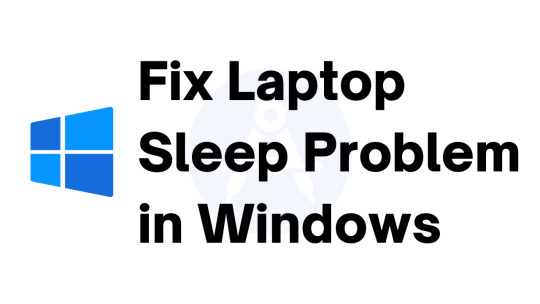
Unlocking the mysteries of tech. 💻 Solved a challenging laptop sleep issue in Windows. Want to find out how? Link to the video tutorial is in my bio. Master your tech, don't be mastered by it. #TechGuru" #TechLife #TechSolutions #WindowsLaptop #SleepModeSolutions #LaptopLife #TechTutorial #ProblemSolved #TechLovers #TechTipsTricks #NerdLife #TechnologyExplained
0 notes
Text
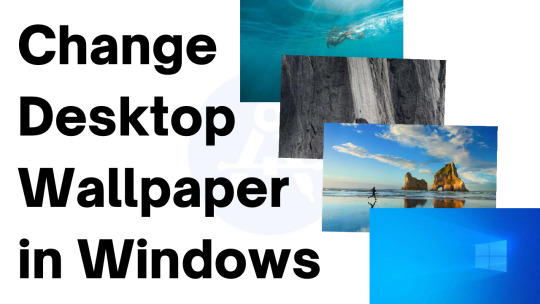
"Embracing Change: A New Desktop View 🖥️✨ https://youtu.be/s_-dOAZomu8 #NewWallpaper #FreshStart #DesktopRevamp #TechUpdate #DigitalVibes"
0 notes
Text

Boost your Windows security with these simple password change methods! 🔒💻 Here are two easy ways to update your Windows user password and stay protected. Follow along to learn more! https://youtu.be/CslR-3gYqPg #WindowsSecurity #PasswordChangeMethods #StayProtected #Windows #WindowsUserPassword #PasswordChange #ComputerSecurity #StaySafe #TechTips #PasswordSecurity #Cybersecurity #WindowsUsers #ProtectYourAccount
0 notes
Text
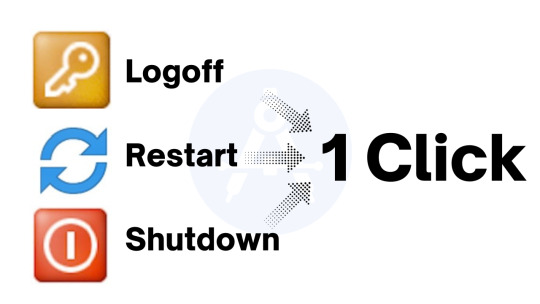
Efficiency at its finest - logoff, restart, or shutdown in a snap! https://youtu.be/nDiflCIaoOY #Shutdown #ComputerShutdown #TechShortcuts #EfficiencyHacks #OneClickShutdown #StreamlinedShutdown #TechSimplicity #PowerfulShortcuts #TechProductivity #DigitalConvenience
0 notes
Text

Seamless PDF Viewing: Making Adobe Reader Your Go-To 📄✅ https://youtu.be/vA2n42wBhJQ #PDFViewer #AdobeReader #SeamlessViewing #GoToPDF #EffortlessPDF #ProductivityBoost #DigitalDocuments #PDFExperience #AdobePower #PDFPerfection
0 notes
Text
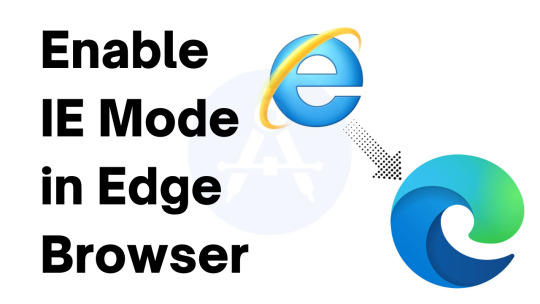
Are you encountering compatibility issues while browsing certain websites in Microsoft Edge? Learn how to enable IE mode in the Edge browser with this easy-to-follow step-by-step guide. By enabling IE mode, you'll be able to access websites that require Internet Explorer's functionality directly in the Edge browser. Say goodbye to switching between browsers and enjoy a seamless browsing experience. Follow our comprehensive instructions to enable IE mode and unlock compatibility for a wide range of websites. Enhance your browsing capabilities today! https://youtu.be/-TZxcC0NaII #IEmode #EdgeBrowser #CompatibilityMode #InternetExplorerMode #BrowsingTips #TechTutorial #BrowserCompatibility #WebCompatibility #MicrosoftEdge #InternetExplorer
0 notes
Text
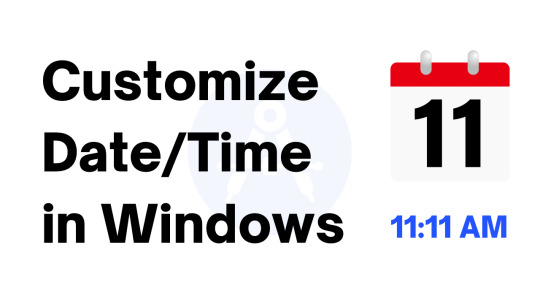
Learn how to customize the date and time format in Windows and make it suit your preferences. In this step-by-step tutorial, we'll guide you through the process of changing the date and time format in Windows, allowing you to display it in a way that is convenient and easy to understand. Whether you prefer a specific date format, 24-hour time format, or want to include additional details like day of the week, this video has got you covered. Watch now and take control of your Windows date and time settings! https://youtu.be/HKu_EINK9Go #windows #date #time #dateandtime #customization #microsoft
0 notes
Text

Discover the ultimate strategies for maximizing your Windows battery life and optimizing power efficiency. In this comprehensive tutorial, you'll learn proven techniques and practical tips to extend the runtime of your device, ensuring uninterrupted productivity and enhanced mobility. From adjusting power settings to managing background processes and leveraging advanced battery-saving features, this guide will empower you to squeeze every ounce of performance from your Windows device while preserving battery life. Say goodbye to frequent recharging and unlock the full potential of your device's battery longevity with this top-ranked tutorial. https://youtu.be/J-u2Bq_A1ks #windows10battery #windowsbattery #boostwindows10battery #speedupbatteryperformance #windows #microsoft #boostbattery #winbattery #batterylife
0 notes
Text
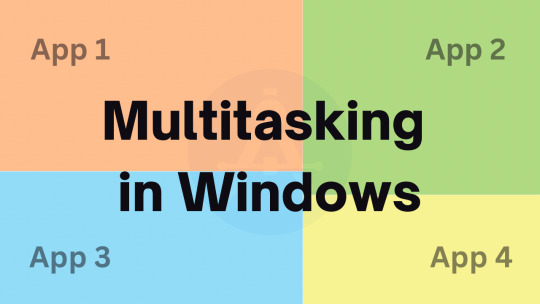
Learn how to use Snap Assist in Windows for efficient multitasking. Discover essential techniques, shortcuts, and customization options to effortlessly manage multiple windows on your desktop. Enhance your productivity with this comprehensive guide to Snap Assist in Windows. https://youtu.be/b3dkTfb10_U #WindowsMultitasking #Taskbar #AltTab #SnapAssist #VirtualDesktops #ShortcutKeys #TaskView #splitscreen #windows #windows10
0 notes
Text
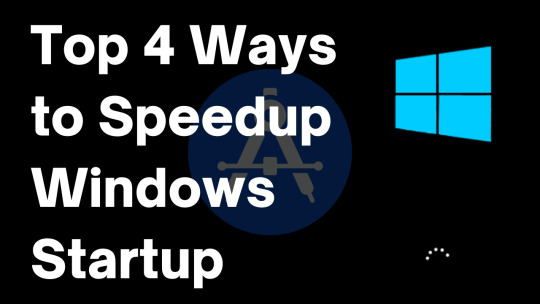
Boost your Windows startup speed with these top 4 methods! Learn how to optimize your system and reduce boot time with these easy tips and tricks. Watch the video now to discover the most effective ways to accelerate your Windows startup process and enjoy a faster, more efficient computer experience. Don't miss out on these invaluable techniques - click the link and boost your video popularity today! https://youtu.be/BKYUOsiHk3I #WindowsStartup #StartupSpeed #PCOptimization #BootTime #WindowsPerformance #SystemSpeed #FasterStartup #OptimizeWindows #EfficientComputing #SpeedUpBoot
0 notes
Text
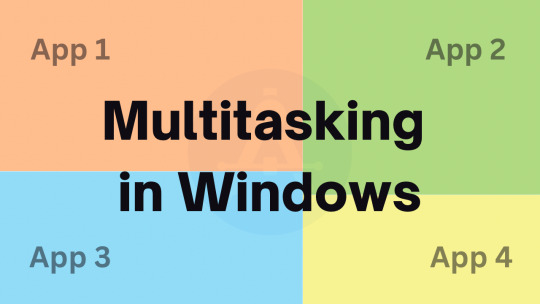
Learn how to use Snap Assist in Windows for efficient multitasking. Discover essential techniques, shortcuts, and customization options to effortlessly manage multiple windows on your desktop. Enhance your productivity with this comprehensive guide to Snap Assist in Windows. https://youtu.be/b3dkTfb10_U #WindowsMultitasking #Taskbar #AltTab #SnapAssist #VirtualDesktops #ShortcutKeys #TaskView #splitscreen #windows #windows10
0 notes
Text

In this short YouTube tutorial, learn how to elevate your mouse pointer visibility and enhance navigation on your screen. Discover the power of a mouse pointer highlight app from the Microsoft Store as we guide you through the step-by-step process. Increase your productivity and make your mouse pointer stand out with this easy-to-follow tutorial. Don't miss out on this valuable technique for an improved user experience. Watch now and take your mouse pointer visibility to the next level! https://youtube.com/shorts/UqVrQtmpbZ8?feature=share #mousepointerhighlight #mousepointervisibility #mousepointerapp #MicrosoftStore #tutorial #productivitytips #screennavigation #mousepointerenhancement #softwaredemonstration #techtutorial #YouTubetutorial #shorts #youtube
0 notes
Text
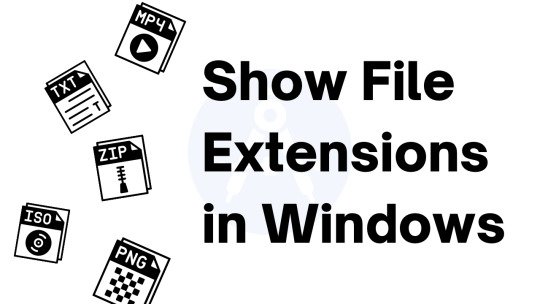
If you're a Windows user, knowing how to show file extensions can be incredibly useful for identifying file types and protecting your computer from potential malware. In this step-by-step guide, we'll show you exactly how to display file extensions in Windows using File Explorer. Whether you're a beginner or just need a refresher, this video is perfect for anyone looking to increase their Windows knowledge. With clear instructions and helpful tips, you'll be able to show file extensions in no time. Don't miss out on this essential Windows skill - check out our video today! https://youtube.com/shorts/b1X1MmBECdM?feature=share #TechTips #WindowsTricks #ComputerSkills #WindowsTutorial #PC #Windows10 #Windows7 #Windows8 #FileManagement #ComputerBasics #ComputerLiteracy #WindowsExplorer #WindowsFileManagement #IT #OperatingSystem #FileTypes #FileNaming #FileOrganization #ComputerTips #SoftwareTips #DigitalSkills #Windows #FileExtensions #Security #Beginners #FileExplorer #Tutorial
0 notes