Just stuff Dalan reblogs, basically. Organization, amirite?
Last active 2 hours ago
Don't wanna be here? Send us removal request.
Text

Angry bird by Wormsmeat African Penguin (Spheniscus demersus)
449 notes
·
View notes
Text




forgot to upload my attacks on here but I've been mostly doing revenges and ppl i meant to get last year lol
DalanAeroTail @thehueofdalan
Kuinci
Assigned_Spoon @assigned-spoon-at-birth
Clownmilk
51 notes
·
View notes
Photo
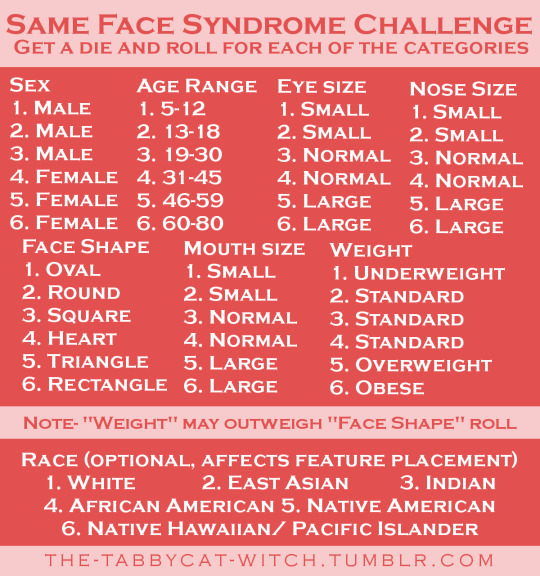
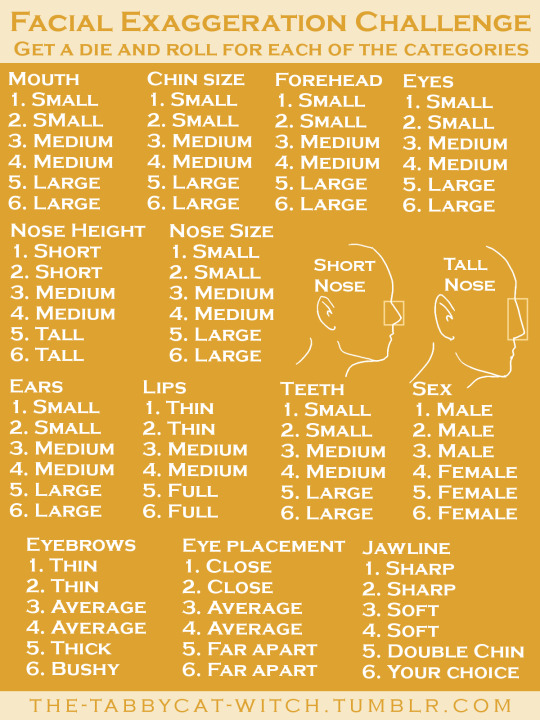
Hey, guys! I’ve noticed that there are a lot of artists who struggle with “same face syndrome,” or the tendency to draw all their characters with the same face. To help you combat this, I’ve created two different challenges!
The first (pink) one is mainly geared towards artists who are struggling with same face syndrome and want to start branching out. It covers topics that a lot of artists struggle with when drawing faces, such as age, weight, and face shapes. It’s not super specific, so you still have some wiggle room.
The second (yellow) one is a bit harder and is mainly geared towards artists who want to really challenge themselves to diversify their faces. Personally, I think this one’s the most fun to work with despite it being more difficult. Chances are with this one, you’re not going to be drawing a whole bunch of beautiful people. You don’t have to roll for every option on this one either. A certain combination of rolls from 10/13 of the options may give you a great character idea, and that’s great!
I hope you guys enjoy these! I’d love for you to send me your drawings if you do one (or both) of them.
22K notes
·
View notes
Text

3K notes
·
View notes
Text
i hate seeing posts on every single social media that are like "check out this artist who does really cool yarn art!!!!!!!" or whatever. and its like. ok. The Artist. Who Does The Cool Yarn Art. can we get the artist please.
#and this is why i hate freebooting#it effectively steals the hard work of not just artists#but also video creators as well#i know not everyone will hold the same opinion about youtuber Jacksfilms#but he and his community are actively fighting the good fight against stolen content#anyway hope you don't mind my two cents morde#friend reblog
4 notes
·
View notes
Text

reblog to arouse a balatro player
#HEY DAL#ARE YOU AROUSED YET!??!?!?!?!#< prev tags#lmao hi azzy#i'm not too much on the yuri side of balatro#but in regards of joker synergy (blueprint and hologram)#that is hot#gettin' times mult for days babey!#friend reblog
11K notes
·
View notes
Text
my fridg
6 notes
·
View notes
Note
How do you make your stamps? :0
Disclaimer: this is an obscenely long explanation, with pictures. Efficiency is stupid
So, for the static ones, I make a 99x56 px file on ibis paint x. Other programs are probably available online but I don't use them.
After that, I either upload an image I want to make into a stamp, or I draw one.
Then, I find a frame I want to use. Ill upload them here but let it be known I stole all of these right from deviantart






Most of them are from Lil-Devil-Melii on deviantart. The rest i have no idea. They're not all 99x56px but you can crop the canvas it's fine
Make sure to erase the edges of the picture , so they're transparent. It's not as cute otherwise
Upload those frames over your image in whatever art program you're using and viola, stamp.
For moving ones, it's a lot harder. Mostly because I refuse to download Photoshop.
There are a couple ways to do this. Some are simple animations, like with flashing text and whatnot. For these, you download the individual animation frames from your art program. Make sure it's transparent.
Then, upload each frame to ezgif.com under the option "GIF maker." You can play around with how fast each frame goes and whatnot but in the end, it'll be a stamp with some rad text that moves. This is easy, and doesn't make me want to shit my pants and cry. If you're new, do this. This is fun. This is good. This does not kill me inside
I made that↓ stamp with this method :)

this next one is how we turn gifs into stamps. This one makes me sad. It involves math and sucks. But we gotta do it. For the vibe
First, grab your gif. I'm using this cow gif because it's awesome

Then, I resize it using ezgif. Literally everything for this will be using ezgif. I am a simple man
At this point you should decide what frame to use. I'm using this one because its the first one I clicked

Figured out what size the inside of the frame is. That's what I resize the gif to, so the edges can be transparent. The inside of this one is 93x50 px, so those are the dimensions I'm making the gif.
Figure it out by putting the frame into ibis paint and realizing the canvas to fit just the inside of the frame, then seeing what the dimensions are. But there could be easier ways

Woah it's so small now
Then, still on ezgif, I go to the "crop" option.
Make sureeee to upload the smaller gif
press the button that says "extend canvas size", and then put the "width" and "height" as the dimensions for your FRAME. This'll put a bit of a transparent border around the gif. For this frame, I did 99px and 56px.
The "left" and "top" boxes show how many pixels the cropping happens from the edges of the canvas. The formula for finding that is
(width of gif / 2) - (difference between gif width and frame width / 2) = left box
For me it's (93 / 2) - (6 / 2) = 43.5
Then you do the same.for the height, which for me ends up being 22 from the top
This is reallyyy touchy and annoying though
Here's my result , with no visible difference

Okay so THEN you go to the "overlay" option, under "effects." And upload your frame. If the cropping was done right, you shouldn't have to move the frame at all and can just download it
Here's my result:

if you don't care about transparency, you can resize your gif to be the same size as the frame, and then put the frame over it. But I'm a slut for transparency
Anyways. I'm sorry if anything was unclear, it's two am. And I hope this was helpful :) these really are fun to make once you get it down
also if anyone has an easier way to make stamps from gifs, please god tell me
7K notes
·
View notes
Text
20K notes
·
View notes
Text
#currently a yt music listener#and yes my icon would#regardless if my main or reblog#because at the end of the day#my icon is my sona aka me#as for my top song this year?#dude (looks like a lady) by aerosmith. y'know typical dalan things
6K notes
·
View notes
Text
AI disturbance overlays for those who don't have Ibis paint premium. found them on tiktok
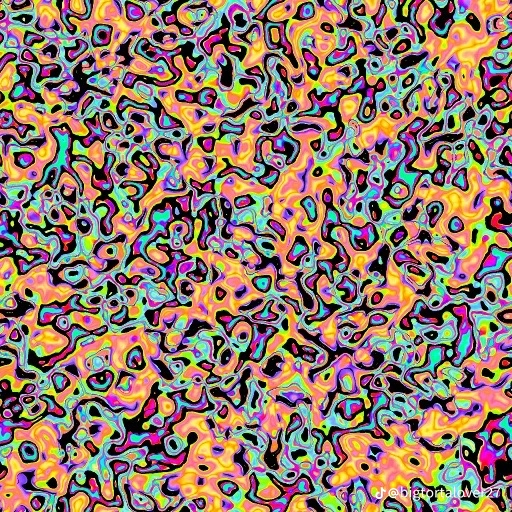
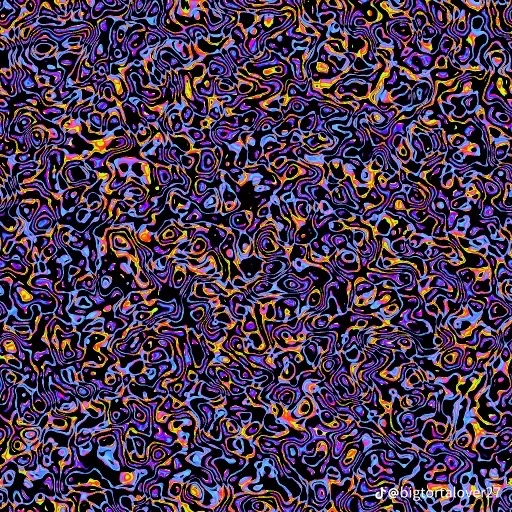
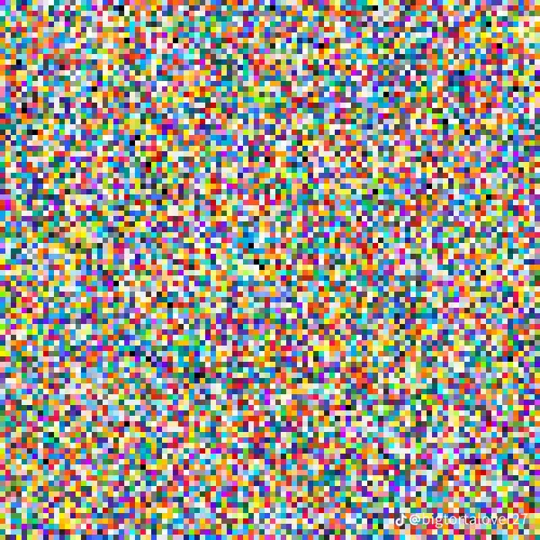
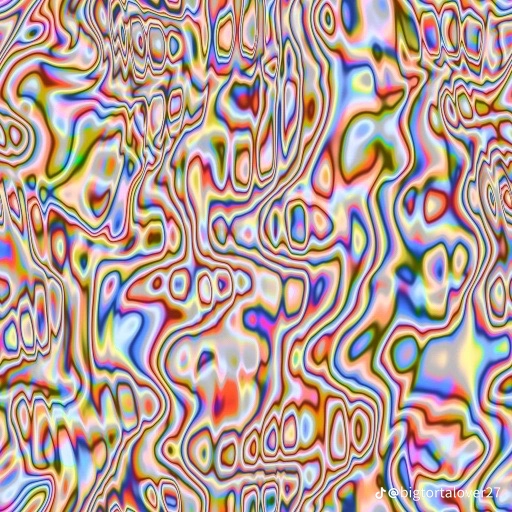
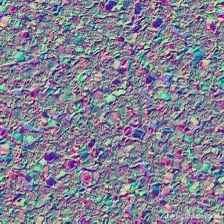

134K notes
·
View notes
Text
if you're feeling powerless right now—and god knows I am—here's a reminder you can donate to the National Network of Abortion Funds, the Trans Law Center, Gaza Soup Kitchen, the Palestine Children's Relief Fund, and hundreds of other charities that will work to mitigate the damage that has been and will continue to be inflicted
life continues. we still have the capacity to do good, important work. that matters
82K notes
·
View notes
Text
burning text gif maker
heart locket gif maker
minecraft advancement maker
minecraft logo font text generator w/assorted textures and pride flags
windows error message maker (win1.0-win11)
FromSoftware image macro generator (elden ring Noun Verbed text)
image to 3d effect gif
vaporwave image generator
microsoft wordart maker (REALLY annoying to use on mobile)
you're welcome
273K notes
·
View notes
Text

The LONG. Awaited narry ref because I’m planning on joining art fight. Had no idea it would take this long AAAGHHH!!!!!!!!!!!!! Gonna go look for my really old ref and compare the two
#i don't usually do this#but i just keep coming back to this so I figured i'd reblog#op your narry has a wonderful design#love the 'fit and the brian may-esque hair#the stanley parable#tsp narrator#brainrot reblogs
286 notes
·
View notes
Text
On my summer grind
Reblogs appreciated <3
[This is a digital painting, not a photo]

#the attention to detail#it's quite astounding and pretty#same energy as that soap painting from a while back#op awesome job on this#friend reblog
75K notes
·
View notes
Text

#reached over and touched wooden coffee stirrers#looks like i'm no longer working on my dollhouse#for context i bought a bulk pack of wooden coffee stirrers for crafting purposes#i'm mainly using them to make miniatures#though in this hypothetical it kinda makes sense#vampires in media are often killed using wooden stakes
39K notes
·
View notes
Text
I made a thing
chat look at himmm


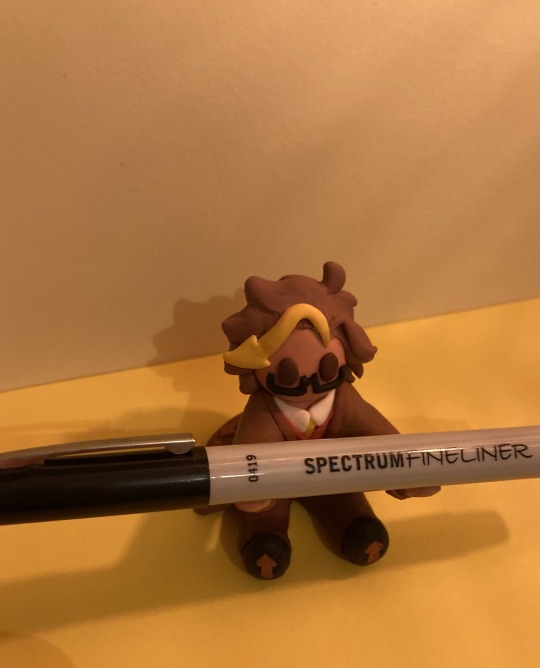

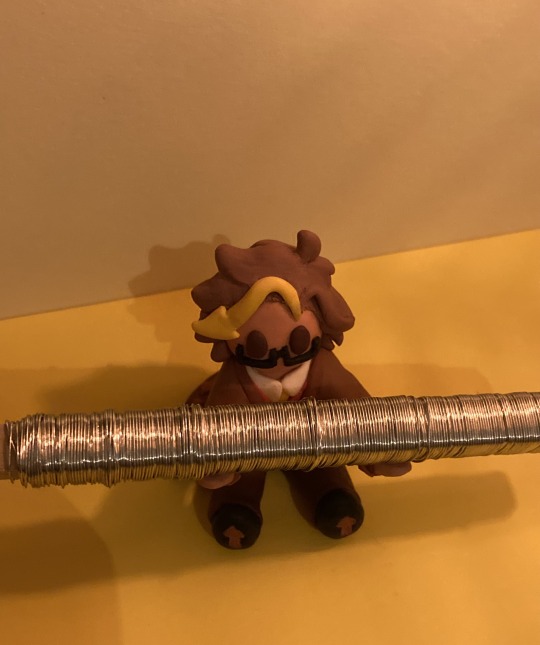


He’s got a little batteryyy
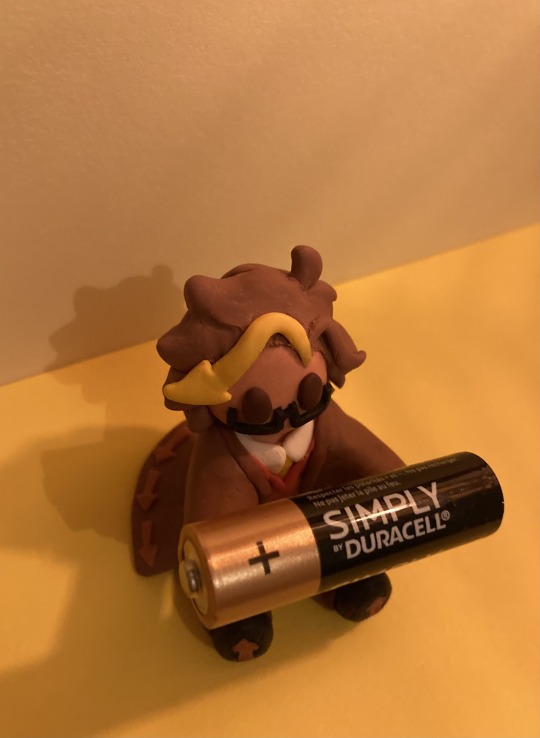

Oh god

Sorry if they’re low quality, got a new phone but the camera still sucks
#the stanley parable#tsp narrator#op love the poly clay figure you made of your narry#it's very cute#love it when folks in the fandom make 3d traditional art#i myself have done it too#mine are sitting on my desk#brainrot reblogs
231 notes
·
View notes