Don't wanna be here? Send us removal request.
Text
How to Prepare Your File for Large Format Printing

HERE ARE 5 TIPS TO PREPARE YOUR FILE FOR QUALITY LARGE FORMAT PRINTING!
The large format printing requires taking some precautions critical for a quality print. Low quality printer and forgetting between taking the picture and calibrating the printer can impact your entire print. So to gain in quality and productivity, it is necessary that your files are prepared correctly. So here are some basic tips to save your time and money!
THE FORMAT
Leave 3 to 5 mm between the edge of your document and your content (text, image, logo, etc.). Anticipate the position of the eyelets and any fittings.
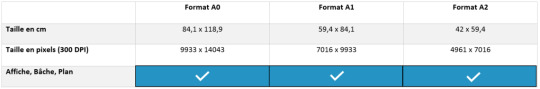
THE RESOLUTION
Whether you want to print a working document, a plan, a work of art or a photograph, the resolution is essential: a number of pixels large enough to work on the image without loss. For prints up to A0 format it is recommended to have a resolution of 300 dpi (pixels per inch). Below that the image quality will be poor, above this the file will be heavy and the processing slow without any quality gain.
For very large format prints , the optimum resolution will be between 120 and 150 dpi. You should also consider the type of media used and the distance at which the media will be viewed.
THE COLOUR
It is preferable to use only CMYK colors (Cyan, Magenta, Yellow, Black) for better color reproduction. RGB colors are to be avoided. It is often difficult to get the precise color you want. In particular, because several factors influence the rendering of your print:
Your computer screen: all screens do not have the same calibration and this one can change according to the age and its use during the day. This is why from one screen to another a color will be different and in printing also.
Print Media : If you're printing on tarpaulin, tape, vinyl, or just paper, the color may also vary. The quality of the support can also interfere with the color rendering.
The type of ink: you may also get different shades of color on your prints depending on whether your ink is eco-solvent or UV-curable. Even if today their system faithfully reproduces the colors there will always be a slight variation.
The print heads: As you use your plotter, the print heads wear out. The rendering will therefore not be equivalent between a new head and a used head.
This is why in printing you can get close to a color, but it is difficult to achieve perfect precision and reproduction.
For black the important thing is that C, M and J are equal to or above 25 each. Otherwise your black that appears on the screen will be gray when printed.
example: CMYK = 50/50/50/100
THE FILE TYPE
For the best quality, use files in TIFF, EPS or JPG formats. The source files .psd or .ai are the most reliable.
THE BAT
The printing of a test image, called the proof, validates the final image before the final printing. You can also give rigidity to your print (laminating, laminating, etc.).
You have therefore understood for a successful large format printing several parameters must be taken into account and those stated above are only an exhaustive list.
0 notes
Text
How to Use Laser Level

If there is a technological tool that is fashionable and that every DIY enthusiast wants to have in their toolbox, those are the laser levels. A laser level is a multifunctional tool that makes our work much easier on many of the tasks that a DIY enthusiast faces. We have talked about them on the blog on numerous occasions, you can visit the "Tools" section to consult everything I have shared, and today we will delve into unraveling some of the key utilities of a laser level. Be careful, because if you don't have one, you will want to have it after reading this post.
Keys to using a laser level
The first thing to say is that there are different types of laser levels, there is the self-leveling laser level , the line, point, rotary and surface laser . Many of them include several of these characteristics and their use will respond to specific specifications, but I will talk in general terms below. In addition, a priori they can seem quite complex, especially compared to a manual level that is the simplest tool in the world, but nothing is further from reality, its use is usually simple and intuitive.
The first thing to do is check that the level has the battery charged and then turn it on. It is usually as easy as a simple on and off button.
Then we will place it on a flat surface or on a tripod. There are specific tripods for laser levels, but for some, general purpose tripods will also work.
The third step will be to level the level . Most of them do it automatically but some will require an extra step on your part.
The next thing will be to choose the function mode according to the different options offered by the device. Normal will be "laser level mode".
Next we take the beam of light towards the area that we want to level to mark on it the planes that the level marks us. You can also work with the level on, although, in this case, it is advisable to have extra batteries.
Frequent uses
Can we use a laser level to hang a painting? Yes, of course we can, laser levels have many more uses. At home, laser level use to leveling of shelves or furniture, for small repairs such as putting a switch or a plug and, of course, as I said, to hang a picture to get accurate level. In masonry they are very common to pull plumb bobs very easily and quickly. They are also widely used for leveling floors and walls and the installation of suspended ceilings.
A less frequent use, reserved almost to professionals, is the calculation of slopes before starting a work and to be able to make the plans with precision. Along the same lines, they are also used to check the correct leveling of the land.
1 note
·
View note