Text

naturopath r2r lookbook
(links bellow)
1: hair top shorts boots socks*** belt* snail firefly jar*
2: hair bandana** jorts*** underwear
3: dress crown* belt bracelet bow&arrow*
4: leaf crown top shorts boots belt bracelets
5: top shorts** potion garner thing
6: top jeans
*= tsr **=ea ***=paywalled
418 notes
·
View notes
Text

headline & visual effects override
// edited textures
sleeping Zzz
bubbles for the bathtub, hot tub, and sink (they look less sad and more bubbly)
music notes (removed the musical lines)
woohoo hearts
forbidden words !⭐#@

📂 DOWNLOAD
simfileshare / patreon (separated zip file only on patreon)
1K notes
·
View notes
Text




Fairfolk (Public July 12th)
More details HERE
via SFS
1K notes
·
View notes
Text
fairy skintones for all!

this sims 4 mod unlocks fairy skintones for everyone, simple as that! (enchanted by nature required)
download here
@maxismatchccworld
25 notes
·
View notes
Text
Replace Lot and Sim Images in Sims 4 Gallery: Easy Tutorial with Tray Importer
Who says you have to settle for the dull pictures you get in the Sims 4 Gallery? With Tray Importer, you can swap out awkward shots for stylish images that really show off the beauty of your creations and make them stand out in the endless list. Keep reading to learn how to do it quickly and easily!

Step 1: Prep in the game itself
1. Save the lot, family, or room to your Library.
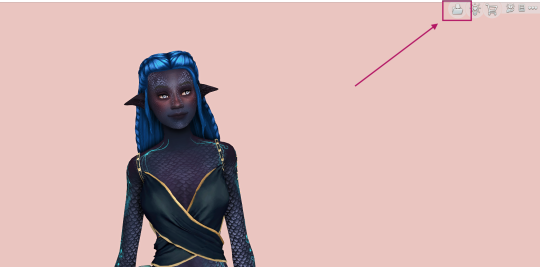
2. Go to the Library, click on the saved item, and see how many images its card contains. You can prepare exactly that many replacement images (if you want to replace them all, of course).
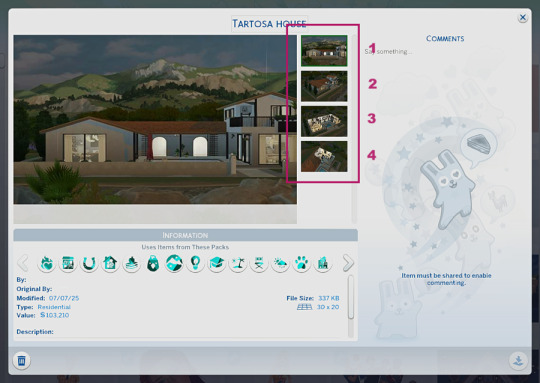
For example, a family card includes: a group family photo and individual photos of each member. If you only want to swap out the preview that shows in the Gallery, just prep one image. If you want to replace everything, add the number of family members to the group photo.
3. The fun part: photos.
Go to the lot or into CAS and take some nice shots for your future replacements (you’ll find lots of helpful tips in our Sims 4 photography guide).
Now you know the maximum number of images you can swap, so keep that in mind and stock up on photos.
Of course, you don’t have to stick to the in-game logic: you don’t need to add a separate shot for each family member – swap everything for cute family moments if you want; you don’t have to snap every floor of the house – focus on the moments with the best vibe. You can put the creator’s name on the preview, or a link to your page… In this case, you’re only limited by the number of images, not their content – get creative :)
4. Save and exit the game.
It’s very important to exit The Sims: otherwise, you won’t be able to replace the images.
Step 2: Launch Tray Importer and select your object
1. Open Sims 4 Tray Importer by Deevo (download at the link).
2. Check in Settings if the path to the root game folder (the one you installed on your computer, not the Documents folder with Mods) is set correctly, as well as the path to the Tray folder.
The Tray path usually looks like:
Documents — Electronic Arts — The Sims 4 — Tray
3. If Tray Importer is working correctly, you’ll see a list on the left of all the objects you’ve saved in your library (lots, families, sims, rooms).
4. Find the needed object by name or using the filters.
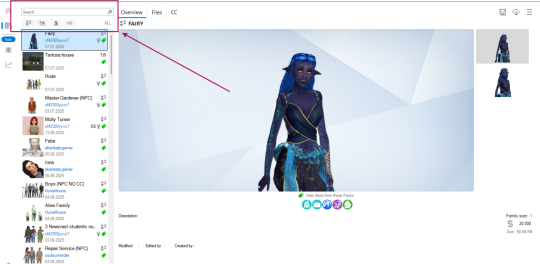
5. Click on it to select.
Step 3: Replacing the image
1. Go to the Files tab.
Here you'll see a list of all the technical files that make up your object. Some of them have embedded images.
2. The file types we're interested in:
For lots – (BPI)
For rooms – (RMI)
For families and Sims – (HHI) and (SGI)
If you click on these files, the images inside them will show up below.
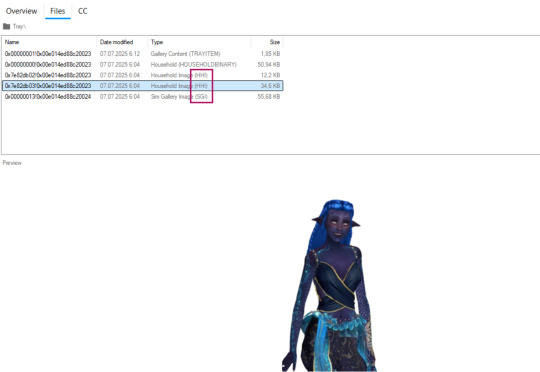
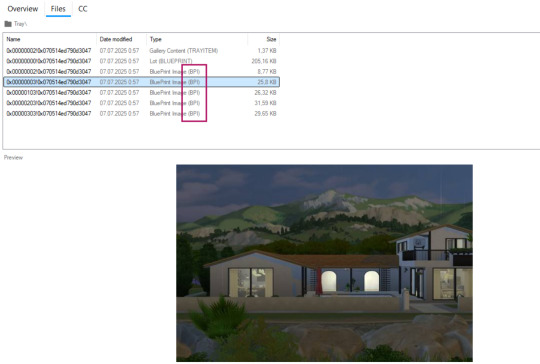
3. Right-click any of the suitable files and select Replace.
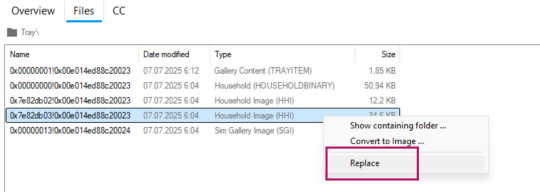
4. In the window that pops up, click on the image you want to replace.
The very first one is the main preview of your object, the one that shows as the thumbnail in the Gallery. It comes in two sizes (you upload your new image once, and it will be used for both automatically).
5. Click Open Image in the top left and upload your prepared file.
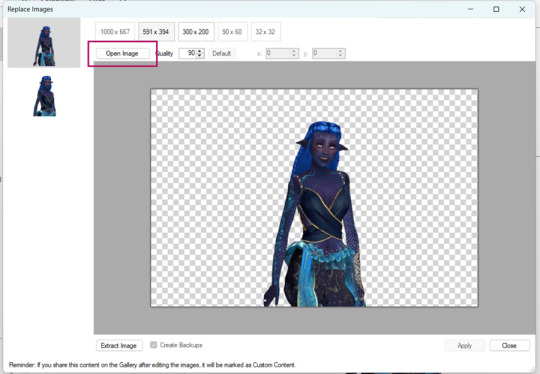
It’s best to use an image in .PNG or .JPG format. The size should be at least 591x394. Don’t worry if your screenshot is much larger than the minimum size – Tray Importer will still ruthlessly compress it.
Repeat this for all the images in the list you want to replace.
6. Save the changes by clicking Apply.
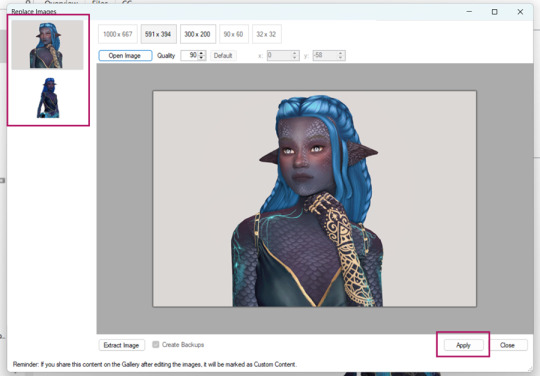
Step 4: Check the changes in-game and publish the object to the Gallery
If the pictures didn’t change, try going through all the steps again or change the format of the files you’re uploading.
Can you replace images after publishing?
If the creation is already published in the Gallery, its card will not change after replacing the image through Tray Importer. You need to remove it from the Gallery and re-upload it for public access.
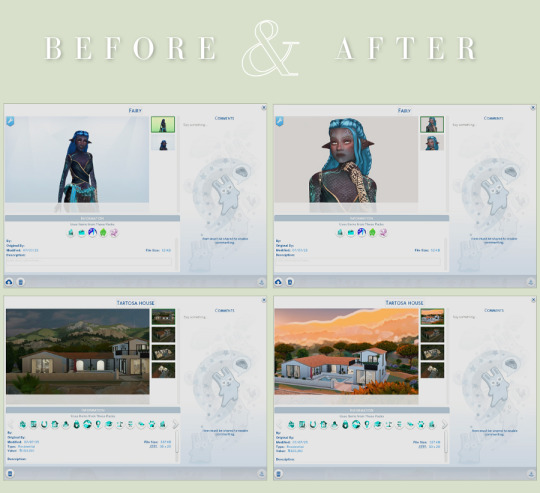
Important! Even if you didn’t use CC when creating Sims or builds, but you changed the images in the Gallery, the game will mark your object as custom content. When recommending someone to download your character from the Gallery, make sure to mention that they need to check the “Include Custom Content” box.
🌱 Create your family tree with TheSimsTree
❓ Support
🌸 Our Blog
22 notes
·
View notes
Text



chrysalis set
hello cuties! phew, this has been quite a project. After more than a year without making cc you start forgetting things! lol. Good news is that I also learned a lot of other new things. Also I've been so indecisive about EVERYTHING with this one. And still doesn't seem good enough for me but maybe I'm being too critical. Anyhow I hope YOU like it and your beautiful fairies too. I'm not much of an occult player kinda girl but man I just LOVE fairies so I've been enjoying the new EP so far <3. Of course this is BG, you don't need to have enchated by nature for it to work :). Ok now let's cut to the chase.
Details:
🦋chrysalis top🦋
BG compatible
13 swatches (I'm really sorry I didn't include the butterfly pattern I showed in twitter, I ended up not liking it and again I started to feel very frustrated cause it didn't look the way I wanted)
Shinny specular
All LODs
Custom thumbnail
The center piece will look weird if you make the boobs too big (it will just fall behind them)

🦋chrysalis skirt🦋
BG compatible
13 swatches
Shinny specular
All LODs
Custom thumbnail


Patreon (Early Access)
Public release: July 26th GMT -3 (2 weeks from now)
3K notes
·
View notes
Text

~~!!ARM BUG FIXED!!~~ ~~!!! PLS DELETE AND REDOWNLOAD!!!~~
☆*: .。. DLS .。.:*☆*: .。. SFS.。.:*☆*: .。.MEGA .。.:*☆ Available to Child - Elders~ Found in, Brows details, Tattoos (head), Skin detail (dimple) and hats Uses the hat texture All lods
If you haven't gotten it already, I heavy recommend ~CAS unlock~ Also if there's annyyy issues don't be afraid to let me know ♥
516 notes
·
View notes
Text

The fairy collection
I know I am kinda late lol but for this holloween I tried to make CAS CC for the first time and this is the result. I really want fairies to come oficially to this game so I made these. There's some new items inspired by winx enchantix and some converted items from sims 3 supernatural that I always loved but with some significant changes!
I hope you like it as much as I enjoyed making them! 🧚♀️
INFO:
BGC
Custom thumbnails
T-E
Feet mesh by @dallasgirl79, all credit to her for this amazing mesh
Both dresses are from The Sims 3 Supernatural converted to The Sims 4 by Gauntlet (here) and modified by me.
more on my patreon page.
DOWNLOAD (Free on patreon)
47 notes
·
View notes
Text

The fairy collection
I know I am kinda late lol but for this holloween I tried to make CAS CC for the first time and this is the result. I really want fairies to come oficially to this game so I made these. There's some new items inspired by winx enchantix and some converted items from sims 3 supernatural that I always loved but with some significant changes!
I hope you like it as much as I enjoyed making them! 🧚♀️
INFO:
BGC
Custom thumbnails
T-E
Feet mesh by @dallasgirl79, all credit to her for this amazing mesh
Both dresses are from The Sims 3 Supernatural converted to The Sims 4 by Gauntlet (here) and modified by me.
more on my patreon page.
DOWNLOAD (Free on patreon)
47 notes
·
View notes
Text

Look of the Say: Fairy look part 2
Transform your Sims into enchanting beings with The Sims 4 Fairy set part 2! This magical set features beautifully crafted clothing, accessories, poses and makeup. Create your ideal fairy look with this elegant collection!
get the mod at👇👇
https://www.modcollective.gg/sims4/details/collection/778
Created by Modco Studios❤️ @dansimsfantasy, @evilquinzell & @simmireen
AD Free! 🆕 CC added daily!
98 notes
·
View notes
Text
Garden & Crystal Fairy Trunks | Sims 4 CC
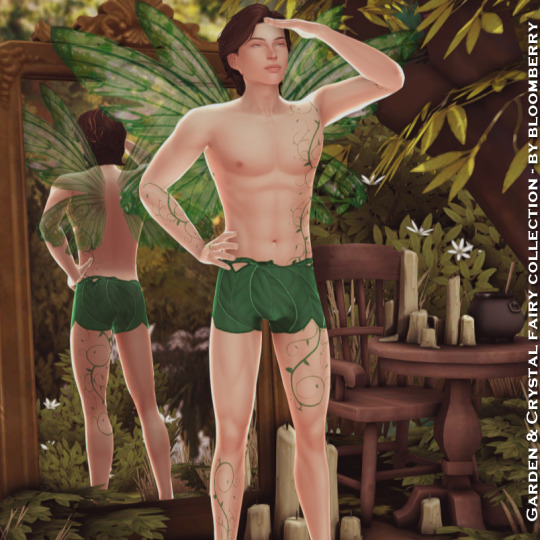


Today I'm sharing with you the male swimwear, it can also be found in the underwear category! If you haven't seen the bikinis yet there's a link at the end of this post :)
Download full collection: Patreon (it's free <3)
Other CC in the photos: Garden & Crystal Fairy Tattoos Other CC: Garden & Crystal Fairy Bikini
Thank you ˚ʚ♡ɞ˚
279 notes
·
View notes
Text





"Far away from the land you knew,
The dawn of day reaches out to you.
Though it feels like a fairy tale,
All of this is true." 🌿
CC: Hair / Elf Ears / Brows / Tattoos / Flower Crown / Bodysuit / Wings / Leg Wraps / CAS Background
Many thanks to all these incredible CC creators! ♡ @thatonegreenleaf @kittrixsims @miikocc @mercisims @bloom-berry @bellassims @bluecravingcc @annett85 🍄🟫
45 notes
·
View notes
Text

Wildcat Pumps part 2
- new mesh - HQ, BG compatible - Unisex - All LODs
DOWNLOAD Patreon (Early Access, Public release: 14 August 2024) SFS
Custom elevation, no slider needed (Credits: Madlen)
The low platform pumps have a version without elevation, you can find it in the separate files.




467 notes
·
View notes
Text

Sly Guy Outfit
- new mesh - HQ compatible - BG compatible - All LODs
Keep reading
762 notes
·
View notes
Text

Marie Dress
- new mesh - HQ, BG compatible - Unisex - All LODs
Keep reading
3K notes
·
View notes
Text

Pants Set 01
new mesh HQ, BG compatible Unisex All LODs
Keep reading
2K notes
·
View notes




